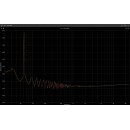Arturia MiniFuse 2 vs Universal Audio Volt 2: A Detailed Comparison
The Arturia MiniFuse 2 is a compact and portable 2x2 audio interface designed for musicians, podcasters, and content creators who require high-quality audio on the go. It features two combo inputs (XLR and 1/4" TRS) with high-gain preamps, providing up to 56dB of gain. The interface also includes 48V phantom power for condenser microphones. Its USB-C connectivity ensures fast and reliable data transfer, and the interface is bus-powered, making it highly portable. The MiniFuse 2 comes with a robust software bundle, including Ableton Live Lite, Arturia’s Analog Lab Intro, and other production tools, which makes it an excellent value for beginners and professionals alike. Additionally, it features MIDI I/O, allowing for integration with a variety of MIDI gear.
On the other hand, the Universal Audio Volt 2 stands out with its vintage-inspired design and superior audio fidelity, thanks to Universal Audio's renowned engineering. This 2x2 interface also offers two combo inputs with high-quality preamps, but it includes a Vintage Preamp mode, which emulates the rich, warm sound of Universal Audio’s classic 610 tube preamp. This feature provides a distinctive tonal character that is particularly appealing to musicians and producers seeking that classic analog warmth. The Volt 2 also supports 48V phantom power and offers MIDI I/O for versatile connectivity. Universal Audio has bundled the Volt 2 with a selection of top-tier audio software, including Ableton Live Lite and several UAD plug-ins, ensuring users have professional tools at their disposal from the start.
In summary, both the Arturia MiniFuse 2 and the Universal Audio Volt 2 offer high-quality audio interfaces with USB-C connectivity and MIDI I/O. The MiniFuse 2 is notable for its portability, affordability, and comprehensive software bundle, making it ideal for those starting out or needing a versatile mobile solution. The Volt 2, with its Vintage Preamp mode and superior audio fidelity, is perfect for users who prioritize sound quality and the classic analog experience. Each interface caters to different aspects of the audio production spectrum, allowing users to choose based on their specific needs and preferences.
Specifications, Pros, and Cons of Arturia MiniFuse 2 and Universal Audio Volt 2
| User Rating Based on Analysis of Reviews | |
|---|---|
|
Show More |
| Pros: | |
|---|---|
|
|
| Cons: | |
|---|---|
|
|
| Show Price | Show Price |
| Key Specs | |
|---|---|
| Channels of I/O | |
| Analog: 2 Inputs / 2 Outputs |
Analog: 2 Inputs / 2 Outputs |
| Maximum Sampling Rate | |
| 192 kHz / 24-Bit | 192 kHz / 24-Bit |
| Number of Microphone Inputs | |
| 2 Preamps | 2 Preamps |
| Analog Audio I/O | |
| 2x Combo XLR-1/4" TRS Balanced/Unbalanced Mic/Line/Hi-Z Input (Front Panel) 2x 1/4" TRS Balanced Line Output 1x 1/4" TRS Unbalanced Headphone Output (Front Panel) |
2x Combo XLR-1/4" TRS Balanced/Unbalanced Mic/Line/Hi-Z Input (Front Panel) 2x 1/4" TRS Balanced Monitor Output 1x 1/4" TRS Unbalanced Headphone Output (Front Panel) |
| Host Connection | |
| 1x USB-C | 1x USB-C |
| OS Compatibility | |
| macOS Windows |
macOS 10.14 or Later Windows 10 (64-Bit Only) 14 or Later iPadOS 14 or Later |
| Power Requirements | |
| USB Bus Power | AC/DC Power Adapter (Not Included) or USB Bus Power |
Both interfaces provide identical channels of I/O with 2 analog inputs and 2 outputs and share the same maximum sampling rate of 192 kHz at 24-bit, ensuring high-quality sound capture and playback. Each interface is equipped with 2 microphone preamps and features combo XLR-1/4" TRS balanced/unbalanced inputs on the front panel, allowing for versatile connectivity options for microphones, instruments, and line-level sources.
In terms of analog audio I/O, both devices offer 2x 1/4" TRS balanced line output and a 1/4" TRS unbalanced headphone output on the front panel. However, the specific terminology for the line outputs differs slightly, with Arturia referring to them as "line outputs" and Universal Audio as "monitor outputs," although functionally they are the same.
When it comes to host connections, both interfaces utilize a USB-C connection, ensuring fast and reliable data transfer. However, the Universal Audio Volt 2 offers additional OS compatibility with iPadOS 14 or later, which may appeal to mobile users looking to integrate iPads into their setups. The Arturia MiniFuse 2 supports macOS and Windows operating systems without specifying extended compatibility with other devices.
Power requirements are another key area of difference. The Arturia MiniFuse 2 is powered solely via USB bus power, making it a more straightforward plug-and-play option for users who prefer minimal cable clutter. On the other hand, the Universal Audio Volt 2 can be powered either by an AC/DC power adapter (not included) or USB bus power, offering more flexibility in different studio or mobile environments.
Overall, while both interfaces share many core features, the Universal Audio Volt 2's additional compatibility with iPadOS and flexible power options provide slight advantages for specific use cases. In contrast, the Arturia MiniFuse 2's simplicity and USB-only power requirement may appeal to users looking for a straightforward and efficient setup.
| General | |
|---|---|
| Channels of I/O | |
| Analog: 2 Inputs / 2 Outputs |
Analog: 2 Inputs / 2 Outputs |
| Maximum Sampling Rate | |
| 192 kHz / 24-Bit | 192 kHz / 24-Bit |
| Number of Microphone Inputs | |
| 2 Preamps | 2 Preamps |
| Input Level Adjustment | |
| 2x Knob | 2x Knob |
| Expansion Slots | |
Both interfaces offer 2 channels of analog input and output (2x2 configuration), with each providing 2 microphone inputs equipped with preamps. This allows users to connect microphones or other audio sources directly to the interfaces. Additionally, both the Arturia MiniFuse 2 and the Universal Audio Volt 2 support a maximum sampling rate of 192 kHz at 24-bit resolution, ensuring high-fidelity audio recording and playback.
In terms of input level adjustment, both interfaces are equipped with 2 knobs for controlling the input levels, providing users with precise control over their audio signals. Neither the Arturia MiniFuse 2 nor the Universal Audio Volt 2 includes expansion slots, which means that users cannot expand their input/output capabilities beyond the provided 2x2 configuration.
Overall, the Arturia MiniFuse 2 and the Universal Audio Volt 2 offer nearly identical key specifications, including channels of I/O, maximum sampling rate, number of microphone inputs, and input level adjustment. Both interfaces are designed to deliver professional-quality audio performance in a compact and portable form factor without the option for expansion.
| Signal Processing | |
|---|---|
| Pad | |
| High-Pass Filter | |
| Solo/Mute | |
Both the Arturia MiniFuse 2 and the Universal Audio Volt 2 lack certain features such as pad, high-pass filter, and solo/mute options. Neither of these interfaces includes a pad function, which means users cannot attenuate the input signal to prevent clipping when dealing with high-level audio sources. Additionally, the absence of a high-pass filter in both models indicates that users will need to handle low-frequency noise through external means or within their digital audio workstation software. The lack of solo/mute options on both interfaces also suggests that these functionalities must be managed through software rather than directly on the hardware.
A notable difference between the two interfaces is in the gain/trim range. The Arturia MiniFuse 2 offers a gain/trim range for its mic/line/Hi-Z inputs of 56 dB. This specification provides users with a wide range to adequately amplify various audio sources, from microphones to instruments. On the other hand, the Universal Audio Volt 2 does not specify its gain/trim range in the provided information, leaving users to research further or experience the interface firsthand to understand its capability in this regard.
Overall, both the Arturia MiniFuse 2 and the Universal Audio Volt 2 present streamlined feature sets with similar omissions, but the Arturia MiniFuse 2 distinguishes itself with a clear specification for its gain/trim range, potentially offering greater flexibility in input management.
| Connectivity | |
|---|---|
| Analog Audio I/O | |
| 2x Combo XLR-1/4" TRS Balanced/Unbalanced Mic/Line/Hi-Z Input (Front Panel) 2x 1/4" TRS Balanced Line Output 1x 1/4" TRS Unbalanced Headphone Output (Front Panel) |
2x Combo XLR-1/4" TRS Balanced/Unbalanced Mic/Line/Hi-Z Input (Front Panel) 2x 1/4" TRS Balanced Monitor Output 1x 1/4" TRS Unbalanced Headphone Output (Front Panel) |
| Phantom Power | |
| 48 V, Selectable On/Off (Applied to All Inputs) | 48 V, Selectable On/Off (Applied to All Inputs) |
| Digital Audio I/O | |
| Host Connection | |
| 1x USB-C | 1x USB-C |
| Host Connection Protocol | |
| USB 2.0 | USB 2.0 |
| USB (Non-Host) | |
| 1x USB-A (USB 2.0, Device Connection) | |
| Sync I/O | |
| Network I/O | |
| MIDI I/O | |
| 1x DIN 5-Pin Input 1x DIN 5-Pin Output |
1x DIN 5-Pin Input 1x DIN 5-Pin Output |
Both interfaces offer 2x combo XLR-1/4" TRS balanced/unbalanced mic/line/Hi-Z inputs on the front panel, which provides flexibility for connecting various types of audio sources. They also both include 2x 1/4" TRS balanced outputs for connecting to monitors and 1x 1/4" TRS unbalanced headphone output on the front panel. Additionally, each interface supports 48 V phantom power, which is selectable on and off and applied to all inputs, allowing the use of condenser microphones.
In terms of digital audio I/O, neither the Arturia MiniFuse 2 nor the Universal Audio Volt 2 provides this feature. Both interfaces use a USB-C connection for the host connection and adhere to the USB 2.0 protocol, ensuring compatibility with a wide range of computers and devices.
A notable difference is in the USB (Non-Host) capability. The Arturia MiniFuse 2 includes an additional 1x USB-A (USB 2.0, Device Connection), which allows for connecting an extra USB device, adding some versatility to its setup. In contrast, the Universal Audio Volt 2 does not offer any USB (Non-Host) connectivity.
For Sync I/O and Network I/O, both interfaces do not support these features, keeping the focus on straightforward audio and MIDI connectivity.
Lastly, both the Arturia MiniFuse 2 and the Universal Audio Volt 2 are equipped with MIDI I/O, featuring 1x DIN 5-Pin input and 1x DIN 5-Pin output, making them suitable for integrating MIDI controllers and other MIDI devices into your setup.
In summary, while both interfaces offer similar core functionalities, the Arturia MiniFuse 2 has an edge with its additional USB-A port for connecting extra devices, which may be a deciding factor for users needing that extra connectivity.
| Digital Audio | |
|---|---|
| Sample Rates | |
| 44.1 / 48 / 88.2 / 96 / 176.4 / 192 kHz | Up to 192 kHz |
| Sample Rate Conversion | |
| Bit Depths | |
| 24-Bit | 24-Bit |
| Latency | |
| Zero-Latency Direct Monitoring | Zero-Latency Direct Monitoring |
| Sync Sources | |
| Internal | Internal |
Both interfaces support sample rates up to 192 kHz, ensuring high-resolution audio recording and playback. They are also both capable of 24-bit depth, which provides a wide dynamic range and detailed audio quality. Neither device offers sample rate conversion, meaning any conversion needs to be handled by the software or other external means.
In terms of latency, both the MiniFuse 2 and the Volt 2 offer zero-latency direct monitoring, allowing users to monitor inputs in real-time without any noticeable delay. This is crucial for live recording situations where timing is critical. Additionally, both interfaces utilize internal sync sources, ensuring stable and consistent timing without the need for external synchronization.
Overall, the Arturia MiniFuse 2 and Universal Audio Volt 2 are quite similar in their core specifications, making them both solid choices for users seeking high-quality, portable audio/MIDI interfaces with robust feature sets.
| Audio Storage & Playback | |
|---|---|
| Memory Card Slot | |
Both interfaces lack a memory card slot, making them reliant on connected computers or other recording devices for storage. In terms of connectivity, both the Arturia MiniFuse 2 and the Universal Audio Volt 2 employ USB Type-C, ensuring fast and reliable data transfer, along with broad compatibility with modern devices.
The Arturia MiniFuse 2 features a 2x2 configuration, which stands for two inputs and two outputs, a common setup for portable interfaces. This allows for recording of two audio sources simultaneously, whether they be microphones, instruments, or line-level devices. Similarly, the Universal Audio Volt 2 also offers a 2x2 configuration, ensuring parity in terms of input and output capabilities.
Both interfaces include MIDI capabilities, allowing for the connection of MIDI-compatible instruments and controllers. This feature is crucial for musicians who integrate electronic instruments or sequencers into their workflow.
When it comes to build quality and design, both interfaces are designed to be portable and durable, suitable for on-the-go recording and production. They each offer high-quality preamps and converters, although the specific sound signatures and additional features like built-in effects or software packages may vary between the two.
In summary, the Arturia MiniFuse 2 and the Universal Audio Volt 2 share core similarities such as the 2x2 input/output configuration, USB Type-C connectivity, and the absence of a memory card slot. Both are designed to be portable and provide high-quality audio recording and MIDI integration, making them strong contenders in the realm of compact audio interfaces.
| Compatibility | |
|---|---|
| OS Compatibility | |
| macOS Windows |
macOS 10.14 or Later Windows 10 (64-Bit Only) 14 or Later iPadOS 14 or Later |
| Required Hardware | |
| Available USB 2.0 Port USB Cable (Included) |
Available USB 2.0 Port USB Cable (Included) |
| Internet Connection | |
| Required for Registration, Software/Driver Download | Required for Registration, Software/Driver Download |
In terms of OS compatibility, the Arturia MiniFuse 2 supports both macOS and Windows operating systems, ensuring broad usability across different computer platforms. On the other hand, the Universal Audio Volt 2 also supports macOS (10.14 or later) and Windows (64-bit only), but it extends its compatibility to iPadOS (14 or later), making it versatile for use with mobile devices such as iPad Pro, iPad, and iPhone.
Regarding the required hardware, both interfaces need an available USB 2.0 port and come with a USB cable included in the package. This ensures that users can easily connect the devices to their computers or mobile devices right out of the box. Both interfaces also require an internet connection for registration and software/driver downloads, indicating a need for initial online setup.
The processor requirements differ slightly between the two interfaces. The Universal Audio Volt 2 specifies the need for an Intel or AMD processor for PC users and supports both Intel and Apple M1 processors for Mac users. The Arturia MiniFuse 2 does not explicitly state processor requirements, which might suggest a broader range of compatibility or a less demanding setup process.
In summary, while both the Arturia MiniFuse 2 and the Universal Audio Volt 2 offer robust compatibility with macOS and Windows and come with necessary accessories, the Volt 2 stands out with additional compatibility for iPadOS and specific processor requirements. The Arturia MiniFuse 2 offers a straightforward setup without detailed processor constraints, potentially appealing to users looking for simpler integration.
| Power | |
|---|---|
| Power Requirements | |
| USB Bus Power | AC/DC Power Adapter (Not Included) or USB Bus Power |
However, the Universal Audio Volt 2 also includes the option to be powered via an AC/DC power adapter, which is not included in the package. This additional power option can be advantageous in studio settings or when connecting to systems that may not provide sufficient power through the USB port alone. The AC/DC adapter specification for the Volt 2 is 5 VDC, offering flexibility for users who might prefer or require an external power source.
In summary, while both the Arturia MiniFuse 2 and the Universal Audio Volt 2 can be powered via USB bus, the Volt 2 provides an additional layer of versatility with its capability to be powered through an AC/DC adapter. This makes the Volt 2 slightly more adaptable for different environments and power requirements.
| Physical | |
|---|---|
| Anti-Theft Features | |
| Kensington Security Slot | Kensington Security Slot |
In terms of dimensions, the Arturia MiniFuse 2 measures 7.9 x 3.9 x 1.6 inches (20.1 x 9.9 x 4.1 cm), making it a compact and portable option for musicians and producers on the go. On the other hand, the dimensions for the Universal Audio Volt 2 are not specified in the provided data.
When it comes to weight, the Arturia MiniFuse 2 is relatively light, weighing in at 1.1 pounds (0.5 kg). The weight for the Universal Audio Volt 2 is not disclosed in the provided information, which might be an important consideration for those looking for the most portable option.
Both devices offer USB-C connectivity for high-speed data transfer and are designed to interface seamlessly with modern computers and other digital equipment. However, based on the provided specifications, the Arturia MiniFuse 2 offers additional details about its physical dimensions and weight, providing a more comprehensive understanding of its portability and form factor compared to the Universal Audio Volt 2.
| Packaging Info | |
|---|---|
| Package Weight | |
| 1.29 lb | 2.205 lb |
| Box Dimensions (LxWxH) | |
| 9 x 5.3 x 1.9" | 9.2 x 7.3 x 3.9" |
In contrast, the Universal Audio Volt 2 USB-C Audio/MIDI Interface is slightly heavier, with a package weight of 2.205 lb. This additional weight might be attributed to the robust build quality associated with Universal Audio products, which are known for their durability and premium construction. The Volt 2’s box dimensions are 9.2 x 7.3 x 3.9", indicating a more substantial physical footprint compared to the Arturia MiniFuse 2. While still portable, the Volt 2’s larger size and weight suggest it might be better suited for semi-permanent setups in home studios or professional environments where ruggedness and build quality are prioritized.
Both interfaces offer the essential features needed for modern audio production, but the Arturia MiniFuse 2 leans towards ultra-portability with its lighter and more compact design. Meanwhile, the Universal Audio Volt 2, with its heavier and larger package, may appeal to users who prioritize a more robust build and potentially enhanced durability.
| Customer Images | |
|---|---|
| Videos | |
|---|---|
|
|
|