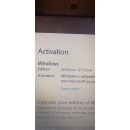PreSonus AudioBox iOne vs. USB 96 25th-Anniversary: A Detailed Comparison
The PreSonus AudioBox iOne USB 2.0 & iPad Recording Interface and the PreSonus AudioBox USB 96 25th-Anniversary Audio Interface both cater to musicians and recording enthusiasts, but they are designed with slightly different applications in mind. The AudioBox iOne is particularly appealing to those who want the flexibility of recording on both a computer and an iPad. It features a single XLR input for microphones and a 1/4-inch instrument input, making it a versatile choice for solo artists who might want to capture vocals and an instrument simultaneously. This interface is powered via USB, making it convenient and portable, and it supports a sample rate of up to 24-bit/96 kHz.
In contrast, the AudioBox USB 96 is part of PreSonus's 25th-Anniversary lineup, celebrating their legacy in the audio industry. It is designed for users who primarily record on a desktop or laptop computer, offering two combo inputs that support both XLR microphones and 1/4-inch instruments. This makes it suitable for small studio setups where recording multiple sources simultaneously is necessary. The USB 96 also supports up to 24-bit/96 kHz resolution, ensuring high-quality sound reproduction. Its rugged metal chassis is built to withstand the rigors of both home and mobile recording environments, making it an excellent choice for musicians on the go.
Both interfaces are compatible with PreSonus's Studio One Artist DAW software, which provides intuitive tools for recording and mixing. However, the key difference lies in the iOne’s ability to seamlessly integrate with iOS devices, offering greater flexibility for users who want to record on an iPad. Meanwhile, the USB 96's dual-input capability and robust build make it more suitable for those who might require a more traditional, stationary setup with the possibility of recording multiple inputs simultaneously. Ultimately, the choice between these two interfaces will depend on the user's specific recording needs and the devices they prefer to work with. Both offer excellent sound quality and reliability, hallmarks of the PreSonus brand.
In the sections that follow, we will delve into a comprehensive comparison of the PreSonus AudioBox iOne USB 2.0 & iPad Recording Interface and the PreSonus AudioBox USB 96 25th-Anniversary Audio Interface. This analysis will cover their specifications, highlighting the unique features, as well as evaluating the advantages and disadvantages of each product, to provide a clear understanding of which interface might best suit your recording needs.
Specifications, Advantages, and Disadvantages
| User Rating Based on Analysis of Reviews | |
|---|---|
|
Show More |
| Pros: | |
|---|---|
|
|
| Cons: | |
|---|---|
|
|
| Find Best Price | Find Best Price |
| Key Specs | |
|---|---|
| Channels of I/O | |
| Analog: 2 Inputs / 2 Outputs at 96 kHz |
2 Input / 4 Output |
| Maximum Sampling Rate | |
| 96 kHz / 24-Bit | 48 kHz / 24-Bit |
| Number of Microphone Inputs | |
| 2 Preamps | 1 Preamp |
| Analog Audio I/O | |
| 2x Combo XLR-1/4" TS Balanced/Unbalanced Mic/Hi-Z Input (Pin 2 Hot) 2x 1/4" TRS Balanced Line/Monitor Output 1x 1/4" TRS Unbalanced Headphone Output |
1x XLR 3-Pin Mic Input 1x 1/4" TS Hi-Z Input 2x 1/4" TRS Balanced Monitor Output 1x 1/4" TRS Headphone Output |
| Host Connection | |
| 1x USB-B |
1x USB-A 1x USB-B |
| OS Compatibility | |
| macOS 10.11 or Later (64-Bit Only) Windows 7 or Later (32-/64-Bit) |
macOS 10.13 (64-Bit Only) Windows 10 (64-Bit Only) 9 or Later |
| Power Requirements | |
| USB Bus Power | USB Bus Power |
When comparing the PreSonus AudioBox iOne USB 2.0 & iPad Recording Interface and the PreSonus AudioBox USB 96 25th-Anniversary Audio Interface, the first notable difference lies in their channels of I/O. The AudioBox iOne offers 2 inputs and 4 outputs, whereas the AudioBox USB 96 features 2 inputs and 2 outputs. This makes the iOne slightly more versatile for routing audio, particularly for monitoring purposes.Show More
Another significant difference is the maximum sampling rate. The AudioBox iOne supports a maximum sampling rate of 48 kHz / 24-Bit, while the AudioBox USB 96 boasts a higher rate of 96 kHz / 24-Bit. This higher sampling rate on the USB 96 allows for better audio quality, making it more suitable for professional recordings.
In terms of microphone inputs, the AudioBox iOne is equipped with a single preamp input, while the AudioBox USB 96 includes two preamps. This feature of the USB 96 is particularly beneficial for users who need to record multiple sources simultaneously, such as vocals and instruments.
The analog audio I/O configuration also differs. The AudioBox iOne provides a 1x XLR mic input and a 1/4" TS Hi-Z input, in addition to two 1/4" TRS balanced monitor outputs and a 1/4" TRS headphone output. Conversely, the AudioBox USB 96 includes two combo XLR-1/4" TS inputs, allowing for more flexible input options, alongside its 1/4" TRS balanced line/monitor outputs and unbalanced headphone output.
When it comes to host connection, the AudioBox iOne features both USB-A and USB-B connections, while the AudioBox USB 96 is equipped with a USB-B connection only. In terms of OS compatibility, the iOne supports macOS 10.13 and Windows 10 (64-Bit only), while the USB 96 is compatible with macOS 10.11 or later and Windows 7 or later (32-/64-Bit). Both devices are powered via USB bus power, making them convenient for mobile recording setups.
| General | |
|---|---|
| Channels of I/O | |
| Analog: 2 Inputs / 2 Outputs at 96 kHz |
2 Input / 4 Output |
| Maximum Sampling Rate | |
| 96 kHz / 24-Bit | 48 kHz / 24-Bit |
| Number of Microphone Inputs | |
| 2 Preamps | 1 Preamp |
The PreSonus AudioBox iOne USB 2.0 & iPad Recording Interface features a configuration of 2 Input / 4 Output channels, making it suitable for simple recording tasks. It is equipped with 1 microphone preamp, allowing for a single microphone input. The interface supports a maximum sampling rate of 48 kHz / 24-Bit, which is adequate for basic audio recording needs but limits the detail and fidelity compared to higher-end options.Show More
In contrast, the PreSonus AudioBox USB 96 25th-Anniversary Audio Interface offers a more robust setup with 2 Inputs / 2 Outputs at a higher quality of 96 kHz / 24-Bit sampling rate. This makes it a better choice for those looking for better sound fidelity and clarity in their recordings. Additionally, it includes 2 microphone preamps, allowing users to connect and record from two microphones simultaneously, enhancing its versatility for various recording scenarios.
While the AudioBox iOne lacks built-in DSP and input level adjustment, the AudioBox USB 96 features 2x knobs for input level adjustment, providing users with more control over their recordings. Neither interface includes expansion slots, indicating that both are designed for straightforward recording without the need for additional hardware integration.
| Signal Processing | |
|---|---|
| Pad | |
| Gain/Trim Range | |
| Mic Inputs: 0 dB to +60 dB Hi-Z Inputs: -10 dB to +30 dB Monitor Outputs: -80 dB to +10 dB |
0 dB to 52 dB |
| High-Pass Filter | |
| Solo/Mute | |
The PreSonus AudioBox iOne USB 2.0 & iPad Recording Interface and the PreSonus AudioBox USB 96 25th-Anniversary Audio Interface both offer essential features for recording, but they differ in their gain/trim range capabilities. The iOne model provides a gain range of 0 dB to 52 dB for its microphone inputs, making it suitable for basic recording needs. In contrast, the USB 96 model enhances versatility with a gain range of 0 dB to +60 dB for mic inputs and -10 dB to +30 dB for Hi-Z inputs, allowing for greater control over different sound sources.Show More
When considering monitoring options, both interfaces lack a high-pass filter, which may affect how low-frequency sounds are managed during recording. Additionally, neither device features a solo/mute function, which can be a limitation for users seeking to isolate specific tracks during playback. This absence in both models indicates a focus on straightforward functionality without added complexity.
In summary, while both the PreSonus AudioBox iOne and the AudioBox USB 96 share certain limitations, they cater to different user needs. The iOne is a more basic option suitable for users with simpler recording requirements, while the USB 96 offers a more extensive gain range, making it a better fit for those who demand enhanced control and flexibility in their audio recordings.
| Connectivity | |
|---|---|
| Analog Audio I/O | |
| 2x Combo XLR-1/4" TS Balanced/Unbalanced Mic/Hi-Z Input (Pin 2 Hot) 2x 1/4" TRS Balanced Line/Monitor Output 1x 1/4" TRS Unbalanced Headphone Output |
1x XLR 3-Pin Mic Input 1x 1/4" TS Hi-Z Input 2x 1/4" TRS Balanced Monitor Output 1x 1/4" TRS Headphone Output |
| Phantom Power | |
| 48 V, Selectable On/Off (Applied to All Inputs) | 48 V |
| Digital Audio I/O | |
| Host Connection | |
| 1x USB-B |
1x USB-A 1x USB-B |
| Host Connection Protocol | |
| USB 2.0 | USB 2.0 |
| USB (Non-Host) | |
| Sync I/O | |
| Network I/O | |
| MIDI I/O | |
| 1x DIN 5-Pin Input 1x DIN 5-Pin Output |
|
The PreSonus AudioBox iOne USB 2.0 & iPad Recording Interface is designed for users who require a compact and straightforward audio solution. It features 1x XLR 3-Pin Mic Input and 1x 1/4" TS Hi-Z Input, allowing for versatile recording options. The interface provides 2x 1/4" TRS Balanced Monitor Outputs and 1x 1/4" TRS Headphone Output, making it easy to monitor recordings. The unit also supports 48 V Phantom Power for condenser microphones, ensuring compatibility with a variety of microphone types. However, it lacks any MIDI I/O and has no digital audio connections.Show More
In contrast, the PreSonus AudioBox USB 96 25th-Anniversary Audio Interface offers enhanced connectivity with 2x Combo XLR-1/4" TS Inputs, accommodating both microphones and instruments. Like the iOne, it also features 2x 1/4" TRS Balanced Line/Monitor Outputs and a 1/4" TRS Unbalanced Headphone Output. This model also provides 48 V Phantom Power, which is selectable for all inputs, adding flexibility for different recording scenarios. Furthermore, the USB 96 includes MIDI I/O with 1x DIN 5-Pin Input and 1x DIN 5-Pin Output, allowing for integration with MIDI devices.
Overall, while both interfaces offer quality recording capabilities, the AudioBox iOne is best suited for users looking for a simple, portable solution, ideal for mobile recording. Meanwhile, the AudioBox USB 96 is more versatile, catering to users who need additional inputs and MIDI connectivity, making it a better option for more complex recording setups.
| Performance | |
|---|---|
| Headphone Output Power | |
| 60 mW per Channel into 60 Ohms (Max) |
1/4": 60 mW into 60 Ohms |
| Impedance | |
| Mic Inputs: 1.2 Kilohms (Balanced) Hi-Z Inputs: 0.5 Megohms (Unbalanced) Outputs: 51 Ohms (Balanced) |
1/4" Line Outputs: 51 Ohms 1/4" Inputs: 1 Megohm |
| Dynamic Range | |
| AD/DA Converters: 105 dBA (48 kHz Sample Rate) |
105 dB |
| SNR | |
| 95 dB (at +4 dBu, 1 kHz, Unity Gain) | > 95 dB |
| THD+N | |
| Mic Inputs: < 0.008% (Unweighted, 1 kHz, Unity Gain) |
Mic: < 0.008% |
When comparing the PreSonus AudioBox iOne USB 2.0 & iPad Recording Interface to the PreSonus AudioBox USB 96 25th-Anniversary Audio Interface, one of the first features to consider is the headphone output power. Both interfaces deliver a maximum of 60 mW into 60 Ohms for headphone outputs, ensuring adequate power for monitoring. However, the iOne features a more straightforward approach with its 1/4" headphone output, while the USB 96 offers a more detailed frequency response range from 20 Hz to 30 kHz ±1 dB for its headphone outputs.Show More
In terms of input specifications, the iOne has a standard 1 Megohm impedance for its 1/4" inputs, while the USB 96 boasts a more complex configuration with 1.2 Kilohms for mic inputs and 0.5 Megohms for Hi-Z inputs. This makes the USB 96 more versatile for different types of microphones and instruments, providing a better match for various recording scenarios.
The dynamic range of both interfaces is notably impressive, with both devices achieving 105 dB. However, the USB 96 specifies its dynamic range as 105 dBA at a 48 kHz sample rate, which may be more relevant for certain recording applications. Additionally, the signal-to-noise ratio (SNR) is rated at > 95 dB for the iOne and 95 dB for the USB 96, indicating a comparable performance in terms of noise management.
Lastly, when examining total harmonic distortion plus noise (THD+N), both interfaces perform exceptionally well, with the iOne and USB 96 achieving < 0.008% for mic inputs. The USB 96 also includes a common-mode rejection ratio (CMRR) of > 45 dB, which enhances its performance in noisy environments. Overall, while both interfaces share several similarities, the USB 96 offers additional versatility and specifications that may cater better to a wider range of recording needs.
| Digital Audio | |
|---|---|
| Sample Rates | |
| 44.1 / 48 / 88.2 / 96 kHz | 44.1 / 48 / 88.2 / 96 kHz |
| Sample Rate Conversion | |
| Bit Depths | |
| 24-Bit | 24-Bit |
The PreSonus AudioBox iOne USB 2.0 & iPad Recording Interface and the PreSonus AudioBox USB 96 25th-Anniversary Audio Interface both offer versatile audio recording solutions, but they cater to different needs and preferences. The iOne is designed for mobile recording, featuring USB 2.0 compatibility and support for iPad integration, making it ideal for musicians on the go. In contrast, the USB 96 is tailored for studio use, emphasizing stability and quality for desktop recording setups.Show More
When it comes to sample rates, both interfaces support a range from 44.1 kHz to 96 kHz, providing flexibility for various recording scenarios. However, neither device includes sample rate conversion, which means users need to ensure that their recording settings match the intended sample rate. Both interfaces utilize a 24-bit depth, ensuring high-quality audio capture that meets the demands of professional recording standards.
In terms of clocking, the AudioBox iOne features internal clocking, which is standard for mobile interfaces. The AudioBox USB 96 also utilizes an internal sync source, ensuring reliable timing for recordings. Additionally, the USB 96 has a defined dBFS reference level of +4 dBu = 0 dBFS, which can be beneficial for those looking to maintain consistent levels throughout their audio projects.
Ultimately, the choice between the PreSonus AudioBox iOne and the AudioBox USB 96 comes down to specific recording needs. The iOne is perfect for musicians who prioritize portability and flexibility with iPad integration, while the USB 96 is better suited for those who require a robust solution for studio environments. Each interface delivers excellent sound quality and features that cater to their respective audiences.
| Audio Storage & Playback | |
|---|---|
| Memory Card Slot | |
The PreSonus AudioBox iOne USB 2.0 & iPad Recording Interface and the PreSonus AudioBox USB 96 25th-Anniversary Audio Interface both share a key feature: they do not include a Memory Card Slot. This means that users of either interface will need to rely on external storage solutions or their computer's built-in memory for managing recordings.Show More
In terms of connectivity, the AudioBox iOne is specifically designed for use with both USB and iPad devices, making it versatile for mobile recording. On the other hand, the AudioBox USB 96 is optimized primarily for desktop use, featuring USB 2.0 connectivity that supports higher sample rates, allowing for better sound quality in recordings. This difference may influence a user's decision based on their primary recording environment.
Additionally, while both interfaces are well-regarded for their build quality and user-friendly features, the AudioBox USB 96 is celebrated for its 25th-anniversary edition enhancements, which may provide extra value in terms of software bundles and features tailored for modern audio production. In contrast, the AudioBox iOne is compact and portable, making it an excellent choice for musicians on the go who need a reliable interface for quick recordings.
| Compatibility | |
|---|---|
| OS Compatibility | |
| macOS 10.11 or Later (64-Bit Only) Windows 7 or Later (32-/64-Bit) |
macOS 10.13 (64-Bit Only) Windows 10 (64-Bit Only) 9 or Later |
| RAM Requirements | |
| Mac: 2 GB, 4 GB Recommended PC: 4 GB, 8 GB Recommended |
4 GB |
| Storage Requirements | |
| 20 GB | 30 GB |
| Mobile Device Compatibility | |
| iPad 4th Gen. | |
The PreSonus AudioBox iOne is designed specifically for iPad and computer compatibility, supporting macOS 10.13 and Windows 10 (both 64-Bit only). This interface is optimized for mobile recording, making it ideal for musicians on the go, as it can be used with the iPad 4th Generation. In contrast, the PreSonus AudioBox USB 96 offers broader OS compatibility, functioning with macOS 10.11 or later and Windows 7 or later (both 32-/64-Bit). This flexibility allows it to cater to a wider range of users and setups.Show More
When it comes to RAM requirements, the AudioBox iOne necessitates 4 GB, while the AudioBox USB 96 offers a more adaptable range with 2 GB for Mac (4 GB recommended) and 4 GB for PC (8 GB recommended). This means that the USB 96 can function effectively on lower-spec machines, which can be a significant advantage for users with older systems.
In terms of storage requirements, the AudioBox iOne requires 30 GB, while the USB 96 demands less at 20 GB, making the latter a more efficient choice for users with limited storage capabilities. Notably, while the AudioBox iOne does not come with included software or plug-ins, the USB 96 requires an internet connection for registration and software/driver downloads, which may be a consideration for some users.
Finally, the AudioBox iOne is tailored for mobile recording, specifically with support for the iPad, whereas the AudioBox USB 96 lacks mobile device compatibility but includes a USB 2.0 port and cable, ensuring straightforward connectivity. Each interface serves distinct needs, with the iOne focusing on portability and the USB 96 catering to a more traditional desktop setup.
| Power | |
|---|---|
| Power Requirements | |
| USB Bus Power | USB Bus Power |
The PreSonus AudioBox iOne USB 2.0 & iPad Recording Interface and the PreSonus AudioBox USB 96 25th-Anniversary Audio Interface both feature USB Bus Power, making them convenient for mobile and studio use without the need for an external power supply. This ensures that both devices can be easily powered through a computer or compatible iPad, enhancing portability and ease of setup.Show More
In terms of connectivity, the AudioBox iOne is designed with a focus on iPad compatibility, making it a suitable choice for musicians on the go who want to record directly to their mobile devices. Conversely, the AudioBox USB 96 provides a more traditional USB interface experience, catering to users who primarily work in a studio environment with computers. This distinction highlights the AudioBox iOne as a versatile option for mobile recording, while the AudioBox USB 96 is tailored for desktop use.
When considering audio quality, both interfaces support high-resolution audio, but the AudioBox USB 96 offers 24-bit/96 kHz recording capabilities, which can be advantageous for users who prioritize high-fidelity sound. The AudioBox iOne, while still delivering great audio performance, may not reach the same specifications as its 25th-anniversary counterpart. This difference could influence a user's decision based on their specific recording needs and environments.
| Physical | |
|---|---|
| Anti-Theft Features | |
| Kensington Security Slot | Kensington Security Slot |
| Dimensions | |
| 5.5 x 5.5 x 1.75" / 13.97 x 13.97 x 4.45 cm | 5.91 x 5.31 x 1.71" / 150.11 x 134.87 x 43.43 mm |
| Weight | |
| 1.3 lb / 0.6 kg | 1.3 lb / 0.6 kg |
The PreSonus AudioBox iOne USB 2.0 & iPad Recording Interface and the PreSonus AudioBox USB 96 25th-Anniversary Audio Interface both feature a Kensington Security Slot for anti-theft protection, ensuring security for users who may need to leave their devices unattended in public or shared spaces.Show More
In terms of dimensions, the AudioBox iOne measures 5.91 x 5.31 x 1.71 inches (150.11 x 134.87 x 43.43 mm), while the AudioBox USB 96 has a slightly more compact design at 5.5 x 5.5 x 1.75 inches (13.97 x 13.97 x 4.45 cm). Both interfaces are lightweight, with a weight of 1.3 lb (0.6 kg), making them portable and convenient for mobile recording setups.
Another notable difference is that the AudioBox USB 96 can be integrated into a rackmount setup, as it is compatible with optional hardware to fit into a 1 RU space. In contrast, the AudioBox iOne is designed primarily for desktop use and does not have rackmount capabilities, which may influence the choice for users looking to incorporate the interface into a larger studio configuration.
| Packaging Info | |
|---|---|
| Package Weight | |
| 2.27 lb | 1.975 lb |
| Box Dimensions (LxWxH) | |
| 10 x 6.8 x 3.5" | 9.2 x 8.6 x 3.45" |
The PreSonus AudioBox iOne USB 2.0 & iPad Recording Interface is designed for portability and convenience, weighing 1.975 lb and featuring compact dimensions of 9.2 x 8.6 x 3.45 inches. This makes it an ideal choice for musicians and podcasters who need a lightweight solution that can easily fit into a backpack or laptop bag. Its USB 2.0 connectivity allows for straightforward integration with both computers and iPads, catering to users who value flexibility in their recording setups.Show More
In comparison, the PreSonus AudioBox USB 96 25th-Anniversary Audio Interface is slightly heavier at 2.27 lb and has larger box dimensions of 10 x 6.8 x 3.5 inches. While it may not be as portable as the iOne, it offers robust features that appeal to studio and live recording environments. This model is built to handle professional audio applications, providing enhanced audio quality and performance, which makes it a great option for those who prioritize sound fidelity over portability.
Both interfaces are designed to serve different user needs—while the AudioBox iOne emphasizes portability and convenience for mobile recording, the AudioBox USB 96 focuses on delivering a more comprehensive and professional audio experience. Users should consider their specific requirements, such as portability versus performance, when choosing between these two models.
| Customer Images | |
|---|---|
| Videos | |
|---|---|
|
|
|