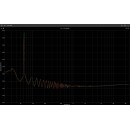Focusrite Scarlett 2i2 Studio vs Solo Studio (4th Gen): Comprehensive Comparison
The Scarlett Solo Studio includes the Scarlett Solo USB-C audio interface, a condenser microphone, closed-back headphones, and necessary cables. The Solo interface features one microphone input and one instrument input, making it ideal for solo artists who need to record vocals and a single instrument simultaneously. It supports high-resolution audio up to 24-bit/192kHz and offers a streamlined, user-friendly experience with essential controls for gain and direct monitoring. The Solo is compact and portable, making it an excellent choice for those who need a straightforward setup without sacrificing audio quality.
In contrast, the Scarlett 2i2 Studio package is centered around the Scarlett 2i2 USB-C audio interface, which offers two microphone/instrument combo inputs. This additional input provides greater flexibility, allowing users to record two sources simultaneously, such as two vocalists, a vocalist and an instrument, or two instruments. Like the Solo, the 2i2 supports high-resolution audio up to 24-bit/192kHz and includes similar high-quality condenser microphone and closed-back headphones. The 2i2 interface also features more extensive control options, including individual gain controls for each input and a more sophisticated direct monitoring function.
Both packages come bundled with a suite of software, including Ableton Live Lite, Focusrite’s Red Plug-in Suite, and a three-month subscription to Avid Pro Tools Artist. The main difference lies in the input capabilities and flexibility each interface provides. The Scarlett Solo Studio is perfect for individuals who require a simple, high-quality recording solution, while the Scarlett 2i2 Studio is better suited for those who need to capture multiple sources at once and desire more control over their recordings.
In-Depth Analysis of Focusrite Scarlett 2i2 Studio and Solo Studio (4th Gen) Specifications, Pros, and Cons
| User Rating Based on Analysis of Reviews | |
|---|---|
|
Show More |
| Pros: | |
|---|---|
|
|
| Cons: | |
|---|---|
|
|
| Find Best Price | Find Best Price |
| Key Specs | |
|---|---|
| Channels of I/O | |
| Analog: 2 Inputs / 2 Outputs at 192 kHz |
Analog: 2 Inputs / 2 Outputs at 192 kHz |
| Maximum Sampling Rate | |
| 192 kHz / 24-Bit | 192 kHz / 24-Bit |
| Number of Microphone Inputs | |
| 2 | 1 |
| Analog Audio I/O | |
| 2x XLR 3-Pin Balanced Mic Input 2x 1/4" TRS Balanced/Unbalanced Line/Hi-Z Input (Front Panel) 2x 1/4" TRS Balanced Monitor Output 1x 1/4" TRS Headphone Output (Front Panel) |
1x XLR 3-Pin Balanced Mic Input 1x 1/4" TS Unbalanced Line/Hi-Z Input (Front Panel) 2x 1/4" TRS Balanced Monitor Output 1x 1/4" TRS Headphone Output (Front Panel) |
| Digital Audio I/O | |
| Host Connection | |
| 1x USB-C | 1x USB-C |
| OS Compatibility | |
| macOS Windows |
macOS Windows |
| Power Requirements | |
| USB Bus Power, USB Power Adapter (Not Included) | USB Bus Power, USB Power Adapter (Not Included) |
Focusrite Scarlett Solo Studio USB-C Audio Interface with Microphone and Headphones (4th Generation):
- Channels of I/O: This interface provides 2 analog inputs and 2 analog outputs at a maximum sampling rate of 192 kHz/24-bit. - Number of Microphone Inputs: It includes 1 microphone input. - Analog Audio I/O: It features 1x XLR 3-Pin Balanced Mic Input, 1x 1/4" TS Unbalanced Line/Hi-Z Input (Front Panel), 2x 1/4" TRS Balanced Monitor Outputs, and 1x 1/4" TRS Headphone Output (Front Panel). - Digital Audio I/O: There are no digital audio inputs or outputs. - Host Connection: It connects via 1x USB-C. - OS Compatibility: Compatible with macOS and Windows. - Power Requirements: It is powered via USB Bus Power or a USB Power Adapter (not included).
Focusrite Scarlett 2i2 Studio USB-C Audio Interface with Microphone and Headphones (4th Generation):
- Channels of I/O: This model also provides 2 analog inputs and 2 analog outputs at the same maximum sampling rate of 192 kHz/24-bit. - Number of Microphone Inputs: It includes 2 microphone inputs, offering more flexibility for recording multiple sources simultaneously. - Analog Audio I/O: It features 2x XLR 3-Pin Balanced Mic Inputs, 2x 1/4" TRS Balanced/Unbalanced Line/Hi-Z Inputs (Front Panel), 2x 1/4" TRS Balanced Monitor Outputs, and 1x 1/4" TRS Headphone Output (Front Panel). - Digital Audio I/O: There are no digital audio inputs or outputs. - Host Connection: It connects via 1x USB-C. - OS Compatibility: Compatible with macOS and Windows. - Power Requirements: It is powered via USB Bus Power or a USB Power Adapter (not included).
In summary, both interfaces offer high-resolution audio capabilities and similar power and connectivity options. The primary difference lies in the number of microphone inputs and analog audio I/O configurations. The Scarlett Solo has 1 microphone input and a simpler I/O setup, making it ideal for solo musicians or podcasters. In contrast, the Scarlett 2i2 offers 2 microphone inputs and more versatile I/O options, catering to users needing to record multiple sources simultaneously, such as duets or small bands.
| General | |
|---|---|
| Channels of I/O | |
| Analog: 2 Inputs / 2 Outputs at 192 kHz |
Analog: 2 Inputs / 2 Outputs at 192 kHz |
| Built-In DSP | |
| Maximum Sampling Rate | |
| 192 kHz / 24-Bit | 192 kHz / 24-Bit |
| Number of Microphone Inputs | |
| 2 | 1 |
| Built-In Microphone | |
| Input Level Adjustment | |
| 2x Knob | 2x Knob |
| Expansion Slots | |
Both interfaces offer the same maximum sampling rate of 192 kHz at 24-bit, ensuring high-quality audio recording and playback. They each feature 2 analog inputs and 2 analog outputs, also supporting a maximum sample rate of 192 kHz. Neither unit includes built-in DSP or a built-in microphone, and both have input level adjustments controlled by two knobs. Additionally, neither interface includes expansion slots, keeping the design streamlined and focused on core functionality.
The primary distinction between the two models lies in the number of microphone inputs. The Scarlett Solo Studio includes 1 microphone input, making it ideal for solo performers or podcasters who only need to record one mic at a time. In contrast, the Scarlett 2i2 Studio provides 2 microphone inputs, which is more suitable for users who need to record with multiple microphones simultaneously, such as duets, interviews, or small ensemble recordings.
In summary, while both Focusrite interfaces offer high-quality audio performance and similar basic features, the Scarlett 2i2 Studio provides more versatility with its additional microphone input, making it a better choice for users who require multi-mic recording capabilities. The Scarlett Solo Studio, however, remains an excellent option for single-microphone applications, offering a straightforward and effective solution for individual creators.
| Signal Processing | |
|---|---|
| Gain/Trim Range | |
| Mic/Line Inputs: Up to +69 dB Hi-Z Inputs: 62 dB |
Mic/Line Inputs: Up to +69 dB Hi-Z Inputs: 62 dB |
Given these specifications, both the Scarlett Solo and Scarlett 2i2 Studio models are equipped with the same level of preamp gain, ensuring high-quality audio capture whether you are using microphones, line-level instruments, or high-impedance instruments like electric guitars. This gain range is particularly beneficial for users who need to capture detailed and nuanced sound, making both interfaces versatile choices for studio recording.
In summary, when comparing the Focusrite Scarlett Solo Studio and the Scarlett 2i2 Studio, both 4th Generation models offer identical gain/trim ranges for their mic/line and Hi-Z inputs. This makes them equally capable in terms of preamp performance, ensuring that users can achieve the desired audio quality regardless of their specific recording setup.
| Connectivity | |
|---|---|
| Analog Audio I/O | |
| 2x XLR 3-Pin Balanced Mic Input 2x 1/4" TRS Balanced/Unbalanced Line/Hi-Z Input (Front Panel) 2x 1/4" TRS Balanced Monitor Output 1x 1/4" TRS Headphone Output (Front Panel) |
1x XLR 3-Pin Balanced Mic Input 1x 1/4" TS Unbalanced Line/Hi-Z Input (Front Panel) 2x 1/4" TRS Balanced Monitor Output 1x 1/4" TRS Headphone Output (Front Panel) |
| Phantom Power | |
| 48 V, Selectable On/Off | 48 V, Selectable On/Off |
| Digital Audio I/O | |
| Host Connection | |
| 1x USB-C | 1x USB-C |
| Host Connection Protocol | |
| USB 2.0 | USB 2.0 |
| USB (Non-Host) | |
| 1x USB-C (Power Input) | |
| Sync I/O | |
| Network I/O | |
| MIDI I/O | |
| Wireless | |
The Scarlett Solo Studio features a single XLR 3-pin balanced mic input and a single 1/4" TS unbalanced line/Hi-Z input on the front panel. This makes it ideal for solo artists or podcasters who only need to record one microphone and one instrument or line-level source at a time. It also offers two 1/4" TRS balanced monitor outputs and one 1/4" TRS headphone output on the front panel. This interface is straightforward and easy to use, with phantom power selectable on/off, but it lacks additional digital audio I/O, sync I/O, network I/O, MIDI I/O, and wireless capabilities. It connects to the host via a single USB-C port using the USB 2.0 protocol.
In contrast, the Scarlett 2i2 Studio provides more versatility with two XLR 3-pin balanced mic inputs and two 1/4" TRS balanced/unbalanced line/Hi-Z inputs on the front panel. This allows for recording multiple sources simultaneously, making it suitable for duos, small bands, or more complex recording setups. Like the Solo, it includes two 1/4" TRS balanced monitor outputs and one 1/4" TRS headphone output on the front panel, with selectable 48 V phantom power. Additionally, the Scarlett 2i2 has an extra USB-C port dedicated to power input, which can be useful in various recording environments. However, similar to the Solo, it lacks additional digital audio I/O, sync I/O, network I/O, MIDI I/O, and wireless capabilities, and it connects via USB 2.0 protocol.
In summary, the Focusrite Scarlett Solo Studio is a more simplified and accessible option for individuals needing a basic setup with one mic and one instrument input. On the other hand, the Focusrite Scarlett 2i2 Studio offers greater flexibility with additional inputs, making it better suited for users who need to record multiple sources simultaneously. Both models deliver high-quality audio performance and connect via USB-C, maintaining Focusrite's reputation for reliable and user-friendly interfaces.
| Performance | |
|---|---|
| Frequency Response | |
| XLR Mic Inputs: 20 Hz to 20 kHz ±0.06 dB 1/4" Line Inputs: 20 Hz to 20 kHz 0.05 dB 1/4" Hi-Z Inputs: 20 Hz to 20 kHz 0.15 dB |
XLR Mic Inputs: 20 Hz to 20 kHz ±0.06 dB 1/4" Line Inputs: 20 Hz to 20 kHz 0.05 dB 1/4" Hi-Z Inputs: 20 Hz to 20 kHz 0.15 dB |
| Maximum Input Level | |
| XLR Mic: 16 dBu 1/4" Line: 22 dBu 1/4" Hi-Z: 12 dBu |
XLR Mic: 9.5 dBu 1/4" Line: 22 dBu 1/4" Hi-Z: 12 dBu |
| Maximum Output Level | |
| 1/4" Line: +16 dBu |
1/4" Line: +16 dBu |
| Headphone Output Power | |
| 1/4": 32 mW into 33 Ohms 22 mW into 300 Ohms |
1/4": 32 mW into 33 Ohms 22 mW into 300 Ohms |
| Impedance | |
| XLR Mic Inputs: 3 Kilohms 1/4" Line Inputs: 60 Kilohms 1/4" Hi-Z Inputs: 1 Megohms 1/4" Line Outputs: 100 Ohms 1/4" Headphone Outputs: < 50 Ohm |
XLR Mic Inputs: 3 Kilohms 1/4" Line Inputs: 60 Kilohms 1/4" Hi-Z Inputs: 1 Megohms 1/4" Line Outputs: 200 Ohms 1/4" Headphone Outputs: < 50 Ohm |
| Dynamic Range | |
| XLR Mic Inputs: 116 dBA 1/4" Line Inputs: 115.2 dBA 1/4" Hi-Z Inputs: 113 dBA 1/4" Line Outputs: 120 dB 1/4" Headphone: 112 dB (at 33 Ohms) 115 dB (at 300 Ohms) Digital A/D Converters: 120 dB Digital D/A Converters: 130 dBA |
XLR Mic Inputs: 113 dBA 1/4" Line Inputs: 113 dBA 1/4" Hi-Z Inputs: 112 dBA 1/4" Line Outputs: 120 dB 1/4" Headphone: 112 dB (at 33 Ohms) 115 dB (at 300 Ohms) Digital A/D Converters: 120 dB Digital D/A Converters: 130 dBA |
| THD+N | |
| XLR Mic Inputs: -100 dB (at 8 dB Gain) 1/4" Line Inputs: -100 dB (at 8 dB Gain) 1/4" Hi-Z Inputs: -80 dB (at Minimum Gain) 1/4" Line Outputs: -109 dB 1/4" Headphone Outputs: -99 dB (at 33 Ohms) -108 dB (at 300 Ohms) Digital A/D Converters: -110 dB Digital D/A Converters: -115 dB |
XLR Mic Inputs: -100 dB (at Minimum Gain) 1/4" Line Inputs: -100 dB (at 8 dB Gain) 1/4" Hi-Z Inputs: -80 dB (at Minimum Gain) 1/4" Line Outputs: -100 dB (at Minimum Gain) 1/4" Headphone Outputs: -97 dB (at 33 Ohms) -102 dB (at 300 Ohms) Digital A/D Converters: -110 dB Digital D/A Converters: -115 dB |
| EIN | |
| XLR Mic Inputs: -127 dBu A-Weighted |
XLR Mic Inputs: -127 dBu A-Weighted |
Both devices offer a frequency response for XLR Mic Inputs, 1/4" Line Inputs, and 1/4" Hi-Z Inputs of 20 Hz to 20 kHz, with slight variations in the dB range (XLR Mic Inputs: ±0.06 dB, 1/4" Line Inputs: 0.05 dB, 1/4" Hi-Z Inputs: 0.15 dB). This indicates that both interfaces are designed to capture a wide range of frequencies with minimal variation, ensuring high-fidelity sound.
In terms of maximum input levels, the Scarlett Solo Studio handles XLR Mic inputs up to 9.5 dBu, while the Scarlett 2i2 Studio can manage up to 16 dBu. Both models can take 22 dBu for 1/4" Line inputs and 12 dBu for 1/4" Hi-Z inputs, showing that the 2i2 Studio has a higher threshold for mic inputs, making it more versatile for different microphone types and louder sources.
When it comes to maximum output levels, both interfaces provide a 1/4" Line output of +16 dBu. For headphone output power, both models deliver 32 mW into 33 Ohms and 22 mW into 300 Ohms, ensuring adequate power for various headphone impedances.
The impedance specifications are almost identical, with XLR Mic Inputs at 3 Kilohms, 1/4" Line Inputs at 60 Kilohms, and 1/4" Hi-Z Inputs at 1 Megohm. However, the 2i2 Studio has a slightly lower 1/4" Line Output impedance at 100 Ohms compared to the Solo's 200 Ohms. Both models' headphone outputs are less than 50 Ohms.
Regarding dynamic range, the Scarlett Solo Studio offers 113 dBA for XLR Mic Inputs and 1/4" Line Inputs, 112 dBA for 1/4" Hi-Z Inputs, and 120 dB for 1/4" Line Outputs. It provides a headphone dynamic range of 112 dB (at 33 Ohms) and 115 dB (at 300 Ohms). The Scarlett 2i2 Studio offers slightly higher dynamic ranges for XLR Mic Inputs (116 dBA) and 1/4" Line Inputs (115.2 dBA), with the same values for other inputs and outputs as the Solo.
Total Harmonic Distortion plus Noise (THD+N) shows minor differences, with both models exhibiting -100 dB for XLR Mic Inputs and 1/4" Line Inputs at 8 dB Gain. The 2i2 Studio has slightly better THD+N values for 1/4" Line Outputs (-109 dB) and 1/4" Headphone Outputs (-99 dB at 33 Ohms, -108 dB at 300 Ohms) compared to the Solo's -100 dB (at Minimum Gain) and -97 dB (at 33 Ohms), -102 dB (at 300 Ohms).
Lastly, both models have an Equivalent Input Noise (EIN) for XLR Mic Inputs of -127 dBu A-Weighted, indicating low noise levels suitable for high-quality recordings.
The Focusrite Scarlett 2i2 Studio generally offers slightly better specifications in terms of input levels, dynamic range, and THD+N, making it a more robust choice for users requiring higher performance and versatility. The Scarlett Solo Studio, while slightly less advanced in some respects, remains a high-quality option for simpler recording needs.
| Digital Audio | |
|---|---|
| Sample Rates | |
| 44.1 / 48 / 88.2 / 96 / 176.4 / 192 kHz | 44.1 / 48 / 88.2 / 96 / 176.4 / 192 kHz |
| Bit Depths | |
| 24-Bit | 24-Bit |
| Sync Sources | |
| Internal | Internal |
The sync source for both the Scarlett Solo Studio and the Scarlett 2i2 Studio is internal, meaning they do not require an external clock source to maintain synchronization. This feature simplifies the setup process and ensures stable and reliable operation during recording sessions.
In summary, the Focusrite Scarlett Solo Studio and the Scarlett 2i2 Studio (both 4th Generation) are remarkably similar in terms of technical specifications, including sample rates, bit depths, and sync sources. Both interfaces are designed to deliver high-quality audio performance, making them suitable for a range of recording applications.
| Audio Storage & Playback | |
|---|---|
| Media/Memory Card Slot | |
In terms of their core components, both packages come with a studio-quality microphone and headphones, ensuring that users have the essential tools needed for professional recording right out of the box. This makes both options particularly attractive for beginners and those looking to upgrade their current setup.
While the Scarlett Solo typically offers a single microphone input and a single instrument input, making it ideal for solo artists or podcasters who need a straightforward setup, the Scarlett 2i2 provides additional flexibility with two microphone/instrument combo inputs. This dual-input configuration allows for more complex recording scenarios, such as duets or multi-instrumental recordings.
Overall, both the Focusrite Scarlett Solo Studio and the Scarlett 2i2 Studio (4th Generation) provide high-quality audio performance and essential recording accessories. The primary difference lies in the input configuration, with the Solo being more suited for individual projects and the 2i2 catering to more versatile recording needs. Neither model includes a media/memory card slot, so users should plan to record directly to their computer or another external storage solution.
| Compatibility | |
|---|---|
| OS Compatibility | |
| macOS Windows |
macOS Windows |
| Mobile App Compatible | |
| Yes: iPadOS Only | Yes: iPadOS Only |
These shared specifications highlight the versatility and adaptability of both the Scarlett Solo Studio and Scarlett 2i2 Studio interfaces, making them suitable for various recording environments and user preferences. Whether you are using a Mac, a Windows PC, or an iPad, these interfaces offer a consistent user experience across different platforms. This cross-platform compatibility is especially beneficial for musicians, podcasters, and content creators who may switch between devices or work in different recording setups.
| Power | |
|---|---|
| Power Requirements | |
| USB Bus Power, USB Power Adapter (Not Included) | USB Bus Power, USB Power Adapter (Not Included) |
| AC/DC Power Adapter | |
| 5 VDC at 900 mA | 5 VDC at 900 mA |
| Power Consumption | |
| 4.5 W | 4.5 W |
These shared specifications highlight a consistency in power requirements and consumption between the two models, ensuring that users can expect similar performance in terms of energy efficiency and power management. This makes either option suitable for various recording environments, whether connected directly to a computer via USB or using an external power source.
| Physical | |
|---|---|
| Dimensions | |
| 7.1 x 4.6 x 1.87" / 18 x 11.7 x 4.75 cm | 5.63 x 3.78 x 1.79" / 14.3 x 9.6 x 4.55 cm |
| Weight | |
| 1.3 lb / 595.0 g | 0.8 lb / 363.0 g |
The Scarlett Solo Studio measures 5.63 x 3.78 x 1.79 inches (14.3 x 9.6 x 4.55 cm) and weighs 0.8 lb (363.0 g). This makes it relatively compact and lightweight, ideal for solo musicians or podcasters who need a portable yet high-quality audio interface setup.
On the other hand, the Scarlett 2i2 Studio is slightly larger, with dimensions of 7.1 x 4.6 x 1.87 inches (18 x 11.7 x 4.75 cm) and a weight of 1.3 lb (595.0 g). While still portable, the 2i2 offers more connectivity options and might be better suited for users who need to connect multiple instruments or microphones simultaneously.
In summary, the Scarlett Solo Studio is more compact and lighter, making it highly portable for single-user setups, whereas the Scarlett 2i2 Studio, though slightly larger and heavier, offers more connectivity options, making it ideal for more complex recording setups.
| Packaging Info | |
|---|---|
| Package Weight | |
| 5.64 lb | 5.055 lb |
| Box Dimensions (LxWxH) | |
| 15.5 x 10.3 x 4.9" | 14.7 x 10.6 x 4.9" |
Starting with the package weight, the Scarlett Solo Studio is comparatively lighter, weighing 5.055 lb, whereas the Scarlett 2i2 Studio has a slightly heavier package weight of 5.64 lb. This difference in weight could be attributed to the additional input options and potentially more robust components of the 2i2 model.
Looking at the box dimensions, the Scarlett Solo Studio measures 14.7 x 10.6 x 4.9 inches. On the other hand, the Scarlett 2i2 Studio has dimensions of 15.5 x 10.3 x 4.9 inches. While the length of the 2i2 box is slightly greater, the width of the Solo box is marginally larger, but both share the same height.
In terms of overall offerings, the Scarlett Solo Studio is tailored for solo artists or individuals who require a simpler setup, as it typically includes a single mic preamp and one instrument input. Conversely, the Scarlett 2i2 Studio is more versatile, offering two mic preamps, allowing for more complex recording setups such as duets or simultaneous instrument and vocal recordings.
Both packages include a high-quality microphone and headphones, ensuring a comprehensive studio setup out of the box. However, the choice between the two would ultimately depend on the user's specific recording needs, with the Solo catering to simpler, single-person setups and the 2i2 offering more flexibility for diverse recording scenarios.
| Customer Images | |
|---|---|
|
|
|
| Videos | |
|---|---|
|
|
|