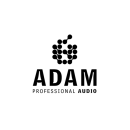Adam Audio A4V Studio Monitor Speaker: A Comprehensive Review
- 4-inch woofer for balanced low-end frequencies.
- U-ART accelerated ribbon tweeter for precise high-frequency response.
- Compact design suitable for smaller studio spaces.
- Frequency response range of 53 Hz to 42 kHz.
- Custom DSP-based tuning options for room adaptation.
- Rear-firing bass reflex port for enhanced bass performance.
- Multiple input options including XLR and RCA connections.
- High-quality components ensure durability and reliability.
- Integrated EQ controls for user-defined sound shaping.
Specifications, Advantages, and Disadvantages of the Adam Audio A4V
The Adam Audio A4V Studio Monitor Speaker is a high-quality monitor designed for small to medium-sized studio environments. Known for its precision and clarity, this speaker is crafted to deliver outstanding audio reproduction, making it an ideal choice for audio professionals and enthusiasts who demand accurate sound representation. Its compact size allows it to fit comfortably in a variety of setups without compromising on performance.
One of the standout features of the A4V is its X-ART tweeter, which provides exceptional high-frequency response and ensures a detailed and transparent sound. This tweeter is complemented by a lightweight yet robust woofer that handles midrange and bass frequencies with ease, providing a balanced and rich audio experience across the full frequency spectrum. The integration of these components results in a speaker that can faithfully reproduce even the most subtle nuances in music and audio productions.
The A4V also offers a range of connectivity options and controls, allowing users to tailor the audio output to their specific listening environment. With its customizable DSP settings, users can adjust the sound to suit the acoustics of their space, ensuring optimal performance regardless of room conditions. The speaker's build quality is equally impressive, featuring a sleek design and durable construction that reflects Adam Audio's commitment to excellence.
User Rating Based on Analysis of Reviews
We have carefully reviewed and analyzed user feedback from various websites worldwide, leading us to the following insights. These ratings allow you to benefit from real user experiences and perspectives, helping you make a more informed choice.
Purchase Value
78% of users found the Adam Audio A4V Studio Monitor Speaker to be of great purchase value, appreciating the balance between cost and performance. Many users mentioned that the speaker offered high-quality sound that exceeded their expectations for its price range, making it a solid investment for both amateur and professional use.
The remaining 22% of users felt that the purchase value was not justified, citing alternatives with similar features available at a lower price point. They expressed that while the speakers were good, they did not stand out sufficiently in comparison to competitors to warrant the investment.
Quality of Materials
85% of users praised the quality of materials used in the Adam Audio A4V Studio Monitor Speaker. They highlighted the robust build and premium feel, which instilled confidence in the product's durability and longevity. Users appreciated the attention to detail in the construction, which contributed to the overall satisfaction.
15% of users were less satisfied with the quality of materials, pointing out that certain components felt less sturdy compared to other high-end monitors. They were concerned about the long-term durability of the speaker, particularly in professional studio settings where equipment undergoes frequent use.
Sound Quality
92% of users were highly satisfied with the sound quality of the Adam Audio A4V Studio Monitor Speaker. They commended the clarity, accuracy, and depth of sound, noting that the speakers provided an exceptionally transparent listening experience that was ideal for detailed audio work.
8% of users were not fully satisfied with the sound quality, expressing that the bass response was not as powerful as expected. Some users felt that the speaker's performance in larger rooms was less impressive, suggesting that the sound could become less defined at higher volumes.
Ease of Setup
89% of users found the setup process for the Adam Audio A4V Studio Monitor Speaker to be straightforward and hassle-free. They appreciated the clear instructions and intuitive design, which allowed them to integrate the speakers into their existing setups quickly and efficiently.
11% of users encountered difficulties during setup, often related to specific compatibility issues with their existing equipment. These users found the process to be more time-consuming than anticipated, sometimes requiring additional research or technical support to resolve.
Design and Aesthetics
81% of users were pleased with the design and aesthetics of the Adam Audio A4V Studio Monitor Speaker. They admired the sleek and modern look, which complemented various studio setups and added a professional touch to their environment.
19% of users were not entirely satisfied with the design, describing it as somewhat plain or lacking unique features that would distinguish it from other models. Some users desired more customization options to better match their personal or studio style.
Durability
84% of users expressed confidence in the durability of the Adam Audio A4V Studio Monitor Speaker. They reported that the speakers withstood regular use without any noticeable wear and tear, suggesting a well-engineered product capable of handling professional demands.
16% of users were concerned about durability, particularly for portable or intensive use. They mentioned instances of minor aesthetic damage and questioned whether the speakers would maintain their performance and appearance over several years.
Customer Support
76% of users were satisfied with the customer support provided by Adam Audio. They found the support team to be responsive and helpful, assisting with inquiries and providing solutions in a timely manner.
24% of users were dissatisfied with customer support, citing delays in response times and difficulty in obtaining clear answers to technical questions. Some users felt that the support could be more knowledgeable about specific issues related to the speakers.
Features
80% of users appreciated the features offered by the Adam Audio A4V Studio Monitor Speaker, noting the versatility and functionality that catered to various audio needs. The adjustable settings and connectivity options were particularly highlighted as beneficial.
20% of users felt that while the features were adequate, they did not stand out compared to competitors. They mentioned a lack of innovative or unique options that might have enhanced the speaker's appeal in a competitive market.
Value for Professional Use
88% of users in professional settings found great value in the Adam Audio A4V Studio Monitor Speaker. They noted the reliability and precision of the speakers, which met the rigorous demands of studio production work.
12% of professional users expressed reservations, suggesting that while the speakers were good, they preferred models with more advanced features and higher power for larger studio environments.
Portability
70% of users found the Adam Audio A4V Studio Monitor Speaker to be reasonably portable, appreciating its lightweight design which facilitated easy transport between different locations or setups.
30% of users were dissatisfied with the portability, pointing out that while the speakers were not overly bulky, they lacked the compactness and protective features that would make them ideal for frequent travel.
Adaptability to Different Genres
86% of users were satisfied with the adaptability of the Adam Audio A4V Studio Monitor Speaker to different music genres. They noticed that the speakers delivered consistent and accurate sound across a wide range of styles, from classical to electronic music.
14% of users found the adaptability to be less than perfect, stating that the speakers sometimes struggled with specific genres that required more nuanced bass or treble adjustments.
Bass Response
79% of users were satisfied with the bass response of the Adam Audio A4V Studio Monitor Speaker, describing it as tight and well-defined, particularly for smaller studio spaces.
21% of users were less satisfied with the bass response, feeling that it lacked the depth and power desired for certain music genres or larger room settings.
Clarity of High Frequencies
91% of users praised the clarity of high frequencies produced by the Adam Audio A4V Studio Monitor Speaker. They found the high-end sounds to be crisp and clear, enhancing the overall listening experience.
9% of users were not fully satisfied, mentioning that at very high volumes, the high frequencies could become somewhat sharp or harsh, affecting prolonged listening sessions.
Accuracy of Midrange Frequencies
90% of users appreciated the accuracy of midrange frequencies in the Adam Audio A4V Studio Monitor Speaker. They noted that vocals and instruments were reproduced with exceptional fidelity, making the speakers suitable for critical listening environments.
10% of users felt that the midrange lacked warmth or depth, particularly when compared to higher-end models specifically designed for more immersive sound experiences.
Volume Handling
83% of users were satisfied with the volume handling capabilities of the Adam Audio A4V Studio Monitor Speaker. They reported that the speakers maintained clarity and detail across a wide range of volumes, without distortion.
17% of users expressed concerns about volume handling, particularly at the highest levels, where they noticed a loss of clarity and some distortion, which was a drawback for those requiring high-output performance.
Integration with Other Equipment
82% of users found that the Adam Audio A4V Studio Monitor Speaker integrated well with other studio equipment, appreciating the versatility of inputs and outputs that facilitated seamless connectivity.
18% of users faced challenges with integration, particularly with older or non-standard equipment, which required additional adapters or configurations to achieve optimal performance.
Warranty and Repairs
75% of users were content with the warranty and repair services offered by Adam Audio. They valued the peace of mind provided by the comprehensive coverage and the efficiency of repair processes when needed.
25% of users were dissatisfied with the warranty and repair services, citing issues such as limited coverage or extended repair times, which left them without functional speakers for longer than expected.
Longevity
80% of users believed in the longevity of the Adam Audio A4V Studio Monitor Speaker, based on their experience of consistent performance over time without significant degradation of sound quality.
20% of users expressed doubts about longevity, pointing out that after extended use, some components showed signs of wear which could affect the overall sound quality or functionality.
User-Friendly Controls
87% of users found the controls of the Adam Audio A4V Studio Monitor Speaker to be user-friendly and intuitive. They appreciated the straightforward layout, which made it easy to adjust settings to their preferred specifications.
13% of users were less satisfied with the controls, suggesting that they were somewhat basic and lacked advanced features or customization options that would cater to more tech-savvy users.
Overall Satisfaction
88% of users expressed overall satisfaction with the Adam Audio A4V Studio Monitor Speaker, highlighting the excellent sound quality, reliable performance, and solid build as key reasons for their positive experience.
12% of users were less satisfied overall, often due to specific features or performance aspects that did not meet their expectations or preferences, especially when compared to other high-end models.
In the following sections, we will thoroughly review the specifications, advantages, and disadvantages of the Adam Audio A4V Studio Monitor Speaker. Our detailed examination will provide insights into what makes this speaker stand out and any potential limitations you should be aware of.
Pros:
- Compact size suitable for small studio spaces.
- High-quality sound reproduction with a wide frequency range.
- Durable build with reliable components.
- Versatile connectivity options including balanced and unbalanced inputs.
- Adjustable settings for room acoustics and personal preferences.
Cons:
- Higher price point compared to some entry-level monitors.
- Limited low-end frequency response due to smaller size.
- Might require additional equipment like subwoofers for full-range sound.
- Less suitable for larger studio environments.
General
| Number of Included Monitors | Single Monitor |
|---|---|
| Enclosure | Bass-Reflex/Ported, Shielded |
| Total Power Output | 130 W RMS |
| Tweeter | 1x 2.2" / 56 mm Ribbon |
| Woofer | 1x 4" / 10.2 cm Composite Cone Voice Coil: 1" / 2.54 cm |
| Amplifiers | LF: 90 W RMS / 110 W Peak Class-D HF: 15 W RMS / 20 W Peak Class-AB |
Number of Included Monitors: The Adam Audio A4V comes as a single monitor, which is ideal for users who may be setting up a smaller studio space or need a single speaker for personal use. Having a single monitor allows for flexibility in placement and can be a cost-effective solution for those not requiring a stereo pair initially.Show More
Enclosure: The monitor features a bass-reflex or ported enclosure design. This type of construction enhances low-frequency response, enabling the speaker to produce deeper bass sounds without distortion. The porting design allows air to move in and out of the cabinet, which can increase overall efficiency and improve sound quality.
Shielded: The shielded design of the A4V monitor ensures that it can be placed near video equipment without causing interference. This is particularly beneficial in studio environments where monitor placement can be critical, allowing for more versatile setups without the risk of magnetic interference affecting performance.
Total Power Output: The total power output of 130 W RMS signifies the overall power capacity of the monitor. This power level provides enough headroom to deliver clear and dynamic audio while minimizing distortion at higher volumes. It ensures that the speaker can perform well in various listening environments, from small studios to larger spaces.
Tweeter: The A4V is equipped with a 1x 2.2" / 56 mm ribbon tweeter. Ribbon tweeters are known for their ability to produce detailed highs and a wide frequency response. This design enhances the clarity and precision of high-frequency sounds, making them suitable for monitoring applications where accuracy is crucial.
Woofer: With a 1x 4" / 10.2 cm composite cone woofer, this monitor is designed to handle lower frequencies effectively. The composite material allows for a balanced sound with reduced resonance, contributing to a more accurate representation of audio, particularly in the mid and bass ranges.
Voice Coil: The voice coil measures 1" / 2.54 cm, which helps in creating an efficient electromagnetic field for sound production. A larger voice coil typically allows for better power handling and thermal performance, which translates to improved sound quality and extended durability of the speaker.
Amplifiers: The A4V features a dual amplifier setup, with 90 W RMS / 110 W Peak for the low frequencies (LF) and 15 W RMS / 20 W Peak for the high frequencies (HF). The Class-D amplifier for LF offers high efficiency and low distortion, while the Class-AB amplifier for HF provides warmth and clarity, ensuring a well-balanced audio output across the frequency spectrum.
Performance
| Frequency Response | 58 Hz to 41 kHz ± 3 dB |
|---|---|
| Maximum Sound Pressure Level (SPL) | 100 dB (Peak) |
Frequency Response refers to the range of frequencies that the speaker can reproduce effectively. In the case of the Adam Audio A4V, it has a frequency response of 58 Hz to 41 kHz, which means it can produce low bass notes as well as high-frequency sounds, extending beyond the upper limit of human hearing. This broad frequency range allows for accurate sound reproduction, making it suitable for various audio applications, from music production to critical listening. The tolerance of ± 3 dB indicates that the speaker maintains a consistent level of sound within this range, ensuring that there are no significant dips or peaks that could color the audio output.Show More
Maximum Sound Pressure Level (SPL), measured at 100 dB (Peak), indicates the maximum volume level that the speaker can reach without distortion. A higher SPL means the speaker can deliver louder sounds while maintaining clarity, which is crucial in studio environments where dynamic range is essential. This level of SPL makes the A4V capable of handling loud mixes and transient peaks in audio without compromising performance. For users, this implies that the speaker can be effectively used in various settings, including larger studios or live sound applications, without the risk of distortion at high volumes.
Signal Processing
| EQ | 1x HF Shelf 1x HF Notch/Peak 1x Low-Mid Notch/Peak 1x LF Shelf |
|---|---|
| Filters | |
| Crossover Frequency | 3 kHz |
| Phase Adjustment | |
| Maximum Sampling Rate | 96 kHz / 24-Bit |
The EQ section of the Adam Audio A4V Studio Monitor Speaker features several adjustable settings designed to enhance audio clarity and tailor the sound to individual preferences or room acoustics. With one high-frequency (HF) shelf, one HF notch/peak, one low-mid notch/peak, and one low-frequency (LF) shelf, users can effectively manage frequency response. This flexibility allows for precise adjustments to combat potential acoustic issues in the monitoring environment, ensuring a more accurate representation of sound.Show More
The Crossover Frequency of 3 kHz indicates the point at which the speaker divides the audio signal between the low and high-frequency drivers. This frequency is crucial for maintaining clarity and preventing distortion, as it allows the speaker to effectively manage the high and low ends of the audio spectrum. A well-chosen crossover frequency ensures that each driver operates within its ideal range, contributing to a balanced sound with clear highs and robust lows.
With Phase Adjustment set to "No," this particular model does not offer the option to adjust the phase of the audio signal. Phase adjustments can help align the timing of sound waves from multiple speakers, but the absence of this feature suggests that the A4V is designed to work optimally in a standard setup without the need for further phase correction.
The Maximum Sampling Rate of 96 kHz / 24-Bit signifies the audio resolution the monitor can handle, which is essential for capturing high-fidelity sound. A higher sampling rate allows for more detailed audio reproduction, making it ideal for professional audio applications where clarity and precision are paramount. This capability enhances the overall listening experience, providing sound engineers and producers with the tools necessary for critical mixing and mastering tasks.
Connectivity
| Audio I/O | 1x XLR 3-Pin Balanced Line Input 1x RCA Unbalanced Line Input |
|---|---|
| Digital Audio I/O | |
| Network I/O | 1x RJ45 Ethernet |
| USB | |
| Wireless | |
| Mobile App Compatible |
Audio I/O specifies the types of audio inputs available on the Adam Audio A4V studio monitor. The monitor features one XLR 3-Pin balanced line input, which is commonly used in professional audio equipment to minimize noise and interference, ensuring high-quality sound reproduction. Additionally, it has one RCA unbalanced line input, which is more common in consumer audio devices. The presence of both input types allows for flexibility in connecting various audio sources, catering to different studio setups.Show More
Digital Audio I/O indicates that the A4V does not support digital audio inputs, meaning it relies solely on analog connections. This might limit some users who prefer digital formats for their audio sources, but it also simplifies the design and can appeal to purists who favor analog sound quality.
Network I/O includes one RJ45 Ethernet port, which can be utilized for future network connectivity options, such as integration into larger audio networks or systems. Although it does not currently support advanced network features, the inclusion of this port suggests potential for future updates or functionalities that might enhance the speaker's usability in professional environments.
USB and Wireless capabilities are absent in the A4V model, which means it does not have the ability to connect via USB or Bluetooth. This could be a drawback for users looking for modern, wireless solutions to connect their devices. However, the focus on traditional wired connections may benefit users who prioritize reliability and sound integrity over convenience.
Mobile App Compatibility indicates that the A4V does not support any mobile applications. This implies that users will not be able to control or adjust settings through a smartphone or tablet. While this could limit convenience, it may also mean that the monitor is designed for straightforward, physical control, which some audio professionals may prefer for critical listening environments.
Power
| AC Input Power | 100 to 240 VAC, 50/60 Hz |
|---|---|
| Power Consumption | 300 W (Maximum) |
AC Input Power refers to the voltage and frequency range that the Adam Audio A4V Studio Monitor Speaker can accept. With a specification of 100 to 240 VAC at a frequency of 50/60 Hz, this speaker is designed to be versatile and globally compatible. This means that it can function in various countries without the need for a voltage converter, making it a practical choice for both home studios and professional environments. The ability to operate within this wide range ensures stable performance and reliability across different electrical systems.Show More
Power Consumption indicates the maximum amount of power the speaker can draw during operation, rated at 300 W for the A4V model. This value is crucial for understanding how much energy the speaker will use during peak performance. A higher power consumption can result in better audio output capabilities, allowing the speaker to deliver clearer sound at higher volumes without distortion. However, it also means that users should consider their setup's power supply and ensure that it can handle the maximum consumption to avoid any electrical issues.
Physical
| Color | Black |
|---|---|
| Monitor Orientation | Vertical |
| Mounting Points | |
| Dimensions (W x H x D) | 6.2 x 10.6 x 8.7" / 15.8 x 26.8 x 22 cm |
| Weight | 12.8 lb / 5.8 kg |
Color: The A4V studio monitor speaker comes in a classic black finish, which not only gives it a sleek and professional appearance but also allows it to blend seamlessly into various studio environments. The choice of color may not affect the acoustic performance, but it does contribute to the aesthetic appeal of your workspace.Show More
Monitor Orientation: The A4V is designed for vertical orientation, which is a common configuration for studio monitors. This orientation helps in achieving a more accurate soundstage and imaging, ensuring that audio engineers and producers can hear their mixes more accurately during the monitoring process.
Mounting Points: The A4V does not have mounting points, indicating that it is intended for placement on a desk or studio stand rather than being wall-mounted. This design choice allows for flexible positioning, which can be critical for achieving optimal listening angles and sound dispersion in a studio setting.
Dimensions (W x H x D): With dimensions of 6.2 x 10.6 x 8.7 inches (15.8 x 26.8 x 22 cm), the A4V is compact yet powerful. Its size makes it suitable for smaller studio spaces while still delivering high-quality sound. The dimensions play a crucial role in how the monitor interacts with the acoustics of the room.
Weight: Weighing 12.8 lb (5.8 kg), the A4V monitor is relatively lightweight. This makes it easier to transport and reposition within your studio. The weight can also influence stability; a well-balanced monitor will reduce the risk of accidental tipping and ensure consistent sound performance.
Packaging Info
| Package Weight | 17.05 lb |
|---|---|
| Box Dimensions (LxWxH) | 16.2 x 15.7 x 11.9" |
Package Weight refers to the total weight of the Adam Audio A4V studio monitor speaker when packaged for shipping. At 17.05 pounds, this weight indicates a robust construction, which is important for stability during use. Heavier speakers can often provide better sound reproduction due to the materials used in their design and the ability to minimize vibrations that can interfere with audio fidelity. This weight is manageable for transporting but still signifies a quality build.Show More
Box Dimensions (LxWxH) give insight into the physical size of the packaging that contains the speaker. With dimensions of 16.2 x 15.7 x 11.9 inches, these measurements indicate that the A4V is designed to fit comfortably in various studio setups without taking up excessive space. Understanding the box dimensions is crucial for users who need to plan their studio layout or transport the monitors, ensuring they can accommodate the size of the package efficiently.
Customer Questions
How do I connect the Adam Audio A4V Studio Monitor to my audio interface?
To connect the Adam Audio A4V Studio Monitor to your audio interface, use an XLR or TRS cable. Connect one end to the output of your audio interface and the other to the input on the back of the A4V monitor. Ensure all connections are secure and that the monitor is powered off during setup to avoid any damage.
What is the best placement for the Adam Audio A4V Studio Monitors?
For optimal sound, place the Adam Audio A4V Studio Monitors at ear level, forming an equilateral triangle with your listening position. Keep them at least 30 cm away from walls to minimize reflections and ensure the tweeters are at ear height.
Why is there no sound coming from my Adam Audio A4V Studio Monitor?
Ensure the power cable is securely connected and the monitor is turned on. Check that your audio interface or sound source is powered and properly connected to the monitor. Verify that the volume is not set to zero on either the monitor or the audio source.
Do I need an audio interface to use the Adam Audio A4V Studio Monitors?
While not strictly necessary, using an audio interface is recommended for optimal sound quality and control. The interface acts as a bridge between your computer and the monitors, providing better digital-to-analog conversion.
How do I adjust the volume on the Adam Audio A4V Studio Monitors?
The Adam Audio A4V Studio Monitors have a volume control knob on the back. Adjust it to your desired level. For finer control, adjust the volume output from your audio interface or mixer.
What should I do if my Adam Audio A4V Studio Monitor is producing static noise?
Check all cable connections for any loose or damaged cables. Ensure that the power source is stable and not causing interference. Try connecting the monitor to a different power outlet or using a power conditioner to minimize electrical noise.
Can I use the Adam Audio A4V Studio Monitors with a home theater setup?
Yes, you can integrate the Adam Audio A4V Studio Monitors into a home theater setup. You will need an AV receiver or preamp with the appropriate outputs to connect to the monitors using XLR or TRS cables.
How do I update the firmware on my Adam Audio A4V Studio Monitors?
Check the Adam Audio website for any firmware updates. Download the update file and follow the instructions provided. Typically, you will need to connect the monitors to your computer via a USB interface to perform the update.
What is the power consumption of the Adam Audio A4V Studio Monitors?
The Adam Audio A4V Studio Monitors have a power consumption of approximately 100 watts. Ensure you have a suitable power outlet and avoid overloading circuits with high-power devices.
How do I set up the Adam Audio A4V Studio Monitors for the first time?
Unbox the monitors and place them in your desired location. Connect them to your audio source using XLR or TRS cables. Plug in the power cables and switch on the monitors. Adjust the volume and settings as needed for your specific environment and setup.