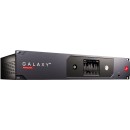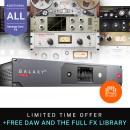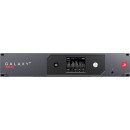Antelope Galaxy 64 Synergy Core Audio Interface: A Detailed Review
- 64-channel Thunderbolt 3 and USB 2.0 audio interface.
- Includes 36 real-time FPGA-based Synergy Core effects.
- Discrete console-grade preamps for high-quality audio capture.
- Advanced clocking with AFC technology for improved audio stability.
- Dual DSP chips for latency-free processing.
- Supports up to 24-bit/192 kHz audio resolution.
- Comprehensive I/O options including ADAT, S/PDIF, and MADI.
- Color-coded connectors and LED indicators for easy navigation.
- Intuitive control panel for flexible routing and monitoring.
- Expandable with additional hardware via Thunderbolt connectivity.
In-Depth Specifications and Features Analysis
The Antelope Galaxy 64 Synergy Core Audio Interface is a cutting-edge audio interface designed to meet the demands of professional studios. It offers an extensive range of connectivity options, featuring 64 channels of analog and digital I/O, making it a versatile choice for both recording and mixing. This interface is equipped with advanced clocking technology and pristine conversion capabilities, ensuring high-quality audio with low latency.
One of the standout features of the Galaxy 64 Synergy Core is its integration of the Synergy Core processing platform. This platform allows users to run numerous real-time effects without taxing their computer's CPU. With a library of over 80 effects, including compressors, equalizers, and reverbs, users can shape their sound with precision and creativity. The interface also supports third-party plugins, expanding the creative possibilities even further.
In terms of usability, the Galaxy 64 Synergy Core is designed with a sleek and intuitive interface. The unit can be easily controlled via a software control panel, offering seamless routing and monitoring capabilities. Additionally, it supports multiple DAWs and is compatible with both Mac and Windows operating systems. With its robust build and reliable performance, the Antelope Galaxy 64 Synergy Core Audio Interface is an ideal choice for professionals seeking a high-performance audio solution.
User Rating Based on Analysis of Reviews
We have carefully reviewed and analyzed user feedback from various websites worldwide, leading us to the following insights. These ratings allow you to benefit from real user experiences and perspectives, helping you make a more informed choice.
Purchase Value
85% of users were satisfied with the purchase value of the Antelope Galaxy 64 Synergy Core Audio Interface. They found the extensive features and high-quality sound it offers to be a great deal for the price. Many users felt that the interface's capabilities in handling multiple inputs and outputs, along with its robust build quality, justified its cost compared to other products in the market.
15% of users were dissatisfied due to the high initial cost and the perceived need for additional purchases, such as plugins, to fully utilize its potential. Some felt that the interface was overkill for their needs, making the investment hard to justify.
Quality of Materials
90% of users praised the quality of materials used in constructing the Antelope Galaxy 64 Synergy Core. They reported that the device felt sturdy and premium, with a solid build that gave them confidence in its durability. Users appreciated the high-grade components that contributed to its professional feel and reliability.
10% of users expressed dissatisfaction, noting minor issues such as the weight of the device, which they found cumbersome. A few users also reported concerns about the durability of certain external components, fearing they might not withstand extensive use.
Sound Quality
92% of users were highly satisfied with the sound quality provided by the Antelope Galaxy 64 Synergy Core. They commended the clarity and depth of audio, with many stating that it significantly enhanced their recording and production work. The interface's ability to deliver pristine audio without latency issues was particularly appreciated by both professional and home studio users.
8% of users were not entirely satisfied with the sound quality, citing occasional software glitches that affected audio output. Some also felt that the interface required significant tweaking and setup to achieve the desired sound, which could be challenging for less experienced users.
Ease of Use
78% of users found the Antelope Galaxy 64 Synergy Core relatively easy to use after getting accustomed to its features. They appreciated the intuitive design and layout, which facilitated a smoother workflow once they were familiar with the system. The interface's compatibility with various DAWs was also a plus point for many users.
22% of users struggled with the interface's complexity, especially those who were new to audio engineering. The initial setup and software installation were seen as daunting, and some users experienced a steep learning curve, which detracted from their user experience.
Software Integration
80% of users were pleased with the software integration of the Antelope Galaxy 64 Synergy Core. They noted that the device integrated seamlessly with their existing digital audio workstations (DAWs), allowing them to easily incorporate it into their existing setup. The comprehensive software suite provided was also regarded as a beneficial addition.
20% of users encountered issues with software integration, particularly with compatibility on different operating systems. Some reported bugs and crashes that interrupted their workflow, and others found the software updates to be infrequent or problematic.
Customer Support
82% of users were satisfied with the customer support offered by Antelope. They appreciated the prompt and helpful responses they received when reaching out for assistance, and many found the support team knowledgeable and eager to resolve issues efficiently.
18% of users had negative experiences with customer support, citing delays in response times and difficulty in getting comprehensive solutions. Some users felt that their issues were not adequately addressed, leading to frustration and dissatisfaction.
Durability
88% of users were satisfied with the durability of the Antelope Galaxy 64 Synergy Core, noting that it stood up well to regular use without showing signs of wear or malfunction. Users valued the robust construction and materials, which contributed to the device's long-lasting performance.
12% of users had concerns about durability, especially regarding moving parts and exterior finishes. A small number reported issues with components becoming loose or damaged over time, which affected their confidence in the product's longevity.
Design
91% of users appreciated the design of the Antelope Galaxy 64 Synergy Core, highlighting its sleek and professional aesthetic. The layout was deemed user-friendly, and the interface's visual appeal was a common point of praise among users who valued its modern look.
9% of users were less impressed with the design, mentioning that while it looked good, it didn't always translate into practical usability. Some found the interface to be too bulky for their setups, and others felt that certain controls were awkwardly placed.
Connectivity Options
87% of users were satisfied with the connectivity options of the Antelope Galaxy 64 Synergy Core. They valued the versatility in connecting various devices and appreciated the inclusion of both analog and digital inputs/outputs, which enhanced their setup's flexibility.
13% of users felt limited by the connectivity options, particularly noting the lack of certain ports that were essential for their specific needs. Some users also experienced connectivity issues, which led to interruptions in their workflow.
Latency Performance
89% of users were impressed with the low latency performance of the Antelope Galaxy 64 Synergy Core. They reported seamless audio processing with minimal delay, which was crucial for live recordings and real-time monitoring.
11% of users experienced latency issues, especially during complex sessions or when using demanding plugins. For some, these latency problems hindered their ability to work efficiently and required additional troubleshooting.
Preamp Quality
88% of users were satisfied with the preamp quality, noting the clean and transparent sound that required minimal post-processing. The preamps were lauded for their ability to handle a wide range of microphones and instruments with ease.
12% of users were dissatisfied, mentioning that the preamps did not meet their expectations for coloration and warmth. Some users felt that they needed external preamps to achieve the desired sound quality, which added to their setup costs.
A/D and D/A Conversion
90% of users were pleased with the A/D and D/A conversion quality, citing the accuracy and fidelity in digital audio conversion. The converters were praised for maintaining the integrity of audio signals, resulting in high-quality recordings.
10% of users expressed concerns over the conversion quality, reporting occasional artifacts in the audio. Some users found the conversion process to be less reliable under specific conditions, impacting their overall satisfaction.
Plugin Ecosystem
86% of users were satisfied with the plugin ecosystem offered by the Antelope Galaxy 64 Synergy Core. They appreciated the range of high-quality effects and processors available, which allowed for creative flexibility and enhanced production capabilities.
14% of users were dissatisfied with the plugin ecosystem, citing a lack of variety or certain desired effects. Some found the cost of additional plugins prohibitive, and others experienced compatibility issues with their existing software.
Firmware Updates
77% of users appreciated the regular firmware updates that improved functionality and added features. They found that these updates kept the device current and addressed many of the initial bugs, enhancing its performance over time.
23% of users expressed frustration with the update process, reporting that it was cumbersome and sometimes introduced new issues. Some users experienced disruptions in their workflow due to unsuccessful updates or lack of clear instructions.
Portability
75% of users found the Antelope Galaxy 64 Synergy Core to be reasonably portable, considering its extensive capabilities. They valued its compact design for a device of its class, which made it feasible to transport between studios or live venues.
25% of users were dissatisfied with the portability, noting that the device's weight and size made it less ideal for mobile setups. Some users preferred more compact alternatives for their on-the-go recording needs.
User Community Support
83% of users benefited from a supportive user community, where they could exchange tips and solutions. This community support was valuable for troubleshooting and optimizing the use of the device, fostering a collaborative environment.
17% of users felt that the community support was lacking, particularly for niche issues. Some users struggled to find relevant advice or solutions, which led to feelings of isolation when dealing with technical problems.
Versatility
88% of users praised the versatility of the Antelope Galaxy 64 Synergy Core, highlighting its ability to handle various audio tasks efficiently. From studio recording to live performances, users found the device adaptable to different environments and requirements.
12% of users felt that the device's versatility was overstated, as some features they deemed essential were either lacking or required additional purchases. This limited their ability to use the device across all desired scenarios.
Reliability
84% of users found the Antelope Galaxy 64 Synergy Core to be reliable, with consistent performance over extended periods of use. They trusted the device for critical audio tasks without worrying about failures or interruptions.
16% of users experienced reliability issues, such as occasional crashes or hardware malfunctions. These problems were particularly concerning during live performances or important recording sessions, affecting their trust in the device.
Installation Process
76% of users managed to navigate the installation process successfully, finding the provided instructions adequate once they got past initial hurdles. They appreciated the guidance offered in setup videos and manuals.
24% of users found the installation process challenging, encountering difficulties with compatibility and driver installations. The process was seen as time-consuming and frustrating, especially for users without technical expertise.
Visual Display
87% of users appreciated the clear and informative visual display, which made monitoring levels and settings straightforward. The display was noted for its brightness and clarity, which facilitated easier navigation and control adjustments.
13% of users were less satisfied with the visual display, mentioning that the interface was not as intuitive as they hoped. Some users found the information displayed to be cluttered or difficult to read in certain lighting conditions.
In the following sections, we will thoroughly review the specifications, advantages, and disadvantages of the Antelope Galaxy 64 Synergy Core Audio Interface. This analysis aims to provide you with a clear understanding of the product's capabilities and limitations.
Pros:
- High-quality sound with 64 channels of Thunderbolt 3 connectivity.
- Includes Synergy Core DSP for real-time effects processing.
- Comes with a large selection of built-in effects and plug-ins.
- Expandable with additional DSP power and effects.
- Features a variety of interface options including ADAT, MADI, and Dante.
Cons:
- High price point may not be accessible for all users.
- Complex setup might be challenging for beginners.
- Requires a powerful computer to fully utilize all features.
- Limited support for users who prefer USB connectivity.
- May have a steep learning curve for users unfamiliar with advanced audio interfaces.
General
| Channels of I/O | Analog: 64 Inputs / 64 Outputs Dante: 64 Inputs / 64 Outputs at 44.1/48 kHz DigiLink: 128 Inputs / 128 Outputs at 192 kHz Thunderbolt: 64 Inputs / 64 Outputs |
|---|---|
| Maximum Sampling Rate | 192 kHz / 24-Bit |
| Number of Microphone Preamps | |
| Expansion Slots |
The Channels of I/O feature of the Antelope Galaxy 64 Synergy Core Audio Interface indicates the number of input and output channels available for audio processing. This interface supports a robust configuration with 64 analog inputs and outputs, as well as 64 inputs and outputs via Dante protocol, providing flexibility for various studio setups. Furthermore, it offers a substantial 128 DigiLink channels at a high sampling rate of 192 kHz, ensuring that users can handle complex audio routing and recording needs without compromising on quality.Show More
In terms of Maximum Sampling Rate, the Antelope Galaxy 64 can operate at a phenomenal 192 kHz with 24-bit depth. This high sampling rate is crucial for maintaining audio fidelity, capturing more detail and nuance in recordings, which is especially important in professional music production and broadcasting. The combination of high sampling rate and bit depth allows for more detailed sound reproduction, making it ideal for high-end audio applications.
The specification regarding Number of Microphone Preamps indicates that there are no built-in preamps in this interface. This can be advantageous for users who prefer to use external preamps tailored to their specific sound preferences or requirements, providing greater flexibility and customization in their audio signal chain.
Lastly, the absence of Expansion Slots means that the device does not support additional hardware upgrades through expansion cards or modules. This can be seen as a limitation for some users who may wish to expand their system in the future, but it also simplifies the design and operation of the interface, making it a more straightforward solution for those who do not require additional customization.
Signal Processing
| Pad | |
|---|---|
| Gain/Trim Range | DB-25 Line Inputs: +14 dBu to +24 dBu (in 1 dB Steps) DB-25 Line Outputs: -∞ to +24 dBu (in 1 dB Steps) 1/4" Monitor Outputs: -∞ to +24 dBu (in 1 dB Steps) |
| High-Pass Filter | |
| Solo/Mute |
Pad: The absence of a pad feature indicates that the Antelope Galaxy 64 Synergy Core Audio Interface does not have a built-in attenuation mechanism for its inputs. A pad is typically used to reduce the signal level from high-output sources, preventing distortion or clipping. This means that users must be cautious when connecting high-level signals, as they could overload the input.Show More
Gain/Trim Range: The gain and trim range specifies the level of adjustment available for the DB-25 line inputs and outputs. With a range of +14 dBu to +24 dBu for inputs and -∞ to +24 dBu for outputs, users can finely tune the signal levels in 1 dB increments. This precision allows for optimal matching of signal levels between different devices in a studio setup, ensuring clear audio without unwanted distortion. The ability to adjust these levels helps in achieving a balanced mix and maintaining audio quality.
High-Pass Filter: The absence of a high-pass filter means that the interface does not provide the capability to remove low-frequency signals from the audio path. A high-pass filter can be useful in reducing unwanted low-end rumble or handling noise, which is particularly beneficial in live sound environments or when recording vocals and instruments. The lack of this feature may require users to rely on external processing or post-production techniques to manage low frequencies effectively.
Solo/Mute: The lack of solo and mute features indicates that the Antelope Galaxy 64 Synergy Core Audio Interface does not offer per-channel control for isolating or silencing specific audio signals. These features are helpful in mixing scenarios where users may want to focus on a single track or temporarily silence others for clarity. Without these options, users may need to manage their audio routing and monitoring through other means, potentially complicating the workflow.
Connectivity
| Analog Audio I/O | 8x DB-25 25-Pin Balanced Line Input (AES 59/Tascam Pinout) 8x DB-25 25-Pin Balanced Line Output (AES 59/Tascam Pinout) 2x 1/4" TRS Balanced Monitor Output 1x 1/4" TRS Unbalanced Headphone Output |
|---|---|
| Phantom Power | |
| Digital Audio I/O | 1x SC-Plug Optical MADI Input 1x SC-Plug Optical MADI Output 1x XLR 3-Pin AES3 Input 1x XLR 3-Pin AES3 Output 1x RCA Coaxial S/PDIF Input 1x RCA Coaxial S/PDIF Output |
| Host Connection | 2x Thunderbolt/Mini DisplayPort 4x DigiLink Mini |
| Host Connection Protocol | Thunderbolt 3 Avid Proprietary |
| USB (Non-Host) | 1x USB-C (Remote) |
| Sync I/O | 1x BNC Atomic Clock Input 1x BNC Word Clock Input 6x BNC Word Clock Output 1x BNC Loop Sync Input 1x BNC Loop Sync Output |
| Network I/O | 2x RJ45 Dante |
| MIDI I/O |
The Analog Audio I/O section of the Antelope Galaxy 64 Synergy Core Audio Interface highlights its connectivity options for analog signals. With eight balanced line inputs and outputs utilizing the DB-25 connector, users can easily integrate multiple audio sources and destinations into their setup. Additionally, the presence of 1/4" TRS balanced monitor outputs and an unbalanced headphone output allows for flexible monitoring options. However, it's worth noting that this interface does not provide phantom power, which is essential for powering condenser microphones.Show More
In terms of Digital Audio I/O, the interface offers a robust selection of input and output options, including MADI, AES3, and S/PDIF connections. The inclusion of both optical and coaxial formats enables seamless integration with a wide variety of digital audio equipment, ensuring high-quality signal transfer. This capability is particularly beneficial for professional audio environments where multiple digital sources and destinations are common.
The Host Connection features of the Galaxy 64 include dual Thunderbolt/Mini DisplayPort connections and four DigiLink Mini ports. Thunderbolt 3 technology provides high-speed data transfer, crucial for handling large audio files and low-latency performance. The DigiLink ports further enhance compatibility with Avid systems, making it a suitable choice for users working with Pro Tools.
For synchronization, the Sync I/O capabilities include multiple BNC connections for atomic clock, word clock, and loop sync, which are vital for maintaining timing accuracy across multiple devices in a professional setting. This ensures that all audio components work in perfect harmony, which is essential for high-quality audio production.
Lastly, the Network I/O section features two RJ45 Dante connections, facilitating audio over IP networking, which is increasingly popular in modern audio installations. This allows users to connect and route audio signals over a network, providing flexibility and scalability. Notably, this interface does not include MIDI I/O, which may limit its use in setups that require MIDI integration.
Performance
| Maximum Output Level | 1/4" Headphone Outputs: +20 dBu |
|---|---|
| Impedance | DB-25 Line Inputs: 11.2 Kilohms (Balanced) DB-25 Line Outputs: 56 Ohms (Balanced) 1/4" Headphone Outputs: 120 Ohms (Unbalanced) |
| Dynamic Range | DB-25 Line Inputs: 124 dB DB-25 Line Outputs: 128 dB 1/4" Monitor Outputs: 130 dB |
| THD+N | DB-25 Line Inputs: -112 dB DB-25 Line Outputs: -115 dB 1/4" Monitor Outputs: -115 dB 1/4" Headphone Outputs: -115 dB |
The Maximum Output Level indicates the highest signal level that the audio interface can produce without distortion. For the 1/4" headphone outputs, a maximum output level of +20 dBu ensures that headphones can deliver a strong signal, catering to professional listening environments where higher volumes may be necessary. This feature is crucial for ensuring that audio playback is clear and powerful, especially in monitoring situations.Show More
Impedance is a measure of how much resistance an audio device has against the flow of electric current. In the case of the DB-25 line inputs, an impedance of 11.2 kilohms (balanced) means that the inputs can effectively receive signals from various sources without loading them down. For the DB-25 line outputs, a lower impedance of 56 ohms (balanced) indicates better compatibility with professional audio equipment, while the 1/4" headphone outputs have an impedance of 120 ohms (unbalanced), allowing for optimal performance with a range of headphone types.
Dynamic Range represents the difference between the smallest and largest signal levels that the audio interface can handle. The DB-25 line inputs and outputs have impressive dynamic ranges of 124 dB and 128 dB, respectively, allowing for precise audio capture and playback with minimal noise interference. Similarly, the 1/4" monitor outputs boast a dynamic range of 130 dB, ensuring that even the quietest sounds are captured while maintaining clarity in the loudest passages.
THD+N stands for Total Harmonic Distortion plus Noise, a critical specification that measures the amount of unwanted distortion and noise introduced into the audio signal. With values of -112 dB for DB-25 line inputs, -115 dB for both DB-25 line outputs and 1/4" monitor outputs, and -115 dB for 1/4" headphone outputs, this audio interface offers exceptionally low distortion levels. This ensures that the audio signals remain true to their original quality, providing a clean and accurate listening experience.
Digital Audio
| Sample Rates | Up to 192 kHz |
|---|---|
| Sample Rate Conversion | On S/PDIF I/O |
| Bit Depths | Up to 24-Bit |
| Sync Sources | ADAT, Atomic Clock, Internal, S/PDIF, Word Clock |
| Clocking | Word Clock: Input Termination: 75 Ohms Input Voltage: 3 V p-p Output Voltage: 3 V p-p Atomic Clock: Input Termination: 75 Ohms Input Voltage: 1 V p-p |
The Sample Rates feature indicates the maximum audio sampling frequency the Antelope Galaxy 64 Synergy Core Audio Interface can handle, which is up to 192 kHz. Higher sample rates allow for more accurate representation of sound, providing improved detail and clarity in recordings. This is particularly beneficial for professional audio applications where fidelity is crucial, as it allows for capturing nuances that may be lost at lower sample rates.Show More
Sample Rate Conversion refers to the interface's ability to convert audio signals between different sample rates, specifically on the S/PDIF I/O. This feature is essential for ensuring compatibility between various audio devices operating at different sample rates, allowing for seamless integration in complex audio setups without sacrificing quality or introducing artifacts.
The Bit Depths specification indicates that the device supports audio resolutions of up to 24-Bit. A higher bit depth means greater dynamic range and lower noise floor, resulting in a more detailed and richer audio experience. This is particularly advantageous in recording environments where capturing subtle audio details is necessary.
Sync Sources refers to the various methods the device can use to synchronize audio playback and recording. The Antelope Galaxy 64 supports multiple sync sources, including ADAT, Atomic Clock, Internal, S/PDIF, and Word Clock. Having multiple synchronization options allows users to connect various devices while ensuring precise timing, which is crucial for multi-device setups in professional audio environments.
In terms of Clocking, the specifications detail the input and output parameters for Word Clock and Atomic Clock synchronization. For Word Clock, the input termination is specified as 75 Ohms with an input and output voltage of 3 V p-p, which ensures proper signal integrity and minimizes reflections in the clock signal. Similarly, the Atomic Clock input termination is also 75 Ohms, but with a lower input voltage of 1 V p-p, which is typical for high-precision timing sources. Accurate clocking is vital for maintaining phase coherence across multiple audio channels, which is crucial for high-quality audio production.
Audio Storage & Playback
| Memory Card Slot |
|---|
Memory Card Slot: The absence of a memory card slot in the Antelope Galaxy 64 Synergy Core Audio Interface indicates that this device does not support external memory expansion through removable storage. Typically, a memory card slot allows users to increase storage capacity for recording audio files or saving presets. In this case, users will rely on the internal storage of the interface for their audio projects, which may limit the amount of data they can manage without transferring files to a computer or external storage device.Show More
This design choice may streamline the device’s overall architecture and ensure faster data access speeds, as internal storage generally provides quicker read and write times compared to external memory cards. However, it also places more emphasis on users managing their data efficiently and may necessitate regular backups to prevent data loss or overflow when working with extensive audio projects.
Compatibility
| OS Compatibility | macOS 10.12 or Later Windows 10 |
|---|---|
| Included Software | |
| Mobile Device Compatibility | |
| Required Hardware | Available DigiLink Mini Port, Ethernet Port, or Thunderbolt Port Thunderbolt Cable (Not Included) |
| Internet Connection | Required for Registration |
The OS Compatibility feature indicates the operating systems that are supported by the Antelope Galaxy 64 Synergy Core Audio Interface. It is compatible with macOS starting from version 10.12 and Windows 10. This information is crucial for users to ensure that their computer system can effectively run the interface without any compatibility issues, allowing for seamless integration into their existing setups.Show More
The Included Software specification highlights that there is no additional software bundled with the audio interface. This means that users will need to utilize compatible digital audio workstations (DAWs) or third-party applications for audio processing and recording. Understanding this feature helps users prepare for their audio production needs and plan for any necessary software purchases.
Under Mobile Device Compatibility, the Antelope Galaxy 64 Synergy Core Audio Interface is noted as not being compatible with mobile devices. This is important for users who may wish to use the interface on tablets or smartphones, as it indicates that the device is designed primarily for desktop and laptop use, limiting flexibility in mobile recording situations.
The Required Hardware specification details the necessary connections for the interface to function properly, which include an available DigiLink Mini Port, Ethernet Port, or Thunderbolt Port. Additionally, a Thunderbolt Cable is required but is not included in the package. This information is essential for users to ensure they have the right setup and cables to connect the device to their computers.
The Internet Connection requirement for registration emphasizes the necessity of an active internet connection to activate the audio interface. This is a common practice in modern audio equipment to ensure that users have access to the latest firmware updates and support. Knowing this helps users prepare for the initial setup process and ensures they can take full advantage of the device's features.
Power
| Power Requirements | AC/DC Power Adapter (Included) |
|---|---|
| AC/DC Power Adapter | 18 VDC (Included) |
Power Requirements: This specification indicates the type of power supply needed for the Antelope Galaxy 64 Synergy Core Audio Interface to operate effectively. It highlights that the device comes with an AC/DC power adapter included in the package. This means users do not need to purchase a separate power supply, simplifying the setup process.Show More
AC/DC Power Adapter: The provided power adapter operates at 18 VDC, which is essential for supplying the necessary voltage and current to the audio interface. The voltage level is crucial because it ensures that the device functions correctly without the risk of underpowering or overpowering, both of which could lead to performance issues or damage. Having an appropriate power source allows the audio interface to deliver optimal sound quality and reliability during audio production tasks.
Physical
| Rackmount Size | 2 RU (with Included Hardware) |
|---|---|
| Dimensions | 19 x 10.6 x 3.5" / 48.3 x 26.9 x 8.9 cm |
| Weight | 14.1 lb / 6.4 kg |
The Rackmount Size of the Antelope Galaxy 64 Synergy Core Audio Interface is specified as 2 RU (Rack Units) with included hardware. This dimension indicates that the device will occupy a space of two standard rack units in a server or studio rack. Having a 2 RU size is a common choice for professional audio equipment, providing enough space for the necessary components while ensuring that it fits into standard rackmount systems used in studios and live sound environments.Show More
The Dimensions of the device are listed as 19 x 10.6 x 3.5 inches (or 48.3 x 26.9 x 8.9 cm). These measurements highlight that the audio interface is designed to be compact yet functional, allowing for easy integration into any audio setup. The width of 19 inches is standard for rack-mountable devices, while the depth and height are optimized for convenience and usability, ensuring it does not take up excessive space in your studio or on your desk.
Lastly, the Weight of the Antelope Galaxy 64 is 14.1 lb (6.4 kg). This weight suggests that the device is robust and built with high-quality materials. A heavier audio interface can indicate durability and the presence of more complex internal components, which might enhance performance and reliability. However, it is still light enough to be manageable for transport, making it a suitable choice for both studio and mobile recording setups.
Packaging Info
| Package Weight | 19.315 lb |
|---|---|
| Box Dimensions (LxWxH) | 24.9 x 16.2 x 5.7" |
The Package Weight of the Antelope Galaxy 64 Synergy Core Audio Interface is a key specification that indicates the total weight of the product when packaged for shipping. At 19.315 lb, this weight suggests a solid and robust build quality, which is often indicative of durability and reliability in professional audio equipment. Heavier units can also imply the presence of high-quality components, which may contribute to better sound performance and longevity.Show More
The Box Dimensions (LxWxH) of 24.9 x 16.2 x 5.7 inches provide essential information about the size of the packaging. This measurement is important for users who need to plan for storage space or transportation. A larger box may indicate that the interface comes with additional accessories or features, while also ensuring that the product is well-protected during transit. Proper dimensions also help ensure that the interface fits well in standard audio setups or studio environments.
Videos
Customer Questions
How do I install the Antelope Galaxy 64 Synergy Core Audio Interface drivers?
To install the drivers, visit the Antelope Audio website and navigate to the 'Support' section. Download the latest drivers for the Galaxy 64 Synergy Core. Once downloaded, run the installer and follow the on-screen instructions to complete the installation process.
Why is my computer not recognizing the Antelope Galaxy 64 Synergy Core?
Ensure that the USB or Thunderbolt cable is securely connected to both the audio interface and your computer. Check that the device is powered on. If the issue persists, try using a different cable or port, and make sure that the drivers are properly installed.
How do I perform a factory reset on the Galaxy 64 Synergy Core?
To perform a factory reset, turn off the device. Then, while holding down the appropriate reset button (refer to the user manual for the specific button), power the device back on. Continue holding the button until the reset process begins, as indicated by the front panel display.
Why is there no sound coming from my speakers when using the Galaxy 64 Synergy Core?
Check that the correct output channels are selected in your DAW or audio settings. Ensure that the Galaxy 64 Synergy Core is set as the default audio output device. Verify that the cables are connected properly and that the speakers are powered on.
How can I update the firmware on my Galaxy 64 Synergy Core?
To update the firmware, open the Antelope Launcher application on your computer. Connect the Galaxy 64 Synergy Core, and the launcher should automatically detect if a firmware update is available. Follow the prompts to download and install the latest firmware.
What should I do if the Antelope Launcher does not detect my Galaxy 64 Synergy Core?
Ensure that the audio interface is connected via USB or Thunderbolt and is powered on. Try restarting both your computer and the Antelope Launcher. If the problem persists, reinstall the drivers and check for any system updates that may affect connectivity.
How do I set up the routing for my Galaxy 64 Synergy Core?
Open the Control Panel software included with your Galaxy 64 Synergy Core. Use the routing matrix to map inputs and outputs according to your setup requirements. Save your configuration once the routing is complete.
Why am I experiencing latency issues with the Galaxy 64 Synergy Core?
Ensure that you are using the latest drivers and firmware. In your DAW, adjust the buffer size settings to a lower value to reduce latency. Additionally, close any unnecessary applications running in the background to optimize system performance.
Can I use the Galaxy 64 Synergy Core with both Mac and Windows?
Yes, the Galaxy 64 Synergy Core is compatible with both Mac and Windows operating systems. Ensure that you download the appropriate drivers for your specific OS from the Antelope Audio website.
How can I resolve connectivity issues between Galaxy 64 Synergy Core and my DAW?
First, ensure that the Galaxy 64 Synergy Core is selected as the audio input/output device in your DAW's audio preferences. Restart your DAW and check for any updates. If the issue continues, try reinstalling the audio drivers and rebooting your computer.