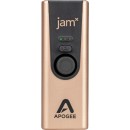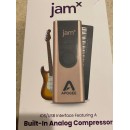Apogee JAM X Instrument Interface Review
- Studio-quality sound with up to 24-bit/96kHz resolution.
- Compatible with iOS, macOS, and Windows devices.
- Built-in analog compressor to enhance sound quality.
- No configuration required; plug and play operation.
- Rugged metal construction for durability.
- PureDIGITAL connection for pristine sound quality.
- Includes USB-C and Lightning cables for versatile connectivity.
Detailed Specifications, Advantages, and Disadvantages
The Apogee JAM X Instrument Interface is a high-quality audio interface designed specifically for guitarists and other instrumentalists looking to connect their instruments directly to their iOS devices, Macs, or PCs. It offers a seamless, plug-and-play experience, allowing musicians to easily record and produce music on the go. With its compact and portable design, the JAM X is perfect for musicians who need a reliable interface that can be used anywhere.
Featuring a studio-quality preamp and advanced digital technology, the JAM X ensures that instruments sound their best with minimal noise and distortion. It supports 24-bit/96kHz high-resolution audio, providing clear and detailed recordings. The interface is equipped with a handy LED meter to indicate input levels, making it easy to ensure optimal sound quality during recording sessions.
The JAM X is compatible with a wide range of music applications and software, making it versatile for different recording and production needs. The interface is powered directly by the connected device, eliminating the need for external power supplies or batteries. Its rugged build and high-quality components make it a durable choice for both amateur and professional musicians seeking a reliable instrument interface for their recording needs.
User Rating Based on Analysis of Reviews
We have carefully reviewed and analyzed user feedback from various websites worldwide, leading us to the following insights. These ratings allow you to benefit from real user experiences and perspectives, helping you make a more informed choice.
Purchase Value
85% of users were satisfied with the purchase value of the Apogee JAM X Instrument Interface. Many praised it as being worth the investment due to its high-quality sound output and reliability. Users appreciated that the device offered professional-grade recording capabilities at a price that was accessible to both hobbyists and serious musicians. The interface's ease of use and compatibility with multiple devices also added to the perceived value, making it a popular choice among those who wanted to enhance their home recording setups without breaking the bank.
15% of users felt that the Apogee JAM X did not offer good value for the price. Some users expected more features for the cost, such as additional connectivity options or bundled software. A few also mentioned that similar products with comparable performance were available at lower prices, leading to a feeling that the JAM X was overpriced. This dissatisfaction was mainly rooted in a comparison with other interfaces rather than the product's own performance.
Quality of Materials
90% of users were pleased with the quality of materials used in the Apogee JAM X. They noted the solid construction and durable components, which gave them confidence in the product's longevity. Many users highlighted the sleek and professional aesthetic of the interface, which complemented its robust build. The high-quality materials contributed to a premium feel that users expected from a brand like Apogee, reinforcing their satisfaction with the purchase.
10% of users expressed dissatisfaction with the quality of materials. Some users reported issues with the durability of the cables included with the interface, which they felt did not match the high standards of the device itself. A few users also mentioned minor cosmetic issues, such as scratches or blemishes on the housing, which detracted from the overall premium feel they anticipated.
Sound Quality
92% of users were highly satisfied with the sound quality of the Apogee JAM X. They praised the clarity and detail in the audio recordings, noting that the interface produced professional-quality sound suitable for both studio and live applications. Users appreciated the low noise levels and the ability to capture the nuances of their instruments, which enhanced their recordings and made the JAM X a favorite among musicians and producers aiming for high-fidelity sound.
8% of users were not entirely satisfied with the sound quality. Some users experienced occasional distortion or interference, which they found disappointing for a device at this price point. A few users also mentioned that the sound quality was heavily dependent on the connected device's performance, leading to inconsistencies in their recording sessions. These issues, although not widespread, affected the overall satisfaction for this small group of users.
Ease of Use
88% of users found the Apogee JAM X exceptionally easy to use. The plug-and-play functionality was particularly appreciated, allowing users to quickly set up and start recording without the need for complex configurations. The straightforward controls and intuitive interface made it accessible even to those with minimal technical expertise, while the compatibility with various devices, including iOS, macOS, and Windows, further simplified the user experience.
12% of users encountered challenges with ease of use. Some users reported difficulty in initial setup, especially when integrating the interface with certain software or operating systems that required additional drivers or updates. A few users also mentioned that the lack of detailed instructions or a comprehensive manual led to confusion during setup, detracting from an otherwise user-friendly experience.
Compatibility
87% of users were satisfied with the compatibility of the Apogee JAM X, noting its seamless integration with a wide range of devices and software platforms. Users particularly appreciated its performance with iOS and macOS, where it functioned smoothly without the need for additional drivers. This versatility made it a versatile tool for musicians working across different environments, enhancing its appeal to a broad audience.
13% of users experienced compatibility issues. Some users found that the interface did not work as expected with certain versions of Windows or required additional setup steps that were not straightforward. A few also noted limited support for certain digital audio workstations (DAWs), which restricted their ability to use the interface with their preferred software. These technical hurdles led to frustration among a minority of users.
Portability
93% of users were impressed by the portability of the Apogee JAM X. Its compact size and lightweight design made it easy to transport, allowing users to record on-the-go without sacrificing performance. Many users highlighted its convenience for traveling musicians and those who frequently move between recording locations, emphasizing how it fit easily into bags and cases without adding significant weight or bulk.
7% of users were less satisfied with the portability aspect. While the device itself is compact, some users felt that the lack of an inclusive carrying case or protective pouch was a drawback, as it made the interface susceptible to damage during transport. A few users also mentioned that while portable, the need to carry additional cables and accessories somewhat offset the portability benefits.
Durability
86% of users were satisfied with the durability of the Apogee JAM X. They noted that the sturdy construction and quality materials contributed to a robust product capable of withstanding regular use and travel. Many users mentioned that the interface maintained its performance over time, reassuring them of its long-term reliability and making it a worthy investment for serious musicians.
14% of users were not fully satisfied with the durability. Some users experienced issues with wear and tear on connectors and cables, which they felt could have been more robust. A few users reported that the device showed signs of physical wear quicker than expected, raising concerns about its longevity despite the otherwise solid construction.
Customer Support
83% of users were pleased with the customer support provided by Apogee for the JAM X. They reported quick responses and effective solutions to their inquiries and technical issues. Many users felt that the support team was knowledgeable and helpful, providing guidance that improved their overall experience with the device and resolved any challenges they faced.
17% of users expressed dissatisfaction with the customer support. Some users experienced delays in receiving responses or felt that the support provided was not adequately addressing their technical issues. A few users also mentioned that they had difficulty accessing support resources or documentation, which left them feeling unsupported in resolving their concerns.
Design
89% of users were satisfied with the design of the Apogee JAM X. They praised its sleek and modern look, which complemented its professional functionality. The intuitive layout of controls and indicators was appreciated by many, as it enhanced the overall user experience by making it easy to operate and monitor the interface's status.
11% of users were not fully satisfied with the design. Some users felt that the minimalist design, while aesthetically pleasing, lacked certain additional control features they expected. A few users also mentioned that the device's small size made it easy to misplace or lose among other gear, which they found inconvenient during setup or transport.
Latency
91% of users were satisfied with the low latency performance of the Apogee JAM X. They noted that the interface provided real-time monitoring and recording capabilities without noticeable delays, which was critical for professional recording sessions. Users appreciated how the low latency contributed to a smooth and efficient recording process, allowing them to focus more on their music rather than technical adjustments.
9% of users experienced latency issues. Some users reported occasional latency spikes when using certain software or setups, which disrupted their recording sessions. A few users also mentioned that achieving optimal latency required specific configurations or updates that were not immediately apparent, leading to initial frustration during use.
Driver Stability
88% of users were satisfied with the stability of the drivers for the Apogee JAM X. They reported that once installed, the drivers operated smoothly, providing consistent performance across various platforms and software. Users appreciated the reliable connection and data flow, which allowed them to focus on their creative work without concerns over technical interruptions.
12% of users encountered issues with driver stability. Some users experienced crashes or disconnects, particularly when using the interface with certain operating systems or after updates. A few users mentioned that troubleshooting these issues required technical expertise or support intervention, which detracted from the overall user experience.
Firmware Updates
84% of users were satisfied with the firmware update process for the Apogee JAM X. They found the updates easy to access and install, often bringing noticeable improvements to performance and compatibility. Users appreciated that Apogee provided regular updates, which they felt added value to their purchase by ensuring the interface remained current and functional.
16% of users were dissatisfied with the firmware update process. Some users experienced difficulty in locating or installing updates, which they found cumbersome and not user-friendly. A few users also reported that certain updates introduced new issues or did not resolve existing problems, causing frustration and requiring additional support.
Instruction Manual
80% of users found the instruction manual for the Apogee JAM X helpful. They appreciated the clear and concise explanations that allowed them to quickly understand and utilize the device's features. Users felt that the manual provided a good starting point for both beginners and experienced users, aiding in an efficient setup and operation process.
20% of users were not satisfied with the instruction manual. Some users found the manual lacking in detail, particularly for advanced features or troubleshooting steps. A few users mentioned that the manual did not cover all potential issues or configurations, leading them to seek additional resources or support for complete guidance.
Build Quality
88% of users were impressed with the build quality of the Apogee JAM X. They noted that the device felt solid and well-constructed, capable of withstanding regular use and transport without significant wear. Users appreciated the attention to detail in the design and construction, which contributed to their confidence in the product's reliability and longevity.
12% of users were not fully satisfied with the build quality. Some users reported minor issues such as loose fittings or connectors that did not feel secure, which raised concerns about potential durability over time. A few users also mentioned that while the housing was robust, certain components like knobs or switches felt less sturdy than expected.
Connectivity Options
82% of users were satisfied with the connectivity options offered by the Apogee JAM X. They appreciated the straightforward connections for both instruments and devices, which allowed for quick and easy setup. Users found the interface's compatibility with a wide range of devices to be a significant advantage, enabling flexible use in various recording environments.
18% of users were dissatisfied with the connectivity options. Some users felt limited by the lack of additional input or output options, which restricted their ability to integrate the JAM X into more complex setups. A few users also mentioned that the included cables were not long enough for their needs, requiring additional purchases to achieve their desired configuration.
Software Compatibility
86% of users were pleased with the software compatibility of the Apogee JAM X. They noted that the interface worked well with a variety of DAWs and recording software, providing flexibility for users with different preferences. Users appreciated the seamless integration with popular software, which made the recording process smooth and efficient.
14% of users encountered software compatibility issues. Some users reported difficulties in getting the interface to work with less common or older software versions, which required additional configuration or support. A few users also mentioned that certain features were not fully supported in all software, limiting the device's functionality in specific setups.
Learning Curve
85% of users found the learning curve for the Apogee JAM X to be manageable. They appreciated the intuitive design and straightforward operation, which allowed them to quickly become proficient with the device. Users felt that the minimal setup and clear controls made it accessible even for those new to recording, enhancing their overall satisfaction with the product.
15% of users experienced a steeper learning curve than expected. Some users felt that the lack of detailed instructional resources made it challenging to fully utilize all features. A few users mentioned that initial setup and configuration required more trial and error than anticipated, which was particularly frustrating for beginners or those less familiar with audio interfaces.
Versatility
90% of users were satisfied with the versatility of the Apogee JAM X. They noted its ability to handle a wide range of recording scenarios, from home studios to live performances. Users appreciated the interface's adaptability to different instruments and recording environments, which made it a valuable tool for diverse musical projects and settings.
10% of users felt that the JAM X lacked certain versatile features. Some users desired additional inputs or outputs to accommodate more complex setups, which they felt would enhance the interface's utility. A few users also mentioned that while versatile, the need for additional accessories to achieve certain configurations limited its out-of-the-box flexibility.
Value for Professionals
87% of users in professional settings found value in using the Apogee JAM X. They praised its high-quality sound and reliable performance, which met the demands of professional recording environments. Users appreciated the interface's ability to deliver studio-grade results, making it a trusted component in their professional audio setups.
13% of professional users felt the JAM X fell short of their expectations. Some professionals desired more advanced features or expanded connectivity options to better integrate with existing studio equipment. A few users also mentioned that while suitable for many tasks, the interface occasionally lacked the depth or specialized capabilities needed for more intricate professional projects.
Aesthetic Appeal
89% of users were satisfied with the aesthetic appeal of the Apogee JAM X. They praised its sleek, modern design and high-quality finish, which they felt matched its professional performance. Users appreciated that the device looked as good as it performed, adding a sense of style to their recording setups.
11% of users were less impressed with the aesthetic appeal. Some users felt that the design was too minimalist or lacked distinctive features that would make it stand out in a crowded market. A few users also mentioned that while the design was functional, it didn't necessarily reflect the premium price point they associated with Apogee products.
Innovation
84% of users appreciated the innovative features of the Apogee JAM X. They highlighted the integration of new technologies that enhanced recording capabilities, such as improved signal processing and compatibility with a variety of devices. Users felt that these innovations set the JAM X apart from other interfaces, offering them a cutting-edge tool for their audio projects.
16% of users felt that the JAM X lacked significant innovation. Some users expected more groundbreaking features or advancements that would distinguish it from previous models or competitors. A few users mentioned that while the interface performed well, it didn't introduce any substantial new capabilities that justified an upgrade from existing equipment.
In the sections that follow, we will delve into the detailed specifications of the Apogee JAM X Instrument Interface. Our comprehensive review will cover the key advantages and disadvantages of this product, providing you with all the necessary information to assess its suitability for your needs.
Pros:
- High-quality sound with Apogee's renowned AD/DA conversion.
- Compact and portable design, easy to carry.
- Compatible with iOS devices, Mac, and Windows.
- Plug-and-play functionality for quick setup.
- Durable build quality suitable for on-the-go use.
Cons:
- Limited to only one instrument input.
- Relatively higher price point compared to some alternatives.
- No built-in effects or amp modeling.
- Requires additional adapters for some devices.
- May not be suitable for recording multiple instruments simultaneously.
General
| Channels of I/O | 1 Input / 1 Output |
|---|---|
| Built-In DSP | |
| Maximum Sampling Rate | 96 kHz / 24-Bit (PCM) |
| Number of Microphone Inputs | |
| Built-In Microphone | |
| Input Level Adjustment | 1x Knob |
| Expansion Slots |
Channels of I/O: The Apogee JAM X features a simple configuration with 1 input and 1 output channel. This means that it can handle a single audio signal at a time, making it ideal for solo musicians or podcasters who need to record or output one source. This straightforward approach ensures ease of use and is perfect for those who require a compact and efficient solution for their audio interface needs.Show More
Built-In DSP: The absence of built-in Digital Signal Processing (DSP) means that the Apogee JAM X does not include onboard effects or processing capabilities. Users will need to rely on external software for any audio manipulation or effects. While this may limit some functionality, it also keeps the device simple and reduces latency, allowing for a more direct audio signal path.
Maximum Sampling Rate: With a maximum sampling rate of 96 kHz and 24-bit depth, the Apogee JAM X delivers high-resolution audio quality. This specification indicates that it can capture sound with great detail and clarity, making it suitable for professional recording environments. Higher sampling rates can result in more accurate sound reproduction, which is essential for music production and high-fidelity applications.
Number of Microphone Inputs: The lack of microphone inputs on the Apogee JAM X suggests that it is not designed for multi-channel recording scenarios. This means that users will need to use other interfaces or devices if they require multiple microphones. However, it simplifies the setup for those who are only interested in connecting a single instrument or line-level source.
Built-In Microphone: The absence of a built-in microphone indicates that the JAM X is tailored for use with external instruments or microphones. Users will need to connect their own mics or instruments to utilize the interface, which allows for greater flexibility in choosing the equipment that best suits their recording needs. This design choice is advantageous for musicians who prefer specific gear.
Input Level Adjustment: The presence of a single input level adjustment knob allows users to easily control the gain of the incoming audio signal. This feature provides a straightforward way to optimize the input levels for different sources, ensuring that recordings are neither too quiet nor distorted. The simplicity of a single knob makes it user-friendly, especially for those new to audio recording.
Expansion Slots: The absence of expansion slots means that the Apogee JAM X does not support additional hardware upgrades or modules. This design keeps the interface compact and focused, which is beneficial for users who prefer a straightforward, plug-and-play experience without the need for future expansions. It is an ideal choice for users looking for a reliable and uncomplicated audio interface.
Signal Processing
| Pad | |
|---|---|
| Gain/Trim Range | +36 dB |
| High-Pass Filter | |
| Solo/Mute |
Pad: The absence of a pad feature means that the Apogee JAM X does not offer a way to attenuate the input signal before it is processed. A pad is useful for reducing the level of very loud signals to prevent distortion. Without this feature, users must ensure that their input levels are appropriately set to avoid clipping when using high-output instruments.Show More
Gain/Trim Range: The gain or trim range of +36 dB indicates the maximum amplification that the device can apply to the input signal. This range allows users to optimize the audio input for various instruments or microphones, ensuring that even quieter sources can be captured effectively. A higher gain setting can enhance the signal but may also introduce noise if set too high, so careful adjustment is essential.
High-Pass Filter: The lack of a high-pass filter means that the JAM X will not automatically reduce low-frequency noises and rumble. A high-pass filter is typically used to eliminate unwanted low-end frequencies, which can muddy the audio signal. Without this feature, users may need to manage low frequencies manually during recording or editing.
Solo/Mute: The absence of solo and mute functions indicates that the Apogee JAM X does not allow users to isolate or silence specific audio channels during monitoring or playback. These features are useful for focusing on individual tracks or sections of a mix. Without them, users may need to rely on external software or hardware to control audio routing effectively.
Connectivity
| Analog Audio I/O | 1x 1/4" TS Hi-Z Input 1x 1/8" / 3.5 mm TRS Headphone/Monitor Output |
|---|---|
| Phantom Power | |
| Digital Audio I/O | |
| Host Connection | 1x Micro-USB |
| Host Connection Protocol | Not Specified by Manufacturer |
| USB (Non-Host) | |
| Sync I/O | |
| Network I/O | |
| MIDI I/O |
The Analog Audio I/O specifications detail the input and output capabilities of the Apogee JAM X Instrument Interface. It features a single 1/4" TS Hi-Z input, which is designed to accommodate high-impedance instruments like electric guitars and basses, ensuring optimal sound quality and fidelity. Additionally, it includes a 1/8" (3.5 mm) TRS headphone/monitor output, allowing users to connect headphones or external monitors for real-time audio monitoring. This setup is essential for musicians and producers who need to hear their performance without latency during recording sessions.Show More
Regarding Phantom Power, this interface does not provide phantom power. Phantom power is typically used to supply voltage to condenser microphones, which require power to operate. As such, the absence of this feature means that users will need to utilize dynamic microphones or other equipment that does not require external power.
The Digital Audio I/O section indicates that the Apogee JAM X does not support digital audio input or output, meaning it only works with analog signals. This could limit its use in more complex setups where digital audio connectivity is preferred.
In terms of Host Connection, the device is equipped with a single Micro-USB port, facilitating a straightforward connection to computers or mobile devices for recording and processing audio. However, the Host Connection Protocol is not specified by the manufacturer, which may leave some users uncertain about compatibility with various software or systems.
Additionally, the device lacks features such as USB (Non-Host), Sync I/O, Network I/O, and MIDI I/O. This indicates that it does not support non-host USB devices, synchronization with other audio equipment, network connectivity, or MIDI communications. Consequently, the Apogee JAM X is primarily focused on providing a simple, effective way to connect instruments directly for recording without the complexities of advanced connectivity options.
Performance
| Maximum Input Level | +18 dBu |
|---|---|
| Headphone Output Power | 1/8" / 3.5 mm: 100 mW per Channel into 32 Ohms (Max) |
Maximum Input Level refers to the highest level of audio signal that the Apogee JAM X can handle without distortion or clipping. In this case, a maximum input level of +18 dBu means that the device can manage relatively high signal levels, making it suitable for professional audio sources. This feature ensures that when you're connecting instruments or other audio devices, you can achieve a clear and dynamic sound without unwanted noise, allowing for an optimal recording experience.Show More
Headphone Output Power provides information about the power delivered to headphones, specifically through a 1/8" or 3.5 mm jack. With a specification of 100 mW per channel into 32 Ohms, this means that the output can drive headphones effectively, producing enough volume for monitoring audio during recordings or playback. This level of power is particularly beneficial for musicians and audio engineers, as it allows for accurate listening without sacrificing clarity, even at higher volumes.
Digital Audio
| Sample Rates | 96 kHz |
|---|---|
| Sample Rate Conversion | |
| Bit Depths | 24-Bit |
| Sync Sources |
Sample Rates refer to the frequency at which audio samples are taken per second, measured in kilohertz (kHz). The Apogee JAM X supports a maximum sample rate of 96 kHz, which means it can capture audio at a high level of detail and clarity. Higher sample rates can provide a more accurate representation of sound, making it ideal for professional recording environments where audio fidelity is crucial.Show More
Sample Rate Conversion indicates whether the device can convert audio from one sample rate to another. In the case of the Apogee JAM X, it does not support sample rate conversion. This means that the user must ensure the input audio matches the device's sample rate settings to avoid potential distortion or loss of quality, as any mismatch might require adjustments in the recording workflow.
Bit Depths determine the amount of data used to represent each audio sample, with the Apogee JAM X operating at a bit depth of 24-bit. This high bit depth allows for a greater dynamic range and more precise audio representation, which is essential for capturing subtle nuances in sound. As a result, recordings can exhibit greater detail and less noise, making it a preferred choice for professional audio applications.
Sync Sources describe the ability of the device to synchronize audio with other equipment or systems. The Apogee JAM X does not include sync sources, meaning it operates independently without the capability to lock onto external clocks. This may be suitable for straightforward recording tasks, but users needing tight synchronization with other devices, such as in live performance or complex studio setups, might need to consider additional equipment.
Audio Storage & Playback
| Media/Memory Card Slot |
|---|
The Media/Memory Card Slot feature indicates whether the Apogee JAM X Instrument Interface includes a slot for inserting a media or memory card. In this case, the specification states "No," meaning that the device does not support external storage via a card slot. This can limit the ability to expand storage capacity or save recordings directly onto a removable medium, which may be a consideration for users who require additional space for their audio projects.Show More
The absence of a memory card slot suggests that users will need to rely on the internal storage or connect the device to a computer or another system for data transfer. This can streamline the design of the device and simplify its operation, but it also means that users must ensure they have adequate storage on their primary device for their audio files. Overall, while it may not be a critical feature for all users, the lack of a media/memory card slot could affect workflow and flexibility for those who prefer to manage their recordings on removable media.
Compatibility
| OS Compatibility | 9 or Later macOS 10.14 or Later Windows 10 or Later |
|---|---|
| RAM Requirements | 2 GB |
| Mobile App Compatible | |
| Required Hardware | Available USB-A Port |
OS Compatibility refers to the operating systems that the Apogee JAM X Instrument Interface can work with. This specification indicates that the device is compatible with macOS versions 10.14 and later, as well as Windows 10 or later. This ensures that users on modern computer systems can seamlessly integrate the JAM X into their audio setup without worrying about compatibility issues.Show More
RAM Requirements specifies the amount of memory needed for optimal performance of the JAM X. With a requirement of 2 GB of RAM, this feature highlights the device's capability to function smoothly on most contemporary computers. Adequate RAM allows for better processing of audio signals, which is essential for recording and playback tasks.
Mobile App Compatible indicates whether the JAM X can be used with mobile applications. In this case, the specification states that it is not compatible with any mobile apps. This means users will need to rely on desktop or laptop environments for full functionality, which could limit flexibility for those who prefer mobile recording solutions.
Required Hardware outlines the necessary physical connections to use the JAM X. The requirement for an available USB-A port is straightforward; it ensures that users have the proper connection available on their devices. This is crucial for establishing a stable and reliable link between the instrument interface and the computer, facilitating high-quality audio transmission.
Power
| Power Requirements | USB Bus Power |
|---|
Power Requirements: The Apogee JAM X Instrument Interface operates using USB Bus Power, which means it draws its power directly from the USB connection to your computer or mobile device. This eliminates the need for an external power supply, making it a convenient option for musicians on the go.Show More
By relying on USB Bus Power, the device benefits from a simplified setup. Users can easily connect it to their devices without worrying about additional cables or batteries. This feature enhances portability, allowing musicians to focus on their performance rather than managing power sources.
Furthermore, USB Bus Power ensures a consistent power supply, which can contribute to the stability and reliability of the device during use. This is particularly important for live performances and recording sessions where interruptions can be detrimental to the overall experience.
Physical
| Dimensions | 4 x 1.5 x 0.95" / 10.16 x 3.81 x 2.41 cm |
|---|---|
| Weight | 0.2 lb / 0.1 kg |
Dimensions refer to the physical size of the Apogee JAM X Instrument Interface. The listed dimensions of 4 x 1.5 x 0.95 inches (10.16 x 3.81 x 2.41 cm) indicate that this device is compact and portable, making it easy to carry and use in various settings. Such small dimensions are particularly beneficial for musicians and audio professionals who often travel or perform in different locations, as it allows for convenient integration into any setup without taking up much space.Show More
Weight is another important specification, with the Apogee JAM X weighing only 0.2 lb (0.1 kg). This lightweight design enhances its portability, allowing users to easily transport the device without adding significant weight to their gear. A lighter interface can also be beneficial during live performances or recording sessions where mobility is essential, enabling musicians to set up and move around with ease.
Packaging Info
| Package Weight | 0.505 lb |
|---|---|
| Box Dimensions (LxWxH) | 8.3 x 5 x 2.3" |
Package Weight refers to the total weight of the Apogee JAM X Instrument Interface, which is 0.505 lb. This weight is significant for users who may be considering portability and ease of transport. A lighter device is generally easier to carry for musicians on the go, allowing for more flexibility during travel or gigs.Show More
Box Dimensions are provided in the format of length, width, and height, specifically measuring 8.3 x 5 x 2.3 inches. These dimensions indicate the size of the packaging the device comes in, which may also reflect its compact design. Smaller dimensions are beneficial for storage and transport, making it easier to fit into a backpack or instrument case, thus enhancing convenience for users who need to set up and pack down quickly.
Customer Images
Videos
Customer Questions
How do I connect the Apogee JAM X to my iPhone?
To connect the Apogee JAM X to your iPhone, use the supplied Lightning cable. Plug one end into the JAM X and the other into your iPhone's Lightning port. Ensure your iPhone is powered on and the JAM X is securely connected.
Why is my Apogee JAM X not being recognized by my computer?
If your Apogee JAM X is not recognized by your computer, ensure that you are using the correct USB cable. Try a different USB port and check for any software updates for your operating system and audio drivers. Restart your computer and reconnect the device.
What software can I use with the Apogee JAM X?
The Apogee JAM X is compatible with most recording software, including GarageBand, Logic Pro X, and Pro Tools. Ensure your software is updated to the latest version for optimal performance.
How do I set the input gain on the Apogee JAM X?
To set the input gain on the Apogee JAM X, use the gain control knob located on the device. Turn the knob clockwise to increase the gain and counterclockwise to decrease it. Adjust until you achieve the desired signal level without distortion.
What should I do if I experience latency issues with the Apogee JAM X?
To reduce latency, ensure that your audio buffer size is set to a lower value in your recording software settings. Close any unnecessary applications running in the background and ensure your computer meets the minimum system requirements.
Can I use the Apogee JAM X with an Android device?
The Apogee JAM X is primarily designed for use with iOS devices and computers. It may not be compatible with Android devices as it requires specific drivers and connections not typically supported by Android.
Why is there no sound coming from my Apogee JAM X?
If there is no sound, check the connections to ensure everything is plugged in correctly. Verify that your instrument is properly connected and the volume is turned up. Also, make sure your software is set to use the JAM X as the input device.
How do I update the firmware on my Apogee JAM X?
To update the firmware on the Apogee JAM X, visit the official Apogee website and download the latest firmware update. Follow the provided instructions to install the update onto your device.
Can I use the Apogee JAM X with my electric guitar?
Yes, the Apogee JAM X is designed to work with electric guitars. Simply plug your guitar into the input jack of the JAM X using a standard instrument cable.
What should I do if the LED on my Apogee JAM X is not lighting up?
If the LED is not lighting up, check the connections to ensure the JAM X is securely connected to your device. Confirm that both the JAM X and the connected device are powered on. If the problem persists, try using a different cable or port.