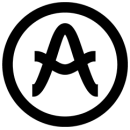Arturia AudioFuse Rev2 Audio Interface: A Comprehensive Review
- DiscretePRO microphone preamps for high-quality audio recording.
- 24-bit/192kHz AD/DA conversion for pristine sound clarity.
- Extensive connectivity with 4 analog inputs, 4 analog outputs, ADAT I/O, S/PDIF I/O, and MIDI I/O.
- Two independent headphone outputs with dedicated volume control.
- USB 2.0 and USB-C compatibility for versatile computer connections.
- Integrated USB hub with three ports for connecting additional devices.
- Robust build and compact design for portable use.
- Comprehensive monitoring section with speaker A/B switching and talkback functionality.
Detailed Specifications, Advantages, and Disadvantages
The Arturia AudioFuse Rev2 is a high-performance audio interface designed for musicians, producers, and audio engineers seeking exceptional sound quality and versatility. This compact yet robust interface offers a wide range of features, making it an ideal choice for both studio and live environments. With its superior audio fidelity, the AudioFuse Rev2 provides a pristine signal path, ensuring that every nuance of your recordings is captured accurately.
One of the standout features of the AudioFuse Rev2 is its extensive connectivity options. It boasts an impressive array of inputs and outputs, including two DiscretePRO preamps, ADAT, S/PDIF, MIDI, and more. This allows users to connect a variety of instruments, microphones, and other audio gear, facilitating seamless integration into any setup. Additionally, the interface supports up to 24-bit/192kHz resolution, ensuring professional-grade audio quality for both recording and playback.
The AudioFuse Rev2 also emphasizes user-friendly functionality, featuring a straightforward layout and intuitive controls. Its front-panel controls provide quick access to essential functions, while the built-in talkback feature and dual headphone outputs enhance monitoring capabilities. Moreover, the interface is compatible with a range of operating systems and DAWs, making it a versatile choice for any audio professional. With its combination of high-quality sound, connectivity, and ease of use, the Arturia AudioFuse Rev2 stands out as a reliable and efficient tool for audio production.
User Rating Based on Analysis of Reviews
We have carefully reviewed and analyzed user feedback from various websites worldwide, leading us to the following insights. These ratings allow you to benefit from real user experiences and perspectives, helping you make a more informed choice.
Purchase Value
85% of users expressed satisfaction with the purchase value of the AudioFuse Rev2. They appreciated the high-quality sound and robust feature set that comes at a competitive price point. Many users noted that it offers a wide array of inputs and outputs, plus a solid build quality that rivals even more expensive interfaces, making it an excellent investment for musicians and producers on a budget.
15% of users felt that the purchase value was not up to their expectations. These users often compared it to other interfaces in the same price range and found the AudioFuse lacking in certain features they deemed essential, such as more versatile software integration or additional connectivity options. Some also mentioned that the initial setup and learning curve were steeper than anticipated.
Quality of Materials
90% of users were impressed with the quality of materials used in the construction of the AudioFuse Rev2. They praised the device's sturdy metal chassis and durable knobs and switches, which provided a sense of reliability and longevity. Users frequently commented on how the build quality exceeded their expectations and added to the overall professional feel of the interface.
10% of users expressed concerns about the quality of materials. Some reported issues with the durability of the knobs and buttons, stating that they felt less sturdy over time. Others mentioned minor aesthetic flaws, like scratches or blemishes on the casing, which detracted from their perception of a premium product.
Sound Quality
92% of users were very satisfied with the sound quality of the AudioFuse Rev2, highlighting its clear, transparent audio reproduction. They appreciated the low noise floor and the high headroom, which allowed for professional-grade recordings. Users often mentioned that the preamps were among the best they had experienced in this price range, offering pristine clarity and depth.
8% of users had issues with the sound quality. They reported experiencing occasional audio artifacts or interference, particularly when using the device with certain software or operating systems. A few users also felt that the interface did not provide as much warmth or character as they had hoped, especially when compared to other interfaces with color-enhancing preamps.
Ease of Use
80% of users found the AudioFuse Rev2 relatively easy to use once they became familiar with its layout and functions. They appreciated the intuitive design, which made it straightforward to navigate and control various settings. Many users also noted that the device's driver installation process was smooth, contributing to an overall user-friendly experience.
20% of users struggled with the ease of use. They cited the complexity of the interface's controls and the steep learning curve as significant drawbacks. Some users found the manual insufficient and wished for more detailed, step-by-step guidance. Others experienced difficulties with initial software setup and integration with their digital audio workstations (DAWs).
Connectivity Options
87% of users were satisfied with the connectivity options offered by the AudioFuse Rev2. They appreciated its versatility, with multiple input and output connections that suited a wide range of recording scenarios. Particularly, the inclusion of both analog and digital I/O, as well as MIDI connectivity, was frequently highlighted as a strong point.
13% of users felt that the connectivity options were lacking. Some users wanted more inputs for larger recording setups, while others desired additional digital connectivity options, such as ADAT. A few users also mentioned that the positioning of certain ports made it cumbersome to connect and disconnect cables frequently.
Software Compatibility
82% of users expressed satisfaction with the software compatibility of the AudioFuse Rev2. They found it worked seamlessly with most major DAWs and appreciated the stability of the drivers across different platforms. Users also praised the accompanying software suite for its utility and ease of integration.
18% of users encountered issues with software compatibility. Some reported frequent driver updates were necessary to maintain functionality, while others experienced compatibility issues with less common DAWs or older operating systems. A few users also found the bundled software to be less comprehensive than they had hoped.
Durability
88% of users were pleased with the durability of the AudioFuse Rev2. They noted that the device withstood rigorous use without showing signs of wear and tear. The rugged design and quality components were frequently mentioned as factors that contributed to a long-lasting product that could handle both studio and mobile environments.
12% of users had concerns about durability. Some reported issues with specific components, such as knobs or jacks, that became loose or non-functional over time. A few users also experienced problems with the unit's casing, which they felt could be more resistant to scratches and impacts.
Customer Support
78% of users were satisfied with the customer support provided by Arturia for the AudioFuse Rev2. They appreciated the prompt and helpful responses from the support team, which resolved their issues effectively. The availability of detailed online resources and community forums also contributed to a positive support experience.
22% of users were dissatisfied with customer support experiences. They cited slow response times and unhelpful or generic replies as common issues. Some users felt that their concerns were not adequately addressed, leading to prolonged periods without a fully operational device. Others mentioned difficulties in reaching support through preferred channels.
Aesthetic Design
86% of users appreciated the aesthetic design of the AudioFuse Rev2, often describing it as sleek and modern. The compact form factor and professional look were well-received, especially by users who valued visually appealing studio equipment. Many also liked the intuitive layout, which added to the device's overall allure.
14% of users were less impressed with the aesthetic design. Some found the design to be too minimalistic or lacking in distinctive features. Others felt that the color scheme did not match well with their existing studio equipment. A few users also mentioned that the layout, while appealing, sometimes sacrificed functionality for the sake of design.
Portability
84% of users were satisfied with the portability of the AudioFuse Rev2. They valued its compact size and lightweight nature, which made it easy to transport between different recording locations. Users frequently mentioned that the device was perfect for mobile recording setups or small home studios.
16% of users found portability to be an issue. Some noted that while the size was manageable, the device's need for an external power source limited its convenience for on-the-go use. Others felt that the lack of a built-in carrying case or protective cover made it vulnerable to damage during transport.
Latency Performance
89% of users were highly satisfied with the low latency performance of the AudioFuse Rev2. They praised the real-time monitoring capabilities and the quick response times, which were crucial for both recording and live performance scenarios. Many users highlighted that the interface provided a seamless experience without noticeable delays.
11% of users experienced issues with latency performance. Some reported latency problems when using certain DAWs or after updating software drivers. Others found that the latency increased with the number of simultaneous inputs, which affected their recording workflow. A few users also mentioned needing additional tweaks to achieve optimal latency settings.
Preamps Quality
91% of users were extremely satisfied with the quality of the preamps in the AudioFuse Rev2. They frequently mentioned the preamps' clarity and precision, which allowed for high-quality recordings without the need for additional external preamps. Users also appreciated the headroom and low noise floor, which made it ideal for capturing detailed sound.
9% of users were less impressed with the preamps. Some felt that while the preamps were clear, they lacked the warmth and character found in other interfaces. Others mentioned experiencing noise issues at higher gain settings, which required additional noise reduction techniques in post-production. A few users also desired more customization options for the preamp settings.
Expandability
75% of users were content with the expandability options of the AudioFuse Rev2. They appreciated the inclusion of digital inputs and outputs, which allowed for some degree of scalability in larger studio setups. Users who didn't require extensive expandability found the existing options adequate for their needs.
25% of users were dissatisfied with the expandability. They felt that the interface lacked sufficient options for future growth, particularly in professional studio environments. Some users desired more digital expansion ports, such as additional ADAT or S/PDIF connections, to integrate with other equipment. A few users also mentioned the lack of rack-mounting options as a limitation.
Driver Stability
83% of users were satisfied with the stability of the drivers for the AudioFuse Rev2. They reported that the drivers were reliable and rarely caused crashes or unexpected behavior during use. Users also appreciated the regular updates from Arturia, which ensured compatibility with the latest operating systems and software.
17% of users encountered issues with driver stability. Some experienced crashes or glitches during recording sessions, particularly after software updates. Others found that the drivers occasionally failed to initialize properly, requiring reinstallation. A few users mentioned incompatibility issues with specific DAWs or plugins, which affected their workflow.
Headphone Amplifier Quality
88% of users were pleased with the quality of the headphone amplifier in the AudioFuse Rev2. They noted that the amplifier provided clean, powerful output with ample headroom, which was suitable for both casual listening and critical monitoring. Users also appreciated the ability to drive high-impedance headphones without distortion.
12% of users were not fully satisfied with the headphone amplifier. Some reported insufficient volume levels when using certain high-impedance headphones. Others felt that the amplifier lacked the clarity and detail required for professional mixing and mastering. A few users also mentioned occasional noise or interference when using the headphone outputs.
Bundled Software
79% of users were satisfied with the bundled software provided with the AudioFuse Rev2. They appreciated the inclusion of useful plugins and tools that complemented the hardware, enhancing their recording and mixing capabilities. Users found the software to be a valuable addition, especially for those starting without extensive plugin libraries.
21% of users were less impressed with the bundled software. Some felt that the included plugins were basic or redundant, offering little value to those who already owned comprehensive plugin suites. Others experienced difficulties with software activation or integration issues with their DAWs. A few users also mentioned that the software lacked certain features they expected.
Visual Feedback
81% of users appreciated the visual feedback provided by the AudioFuse Rev2. They found the LED indicators and meters to be bright and informative, allowing for easy monitoring of input levels and signal status. Users also liked the clear labeling and layout, which helped in quickly identifying and adjusting settings.
19% of users were dissatisfied with the visual feedback. Some reported that the LED indicators were too bright or distracting in low-light environments. Others felt that the metering lacked precision, making it difficult to fine-tune levels accurately. A few users also mentioned that the visual design was not as intuitive as they would have liked, leading to occasional confusion.
Firmware Updates
82% of users were satisfied with the firmware updates for the AudioFuse Rev2. They appreciated the regular updates that improved device performance and added new features. Users felt that Arturia's commitment to ongoing development and support demonstrated a dedication to product improvement.
18% of users experienced issues with firmware updates. Some reported that updates occasionally introduced new bugs or compatibility issues, which required further patches to resolve. Others found the update process to be cumbersome or time-consuming. A few users also mentioned that certain promised features were delayed or not included in updates.
Control Features
85% of users were satisfied with the control features of the AudioFuse Rev2. They enjoyed the tactile feel of the knobs and buttons, which allowed for precise adjustments. Users also appreciated the comprehensive control options, which provided flexibility in managing input levels, monitoring, and routing.
15% of users found the control features lacking. Some felt that the controls were too small or closely spaced, making adjustments difficult, especially in live settings. Others mentioned that certain controls were not as responsive or intuitive as expected. A few users also desired additional control features, such as more customizable routing options.
Power Supply
77% of users were satisfied with the power supply of the AudioFuse Rev2. They found the power management to be efficient, ensuring stable operation without overheating. Users also appreciated the compact design of the power adapter, which made it easy to integrate into various setups.
23% of users encountered issues with the power supply. Some reported that the external power adapter was bulky or inconvenient for portable use. Others experienced problems with power stability, such as unexpected shutdowns or noise interference. A few users also mentioned that the device required more power than expected, limiting its use with certain power sources.
Instruction Manual
74% of users were satisfied with the instruction manual provided with the AudioFuse Rev2. They appreciated the clear and concise explanations of basic setup and operation, which helped them get started quickly. Users found the manual to be a helpful resource for understanding the fundamental features of the interface.
26% of users were dissatisfied with the instruction manual. Some found the manual to be lacking in detail, particularly for advanced features and troubleshooting. Others felt that the instructions were too technical or difficult to follow, especially for beginners. A few users also mentioned that the manual did not cover all aspects of the software integration, leading to confusion during setup.
In this section, we dive into the detailed specifications of the Arturia AudioFuse Rev2 Audio Interface. Throughout the article, we will explore its advantages and disadvantages, providing you with a thorough understanding of this product.
Pros:
- High-quality preamps with a clean and transparent sound.
- Comprehensive connectivity options, including USB, ADAT, and S/PDIF.
- Robust build quality with a compact and portable design.
- User-friendly control interface with dedicated knobs and buttons.
- Includes a range of software and plugins to enhance production capabilities.
Cons:
- Higher price point compared to some other interfaces with similar features.
- Limited number of inputs and outputs compared to larger interfaces.
- Some users may find the setup process slightly complex.
- Certain features may require firmware updates for optimal performance.
General
| Channels of I/O | Analog: 4 Input / 2 Output ADAT: 1 Input / 1 Output at Up to 48 kHz |
|---|---|
| Built-In DSP | |
| Maximum Sampling Rate | 192 kHz / 24-Bit |
| Number of Microphone Inputs | 2 |
| Built-In Microphone | |
| Input Level Adjustment | 2x Knob |
| Expansion Slots | |
| Pad | Mic/Line/Hi-Z: -20 dB (Switchable per Channel) |
| Gain/Trim Range | Mic: +3 dB to +76 dB Line/Hi-Z: -15 dB to +36 dB |
| High-Pass Filter | |
| Solo/Mute | Mute per Master |
The Channels of I/O specification indicates the number of input and output channels available on the device. This particular model offers 4 analog inputs and 2 outputs, along with 1 ADAT input and output, which allows for additional digital audio connectivity. Having multiple channels facilitates the recording of several audio sources simultaneously, making it suitable for both studio and live applications.Show More
The Maximum Sampling Rate of 192 kHz at 24-Bit refers to the highest quality of audio that the interface can record and playback. A higher sampling rate allows for capturing more detail in sound, which is especially important for professional audio production and high-fidelity recordings. This specification ensures that the audio interface can handle complex audio tasks with clarity and precision.
With Number of Microphone Inputs set to 2, users can connect two microphones directly to the interface, making it versatile for recording vocals or instruments. This is ideal for small setups, such as podcasting or duet recordings, where having multiple microphone inputs is beneficial.
The Input Level Adjustment feature includes a dual knob that allows users to fine-tune the input levels for optimal sound quality. This adjustment is crucial for preventing distortion and ensuring that the audio signal is at the right strength for processing, contributing to a cleaner, more professional sound.
The Gain/Trim Range specifies the range of amplification available for the microphone and line inputs. With a mic gain ranging from +3 dB to +76 dB, and a line/Hi-Z gain from -15 dB to +36 dB, this flexibility helps in accommodating various audio sources, from quiet microphones to louder instruments, enhancing the interface's versatility.
The Pad feature allows for a -20 dB reduction in input level, switchable per channel, which is useful for preventing clipping when recording loud sound sources. This ensures that the audio captured remains clear and free from distortion, providing better control over the recording process.
Lastly, the absence of a High-Pass Filter means that low-frequency sounds are not automatically attenuated, allowing for a fuller sound that may be desired in certain recordings. However, users should be mindful of managing low-end frequencies during mixing to avoid muddiness in the final product. The Solo/Mute function offers the ability to mute channels per master, enabling the user to isolate specific audio tracks during monitoring, which is essential for mixing and sound design.
Connectivity
| Analog Audio I/O | 2x Combo XLR-1/4" TRS Balanced/Unbalanced Mic/Line/Hi-Z Input 2x 1/4" TRS Balanced/Unbalanced Line Input 1x Stereo RCA Unbalanced Phono Input 2x 1/4" TRS Unbalanced Insert In/Out 4x 1/4" TRS Balanced/Unbalanced Line Output 2x 1/4" TRS Unbalanced Headphone Output 2x 1/8" / 3.5 mm TRS Unbalanced Headphone Output |
|---|---|
| Phantom Power | 48 V |
| Digital Audio I/O | 2x RCA Coaxial S/PDIF In & Out 2x TOSLINK Optical ADAT In & Out |
| Host Connection | 1x Micro-USB (Class-Compliant) |
| Host Connection Protocol | USB 2.0 |
| USB (Non-Host) | 3x USB-A (USB 2.0, Device Charging, Device Connection, External Storage) |
| Sync I/O | 1x RCA Coaxial Word Clock Input (Shared with S/PDIF) 1x RCA Coaxial Word Clock Output (Shared with S/PDIF) |
| Network I/O | |
| MIDI I/O | 1x 1/8" / 3.5 mm TRS Input (DIN 5-Pin Adapter Included) 1x 1/8" / 3.5 mm TRS Output (DIN 5-Pin Adapter Included) |
| Wireless |
The Analog Audio I/O section of the Arturia AudioFuse Rev2 audio interface details the various input and output options available for connecting microphones, instruments, and other audio sources. With a combination of XLR and TRS inputs, users can interface with a wide range of audio equipment, including microphones, line-level devices, and high-impedance instruments. The presence of multiple outputs allows for flexible routing of audio signals to monitors or other devices. This versatility is essential for both recording and live performance scenarios.Show More
In terms of Phantom Power, the AudioFuse Rev2 provides 48V phantom power, which is crucial for powering condenser microphones that require external voltage to operate. This feature allows users to connect professional-grade microphones without needing additional power supplies, simplifying the setup process and making it more efficient for studio and performance use.
The Digital Audio I/O capabilities of the AudioFuse Rev2 include both RCA Coaxial S/PDIF and TOSLINK Optical ADAT connections. These digital inputs and outputs enable high-quality audio transfer with low latency, essential for professional audio production. They allow for the connection of digital audio devices, ensuring that users can integrate various components into their setups seamlessly.
The Host Connection features a Micro-USB (Class-Compliant) interface, which facilitates easy connectivity to computers and other devices. This USB 2.0 connection ensures compatibility with a wide range of systems while providing reliable data transfer rates. Additionally, the inclusion of multiple USB-A ports allows users to connect peripherals, charge devices, or use external storage, enhancing the functionality of the audio interface.
In the Sync I/O category, the AudioFuse Rev2 includes RCA Coaxial Word Clock inputs and outputs, which are shared with the S/PDIF connections. This feature is important for synchronizing multiple digital audio devices, ensuring that they operate in perfect timing with one another, which is critical in multi-device setups.
Lastly, the MIDI I/O functionality is provided through 1/8" TRS jacks, with included DIN 5-Pin adapters. This allows users to connect MIDI controllers and other MIDI-capable devices to the interface, enabling seamless communication between hardware instruments and software applications. This is particularly beneficial for musicians and producers who rely on MIDI for composing and arranging music.
Performance
| Frequency Response | 20 Hz to 20 kHz ±0.08 dB |
|---|---|
| Maximum Input Level | Line: +24 dBu Hi-Z: +18 dBu Mic: +11 dBu Insert Return: +18 dBu |
| Maximum Output Level | Monitor/Analog Outputs: +24 dBu Insert Send: +18 dBu Headphone Outputs: +10 dBu |
| Impedance | Line/Aux : 10 to 20 Kilohm Hi-Z : 1.1 Megohm Mic : 3.4 Kilohm Insert Send: 33 Ohm Insert Return: 10 Kilohm Monitor : 120 Ohm Headphone Outputs: 33 Ohm |
| Dynamic Range | Line/Hi-Z: 117 dBA Line: 118 dBA Analog/Speaker: 119 dBA Headphone: 102 dBA |
| THD+N | Line Inputs: -106 dB Mic/Hi-Z/Aux/Speaker: -104 dBA Headphone: -87 dB |
| EIN | Mic: -131.5 dBA |
Frequency Response: The frequency response of an audio interface indicates the range of frequencies it can accurately reproduce. In this case, the AudioFuse Rev2 has a frequency response from 20 Hz to 20 kHz with a minimal deviation of ±0.08 dB. This specification ensures that the device can capture the full spectrum of audible sound without significant coloration or loss of detail, making it suitable for high-fidelity recordings and playback.Show More
Maximum Input Level: This feature defines the highest signal level that the audio interface can accept without distortion. The AudioFuse Rev2 offers various maximum input levels for different types of connections: +24 dBu for line inputs, +18 dBu for Hi-Z (high impedance) inputs, +11 dBu for microphone inputs, and +18 dBu for insert returns. Higher maximum input levels allow for greater dynamic range in recordings, ensuring that louder signals can be captured without clipping.
Maximum Output Level: Similar to input levels, the maximum output level specifies the highest signal outputs that can be sent from the device. The AudioFuse Rev2 delivers +24 dBu for monitor and analog outputs, +18 dBu for insert sends, and +10 dBu for headphone outputs. This capability allows for powerful signal delivery, ensuring that the connected speakers or headphones can produce high sound levels without distortion, which is especially important in professional monitoring scenarios.
Impedance: Impedance affects how audio signals interact with the connected devices. The AudioFuse Rev2 features different impedance levels for various inputs and outputs, such as 10 to 20 Kilohm for line/aux, 1.1 Megohm for Hi-Z, and 3.4 Kilohm for mic inputs. Higher impedance values can prevent signal loss and allow for better performance with certain microphones and instruments, while lower values can be effective for stronger signals. This variety ensures compatibility with a wide range of audio equipment.
Dynamic Range: Dynamic range measures the difference between the quietest and loudest sounds the device can handle without distortion. The AudioFuse Rev2 boasts impressive dynamic range values, such as 117 dBA for line/Hi-Z inputs and 119 dBA for analog/speaker outputs. A higher dynamic range provides more headroom for audio signals, allowing for richer and more detailed recordings, especially in complex musical arrangements.
THD+N: Total Harmonic Distortion plus Noise (THD+N) quantifies the amount of distortion and noise present in the audio signal. The AudioFuse Rev2 has extremely low THD+N values, with line inputs at -106 dB and mic/Hi-Z inputs at -104 dBA. Low distortion levels are crucial for maintaining the integrity of the audio signal, ensuring that recordings sound as true to the original source as possible.
EIN: Equivalent Input Noise (EIN) indicates the inherent noise level of the audio interface when no input signal is present. The AudioFuse Rev2's EIN is rated at -131.5 dBA for mic inputs, which means it has an exceptionally low noise floor. This feature is vital for capturing quiet sounds without introducing unwanted noise, making it ideal for sensitive recordings such as vocals or acoustic instruments.
Digital Audio
| Sample Rates | 44.1 / 48 / 88.2 / 96 / 176.4 / 192 kHz |
|---|---|
| Bit Depths | 24-Bit |
| Latency | Zero-Latency Direct Monitoring< 3 ms |
| Sync Sources | S/PDIF, Word Clock |
Sample Rates refer to the number of times audio is sampled per second. The Arturia AudioFuse Rev2 supports various sample rates, ranging from 44.1 kHz to 192 kHz. Higher sample rates, such as 176.4 kHz and 192 kHz, allow for greater audio fidelity and detail, making them ideal for professional recording and mixing environments. Lower sample rates, like 44.1 kHz, are sufficient for standard music production but may not capture the full range of nuances in high-frequency sounds.Show More
Bit Depths indicate the number of bits used to represent each audio sample. The AudioFuse Rev2 operates at a 24-bit depth, which provides a dynamic range of 144 dB. This higher bit depth allows for more detailed audio quality, reducing the likelihood of distortion and enhancing the overall clarity and richness of recordings. It is particularly beneficial when mixing and mastering, as it retains more information and subtle nuances in the audio signal.
Latency is the time delay between the input of a sound and the output of the processed sound. The AudioFuse Rev2 features Zero-Latency Direct Monitoring with a latency of less than 3 ms. This means that musicians can hear themselves in real-time without any noticeable delay, which is crucial for live recording situations. Low latency is essential for maintaining timing and performance accuracy, especially when using virtual instruments or effects.
Sync Sources are the various methods through which the AudioFuse Rev2 can synchronize with other devices. It supports S/PDIF and Word Clock, allowing for seamless integration with other audio equipment. S/PDIF is a digital audio interface used for transmitting high-quality audio signals, while Word Clock is a standard for synchronizing digital audio devices. Having multiple sync options ensures that the AudioFuse Rev2 can work effectively in diverse studio setups, maintaining audio integrity across connected devices.
Audio Storage & Playback
| Media/Memory Card Slot | |
|---|---|
| OS Compatibility | Windows 7 or Later macOS 10.10 or Later |
| Processor Requirement | Intel Core i5 or Better |
| RAM Requirements | 4 GB |
| Storage Requirements | 1 GB |
| Mobile App Compatible | |
| Power Requirements | AC/DC Power Adapter (Included) |
| AC Input Power | 100 to 240 VAC, 50 / 60 Hz |
| AC/DC Power Adapter | 18 VDC at 166 A |
The Media/Memory Card Slot feature indicates whether the audio interface has a slot for memory cards. In this case, the AudioFuse Rev2 does not include this feature, which means users will not have the ability to directly record or store audio onto a removable memory card. Instead, audio must be recorded and stored on a connected computer or external storage device.Show More
OS Compatibility refers to the operating systems that the AudioFuse Rev2 is designed to work with. This interface is compatible with Windows 7 or later and macOS 10.10 or later. This ensures a wide range of users can integrate the device into their existing setups, making it versatile for both Windows and Mac users.
Processor Requirement emphasizes the minimum processing power needed for optimal performance. The AudioFuse Rev2 requires at least an Intel Core i5 processor or better, which ensures that users have sufficient processing speed to handle audio processing tasks without latency issues.
RAM Requirements specify the minimum amount of RAM needed for the device to function effectively. With a minimum requirement of 4 GB of RAM, users should ensure that their systems are equipped with enough memory to handle audio applications smoothly, especially when working with multiple tracks or effects.
Storage Requirements indicates the amount of free space needed on the user’s computer to install any necessary drivers or software that accompany the AudioFuse Rev2. A requirement of 1 GB of storage ensures that users have sufficient space for the essential files without impacting the overall performance of their systems.
The Mobile App Compatible feature indicates whether there is a mobile application available for the device. In this case, the AudioFuse Rev2 is not compatible with a mobile app, meaning users will manage settings and recordings primarily through their computer systems rather than mobile platforms.
Power Requirements detail the type of power source needed to operate the audio interface. The AudioFuse Rev2 comes with an AC/DC power adapter, which means it requires external power to function. This is important for users to consider when setting up their equipment.
AC Input Power specifies the range of voltage and frequency the device can accept, which is 100 to 240 VAC at 50/60 Hz. This wide range allows for global use, accommodating different electrical standards around the world without requiring a voltage converter.
AC/DC Power Adapter provides specifics about the supplied power adapter, which outputs 18 VDC at 1.66 A. This information is crucial for users as it defines the exact power needs of the AudioFuse Rev2, ensuring that the appropriate adapter is used to avoid damage to the device.
Physical
| Dimensions | 5 x 5 x 2.6" / 127 x 127 x 66 mm |
|---|---|
| Weight | 1.8 lb / 0.8 kg |
Dimensions refer to the physical size of the Arturia AudioFuse Rev2 Audio Interface. With measurements of 5 x 5 x 2.6 inches (127 x 127 x 66 mm), this compact design makes it easy to integrate into various studio setups or take on the go. The small footprint is particularly beneficial for mobile recording situations or when space is limited, allowing users to have a powerful audio interface without sacrificing too much desk or transport space.Show More
Weight indicates the heaviness of the device, which is 1.8 lb (0.8 kg) for the AudioFuse Rev2. This relatively lightweight design enhances portability, making it an excellent choice for musicians and audio professionals who need to travel frequently. A lighter audio interface is easier to carry alongside other gear, ensuring that users can maintain a high-quality recording experience wherever they go.
Packaging Info
| Package Weight | 4.14 lb |
|---|---|
| Box Dimensions (LxWxH) | 7.3 x 7 x 6.3" |
The Package Weight of the Arturia AudioFuse Rev2 Audio Interface is 4.14 lb, indicating the total weight of the product when packaged. This weight is significant for shipping and handling purposes, as it affects the overall shipping costs and the ease of transport. A lighter interface may be more convenient for mobile recording setups, while a heavier one might suggest sturdiness and durability in construction.Show More
The Box Dimensions measure 7.3 x 7 x 6.3 inches, providing insight into the physical size of the packaging. Compact dimensions are beneficial for storage and portability, making it easier for users to fit the interface into backpacks or studio spaces. Smaller boxes can also be more environmentally friendly, reducing packaging waste. The size of the box can also reflect the design and layout of the interface itself, influencing how it will fit into existing setups.
Customer Images
Videos
Customer Questions
How do I set up the Arturia AudioFuse Rev2 for the first time?
To set up the Arturia AudioFuse Rev2, first connect it to your computer using the provided USB cable. Install the latest drivers from Arturia's website. Open the AudioFuse Control Center software to configure your audio settings. Ensure your speakers or headphones are connected to the appropriate outputs.
Why is my Arturia AudioFuse Rev2 not being recognized by my computer?
Ensure the USB cable is securely connected and try a different USB port. Install the latest drivers from the Arturia website. Restart your computer and check if the AudioFuse Rev2 appears in your system's audio settings.
How can I update the firmware on my Arturia AudioFuse Rev2?
Open the AudioFuse Control Center software. If a firmware update is available, it will prompt you to update. Follow the on-screen instructions to complete the firmware update process.
What should I do if I'm experiencing audio latency with the Arturia AudioFuse Rev2?
In the AudioFuse Control Center, lower the buffer size to reduce latency. Ensure that your computer meets the minimum system requirements and that no other applications are using excessive CPU resources.
Why is there no sound coming from my Arturia AudioFuse Rev2?
Check that all cables are securely connected. Make sure the correct output is selected in your audio software. Verify that the AudioFuse Rev2 is selected as the primary audio device in your computer's sound settings.
How do I connect external gear to the Arturia AudioFuse Rev2?
Use the Combo Inputs on the front for microphones or instruments. For line-level devices, use the back panel line inputs. Make sure to adjust the gain settings on the interface to match your connected gear.
Can I use the Arturia AudioFuse Rev2 with an iPad?
Yes, you can use the AudioFuse Rev2 with an iPad. You will need an Apple Camera Connection Kit or a USB-C to USB adapter. Connect the AudioFuse to the iPad, and it should be recognized automatically.
How do I perform a factory reset on my Arturia AudioFuse Rev2?
To perform a factory reset, hold down the 'DIM' and 'Mono' buttons while powering on the device. Continue holding until the LEDs flash, indicating the reset is complete.
Why am I experiencing audio dropouts with my Arturia AudioFuse Rev2?
Ensure your USB cable is not faulty. Try using a different USB port. Increase the buffer size in the AudioFuse Control Center to improve stability. Check that your computer's performance is not being hindered by other applications.
How can I control the headphone volume on the Arturia AudioFuse Rev2?
Use the dedicated headphone volume knobs on the front panel of the AudioFuse Rev2. Each headphone output has its own independent volume control for precise adjustments.