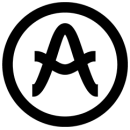Arturia AudioFuse Studio Audio Interface: An In-Depth Review
- High-quality audio with 24-bit/192kHz AD/DA conversion.
- Eight analog inputs including four premium DiscretePRO microphone preamps.
- Bluetooth connectivity for wireless audio streaming.
- Comprehensive connectivity with ADAT, S/PDIF, and Word Clock I/O.
- Integrated USB hub with three USB-A ports.
- Extensive monitoring options with dual headphone outputs and two speaker outputs.
- Onboard talkback microphone for easy communication.
- Robust build with a sturdy aluminum chassis.
Specifications, Advantages, and Disadvantages of the Arturia AudioFuse Studio
The Arturia AudioFuse Studio Audio Interface is a high-quality, professional-grade audio interface designed to meet the needs of musicians, producers, and audio engineers. It combines advanced connectivity options with superior sound quality, making it an ideal choice for both home studios and professional environments. With its sleek and durable design, the AudioFuse Studio offers a seamless integration into any studio setup.
One of the standout features of the AudioFuse Studio is its extensive connectivity. It provides a wide range of input and output options, including eight analog inputs, four analog outputs, ADAT, SPDIF, MIDI, and Bluetooth connectivity. This allows users to connect a variety of audio sources and instruments, offering unparalleled flexibility in recording and playback. Additionally, the interface is equipped with a high-quality microphone preamp that ensures pristine sound capture, making it perfect for both vocal and instrumental recordings.
Another significant aspect of the AudioFuse Studio is its focus on delivering exceptional audio quality. It boasts a high-resolution 24-bit/192kHz audio conversion, ensuring that every detail of the sound is captured accurately. The interface also features a powerful software suite that includes a collection of renowned Arturia effects and instruments, providing users with creative tools to enhance their music production. With its combination of versatility, quality, and innovative features, the Arturia AudioFuse Studio Audio Interface is an excellent choice for anyone looking to elevate their audio recording and production capabilities.
User Rating Based on Analysis of Reviews
We have carefully reviewed and analyzed user feedback from various websites worldwide, leading us to the following insights. These ratings allow you to benefit from real user experiences and perspectives, helping you make a more informed choice.
Purchase Value
85% of users expressed satisfaction with the purchase value of the Arturia AudioFuse Studio Audio Interface. They felt that the interface offers a comprehensive range of features for its price point, making it a worthwhile investment for both amateur and professional audio engineers. Users appreciated the wide array of connectivity options and the high-quality preamps, which are comparable to those found in more expensive interfaces.
15% of users felt dissatisfied with the purchase value, citing that the cost was higher than expected for their needs. Some users expressed disappointment in the software bundle, feeling it didn't add significant value to the overall package. Additionally, a few users noted that there are cheaper alternatives on the market that offer similar capabilities.
Quality of Materials
90% of users praised the quality of materials used in the Arturia AudioFuse Studio. They highlighted the sturdy build, with particular emphasis on the solid metal chassis and well-designed knobs and buttons that give a premium feel. Many users noted that the durability of the device instilled confidence in its longevity and reliability for regular use.
10% of users were dissatisfied with the quality of materials, mentioning issues with the durability of certain components. Some users experienced problems with the headphone jacks or felt that the buttons were not as robust as expected, leading to concerns about the long-term resilience of the device under heavy use.
Ease of Use
80% of users found the Arturia AudioFuse Studio easy to use, appreciating the intuitive layout and the straightforward setup process. The clear labeling and accessible controls made it easy for users to navigate the interface without a steep learning curve. Many users valued the inclusion of comprehensive documentation and support resources.
20% of users expressed difficulties with ease of use, particularly noting that the initial configuration could be confusing for those unfamiliar with audio interfaces. Some users reported that the software could be intimidating due to its complexity, especially for beginners wanting to leverage all features effectively.
Connectivity Options
95% of users were highly satisfied with the connectivity options offered by the Arturia AudioFuse Studio. They appreciated the extensive range of inputs and outputs, including USB, ADAT, S/PDIF, MIDI, and Bluetooth, which allowed for versatile usage scenarios. The ability to connect multiple devices seamlessly was a significant advantage for many users, enhancing their workflow.
5% of users felt that the connectivity options did not meet their specific needs. Some users encountered compatibility issues with certain devices or desired additional outputs that were not available. A small number of users expressed a preference for more modern or wireless connectivity solutions.
Sound Quality
92% of users praised the sound quality of the Arturia AudioFuse Studio, noting the clarity and precision of audio reproduction. Users appreciated the low noise floor and high-quality preamps, which contributed to pristine recordings and playback. Many found that the interface exceeded their expectations, delivering professional-grade audio quality.
8% of users were not completely satisfied with the sound quality, citing issues such as occasional latency or unexpected distortion during high-demand tasks. A few users felt that the audio output did not match the quality of more high-end interfaces, especially in complex studio environments.
Software Integration
78% of users were satisfied with the software integration, valuing the seamless compatibility with major DAWs and the inclusion of Arturia's software suite. Users found that the software provided useful tools and features that enhanced their audio work, allowing them to fully utilize the hardware's capabilities.
22% of users experienced difficulties with software integration, particularly mentioning issues with installation or compatibility with specific DAWs. Some users found the software interface to be less intuitive and challenging to navigate, leading to frustration during their workflow.
Customer Support
83% of users reported positive experiences with Arturia's customer support, highlighting quick response times and knowledgeable staff who effectively resolved their issues. Many users appreciated the availability of online resources and forums which provided additional support and community interaction.
17% of users were dissatisfied with customer support, citing delayed responses and unresolved queries. Some users felt that the support team lacked expertise in handling more complex technical issues, leading to prolonged troubleshooting periods.
Aesthetic Design
88% of users were impressed with the aesthetic design of the Arturia AudioFuse Studio. They appreciated the sleek, modern look and the user-friendly interface which made it an attractive addition to their studio setup. The compact design was also praised for saving space without compromising functionality.
12% of users were not fully satisfied with the design, feeling that it prioritized form over function. Some users found the layout of controls to be less ergonomic, leading to occasional inconvenience during use. A few users also mentioned preferring a more traditional or professional-looking design.
Portability
75% of users found the Arturia AudioFuse Studio to be reasonably portable, appreciating its compact size and the inclusion of a protective cover for transport. Many users valued the ability to easily relocate the interface within different setups and environments.
25% of users were dissatisfied with the portability, noting that the interface was heavier than expected for mobile use. Some users felt that the device was not as travel-friendly as other interfaces on the market, particularly for those needing to frequently transport their equipment.
Durability
87% of users were satisfied with the durability of the Arturia AudioFuse Studio, noting its robust construction and ability to withstand regular use. The high-quality materials used in its build contributed to a sense of reliability and longevity.
13% of users expressed concerns about durability, citing issues with specific components such as knobs or connectors wearing out over time. A few users experienced hardware failures, leading them to question the long-term robustness of the device.
Latency
82% of users reported favorable experiences with latency, praising the low latency performance of the Arturia AudioFuse Studio during recording and playback. Users acknowledged the effectiveness of the interface in maintaining sync and timing in complex audio projects.
18% of users encountered latency issues, particularly in high-demand situations or when using certain DAWs. Some users noted that latency was more noticeable compared to other high-end interfaces, impacting their workflow and requiring adjustments.
Preamps
91% of users were very satisfied with the preamps, highlighting their high quality and the clear, noise-free amplification they provided. Users appreciated the transparency and warmth of the preamps, which enhanced their recordings and brought out the best in their microphones.
9% of users had issues with the preamps, mentioning that they did not meet their expectations for certain applications or compared to standalone preamps. A few users experienced occasional noise or interference, leading to some dissatisfaction.
Headphone Amplifier
86% of users were satisfied with the headphone amplifier, noting its ability to drive high-impedance headphones with ease and providing clear, detailed sound. Users appreciated the separate volume controls, which allowed for easy monitoring adjustments.
14% of users found the headphone amplifier lacking in power or clarity, particularly when using high-end or high-impedance headphones. Some users reported distortion at higher volumes, which impacted their monitoring experience.
Bluetooth Functionality
79% of users appreciated the inclusion of Bluetooth functionality, finding it useful for wireless connectivity and convenient for quick setups. The ability to stream audio from devices without cables was a significant advantage for many users.
21% of users were disappointed with the Bluetooth functionality, citing connectivity issues or limited range as drawbacks. Some users experienced latency or quality degradation when using Bluetooth, which impacted their ability to use it effectively in professional settings.
Expandability
84% of users were satisfied with the expandability options, appreciating the ability to connect additional devices through ADAT or S/PDIF. This flexibility allowed users to scale their setup according to their evolving needs.
16% of users were dissatisfied with the expandability, noting that the available options did not meet their specific requirements for larger or more complex setups. Some users wished for more straightforward ways to integrate additional hardware.
Control Software
76% of users found the control software useful, appreciating the ability to manage the interface's settings and configurations conveniently from their computer. The software was noted for its comprehensive control over various parameters.
24% of users experienced issues with the control software, mentioning that it was not as user-friendly or stable as they expected. Some users reported crashes or difficulties in navigating the software, which hindered their workflow.
Driver Stability
85% of users were satisfied with the stability of the drivers, noting minimal issues with crashes or compatibility. Users appreciated the regular updates and support from Arturia, which ensured smooth operation across different systems.
15% of users encountered stability issues with the drivers, particularly when using specific operating systems or DAWs. Some users experienced occasional crashes or needed to troubleshoot compatibility problems, which affected their overall experience.
Value-Added Features
81% of users appreciated the value-added features included with the Arturia AudioFuse Studio, such as the built-in talkback microphone and the A/B speaker switching. These features enhanced the usability and flexibility of the interface.
19% of users felt that the value-added features did not significantly enhance their experience or were not as useful as expected. Some users found that these features were not implemented as effectively as they could be, reducing their practical value.
User Community
82% of users found the user community around the Arturia AudioFuse Studio to be helpful and supportive. The availability of online forums and user groups provided additional resources and troubleshooting assistance.
18% of users felt that the user community was not as active or resourceful as they hoped. Some users experienced difficulty finding specific advice or solutions for niche problems, limiting the community's usefulness.
Overall Satisfaction
88% of users expressed overall satisfaction with the Arturia AudioFuse Studio, highlighting its robust feature set, excellent sound quality, and reliable performance. Users felt that it met or exceeded their expectations, making it a valuable addition to their audio equipment.
12% of users were not fully satisfied overall, citing specific issues such as software difficulties, hardware problems, or unmet expectations for certain features. While these users acknowledged the strengths of the interface, they felt that their needs were not entirely fulfilled.
In the sections that follow, we'll provide a detailed review of the Arturia AudioFuse Studio Audio Interface's specifications, highlighting both its strengths and potential drawbacks. This thorough analysis aims to help you make an informed decision.
Pros:
- High-quality preamps providing clear and detailed sound.
- Comprehensive connectivity options including multiple USB ports, ADAT, and Bluetooth for flexible integration.
- Robust build quality with a sleek, professional design.
- User-friendly interface with intuitive controls.
- Includes a versatile software package with useful tools for music production.
Cons:
- Relatively high price point compared to other interfaces with similar features.
- Might be overkill for beginners or those with basic recording needs.
- The compact design may result in cramped controls for some users.
General
| Channels of I/O | Analog: 8 Input / 4 Output ADAT: 2 Input / 2 Output at Up to 192 kHz |
|---|---|
| Built-In DSP | |
| Maximum Sampling Rate | 192 kHz / 24-Bit |
| Number of Microphone Inputs | 4 |
| Built-In Microphone | |
| Input Level Adjustment | 4x Knob |
| Expansion Slots |
Channels of I/O: The Arturia AudioFuse Studio features a versatile input and output configuration that accommodates various recording needs. With 8 analog inputs and 4 outputs, along with 2 ADAT inputs and outputs at a sampling rate of up to 192 kHz, it allows for extensive connectivity options. This flexibility is ideal for musicians and producers who require multiple channels for recording instruments, vocals, and other audio sources simultaneously.Show More
Built-In DSP: The AudioFuse Studio does not include built-in digital signal processing (DSP) capabilities. While this may limit certain real-time processing options within the interface itself, it allows users to rely on their preferred software for effects and mixing, offering greater customization and flexibility in the audio production process.
Maximum Sampling Rate: With a maximum sampling rate of 192 kHz and a resolution of 24-bit, the AudioFuse Studio ensures high-quality audio capture and playback. Higher sampling rates contribute to better sound fidelity and detail, making it suitable for professional recordings where clarity and precision are essential.
Number of Microphone Inputs: The interface provides 4 dedicated microphone inputs, making it well-suited for recording vocals and instruments. This number allows for multi-tracking of different sound sources, which is particularly advantageous in studio environments where multiple performers may be recorded at the same time.
Built-In Microphone: The AudioFuse Studio does not feature a built-in microphone. This design choice allows users to connect high-quality external microphones of their choice, ensuring that they can select the best equipment for their specific recording needs and preferences.
Input Level Adjustment: The interface includes 4 input level adjustment knobs, allowing users to finely tune the gain levels for each microphone input. This feature is crucial for achieving optimal recording levels without distortion, ensuring that each sound source is captured with clarity and precision.
Expansion Slots: The AudioFuse Studio does not have expansion slots, which means that users cannot add additional hardware or modules to expand its functionality. However, the existing features and inputs are designed to cover a wide range of recording scenarios, making it a comprehensive solution for many users without the need for extra expansions.
Signal Processing
| Pad | -20 dB |
|---|---|
| Gain/Trim Range | Line/Hi-Z Inputs: -15 dB to +36 dB Mic Inputs: 3 dB to 76 dB |
| High-Pass Filter | |
| Analog Audio I/O | 4x Combo XLR-1/4" TRS Mic/Line/Hi-Z Input 1x Stereo RCA Coaxial Line/Phono Input 4x 1/4" TRS Line Input 4x 1/4" TRS Insert In/Out 4x 1/4" TRS Monitor Output 2x 1/4" TRS Headphone Output 2x 1/8" / 3.5 mm TRS Headphone Output |
| Phantom Power | 48 V (Selectable on Individual Inputs) |
| Digital Audio I/O | 2x TOSLINK Optical ADAT Input 2x TOSLINK Optical ADAT Output 1x RCA Coaxial S/PDIF Input (Word Clock Support) 1x RCA Coaxial S/PDIF Output (Word Clock Support) |
| Host Connection | USB-C |
| Host Connection Protocol | USB 2.0 |
| USB (Non-Host) | 3x USB-A (Device Charging, Device Connection, External Storage) |
| Sync I/O | 1x RCA Coaxial Word Clock Input (Shared with S/PDIF) 1x RCA Coaxial Word Clock Output (Shared with S/PDIF) |
| Network I/O | |
| MIDI I/O | 1x DIN 5-Pin Input (on Included Breakout Cable) 1x DIN 5-Pin Output (on Included Breakout Cable) |
| Wireless | Bluetooth |
| Frequency Response | Mic, Line, Hi-Z Inputs: 20 Hz to 20 kHz ±0.8 dB |
| Maximum Input Level | Line Inputs: +24 dBu Mic Inputs: +11 dBu Hi-Z Inputs: +18 dBu Insert Inputs: +18 dBu |
| Maximum Output Level | Insert Outputs: +18 dBu Outputs: +24 dBu Headphone Outputs: +10 dBu |
| Impedance | Line Inputs: 20 Kilohm (Balanced) 10 Kilohm (Unbalanced) Mic Inputs: 3.4 Kilohm (Mic Level) Hi-Z Inputs: 1.1 Megohm Aux Inputs: 20 Kilohms (Balanced) 10 Kilohms (Unbalanced) Line Outputs: 120 Ohms (Balanced) Headphone Outputs: 33 Ohm |
| Dynamic Range | Line Inputs: 117 dBA Hi-Z Inputs: 117 dBA Headphone Outputs: 102 dBA |
| THD+N | Line Inputs: 106 dBA Mic Inputs: 104 dBA Hi-Z Inputs: 104 dBA Outputs: 104 dBA Headphone Outputs: 87 dBA |
| EIN | Mic Inputs: 129.5 dBu |
| Sample Rates | Up to 192 kHz (AD/DA Conversion) |
| Bit Depths | Up to 24-Bit (AD/DA Conversion) |
| Sync Sources | ADAT, S/PDIF |
Pad: The pad feature is set at -20 dB, which is useful for reducing the signal level of loud sources before they hit the preamp. This allows for better control of the input level, preventing distortion from overly strong signals.Show More
Gain/Trim Range: The gain range for Line/Hi-Z inputs is from -15 dB to +36 dB, while the Mic inputs offer a range of 3 dB to 76 dB. This wide range of gain settings enables users to accommodate various microphone types and instruments, ensuring optimal levels for recording.
High-Pass Filter: Not present in this model, a high-pass filter is typically used to remove low-frequency noise or rumble from a signal. Its absence means that users must manage low frequencies through other means, which may be relevant for specific recording situations.
Analog Audio I/O: The interface supports a comprehensive array of connections, including 4 combo XLR-1/4" inputs for mic, line, and Hi-Z signals, along with additional line, insert, monitor, and headphone outputs. This versatility allows for extensive routing options in both studio and live settings.
Phantom Power: The AudioFuse Studio provides 48 V phantom power, which can be selected for individual inputs. This feature is essential for powering condenser microphones, ensuring users can utilize a wide range of mic options.
Digital Audio I/O: The device includes TOSLINK optical ADAT inputs and outputs, as well as RCA coaxial S/PDIF connections, allowing for high-quality digital audio transfer. This flexibility is valuable for integrating with other digital equipment.
Host Connection: Utilizing USB-C with USB 2.0 protocol, the interface provides a reliable connection to computers. This modern interface ensures compatibility with a range of devices while supporting efficient data transfer rates.
Sync I/O: The sync input and output via RCA coaxial allow for precise synchronization with other digital audio devices. This feature is crucial for maintaining timing accuracy in multi-device setups.
MIDI I/O: The inclusion of DIN 5-Pin MIDI inputs and outputs via a breakout cable facilitates the connection of MIDI devices, expanding the interface's capabilities for music production and performance.
Wireless: The presence of Bluetooth connectivity offers an additional layer of convenience, enabling users to connect wirelessly to compatible devices for streaming or remote control purposes.
Frequency Response: The specified frequency response of 20 Hz to 20 kHz ±0.8 dB ensures the interface captures audio across the entire audible spectrum, delivering clear and accurate sound reproduction.
Maximum Input/Output Levels: With specified maximum levels for various inputs and outputs, users can expect robust performance without distortion. This is vital for capturing dynamic performances without compromising audio quality.
Impedance: The varying impedance across inputs and outputs ensures compatibility with a wide range of audio equipment. High impedance inputs are particularly beneficial for instruments like electric guitars, while balanced outputs minimize noise for long cable runs.
Dynamic Range: The dynamic range values indicate the interface's ability to handle quiet and loud sounds without distortion, ensuring high fidelity in recordings. A higher dynamic range translates to better overall sound quality.
THD+N: Total Harmonic Distortion plus Noise values indicate the level of distortion added to the audio signal. Lower numbers suggest cleaner audio, which is crucial for professional recording environments.
EIN: The equivalent input noise (EIN) of -129.5 dBu for mic inputs reflects the interface's capability to handle low-level signals with minimal noise interference, crucial for capturing quiet sources effectively.
Sample Rates and Bit Depths: Supporting sample rates up to 192 kHz and bit depths of up to 24-bit for AD/DA conversion means the interface can deliver high-resolution audio, meeting the demands of modern recording standards.
Sync Sources: The ability to synchronize with ADAT and S/PDIF further enhances the versatility of the AudioFuse Studio, allowing users to integrate it seamlessly into various audio setups.
Audio Storage & Playback
| Media/Memory Card Slot |
|---|
The Media/Memory Card Slot feature refers to the presence of a dedicated slot for inserting media or memory cards within the audio interface. This functionality is often utilized for storage expansion, allowing users to save audio files, presets, or other data directly onto a removable card. In the case of the Arturia AudioFuse Studio, the absence of a memory card slot means that users will need to rely on external storage solutions, such as a computer or external hard drives, for their audio recordings and project files.Show More
Without a media/memory card slot, users may find it less convenient to manage their audio files on-the-go, as they won't have the option to quickly swap out storage like they would with a traditional memory card. Instead, the reliance on connected devices for storage can add a layer of complexity when it comes to portability and accessibility. However, this design choice may also contribute to a more streamlined interface, focusing on essential connectivity and audio performance rather than additional features that could complicate usage.
Compatibility
| OS Compatibility | macOS Windows |
|---|---|
| Processor Requirement | Mac: Intel PC: Intel |
| RAM Requirements | 4 GB |
| Storage Requirements | 1 GB |
| Mobile App Compatible | |
| Power Requirements | AC/DC Power Adapter (Included) |
| Dimensions | 10.4 x 6.3 x 2.8" / 264.2 x 160 x 71.1 mm |
OS Compatibility indicates the operating systems that the Arturia AudioFuse Studio Audio Interface can function with. In this case, it is compatible with both macOS and Windows, allowing users on either platform to utilize the device seamlessly for recording and audio processing tasks.Show More
Processor Requirement specifies the type of processors that are necessary for optimal performance with the interface. For Mac users, an Intel processor is required, while PC users also need an Intel processor. This requirement ensures that the interface operates efficiently and effectively with the hardware capabilities of these systems.
RAM Requirements denote the minimum amount of Random Access Memory needed for the interface to run smoothly. With a requirement of 4 GB, it ensures that users have enough memory to manage audio applications and plugins without experiencing lag or performance issues.
Storage Requirements outline the amount of disk space needed for the installation and operation of the interface. At 1 GB, this is a modest requirement, allowing users to maintain sufficient space for their audio projects and software without significant impact on their system's storage capacity.
Mobile App Compatible indicates whether the Arturia AudioFuse Studio can be operated or controlled via a mobile app. In this case, it is labeled as "No," which means users will need to rely on their computers for setup and configuration, potentially limiting mobile accessibility for some users.
Power Requirements detail the type of power supply needed for the interface to function. The inclusion of an AC/DC power adapter means that users will have a reliable power source for the device, making it suitable for studio setups or portable configurations where power supply is available.
Dimensions provide the physical size of the AudioFuse Studio, measuring 10.4 x 6.3 x 2.8 inches (or 264.2 x 160 x 71.1 mm). This dimension is essential for users to assess how the interface will fit into their existing workspace or studio setup, especially in terms of portability and space management.
Packaging Info
| Package Weight | 6.555 lb |
|---|---|
| Box Dimensions (LxWxH) | 12.7 x 8.3 x 6.4" |
Package Weight refers to the total weight of the Arturia AudioFuse Studio audio interface when packaged for shipping. At 6.555 lb, this weight indicates that the unit is relatively portable, yet substantial enough to suggest quality construction. A heavier package often implies that the materials and components used within the interface are of a higher caliber, which can contribute to durability and overall performance.Show More
Box Dimensions (LxWxH) provide the physical measurements of the package containing the audio interface. With dimensions of 12.7 x 8.3 x 6.4 inches, this indicates that the box is compact yet spacious enough to house the interface securely along with any included accessories. These dimensions are important for storage and transport, allowing users to easily fit the package into standard bags or storage spaces without taking up excessive room.
Customer Questions
How do I connect the Arturia AudioFuse Studio to my computer?
To connect the Arturia AudioFuse Studio to your computer, use the provided USB-C cable. If your computer does not have a USB-C port, use the included USB-C to USB-A adapter. Ensure that the AudioFuse Control Center software is installed on your computer for optimal operation.
Why is my AudioFuse Studio not being recognized by my computer?
Ensure that the USB cable is properly connected and that the AudioFuse Studio is powered on. Check the USB port on your computer and try a different port if available. Also, verify that the necessary drivers and software are installed. Restart your computer if the issue persists.
How do I update the firmware on my AudioFuse Studio?
Open the AudioFuse Control Center software on your computer while your AudioFuse Studio is connected. The software will automatically check for firmware updates. Follow the on-screen instructions to complete the update process.
Why am I experiencing latency issues with my AudioFuse Studio?
To reduce latency, open the AudioFuse Control Center and adjust the buffer size settings. Lower buffer sizes reduce latency but may increase CPU load. Ensure your computer’s performance settings are optimized for audio processing.
Can I use the AudioFuse Studio with iOS devices?
Yes, you can use the AudioFuse Studio with iOS devices using a compatible USB-C to Lightning adapter or a USB-C to USB adapter along with a Camera Connection Kit. Make sure the iOS device is running a compatible version of the operating system.
How do I set up direct monitoring on the AudioFuse Studio?
Use the AudioFuse Control Center to configure direct monitoring. You can adjust the mix between input and playback signals to achieve zero-latency monitoring. Refer to the control software’s manual for detailed instructions.
What should I do if the sound output is distorted?
Check the input gain levels and make sure they are not set too high as this can cause distortion. Also, verify that the sample rate settings in your DAW match those of the AudioFuse Studio. If the issue persists, try using different cables or speakers.
How can I connect my MIDI devices to the AudioFuse Studio?
Connect your MIDI device to the MIDI input/output ports on the back of the AudioFuse Studio using standard MIDI cables. Ensure that your DAW is set to recognize the MIDI device through the AudioFuse Studio interface.
Why is there no sound coming from the headphone outputs?
Ensure that the headphone volume is turned up and not muted. Check that the correct source is selected for the headphone output in the AudioFuse Control Center. Also, make sure your headphones are properly connected to the headphone jack.
How do I configure multiple outputs in my DAW with the AudioFuse Studio?
Open your DAW’s audio settings and select the AudioFuse Studio as the primary audio device. Then, route your audio tracks to the desired outputs. You can assign different tracks to different outputs using the DAW’s routing options.