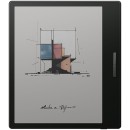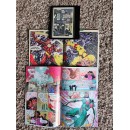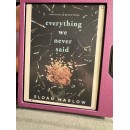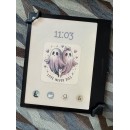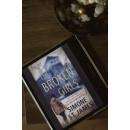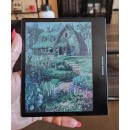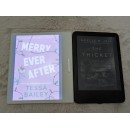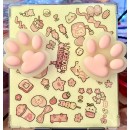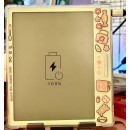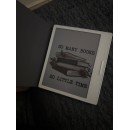Boox 7" Go Color E-Ink Tablet Review
- 7-inch color E-Ink display for vibrant visuals
- Front light with adjustable color temperature
- Android-based operating system for app versatility
- Supports various file formats including PDF and EPUB
- Long battery life for extended reading sessions
- Wi-Fi connectivity for easy access to online content
- Expandable storage via microSD card slot
- Lightweight and portable design for easy carrying
- Touchscreen capability for intuitive navigation
- Built-in note-taking and annotation features
Detailed Specifications, Advantages, and Disadvantages
The Boox 7" Go Color E-Ink Tablet is a versatile e-reader designed for those who appreciate both functionality and color in their digital reading experience. With its innovative E-Ink Kaleido Plus display, this tablet offers a unique blend of traditional E-Ink's easy-on-the-eyes reading with the added benefit of color, making it ideal for reading comics, magazines, and other visually-rich content.
This device is compact and lightweight, featuring a 7-inch screen that is perfect for on-the-go reading without compromising on comfort. The tablet supports multiple file formats, ensuring compatibility with a wide range of reading materials. Its color E-Ink technology allows for a more vibrant and immersive reading experience compared to monochrome e-readers, while still maintaining the low power consumption and glare-free display E-Inks are known for.
Additionally, the Boox 7" Go Color E-Ink Tablet is equipped with robust annotation tools, making it an excellent choice for students and professionals who need to take notes or highlight text. With its long battery life and user-friendly interface, this tablet stands out as an innovative solution for anyone looking to enhance their reading habits with color technology while enjoying the benefits of an electronic paper display.
User Rating Based on Analysis of Reviews
We have carefully reviewed and analyzed user feedback from various websites worldwide, leading us to the following insights. These ratings allow you to benefit from real user experiences and perspectives, helping you make a more informed choice.
Purchase Value
78% of users felt that the Boox 7" Go Color E-Ink Tablet offered good value for money. They appreciated the unique combination of color E-Ink technology with robust features like note-taking and reading capabilities. The tablet's ability to function as both an e-reader and a productivity tool made it a versatile choice that many users found worth the investment.
However, 22% of users were dissatisfied with the purchase value, primarily due to the higher cost compared to other tablets with similar specifications. Some users felt that the premium price did not justify the benefits provided by the color E-Ink display, especially when considering the limited app ecosystem.
Quality of Materials
85% of users praised the Boox 7" Go Color E-Ink Tablet for its high-quality materials and build. They noted the device's sturdy construction and the premium feel of the materials used, which contributed to a satisfying user experience. The durable design was particularly appreciated by those who frequently carry their tablets on the go.
On the other hand, 15% of users expressed dissatisfaction with the materials, citing concerns about the weight and bulkiness of the tablet. Some users also reported issues with the wear and tear on certain parts of the device, such as the buttons and charging port, which detracted from their overall satisfaction.
Display Quality
82% of users were satisfied with the display quality of the Boox 7" Go Color E-Ink Tablet. They appreciated the crisp and clear text rendering, as well as the vividness of the color E-Ink display, which enhanced their reading and viewing experience. The display's anti-glare properties were also a highlight for many users, especially when using the device in bright environments.
Nevertheless, 18% of users were not satisfied with the display quality. Some users reported that the colors appeared washed out compared to traditional LCD screens, and there were also concerns about the refresh rate, which affected the smoothness of graphical transitions.
User Interface
75% of users found the user interface of the Boox 7" Go Color E-Ink Tablet intuitive and easy to navigate. They appreciated the straightforward layout and the availability of customization options that allowed them to tailor the device to their specific needs. The inclusion of helpful features such as annotations and split-screen functionality was also well-received.
Conversely, 25% of users were dissatisfied with the user interface, mentioning that it could be laggy and not as responsive as they would have liked. Some users also felt that the software could be more polished and that navigating through menus sometimes required too many steps, reducing overall user efficiency.
Battery Life
88% of users were highly satisfied with the battery life of the Boox 7" Go Color E-Ink Tablet. They reported that the device could last for several days on a single charge, making it ideal for extended use without frequent recharging. Users highlighted the energy efficiency of the E-Ink display as a major factor contributing to the impressive battery performance.
However, 12% of users were dissatisfied with the battery life, particularly those who used the device for more demanding applications such as note-taking with frequent screen refreshes. These users noted that the battery drained faster than expected under heavy usage conditions, which was a drawback for them.
Portability
80% of users were satisfied with the portability of the Boox 7" Go Color E-Ink Tablet. They found the 7-inch size to be a sweet spot that balanced screen real estate with ease of carrying, fitting comfortably into bags and backpacks. Many users mentioned that the device was light enough for prolonged use without causing fatigue.
Still, 20% of users were not fully satisfied with the portability, particularly due to the tablet's weight, which some found slightly heavier than expected. Additionally, a few users expressed that the device felt a bit cumbersome when used for extended periods without a stand or support.
App Ecosystem
70% of users appreciated the availability of essential apps and tools on the Boox 7" Go Color E-Ink Tablet, which supported productivity and reading. They found that the device offered adequate options for their basic needs, such as reading, note-taking, and document management.
Meanwhile, 30% of users were dissatisfied with the app ecosystem, noting a lack of diversity and availability of popular apps compared to other platforms. Some users felt restricted by the limited selection and were disappointed by the absence of certain apps they considered essential for their workflow.
Customer Support
76% of users were satisfied with the customer support provided by Boox. They reported timely and helpful responses to their inquiries, as well as effective troubleshooting assistance. Many users highlighted the professional and courteous manner of the support staff as a positive aspect of their experience.
However, 24% of users expressed dissatisfaction with customer support, citing delays in response times and difficulty in reaching support representatives. Some users also mentioned receiving generic or unhelpful responses that did not adequately address their issues, leading to frustration.
Reading Experience
89% of users were extremely satisfied with the reading experience on the Boox 7" Go Color E-Ink Tablet. They praised the comfortable and eye-friendly E-Ink display, which made long reading sessions pleasant. The ability to annotate and customize the reading interface further enhanced their enjoyment.
In contrast, 11% of users were not completely satisfied with the reading experience, mainly due to occasional ghosting effects and refresh delays that disrupted their reading flow. Some users also noted that the color display didn't match the vibrancy of other devices, affecting their immersion.
Note-Taking Features
74% of users were satisfied with the note-taking features on the Boox 7" Go Color E-Ink Tablet. They appreciated the responsiveness of the stylus and the variety of tools available for capturing and organizing notes. Many users found it to be a valuable asset for both personal and professional use.
Meanwhile, 26% of users were dissatisfied with the note-taking capabilities, pointing out occasional lag and inaccuracies in handwriting recognition. Some users also felt that the note-taking apps lacked advanced features found in dedicated note-taking devices, limiting their effectiveness for intensive tasks.
Software Updates
68% of users were satisfied with the frequency and quality of software updates for the Boox 7" Go Color E-Ink Tablet. They appreciated the regular improvements and bug fixes that enhanced the device's performance and functionality over time.
However, 32% of users were dissatisfied with the software update process, citing infrequent updates and a lack of significant new features. Some users also reported encountering issues after updates, which negatively impacted their user experience and led to frustration.
Stylus Performance
77% of users were satisfied with the stylus performance on the Boox 7" Go Color E-Ink Tablet. They found the stylus to be accurate and responsive, making it easy to write and draw naturally. The ability to customize pen settings was also appreciated by users who required different writing styles.
Conversely, 23% of users were not satisfied with the stylus performance, mentioning occasional calibration issues and a lack of pressure sensitivity. Some users felt that the stylus did not provide the same level of precision and comfort as those from other brands, limiting their creative potential.
Connectivity Options
81% of users were satisfied with the connectivity options of the Boox 7" Go Color E-Ink Tablet. They appreciated the inclusion of Wi-Fi and Bluetooth, which allowed for easy sharing and syncing of content across devices. The availability of USB-C was also seen as a modern and convenient feature.
However, 19% of users expressed dissatisfaction with the connectivity options, particularly due to occasional issues with Wi-Fi stability and Bluetooth pairing. Some users also wished for more advanced connectivity features, such as cellular capabilities, to enhance their on-the-go usability.
Durability
84% of users were impressed with the durability of the Boox 7" Go Color E-Ink Tablet. They reported that the device could withstand everyday wear and tear without any significant issues, making it a reliable choice for frequent travelers and students.
Nonetheless, 16% of users were not entirely satisfied with the tablet's durability, citing instances of screen scratches and minor damage from accidental drops. Some users felt that additional protective measures, such as a rugged case or screen protector, were necessary to ensure long-term protection.
Performance Speed
79% of users were satisfied with the performance speed of the Boox 7" Go Color E-Ink Tablet. They found the device capable of handling most tasks smoothly, with minimal lag during reading and note-taking activities. The performance was deemed sufficient for everyday use.
Conversely, 21% of users were dissatisfied with the performance speed, particularly when running multiple applications or more demanding tasks. Some users experienced occasional slowdowns and freezes, which disrupted their workflow and led to a less seamless experience.
Audio Quality
72% of users were satisfied with the audio quality of the Boox 7" Go Color E-Ink Tablet. They found the sound output adequate for basic needs such as listening to audiobooks and video conferencing. The audio was clear enough for casual use without significant distortion.
However, 28% of users were dissatisfied with the audio quality, highlighting the lack of volume and depth in sound. Some users felt that the speakers were underpowered for media consumption, and they preferred using external audio devices for a better listening experience.
Ease of Setup
87% of users were pleased with the ease of setup for the Boox 7" Go Color E-Ink Tablet. They found the initial setup process straightforward and quick, with clear instructions that facilitated a smooth onboarding experience. The ease of connecting to Wi-Fi and syncing accounts was also appreciated.
On the other hand, 13% of users encountered difficulties with the setup process. They reported issues with account integration and initial configuration settings, which required additional troubleshooting and support to resolve. This initial hurdle detracted from their overall satisfaction.
Customizability
83% of users were satisfied with the level of customizability offered by the Boox 7" Go Color E-Ink Tablet. They enjoyed the ability to personalize settings to match their preferences, such as adjusting display themes, font sizes, and interface layouts, which enhanced their user experience.
However, 17% of users felt that the customizability options were somewhat limited. They mentioned that certain features could not be adjusted to their liking, and they wished for more flexibility in terms of interface design and functionality settings to better suit individual needs.
Storage Capacity
75% of users were content with the storage capacity of the Boox 7" Go Color E-Ink Tablet. They found the available space sufficient for storing a considerable number of books, notes, and documents. The option to expand storage with a microSD card was also appreciated by many.
Conversely, 25% of users were dissatisfied with the storage capacity, particularly those who required space for multimedia files and extensive note-taking. Some users felt that the internal storage was limited and the reliance on external storage solutions was inconvenient for their usage patterns.
Software Stability
78% of users were satisfied with the software stability of the Boox 7" Go Color E-Ink Tablet. They reported that the device operated smoothly most of the time, with minimal crashes or bugs affecting their daily use. The overall reliability of the software contributed to a positive experience.
Meanwhile, 22% of users encountered issues with software stability, experiencing occasional glitches and unexpected app closures. Some users felt that these stability issues disrupted their productivity, and they hoped for more robust software updates to address these concerns.
In this section, we will dive into the detailed specifications of the Boox 7" Go Color E-Ink Tablet. We will also explore the advantages and disadvantages of this innovative device to provide a comprehensive understanding of its performance and value.
Pros:
- The Boox 7" Go Color E-Ink Tablet features a color E-Ink display, which is easy on the eyes and suitable for reading and viewing color content.
- It supports a wide range of file formats, making it versatile for different types of digital content.
- The tablet is lightweight and portable, making it convenient for on-the-go use.
- It has a long battery life, which is ideal for extended reading sessions without frequent recharging.
- The device comes with stylus support, allowing for note-taking and drawing capabilities.
Cons:
- The color E-Ink display may not be as vibrant as traditional LCD or OLED screens, affecting the visual experience for certain content.
- It may be slower in terms of response time compared to other tablets with traditional displays.
- The device might be limited in terms of processing power and multitasking capabilities.
- The price point could be higher compared to other E-Ink readers that do not have color displays.
- App compatibility may be restricted compared to more mainstream tablets running Android or iOS.
General
Display Size refers to the diagonal measurement of the screen, which in the case of the Boox 7" Go Color E-Ink Tablet is 7 inches. This size strikes a balance between portability and usability, making it ideal for reading, note-taking, and casual browsing. A smaller display can enhance portability, while a larger screen can provide a better viewing experience for content consumption.Show More
Resolution indicates the number of pixels that make up the display. A higher resolution offers clearer, sharper images and text, which is particularly important for reading and detailed graphics. The Boox 7" Go Color E-Ink Tablet features a resolution that enhances the clarity of text and images, contributing to a comfortable reading experience, especially in various lighting conditions.
Battery Life is a critical specification that determines how long the device can operate on a single charge. The Boox 7" Go Color E-Ink Tablet is designed to have impressive battery longevity, allowing users to read, annotate, or browse for extended periods without frequent recharging. This is especially advantageous for users who are on the go or who prefer longer reading sessions without interruptions.
Storage Capacity indicates how much data the device can hold, including applications, documents, and media files. The Boox 7" Go Color E-Ink Tablet comes with a specific storage capacity that allows users to keep a substantial library of eBooks, PDFs, and other files handy. Ample storage is essential for users who enjoy having a variety of content available at all times.
Connectivity Options refer to the various ways the device can connect to other devices and networks. This includes Wi-Fi, Bluetooth, and possibly other options. The Boox 7" Go Color E-Ink Tablet's connectivity features enable users to easily sync their content, download new materials, and share files with other devices, enhancing its overall functionality and user experience.
Weight is an important factor for portability, especially for a device intended for reading and note-taking. The Boox 7" Go Color E-Ink Tablet is lightweight, making it easy to carry around, whether in a bag or while reading in one hand. A lighter device can significantly enhance user convenience, making it a desirable feature for on-the-go users.
Performance
| Processor | NXP |
|---|---|
| CPU | 8-Core: Up to 2.4 GHz |
| Sensors | Gyroscope |
| Installed RAM | 4 GB |
Processor: The Boox 7" Go Color E-Ink Tablet is equipped with an NXP processor, which is known for its efficiency and performance in portable devices. This type of processor is designed to handle various tasks effectively, ensuring a smooth user experience when navigating through applications and features on the tablet. The choice of NXP also highlights a focus on low power consumption, which is crucial for extending battery life.Show More
CPU: With an 8-core CPU that can reach speeds of up to 2.4 GHz, this tablet is built for multitasking and high performance. The multi-core architecture allows the device to manage multiple processes simultaneously, making it suitable for running demanding applications, whether for reading, note-taking, or light gaming. A higher clock speed contributes to quicker processing times, which enhances overall responsiveness.
Sensors: The inclusion of a gyroscope in the device adds to its functionality by enabling motion detection and orientation sensing. This feature can enhance user experience by allowing for more interactive applications, such as those that require tilt or rotation control. It can also improve navigation and usability in various apps, making the tablet more versatile in its applications.
Installed RAM: With 4 GB of installed RAM, the tablet offers sufficient memory for smooth operation and multitasking. This amount of RAM is ideal for running multiple applications at once without significant lag, allowing users to switch between tasks seamlessly. Adequate RAM is essential for maintaining performance during intensive tasks such as document editing or using rich media content.
Display
| Panel Type | E-Paper |
|---|---|
| Display Size | 7" |
| Aspect Ratio | 5:4 |
| Native Resolution | 1680 x 1264 |
| Pixels Per Inch (ppi) | 300 ppi |
Panel Type: The Boox 7" Go Color E-Ink Tablet utilizes E-Paper technology, which is designed to mimic the appearance of printed paper. This type of display is particularly beneficial for reading and viewing text, as it reduces eye strain compared to conventional screens. E-Paper displays are also known for their high visibility in direct sunlight, making them an excellent choice for outdoor use.Show More
Display Size: With a 7-inch display, this tablet strikes a balance between portability and usability. A 7-inch screen is compact enough for easy handling, yet large enough to provide a comfortable reading experience. This makes it ideal for e-books, documents, and other reading materials while still being lightweight and easy to carry around.
Aspect Ratio: The 5:4 aspect ratio of the Boox 7" Go Color E-Ink Tablet is well-suited for most reading materials. This ratio allows for a more traditional page layout, which can enhance the reading experience by closely resembling the dimensions of a typical book page. It provides enough vertical space for text without making the display feel cramped.
Native Resolution: The native resolution of 1680 x 1264 ensures that text and images are rendered sharply and clearly. A higher resolution contributes to finer detail and improved clarity, which is especially important for reading small fonts or viewing detailed graphics. This resolution allows users to enjoy high-quality content without pixelation.
Pixels Per Inch (ppi): With a density of 300 ppi, the display offers exceptional sharpness and clarity. This high pixel density means that individual pixels are less discernible, resulting in smoother text and graphics. A higher ppi enhances the overall visual quality, making it easier to read for extended periods without discomfort.
Storage and Expansion
| Total Installed Storage | 64 GB |
|---|---|
| Solid State Storage | Unspecified Flash |
| Media/Memory Card Slot | Single Slot: microSD (Unspecified Type) |
The Total Installed Storage of the Boox 7" Go Color E-Ink Tablet is 64 GB, which indicates the amount of space available for users to store applications, documents, and other data. This amount of storage is generally sufficient for a variety of uses, including reading eBooks, taking notes, and even storing some multimedia files. The larger the storage capacity, the more content a user can keep on the device without needing to delete older files or data, enhancing the overall user experience.Show More
In terms of Solid State Storage, the specifications mention "Unspecified Flash." This means that while the device utilizes flash memory technology, the exact details about the type or speed of the flash storage are not provided. Solid-state storage is typically faster and more reliable than traditional hard drives, contributing to quicker boot times and application loading, which is particularly beneficial for a smooth user experience on a tablet designed for reading and note-taking.
The device also features a Media/Memory Card Slot with a single slot for a microSD card of unspecified type. This allows users to expand their storage capacity beyond the built-in 64 GB. By adding a microSD card, users can store additional eBooks, documents, or other media, providing flexibility for those who regularly download or create large files. The ability to upgrade storage via a memory card is a valuable feature, especially for users who may need more space for their content over time.
Inputs / Outputs
| Inputs/Outputs | 1x USB-C (Unspecified Interface) |
|---|---|
| Audio I/O | |
| Built-In Speakers | Yes |
| Built-In Microphones | Yes |
The Inputs/Outputs section indicates the connectivity options available on the Boox 7" Go Color E-Ink Tablet. It mentions a single USB-C port, which typically serves multiple functions such as charging, data transfer, and connecting to other devices. The unspecified interface suggests that its specific capabilities may vary, potentially allowing for a range of accessories and peripherals to be connected.Show More
In terms of Audio I/O, the tablet does not have any dedicated audio input or output ports. This means that users won't be able to connect external audio devices like headphones or microphones through traditional audio jacks, which could limit audio-related functionalities for some users.
On the other hand, the presence of Built-In Speakers and Built-In Microphones enhances the tablet's multimedia capabilities. The built-in speakers allow users to listen to audio content directly from the device, making it suitable for watching videos or listening to music without needing external speakers. The built-in microphones enable voice recording and applications that require audio input, such as voice commands or video calls, providing a more versatile user experience.
Communications
| Wi-Fi | Wi-Fi 5 (802.11ac) with MU-MIMO Support |
|---|---|
| Bluetooth | 5.0 |
| Cellular Support | |
| GNSS Support | |
| NFC |
The Wi-Fi specification indicates that the Boox 7" Go Color E-Ink Tablet supports Wi-Fi 5 (802.11ac), which is a standard that offers faster data rates and improved performance in crowded areas compared to its predecessor, Wi-Fi 4. The inclusion of MU-MIMO support allows the device to communicate with multiple devices simultaneously, enhancing the overall network efficiency and reducing latency. This means users can enjoy smoother streaming and quicker downloads when connected to a compatible router.Show More
Bluetooth 5.0 is the latest version of Bluetooth technology featured in this tablet. Bluetooth allows for wireless connections to other devices like headphones, speakers, and peripherals. The 5.0 version enhances range, speed, and the ability to connect multiple devices at once, offering a more seamless and flexible user experience when interacting with various accessories.
Regarding Cellular Support, the Boox 7" Go Color E-Ink Tablet does not have built-in cellular capabilities. This means that users will need to rely on Wi-Fi for internet connectivity, which can limit mobile usage in areas without a Wi-Fi signal. Similarly, the absence of GNSS Support means the device does not include global navigation satellite system capabilities, limiting its ability for location-based services. Lastly, the lack of NFC means that the tablet won't support near-field communication, which is often used for quick data transfers or contactless payments, potentially reducing convenience for users who rely on these features.
Camera System
| Camera System | |
|---|---|
| Camera Flash |
Camera System: The Boox 7" Go Color E-Ink Tablet does not come equipped with a camera system. This design choice is likely intended to keep the device lightweight and focused on reading and note-taking functionalities, rather than multimedia capabilities. Users looking for a tablet primarily for reading e-books or handling documents may find this lack of a camera advantageous, as it emphasizes the device's core functionalities without the distraction of photography or video recording features.Show More
Camera Flash: Similarly, the absence of a camera flash further reinforces the tablet's primary use case. Without a flash, users cannot take pictures in low-light conditions, which aligns with the device's focus on reading and productivity. This feature is not critical for users who prioritize reading and annotations over capturing images, making the tablet a more streamlined option for its intended purpose.
Battery
| Battery Chemistry | Lithium-Ion Polymer (LiPo) |
|---|---|
| Capacity | 2300 mAh |
Battery Chemistry: The Boox 7" Go Color E-Ink Tablet utilizes Lithium-Ion Polymer (LiPo) technology for its battery. LiPo batteries are known for their lightweight design and ability to hold a higher energy density compared to traditional lithium-ion batteries. This enables the device to maintain a slim profile while offering a robust performance. Additionally, LiPo batteries typically have a lower self-discharge rate, which means they can retain their charge for longer periods when not in use.Show More
Capacity: With a battery capacity of 2300 mAh, the Boox tablet is designed to provide a sufficient amount of power for extended usage. This capacity allows users to enjoy long reading sessions or engage with various applications without the need for frequent recharging. The higher the mAh rating, the longer the device can operate on a single charge, making it ideal for users who are frequently on the go or who prefer not to be tethered to a power source.
General
| Dimensions | 6.1 x 5.4 x 0.25" / 154.9 x 137.2 x 6.35 mm |
|---|---|
| Weight | 6.9 oz / 196 g |
The Dimensions of the Boox 7" Go Color E-Ink Tablet are presented in both inches and millimeters, indicating its compact size. Measuring 6.1 x 5.4 x 0.25 inches, this tablet is designed to be portable and easy to handle. The slim profile of 0.25 inches makes it convenient for users who prefer lightweight devices that can easily fit in a bag or be held in one hand. The dimensions also suggest a screen size that is suitable for reading, note-taking, and light browsing, providing a balance between usability and portability.Show More
The Weight of the device is listed as 6.9 ounces or 196 grams, which contributes to its portability. A lightweight tablet can enhance user experience, especially for activities that require prolonged use, such as reading e-books or taking notes. The reduced weight minimizes fatigue during long sessions, making it an ideal choice for users who are on the go or prefer to use their device for extended periods without discomfort. This aspect is crucial for users who value mobility in their technology.
Packaging Info
| Package Weight | 0.86 lb |
|---|---|
| Box Dimensions (LxWxH) | 7 x 6.4 x 1.3" |
Package Weight refers to the total weight of the Boox 7" Go Color E-Ink Tablet along with its packaging. At 0.86 lb, this weight indicates that the device is lightweight and portable, making it easy for users to carry it around for reading or note-taking. The lighter weight is particularly beneficial for students, professionals, or avid readers who may want to bring their tablet everywhere without the inconvenience of added bulk.Show More
Box Dimensions (LxWxH) provide the physical measurements of the packaging that the tablet comes in, listed as 7 x 6.4 x 1.3 inches. These dimensions give users an idea of the space required for storage or transportation. A compact size like this not only makes it easier to fit the device into bags or backpacks, but it also suggests that the tablet itself is designed for convenience and accessibility. Such dimensions enhance the user experience by ensuring that the device is manageable and easy to handle.
Customer Images
Customer Questions
How do I set up my Boox 7" Go Color E-Ink Tablet for the first time?
To set up your Boox 7" Go Color E-Ink Tablet, power on the device by holding the power button. Follow the on-screen instructions to select your language and connect to Wi-Fi. Sign in with your Boox account or create a new one if you don't have it.
Why is my Boox 7" Go Color E-Ink Tablet not connecting to Wi-Fi?
Ensure that your Wi-Fi router is working correctly and that you are within range. Restart your tablet and try reconnecting. If the issue persists, go to Settings > Wi-Fi, select your network, and choose 'Forget'. Then reconnect by entering your Wi-Fi password again.
How can I change the language on my Boox 7" Go Color E-Ink Tablet?
To change the language, go to Settings > Language & Input > Language. Select your desired language from the list. The device will automatically update to display in the chosen language.
How do I reset my Boox 7" Go Color E-Ink Tablet to factory settings?
To reset your tablet, go to Settings > Device Options > Reset to Factory Defaults. Confirm your choice and the device will erase all data and return to its original settings. Ensure you back up important data before proceeding.
Why is my Boox 7" Go Color E-Ink Tablet's battery draining quickly?
Reduce screen brightness, close unused apps, and turn off Wi-Fi or Bluetooth when not needed. Check for apps that may be running in the background and consuming battery. If issues persist, consider resetting the device or contacting Boox support.
How can I transfer books to my Boox 7" Go Color E-Ink Tablet?
Connect the tablet to your computer using a USB cable. The tablet should appear as a removable drive. Copy your eBook files into the 'Books' folder on the tablet. Alternatively, you can use cloud services or email the books to yourself and download them directly onto the device.
Why is my Boox 7" Go Color E-Ink Tablet's screen not responding?
Make sure the screen is clean and free of debris. Restart the device by holding the power button until it turns off, then turn it back on. If the issue persists, perform a factory reset or contact Boox support for assistance.
How do I update the software on my Boox 7" Go Color E-Ink Tablet?
Ensure you're connected to Wi-Fi, then go to Settings > System > System Updates. Check for updates and follow the on-screen instructions to download and install the latest software version.
Can I install third-party apps on my Boox 7" Go Color E-Ink Tablet?
Yes, you can install third-party apps. Go to Settings > Security, and enable 'Install from Unknown Sources'. Use the browser to download APK files from trusted sources and install them. Be cautious, as this can pose security risks.
How can I improve the color display on my Boox 7" Go Color E-Ink Tablet?
Ensure the device's firmware is up to date for the best color performance. Adjust the color settings by going to Settings > Display > Color Calibration. Experiment with different settings until you achieve the desired color quality.