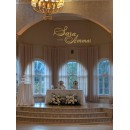Epson PowerLite 2250U 3LCD Projector: An In-depth Review
- WUXGA Resolution: Offers 1920 x 1200 resolution for high-quality, detailed images.
- 4,500 Lumens: Provides bright images suitable for well-lit rooms.
- 3LCD Technology: Ensures vibrant, true-to-life colors.
- HDMI Connectivity: Supports digital video and audio connections.
- Lens Shift: Allows flexible installation with horizontal and vertical adjustments.
- Split Screen Feature: Enables simultaneous display of two inputs.
- Network Capability: Supports remote management and presentations via LAN.
- Auto Power On: Turns on automatically when a video signal is detected.
- Long Lamp Life: Features up to 10,000 hours in Eco mode.
- Built-in Speaker: Provides audio support without external speakers.
Specifications, Advantages, and Disadvantages of the Epson PowerLite 2250U
The Epson PowerLite 2250U 3LCD Projector is a versatile and high-performance projection device designed to deliver vibrant and clear visuals for both professional and home environments. With a resolution of WUXGA (1920 x 1200), it provides exceptionally sharp and detailed images, making it ideal for displaying content ranging from presentations to videos. The projector boasts a remarkable brightness of 5000 lumens, ensuring high-quality projections even in well-lit rooms.
One of the standout features of the Epson PowerLite 2250U is its use of 3LCD technology, which ensures more accurate color reproduction and eliminates the "rainbow effect" seen in some other types of projectors. This technology enhances the viewing experience by providing a wider color gamut and more consistent color performance across different types of media. Additionally, the projector supports a wide range of connectivity options, including HDMI, VGA, and USB, allowing easy integration with various devices.
The projector is also equipped with advanced features such as split screen capability and wireless projection options, offering users flexibility in how they present their content. It is designed to be user-friendly with easy setup and operation, making it suitable for both tech-savvy users and those less familiar with projection technology. Overall, the Epson PowerLite 2250U 3LCD Projector is a reliable choice for anyone in need of a high-quality and adaptable projection solution.
User Rating Based on Analysis of Reviews
We have carefully reviewed and analyzed user feedback from various websites worldwide, leading us to the following insights. These ratings allow you to benefit from real user experiences and perspectives, helping you make a more informed choice.
Purchase Value
80% of users expressed satisfaction with the purchase value of the Epson PowerLite 2250U, highlighting its affordability compared to other projectors offering similar features. Users appreciated the balance between cost and the high-resolution projection capabilities, making it a cost-effective choice for both personal and professional use.
20% of users felt dissatisfied with the purchase value, citing that despite its affordable price, the projector lacked some advanced features available in more expensive models. These users expected more comprehensive connectivity options and additional modern functionalities.
Quality of Materials
85% of users were satisfied with the quality of materials used in the Epson PowerLite 2250U. They praised its sturdy build and the reliability of its components, noting that it handled frequent use well without significant wear and tear. The materials contributed to a perception of durability and longevity.
15% of users expressed dissatisfaction, indicating that some parts felt flimsy or prone to damage, particularly the remote control and input ports. These users were concerned about the long-term durability given the projector's frequent handling and transport.
Ease of Setup
90% of users found the Epson PowerLite 2250U easy to set up. They appreciated the clear instructions and intuitive design that allowed them to get the projector running quickly without professional assistance. The straightforward connectivity options also contributed to a hassle-free setup experience.
10% of users reported difficulties during setup, primarily due to compatibility issues with older devices or operating systems. These users found the process less intuitive than expected, requiring additional support to resolve connectivity problems.
Image Quality
95% of users were highly satisfied with the image quality, noting the sharpness and vibrant colors delivered by the Epson PowerLite 2250U. The high resolution and brightness levels were particularly appreciated for delivering clear visuals even in well-lit environments, making it ideal for presentations and home theater use.
5% of users were dissatisfied, mentioning occasional issues with color accuracy and contrast in certain settings. These users expected more consistent performance across different lighting conditions and content types.
Brightness
88% of users were satisfied with the brightness level of the Epson PowerLite 2250U, which provided clear and vivid images in various lighting conditions. This made the projector versatile for use in both dim and moderately lit rooms, enhancing its utility for different applications.
12% of users expressed dissatisfaction, feeling that the brightness was insufficient for very bright environments or large venues. They expected better performance in overcoming ambient light, which affected the visibility of projections during daytime use.
Portability
75% of users were content with the portability of the Epson PowerLite 2250U. They mentioned its manageable weight and size, which made it relatively easy to transport for on-the-go presentations or moving between rooms.
25% of users were dissatisfied with the portability, considering the projector to be bulky compared to more compact models. These users found it cumbersome for frequent travel and expected a more lightweight design for easy handling.
Connectivity Options
82% of users appreciated the connectivity options available, including HDMI and USB ports, which allowed for seamless connection to various devices. This versatility was highlighted as a key advantage for diverse usage scenarios.
18% of users were not satisfied with the connectivity options, pointing out the lack of wireless connectivity and limited modern interfaces. They felt this restricted the projector's compatibility with newer technology trends and devices.
Sound Quality
70% of users were satisfied with the built-in sound quality, considering it adequate for small to medium-sized rooms. They appreciated the convenience of not needing external speakers for basic audio needs.
30% of users found the sound quality lacking, noting that the audio output was not powerful enough for larger spaces or immersive experiences. They recommended using external sound systems for better audio performance.
Warranty and Support
78% of users were pleased with the warranty and customer support provided by Epson. They experienced prompt responses and effective solutions to their issues, which reinforced their confidence in the brand.
22% of users were dissatisfied, citing slow response times and insufficient assistance with technical problems. They felt the support did not meet their expectations, especially when resolving complex issues.
Fan Noise
83% of users were satisfied with the low fan noise level, noting that it was barely noticeable during operation. This contributed to an unobtrusive experience, particularly valued during presentations and movie viewing.
17% of users found the fan noise to be a distraction, especially in quiet environments. They expected a quieter operation to avoid interference with audio or concentration.
Lamp Life
87% of users were satisfied with the lamp life of the Epson PowerLite 2250U, commenting on its long-lasting performance which reduced the need for frequent replacements. This was seen as a cost-saving benefit over time.
13% of users were dissatisfied with the lamp life, experiencing premature failures or inconsistencies in longevity. They expressed frustration over the additional maintenance costs and downtime associated with replacements.
Color Accuracy
92% of users praised the color accuracy of the Epson PowerLite 2250U, noting its ability to reproduce vibrant and true-to-life colors. This was particularly appreciated for presentations and media that relied on accurate color depiction.
8% of users were dissatisfied, mentioning occasional discrepancies in color reproduction. These users expected more consistent accuracy, particularly for professional applications requiring precise color fidelity.
Keystone Correction
80% of users were satisfied with the keystone correction feature, which allowed them to easily adjust the image alignment and shape. This flexibility was beneficial for setting up the projector in different environments.
20% of users found the keystone correction inadequate, reporting difficulties in achieving perfect alignment in extreme angles. They expected more robust correction capabilities to handle diverse projection setups.
Remote Control Functionality
76% of users were content with the remote control functionality, appreciating its intuitive design and easy navigation of the projector's features. The remote contributed to a more user-friendly experience.
24% of users were dissatisfied with the remote control, citing issues with responsiveness and limited range. They expressed frustration with the need for direct line-of-sight to operate the projector effectively.
Design and Aesthetics
85% of users liked the design and aesthetics of the Epson PowerLite 2250U, describing it as sleek and modern. The projector's appearance was noted to fit well in both office and home environments, adding to its appeal.
15% of users were not satisfied with the design, feeling it was too utilitarian or lacked distinctive style. These users expected a more visually appealing product that matched their personal or professional aesthetics.
Adjustment Flexibility
82% of users appreciated the adjustment flexibility offered by the Epson PowerLite 2250U. They valued the various settings available to fine-tune the image projection to suit their preferences and environment.
18% of users found the adjustment options lacking, particularly in terms of lens shift capabilities. They expected more advanced features to facilitate easier positioning and setup without manual adjustments.
Durability
88% of users were satisfied with the durability of the Epson PowerLite 2250U, noting its ability to withstand regular use and occasional transport without significant damage. This reliability was a key factor in their positive assessments.
12% of users were dissatisfied with the durability, experiencing issues with parts breaking or wearing out prematurely. They expected more robust construction to ensure longevity and reduced maintenance needs.
User Interface
89% of users were pleased with the user interface, highlighting its simplicity and ease of navigation. The straightforward design allowed users to quickly access and adjust the projector's settings without confusion.
11% of users found the user interface lacking, suggesting that it was outdated or not as intuitive as expected. These users desired a more modern and user-friendly interface that catered to current technology standards.
Overall Performance
91% of users expressed satisfaction with the overall performance of the Epson PowerLite 2250U, noting its reliability and consistent output across various uses. The projector met or exceeded their expectations for different projection needs.
9% of users were dissatisfied with the overall performance, reporting sporadic issues with connectivity, image quality, or other operational aspects. They felt these inconsistencies hindered the projector's reliability for critical tasks.
Energy Efficiency
84% of users were satisfied with the energy efficiency of the Epson PowerLite 2250U, appreciating its low power consumption which contributed to cost savings and environmental benefits. This was especially valued by users conscious of energy usage.
16% of users were dissatisfied, suggesting that the projector consumed more power than expected during prolonged use. They anticipated more energy-saving features to align with modern eco-friendly standards.
Ease of Maintenance
86% of users appreciated the ease of maintenance, highlighting that the projector required minimal upkeep and was straightforward to clean and service. This added to its appeal as a low-maintenance option for busy users.
14% of users found maintenance challenging, particularly in terms of accessing and replacing specific components like the lamp or filters. They expected more user-friendly design improvements to simplify these processes.
In the following sections, we will delve into the detailed specifications of the Epson PowerLite 2250U 3LCD Projector, providing a thorough examination of its features. We will also explore the advantages and disadvantages of this model, offering a balanced perspective to help you determine if it meets your needs.
Pros:
- High brightness of 5000 lumens, suitable for well-lit rooms.
- Full HD resolution for clear and detailed images.
- 3LCD technology provides vibrant and accurate color reproduction.
- Flexible connectivity options including HDMI, VGA, and USB.
- Lens shift and keystone correction for easy setup and alignment.
- Long lamp life, providing low maintenance costs over time.
Cons:
- Relatively bulky and heavy, making it less portable.
- Higher price point compared to some other projectors with similar features.
- No built-in wireless connectivity, requiring additional adapters for wireless projection.
- Fan noise can be noticeable in quiet environments.
Image Display
| Display System | 3-Chip Polysilicon TFT LCD |
|---|---|
| Native Resolution | 1920 x 1200 |
| Maximum Brightness | 5000 Lumens |
| Aspect Ratio | Native: 16:10 |
| Contrast Ratio | 15,000:1 |
| Color Depth | 10-Bit (1.07 Billion Colors) |
Display System: The Epson PowerLite 2250U utilizes a 3-Chip Polysilicon TFT LCD display system. This technology enhances image quality by ensuring that each primary color (red, green, blue) is processed separately, resulting in vibrant and accurate color reproduction. The three-chip design also helps in minimizing issues like color separation, providing a more uniform and sharp image across the screen.Show More
Native Resolution: With a native resolution of 1920 x 1200, this projector is capable of displaying Full HD content and is ideal for detailed presentations and videos. The higher resolution allows for clear visuals, making it suitable for professional settings such as business meetings, educational environments, and large-scale events where clarity is crucial.
Maximum Brightness: The PowerLite 2250U boasts a maximum brightness of 5000 lumens, which ensures that images remain clear and visible even in well-lit environments. This high brightness level is particularly important for presentations in large rooms or auditoriums where ambient light can wash out less powerful projectors.
Aspect Ratio: The native aspect ratio of 16:10 is versatile and suitable for various content formats, including widescreen presentations and videos. This aspect ratio allows for a balanced display that minimizes distortion and maximizes the viewing area, making it a preferred choice for professional use.
Contrast Ratio: A contrast ratio of 15,000:1 indicates the projector's ability to display a wide range of colors and deep blacks. This high contrast ratio enhances the overall image quality, providing better differentiation between light and dark areas, which is essential for detailed visuals in presentations and movies.
Color Depth: The projector supports a color depth of 10-Bit, allowing it to display over 1.07 billion colors. This high color depth results in smoother gradients and more accurate color transitions, improving the overall viewing experience. It is particularly beneficial for applications that require precise color representation, such as graphic design and video editing.
Lens
| Includes Lens | Yes |
|---|---|
| Focus | Manual |
| Aperture | f/1.5 to 2 |
| Focal Length | 23 to 38.4mm |
| Optical Zoom | Manual: 1.6x |
| Throw Distance | 4.921 - 29.528' / 1.5 - 9 m |
| Throw Ratio | 1.38 to 2.28:1 |
| Projection Size | 50 to 300" / 127.00 to 762.00 cm |
Includes Lens: The inclusion of a lens in the Epson PowerLite 2250U projector indicates that it is designed for versatile projection capabilities. The lens is essential for focusing the image and determining how the projector will interact with the space it is used in, making it an integral component for achieving the desired image quality and size.Show More
Focus: This projector features a manual focus adjustment, allowing users to fine-tune the clarity of the projected image according to their specific needs. Manual focus can provide greater control over image sharpness, which is particularly useful in varied lighting conditions or when projecting onto different surfaces.
Aperture: The aperture range of f/1.5 to 2 allows the projector to control the amount of light entering the lens. A lower f-number means a larger aperture, which can enhance brightness and clarity, especially in darker environments. This feature contributes to the projector's performance and versatility in different viewing conditions.
Focal Length: With a focal length of 23 to 38.4mm, this projector can project images from a reasonable distance while maintaining image quality. The focal length affects the size and clarity of the image, influencing how far the projector needs to be from the screen to achieve the desired projection size.
Optical Zoom: The manual optical zoom of 1.6x allows users to adjust the size of the projected image without moving the projector itself. This is particularly useful in environments where space is limited or when you want to quickly adapt the image size for different presentation formats.
Throw Distance: The throw distance range of 4.921 to 29.528 feet (1.5 to 9 meters) indicates how far the projector needs to be from the screen to produce a clear image. This versatility allows for installation in various room sizes, accommodating different audience setups and preferences.
Throw Ratio: The throw ratio of 1.38 to 2.28:1 defines the relationship between the distance of the projector from the screen and the width of the projected image. A lower throw ratio means the projector can be placed closer to the screen while still producing a large image, which is beneficial in smaller spaces.
Projection Size: With a projection size capability ranging from 50 to 300 inches (127.00 to 762.00 cm), this projector can cater to a wide array of presentation needs, from small meetings to large auditoriums. The ability to project large images enhances visibility and engagement, making it ideal for various applications.
Features
| Keystone Correction | Vertical: ± 30° Horizontal: ± 20° |
|---|---|
| HDR Support | , |
| Ceiling Mountable | Yes |
| Rear Screen Projection | Yes |
| Built-In Speaker | Yes (Mono) |
| Speaker Power | 16 W |
Keystone Correction is an essential feature that allows users to adjust the image when the projector is not positioned directly in front of the screen. The Epson PowerLite 2250U offers a vertical correction of ±30 degrees and horizontal correction of ±20 degrees. This flexibility helps to eliminate trapezoidal distortion, ensuring that the projected image maintains a rectangular shape, which is crucial for presentations and displays in various environments.Show More
HDR Support refers to the projector's capability to handle High Dynamic Range content. While the Epson PowerLite 2250U does not support HDR, this feature is significant in modern projectors as it enhances the contrast and color accuracy of images, allowing for a more vibrant viewing experience. Users looking for HDR support might need to explore other models that offer this feature.
Ceiling Mountable indicates that the projector can be installed on the ceiling, providing flexibility in installation options. This is particularly useful in larger venues or classrooms where space is limited, as it allows for optimal placement without obstructing views. The ability to mount the projector on the ceiling can also help in maintaining a clean and professional appearance in the room.
Rear Screen Projection means that the projector can be positioned behind the screen, projecting the image through it. This feature is beneficial for setups where space is constrained or when it’s necessary to keep the projector away from the audience, minimizing distractions and potential damage. The PowerLite 2250U's capability for rear projection adds to its versatility in different settings.
Built-In Speaker provides a convenient audio solution, as the Epson PowerLite 2250U includes a mono speaker. This feature is particularly helpful for smaller presentations or environments where external audio equipment is not available. The speaker is rated at 16 W, which offers adequate sound output for smaller rooms, making it easier to convey audio without the need for additional equipment.
Input/Output Connectors
| Inputs/Outputs | 1x HDMI Audio, Video Input 1x HDMI with MHL Support Audio, Video Input 2x DE-15/DB-15 (VGA) Video Input 2x 1/8" / 3.5 mm Mini Audio Input 1x RCA (Composite) Video Input 1x 2RCA Audio Input 1x RJ45 (Ethernet) LAN Input 1x DE-9/DB-9 (RS-232) Control Input 1x USB-B Data Input 1x USB-A Power Output |
|---|---|
| HDCP Support | Not Specified by Manufacturer |
| Wireless LAN / Wi-Fi | |
| Bluetooth |
The Inputs/Outputs section of the Epson PowerLite 2250U 3LCD Projector outlines the various connection options available for users. This feature is crucial for determining how the projector can interface with different devices. The presence of multiple HDMI inputs allows for high-definition audio and video connections, which is essential for modern media sources. Additionally, MHL support enables the projector to connect with mobile devices, enhancing versatility.Show More
In terms of video input options, the inclusion of DE-15/DB-15 (VGA) ports caters to older computers or laptops, making it suitable for a wide range of devices. The availability of audio inputs, including 1/8" mini and RCA audio, ensures that users can connect external sound systems for improved audio quality during presentations or movie screenings. The RJ45 (Ethernet) LAN input allows for network connectivity, which is beneficial for accessing content over a local network.
The projector also features a USB-B data input for connecting to computers and a USB-A power output for powering compatible devices. It's important to note that while the specifications do not mention HDCP support, this is typically necessary for viewing protected content. Additionally, the absence of wireless LAN/Wi-Fi and Bluetooth indicates that the projector relies on wired connections, which may limit mobility but can offer more stable performance during presentations.
General
| Light Source | Lamp (1 x UHE) |
|---|---|
| Lamp Power | 300 W |
| Expected Lamp Life | Medium Brightness: 5000 Hours Low Brightness: 10,000 Hours |
| Fan Noise | Medium Brightness: 39 dB Low Brightness: 29 dB |
| Security | Cable Lock Slot Password Protection |
| Input Power | 120 to 240 VAC, 50 / 60 Hz |
| Power Consumption | Medium Brightness: 429 W Low Brightness: 340 W Standby Mode (Lamp Off): 2.4 W Standby Mode (Lamp Off): 0.21 W |
| Dimensions (W x H x D) | 14.9 x 4.9 x 11.5" / 37.8 x 12.4 x 29.2 cm (Including feet) 14.9 x 4.3 x 11.5" / 37.8 x 10.9 x 29.2 cm (Excluding feet) |
| Weight | 10.2 lb / 4.6 kg |
Light Source: The Epson PowerLite 2250U utilizes a UHE (Ultra High Efficiency) lamp as its light source. This type of lamp is known for its ability to provide bright and vivid images, which is crucial for presentations and educational purposes. The choice of lamp affects the projector's overall brightness and color quality, making it suitable for various lighting conditions.Show More
Lamp Power: The lamp power is rated at 300 W, which indicates the energy consumption of the lamp during operation. Higher wattage typically results in brighter output, allowing the projector to perform effectively in larger spaces or environments with ambient light. This specification is essential for ensuring that the projector can deliver clear images without compromising visibility.
Expected Lamp Life: The projector offers two distinct lifespans for the lamp depending on its brightness settings: 5000 hours at medium brightness and up to 10,000 hours at low brightness. This longevity means users can expect extended periods of use before needing a replacement, making the projector a cost-effective solution for long-term use.
Fan Noise: The fan noise levels are measured in decibels (dB) and vary based on brightness settings. At medium brightness, the fan operates at 39 dB, while at low brightness, it decreases to 29 dB. Lower noise levels are preferable for presentations or movie viewing as they minimize distractions, enhancing the viewing experience.
Security: The projector includes a cable lock slot and password protection features, which help secure the device against theft and unauthorized access. This is particularly important in educational and corporate settings where the projector is frequently moved or shared among users.
Input Power: The input power range of 120 to 240 VAC at 50/60 Hz indicates the projector's versatility in different electrical environments. This feature allows it to be used in various countries without the need for a transformer, making it suitable for international travel or use in different regions.
Power Consumption: Power consumption varies with brightness settings, consuming 429 W at medium brightness and 340 W at low brightness. In standby mode, it consumes only 2.4 W (lamp off) or 0.21 W (power-saving mode). These figures highlight the projector's efficiency, allowing it to operate with minimal energy expenditure when not in use.
Dimensions: The projector's dimensions are 14.9 x 4.9 x 11.5 inches (including feet) and 14.9 x 4.3 x 11.5 inches (excluding feet). These compact dimensions make it easy to transport and set up in various locations, which is beneficial for users who need to move the projector frequently.
Weight: Weighing in at 10.2 lbs (4.6 kg), the projector is relatively lightweight, enhancing its portability. This characteristic is particularly advantageous for educators or business professionals who require a projector that can be easily carried to different venues.
Packaging Info
| Package Weight | 15.1 lb |
|---|---|
| Box Dimensions (LxWxH) | 20.8 x 15.1 x 8.3" |
Package Weight refers to the total weight of the projector and its packaging, which in this case is 15.1 pounds. This specification is important for users who are considering transportation or installation of the projector. A heavier package may require more effort to move and could necessitate additional handling precautions during shipping. The weight can also impact shipping costs if the device needs to be sent to different locations.Show More
Box Dimensions (LxWxH) provide the physical size of the packaging, measured in inches, with dimensions of 20.8 x 15.1 x 8.3. Understanding the box dimensions is crucial for users who need to plan for storage or transportation. It helps in determining whether the projector will fit into a specific space or if it can be easily packed into a vehicle. Larger dimensions may also indicate a more robust packaging that could offer better protection for the projector during transit.
Customer Images
Videos
Customer Questions
How do I connect my Epson PowerLite 2250U projector to my laptop?
To connect your Epson PowerLite 2250U projector to a laptop, use an HDMI cable for best video and audio quality. Connect one end of the HDMI cable to the HDMI port on your laptop and the other end to the HDMI port on the projector. Select the correct input source on the projector by pressing the 'Source Search' button until you see the laptop screen projected.
Why is my Epson PowerLite 2250U projector not turning on?
If your Epson PowerLite 2250U projector is not turning on, ensure that the power cable is securely connected to both the projector and a working power outlet. Also, check if the power button is functioning and that the projector is not in standby mode. If the projector still does not turn on, try a different power outlet or check the lamp indicator for possible lamp failure.
How do I adjust the image size on the Epson PowerLite 2250U?
To adjust the image size on the Epson PowerLite 2250U, you can use the zoom ring located on the projector lens. Rotate the zoom ring to increase or decrease the image size. You can also adjust the projector’s distance from the screen to achieve the desired image size.
What should I do if the image is blurry on the Epson PowerLite 2250U?
If the image is blurry, first adjust the focus ring on the projector lens until the image is sharp. Ensure that the projector is placed at the correct distance from the screen and that the screen is clean. Check for any obstructions or dust on the lens and clean it if necessary.
How can I connect the Epson PowerLite 2250U to a wireless network?
To connect the Epson PowerLite 2250U to a wireless network, insert the wireless LAN module into the USB port on the projector. Then, enter the projector’s menu, navigate to 'Network', and select 'Wireless LAN'. Choose your network from the list and enter the network password if required. Follow the on-screen instructions to complete the setup.
Why is there no sound coming from my Epson PowerLite 2250U projector?
If there is no sound, check that the audio cable is properly connected if using a VGA connection, as VGA does not carry audio. Make sure the projector's volume is turned up and not muted. Verify that the correct audio source is selected in the projector's menu.
How can I replace the lamp on my Epson PowerLite 2250U?
To replace the lamp, turn off the projector and unplug it. Allow the projector to cool down. Remove the lamp cover screws and then the cover. Unscrew the lamp and carefully remove it. Insert the new lamp, secure it with screws, and replace the cover. Make sure to reset the lamp timer in the projector menu after replacement.
How do I perform a factory reset on the Epson PowerLite 2250U?
To perform a factory reset, press the 'Menu' button on the remote control or projector. Go to 'Settings', then select 'Reset'. Choose 'Reset All' to restore all settings to their factory defaults. Confirm the reset when prompted.
What should I do if the projector is overheating?
If the projector is overheating, ensure it is placed in a well-ventilated area and that the air vents are not blocked. Check for dust buildup and clean the air filter if necessary. Avoid using the projector in high-temperature environments. If the problem persists, consider getting the projector serviced.
How do I update the firmware on the Epson PowerLite 2250U?
To update the firmware, download the latest firmware from Epson’s official website. Save it to a USB flash drive. Insert the USB drive into the projector's USB port. Navigate to the 'Settings' menu and select 'Firmware Update'. Follow the on-screen instructions to complete the update process.
Comparison
← SWIPE THE TABLE TO SEE MORE →

Epson PowerLite 2250U |
VS | |
|---|---|---|
| 3-Chip Polysilicon TFT LCD | Display System | 3-Chip Polysilicon TFT LCD |
| 1920 x 1200 | Native Resolution | 1920 x 1080 |
| 5000 Lumens | Maximum Brightness |
White: 3400 Lumens (ISO) Color: 3400 Lumens |
| 1.38 to 2.28:1 | Throw Ratio | 1.02 to 1.23:1 |
| 50 to 300" / 127.00 to 762.00 cm | Projection Size | 30 to 300" / 76.2 to 762.0 cm |
| , | HDR Support | , |
| 1x HDMI Audio, Video Input 1x HDMI with MHL Support Audio, Video Input 2x DE-15/DB-15 (VGA) Video Input 2x 1/8" / 3.5 mm Mini Audio Input 1x RCA (Composite) Video Input 1x 2RCA Audio Input 1x RJ45 (Ethernet) LAN Input 1x DE-9/DB-9 (RS-232) Control Input 1x USB-B Data Input 1x USB-A Power Output |
Inputs/Outputs |
2x HDMI Audio, Video Input 1x DE-15/DB-15 (VGA) Input 1x RCA (Composite) Video Input 1x 2RCA Audio Input 1x 1/8" / 3.5 mm Mini Audio Output 1x USB-A 2.0 Data Input 1x USB-B 2.0 Data Input |
| Lamp (1 x UHE) | Light Source | Lamp (1 x UHE) |