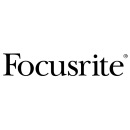Focusrite Clarett+ 2Pre Audio Interface Review
- Two high-headroom, low-noise, and low-distortion Clarett+ mic preamps
- Two JFET instrument inputs for rich guitar and bass tones
- ADAT input for expanding the number of channels
- Improved A-D and D-A converters for ultra-clear audio quality
- Independent A-D and D-A converters for superior audio performance
- Two balanced outputs for studio monitors
- MIDI I/O for connecting synths, drum machines, and other MIDI gear
- Ultra-low latency performance
- High-gain headphone output for detailed monitoring
- USB-C connectivity for fast and reliable data transfer
- Comes with software bundle including Ableton Live Lite and Focusrite Red plug-in suite
Specifications, Advantages, and Disadvantages
The Focusrite Clarett+ 2Pre Audio Interface is a high-performance device designed to meet the needs of both professional and home studio environments. It features two ultra-low noise, high headroom preamps that deliver exceptional audio clarity and detail. The interface offers an impressive dynamic range and superior conversion, ensuring that every nuance of your recording is captured with pristine accuracy.
Equipped with a robust set of connectivity options, the Clarett+ 2Pre includes two mic/line/instrument inputs, four line outputs, MIDI I/O, and ADAT expansion capabilities. This flexibility allows users to connect various instruments and external gear seamlessly. Additionally, the interface supports up to 24-bit/192kHz resolution, providing professional-grade sound quality for any project.
The Clarett+ 2Pre is designed with user-friendly features such as Focusrite's 'Air' mode, which emulates the classic ISA preamp, adding brightness and presence to your recordings. The interface also includes a powerful software bundle with Focusrite Control, making it easy to configure routing and monitor mixes. Its sleek, compact design ensures it fits comfortably in any studio setup, making it a versatile and reliable choice for musicians, producers, and audio engineers alike.
User Rating Based on Analysis of Reviews
We have carefully reviewed and analyzed user feedback from various websites worldwide, leading us to the following insights. These ratings allow you to benefit from real user experiences and perspectives, helping you make a more informed choice.
Purchase Value
85% of users were satisfied with the purchase value of the Focusrite Clarett+ 2Pre Audio Interface. They appreciated the balance between price and features, noting that it delivers high-quality sound and robust performance for the cost. Many users found it to be a worthy investment, especially when compared to other interfaces in the same price range, praising its reliability and overall functionality.
15% of users expressed dissatisfaction with the purchase value, feeling that the cost was a bit high for their needs. Some users mentioned that they expected more features or better performance at this price point, and a few pointed out that there are cheaper alternatives that offer similar capabilities.
Quality of Materials
90% of users were pleased with the quality of materials used in the Focusrite Clarett+ 2Pre Audio Interface. They highlighted the solid construction and durable design, which gave them confidence in the product's longevity. Users appreciated the sleek design and sturdy build, often noting that it felt like a premium product.
10% of users were dissatisfied with the quality of materials, citing minor issues such as a few components feeling less durable than expected. Some users experienced problems with the knobs or buttons over time, which led them to question the long-term reliability of the device.
Sound Quality
92% of users were extremely satisfied with the sound quality provided by the Focusrite Clarett+ 2Pre Audio Interface. They praised the clarity and depth of the audio, as well as the low latency performance, which made it an excellent choice for both recording and playback. Many users noted a significant improvement in their audio projects after switching to this interface.
8% of users were dissatisfied with the sound quality, though these complaints were often specific to particular setups or expectations. Some users found the sound to be less warm or rich than they had hoped, especially when compared to higher-end models.
Ease of Use
88% of users found the Focusrite Clarett+ 2Pre Audio Interface easy to use, with straightforward setup and intuitive controls. They appreciated the clear user manual and the simplicity of integrating the interface with various software and hardware. Many users were able to get started quickly without needing extensive technical knowledge.
12% of users faced difficulties with the interface's ease of use, often related to initial setup or software compatibility issues. Some users found the driver installation process cumbersome or encountered problems when trying to connect with certain DAWs.
Customer Support
80% of users were satisfied with the customer support provided by Focusrite for the Clarett+ 2Pre Audio Interface. They reported positive experiences when reaching out for assistance, noting that the support team was knowledgeable and responsive, which helped quickly resolve their issues.
20% of users were not satisfied with customer support, mentioning long wait times and difficulty reaching a representative. Some users felt that the responses they received were generic and not tailored to their specific problems, leading to frustration.
Driver Stability
86% of users were satisfied with the driver stability of the Focusrite Clarett+ 2Pre Audio Interface. They appreciated the reliable performance and seamless integration with their systems, which minimized interruptions and technical hiccups during use.
14% of users experienced issues with driver stability, reporting occasional crashes or compatibility problems with certain operating systems or DAWs. These users expressed frustration over the need for frequent updates or troubleshooting to maintain optimal performance.
Portability
75% of users were satisfied with the portability of the Focusrite Clarett+ 2Pre Audio Interface. They found it easy to transport due to its compact size and lightweight design, making it suitable for mobile recording setups.
25% of users were not satisfied with the portability, citing the need for additional equipment, such as power supplies and cables, which made transport cumbersome. Some users also noted that the lack of a dedicated carry case or protective cover was a downside.
Durability
89% of users were impressed with the durability of the Focusrite Clarett+ 2Pre Audio Interface. They noted that the robust construction held up well under regular use, and many users felt confident taking it on the road for gigs and sessions.
11% of users raised concerns about durability, mentioning specific issues like loose connections or wear on buttons and knobs after extended use. These users were apprehensive about the long-term resilience of the device.
Aesthetic Design
93% of users were highly satisfied with the aesthetic design of the Focusrite Clarett+ 2Pre Audio Interface. They appreciated the sleek, modern look, which complemented their studio setups nicely. The red anodized aluminum casing was particularly praised for its stylish appearance.
7% of users were not impressed with the aesthetic design, finding it either too flashy or not matching their personal taste. A few users also pointed out that the design, while attractive, did not necessarily enhance functionality.
Connectivity Options
84% of users were satisfied with the connectivity options offered by the Focusrite Clarett+ 2Pre Audio Interface. They appreciated the range of inputs and outputs, which allowed for flexible configurations and easy integration with other equipment.
16% of users were dissatisfied with the connectivity options, particularly those who needed more inputs or different types of connections. Some users felt that additional digital connectivity options would have enhanced the interface's versatility.
Latency Performance
91% of users praised the low latency performance of the Focusrite Clarett+ 2Pre Audio Interface. They experienced minimal delay during recording and playback, which was crucial for seamless audio production and live performance.
9% of users were dissatisfied with the latency performance, often due to issues with specific setups or drivers. Some users experienced latency spikes under certain conditions, which affected their workflow.
Software Compatibility
87% of users were satisfied with the software compatibility of the Focusrite Clarett+ 2Pre Audio Interface. They found it worked well with major DAWs and operating systems, making it a versatile choice for a wide range of audio applications.
13% of users encountered software compatibility issues, particularly with less common DAWs or outdated operating systems. Some users found that they needed to rely on third-party software to achieve full functionality, which was inconvenient.
Preamp Quality
94% of users were highly impressed with the preamp quality of the Focusrite Clarett+ 2Pre Audio Interface. They noted the clean, transparent sound and the ability to capture detailed recordings, which enhanced their audio projects significantly.
6% of users were less satisfied with the preamp quality, often comparing it unfavorably to more expensive, dedicated preamps. Some users felt that the preamps, while good, did not quite meet their expectations for professional studio use.
Bundled Software
82% of users appreciated the bundled software that came with the Focusrite Clarett+ 2Pre Audio Interface. They found the included plugins and DAWs helpful in enhancing their audio production capabilities and appreciated the added value.
18% of users were not impressed with the bundled software, finding it either unnecessary or lacking in features compared to their existing tools. Some users also mentioned difficulties in redeeming or installing the software.
Mic Input Quality
92% of users were very satisfied with the mic input quality of the Focusrite Clarett+ 2Pre Audio Interface. They praised the clarity and detail captured in recordings, which was particularly beneficial for vocals and acoustic instruments.
8% of users were less satisfied with the mic input quality, often due to personal preferences or specific microphone types. Some users reported noise issues or a perceived lack of warmth in the sound.
Instrument Input Quality
90% of users were pleased with the instrument input quality of the Focusrite Clarett+ 2Pre Audio Interface. They found it to handle both active and passive instruments well, providing clear and accurate sound reproduction.
10% of users were not fully satisfied with the instrument input quality, mentioning issues like occasional clipping or distortion, particularly at higher gain settings. Some users felt that certain instruments did not sound as full or rich as expected.
Headphone Output Quality
88% of users were satisfied with the headphone output quality of the Focusrite Clarett+ 2Pre Audio Interface. They noted the powerful and clear sound, which was ideal for monitoring and mixing tasks, enhancing their overall audio experience.
12% of users were dissatisfied with the headphone output quality, often due to a lack of volume or clarity when using high-impedance headphones. Some users found the output to be slightly lacking in bass response, which affected their monitoring experience.
Line Output Quality
91% of users were satisfied with the line output quality of the Focusrite Clarett+ 2Pre Audio Interface. They appreciated the clean and accurate signal it provided, which was essential for professional audio applications.
9% of users were less satisfied with the line output quality, citing issues like noise or distortion in certain setups. Some users felt that the output level was not as strong as they needed for specific equipment or environments.
Build Quality
89% of users were impressed with the build quality of the Focusrite Clarett+ 2Pre Audio Interface. They noted its solid, professional-grade construction, which gave them confidence in the device's durability and reliability over time.
11% of users were not entirely satisfied with the build quality, mentioning specific issues like loose components or wear and tear after extensive use. These users were concerned about the long-term durability of the interface.
Overall Satisfaction
90% of users expressed overall satisfaction with the Focusrite Clarett+ 2Pre Audio Interface. They highlighted its excellent sound quality, robust feature set, and reliable performance as key reasons for their positive experiences, making it a top choice for both amateur and professional audio engineers.
10% of users were not fully satisfied overall, often due to specific issues with compatibility or features that did not meet their expectations. Some users felt that while the interface was good, it did not stand out enough in certain areas to justify the investment.
In the following sections, we will delve into the detailed specifications of the Focusrite Clarett+ 2Pre Audio Interface. This comprehensive review will also highlight the advantages and disadvantages of the product, helping you make an informed decision about your audio equipment purchase.
Pros:
- High-quality preamps with Air mode for enhanced clarity.
- Low latency performance with reliable USB-C connectivity.
- Robust build quality suitable for both studio and mobile use.
- Comprehensive software bundle included.
Cons:
- Higher price point compared to entry-level interfaces.
- Limited to 2 mic/line inputs, which may not be sufficient for larger setups.
- No MIDI I/O ports, limiting connectivity options for MIDI devices.
General
| Channels of I/O | Analog: 2 Inputs / 4 Outputs Digital: 8 Inputs / 0 Outputs |
|---|---|
| Maximum Sampling Rate | 192 kHz / 24-Bit |
| Number of Microphone Inputs | 2 Preamps |
| Input Level Adjustment | 2x Knob |
| Expansion Slots |
Channels of I/O: The Clarett+ 2Pre features a versatile input and output configuration, providing 2 analog inputs and 4 analog outputs. Additionally, it includes 8 digital inputs, making it suitable for various recording setups. This flexibility allows users to connect multiple microphones and instruments while also routing audio to external devices or speakers, enhancing the overall functionality of the interface.Show More
Maximum Sampling Rate: With a maximum sampling rate of 192 kHz and a 24-bit depth, the Clarett+ 2Pre is capable of capturing high-resolution audio. This specification indicates the quality of the recordings, with higher sampling rates providing more detail and accuracy in the sound. This feature is particularly beneficial for professional audio applications where clarity and fidelity are essential.
Number of Microphone Inputs: The interface includes 2 microphone preamps, allowing users to connect two microphones simultaneously. This is advantageous for applications such as recording vocals or acoustic instruments, where multiple sources need to be captured. The quality of the preamps can significantly affect the overall sound, making them a crucial aspect of the recording chain.
Input Level Adjustment: The Clarett+ 2Pre offers input level adjustment via 2 knobs, providing users with the ability to control the gain of each microphone input. This feature ensures optimal recording levels, helping to prevent distortion and allowing for a cleaner sound. Proper gain staging is vital for achieving high-quality recordings, making this an important aspect of the interface.
Expansion Slots: The Clarett+ 2Pre does not include expansion slots, which means that it does not support additional hardware upgrades or expansions. While this may limit some users looking to expand their setup, the interface is designed to be compact and efficient for those who need a straightforward, high-quality audio solution without the need for extensive modifications.
Signal Processing
| Pad | |
|---|---|
| Gain/Trim Range | Mic/Line/Hi-Z Inputs: +57 dB |
| High-Pass Filter | |
| Solo/Mute |
Pad: This feature refers to a built-in attenuation that can reduce the input level of a signal. A pad is useful for preventing distortion when dealing with very high output sources. In the case of the Focusrite Clarett+ 2Pre, the absence of a pad means that the interface may not be optimal for capturing extremely loud sources without risking clipping, as it does not offer the ability to lower the input level before processing.Show More
Gain/Trim Range: The gain or trim range indicates how much amplification can be applied to the incoming audio signal. The Clarett+ 2Pre features a gain range up to +57 dB for its Mic/Line/Hi-Z inputs, which allows for significant amplification of weak signals. This is particularly important for capturing dynamic microphones or instruments with low output, ensuring that the audio is recorded at an adequate level without introducing noise or distortion.
High-Pass Filter: A high-pass filter is used to eliminate low-frequency noise or rumble from audio signals, which can be particularly helpful for creating cleaner recordings. The absence of this feature in the Clarett+ 2Pre means that users will need to manage any low-frequency issues in post-production or rely on external processing to filter out unwanted noise from their audio captures.
Solo/Mute: The solo and mute functions allow users to isolate specific tracks or deactivate them in a mix. Without these features on the Clarett+ 2Pre, users may find it more challenging to monitor individual audio sources during recording or mixing, as they cannot easily toggle specific inputs on or off in their monitoring setup.
Connectivity
| Analog Audio I/O | 2x Combo XLR-1/4" TRS Balanced/Unbalanced Mic/Line/Hi-Z Input (Front Panel) 4x 1/4" TRS Balanced Line/Monitor Output 1x 1/4" TRS Unbalanced Headphone Output (Front Panel) |
|---|---|
| Phantom Power | 48 V, Selectable On/Off (Selectable on Individual Inputs) |
| Digital Audio I/O | 1x TOSLINK Optical ADAT Input (S/MUX Support) |
| Host Connection | 1x USB-C |
| Host Connection Protocol | USB 2.0 |
| USB (Non-Host) | |
| Sync I/O | |
| Network I/O | |
| MIDI I/O | 1x DIN 5-Pin Input 1x DIN 5-Pin Output |
Analog Audio I/O: This refers to the physical audio connections available on the Clarett+ 2Pre interface. It features 2 combo XLR-1/4" TRS inputs that can accommodate microphones, line-level signals, or high-impedance instruments, making it versatile for various audio sources. Additionally, it includes 4 balanced line outputs for connecting to monitors and a dedicated headphone output. The combination of these inputs and outputs allows for a flexible setup, whether for recording, monitoring, or playback.Show More
Phantom Power: This feature provides 48 volts of power to condenser microphones that require it for operation. The Clarett+ 2Pre allows users to enable or disable phantom power on individual inputs, which is essential for ensuring compatibility with different types of microphones. This capability is crucial for achieving optimal performance from your microphone setup, depending on the needs of each recording session.
Digital Audio I/O: The digital audio input options include a TOSLINK optical ADAT input, supporting S/MUX for higher channel counts. This feature enables the connection of additional digital devices, expanding the system’s capability to integrate with other audio gear. It is particularly useful for users who need to manage multiple audio sources or for those looking to enhance their recording setup with digital equipment.
Host Connection: This interface connects to a computer via a USB-C connection, utilizing USB 2.0 protocol. This ensures compatibility with most modern computers while providing a reliable data transfer rate for audio streaming. The ability to connect through USB-C also allows for faster setup and better durability compared to traditional USB connections.
MIDI I/O: The Clarett+ 2Pre includes 5-pin DIN inputs and outputs for MIDI connections. This feature allows users to connect MIDI equipment, such as keyboards and controllers, to the audio interface. MIDI I/O enhances the interface’s functionality, enabling users to integrate electronic instruments and control software instruments seamlessly in their recording environment.
Performance
| Frequency Response | Mic Inputs: 20 Hz to 20 kHz ±0.03 dB 20 Hz to 35 kHz ±0.15 dB Line Inputs: 20 Hz to 20 kHz ±0.05 dB 20 Hz to 35 kHz ±0.15 dB Hi-Z Inputs: 20 Hz to 20 kHz ±0.04 dB 20 Hz to 35 kHz ±0.15 dB Line, Monitor Outputs: 20 Hz to 20 kHz ±0.02 dB 20 Hz to 35 kHz ±0.02 dB Headphone Outputs: 20 Hz to 20 kHz ±0.06 dB 20 Hz to 35 kHz ±0.07 dB |
|---|---|
| Maximum Input Level | Mic Inputs: +18 dBu Line Inputs: +26 dBu Hi-Z Inputs: +15 dBu |
| Maximum Output Level | Line/Monitor Outputs: +18 dBu Headphone Outputs: +16 dBu |
| Impedance | Inputs: 2.2 Kilohms |
| Dynamic Range | Mic Inputs: 118 dB (Min Gain) Line Inputs: 118 dB (Min Gain) Hi-Z Inputs: 116 dB Line/Monitor Outputs: 124 dB Headphone Outputs: > 118 dB |
| THD+N | Mic Inputs: -110 dB (+20 dB Input, at -1 dBFS) Line Inputs: -100 dB (Min Gain, at -1 dBFS) Hi-Z Inputs: -96.5 dB (Min Gain, at -1 dBFS) Line/Monitor Outputs: -106 dB Headphone Outputs: -104 dB |
| EIN | Mic Inputs: < -129 dBu |
The Frequency Response specification indicates the range of frequencies that the audio interface can accurately reproduce. For example, the mic inputs show a frequency response from 20 Hz to 20 kHz, which encompasses the audible range for most human hearing. The values provided, such as ±0.03 dB, indicate how closely the output matches the input across this frequency range, ensuring minimal coloration of the sound. A wider frequency response extending to 35 kHz can be beneficial for capturing high-frequency nuances, especially in high-resolution audio recordings.Show More
Maximum Input Level refers to the highest signal level the interface can handle before distortion occurs. For instance, the mic inputs can accept signals up to +18 dBu without clipping, which is crucial for recording loud sound sources without losing audio quality. This specification is essential for ensuring that both dynamic and sensitive sources can be recorded effectively without introducing noise or distortion.
The Maximum Output Level indicates the highest output signal the device can deliver to connected equipment. With line/monitor outputs rated at +18 dBu, this allows for robust signal transmission to speakers or other audio gear, ensuring that the output maintains clarity and impact. This is particularly important when driving professional studio monitors or headphones, where preserving audio fidelity is vital.
Impedance is a measure of how much resistance a device presents to the audio signal. The input impedance of 2.2 Kilohms is important for ensuring compatibility with various microphones and instruments. Higher impedance can prevent loss of signal strength and ensures better performance with passive instruments and dynamic microphones.
Dynamic Range measures the difference between the quietest and loudest sound that the system can effectively process without distortion. With mic and line inputs having a dynamic range of 118 dB, this means the interface can capture both very soft sounds and very loud sounds without losing detail. A higher dynamic range is beneficial for capturing intricate audio nuances in music and voice recordings.
THD+N stands for Total Harmonic Distortion plus Noise, which indicates the level of distortion introduced by the interface. Values such as -110 dB for mic inputs suggest that the interface maintains high fidelity by minimizing unwanted harmonics and noise in the audio signal. This is critical for achieving clean and transparent recordings.
Finally, EIN (Equivalent Input Noise) measures the self-noise of the microphone preamps. A value of < -129 dBu indicates that the interface has very low self-noise, which is essential for recording quiet sources without adding unwanted noise. This ensures that even the most delicate sounds can be captured clearly and accurately.
Digital Audio
| Sample Rates | 44.1 / 48 / 88.2 / 96 / 176.4 / 192 kHz |
|---|---|
| Sample Rate Conversion | |
| Bit Depths | 24-Bit (AD/DA Conversion) |
| Sync Sources | ADAT, Internal, S/PDIF |
The Sample Rates indicate the frequencies at which audio signals are recorded and played back. The Focusrite Clarett+ 2Pre supports a range of sample rates from 44.1 kHz, commonly used for CD audio, up to 192 kHz, which is favored in professional audio settings for its high fidelity. Higher sample rates can capture more detail in audio recordings, making them suitable for projects that require greater accuracy and clarity, especially in complex mixes or when working with high-frequency sounds.Show More
Sample Rate Conversion refers to the ability of the audio interface to convert audio from one sample rate to another. In the case of the Clarett+ 2Pre, it does not support sample rate conversion. This means that users must ensure their audio sources and project settings match the sample rate of the interface to avoid potential issues with audio quality or timing.
The Bit Depths specification indicates the resolution of audio samples. The Clarett+ 2Pre features 24-Bit AD/DA conversion, which allows for a dynamic range of 144 dB. This high bit depth provides more detail and nuance in recordings, making it particularly beneficial for capturing the subtleties of acoustic instruments or vocals. A higher bit depth reduces the likelihood of distortion and allows for finer adjustments during mixing.
Sync Sources determine how the audio interface synchronizes with other devices or systems. The Clarett+ 2Pre offers several options, including ADAT, Internal, and S/PDIF. These sync sources allow the interface to work seamlessly with various digital audio equipment, ensuring that audio signals remain in time and phase, which is crucial for multi-device setups or when integrating with other recording hardware.
Audio Storage & Playback
| Memory Card Slot |
|---|
The Memory Card Slot feature indicates whether the Focusrite Clarett+ 2Pre Audio Interface has the capability to accept an external memory card for storage purposes. In this case, the absence of a memory card slot means that users cannot directly save audio recordings or project files onto a removable memory card. Instead, recordings would typically be managed through a connected computer or digital audio workstation (DAW), which allows for greater flexibility and larger storage options.Show More
Having a memory card slot can be beneficial for portability and ease of access, especially in mobile recording situations. However, with the Clarett+ 2Pre designed primarily for studio applications, its reliance on computer connectivity may streamline the workflow for many users. This design choice emphasizes the interface's function as a high-quality audio bridge between instruments, microphones, and computer software, rather than as a standalone recording device.
Compatibility
| OS Compatibility | macOS 10.11 or Later macOS 11 Windows 7 or Later |
|---|---|
| Included Software | |
| Mobile Device Compatibility | |
| Required Hardware | Available USB 2.0 Port, USB 3.0 / 3.1/3.2 Gen 1 Port, or USB-C Port USB Cable (Included) |
| Internet Connection | Required for Registration, Software/Driver Download |
The OS Compatibility feature specifies the operating systems that the Focusrite Clarett+ 2Pre Audio Interface supports. It is compatible with macOS versions starting from 10.11 and Windows 7 or later. This wide range of compatibility ensures that users can integrate the audio interface into various setups, whether they are using a Mac or a Windows PC. Ensuring compatibility with various operating systems allows for greater flexibility in choosing a computer system that best suits the user's needs.Show More
The Included Software specification indicates that the Focusrite Clarett+ 2Pre does not come bundled with additional software. While some audio interfaces include software for recording or editing, this model focuses primarily on hardware performance, which may appeal to users who prefer to choose their software independently or already have preferred applications for their audio projects.
The Mobile Device Compatibility entry highlights that this audio interface is not designed to be used with mobile devices. This means that users should plan to connect it to a standard computer setup for optimal performance, as mobile device integration may limit functionality and performance due to hardware differences.
The Required Hardware section outlines the hardware prerequisites for using the Clarett+ 2Pre. Users need an available USB 2.0, USB 3.0, 3.1, 3.2 Gen 1 port, or a USB-C port to connect the interface. Additionally, a USB cable is included with the device, making it easier for users to set up their equipment without needing to purchase extra accessories. This focus on USB connectivity aligns with contemporary standards in audio interfaces, ensuring ease of use and widespread compatibility.
Lastly, the Internet Connection requirement emphasizes that users must have an internet connection for registration and to download necessary software or drivers. This is a common practice for modern hardware, as it allows manufacturers to provide the latest updates and ensure that the device functions smoothly with the latest software versions, enhancing overall user experience and performance.
Power
| Power Requirements | AC/DC Power Adapter (Included) or USB Bus Power |
|---|---|
| AC/DC Power Adapter | 12 VDC at 1.5 A, Center-Positive (Included) |
Power Requirements refers to the necessary electrical input needed for the Focusrite Clarett+ 2Pre Audio Interface to operate efficiently. This audio interface can be powered in two ways: through an AC/DC power adapter or via USB bus power. This flexibility allows users to choose the most convenient power source based on their setup and environment.Show More
The included AC/DC power adapter supplies 12 VDC at 1.5 A, which ensures a stable and reliable power source for the device. This is particularly important for maintaining optimal performance during recording and playback sessions. Additionally, the center-positive configuration of the adapter helps prevent incorrect connections, which could lead to potential damage or malfunction of the device.
Using USB bus power can be advantageous for mobile setups, as it allows the audio interface to draw power directly from a computer or laptop. However, it’s important to note that relying solely on USB power may limit the device's performance in terms of available features and audio quality under certain conditions. Thus, having the option for an external power source enhances the overall versatility and usability of the Clarett+ 2Pre.
Physical
| Anti-Theft Features | Kensington Security Slot |
|---|---|
| Dimensions | 8.27 x 6.34 x 2.17" / 21.01 x 16.1 x 5.51 cm |
| Weight | 3.0 lb / 1.4 kg |
Anti-Theft Features: The Clarett+ 2Pre is equipped with a Kensington Security Slot, which provides a measure of protection against theft. This feature allows users to secure the audio interface to a stationary object using a compatible lock, making it more difficult for unauthorized individuals to take the device. This is particularly useful in professional environments where equipment may be left unattended.Show More
Dimensions: The dimensions of the Clarett+ 2Pre are 8.27 x 6.34 x 2.17 inches, or 21.01 x 16.1 x 5.51 centimeters. These compact measurements indicate that the device is designed for portability and can easily fit into a studio setup or be transported for live performances. The size also suggests that it can be conveniently placed on a desktop without taking up too much space.
Weight: Weighing in at 3.0 pounds (1.4 kilograms), the Clarett+ 2Pre offers a balance between sturdiness and portability. This lightweight design ensures that users can easily carry the audio interface without it becoming cumbersome, making it ideal for musicians and producers who need to move their equipment frequently while still achieving a durable and robust performance.
Packaging Info
| Package Weight | 4.085 lb |
|---|---|
| Box Dimensions (LxWxH) | 10.6 x 10.2 x 4.5" |
Package Weight: The package weight of the Focusrite Clarett+ 2Pre Audio Interface is 4.085 lb. This measurement indicates the total weight of the product when packaged for shipping. A lighter weight can make the device more portable and easier to transport, which is particularly beneficial for musicians and audio professionals who may need to move their equipment frequently. It also implies that the device is designed to be compact and user-friendly.Show More
Box Dimensions (LxWxH): The box dimensions of 10.6 x 10.2 x 4.5 inches provide insight into the size of the packaging. These dimensions suggest that the Clarett+ 2Pre is relatively compact, making it suitable for desktop use or for fitting into a travel bag. Smaller dimensions are advantageous for those who have limited space or are looking for an interface that can be easily stored or transported.
Customer Images
Videos
Customer Questions
How do I install the drivers for the Focusrite Clarett+ 2Pre?
To install the drivers for the Focusrite Clarett+ 2Pre, visit the Focusrite website, navigate to the Clarett+ 2Pre product page, and download the latest drivers for your operating system. Follow the on-screen instructions to complete the installation.
Why is my computer not recognizing the Clarett+ 2Pre?
Ensure that you have installed the correct drivers for the Clarett+ 2Pre. Check your USB or Thunderbolt connection, depending on your model, and try using a different port or cable. Also, restart your computer and the interface to see if it resolves the issue.
How do I set up the Clarett+ 2Pre with my DAW?
Open your DAW and go to the audio settings or preferences. Select the Clarett+ 2Pre as your audio input and output device. Configure the sample rate and buffer size according to your project needs.
What should I do if I experience latency issues?
To reduce latency, lower the buffer size in your DAW’s audio settings. Ensure that you are using the latest drivers and firmware for the Clarett+ 2Pre. Additionally, close any unnecessary applications running in the background.
How do I update the firmware on the Clarett+ 2Pre?
Visit the Focusrite website and download the Focusrite Control software. Open the software, connect your Clarett+ 2Pre, and if a firmware update is available, you will be prompted to update. Follow the on-screen instructions.
Why is there no sound coming from my headphones?
Check that the headphones are properly connected to the headphone output on the Clarett+ 2Pre. Ensure that the headphone volume knob is turned up. Verify your DAW’s output routing and make sure the correct output channel is selected.
How do I connect external hardware to the Clarett+ 2Pre?
Use the line inputs or the combo XLR/TRS inputs on the front of the Clarett+ 2Pre to connect your external hardware. Adjust the gain levels accordingly and set your DAW to receive input from the corresponding input channels.
Can I use the Clarett+ 2Pre with an iPad or iPhone?
Yes, you can use the Clarett+ 2Pre with an iPad or iPhone. You will need an Apple Camera Connection Kit or a USB-C to USB adapter, depending on your device. Connect the Clarett+ 2Pre to your iOS device and ensure you have the necessary drivers installed.
How do I resolve audio dropouts or glitches?
Ensure that you are using a high-quality, short USB or Thunderbolt cable. Try increasing the buffer size in your DAW’s audio settings. Make sure your computer meets the minimum system requirements and close any unnecessary applications.
What should I do if the Clarett+ 2Pre is not powering on?
Check that the power supply is securely connected to the Clarett+ 2Pre and plugged into a working outlet. If you are using USB or Thunderbolt power, ensure the cable is properly connected and try a different port. If the issue persists, contact Focusrite customer support.
Comparison
← SWIPE THE TABLE TO SEE MORE →

Focusrite Clarett+ 2Pre |
VS | |||
|---|---|---|---|---|
| Analog: 2 Inputs / 4 Outputs Digital: 8 Inputs / 0 Outputs |
Channels of I/O |
Analog: 2 Inputs / 2 Outputs |
Analog: 2 Inputs / 6 Outputs at 96 kHz Digital: 8 Input / 0 Output at 48 kHz |
Analog: 4 Inputs / 4 Outputs at 192 kHz |
| 192 kHz / 24-Bit | Maximum Sampling Rate | 192 kHz / 24-Bit | 96 kHz / 24-Bit | 192 kHz / 24-Bit |
| 2 Preamps | Number of Microphone Inputs | 2 Preamps | 2 Preamps | 2 |
| 2x Combo XLR-1/4" TRS Balanced/Unbalanced Mic/Line/Hi-Z Input (Front Panel) 4x 1/4" TRS Balanced Line/Monitor Output 1x 1/4" TRS Unbalanced Headphone Output (Front Panel) |
Analog Audio I/O |
2x Combo XLR-1/4" TRS Balanced/Unbalanced Mic/Line/Hi-Z Input 1x 1/4" TRS Unbalanced Headphone Output 2x 1/4" TRS Balanced Line Output (DC-Coupled) 2x RCA TS Unbalanced Line Output |
2x Combo XLR-1/4" TRS Balanced Mic/Line Input 1x 1/4" TRS Unbalanced Hi-Z Input (Front Panel) 4x 1/4" TRS Balanced Line/Monitor Output 1x 1/4" TRS Unbalanced Headphone Output (Front Panel) 1x 1/8" / 3.5 mm TRS Unbalanced Headphone Output (Front Panel) |
2x Combo XLR-1/4" 3-Pin Balanced/Unbalanced Mic/Line/Hi-Z Input (Front Panel) 2x 1/4" TRS Balanced/Unbalanced Line Input 4x 1/4" TRS Balanced/Unbalanced Line/Monitor Output 1x 1/4" TRS Headphone Output (Front Panel) |
| 1x TOSLINK Optical ADAT Input (S/MUX Support) | Digital Audio I/O | - | 1x TOSLINK Optical ADAT / S/PDIF Input (S/MUX Support) | |
| 1x USB-C | Host Connection | 1x USB-C | 1x USB-C | 1x USB-C |
| macOS 10.11 or Later macOS 11 Windows 7 or Later |
OS Compatibility |
macOS 10.11 or Later Windows 7 or Later 9 or Later |
macOS 10.11.6 or Later macOS 11.1 or Later Windows 7 or Later |
macOS Windows |
| AC/DC Power Adapter (Included) or USB Bus Power | Power Requirements | USB Bus Power | USB Bus Power | USB Bus Power, USB Power Adapter (Not Included) |