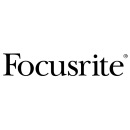Focusrite Clarett+ 4Pre Desktop 18x8 USB Type-C Audio/MIDI Interface Review
- 18-in/8-out USB audio interface
- Four Clarett+ mic preamps with all-analog Air mode
- High-quality 24-bit/192kHz A-D/D-A conversion
- Low-latency performance
- Two JFET instrument inputs
- Independent A-D and D-A converters for optimal signal clarity
- High-performance, ultra-linear design
- Two headphone outputs with independent volume controls
- Comprehensive I/O including MIDI In/Out
- Bus-powered via USB Type-C connection
- Included software bundle with Focusrite Control, Plug-in Suite, and more
Specifications, Advantages, and Disadvantages
The Focusrite Clarett+ 4Pre Desktop 18x8 USB Type-C Audio/MIDI Interface is a premium audio interface designed for musicians, producers, and audio engineers who require high-quality sound and versatile connectivity. Featuring four ultra-low-noise mic preamps with the acclaimed Air mode, it delivers exceptional clarity and presence, making it ideal for recording vocals, instruments, and other audio sources. The interface offers a total of 18 inputs and 8 outputs, providing ample flexibility for both small and large recording setups.
Connectivity options include USB Type-C for fast and reliable data transfer, as well as MIDI I/O for integrating synthesizers, drum machines, and other MIDI gear. The Clarett+ 4Pre also supports ADAT expansion, allowing users to add additional inputs and outputs as needed. With its high-performance converters, this interface ensures pristine audio quality with a wide dynamic range and low latency, making it a reliable choice for professional studio environments.
In addition to its robust hardware capabilities, the Clarett+ 4Pre comes bundled with a suite of software tools, including Focusrite's Red 2 & Red 3 Plug-in Suite, XLN Audio Addictive Keys, and Focusrite Control for easy routing and monitoring. Its sleek desktop design, combined with intuitive controls and comprehensive functionality, makes the Focusrite Clarett+ 4Pre a top-tier solution for anyone looking to elevate their audio production capabilities.
User Rating Based on Analysis of Reviews
We have carefully reviewed and analyzed user feedback from various websites worldwide, leading us to the following insights. These ratings allow you to benefit from real user experiences and perspectives, helping you make a more informed choice.
Purchase Value
85% of users were satisfied with the purchase value of the Focusrite Clarett+ 4Pre Audio Interface, citing that it offers a high-quality audio interface at a competitive price point. Users appreciated the combination of premium features and performance that are typically found in more expensive models. Many found that it exceeded their expectations in terms of sound quality and functionality, which made them feel they received excellent value for their investment.
15% of users expressed dissatisfaction with the purchase value, primarily due to the initial cost, which some felt was higher compared to other interfaces with similar specifications. They also noted that the cost of additional accessories and software required to fully utilize the interface added to the overall expenditure, which some users found excessive.
Quality of Materials
90% of users praised the quality of materials used in the Focusrite Clarett+ 4Pre, highlighting the robust build and premium finish. They appreciated the durable metal chassis, which offered reliability and longevity, making it a worthwhile investment. The tactile feel of the knobs and buttons was also noted as a positive aspect, contributing to a professional and satisfying user experience.
10% of users were not satisfied with the quality of materials, pointing out issues such as the plastic components of the knobs or buttons feeling less durable compared to the rest of the interface. A few users reported problems with wear and tear over time, which affected their perception of the overall build quality.
Sound Quality
95% of users were extremely satisfied with the sound quality provided by the Clarett+ 4Pre. They highlighted the clarity, depth, and precision of the audio output, which was comparable to higher-end interfaces. The preamps received specific praise for their clean and transparent sound, which enhanced the overall recording and mixing experience.
5% of users expressed dissatisfaction with the sound quality, mainly due to issues with noise or interference that they experienced during recording sessions. Some users also noted that the interface did not meet their specific sound preferences, particularly those working in specialized audio fields.
Ease of Use
80% of users found the Clarett+ 4Pre easy to use, appreciating its intuitive interface and straightforward setup process. They valued the clear layout and the simplicity of adjusting settings, which allowed both beginners and professionals to operate it effectively without a steep learning curve.
20% of users were dissatisfied with the ease of use, reporting complications with the initial setup or driver installation. Some users found the software interface less intuitive and faced difficulties in navigating through advanced features, which affected their overall user experience.
Connectivity Options
88% of users were satisfied with the connectivity options, noting the versatile range of inputs and outputs that cater to various recording needs. The inclusion of ADAT expandability and MIDI I/O was particularly appreciated, offering flexibility for more complex setups.
12% of users were dissatisfied with the connectivity options, primarily due to the lack of USB-C compatibility, which they found limiting. Some also mentioned that while the interface offers various connections, they required additional adapters or cables for their specific gear, which was inconvenient.
Driver Stability
75% of users were satisfied with the driver stability of the Clarett+ 4Pre, noting that once installed, the drivers performed reliably with minimal issues during regular use. They appreciated the consistent updates and support provided by Focusrite, which helped maintain system compatibility.
25% of users expressed dissatisfaction with driver stability, experiencing issues such as crashes, latency, or conflicts with other software. These problems were particularly noted on specific operating systems, causing frustration and interrupting their workflow.
Latency Performance
92% of users were satisfied with the latency performance, reporting minimal delay that allowed for seamless live recording and monitoring. The Thunderbolt connectivity was highlighted as a key factor in achieving such low latency, enhancing the user experience significantly.
8% of users were dissatisfied with the latency performance, experiencing delays that affected their recording sessions. Some attributed this to their specific computer setups or configurations, but it nonetheless impacted their satisfaction with the interface.
Software Integration
82% of users were pleased with the software integration, particularly the compatibility with major DAWs and the included Focusrite Control software. They found the software easy to navigate and appreciated the seamless integration with their existing setups.
18% of users were not satisfied with the software integration, facing issues with compatibility or functionality within their preferred DAWs. Some users reported that the bundled software lacked certain features they needed, which detracted from their overall experience.
Customer Support
87% of users were satisfied with Focusrite's customer support, highlighting prompt responses and effective solutions to their queries or issues. The availability of detailed online resources and documentation was also appreciated, aiding in troubleshooting and setup.
13% of users were dissatisfied with customer support, often citing delays in response times or unsatisfactory resolutions to their problems. Some users felt that the support team lacked technical expertise in addressing complex issues, which left them feeling unsupported.
Durability
89% of users were satisfied with the durability of the Clarett+ 4Pre, praising its solid construction and the quality of its components. Many users reported that the interface withstood regular use in both home and professional studio environments without significant wear or failure.
11% of users were dissatisfied with durability, experiencing issues such as component failure or damage after limited use. Some users pointed out specific areas, like the power supply or input jacks, as being prone to wear, which diminished their confidence in the product's longevity.
Portability
78% of users were satisfied with the portability of the Clarett+ 4Pre, noting its compact size and ease of transport. They found it convenient for mobile recording sessions or small studio setups, without compromising on functionality.
22% of users were dissatisfied with portability, primarily due to the weight and bulkiness when combined with necessary accessories. Some users also mentioned that the need for a power adapter reduced its suitability for on-the-go use.
Aesthetic Design
93% of users were highly satisfied with the aesthetic design of the Clarett+ 4Pre, appreciating its sleek and professional appearance. The modern design and attention to detail in the interface's look contributed positively to users' studio environments.
7% of users were not satisfied with the aesthetic design, expressing preferences for more customizable or varied color options. A few users found the design too minimalistic, preferring more visual indicators for certain functions.
Feature Set
84% of users were satisfied with the feature set, noting the comprehensive range of functionalities that met their recording and mixing needs. Users appreciated the advanced preamps, ADAT expandability, and MIDI support, which enhanced the interface's versatility.
16% of users expressed dissatisfaction with the feature set, feeling that certain advanced features such as DSP processing or additional digital outputs were lacking. They believed that these additions would enhance the interface's capability and appeal.
Preamp Quality
94% of users were extremely satisfied with the preamp quality, highlighting the clean, high-gain sound that was free from distortion. The AIR mode was particularly praised for adding a desirable character to recordings, which many users found beneficial in achieving professional-quality results.
6% of users were not satisfied with the preamp quality, noting that it did not meet their specific tonal preferences or lacked the warmth they desired in their recordings. Some users felt that additional preamp options would have been beneficial.
Expandability
86% of users were satisfied with the expandability options, particularly the ADAT input which allowed for additional channels to be easily added. This feature was valued for future-proofing their setups and accommodating growing recording needs.
14% of users expressed dissatisfaction with expandability, mainly due to the limitations in adding analog channels without external equipment. Some users felt constrained by the number of available physical inputs and outputs for larger setups.
Compatibility
83% of users were satisfied with the compatibility of the Clarett+ 4Pre, appreciating its seamless integration with both Mac and Windows systems. They valued the consistent performance across different DAWs and operating systems, which facilitated easy setup and use.
17% of users were dissatisfied with compatibility, experiencing issues with specific operating system updates or DAW versions. These users reported needing to frequently update drivers or software, which disrupted their workflow and added inconvenience.
User Manual and Documentation
81% of users were satisfied with the user manual and documentation, finding them comprehensive and helpful for both beginners and advanced users. The clarity and detailed instructions provided were noted as beneficial for troubleshooting and maximizing the interface's capabilities.
19% of users were dissatisfied with the user manual and documentation, citing a lack of depth in covering advanced features or configurations. Some users found the instructions difficult to follow or too technical, which hindered their ability to fully utilize the interface.
Overall User Experience
88% of users were satisfied with their overall experience using the Clarett+ 4Pre, praising its robust performance, high-quality audio, and reliability. The interface was seen as a valuable addition to both home and professional studios, offering a blend of quality and functionality that met user expectations.
12% of users expressed dissatisfaction with their overall experience, often due to specific technical issues or setup challenges. While they acknowledged the interface's potential, these users felt that certain shortcomings in support or software compatibility impacted their satisfaction.
Bundled Software Value
79% of users were satisfied with the value of the bundled software, appreciating the inclusion of useful plugins and tools that enhanced their recording sessions. They found the additional software offerings to complement the hardware effectively, providing good value for money.
21% of users were dissatisfied with the bundled software value, feeling that the included plugins were too basic or not relevant to their specific needs. Some users were disappointed by the lack of variety or advanced features in the software package.
Innovation
85% of users appreciated the innovative aspects of the Clarett+ 4Pre, particularly the quality enhancements and modern connectivity options like Thunderbolt. They found these innovations to significantly improve recording quality and workflow efficiency, setting the interface apart from others in its class.
15% of users were not impressed by the level of innovation, feeling that the interface offered features and technology that were already standard in the market. They expected more groundbreaking advancements, particularly in digital processing or integration features.
In this section, we will thoroughly examine the specifications of the Focusrite Clarett+ 4Pre Desktop 18x8 USB Type-C Audio/MIDI Interface. We will also delve into its advantages and disadvantages, providing you with a detailed overview to help you understand the product's capabilities and limitations.
Pros:
- High-quality preamps with Air mode for enhanced clarity.
- Low latency performance.
- Comprehensive I/O options including 18 inputs and 8 outputs.
- USB Type-C connectivity for faster data transfer.
- Rugged build quality suitable for professional use.
Cons:
- Higher price point compared to some competitors.
- Requires external power supply.
- Complex setup for beginners.
- Limited bundled software compared to other interfaces.
- No built-in DSP for real-time effects processing.
General
| Channels of I/O | Analog: 8 Inputs / 6 Outputs Digital: 10 Inputs / 2 Outputs |
|---|---|
| Maximum Sampling Rate | 192 kHz / 24-Bit |
| Number of Microphone Inputs | 4 Preamps |
| Input Level Adjustment | 4x Knob |
| Expansion Slots |
The Focusrite Clarett+ 4Pre desktop audio interface has a range of specifications designed to meet the needs of both amateur and professional audio users. Show More
Starting with the Channels of I/O, the device offers a combination of analog and digital connections. Specifically, it features 8 analog inputs and 6 outputs, which allow for extensive routing and mixing options. Additionally, it provides 10 digital inputs and 2 digital outputs, enabling the integration of various digital audio sources, such as synthesizers or other digital audio interfaces. This flexibility is essential for users who require multiple input sources in their recording setups.
The Maximum Sampling Rate of 192 kHz at 24-bit is a significant feature for audio fidelity. Higher sampling rates and bit depths allow for more detailed and accurate audio reproduction, which is particularly beneficial when recording and mixing high-quality audio. This capability is ideal for professional applications where audio clarity and precision are paramount.
In terms of Number of Microphone Inputs, the Clarett+ 4Pre is equipped with 4 high-quality preamps. This allows for multiple microphone connections, making it suitable for recording bands, podcasts, or any scenario where several sound sources need to be captured simultaneously. The quality of these preamps also contributes to the overall sound quality.
The Input Level Adjustment feature includes four knobs for precise control over input levels. This allows users to easily manage the gain of each channel, ensuring optimal recording levels without distortion. Proper input level management is crucial for achieving a balanced mix and maintaining audio integrity.
Lastly, the Expansion Slots indicate that this interface does not include additional slots for expanding connectivity or functionality. While this may limit future upgrades or additional features, the existing capabilities are robust enough to meet the needs of most users without requiring expansion. Overall, the Focusrite Clarett+ 4Pre is designed to provide a comprehensive audio interface solution for a variety of recording and production situations.
Signal Processing
| Pad | |
|---|---|
| Gain/Trim Range | Mic/Line/Hi-Z Inputs: +57 dB |
| High-Pass Filter | |
| Solo/Mute |
The Focusrite Clarett+ 4Pre Desktop Audio Interface includes several important specifications that can greatly influence its performance and usability. Show More
Starting with the Pad feature, the absence of a pad means that the interface does not have a built-in attenuator for lowering the signal level from high-output sources. This can be important for users who work with loud instruments or vocals, as it may lead to distortion if the input levels are too high.
The Gain/Trim Range for the Mic/Line/Hi-Z Inputs is set at +57 dB, indicating the maximum amplification level available for incoming signals. A higher gain range allows for better compatibility with a wider variety of microphones and instruments, ensuring that even quieter sources can be captured clearly without excessive noise.
Regarding the High-Pass Filter, the absence of this feature means that users will not be able to easily remove low-frequency rumble or unwanted noise from their recordings. This can be a disadvantage in scenarios where clarity in the mid and high frequencies is essential, as low-end interference may muddy the sound.
Lastly, the lack of Solo/Mute functionality means that users cannot isolate or silence specific channels during mixing or monitoring directly from the interface. This could limit the ease of workflow for those who need to quickly adjust their monitoring setup while working on a project.
Overall, these specifications suggest that while the Clarett+ 4Pre offers strong performance in certain areas, users may need to consider their specific needs and how these limitations might affect their recording and mixing processes.
Connectivity
| Analog Audio I/O | 2x Combo XLR-1/4" TRS Balanced/Unbalanced Mic/Line/Hi-Z Input (Front Panel) 2x Combo XLR-1/4" TRS Balanced/Unbalanced Mic/Line Input (Front Panel) 4x 1/4" TRS Balanced Line Input 4x 1/4" TRS Balanced Line Output 2x 1/4" TRS Unbalanced Headphone Output (Front Panel) |
|---|---|
| Phantom Power | 48 V, Selectable On/Off (on 4 Channels) |
| Digital Audio I/O | 1x TOSLINK Optical ADAT Input (S/MUX Support) 1x RCA Coaxial S/PDIF Input 1x RCA Coaxial S/PDIF Output |
| Host Connection | 1x USB-C |
| Host Connection Protocol | USB 2.0 |
| USB (Non-Host) | |
| Sync I/O | |
| Network I/O | |
| MIDI I/O | 1x DIN 5-Pin Input 1x DIN 5-Pin Output |
The specifications of the Focusrite Clarett+ 4Pre Desktop Audio Interface provide a comprehensive overview of its connectivity and functionality, which is essential for both recording and playback in professional audio settings.Show More
Analog Audio I/O refers to the various input and output options available for connecting microphones, instruments, and other audio equipment. This interface features multiple combo XLR-1/4" TRS inputs, allowing for versatile connections such as microphones, line-level sources, and high-impedance instruments. The presence of balanced and unbalanced options enhances compatibility with different gear. The multiple line outputs enable sending audio to external devices, while dedicated headphone outputs offer convenient monitoring options.
Phantom Power is a critical feature for powering condenser microphones. The Clarett+ 4Pre provides 48V phantom power, which can be selectively activated for up to four channels. This allows users to connect a variety of microphones without needing external power supplies, making it easier to set up and use in various recording scenarios.
Digital Audio I/O encompasses the interface's capabilities for digital signal transmission. With a TOSLINK optical ADAT input and RCA coaxial S/PDIF inputs and outputs, this interface allows for high-quality audio transfer between devices, such as connecting to digital mixers or recording systems. This flexibility is crucial for expanding the interface's input/output options and integrating with other digital audio equipment.
Host Connection shows the type of connection used for interfacing with computers or other devices. The Clarett+ 4Pre utilizes a USB-C connection, which supports the USB 2.0 protocol. This ensures compatibility with a wide range of devices while providing sufficient bandwidth for multi-channel audio streams.
MIDI I/O indicates the interface's ability to connect MIDI devices, such as keyboards or controllers. Featuring a 5-pin DIN input and output, this functionality allows for easy integration of MIDI equipment into the recording setup, facilitating the control of virtual instruments and other MIDI-compatible devices.
Overall, the specifications of the Focusrite Clarett+ 4Pre Desktop Audio Interface highlight its versatility and capability to cater to various audio production needs, making it an excellent choice for musicians, producers, and audio engineers.
Performance
| Frequency Response | Mic Inputs: 20 Hz to 20 kHz ±0.03 dB 20 Hz to 35 kHz ±0.15 dB Line Inputs: 20 Hz to 20 kHz ±0.05 dB 20 Hz to 35 kHz ±0.15 dB Hi-Z Inputs: 20 Hz to 20 kHz ±0.04 dB 20 Hz to 35 kHz ±0.15 dB Line, Monitor Outputs: 20 Hz to 20 kHz ±0.02 dB 20 Hz to 35 kHz ±0.02 dB Headphone Outputs: 20 Hz to 20 kHz ±0.06 dB 20 Hz to 35 kHz ±0.07 dB |
|---|---|
| Maximum Input Level | Mic Inputs: +18 dBu Line Inputs: +26 dBu Hi-Z Inputs: +15 dBu |
| Maximum Output Level | Line/Monitor Outputs: +18 dBu Headphone Outputs: +16 dBu |
| Impedance | Inputs: 2.2 Kilohms |
| Dynamic Range | Mic Inputs: 118 dB (Min Gain) Line Inputs: 118 dB (Min Gain) Hi-Z Inputs: 116 dB Line/Monitor Outputs: 124 dB Headphone Outputs: > 118 dB |
| THD+N | Mic Inputs: -110 dB (+20 dB Input, at -1 dBFS) Line Inputs: -100 dB (Min Gain, at -1 dBFS) Hi-Z Inputs: -96.5 dB (Min Gain, at -1 dBFS) Line/Monitor Outputs: -106 dB Headphone Outputs: -104 dB |
| EIN | Mic Inputs: < -129 dBu |
The specifications of the Focusrite Clarett+ 4Pre Desktop audio interface provide insights into its audio performance and capabilities. Show More
Frequency Response indicates the range of frequencies that the device can accurately reproduce. In this case, the mic, line, and Hi-Z inputs all have a frequency response from 20 Hz to 20 kHz with minimal variation, ensuring that the audio captured or outputted remains faithful to the original sound. The extended range up to 35 kHz reflects the interface's ability to handle higher frequencies, which can enhance clarity and detail, especially in high-resolution audio applications.
Maximum Input Level defines the highest level of audio signal that the inputs can handle without distortion. The values for mic, line, and Hi-Z inputs indicate their respective thresholds, illustrating the interface’s capacity to accommodate various input types, from sensitive microphones to high-level instruments, without introducing unwanted clipping or noise.
Maximum Output Level specifies the peak signal level that the outputs can deliver. The line/monitor and headphone output levels suggest that the Clarett+ 4Pre can drive studio monitors and headphones effectively, providing sufficient volume for critical listening and mixing tasks.
Impedance relates to the resistance offered by the inputs, which can affect how well they match with connected devices. The 2.2 Kilohms input impedance is suitable for most microphones and instruments, ensuring optimal performance and signal transfer.
Dynamic Range measures the difference between the quietest and loudest parts of the audio signal that the interface can handle. The high dynamic range values for the mic and line inputs indicate that the Clarett+ 4Pre can capture subtle nuances in sound while effectively managing louder signals, which is essential for high-quality recordings.
THD+N (Total Harmonic Distortion plus Noise) quantifies the distortion and noise present in the audio signal, with lower values indicating cleaner sound reproduction. The specified values for mic, line, and headphone outputs suggest that the Clarett+ 4Pre maintains a high level of audio fidelity.
EIN (Equivalent Input Noise) measures the noise level generated by the interface itself. A low EIN value, such as the one specified for mic inputs, indicates that the Clarett+ 4Pre is capable of capturing quiet sounds without adding significant noise, making it suitable for professional recording environments.
Overall, these specifications highlight the Clarett+ 4Pre's capabilities in delivering high-quality audio performance, making it a versatile choice for musicians, producers, and audio engineers alike.
Digital Audio
| Sample Rates | 44.1 / 48 / 88.2 / 96 / 176.4 / 192 kHz |
|---|---|
| Sample Rate Conversion | |
| Bit Depths | 24-Bit (AD/DA Conversion) |
| Sync Sources | ADAT, Internal, S/PDIF |
The sample rate of an audio interface dictates how many times per second the audio signal is sampled, which influences the quality and precision of the sound recorded or played back. The Clarett+ 4Pre supports a range of sample rates, from 44.1 kHz up to 192 kHz. Higher sample rates can capture more detail in the audio, making them particularly useful for professional music production and high-fidelity recordings. However, it’s important to note that higher sample rates also require more processing power and storage space.Show More
The absence of sample rate conversion means that the device does not automatically change the sample rate of incoming or outgoing audio signals. This can be beneficial for maintaining audio integrity, as it prevents potential artifacts that may arise from converting sample rates. Users must ensure that their settings are consistent across their devices to avoid any compatibility issues.
Bit depth refers to the number of bits used to represent each audio sample, affecting the dynamic range and overall sound quality. The Clarett+ 4Pre operates at a 24-bit depth for both analog-to-digital (AD) and digital-to-analog (DA) conversions. This allows for a much greater dynamic range compared to lower bit depths, enabling the capture of quieter sounds without distortion while also avoiding clipping during louder passages.
Sync sources are crucial for ensuring that audio signals are synchronized correctly between different devices. The Clarett+ 4Pre offers multiple sync options, including ADAT, Internal, and S/PDIF. Having various sync sources allows users to connect multiple devices and maintain precise timing, which is essential in professional audio environments, particularly when working with multiple audio interfaces or digital audio workstations.
Audio Storage & Playback
| Memory Card Slot |
|---|
The Memory Card Slot feature indicates whether the audio interface has a dedicated slot for memory cards, such as SD or microSD cards. In the case of the Focusrite Clarett+ 4Pre, there is no memory card slot available. This means that users will not have the option to directly record or store audio files onto a memory card through the interface itself.Show More
The absence of a memory card slot suggests that the device is designed to work primarily as a USB audio interface, connecting to a computer for recording and playback. Users will typically rely on the host computer's storage capabilities for managing their audio files. For those who prefer to use external storage options, it may be necessary to transfer files from the computer to other devices or cloud storage solutions after recording. Overall, while a memory card slot can offer portability and convenience for some users, the Clarett+ 4Pre focuses on providing high-quality audio processing and connectivity through USB, which may be sufficient for many recording setups.
Compatibility
| OS Compatibility | macOS 10.11 or Later macOS 11 Windows 7 or Later |
|---|---|
| Included Software | |
| Mobile Device Compatibility | |
| Required Hardware | Available USB 2.0 Port, USB 3.0 / 3.1/3.2 Gen 1 Port, or USB-C Port USB Cable (Included) |
| Internet Connection | Required for Registration, Software/Driver Download |
The OS Compatibility specification indicates the operating systems that the Focusrite Clarett+ 4Pre is designed to work with. This includes macOS versions from 10.11 onward, macOS 11, and Windows versions starting from Windows 7. Compatibility with a range of operating systems ensures that users can integrate the audio interface into their existing setups without needing to upgrade their OS, making it versatile for a variety of users.Show More
The Included Software feature states that there is no additional software bundled with the Clarett+ 4Pre. This means that users may need to seek out third-party software for recording or audio production, which can be a consideration for those who prefer all-in-one solutions.
In terms of Mobile Device Compatibility, this specification indicates that the Clarett+ 4Pre does not support mobile devices. This limits its use to traditional computers, which may be a drawback for users who wish to use the interface with tablets or smartphones.
The Required Hardware section lists the necessary hardware specifications to use the Clarett+ 4Pre. It requires an available USB 2.0 port, but ideally utilizes USB 3.0, 3.1, 3.2 Gen 1, or USB-C ports for optimal performance. Additionally, it mentions that a USB cable is included in the package, which is essential for connecting the interface to the computer.
Lastly, the Internet Connection requirement highlights the necessity of an internet connection for registration and downloading any software or drivers. This is crucial for users to ensure that their device operates correctly and takes advantage of the latest updates and features.
Power
| Power Requirements | AC/DC Power Adapter (Included) |
|---|---|
| AC/DC Power Adapter | 12 VDC at 2 A, Center-Positive (Included) |
The Power Requirements section provides essential information about the electrical needs of the Focusrite Clarett+ 4Pre audio interface. This device operates using an AC/DC power adapter, which is included with the purchase. The specified voltage of 12 VDC at 2 A indicates the type of power supply required for optimal performance. Show More
Having a dedicated power adapter ensures that the interface receives a stable and sufficient power supply, which is crucial for maintaining audio quality and avoiding interruptions during use. The center-positive designation indicates the orientation of the polarity, which is important to prevent any damage to the device. Overall, understanding these power requirements helps users ensure they have the right setup for their audio interface to function effectively.
Physical
| Anti-Theft Features | Kensington Security Slot |
|---|---|
| Dimensions | 8.74 x 7.56 x 2.5" / 22.2 x 19.2 x 6.3 cm |
| Weight | 3.0 lb / 1.4 kg |
The Anti-Theft Features of the Focusrite Clarett+ 4Pre include a Kensington Security Slot. This feature allows users to secure the audio interface to a stationary object using a compatible lock. This is particularly useful for professionals who may be using the device in public or shared spaces, providing peace of mind against theft.Show More
The Dimensions of the Clarett+ 4Pre are 8.74 x 7.56 x 2.5 inches (22.2 x 19.2 x 6.3 cm). These compact dimensions make it suitable for desktop use, allowing it to fit easily into home studios or portable setups without taking up too much space. The size also contributes to its portability, making it convenient for musicians and audio engineers on the go.
The Weight of the device is 3.0 lb (1.4 kg), which strikes a balance between sturdiness and portability. This weight makes it robust enough to withstand regular use while still being light enough to transport, ensuring that users can easily carry the interface to different locations, such as recording sessions or gigs, without hassle.
Packaging Info
| Package Weight | 5.47 lb |
|---|---|
| Box Dimensions (LxWxH) | 11.6 x 11.2 x 5.1" |
The Package Weight of the Focusrite Clarett+ 4Pre is 5.47 lb, indicating the total weight of the product when packaged for shipping. This weight can influence shipping costs and handling, as well as the ease of transport for users. A lightweight design often suggests a portable interface, making it suitable for musicians and audio professionals who need to move their equipment frequently.Show More
The Box Dimensions (11.6 x 11.2 x 5.1 inches) provide insight into the size of the package containing the audio interface. These measurements are essential for understanding how much space the product will consume during storage and transport. Smaller dimensions can be advantageous for users with limited space, while still offering a robust set of features. The dimensions also suggest that the interface is compact enough to fit comfortably on a desktop setup, making it an appealing choice for home studios and mobile recording setups.
Customer Images
Videos
Customer Questions
How do I install the drivers for the Focusrite Clarett+ 4Pre?
To install the drivers for the Focusrite Clarett+ 4Pre, visit the Focusrite website and navigate to the 'Downloads' section. Select your product model and operating system, then download and install the appropriate drivers. Follow the on-screen instructions to complete the installation.
Why is the Focusrite Control software not detecting my Clarett+ 4Pre?
Ensure that the Clarett+ 4Pre is properly connected to your computer via the USB Type-C cable and powered on. Verify that the drivers are correctly installed. Restart your computer and relaunch the Focusrite Control software. If the issue persists, try using a different USB port or cable.
How do I update the firmware on my Clarett+ 4Pre?
To update the firmware, open the Focusrite Control software, which will automatically check for firmware updates. If an update is available, follow the prompts to download and install it. Ensure your device remains connected and powered on during the update process.
Why am I experiencing latency issues with my Clarett+ 4Pre?
Latency issues can be addressed by adjusting the buffer size in your DAW or the Focusrite Control software. Lower the buffer size for reduced latency, but keep in mind this may increase CPU usage. Ensure your computer meets the system requirements and that no other intensive applications are running simultaneously.
How do I set up my Clarett+ 4Pre with a DAW?
First, install the necessary drivers and Focusrite Control software. Open your DAW, navigate to the audio settings, and select the Clarett+ 4Pre as your audio interface. Configure the input and output channels as needed. Refer to your DAW’s manual for specific instructions.
Why is there no sound coming from my Clarett+ 4Pre?
Check the connections to your monitors or headphones and ensure they are properly plugged in. Verify that the Focusrite Control software is correctly configured and that the outputs are not muted. Ensure your DAW or other audio software is set to use the Clarett+ 4Pre as the audio output device.
How do I connect MIDI devices to the Clarett+ 4Pre?
Use standard MIDI cables to connect your MIDI device’s output to the MIDI input on the Clarett+ 4Pre, and the MIDI device’s input to the MIDI output on the interface. In your DAW, configure the MIDI settings to recognize and use the Clarett+ 4Pre’s MIDI ports.
Can I use the Clarett+ 4Pre with an iPad or other mobile devices?
Yes, the Clarett+ 4Pre can be used with compatible iOS devices using a USB-C to Lightning adapter or USB-C to USB-C cable, depending on your device. Ensure you have the necessary apps to support audio interface integration on your mobile device.
How do I achieve direct monitoring with zero latency?
Enable direct monitoring through the Focusrite Control software. This allows you to hear your input signal directly with zero latency before it passes through your DAW or computer. Adjust the mix between direct monitoring and your DAW output as needed.
Why is my Clarett+ 4Pre not powering on?
Ensure the power supply is securely connected to both the Clarett+ 4Pre and a working power outlet. Check if the power switch on the back of the unit is turned on. If the unit still does not power on, try a different power outlet or contact Focusrite support for further assistance.
Comparison
← SWIPE THE TABLE TO SEE MORE →

Focusrite Clarett+ 4Pre |
VS | ||
|---|---|---|---|
| Analog: 8 Inputs / 6 Outputs Digital: 10 Inputs / 2 Outputs |
Channels of I/O |
Analog: 8 Input / 6 Output at 192 kHz Digital: 10 Input / 2 Output |
Analog: 6 Inputs / 4 Outputs |
| 192 kHz / 24-Bit | Maximum Sampling Rate | 192 kHz / 24-Bit | 192 kHz / 24-Bit |
| 4 Preamps | Number of Microphone Inputs | 4 Preamps | 4 Preamps |
| 2x Combo XLR-1/4" TRS Balanced/Unbalanced Mic/Line/Hi-Z Input (Front Panel) 2x Combo XLR-1/4" TRS Balanced/Unbalanced Mic/Line Input (Front Panel) 4x 1/4" TRS Balanced Line Input 4x 1/4" TRS Balanced Line Output 2x 1/4" TRS Unbalanced Headphone Output (Front Panel) |
Analog Audio I/O |
2x Combo XLR-1/4" TRS Balanced/Unbalanced Mic/Line/Hi-Z Input (Front Panel) 2x Combo XLR-1/4" TRS Balanced Mic/Line Input (Front Panel) 4x 1/4" TRS Balanced Line Input 4x 1/4" TRS Balanced Line Output 2x 1/4" TRS Unbalanced Headphone Output (Front Panel) |
4x Combo XLR-1/4" TRS Balanced/Unbalanced Mic/Line/Hi-Z Input 2x 1/4" TRS Balanced Line Input 2x 1/4" TRS Unbalanced Headphone Output 4x 1/4" TRS Balanced Line Output (DC-Coupled) |
| 1x TOSLINK Optical ADAT Input (S/MUX Support) 1x RCA Coaxial S/PDIF Input 1x RCA Coaxial S/PDIF Output |
Digital Audio I/O |
1x RCA Coaxial S/PDIF Input 1x RCA Coaxial S/PDIF Output 1x TOSLINK Optical ADAT Input |
- |
| 1x USB-C | Host Connection | 1x USB-C | 1x USB-C |
| macOS 10.11 or Later macOS 11 Windows 7 or Later |
OS Compatibility |
macOS 10.12 or Later Windows 7 or Later iPadOS |
macOS 10.11 or Later (64-Bit Only) macOS 10.13 or Later (64-Bit Only) Windows 10 or Later (64-Bit Only) |
| AC/DC Power Adapter (Included) | Power Requirements | AC/DC Power Adapter (Included) | AC/DC Power Adapter (Included) |