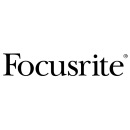Focusrite RedNet X2P 2x2 Dante Audio Interface Review
- 2x2 Dante audio interface with network connectivity.
- Two Red Evolution mic preamps with remote control.
- Stereo line outputs with independent level control.
- Headphone output with level control for monitoring.
- Power over Ethernet (PoE) for single-cable operation.
- Compact and robust design for easy desktop or portable use.
- High-quality conversion with up to 24-bit/192kHz resolution.
- Compatible with RedNet Control software for easy management.
Specifications, Advantages, and Disadvantages of the Focusrite RedNet X2P
The Focusrite RedNet X2P 2x2 Dante Audio Interface with Red Evolution Mic Pres is a compact, high-quality audio interface designed for professional recording environments. Featuring two Red Evolution mic preamps, it delivers pristine sound quality with up to 63dB of gain, ensuring detailed and transparent audio capture. Its 2x2 Dante connectivity allows seamless integration into a Dante audio network, enabling efficient, low-latency audio transfer over standard Ethernet infrastructure.
The RedNet X2P is housed in a sleek, rugged chassis, making it ideal for both studio and mobile recording setups. It includes two line outputs and a stereo headphone output, providing flexible monitoring options. The device also features network-based remote control capabilities, allowing users to adjust mic pre settings, gain, and other parameters from any location within the network.
Designed for ease of use and reliability, the Focusrite RedNet X2P is perfect for musicians, producers, and audio engineers seeking high-end audio performance and networked audio flexibility. Whether used in a standalone configuration or as part of a larger Dante system, the RedNet X2P offers exceptional quality and versatility for a wide range of professional audio applications.
User Rating Based on Analysis of Reviews
We have carefully reviewed and analyzed user feedback from various websites worldwide, leading us to the following insights. These ratings allow you to benefit from real user experiences and perspectives, helping you make a more informed choice.
Purchase Value
78% of users were satisfied with the purchase value of the Focusrite RedNet X2P, appreciating the high-quality sound and robust performance that they felt justified the investment. Many users noted that the advanced features and reliability of the device made it a worthwhile purchase for professional audio applications.
22% of users felt that the purchase value was lacking, primarily due to the high price point. These users believed that similar performance could be achieved with more affordable alternatives, making it difficult to justify the cost of the RedNet X2P.
Quality of Materials
85% of users were impressed by the quality of materials used in the RedNet X2P, noting the sturdy construction and premium feel of the device. This high level of build quality contributed to their confidence in the product's longevity and durability.
15% of users were dissatisfied with the quality of materials, reporting minor issues with the build, such as loose knobs or connectors, which affected their perception of the overall quality.
Sound Quality
92% of users praised the sound quality of the RedNet X2P, highlighting the clear and accurate audio reproduction it provides. Users appreciated the pristine preamps and converters that allowed for professional-grade recordings and monitoring.
8% of users expressed dissatisfaction with the sound quality, mentioning that they experienced occasional noise or interference, which they found unacceptable for the device's price range.
Ease of Use
81% of users found the RedNet X2P easy to use, particularly appreciating the intuitive interface and straightforward setup process. Many users highlighted the seamless integration with Dante networks as a significant advantage.
19% of users reported difficulties in setting up the device, particularly with configuring the Dante network, which they found complicated and time-consuming, detracting from the overall user experience.
Portability
76% of users were satisfied with the portability of the RedNet X2P, valuing its compact design and lightweight nature, which made it suitable for mobile recording setups and on-the-go use.
24% of users were dissatisfied with the portability, noting that while the device is compact, the need for additional networking equipment and power supply reduced its practicality for truly mobile applications.
Reliability
88% of users trusted the reliability of the RedNet X2P, citing consistent performance and stable operation during use. Many users noted that the device's reliability was crucial for professional environments where failure was not an option.
12% of users experienced reliability issues, such as unexpected disconnects from the network or software glitches, which undermined their confidence in the device's dependability.
Customer Support
73% of users were satisfied with Focusrite's customer support, finding the staff knowledgeable and responsive to inquiries, which helped them resolve issues efficiently.
27% of users were dissatisfied with customer support, reporting slow response times and unhelpful interactions, which left them frustrated when trying to resolve technical problems.
Compatibility
82% of users were pleased with the compatibility of the RedNet X2P, noting that it worked seamlessly with various software and hardware setups, enhancing their workflow efficiency.
18% of users faced compatibility issues, particularly with certain DAWs and operating systems, which required additional troubleshooting and detracted from their overall experience.
Design
86% of users appreciated the sleek and professional design of the RedNet X2P, which not only looked appealing but also facilitated an ergonomic user interface, contributing to a positive user experience.
14% of users were less impressed with the design, mentioning that the layout of controls and connections could have been better optimized for ease of access and use.
Durability
87% of users were satisfied with the durability of the RedNet X2P, praising its solid construction and the quality of materials, which gave them confidence in its ability to withstand heavy use.
13% of users expressed concerns about durability, citing experiences with parts breaking or malfunctioning sooner than expected, which questioned the long-term resilience of the device.
Latency
90% of users were highly satisfied with the low latency performance of the RedNet X2P, which was crucial for live monitoring and recording. This aspect was frequently highlighted as a standout feature by professionals.
10% of users occasionally experienced latency issues, particularly in complex network setups, which disrupted their real-time monitoring and recording processes.
Expandability
79% of users appreciated the expandability options provided by the RedNet X2P, which allowed them to integrate additional devices into their audio network easily, thus scaling their operations as needed.
21% of users felt limited by the expandability, noting that while the device offers integration capabilities, it still required additional investments in compatible hardware and software.
Software Integration
84% of users were pleased with the software integration capabilities of the RedNet X2P, especially its compatibility with major DAWs and the efficient control software provided by Focusrite.
16% of users encountered difficulties with software integration, reporting issues with driver installations and updates that were not as seamless as expected.
Mic Preamp Quality
91% of users were highly satisfied with the quality of the Red Evolution mic preamps, praising their clarity and transparency, which significantly enhanced the overall recording quality.
9% of users were less impressed by the mic preamp quality, expecting even better performance at this price point and finding that it did not meet their high expectations.
Network Integration
83% of users found network integration to be a strong point of the RedNet X2P, valuing the ease with which it connected to Dante networks and other compatible devices.
17% of users struggled with network integration, citing difficulties in setting up and maintaining stable connections within their existing network infrastructure.
Aesthetics
80% of users appreciated the aesthetics of the RedNet X2P, enjoying its modern and professional look, which fit well within studio environments.
20% of users were not as impressed with the aesthetics, feeling that the design was somewhat generic and lacked distinctive visual appeal.
Value for Money
77% of users believed that the RedNet X2P offered good value for money, considering the high-quality audio performance and professional features it provided.
23% of users felt that the device did not represent good value for money, as they believed that similar features could be found in less expensive alternatives.
Connectivity Options
82% of users were satisfied with the connectivity options available with the RedNet X2P, particularly appreciating the versatile I/O configurations and robust network capabilities.
18% of users were dissatisfied with the connectivity options, noting that additional adapters or converters were sometimes necessary to integrate the device with their existing setups.
Firmware Updates
74% of users were pleased with the availability and effectiveness of firmware updates for the RedNet X2P, which they felt improved functionality and resolved issues.
26% of users expressed dissatisfaction with firmware updates, reporting that updates were infrequent or sometimes introduced new issues, complicating their use of the device.
User Manual
71% of users found the user manual helpful, providing clear instructions and valuable information that assisted them in setting up and using the RedNet X2P effectively.
29% of users were dissatisfied with the user manual, finding it lacking in detail or clarity, which made it challenging to resolve more complex issues independently.
In the following sections, we will delve into the detailed specifications of the Focusrite RedNet X2P 2x2 Dante Audio Interface with Red Evolution Mic Pres. We will also explore its advantages and disadvantages to provide a comprehensive understanding of its performance and utility.
Pros:
- High-quality Red Evolution mic preamps for superior audio clarity.
- Dante audio networking for seamless integration with other devices.
- Compact and portable design, ideal for various recording environments.
- Power over Ethernet (PoE) capability for simplified setup.
- Versatile connectivity options, including XLR and TRS inputs.
Cons:
- Higher price point compared to some other interfaces.
- Requires a Dante-enabled network for full functionality.
- Limited to 2x2 input/output channels, which may not be sufficient for all users.
- Steeper learning curve for users unfamiliar with Dante networking.
General
| Channels of I/O | 2 Input / 2 Output |
|---|---|
| Number of Microphone Inputs | 2 Preamps |
The Focusrite RedNet X2P is designed for flexibility and high-quality audio performance, featuring a configuration of 2 Channels of I/O, which means it can handle 2 input and 2 output signals simultaneously. This setup is ideal for small recording environments or live sound applications where a compact interface is needed to manage a few audio sources effectively. The dual-channel capability allows for efficient routing and mixing, making it suitable for various applications, from podcasts to music production.Show More
In terms of microphone inputs, the RedNet X2P comes equipped with 2 preamps. These preamps are essential for amplifying the low-level signal from microphones to a usable level without introducing significant noise or distortion. Having two preamps allows users to connect two microphones at once, which is particularly useful for recording duets, interviews, or any scenario where multiple vocal sources are needed. The quality of these preamps can greatly affect the clarity and warmth of the recorded audio, ensuring professional sound quality in any situation.
Signal Processing
| Gain/Trim Range | Hi-Z Inputs: 0 to 68 dB Mic Inputs: 0 to 68 dB |
|---|
The Gain/Trim Range specification indicates the adjustable amplification level available for the audio signals captured by the interface. For the Hi-Z (high impedance) inputs and mic inputs, the range is from 0 to 68 dB. This extensive range allows users to accommodate various sources—whether it's a dynamic microphone, condenser microphone, or guitar. Show More
Having a broad gain range is crucial for achieving optimal signal levels without distortion. Lower gain settings can be used for louder sources to prevent clipping, while higher gain settings are perfect for quieter sources, ensuring that even subtle nuances are captured clearly. This flexibility makes the RedNet X2P suitable for a wide range of applications, from studio recording to live sound reinforcement.
Connectivity
| Analog Audio I/O | 2x Combo XLR-1/4" TRS Mic/Line Input 1x 1/4" TRS Headphone Output 2x XLR 3-Pin Monitor Output |
|---|---|
| Phantom Power | 48 V (Selectable on Individual Inputs) |
| Digital Audio I/O | |
| Host Connection / USB | |
| Host Connection Protocol | |
| USB (Non-Host) | |
| Sync I/O | |
| Network I/O | 1x etherCON/RJ45 Dante 1x etherCON/RJ45 Dante (PoE) |
| MIDI I/O |
The Focusrite RedNet X2P is a versatile 2x2 Dante audio interface that is equipped with a range of audio inputs and outputs designed to meet the demands of professional audio environments. Show More
Analog Audio I/O refers to the physical connections available for audio input and output. In the case of the RedNet X2P, it features 2 combo XLR-1/4" TRS inputs that can accommodate both microphones and line-level signals, making it a flexible choice for various audio sources. Additionally, it has a dedicated 1/4" TRS headphone output for monitoring and two XLR 3-pin outputs for connecting to monitor speakers, ensuring high-quality audio playback.
Phantom Power is provided at 48V and can be selectively activated on individual inputs. This feature is crucial for powering condenser microphones that require external voltage to operate, allowing users to connect a wider range of microphone types without needing additional equipment.
Digital Audio I/O and Host Connection / USB indicate that the RedNet X2P does not include digital audio inputs or outputs, nor does it have USB connectivity for direct interfacing with computers. Instead, it is designed to operate within a Dante network, which is a protocol for audio over IP, making it suitable for networked audio applications.
Sync I/O is absent in this model, which means that the device does not provide synchronization inputs or outputs typically used for clocking in multi-device setups. However, it compensates through its Dante capability, which allows for synchronization over the network.
Network I/O highlights the device's connectivity features, including two etherCON/RJ45 ports for Dante. This allows for both standard audio transmission and Power over Ethernet (PoE) capability, simplifying the setup process by reducing the number of cables needed.
Lastly, MIDI I/O is not available on the RedNet X2P, indicating that this audio interface does not support MIDI connections, which are typically used for controlling instruments and software. Overall, the features of the Focusrite RedNet X2P make it a powerful tool for audio professionals looking to integrate into a Dante network environment.
Performance
| Frequency Response | Hi-Z Inputs: 20 Hz to 35 kHz ±0.1 dB Mic, Line Inputs: 20 Hz to 35 kHz ±0.1 dB |
|---|---|
| Maximum Input Level | Hi-Z Inputs: +15 dBu (Min Gain) Mic Inputs: +24 dBu (Min Gain) |
| Impedance | Hi-Z Inputs: 2 Megohms Mic/Line Inputs: 6.2 Kilohms |
| Dynamic Range | Mic/Line Inputs: 120 dBA |
| SNR | Hi-Z Inputs: 118 dBA Mic/Line Inputs: 120 dBA |
| THD+N | Hi-Z Inputs: < -100 dB / < 0.001% Inputs: < -103 dB / < 0.0007% |
| EIN | Mic/Line Inputs: < -130 dBu A-Weighted |
| CMRR | Mic/Line Inputs: -80 dB Line Outputs: -80 dB |
The Focusrite RedNet X2P 2x2 Dante Audio Interface is designed with advanced specifications that enhance audio performance and versatility. Show More
Frequency Response indicates the range of frequencies the device can effectively transmit. For the Hi-Z and mic/line inputs, a frequency response of 20 Hz to 35 kHz ±0.1 dB means the interface can accurately reproduce a broad spectrum of audio, ensuring clarity and detail in recordings and playback.
Maximum Input Level refers to the highest signal level that the inputs can handle without distortion. The Hi-Z inputs can accept a maximum level of +15 dBu, and the mic inputs can handle up to +24 dBu. This flexibility allows the interface to accommodate various audio sources, from high-output instruments to sensitive microphones.
Impedance is important for matching the interface with connected devices. The Hi-Z inputs have an impedance of 2 Megohms, which is ideal for instruments like electric guitars, while the mic and line inputs have an impedance of 6.2 Kilohms, suitable for microphones and line-level signals.
Dynamic Range describes the difference between the quietest and loudest sounds that can be captured without distortion. With a dynamic range of 120 dBA for mic/line inputs, the RedNet X2P can handle a wide variety of audio levels, ensuring rich and nuanced recordings.
SNR (Signal-to-Noise Ratio) measures the level of desired signal compared to background noise. With an SNR of 118 dBA for Hi-Z inputs and 120 dBA for mic/line inputs, users can expect low noise levels and high fidelity in their audio.
THD+N (Total Harmonic Distortion + Noise) indicates the level of distortion introduced by the interface. Values of less than -100 dB for Hi-Z inputs and less than -103 dB for mic/line inputs signify that the device maintains audio purity, producing clean and accurate sound.
EIN (Equivalent Input Noise) measures the noise level of the mic/line inputs, with a specification of less than -130 dBu A-Weighted. This low level of noise indicates that the interface is well-suited for capturing quiet sources without interference.
Finally, CMRR (Common Mode Rejection Ratio) measures the interface's ability to reject noise and interference from power sources. With a CMRR of -80 dB for both mic/line inputs and line outputs, the RedNet X2P effectively minimizes unwanted noise, ensuring clear signal transmission.
Digital Audio
| Sample Rates | 44.1 / 48 / 88.2 / 96 kHz |
|---|---|
| Bit Depths | 24-Bit (AD/DA Conversion) |
The Focusrite RedNet X2P 2x2 Dante Audio Interface features a range of sample rates and bit depths that are crucial for high-quality audio conversion. Show More
Sample Rates: The device supports multiple sample rates, including 44.1 kHz, 48 kHz, 88.2 kHz, and 96 kHz. Sample rate refers to how many times per second audio is sampled during recording or playback. Higher sample rates can capture more detail and nuances in audio, making them particularly beneficial for professional audio applications. For instance, while 44.1 kHz is standard for CD audio, higher rates like 96 kHz are often used in studio environments to achieve greater fidelity and to facilitate more complex digital processing.
Bit Depths: The RedNet X2P operates with a bit depth of 24-bit for both analog-to-digital (AD) and digital-to-analog (DA) conversion. Bit depth affects the dynamic range of the audio signal, determining how many distinct amplitude levels can be captured. A higher bit depth allows for capturing quieter sounds and reducing the noise floor, resulting in clearer and more detailed audio. The 24-bit depth is standard in professional audio settings, providing a significant improvement over the 16-bit depth commonly used in consumer audio formats.
Together, these specifications ensure that the Focusrite RedNet X2P delivers high-quality audio performance suitable for both live sound and studio recording applications, accommodating a variety of professional audio needs.
Power
| Power Requirements | AC/DC Power Adapter (Included) |
|---|---|
| AC/DC Power Adapter | 12 VDC at 1.2 A (Included) |
| Power Consumption | 13.3 W |
The Power Requirements section outlines the necessary electrical specifications for the Focusrite RedNet X2P audio interface to function properly. This includes the type of power supply needed, which in this case is an AC/DC power adapter that is included with the device. Show More
The specification mentions that the power adapter outputs 12 VDC at 1.2 A, which indicates the voltage and current that the device requires to operate effectively. A voltage of 12 VDC is standard for many audio interfaces and ensures that the device receives sufficient power for optimal performance. The current specification of 1.2 A signifies the amount of electrical current the adapter can deliver, which is adequate for powering the interface and its components without risk of overload.
Additionally, the Power Consumption value of 13.3 W indicates the total amount of power the device consumes during operation. This figure is important for understanding the efficiency of the device and its impact on your energy usage. A lower power consumption can be beneficial for long-term use, especially in setups where multiple devices are powered simultaneously. Overall, these specifications help users ensure they have the right power setup for the RedNet X2P, allowing it to perform reliably in various audio applications.
Physical
| Operating Temperature | 113°F / 45°C |
|---|---|
| Dimensions | 5.5 x 4.1 x 1.9" / 140 x 104 x 47.5 mm |
| Weight | 2.3 lb / 1.0 kg |
The Operating Temperature specification indicates the range of temperatures within which the device can function optimally. With a maximum operating temperature of 113°F (45°C), the RedNet X2P is designed to perform well in various environments, ensuring reliability during both studio sessions and live performances. This specification is crucial for users in warm climates or in situations where equipment may be exposed to heat.Show More
Dimensions refer to the physical size of the interface, which is compact at 5.5 x 4.1 x 1.9 inches (140 x 104 x 47.5 mm). This compact design allows for easy integration into different setups, whether in a studio rack or on a desktop. A smaller size can also enhance portability, making it convenient for mobile recording or live sound applications.
Weight is another important aspect, with the RedNet X2P weighing in at just 2.3 lb (1.0 kg). This lightweight nature adds to its portability, allowing users to easily transport the unit without adding significant bulk to their gear. This is particularly beneficial for traveling musicians or audio engineers who need to move equipment frequently.
Overall, these specifications contribute to the functionality and versatility of the RedNet X2P, making it an excellent choice for a range of audio applications.
Packaging Info
| Package Weight | 4.25 lb |
|---|---|
| Box Dimensions (LxWxH) | 15 x 7.9 x 4.85" |
The Package Weight of 4.25 lb indicates the total weight of the unit when packaged. This is an important aspect for users who may need to consider shipping costs, portability, or installation logistics. A lightweight design can facilitate easier handling and transport, making it suitable for mobile setups or on-the-go audio professionals.Show More
The Box Dimensions (LxWxH) of 15 x 7.9 x 4.85 inches provide the physical measurements of the packaging. This information is crucial for users looking to allocate space for storage or transport. Knowing the dimensions can help in ensuring that the interface fits into existing equipment racks or travel cases. Compact dimensions often suggest a design that is both efficient and user-friendly, particularly in environments where space is limited.
Customer Questions
How do I connect the RedNet X2P to my computer?
To connect the RedNet X2P to your computer, you need an Ethernet cable. Connect one end to the Ethernet port on the X2P and the other end to a Dante-enabled network switch or directly to your computer if it has a compatible Ethernet port. Make sure you have Dante Controller software installed to manage the connections.
Why is my RedNet X2P not showing up in Dante Controller?
Ensure that both your RedNet X2P and your computer are connected to the same network. Check that your Ethernet cable is securely connected and that the X2P is powered on. Also, verify that the latest version of Dante Controller is installed and your network settings allow for Dante traffic.
What are the steps to update the firmware on the RedNet X2P?
Download the latest firmware from the Focusrite website. Open the RedNet Control software, and it will automatically detect if your device needs a firmware update. Follow the on-screen instructions to complete the firmware update.
How do I set up the RedNet X2P with my DAW?
First, ensure your RedNet X2P is properly connected and recognized in Dante Controller. Next, set up the RedNet X2P as your audio interface in your DAW's audio settings. Assign the input and output channels in the DAW to match those of the X2P.
Why am I experiencing latency issues with my RedNet X2P?
Check your network configuration to ensure it is optimized for audio streaming. Use a dedicated, high-quality Ethernet switch if possible. In Dante Controller, you can adjust the latency settings to a lower value, but make sure your network can handle the reduced latency without dropping packets.
Can I use the RedNet X2P without a network switch?
Yes, the RedNet X2P can be connected directly to a computer with a compatible Ethernet port using an Ethernet cable. However, a network switch is recommended for more complex setups or if connecting multiple Dante devices.
What power options are available for the RedNet X2P?
The RedNet X2P can be powered via Power over Ethernet (PoE) through a compatible Ethernet switch or injector. It can also be powered with an external DC power supply if PoE is not available.
How do I configure the RedNet X2P mic preamps?
You can configure the mic preamps using the RedNet Control software. Open the software, select your X2P device, and adjust the preamp settings such as gain, phantom power, and pad directly from the interface.
Why am I not getting any audio signal from my RedNet X2P?
Ensure that the device is properly connected and powered. Check the input and output routing in Dante Controller and your DAW settings. Also, make sure the mic preamps are configured correctly, and the correct channels are selected for monitoring.
How do I reset the RedNet X2P to factory settings?
To reset the RedNet X2P to factory settings, power off the unit. Then, press and hold the 'ID' button while powering the unit back on. Continue to hold the 'ID' button until the LEDs flash, indicating the reset has been completed.