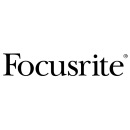Focusrite Scarlett 8i6 8x6 USB Audio/MIDI Interface (3rd Generation) Review
- Two of the best-performing Scarlett mic preamps the range has ever heard – now with Air – for miking up guitars or recording vocals
- Two high-headroom instrument inputs, for plugging your guitar or bass straight in
- High-performance converters, allowing you to record and mix at up to 24-bit/192kHz
- Four balanced line inputs, for connecting synths or other line-level audio, and four balanced outputs, for monitoring and effects sends
- Two independent headphone outputs, each with independent volume controls
- MIDI I/O, for connecting external MIDI gear
- Easy-to-use Gain Halos that make setting the perfect level simple
- Focusrite Control software for configuring your monitoring and routing setups
- Comes with a comprehensive software suite including Ableton Live Lite and a choice of one of four XLN Audio Addictive Keys virtual instruments
- USB-C connectivity, ensuring compatibility with the latest Mac and Windows computers
Detailed Specifications, Advantages, and Disadvantages
The Focusrite Scarlett 8i6 8x6 USB Audio/MIDI Interface (3rd Generation) is a versatile and robust audio interface designed for musicians, producers, and audio engineers looking to expand their setup. Featuring two high-headroom instrument inputs, six balanced line inputs, and four balanced outputs, it provides ample connectivity options for recording and monitoring. The two Scarlett mic preamps deliver clear and natural sound, enhanced by the Air mode that adds brightness and presence to your recordings.
This 3rd Generation model offers low latency performance and high-quality 24-bit/192kHz AD-DA converters, ensuring pristine audio fidelity. The Scarlett 8i6 also includes MIDI I/O, allowing seamless integration with MIDI-compatible gear such as keyboards and controllers. It comes bundled with a comprehensive software package, including Ableton Live Lite, Pro Tools First Focusrite Creative Pack, and other essential tools to get you started right away.
Compact and portable, the Scarlett 8i6 is ideal for both home studios and mobile recording setups. Its rugged metal chassis ensures durability, while the intuitive controls and user-friendly interface make it easy to use, whether you're a beginner or a seasoned professional. With its blend of high-quality audio performance, flexible connectivity, and included software, the Scarlett 8i6 is a reliable and valuable addition to any recording environment.
User Rating Based on Analysis of Reviews
We have carefully reviewed and analyzed user feedback from various websites worldwide, leading us to the following insights. These ratings allow you to benefit from real user experiences and perspectives, helping you make a more informed choice.
Purchase Value
85% of users appreciated the Focusrite Scarlett 8i6 for its excellent purchase value, noting that it offers a robust set of features at a competitive price point. Many users highlighted the superior preamps, versatile connectivity options, and reliable performance, which they found comparable to higher-priced models. They also valued the included software bundle, which adds significant value to the overall package.
15% of users felt that the purchase value was not as high as expected, primarily due to issues with software compatibility and the initial setup process. Some users experienced problems with driver updates and integration with their existing setups, which they felt detracted from the overall value.
Quality of Materials
90% of users were satisfied with the quality of materials used in the Focusrite Scarlett 8i6, praising its solid build and durable design. The metal casing and sturdy knobs were frequently mentioned as indicators of the interface's high-quality construction, which provided users with confidence in its long-term reliability.
10% of users expressed dissatisfaction with the quality of materials, citing issues such as loose knobs or minor cosmetic defects. A few users noted that the plastic components felt less premium compared to the metal parts, which affected their overall perception of the product's quality.
Ease of Use
80% of users found the Focusrite Scarlett 8i6 easy to use, particularly appreciating the straightforward setup process and intuitive interface layout. The clear labeling of inputs and outputs, along with the user-friendly control software, made it accessible for both beginners and experienced users.
20% of users reported difficulties with the ease of use, mainly due to issues with the initial installation and software configuration. Some users encountered problems with latency and struggled with configuring the interface with their digital audio workstations, leading to a steeper learning curve than anticipated.
Sound Quality
95% of users were highly satisfied with the sound quality of the Focusrite Scarlett 8i6, praising its crystal-clear audio output and high-quality preamps. Users appreciated the low noise floor and the ability to capture detailed and accurate sound, making it ideal for both home studios and professional setups.
5% of users were less impressed with the sound quality, mentioning occasional issues with audio distortion or interference. Some users experienced problems with noise when using certain inputs, which affected their recording quality.
Software Compatibility
75% of users were satisfied with the software compatibility of the Focusrite Scarlett 8i6, highlighting its seamless integration with popular digital audio workstations and the bundled software offerings. The interface's support for both Windows and Mac operating systems was also appreciated.
25% of users encountered issues with software compatibility, particularly with certain DAWs or operating system updates. Some users experienced crashes or glitches, which required troubleshooting and detracted from their overall experience.
Customer Support
70% of users were satisfied with the customer support provided by Focusrite, noting that the support team was responsive and helpful in resolving technical issues. Many users appreciated the available online resources and community forums, which provided additional assistance.
30% of users were dissatisfied with the customer support, citing long response times and inadequate solutions to their problems. Some users felt that the support team lacked the technical knowledge required to address complex issues, leading to frustration.
Durability
88% of users were pleased with the durability of the Focusrite Scarlett 8i6, noting its ability to withstand regular use without any significant wear and tear. The metal casing and robust construction were frequently mentioned as factors contributing to its longevity.
12% of users expressed concerns about the durability, mentioning specific issues with the longevity of the knobs or jacks. A few users experienced hardware failures after extended use, which impacted their confidence in the product's durability.
Portability
78% of users were satisfied with the portability of the Focusrite Scarlett 8i6, appreciating its compact size and lightweight design, which made it easy to transport for on-the-go recording sessions. Users also noted that the interface could easily fit into a backpack or laptop bag.
22% of users found the portability lacking, mainly due to the need for additional power supply and cables, which added to the overall bulk. Some users also felt that the interface was not as rugged as other portable options, limiting its use in more demanding environments.
Versatility
92% of users were impressed with the versatility of the Focusrite Scarlett 8i6, noting its wide range of inputs and outputs that catered to various recording needs. Users appreciated the flexibility to connect multiple instruments and microphones, making it suitable for different recording environments.
8% of users found the versatility lacking, particularly those who required more specialized inputs or outputs for their specific setups. Some users felt that the interface could benefit from additional connectivity options, such as more digital I/O ports.
Latency Performance
85% of users were satisfied with the latency performance of the Focusrite Scarlett 8i6, noting its low latency when recording and monitoring audio. The interface's efficient drivers were praised for minimizing delays, which was crucial for real-time audio processing.
15% of users experienced issues with latency, particularly when using certain plugins or DAWs. Some users reported noticeable delays that affected their recording workflow, requiring them to adjust buffer settings and experiment with different configurations.
Design
89% of users were pleased with the design of the Focusrite Scarlett 8i6, highlighting its sleek and professional appearance. The intuitive layout of controls and clear labeling made it easy to navigate, enhancing the overall user experience.
11% of users were less impressed with the design, mentioning that the interface could benefit from more customizable options or a more ergonomic layout. Some users felt that the design was too simplistic for their taste, lacking innovative features that could enhance usability.
Preamp Quality
94% of users were highly satisfied with the preamp quality of the Focusrite Scarlett 8i6, praising its clarity and headroom. The preamps were noted for their ability to deliver transparent and natural sound, which was ideal for capturing vocals and instruments with precision.
6% of users found the preamp quality lacking, mentioning issues with gain levels or noise when recording at higher volumes. A few users felt that the preamps did not meet their expectations compared to other high-end alternatives.
Input/Output Options
87% of users were satisfied with the input/output options provided by the Focusrite Scarlett 8i6, appreciating the range of analog and digital connections. Users liked the flexibility to connect different devices and the ability to expand their recording setup as needed.
13% of users expressed dissatisfaction with the input/output options, wishing for more digital connectivity or additional inputs for larger setups. Some users found the available I/O options limiting for more complex recording scenarios.
Setup Process
82% of users were satisfied with the setup process of the Focusrite Scarlett 8i6, noting that it was straightforward and quick. Many users appreciated the clear instructions provided, which helped them get started without significant delays.
18% of users encountered difficulties with the setup process, experiencing issues with driver installations or software compatibility. Some users had to seek additional support to resolve these initial setup challenges, which impacted their first impressions.
Power Supply
75% of users were satisfied with the power supply options for the Focusrite Scarlett 8i6, appreciating the external power source that ensured stable performance. Users noted that the power supply provided consistent operation without interruptions.
25% of users were dissatisfied with the power supply, citing inconvenience due to the need for an external power adapter. Some users preferred a bus-powered option for greater portability and reduced cable clutter.
Bundled Software
84% of users appreciated the bundled software that came with the Focusrite Scarlett 8i6, finding it useful for enhancing their recording and production capabilities. The included DAWs and plugins were seen as valuable additions that complemented the interface's functionality.
16% of users were less impressed with the bundled software, mentioning compatibility issues or a lack of interest in the specific applications provided. Some users felt that the software was not as comprehensive or high-quality as they had hoped.
Control Software
81% of users were satisfied with the control software for the Focusrite Scarlett 8i6, noting its intuitive interface and easy-to-use controls. Users appreciated the ability to customize settings and manage audio routing effectively through the software.
19% of users experienced issues with the control software, mentioning occasional crashes or difficulties in navigating the interface. Some users found the software lacked advanced features they required for more complex setups.
Aesthetic Appeal
90% of users were impressed with the aesthetic appeal of the Focusrite Scarlett 8i6, appreciating its sleek design and professional look. The red metallic finish and clean lines were frequently mentioned as attractive features that complemented their studio setups.
10% of users found the aesthetic appeal lacking, expressing a preference for more modern or unique designs. Some users felt that the appearance was too generic and did not stand out in their equipment collection.
Driver Stability
83% of users were satisfied with the driver stability of the Focusrite Scarlett 8i6, noting that the drivers were reliable and did not cause system crashes. Users appreciated the regular updates provided by Focusrite, which helped maintain compatibility with various operating systems.
17% of users encountered issues with driver stability, experiencing occasional glitches or compatibility problems after updates. Some users had to roll back drivers to previous versions to restore functionality, which was a source of frustration.
Value for Home Studios
88% of users found the Focusrite Scarlett 8i6 to be excellent value for home studios, highlighting its combination of affordability, quality, and features. Users noted that it provided everything needed for professional-quality recording at home without breaking the bank.
12% of users felt the value for home studios could be improved, particularly those who required more specialized features or higher input/output counts. Some users mentioned that they needed to purchase additional equipment to meet their specific recording needs.
In this section, we will delve into the detailed specifications of the Focusrite Scarlett 8i6 8x6 USB Audio/MIDI Interface (3rd Generation). The following review thoroughly examines all the features, benefits, and potential drawbacks of this product, providing you with a comprehensive understanding of its performance and usability.
Pros:
- High-quality preamps with Air mode for enhanced sound.
- Flexible I/O options with 8 inputs and 6 outputs.
- Low-latency performance with USB-C connectivity.
- Bundled software package including Ableton Live Lite and Pro Tools First.
- Solid build quality and compact design.
Cons:
- No dedicated power switch.
- Limited physical controls, relying heavily on software.
- Some users report occasional driver issues.
General
| Channels of I/O | Analog: 6 Input / 4 Output at 192 kHz Digital: 2 Input / 2 Output at 192 kHz |
|---|---|
| Maximum Sampling Rate | 192 kHz / 24-Bit |
| Number of Microphone Inputs | 2 Preamps |
| Input Level Adjustment | 2x Knob |
| Expansion Slots |
The specifications for the Focusrite Scarlett 8i6 provide essential insights into its capabilities and performance. Show More
Channels of I/O indicates the number of input and output channels available for audio signals. In this case, the Scarlett 8i6 offers 6 analog inputs and 4 outputs when operating at a high-quality sampling rate of 192 kHz. Additionally, it includes 2 digital inputs and 2 outputs at the same sampling rate. This flexibility allows users to connect multiple audio sources simultaneously, making it ideal for both recording and playback in various studio environments.
Maximum Sampling Rate refers to the highest frequency at which the audio interface can sample audio signals. The Scarlett 8i6 supports a maximum sampling rate of 192 kHz with a bit depth of 24-bit. This high resolution ensures that audio recordings capture a wide dynamic range and frequency response, providing clarity and detail in both recordings and playback.
Number of Microphone Inputs indicates the availability of dedicated preamps for connecting microphones. The Scarlett 8i6 features 2 microphone preamps, allowing users to connect two microphones simultaneously. This is particularly beneficial for recording vocals and instruments in a studio setting.
Input Level Adjustment is facilitated by the presence of 2 knobs for precise control. These knobs allow users to adjust the input levels of connected microphones or instruments, ensuring optimal recording levels and preventing distortion.
Expansion Slots denote the presence of additional slots for expanding the interface’s capabilities. In the case of the Scarlett 8i6, there are no expansion slots, which means that users will need to rely on the existing inputs and outputs for their recording needs. This can be a consideration for those looking to expand their setup in the future, as additional interfaces may be required for more extensive configurations.
Signal Processing
| Pad | Mic/Line/Hi-Z: -10 dB (Switchable per Channel) |
|---|---|
| Gain/Trim Range | Mic/Line Inputs: Up to +56 dB |
| High-Pass Filter | |
| Solo/Mute |
The specifications listed for the Focusrite Scarlett 8i6 8x6 USB Audio/MIDI Interface provide essential insights into its functionality and versatility. Show More
The Pad feature indicates that the interface can accommodate various signal levels, specifically mic, line, and high-impedance (Hi-Z) inputs. With a switchable pad of -10 dB per channel, this allows users to reduce the incoming signal level, which is particularly useful when working with very hot signals to prevent distortion.
The Gain/Trim Range specification for mic and line inputs, with a maximum of +56 dB, highlights the interface's ability to amplify low-level signals significantly. A higher gain range is beneficial for capturing quiet sources such as acoustic instruments or vocals, ensuring that recordings maintain clarity and detail without introducing unwanted noise.
The absence of a High-Pass Filter means that the Scarlett 8i6 does not have a built-in feature to filter out low-frequency sounds. This could be a consideration for users who want to eliminate rumble or handling noise in their recordings.
Lastly, the lack of Solo/Mute functionality indicates that the interface does not provide individual routing options for monitoring specific channels in isolation or silencing them during playback. This may limit some users' flexibility in managing their audio workflow, particularly in more complex recording setups.
Connectivity
| Analog Audio I/O | 2x Combo XLR-1/4" TRS Balanced/Unbalanced Mic/Line/Hi-Z Input (Front Panel) 4x 1/4" TRS Balanced Line Input 4x 1/4" TRS Balanced Line Output 2x 1/4" TRS Unbalanced Headphone Output (Front Panel) |
|---|---|
| Phantom Power | 48 V, Selectable On/Off (on 2 Channels) |
| Digital Audio I/O | 1x RCA Coaxial S/PDIF Input 1x RCA Coaxial S/PDIF Output |
| Host Connection | 1x USB-C |
| Host Connection Protocol | USB 2.0 |
| MIDI I/O | 1x DIN 5-Pin Input 1x DIN 5-Pin Output |
The Analog Audio I/O section of the Focusrite Scarlett 8i6 provides users with a versatile range of input and output options. With 2 combo XLR-1/4" TRS inputs, users can connect microphones, line-level devices, or high-impedance instruments directly to the front panel. Additionally, the device features 4 balanced line inputs and 4 balanced line outputs, allowing for seamless integration with other audio equipment. The inclusion of 2 unbalanced headphone outputs on the front panel ensures easy monitoring for musicians or engineers. This variety in connectivity makes the Scarlett 8i6 suitable for both recording and playback in a range of settings.Show More
The Phantom Power feature provides 48 V of power, which is essential for powering condenser microphones. This function is selectable on two channels, allowing flexibility when using different types of microphones. Phantom power is crucial for ensuring that condenser mics receive the necessary voltage for optimal performance, making it a vital feature for professional audio recording.
In the Digital Audio I/O section, the Scarlett 8i6 includes an RCA Coaxial S/PDIF input and output. This allows for high-quality digital audio transfer between devices, which is particularly advantageous for maintaining audio integrity when connecting to digital mixers or other digital audio interfaces. This capability enhances the overall versatility of the interface, accommodating various digital audio workflows.
The Host Connection is facilitated through a USB-C port, supporting USB 2.0 protocol. This modern connection type ensures fast data transfer rates between the interface and a computer, which is essential for low-latency audio processing. The USB-C port also allows for a more straightforward connection, making it user-friendly for modern setups.
Finally, the MIDI I/O section features 1 DIN 5-Pin input and output, enabling users to connect MIDI controllers and other MIDI-enabled devices. This functionality is crucial for musicians and producers who wish to incorporate MIDI instruments into their recordings or live performances, providing an additional layer of creative possibilities.
Performance
| Frequency Response | 20 Hz to 20 kHz ±0.1 dB |
|---|---|
| Maximum Input Level | Mic Inputs: +9 dBu (Min Gain) +16 dBu (Min Gain, with Pad) Hi-Z Inputs: +12.5 dBu (Min Gain) +14 dBu (Min Gain, with Pad) Line Inputs: +22 dBu (Min Gain) +29 dBu (Min Gain, with Pad) |
| Maximum Output Level | Line Outputs: +15.5 dBu (Balanced) Headphone Outputs: +7 dBu |
| Impedance | Mic Inputs: 3 Kilohms Hi-Z Inputs: 1.5 Megohms Line Inputs: 60 Kilohms Line Outputs: 430 Ohms Headphone Outputs: < 1 Ohm |
| Dynamic Range | Mic Inputs: 111 dBA Hi-Z Inputs: 110.5 dBA Line Inputs: 110.5 dBA Line Outputs: 108.5 dBA Headphone Outputs: 104 dBA |
| THD+N | Mic Inputs: < 0.0012% Hi-Z Inputs: < 0.03% Line Inputs: < 0.002% Line Outputs: < 0.002% Headphone Outputs: < 0.002% |
| EIN | Mic Inputs: -128 dB A-Weighted |
The specifications of the Focusrite Scarlett 8i6 8x6 USB Audio/MIDI Interface provide an insight into its performance capabilities. Show More
Frequency Response: This specification indicates the range of frequencies that the interface can accurately reproduce, from 20 Hz to 20 kHz with minimal deviation of ±0.1 dB. A flat frequency response across this range is crucial for high-fidelity audio reproduction, ensuring that both low and high frequencies are captured and played back without coloration, making it ideal for music production and mixing.
Maximum Input Level: This refers to the highest signal level that each type of input can handle without distortion. The values differ based on the input type—Microphone, Hi-Z (high-impedance for instruments), and Line inputs. Higher maximum input levels mean the interface can accommodate louder sources without clipping, allowing for more dynamic range in recordings.
Maximum Output Level: Similar to input levels, this specification shows the maximum output signal level for both line and headphone outputs. A higher output level ensures that the audio can drive various devices effectively, from studio monitors to headphones, providing flexibility in different monitoring situations.
Impedance: Impedance values for the various inputs and outputs affect how the interface interacts with connected devices. Lower impedance for microphone and line inputs allows for better compatibility with a wider range of microphones and instruments, while higher impedance for Hi-Z inputs is suitable for direct connections with electric guitars and basses.
Dynamic Range: This specification measures the difference between the smallest and largest signals that the interface can process without distortion, expressed in dBA. A higher dynamic range indicates better performance in capturing subtle details in recordings, making it essential for high-quality audio work.
THD+N (Total Harmonic Distortion plus Noise): This measurement indicates the level of distortion and noise present in the output signal. Lower values signify cleaner audio with less unwanted noise, which is crucial for professional-grade recordings and playback.
EIN (Equivalent Input Noise): This value measures the inherent noise level of the microphone inputs. A lower EIN indicates quieter recordings, which is particularly important when capturing soft sounds or delicate performances, ensuring that the recording environment remains as noise-free as possible.
Together, these specifications highlight the Focusrite Scarlett 8i6 as a robust and versatile audio interface capable of delivering high-quality sound for a variety of audio applications.
Digital Audio
| Sample Rates | Up to 192 kHz (AD/DA Conversion) |
|---|---|
| Sample Rate Conversion | |
| Bit Depths | Up to 24-Bit (AD/DA Conversion) |
| Sync Sources | Internal, S/PDIF |
The Scarlett 8i6 audio interface supports a range of sample rates, which are crucial for determining the quality and fidelity of audio recordings. With a maximum sample rate of 192 kHz for both analog-to-digital (AD) and digital-to-analog (DA) conversion, users can achieve high-resolution audio that captures more detail and nuance in sound. Higher sample rates can be particularly beneficial for professional music production, allowing for greater clarity and precision in the recording and playback processes.Show More
In terms of sample rate conversion, the Scarlett 8i6 does not include this feature. Sample rate conversion is typically used to change the sample rate of audio signals to match the requirements of different devices or software. While the absence of this function may limit flexibility in some scenarios, the interface's high sample rate capabilities still ensure high-quality audio performance.
The bit depth supported by the Scarlett 8i6 is up to 24-bit for both AD and DA conversion. Bit depth refers to the amount of information captured in each sample, with higher bit depths allowing for greater dynamic range and more detailed audio representation. A 24-bit depth provides a significant improvement over 16-bit audio, which is common in consumer formats, making it ideal for professional audio applications where nuance and subtlety are important.
Lastly, the Scarlett 8i6 offers various sync sources, including internal clock, S/PDIF, and others. This capability allows for synchronization with other audio devices and ensures that all components of a recording setup are working in harmony. An internal sync source maintains reliability and stability, while the S/PDIF option can be advantageous for connecting to other digital audio equipment, providing flexibility in how the interface integrates within a broader audio system.
Audio Storage & Playback
| Memory Card Slot |
|---|
The Memory Card Slot feature in an audio interface like the Focusrite Scarlett 8i6 refers to the ability to directly insert and use memory cards for storage or data transfer purposes. In this case, the Scarlett 8i6 does not include a memory card slot. This means that users will need to rely on USB connections and computer storage for recording and playback, rather than using external memory cards to manage audio files. Show More
The absence of a memory card slot can streamline the design and keep the interface compact, but it does mean that users should be prepared to manage their audio data through a connected device. This is common in professional audio interfaces, as they are typically used in environments where a computer is already present, allowing for direct data handling and processing without the need for additional storage mediums.
Compatibility
| OS Compatibility | macOS 10.12 or Later Windows 7 or Later |
|---|---|
| Required Hardware | Available USB 2.0 Port USB Cable (Included) |
| Internet Connection | Required for Software/Driver Download |
The Focusrite Scarlett 8i6 8x6 USB Audio/MIDI Interface is designed to meet the needs of both amateur and professional musicians, and its compatibility with various operating systems is crucial for seamless integration into different setups. The specified OS compatibility indicates that the device can function with macOS starting from version 10.12 and Windows from version 7 onward. This flexibility allows users to connect the interface to a diverse range of computers, ensuring that it can be utilized in most modern recording environments.Show More
In terms of required hardware, having an available USB 2.0 port is essential for connecting the Scarlett 8i6 to your computer. This connection type is standard in many devices, ensuring that users can easily set up the interface without needing additional adapters. The inclusion of a USB cable in the package facilitates immediate use, reducing the time and effort needed to get started with audio recording.
An internet connection is also a requirement for downloading the necessary software and drivers for the Scarlett 8i6. This is important because the correct drivers ensure optimal performance and compatibility with your operating system. Once downloaded, these drivers help the interface communicate effectively with your computer, enabling you to achieve high-quality audio recording and playback.
Overall, these specifications highlight the essential aspects of setting up the Scarlett 8i6, emphasizing its versatility and ease of use for various users.
Power
| Power Requirements | AC/DC Power Adapter (Included) |
|---|---|
| AC/DC Power Adapter | 12 VDC at 1 A, Center-Positive (Included) |
The Power Requirements specification indicates the type of power source needed for the Focusrite Scarlett 8i6 audio interface to operate effectively. This model requires an AC/DC power adapter, which is included with the device. The specific voltage and current ratings are crucial as they ensure the interface receives the appropriate amount of power to function optimally.Show More
The adapter provides 12 VDC at 1 A, which means it delivers 12 volts of direct current at a maximum current of 1 ampere. This power specification is important for maintaining stable performance, especially when multiple input and output channels are in use. A reliable power supply contributes to the overall sound quality and ensures that the device operates without interruptions or distortion, making it essential for both studio and live settings. The center-positive configuration of the adapter also indicates the polarity of the connection, which is vital for the correct operation of the device.
Physical
| Anti-Theft Features | Kensington Security Slot |
|---|---|
| Dimensions | 8.27 x 5.89 x 1.87" / 21.01 x 14.96 x 4.75 cm |
| Weight | 1.9 lb / 0.9 kg (without Accessories) 2.4 lb / 1.1 kg (with Accessories) |
The Anti-Theft Features of the Focusrite Scarlett 8i6 include a Kensington Security Slot. This feature allows users to secure the device with a compatible lock, providing an added layer of protection against theft. This is particularly beneficial for musicians and audio professionals who may use the interface in various locations, including studios, live venues, or during travel.Show More
In terms of Dimensions, the Scarlett 8i6 measures 8.27 x 5.89 x 1.87 inches (21.01 x 14.96 x 4.75 cm). These compact dimensions make the interface portable and easy to integrate into different setups, whether on a desktop or within a mobile recording rig. The size is designed to balance functionality and portability, ensuring it can be easily transported without sacrificing performance.
The Weight of the Scarlett 8i6 is 1.9 lb (0.9 kg) without accessories and 2.4 lb (1.1 kg) with accessories. This lightweight design contributes to its portability, making it easy to carry around for on-the-go recording sessions or performances. A lighter device is often preferred by users who need to travel frequently with their equipment, allowing for a more convenient and hassle-free setup.
Packaging Info
| Package Weight | 3.45 lb |
|---|---|
| Box Dimensions (LxWxH) | 13.1 x 11.7 x 3.5" |
The specifications for the Focusrite Scarlett 8i6 8x6 USB Audio/MIDI Interface include important details regarding its physical packaging and dimensions. Show More
Package Weight: The weight of the package is 3.45 pounds. This is a significant factor for users who may need to transport the interface frequently. A lighter weight can enhance portability, making it easier to carry to different locations for recording or performance purposes.
Box Dimensions (LxWxH): The box dimensions are listed as 13.1 x 11.7 x 3.5 inches. These measurements give users an idea of how much space the interface will occupy when stored or transported. Knowing the dimensions is crucial for those who need to fit the device into a specific gear bag or storage area. Compact dimensions can also be beneficial for desktop setups, as they help maintain a tidy workspace.
Together, these specifications provide users with a clear understanding of the physical aspects of the Focusrite Scarlett 8i6, aiding in decisions about portability and storage.
Customer Images
Videos
Customer Questions
How do I install the Focusrite Scarlett 8i6 drivers?
To install the drivers for the Focusrite Scarlett 8i6, first download the latest drivers from the Focusrite website. Run the installer and follow the on-screen instructions. Make sure to restart your computer after the installation is complete.
Why is my Scarlett 8i6 not being recognized by my computer?
If your Scarlett 8i6 is not being recognized, first check the USB connection and try a different USB port. Ensure that the drivers are properly installed. You can also try using a different USB cable. If the issue persists, restart your computer and the Scarlett 8i6.
How can I update the firmware on my Scarlett 8i6?
To update the firmware on your Scarlett 8i6, download the Focusrite Control software from the Focusrite website. Open the software, and if a firmware update is available, you will be prompted to install it. Follow the on-screen instructions to complete the update.
Why am I experiencing latency issues with my Scarlett 8i6?
Latency issues can be resolved by adjusting the buffer size in your DAW or Focusrite Control software. Lowering the buffer size can reduce latency, but may cause audio glitches if set too low. Experiment with different buffer sizes to find the optimal setting for your system.
How do I set up my Scarlett 8i6 with a DAW?
To set up your Scarlett 8i6 with a DAW, open your DAW's audio settings and select the Scarlett 8i6 as your input and output device. Ensure that the sample rate and buffer size are configured correctly. Create a new audio track and select the desired input channel from the Scarlett 8i6.
Why is there no sound coming from my Scarlett 8i6?
If there is no sound coming from your Scarlett 8i6, check the output settings in your DAW and make sure the correct output channels are selected. Verify that the volume levels are not muted or turned down. Also, check the connections to your speakers or headphones.
How do I connect MIDI devices to my Scarlett 8i6?
To connect MIDI devices to your Scarlett 8i6, use a standard MIDI cable to connect the MIDI Out port of your device to the MIDI In port on the Scarlett 8i6, and vice versa. In your DAW, select the Scarlett 8i6 as the MIDI input and output device.
Can I use the Scarlett 8i6 with an iPad or iPhone?
Yes, you can use the Scarlett 8i6 with an iPad or iPhone using a USB Camera Adapter. Connect the Scarlett 8i6 to the USB Camera Adapter, then connect the adapter to your iOS device. Ensure that you use an external power supply for the Scarlett 8i6.
How do I set up direct monitoring on the Scarlett 8i6?
To set up direct monitoring on the Scarlett 8i6, open the Focusrite Control software and enable direct monitoring for the desired input channels. This will allow you to hear the input signal directly without any latency.
Why is my Scarlett 8i6 showing high CPU usage?
High CPU usage with the Scarlett 8i6 may be due to a low buffer size setting in your DAW or Focusrite Control software. Increase the buffer size to reduce CPU load. Ensure that you have the latest drivers and firmware installed. Closing unnecessary applications can also help reduce CPU usage.
Comparison
← SWIPE THE TABLE TO SEE MORE →

Focusrite Scarlett 8i6 (3rd Generation) |
VS | ||
|---|---|---|---|
| Analog: 6 Input / 4 Output at 192 kHz Digital: 2 Input / 2 Output at 192 kHz |
Channels of I/O |
Analog: 4 Input / 4 Output at 192 kHz |
Analog: 4 Inputs / 4 Outputs at 192 kHz |
| 192 kHz / 24-Bit | Maximum Sampling Rate | 192 kHz / 24-Bit | 192 kHz / 24-Bit |
| 2 Preamps | Number of Microphone Inputs | 2 Preamps | 2 |
| 2x Combo XLR-1/4" TRS Balanced/Unbalanced Mic/Line/Hi-Z Input (Front Panel) 4x 1/4" TRS Balanced Line Input 4x 1/4" TRS Balanced Line Output 2x 1/4" TRS Unbalanced Headphone Output (Front Panel) |
Analog Audio I/O |
2x Combo XLR-1/4" TRS Balanced/Unbalanced Mic/Line/Hi-Z Input (Front Panel) 2x 1/4" TRS Balanced Line Input 4x 1/4" TRS Balanced Line Output 1x 1/4" TRS Unbalanced Headphone Output (Front Panel) |
2x Combo XLR-1/4" 3-Pin Balanced/Unbalanced Mic/Line/Hi-Z Input (Front Panel) 2x 1/4" TRS Balanced/Unbalanced Line Input 4x 1/4" TRS Balanced/Unbalanced Line/Monitor Output 1x 1/4" TRS Headphone Output (Front Panel) |
| 1x RCA Coaxial S/PDIF Input 1x RCA Coaxial S/PDIF Output |
Digital Audio I/O | - | |
| 1x USB-C | Host Connection | 1x USB-C | 1x USB-C |
| macOS 10.12 or Later Windows 7 or Later |
OS Compatibility |
macOS 10.12 or Later Windows 7 or Later |
macOS Windows |
| AC/DC Power Adapter (Included) | Power Requirements | USB Bus Power | USB Bus Power, USB Power Adapter (Not Included) |