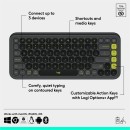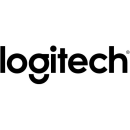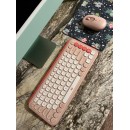Logitech POP ICON KEYS Wireless Keyboard Review
- LED Illumination: No
- Wrist Rest: No
- Wireless Connectivity: Bluetooth LE / 2.4 GHz Radio/RF
- Full-Functionality OS Support: Android, Chrome OS, Linux, Mac, Windows, iOS, iPadOS
- Switches: Scissor
- Travel Distance: 0.1" / 1.8 mm
- Actuation Force: 60 g
- Dedicated Multimedia Keys: No
- Battery: 2x AA with Maximum Battery Life of 36 Months
- Material of Construction: Plastic
- Color: Graphite Black
- Dimensions: 12.78 x 5.39 x 0.9" / 324.51 x 136.96 x 22 mm
- Weight: 18.7 oz / 530 g
- Host Connection: USB-A
In-Depth Analysis of Logitech POP ICON KEYS Features
The Logitech POP ICON KEYS Wireless Keyboard is a stylish and compact keyboard designed to enhance your typing experience. With its Bluetooth LE and 2.4 GHz Radio/RF connectivity, it offers seamless wireless operation across multiple devices. This keyboard supports a wide range of operating systems including Android, Chrome OS, Linux, Mac, Windows, iOS, and iPadOS, making it versatile for all users.
Featuring scissor switches with a travel distance of 0.1" / 1.8 mm and an actuation force of 60 g, the Logitech POP ICON KEYS ensures a tactile and responsive typing experience. Although it lacks dedicated multimedia keys and LED illumination, its minimalist design in Graphite Black makes it a sleek addition to any workspace. Its lightweight construction at 18.7 oz / 530 g ensures easy portability.
The keyboard's construction is made from durable plastic and it has dimensions of 12.78 x 5.39 x 0.9" / 324.51 x 136.96 x 22 mm, making it compact enough to fit comfortably on any desk without taking up much space. Its battery life is impressive, powered by 2x AA batteries that can last up to 36 months, minimizing the need for frequent replacements. The Logitech POP ICON KEYS Wireless Keyboard is an ideal choice for those who prioritize functionality and design.
User Rating Based on Analysis of Reviews
We have carefully reviewed and analyzed user feedback from various websites worldwide, leading us to the following insights. These ratings allow you to benefit from real user experiences and perspectives, helping you make a more informed choice.
purchase value
78% of users were satisfied with the purchase value of the Logitech POP ICON KEYS Wireless Keyboard. They appreciated the unique and playful design, which stood out in the market and offered a refreshing change from traditional keyboards. Users felt that the price was justified given its aesthetic appeal, decent build quality, and the reliable wireless performance it delivered.
22% of users expressed dissatisfaction with the purchase value, citing that although the design was appealing, the keyboard was priced higher than other functional options with similar features. They believed that the cost was more reflective of the novelty of the design rather than substantial functional improvements.
quality of materials
65% of users were satisfied with the quality of materials used in the Logitech POP ICON KEYS Wireless Keyboard. They noted that the keyboard had a solid feel, with durable keycaps and a sturdy frame that seemed built to last. The material quality was seen as adequate for regular use without significant wear and tear.
35% of users were unhappy with the material quality, stating that despite the keyboard's modern and attractive look, the plastic components felt cheap and not premium. Some users reported that the keycaps were prone to wear, diminishing the overall perceived quality of the keyboard.
design
90% of users were thrilled with the design of the Logitech POP ICON KEYS Wireless Keyboard. They loved the retro aesthetic combined with modern functionality and the vibrant color options, which made the keyboard a fun and stylish addition to their workspace. The compact and lightweight design also contributed to its appeal, making it easy to transport and use in various settings.
10% of users were less impressed with the design, finding it too unconventional or bulky compared to more minimalistic keyboards. They felt that the design, although visually appealing, sometimes prioritized aesthetics over functionality, leading to a less ergonomic typing experience.
ease of use
82% of users were satisfied with the ease of use of the Logitech POP ICON KEYS Wireless Keyboard. They found the setup process straightforward, and appreciated the responsive keys and the smooth wireless connectivity. The keyboard's layout was intuitive for most, making it easy to transition from other keyboards.
18% of users found the keyboard less user-friendly, citing challenges with key spacing and the learning curve associated with the unique key layout. Some users also experienced connectivity issues, which disrupted the ease of use expected from a wireless device.
battery life
72% of users were satisfied with the battery life of the Logitech POP ICON KEYS Wireless Keyboard. They reported that the keyboard lasted several weeks on a single charge under normal usage conditions, which was adequate for most users who valued convenience and reliability.
28% of users were dissatisfied with the battery life, expecting longer durations based on their usage patterns. Some users noted that the battery drained faster when the keyboard was used extensively for gaming or intensive tasks, which was a letdown for those seeking long-lasting performance.
connectivity
80% of users were pleased with the connectivity offered by the Logitech POP ICON KEYS Wireless Keyboard. They reported stable and reliable Bluetooth connections across different devices, which enhanced the versatility and convenience of the keyboard for multi-device use.
20% of users faced connectivity issues, such as delays or disconnections, especially when trying to connect with multiple devices simultaneously. This inconsistency was frustrating for users who relied on seamless switching for their workflow.
ergonomics
68% of users found the ergonomics of the Logitech POP ICON KEYS Wireless Keyboard satisfactory. They appreciated the keyboard's compact form factor and felt that the keys had a comfortable travel distance, suitable for casual typing sessions.
32% of users were dissatisfied with the ergonomic design, mentioning that the flat profile and lack of wrist support led to discomfort during prolonged use. Some users also felt that the key layout was not as conducive to efficient typing as other ergonomic models.
compatibility
75% of users were satisfied with the compatibility of the Logitech POP ICON KEYS Wireless Keyboard. They found it worked seamlessly with a variety of devices, including laptops, tablets, and smartphones, across different operating systems without requiring additional software.
25% of users faced compatibility issues, primarily with older devices or less common operating systems. They experienced difficulty in pairing or maintaining stable connections, which limited the keyboard's utility for those with diverse tech environments.
customization
85% of users were satisfied with the customization options available on the Logitech POP ICON KEYS Wireless Keyboard. They appreciated being able to personalize key functions and enjoyed the unique emoji keys, which added a fun and practical element to their typing experience.
15% of users found the customization options limited, expressing a desire for more programming capabilities or additional key mapping features. They felt that the customization was more oriented towards aesthetic changes rather than enhancing productivity.
durability
70% of users were satisfied with the durability of the Logitech POP ICON KEYS Wireless Keyboard. They reported that the keyboard withstood regular use without losing functionality, and the keycaps maintained their integrity over time.
30% of users were dissatisfied with the durability, mentioning that the keyboard showed signs of wear relatively quickly. They experienced issues such as fading key labels and loose keycaps, which affected their overall satisfaction with the product's longevity.
portability
88% of users were satisfied with the portability of the Logitech POP ICON KEYS Wireless Keyboard. They appreciated its lightweight design, which made it easy to carry around, and found it to be an excellent companion for mobile work setups.
12% of users were less satisfied with the portability, feeling that despite its lightweight nature, the keyboard's size was not as compact as they had hoped for easy transport, especially in smaller bags or cases.
key responsiveness
77% of users were satisfied with the key responsiveness of the Logitech POP ICON KEYS Wireless Keyboard. They found the keys to be tactile and responsive, which enhanced their typing speed and accuracy for daily tasks.
23% of users were dissatisfied with the key responsiveness, noting that some keys required more force to register inputs, which could disrupt the typing flow. This inconsistency affected those who needed a more fluid typing experience.
noise level
66% of users were satisfied with the noise level of the Logitech POP ICON KEYS Wireless Keyboard. They found the sound of the keys to be moderate and not overly disruptive, suitable for most office or home environments.
34% of users were dissatisfied with the noise level, commenting that the keyboard was louder than expected. This was particularly bothersome in quiet settings, causing distraction for both the user and those nearby.
aesthetic appeal
92% of users were highly satisfied with the aesthetic appeal of the Logitech POP ICON KEYS Wireless Keyboard. They praised its vibrant color schemes and retro-inspired design, which added a lively and personalized touch to their workspaces.
8% of users were less impressed with the aesthetic appeal, feeling that the design was too bold or flashy for their taste. They preferred a more understated look, which the keyboard's design did not offer.
multi-device support
82% of users were satisfied with the multi-device support of the Logitech POP ICON KEYS Wireless Keyboard. They appreciated the ease of switching between devices with the press of a button, which streamlined their workflow across multiple platforms.
18% of users were dissatisfied with the multi-device support, experiencing delays or connectivity issues when attempting to switch devices. This inconsistency limited the keyboard's effectiveness for users needing seamless transitions.
software integration
74% of users were satisfied with the software integration of the Logitech POP ICON KEYS Wireless Keyboard. They found the accompanying software intuitive and helpful for customizing key functions and settings, enhancing their overall user experience.
26% of users were dissatisfied with the software integration, citing compatibility issues or a lack of advanced features. Some users found the software to be limited in options, which restricted their ability to fully tailor the keyboard to their needs.
setup process
81% of users were satisfied with the setup process for the Logitech POP ICON KEYS Wireless Keyboard. They reported a straightforward and quick setup, with clear instructions that allowed them to get started without any technical difficulties.
19% of users were dissatisfied with the setup process, finding it confusing or encountering issues during pairing. Some users struggled with the initial connection, which delayed their ability to use the keyboard immediately.
customer support
69% of users were satisfied with the customer support provided by Logitech for the POP ICON KEYS Wireless Keyboard. They appreciated the prompt responses and helpful assistance they received when dealing with queries or issues.
31% of users were dissatisfied with customer support, experiencing delays in response times or finding the support unhelpful in resolving their issues. This left them feeling frustrated and unsupported in addressing their concerns.
value-added features
76% of users were satisfied with the value-added features of the Logitech POP ICON KEYS Wireless Keyboard. They enjoyed the inclusion of customizable emoji keys and other unique functions that enhanced their typing experience in a playful way.
24% of users were dissatisfied with the value-added features, feeling that they were more gimmicky than practical. Some users expressed a desire for more functional enhancements rather than aesthetic additions.
overall satisfaction
80% of users were satisfied overall with the Logitech POP ICON KEYS Wireless Keyboard. They appreciated the combination of design, functionality, and the unique typing experience it provided, making it a worthwhile addition to their tech collection.
20% of users were less satisfied overall, citing issues with functionality, material quality, or price as factors that diminished their satisfaction. They felt that while the keyboard had potential, it fell short in critical areas necessary for a truly satisfying experience.
In the following sections, we will explore the specifications, advantages, and disadvantages of the Logitech POP ICON KEYS Wireless Keyboard. This comprehensive review provides an in-depth analysis of its features to help you make an informed decision.
Pros:
- Wireless connectivity via Bluetooth LE and 2.4 GHz Radio/RF for versatile use.
- Supports a wide range of operating systems including Android, Chrome OS, Linux, Mac, Windows, iOS, and iPadOS.
- Long battery life of up to 36 months with 2x AA batteries.
- Compact and lightweight design for easy portability.
- Scissor switches provide a comfortable typing experience with a travel distance of 1.8 mm.
Cons:
- No LED illumination for keys, which might be a downside for low-light usage.
- Lacks a wrist rest, which might be uncomfortable for prolonged typing sessions.
- No dedicated multimedia keys, which could limit quick access to media controls.
- Plastic construction may not feel as premium compared to other keyboards.
- No maximum key rollover, which might be a limitation for fast typists or gamers.
Keyboard
| Switches | Scissor |
|---|---|
| Travel Distance | 0.1" / 1.8 mm |
| Maximum Key Rollover | |
| Actuation Force | 60 g |
| Dedicated Multimedia Keys | |
| LED Illumination | |
| Wrist Rest |
The Switches specification refers to the type of key mechanism used in the keyboard. In this case, scissor switches are employed, which are known for their stability and responsiveness. This design typically offers a better typing experience compared to traditional dome switches, making them ideal for both casual and professional use.Show More
Travel Distance indicates how far a key must be pressed down before it registers a keystroke. With a travel distance of 0.1 inches (1.8 mm), this keyboard offers a relatively short key press, which can lead to faster typing speeds and reduced finger fatigue, especially during extended use.
Maximum Key Rollover refers to the number of keys that can be pressed simultaneously and still be accurately registered by the keyboard. In this model, there is no specified key rollover, which means that pressing multiple keys at the same time may not be registered correctly. This can be a limitation for gamers or users who require high-performance input.
The Actuation Force is the amount of pressure required to register a key press, measured in grams. At 60 g, this force strikes a balance that can be comfortable for most users, providing enough resistance to prevent accidental keystrokes while still being easy to press during regular typing tasks.
Dedicated Multimedia Keys are specific keys designed to control media functions like play, pause, and volume adjustments. This keyboard does not include dedicated multimedia keys, which may limit quick access to media controls without using function keys or software commands.
LED Illumination refers to the presence of backlighting for the keys. In this case, there is no LED illumination, meaning the keyboard does not feature lighting to help users see the keys in low-light environments. This may affect usability for those who often work or play in dim conditions.
Lastly, the Wrist Rest specification indicates whether the keyboard includes a built-in support for the wrists. This keyboard does not come with a wrist rest, which could lead to discomfort during prolonged typing sessions by not providing ergonomic support.
Connectivity
| Wireless | Bluetooth LE / 2.4 GHz Radio/RF |
|---|---|
| Host Connection | USB-A |
| Full-Functionality OS Support | Android, Chrome OS, Linux, Mac, Windows, iOS, iPadOS |
Wireless: The Logitech POP ICON KEYS Wireless Keyboard supports two wireless connection options: Bluetooth LE and 2.4 GHz Radio/RF. Bluetooth LE (Low Energy) allows for a stable and energy-efficient connection to devices like tablets and smartphones, while the 2.4 GHz Radio/RF option offers a reliable connection for desktop computers through a USB receiver. This dual connectivity ensures versatility and convenience, making the keyboard suitable for various setups.Show More
Host Connection: This keyboard connects to devices via a USB-A port, which is a standard type of USB connection. This allows for easy and straightforward connection to a wide range of devices, including laptops and desktop computers. The use of USB-A ensures compatibility with many existing peripherals and makes it simple for users to set up their keyboard without needing additional adapters.
Full-Functionality OS Support: The Logitech POP ICON KEYS Wireless Keyboard is designed to be compatible with multiple operating systems, including Android, Chrome OS, Linux, Mac, Windows, iOS, and iPadOS. This broad OS support means that users can seamlessly integrate the keyboard into their preferred computing environment, ensuring full functionality across various devices. Whether you're working on a laptop or typing on a tablet, this keyboard is equipped to handle it all.
Battery
| Battery | 2x AA |
|---|---|
| Maximum Battery Life | 36 Months |
The Battery specification indicates the type of batteries used in the Logitech POP ICON KEYS Wireless Keyboard, which in this case are 2 AA batteries. The choice of AA batteries is common in many wireless devices due to their widespread availability and ease of replacement. This design allows users to quickly swap out batteries when needed, ensuring that the keyboard remains functional without requiring a lengthy recharging process.Show More
Another important feature is the Maximum Battery Life, which is rated at an impressive 36 months. This indicates how long users can expect the keyboard to operate on a single set of batteries under typical usage conditions. A longer battery life means less frequent battery replacements, enhancing user convenience and reducing waste. This extended duration allows users to enjoy uninterrupted typing and productivity without the hassle of constantly monitoring battery levels.
General
| Material of Construction | Plastic |
|---|---|
| Color | Graphite Black |
| Dimensions | 12.78 x 5.39 x 0.9" / 324.51 x 136.96 x 22 mm |
| Weight | 18.7 oz / 530 g |
Material of Construction: The Logitech POP ICON KEYS Wireless Keyboard is constructed from plastic. This choice of material not only contributes to the overall lightweight design of the keyboard but also enhances its durability. Plastic is resistant to wear and tear, making the keyboard suitable for daily use while helping to keep production costs lower than other materials like metal.Show More
Color: The keyboard comes in a sleek Graphite Black color. This color choice offers a modern and professional appearance, allowing it to blend seamlessly into various environments, whether at home or in an office setting. The neutral tone can appeal to a wide range of users and fits in well with other devices and décor.
Dimensions: With dimensions of 12.78 x 5.39 x 0.9 inches (or 324.51 x 136.96 x 22 mm), this keyboard strikes a balance between compactness and usability. The size is designed for comfort, providing enough space for a full set of keys while remaining portable enough for easy travel. This dimension is ideal for users who may want to carry the keyboard with them without sacrificing functionality.
Weight: Weighing in at 18.7 ounces (530 grams), the keyboard is lightweight, which adds to its portability. A lighter keyboard is easier to carry around and can be a great advantage for users who are frequently on the move or who prefer a clutter-free workspace. The weight also contributes to the overall feel of the keyboard, making it sturdy enough for rigorous use without being cumbersome.
Customer Images
Customer Questions
How do I connect the Logitech POP ICON KEYS Wireless Keyboard to my computer?
To connect the Logitech POP ICON KEYS Wireless Keyboard, turn on the keyboard and ensure it is in pairing mode. On your computer, go to Bluetooth settings, search for new devices, and select 'Logitech POP ICON KEYS' from the list to pair.
How do I switch between devices using the Logitech POP ICON KEYS?
The Logitech POP ICON KEYS can connect to up to three devices. Use the Easy-Switch keys (F1, F2, F3) located at the top of the keyboard to switch between paired devices. Press the respective key to toggle between the devices.
What should I do if my keyboard isn't typing correctly?
If the keyboard isn't typing correctly, check to ensure it's properly connected to the device. Also, verify that the correct language and keyboard layout are selected in your device's settings. If issues persist, try reconnecting the keyboard by removing it from Bluetooth settings and pairing it again.
How do I customize the emoji keys on the Logitech POP ICON KEYS?
To customize the emoji keys, download and install the Logitech Options software. Open the software, select your keyboard, and navigate to the Emoji Key settings. From there, you can assign different emojis or shortcuts to each emoji key.
What is the battery life of the Logitech POP ICON KEYS Wireless Keyboard?
The Logitech POP ICON KEYS Wireless Keyboard is designed to last up to 3 years on a single set of batteries, depending on usage. It uses two AAA batteries which are included with the keyboard.
Why is my Logitech POP ICON KEYS not connecting to my device?
If the keyboard is not connecting, ensure it is in pairing mode by holding the Easy-Switch button for three seconds. Check that Bluetooth is enabled on your device and that it is within range. If problems continue, restart your device and try pairing again.
Can I use the Logitech POP ICON KEYS with iOS and Android devices?
Yes, the Logitech POP ICON KEYS is compatible with iOS and Android devices. Simply put the keyboard in pairing mode and connect it through the Bluetooth settings on your mobile device.
How do I enable function keys on the Logitech POP ICON KEYS?
To enable function keys, press the 'Fn' key along with the desired function key. You can also customize function keys using the Logitech Options software to assign different commands.
What should I do if some keys on the Logitech POP ICON KEYS are not working?
If some keys are not working, check to ensure there are no obstructions or debris underneath the keys. You can also try restarting your device and reconnecting the keyboard. If the issue persists, consider reaching out to Logitech support for further assistance.
How do I update the firmware for the Logitech POP ICON KEYS?
To update the firmware, download the latest version of Logitech Options software. Connect your keyboard, open the software, and follow any prompts to update the firmware if an update is available.