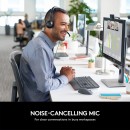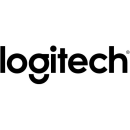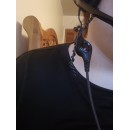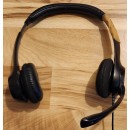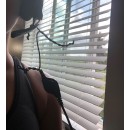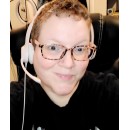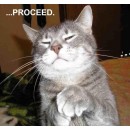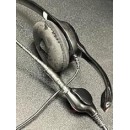Logitech USB Headset H390: A Detailed Review
- Plug-and-play USB connection for easy setup and use.
- Noise-canceling microphone that reduces background noise for clear conversations.
- Adjustable headband and plush ear pads for comfortable wear during extended use.
- In-line controls for volume and microphone mute for quick adjustments.
- Rotating microphone boom that can be moved out of the way when not in use.
- Digital stereo sound for a crisp and clear audio experience during calls and multimedia playback.
Unveiling the Features, Pros, and Cons of the Logitech USB Headset H390
The Logitech USB Headset H390 is a highly regarded audio accessory designed to deliver a superior sound experience for both professional and casual use. Equipped with a noise-canceling microphone, this headset ensures that your voice is captured clearly by minimizing background noise, making it ideal for video conferencing, online gaming, and voice calls. The microphone is adjustable, allowing you to position it for optimal voice capture or rotate it out of the way when not in use.
Featuring plug-and-play USB connectivity, the H390 is compatible with a wide range of devices, ensuring a hassle-free setup process. Simply connect it to a USB port, and you're ready to go. The headset is designed with user comfort in mind, incorporating padded ear cups and an adjustable headband to provide a comfortable fit for extended periods of use. This makes it suitable for long meetings or gaming sessions without causing discomfort.
The H390 also offers easy-to-use in-line controls that allow you to adjust the volume or mute the microphone without disrupting your activities. This feature ensures that you maintain control over your audio experience at all times. Overall, the Logitech USB Headset H390 combines functionality, comfort, and convenience, making it a popular choice for users looking for a reliable audio solution.
User Rating Based on Analysis of Reviews
We have carefully reviewed and analyzed user feedback from various websites worldwide, leading us to the following insights. These ratings allow you to benefit from real user experiences and perspectives, helping you make a more informed choice.
Purchase Value
75% of users were satisfied with the purchase value of the Logitech USB Headset H390. They appreciated the competitive price point which provided a decent balance between affordability and functionality. Users found that for the price, the headset offered good sound quality, a comfortable fit, and a reliable microphone, making it a worthwhile investment for daily use such as video calls and online meetings.
25% of users were dissatisfied with the purchase value, expressing that the headset did not meet their expectations in terms of durability and sound quality. Some users felt that the material quality was lacking, leading to concerns about the longevity of the product. They also noted that the headset could be uncomfortable for extended periods, which affected their perception of value.
Sound Quality
70% of users reported satisfaction with the sound quality of the Logitech USB Headset H390. They found the audio output to be clear and sufficient for both voice and video calls, and for listening to music. The noise-canceling microphone was highlighted as a positive feature, providing clear communication even in noisy environments.
30% of users were dissatisfied with the sound quality, citing issues such as lack of bass and an overall flat sound profile. They felt that the headset was more suitable for basic communication rather than for music or gaming, which require richer and more dynamic audio performance.
Comfort
65% of users were satisfied with the comfort level of the Logitech USB Headset H390. They appreciated the adjustable headband and ear pads, which made the headset suitable for various head sizes and allowed for extended use without significant discomfort.
35% of users found the comfort to be lacking, especially during prolonged use. Complaints included the headset being too tight or causing pressure on the ears, leading to discomfort over time. Some users also mentioned that the materials used in the ear pads were not breathable, causing their ears to become warm and uncomfortable.
Durability
60% of users were satisfied with the durability of the Logitech USB Headset H390. They reported that the headset withstood daily use without significant wear and tear. The build quality was considered adequate for the price, with the headset holding up well to regular handling and minor drops.
40% of users expressed dissatisfaction with the durability, noting that the headset felt flimsy and prone to breaking. Some users reported issues with the headband cracking or the microphone malfunctioning after a few months of use. These concerns led to doubts about the long-term reliability of the product.
Microphone Quality
80% of users were satisfied with the microphone quality of the Logitech USB Headset H390. They found it to provide clear and crisp audio during calls, with the noise-canceling feature effectively minimizing background noise. This made it a popular choice for professional use in home office settings.
20% of users were dissatisfied with the microphone quality, mentioning that it occasionally picked up static or background noise, which affected call clarity. Some users also noted that the boom arm was not adjustable enough, making it difficult to position the microphone ideally for their voice.
Ease of Use
85% of users praised the ease of use of the Logitech USB Headset H390. The plug-and-play functionality was appreciated, allowing users to quickly connect the headset to their devices without needing additional software. The in-line controls for volume and mute were also highlighted as convenient features.
15% of users found issues with ease of use, mainly related to compatibility problems with certain operating systems or software applications. Some experienced difficulties with the in-line controls not functioning as expected, which led to frustration during use.
Design
70% of users were satisfied with the design of the Logitech USB Headset H390. They appreciated its simple, functional look that was suitable for both professional and personal use. The lightweight design was also noted as a positive factor for comfort.
30% of users were not satisfied with the design, feeling that it was too basic and lacked aesthetic appeal. Some users also mentioned that the headset looked and felt cheap, which affected their overall impression of the product.
Material Quality
55% of users found the material quality of the Logitech USB Headset H390 to be acceptable, stating that it was adequate for the price and provided a lightweight, portable option for everyday use.
45% of users were dissatisfied with the material quality, criticizing the plastic construction as being too flimsy and prone to breakage. Users expressed concerns about the durability of the product, especially the headband and ear cup attachments.
Compatibility
75% of users were satisfied with the compatibility of the Logitech USB Headset H390, finding it to work seamlessly with a variety of devices and operating systems, including Windows, macOS, and popular communication applications.
25% of users experienced compatibility issues, particularly with certain software or less common operating systems. Some reported that the headset was not recognized by their device, requiring troubleshooting or additional drivers.
Adjustability
70% of users appreciated the adjustability of the Logitech USB Headset H390, noting that the headband and microphone boom could be easily adjusted to fit their preferences and enhance comfort.
30% of users were dissatisfied with the adjustability, mentioning that the headset did not accommodate larger head sizes well or that the microphone boom was not flexible enough for optimal positioning.
Noise Isolation
65% of users were satisfied with the noise isolation provided by the Logitech USB Headset H390, finding it effective for blocking out moderate background noise during calls or listening sessions.
35% of users found the noise isolation to be lacking, especially in louder environments. They felt that the headset did not seal well around the ears, allowing ambient noise to interfere with their listening experience.
Cable Length
80% of users were satisfied with the cable length of the Logitech USB Headset H390, finding it to be ample for connecting to their devices without feeling restricted in movement.
20% of users were dissatisfied with the cable length, with some finding it too long and cumbersome, leading to tangling or clutter on their desk. Others wished for a slightly longer cable for more flexibility in their workspace setup.
Portability
75% of users found the Logitech USB Headset H390 to be portable and easy to carry, thanks to its lightweight design and manageable size. This made it a convenient choice for those who needed a headset on the go.
25% of users felt that the headset's lack of folding capability hindered its portability, making it less convenient to pack and transport. Some also mentioned that the cable was not detachable, which added to the bulk when carrying it around.
Brand Reputation
85% of users trusted the Logitech brand, citing its reputation for producing reliable and high-quality peripherals. This trust contributed to their overall satisfaction with the Logitech USB Headset H390.
15% of users had concerns regarding the brand, particularly due to past experiences with other Logitech products that did not meet their expectations. This affected their perception of the headset's quality and reliability.
Warranty Service
70% of users were satisfied with the warranty service provided by Logitech for the USB Headset H390. They reported positive experiences with customer support and efficient handling of warranty claims.
30% of users were dissatisfied with the warranty service, encountering delays or difficulties in contacting support. Some felt that the warranty terms were not clearly communicated, leading to misunderstandings.
In-line Controls
75% of users appreciated the in-line controls on the Logitech USB Headset H390, finding them intuitive and convenient for adjusting volume and muting the microphone during use.
25% of users experienced issues with the in-line controls, such as buttons being unresponsive or difficult to locate by touch. This affected their ability to quickly adjust settings during calls or meetings.
Setup Process
85% of users were satisfied with the straightforward setup process of the Logitech USB Headset H390, appreciating the simplicity of plug-and-play functionality without needing additional software.
15% of users encountered setup issues, mainly related to specific system configurations or outdated drivers that required troubleshooting before the headset could be used effectively.
Packaging
70% of users were satisfied with the packaging of the Logitech USB Headset H390, finding it to be secure and protective during shipping, ensuring the product arrived in good condition.
30% of users were dissatisfied with the packaging, mentioning it was too minimal and did not offer enough protection. Some users received products with damaged boxes, which raised concerns about the potential impact on the headset's condition.
Versatility
75% of users found the Logitech USB Headset H390 to be versatile, suitable for various applications such as work calls, online classes, and casual media consumption. This adaptability contributed to their satisfaction.
25% of users felt the headset lacked versatility, particularly for gaming or high-fidelity music listening, where richer audio and more advanced features would be preferable. This limited its appeal for more demanding uses.
Overall Performance
70% of users were satisfied with the overall performance of the Logitech USB Headset H390, finding it to meet their needs for basic communication and media consumption with reliable audio and microphone quality.
30% of users were dissatisfied with the overall performance, citing issues with sound quality, comfort, and durability that detracted from their experience. These users felt that the headset did not fully deliver on its promises, especially for more intensive use cases.
In the sections that follow, we will delve into the detailed specifications of the Logitech USB Headset H390, highlighting its strengths and weaknesses. This comprehensive review aims to provide you with all the necessary information to evaluate the product effectively.
Pros:
- Comfortable design with adjustable headband and plush ear pads.
- Clear digital audio with built-in noise-canceling microphone.
- Easy-to-use in-line controls for volume and mute functions.
- Plug-and-play USB connection for quick setup.
- Durable construction suitable for daily use.
Cons:
- Limited sound quality compared to higher-end headsets.
- Non-detachable microphone limits flexibility.
- Lacks advanced features like surround sound.
- USB connection may not be compatible with all devices.
- No wireless option, restricting mobility.
General
| Headset Features | Noise Cancellation |
|---|
Noise Cancellation is a feature designed to reduce unwanted ambient sounds, allowing users to focus on their audio experience without distractions. This technology is particularly beneficial in noisy environments, such as offices or busy public spaces, where external sounds can interfere with listening or speaking. The effectiveness of noise cancellation can significantly enhance call quality and overall audio clarity, making it easier to hear and be heard.Show More
In headsets like the Logitech USB Headset H390, noise cancellation operates through built-in microphones that actively pick up and minimize background noise. This means that while you are communicating, whether in a call or during gaming, the other party will hear you more clearly, and you will be able to concentrate better on the audio you want to hear. The level of noise reduction provided can vary based on the technology used, but having this feature is a considerable advantage for anyone looking for a better audio experience.
Packaging Info
| Package Weight | 0.65 lb |
|---|---|
| Box Dimensions (LxWxH) | 9.6 x 8 x 3" |
Package Weight refers to the total weight of the headset package when it is shipped. A weight of 0.65 lb indicates that the headset is lightweight, making it easy to handle and transport. This is an important consideration for users who may need to carry their headset while traveling or commuting, as a lighter package contributes to overall portability and convenience.Show More
Box Dimensions (LxWxH) provide the measurements of the packaging that the headset comes in. With dimensions of 9.6 x 8 x 3 inches, the box is compact and manageable, which is beneficial for storage and shipping. Smaller box dimensions generally indicate that the product is designed to fit easily on shelves or in bags, enhancing its practicality for users who may have limited space. These dimensions also suggest that the headset is designed with a focus on efficiency in packaging, which can reduce waste and make it more environmentally friendly.
Customer Images
Videos
Customer Questions
How do I connect my Logitech USB Headset H390 to my computer?
To connect your Logitech USB Headset H390, simply plug the USB connector into an available USB port on your computer. The headset should automatically be detected and configured by your operating system.
Why is my Logitech USB Headset H390 not producing any sound?
Ensure that the headset is properly connected to the USB port. Check your computer's sound settings to make sure the headset is selected as the default playback device. Also, try adjusting the volume on the inline controls of the headset.
My microphone is not working on the Logitech USB Headset H390. How can I fix it?
First, check that the microphone is not muted on the inline controls. Next, ensure that the headset is selected as the default recording device in your computer’s sound settings. If the issue persists, try restarting your computer or testing the headset on a different USB port.
Do I need to install any drivers for the Logitech USB Headset H390?
No, the Logitech USB Headset H390 is plug-and-play and does not require any additional drivers. It should work automatically once connected to your computer.
What should I do if the sound quality on my Logitech USB Headset H390 is poor?
Ensure that the USB connection is secure and that the headset is selected as the primary audio device. Check for any software updates for your operating system that might improve compatibility and audio performance.
Can I use the Logitech USB Headset H390 with a smartphone or tablet?
The Logitech USB Headset H390 is designed for use with computers and may not be compatible with smartphones or tablets that do not have a USB port or support USB audio devices.
How can I adjust the volume on my Logitech USB Headset H390?
You can adjust the volume using the inline controls on the headset cable. There are separate buttons for volume up and volume down.
My Logitech USB Headset H390 is not working on my Mac. What can I do?
Ensure that the headset is properly connected to the USB port. Go to System Preferences > Sound and make sure that the headset is selected as both the input and output device. Restart your Mac if necessary.
Does the Logitech USB Headset H390 have noise-cancellation features?
The Logitech USB Headset H390 features a noise-cancelling microphone, which helps minimize background noise for clearer voice transmission during calls and recordings.
How do I clean and maintain my Logitech USB Headset H390?
To clean your headset, gently wipe the ear pads and headband with a soft, damp cloth. Avoid using abrasive cleaners or submerging any part of the headset in water. Regularly inspect the cable and USB connector for any damage to ensure optimal performance.