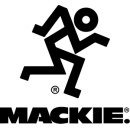Detailed Analysis of Mackie CR3-XBT Studio Monitor Speaker
- 3-inch woofer and 0.75-inch tweeter for studio-quality sound.
- Bluetooth connectivity for wireless audio streaming.
- Front-facing headphone jack for easy access.
- Convenient front-panel volume control.
- Includes speaker isolation pads to minimize vibrations.
- Professional-grade components for enhanced sound clarity.
- Flexible inputs including 1/4”, 1/8”, and RCA.
- Compact design suitable for small studio spaces.
Mackie CR3-XBT Studio Monitor Speaker Specifications, Advantages & Disadvantages
The Mackie CR3-XBT Studio Monitor Speaker is a versatile and compact audio solution, designed to deliver high-quality sound for a range of multimedia applications. Featuring a sleek, modern design, these speakers are ideal for home studios, gaming setups, or just enhancing your everyday listening experience. With a stylish black finish and green accents, they add a professional look to any space.
Equipped with Bluetooth connectivity, the CR3-XBT allows for seamless wireless streaming from various devices, offering convenience and flexibility. This feature makes it easy to connect your phone, tablet, or computer without the need for additional cables. Additionally, the speakers provide a balanced sound output with their 3-inch woofer and 0.75-inch tweeter, ensuring a rich audio experience with clear mids and crisp highs.
The CR3-XBT also includes convenient front-panel controls, such as a volume knob and a headphone output, making it easy to adjust settings without reaching behind your desk. The inclusion of both RCA and 1/4" TRS inputs ensures compatibility with a wide range of audio equipment, allowing users to integrate these monitors into various setups effortlessly. Overall, the Mackie CR3-XBT Studio Monitor Speaker is an excellent choice for those seeking reliable and high-performing speakers with the added benefit of Bluetooth capabilities.
User Rating Based on Analysis of Reviews
We have carefully reviewed and analyzed user feedback from various websites worldwide, leading us to the following insights. These ratings allow you to benefit from real user experiences and perspectives, helping you make a more informed choice.
Purchase Value
85% of users were satisfied with the purchase value of the Mackie CR3-XBT Studio Monitor Speaker. They appreciated the competitive price point, which they felt offered excellent value for money given the quality of sound and features included, such as Bluetooth connectivity and versatile input options.
15% of users expressed dissatisfaction with the purchase value, citing that although the price was reasonable, they expected even better performance or additional features for the cost. Some users felt that comparable models from other brands offered a slightly better value.
Sound Quality
90% of users praised the sound quality, noting the clarity and precision of the audio output. They were particularly pleased with the balanced bass and treble, which provided a great listening experience for both casual and professional use.
10% of users were not satisfied with the sound quality, mentioning that the bass was occasionally too weak for their liking. A few users also reported distortion at higher volumes, which affected their overall experience.
Bluetooth Connectivity
88% of users were satisfied with the Bluetooth connectivity, highlighting its ease of use and reliable connection. They appreciated the convenience of wireless streaming, which allowed for a clutter-free setup and seamless pairing with various devices.
12% of users experienced issues with Bluetooth connectivity, such as intermittent disconnects or difficulty pairing with certain devices. Some also noted a slight delay in audio transmission, which was problematic for video or gaming applications.
Build Quality
83% of users were satisfied with the build quality, commenting on the robust and durable construction of the speakers. The stylish design and quality materials used were also frequently mentioned as positive aspects.
17% of users were concerned about the build quality, noting that the materials felt somewhat cheap or less durable than expected. A few users reported issues with the durability of the knobs and connectors over time.
Ease of Use
92% of users found the speakers easy to use, appreciating the straightforward setup process and intuitive controls. The clear labeling and accessible input options made it simple for users to integrate the speakers into their existing audio setups.
8% of users had difficulties with the ease of use, primarily related to the lack of detailed instructions in the manual or confusion regarding the optimal settings for different audio sources.
Aesthetic Design
87% of users were satisfied with the aesthetic design, enjoying the sleek and modern appearance that complemented various home or studio environments. The compact size was also appreciated for fitting into small spaces without compromising on style.
13% of users were not entirely pleased with the design, feeling it was too plain or not distinctive enough compared to other models on the market. Some users expressed a desire for more color options or customizable features.
Input Options
89% of users were satisfied with the variety of input options available, which included Bluetooth, RCA, and AUX inputs. This versatility allowed them to connect multiple devices easily and switch between them without hassle.
11% of users wished for additional input options, such as a USB or optical input, to enhance compatibility with their existing audio equipment. A few users found the placement of the input jacks inconvenient.
Bass Performance
82% of users were satisfied with the bass performance, noting that it was adequate for most listening environments and genres. They appreciated the ability to adjust the bass levels to suit their personal preferences.
18% of users were dissatisfied with the bass performance, feeling it lacked depth and impact, especially at higher volumes. Some users suggested the addition of a subwoofer to improve the low-end performance.
Treble Performance
91% of users were satisfied with the treble performance, commenting on the crisp and clear high frequencies that enhanced the overall sound quality. The treble was described as well-balanced without being overly sharp or harsh.
9% of users found the treble performance lacking, describing it as occasionally piercing or too pronounced, which could be fatiguing during extended listening sessions.
Durability
86% of users were satisfied with the durability of the Mackie CR3-XBT Studio Monitor Speaker, reporting that it withstood regular use without showing signs of wear. Many users felt confident in the longevity of the product.
14% of users reported concerns about durability, particularly regarding the longevity of the internal components or the finish of the speaker casing, which some claimed scratched easily.
Size and Portability
84% of users were satisfied with the size and portability, appreciating the compact dimensions that made it easy to move and fit into various settings, from home offices to small studios.
16% of users felt that while the size was convenient, the lack of a carrying handle or protective case made it less portable than they would have preferred for frequent transportation.
Volume Levels
88% of users were satisfied with the volume levels, noting that the speakers provided ample loudness for personal and small studio use without distortion at higher volumes.
12% of users were dissatisfied with the volume levels, finding that the maximum volume was insufficient for larger spaces or louder environments. Some users reported distortion at peak volumes as well.
Versatility
90% of users found the Mackie CR3-XBT speakers versatile, able to handle different audio sources and genres effectively, from music production to casual listening and gaming.
10% of users felt the speakers lacked versatility, particularly when it came to handling more demanding audio applications or providing the same quality of sound across all genres.
Customer Support
79% of users were satisfied with the customer support provided by Mackie, reporting responsive and helpful assistance with any issues or queries they had.
21% of users were dissatisfied with customer support, citing slow response times or unhelpful solutions that did not adequately address their concerns.
Warranty
81% of users were satisfied with the warranty offered, appreciating the peace of mind provided by the coverage, which they felt was fair and competitive within the industry.
19% of users were dissatisfied with the warranty, feeling it was too short or lacked sufficient coverage for certain components, leading to concerns about potential future costs.
Frequency Range
85% of users appreciated the frequency range, which they felt covered a broad spectrum and allowed for detailed sound reproduction across various music genres and applications.
15% of users were not entirely satisfied with the frequency range, mentioning it didn't quite reach the lower or higher extremes as effectively as some other monitors they had used.
Setup Instructions
78% of users managed to set up the speakers without major issues, finding the basic instructions sufficient to get started and connect to their devices.
22% of users were dissatisfied with the setup instructions, complaining about the lack of detail and clarity, which made the initial setup process more challenging than expected.
Cabinet Finish
83% of users liked the cabinet finish, describing it as sleek and professional, which complemented their home decor or studio setup.
17% of users were unhappy with the cabinet finish, finding it prone to fingerprints and scratches, which detracted from the overall aesthetic appeal over time.
Power Consumption
82% of users were satisfied with the power consumption, noting that the speakers were energy-efficient and did not significantly impact their electricity bills.
18% of users were concerned about power consumption, particularly when the speakers were left on standby, which some felt was higher than necessary.
Overall Satisfaction
89% of users were overall satisfied with the Mackie CR3-XBT Studio Monitor Speaker, enjoying the combination of sound quality, features, and design, which met or exceeded their expectations for personal and professional use.
11% of users were not entirely satisfied overall, primarily due to specific issues like Bluetooth connectivity problems, sound quality at higher volumes, or perceived lack of value compared to other options.
In the sections that follow, we will delve into the specifications of the Mackie CR3-XBT Studio Monitor Speaker, examining its features in detail. We will also discuss the advantages and disadvantages of this product, providing you with a thorough understanding of its capabilities and performance.
Pros:
- Affordable price for entry-level studio monitors.
- Bluetooth connectivity for wireless audio streaming.
- Compact design suitable for small spaces.
- Front-facing headphone jack and volume control for easy access.
- Good sound quality for the price range.
Cons:
- Limited bass response due to small woofer size.
- Not suitable for professional-level audio mixing or mastering.
- Build quality may not be as robust as higher-end models.
- Limited connectivity options compared to more advanced monitors.
- May require additional equipment for optimal sound performance.
General
| Number of Included Monitors | Stereo Pair |
|---|---|
| Enclosure | Bass-Reflex/Ported |
| Total Power Output | 50 W per Monitor |
Number of Included Monitors: The Mackie CR3-XBT studio monitor speakers come as a stereo pair, which means they are designed to work together to create a balanced sound experience. This configuration is essential for accurate audio monitoring, as it allows the user to hear sound in a spatial context, making it easier to mix and produce music effectively. Stereo pairs are standard in audio monitoring setups, providing a fuller and more immersive listening experience.Show More
Enclosure: The enclosure type of the Mackie CR3-XBT speakers is bass-reflex or ported. This design feature helps enhance the low-frequency response of the monitors by allowing air to flow in and out of the enclosure through a port. This not only boosts bass output but also improves overall efficiency, making the speakers capable of delivering deeper and more powerful bass sounds without distortion. The bass-reflex design is particularly beneficial for genres of music that rely heavily on low-end frequencies.
Total Power Output: Each monitor in the Mackie CR3-XBT series has a total power output of 50 watts. This power rating indicates the speaker's ability to produce sound levels and ensures that the monitors can deliver clear audio without distortion, even at higher volumes. The total power output is a critical specification for studio monitors, as it directly affects their performance in various listening environments, making them suitable for both casual listening and professional audio work.
Drivers per Monitor
| Tweeter | 1x 0.75" / 19.1 mm Silk Dome |
|---|---|
| Woofer | 1x 3" / 7.62 cm Polypropylene Cone |
| Amplifiers | Full-Range: 50 W Peak Class-D |
The Tweeter specification refers to the high-frequency driver in the speaker system. In the case of the Mackie CR3-XBT, it features a 0.75-inch silk dome tweeter. This design is known for its ability to reproduce clear and smooth high frequencies, which is essential for detailed sound reproduction, especially in vocals and treble-heavy instruments. The size of the tweeter impacts the frequency range it can effectively produce; smaller tweeters can excel at higher frequencies but may struggle with lower ones.Show More
The Woofer specification indicates the low-frequency driver, which is responsible for delivering bass and mid-range sounds. The Mackie CR3-XBT is equipped with a 3-inch polypropylene cone woofer. Polypropylene is a common material used in woofers due to its durability and good sound quality. The size of the woofer affects its ability to produce lower frequencies; larger woofers generally provide better bass response, while smaller ones may be less effective at deep bass but can still handle mid-range sounds well.
The Amplifiers specification describes the power output of the speaker system. The Mackie CR3-XBT features a full-range Class-D amplifier with a peak power rating of 50 watts. Class-D amplifiers are known for their efficiency and compact size, producing high output with less heat generation compared to traditional amplifiers. The wattage indicates the maximum power the speakers can handle, which affects their volume levels and overall sound performance. A higher wattage typically allows for louder playback without distortion, making it suitable for various listening environments.
Performance
| Frequency Range | 70 Hz to 20 kHz (-10 dB) 80 Hz to 20 kHz (-3 dB) |
|---|---|
| Maximum Sound Pressure Level (SPL) | 97 dB |
The Frequency Range of the Mackie CR3-XBT Studio Monitor Speakers indicates the spectrum of sound frequencies that the speakers can reproduce. The specified range of 70 Hz to 20 kHz (-10 dB) and 80 Hz to 20 kHz (-3 dB) highlights the speakers' ability to handle low bass sounds as well as high treble sounds. A broader frequency range typically allows for a more accurate and fuller sound reproduction, making it essential for applications like music production, where hearing all elements of a mix is crucial.Show More
The Maximum Sound Pressure Level (SPL), rated at 97 dB, denotes the loudest sound level the speakers can produce without distortion. This measurement is important for users who need to fill a room with sound or want to ensure clarity at higher volumes. A higher SPL means that the speakers can deliver a powerful performance, making them suitable for various settings, from home studios to larger spaces, while maintaining sound quality and detail.
Signal Processing
| EQ | |
|---|---|
| Filters | |
| Crossover Frequency | 3 kHz |
| Phase Adjustment |
EQ: The absence of an equalizer (EQ) in the Mackie CR3-XBT studio monitors means that users cannot adjust the tonal balance of the speakers directly within the system. EQ allows you to manipulate frequencies to enhance clarity or reduce muddiness in the sound. Without this feature, users will need to rely on external processing to achieve desired sound characteristics.Show More
Filters: The lack of built-in filters indicates that the Mackie CR3-XBT monitors do not have capabilities to selectively cut or boost specific frequency ranges. Filters can help in managing unwanted frequencies, such as low-end rumble or high-end hiss. Not having filters means that users will need to ensure their audio source and environment are optimized for the best sound quality, as they won’t have these adjustments available within the monitors themselves.
Crossover Frequency: The crossover frequency of 3 kHz refers to the point at which the audio signal is divided between the low-frequency driver and the high-frequency driver. This specification is crucial as it determines how effectively the speakers can reproduce different parts of the audio spectrum. A crossover frequency of 3 kHz allows for a good balance between bass and treble, ensuring that each driver operates within its optimal range for clearer and more precise sound reproduction.
Phase Adjustment: The absence of phase adjustment means that the Mackie CR3-XBT studio monitors do not offer the ability to modify the phase alignment of the audio signals. Phase adjustments can help in aligning frequencies to avoid cancellation and improve sound coherence. Without this feature, users may experience challenges in achieving the most accurate sound stage, especially in complex audio setups where timing is critical.
Connectivity
| Audio I/O | 2x 1/4" TRS Balanced/Unbalanced Line Input 1x Stereo 2RCA Unbalanced Line Input 1x Push Terminal Unbalanced Passive Speaker Output 1x Push Terminal Unbalanced Passive Speaker Input 1x 1/8" / 3.5 mm TRS Unbalanced Headphone Output |
|---|---|
| Digital Audio I/O | |
| Network I/O | |
| USB | |
| Wireless | Bluetooth |
| Mobile App Compatible |
The Audio I/O specifications outline the various input and output options available on the Mackie CR3-XBT Studio Monitor Speakers. The presence of multiple 1/4" TRS connections allows for balanced or unbalanced line inputs, which are essential for connecting various audio devices such as mixers or audio interfaces. Additionally, the inclusion of a stereo 2RCA input provides versatility for connecting consumer audio equipment, while the push terminal outputs enable easy connection to passive speakers. This variety in audio connections ensures that users can integrate the monitors into a wide range of audio setups.Show More
Regarding the Digital Audio I/O and Network I/O, it’s important to note that the CR3-XBT does not support these features, meaning it does not offer digital audio connections or network integration. This makes it ideal for users who prefer straightforward analog connections. Furthermore, the absence of a USB input indicates that the speakers are not designed for direct connection to computers for audio playback, which might limit their use in some digital audio workstations.
Another notable feature is the Wireless capability, specifically the built-in Bluetooth functionality. This allows users to stream audio wirelessly from compatible devices, such as smartphones or tablets, which enhances convenience and flexibility in playback options. However, the absence of mobile app compatibility suggests that users will not have additional control options via an app, keeping the system simple and straightforward.
Finally, the specification mentions that the Headphone Output utilizes a 1/8" / 3.5 mm TRS connection. This feature is particularly useful for users who want to monitor audio privately without disturbing others. Having a dedicated headphone output is beneficial for precise audio work, allowing users to listen closely to their mixes or recordings.
Power
| AC Input Power | 100 to 240 VAC, 50/60 Hz |
|---|---|
| Power Consumption | 60 W |
AC Input Power refers to the voltage and frequency specifications that the Mackie CR3-XBT Studio Monitor Speakers can operate on. This range of 100 to 240 VAC indicates that the speakers can be used in various regions around the world, accommodating different power standards. The 50/60 Hz frequency means that whether you're in a country that operates on a 50 Hz system or one that uses 60 Hz, the speakers will function properly without any issues. This flexibility is essential for users who may travel or relocate and need a reliable audio solution.Show More
Power Consumption is a measure of how much electrical power the speakers will utilize during operation, stated here as 60 W. This figure gives potential users an idea of the efficiency of the speakers; a lower power consumption often means reduced electricity costs over time. It's also important for users to consider how this power consumption might affect their overall setup, especially in terms of heat generation and energy efficiency, making these speakers a practical choice for both casual listeners and serious audio professionals.
Physical
| Color | Green |
|---|---|
| Monitor Orientation | Vertical |
| Enclosure Material | MDF |
| Mounting Points | |
| Dimensions (W x H x D) | 5.5 x 8.1 x 7.1" / 14 x 20.6 x 18 cm (Each) |
| Weight | 7.8 lb / 3.5 kg (Pair) |
Color: The Mackie CR3-XBT speakers feature a vibrant green color, which not only enhances their aesthetic appeal but also allows them to stand out in any studio or workspace. The choice of color can influence the overall ambiance and personal style of the environment, making these speakers a unique addition to your setup.Show More
Monitor Orientation: These speakers are designed for vertical orientation, which is often preferred for studio monitors. Vertical placement allows for a more accurate sound projection and ensures that audio is delivered at the ear level, enhancing the listening experience. This orientation helps in achieving better stereo imaging and clarity.
Enclosure Material: The CR3-XBT speakers are constructed from MDF (Medium Density Fiberboard), a material known for its acoustic properties. MDF helps minimize resonance and distortion, leading to a clearer and more accurate sound reproduction. This material choice ensures that the monitors deliver high-quality audio without unwanted coloration.
Mounting Points: The absence of mounting points indicates that these speakers are intended for desktop use rather than for wall or ceiling mounting. This design choice allows for flexibility in placement, making them suitable for various setups where space might be limited or where a portable solution is needed.
Dimensions (W x H x D): Each speaker measures 5.5 x 8.1 x 7.1 inches, making them compact and easy to integrate into any workspace. Their size is ideal for desktop setups, allowing them to fit comfortably without taking up too much space while still delivering powerful sound performance.
Weight: The pair of CR3-XBT speakers weighs 7.8 pounds, which is manageable for easy transport and setup. This weight indicates that while the speakers are sturdy enough to withstand regular use, they are still lightweight enough for users who may need to move them frequently between different locations or setups.
Packaging Info
| Package Weight | 9.28 lb |
|---|---|
| Box Dimensions (LxWxH) | 15.5 x 10.4 x 8" |
Package Weight refers to the overall weight of the Mackie CR3-XBT studio monitor speakers when packaged. Weighing in at 9.28 lbs, this weight can impact portability and ease of setup. A lighter package is generally easier to transport, making these speakers suitable for mobile setups or for those who frequently move equipment. However, a heavier weight might suggest a more robust build quality, which can be an important factor for durability and stability during use.Show More
Box Dimensions (LxWxH) provide the physical size of the packaging for the Mackie CR3-XBT speakers, measuring 15.5 x 10.4 x 8 inches. These dimensions are important for storage and transportation, as they indicate how much space the package will occupy. A compact size is beneficial for users who have limited space, while also making the speakers easier to fit into a car or other transport vehicle. Additionally, understanding the box dimensions can help users plan their setup space accordingly, ensuring that the monitors fit comfortably in their intended location.
Customer Images
Customer Questions
How do I connect the Mackie CR3-XBT Studio Monitor Speakers to my computer?
To connect the Mackie CR3-XBT Studio Monitor Speakers to your computer, use the included 1/8" stereo RCA cables. Connect the 1/8" end to your computer's headphone jack or audio output and the RCA ends to the inputs labeled 'RCA' on the back of the active speaker.
How do I connect my device via Bluetooth to the Mackie CR3-XBT?
To connect via Bluetooth, press the Bluetooth button on the front panel of the active speaker until it starts blinking. Then search for 'Mackie CR3-XBT' in your device's Bluetooth settings and select it to pair. Once connected, the Bluetooth LED will stop blinking and remain lit.
Why is there no sound coming from my Mackie CR3-XBT speakers?
Ensure that the speakers are powered on and the volume knob is turned up. Check all cable connections and make sure your audio source is playing. If using Bluetooth, confirm that your device is properly paired and connected.
What should I do if the sound is distorted from my Mackie CR3-XBT speakers?
If the sound is distorted, check the audio levels on your audio source and ensure they are not set too high. Make sure the volume knob on the speakers is not at maximum. If distortion persists, test with a different audio source or cables to determine if the problem is with the source or the speakers.
How do I switch between Bluetooth and wired connections on the Mackie CR3-XBT?
To switch between Bluetooth and wired connections, simply stop playback on the current source and start playback on the new source. The speakers will automatically switch to the active input.
Can I use both RCA and Bluetooth connections simultaneously on the Mackie CR3-XBT?
No, you cannot use both RCA and Bluetooth connections simultaneously. The Mackie CR3-XBT will prioritize the most recent active connection.
What is the best way to position the Mackie CR3-XBT speakers for optimal sound?
Position the Mackie CR3-XBT speakers at ear level and equidistant from the listening position. Typically, they should form an equilateral triangle with your listening spot. Avoid placing them directly against walls or corners for better sound quality.
How do I change the speaker that outputs sound from left to right on the Mackie CR3-XBT?
To change which speaker outputs sound from left to right, locate the 'LEFT / RIGHT' switch on the back of the active speaker. Flip the switch to designate which speaker you want as the left or right channel.
What should I do if my Mackie CR3-XBT Bluetooth connection is unstable?
Ensure that there are no obstructions between the speakers and your Bluetooth device. Keep the device within close proximity to the speakers. Also, check if other nearby Bluetooth devices are causing interference.
How do I connect the Mackie CR3-XBT to my TV?
To connect the Mackie CR3-XBT to your TV, use the RCA cables. Connect the RCA ends to the 'AUDIO OUT' ports on your TV and the other ends to the RCA inputs on the back of the active speaker. Make sure your TV's audio output is set to 'external speakers' if needed.