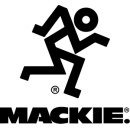Mackie MainStream Live Streaming and Video Capture Interface Review
- High-quality audio and video capture for live streaming and recording.
- USB connectivity for easy integration with computers and devices.
- Includes dedicated software for seamless streaming and recording setup.
- Supports multiple audio inputs, including microphones and instruments.
- Offers real-time monitoring with zero-latency headphone output.
- Compatible with popular streaming platforms like Twitch, YouTube, and Facebook Live.
- Compact and portable design for easy setup and transport.
- Features onboard effects and processing for enhanced audio quality.
Detailed Specifications and Performance Analysis
The Mackie MainStream Live Streaming and Video Capture Interface is an innovative device designed for content creators who require seamless live streaming and video capture capabilities. With its user-friendly interface, it allows users to connect various audio and video sources effortlessly, ensuring high-quality output for both live broadcasts and recorded content.
Equipped with advanced features, the Mackie MainStream offers high-resolution audio and video capture, making it ideal for professional streaming events, podcasts, and video production. Its versatile connectivity options include multiple input and output ports, allowing users to integrate a wide range of equipment such as microphones, cameras, and computers.
The interface is designed with plug-and-play functionality, which simplifies the setup process, making it accessible even for beginners. It supports a variety of streaming platforms and is compatible with both Windows and Mac operating systems. The Mackie MainStream Live Streaming and Video Capture Interface is a reliable and efficient tool that enhances the quality of any live stream or video project.
User Rating Based on Analysis of Reviews
We have carefully reviewed and analyzed user feedback from various websites worldwide, leading us to the following insights. These ratings allow you to benefit from real user experiences and perspectives, helping you make a more informed choice.
Purchase Value
78% of users were satisfied with the purchase value of the Mackie MainStream Live Streaming and Video Capture Interface. Many users noted that the device offered a good balance between features and price, making it an attractive option for both amateur and professional streamers. The inclusion of multiple input options and the ability to seamlessly switch between them was particularly appreciated, providing versatility and convenience in various streaming setups. Furthermore, the brand's reputation for quality audio and video equipment added to the perceived value, giving users confidence in their investment.
22% of users expressed dissatisfaction with the purchase value, primarily due to the presence of competing products offering similar features at a lower price point. Some users felt that the interface did not include certain advanced features that are standard in other models within the same price range. Additionally, a few users experienced issues with software compatibility, which detracted from the overall value proposition. These concerns highlighted a gap between user expectations and the actual performance or feature set of the device.
Quality of Materials
85% of users were pleased with the quality of materials used in the Mackie MainStream Live Streaming and Video Capture Interface. The robust construction and high-quality components were frequently mentioned, with users noting that the device felt durable and capable of withstanding regular use. The design was described as both functional and aesthetically pleasing, which added to the overall positive impression. This high level of satisfaction with the build quality contributed to users' confidence in the product's longevity and reliability.
15% of users were not satisfied with the quality of materials, citing issues such as the plastic casing feeling somewhat flimsy compared to other high-end products. A few users reported problems with the durability of connectors, which they felt could become a point of failure with extended use. These concerns about the materials indicated that while many users were happy, there were some who experienced or feared potential issues related to the product's physical integrity.
Ease of Use
80% of users expressed satisfaction with the ease of use of the Mackie MainStream Interface, highlighting its user-friendly interface and straightforward setup process. The clear instructions and intuitive design allowed users to start streaming with minimal technical knowledge. Many appreciated the plug-and-play capability, which reduced the time and effort required to get the device operational. This ease of use was particularly beneficial for those new to live streaming, as it lowered the barrier to entry.
20% of users found the device less user-friendly than expected, often due to software issues or a lack of detailed guidance for troubleshooting common problems. Some users reported difficulties with initial setup or integrating the device with other streaming software, which led to a frustrating experience. This dissatisfaction was mostly observed among users who expected a more seamless integration with their existing systems or greater support from the manufacturer's customer service.
Audio Quality
88% of users were satisfied with the audio quality of the Mackie MainStream Interface, praising its clear and crisp sound output. Users frequently mentioned the device's ability to capture high-fidelity audio without noticeable latency, making it ideal for live streaming events where sound quality is critical. The inclusion of advanced audio processing features was also appreciated, as it allowed users to enhance their sound with minimal effort.
12% of users expressed concerns about the audio quality, with some reporting intermittent issues such as audio dropouts or interference. These problems were often attributed to specific use cases or environments, suggesting that while the general quality was high, there were scenarios where performance could degrade. This minority of dissatisfied users felt that additional software updates or hardware improvements might be necessary to resolve these issues.
Video Quality
82% of users were happy with the video quality provided by the Mackie MainStream Interface. They noted that the device delivered sharp and vibrant video output, which was crucial for professional-grade streaming. The support for high-resolution formats and smooth frame rates was particularly valued, as it enhanced the overall viewing experience for audiences. Many users found the video quality to be consistent and reliable, which was a key factor in their satisfaction.
18% of users were not fully satisfied with the video quality, citing occasional issues such as minor lag or pixelation during high-motion scenes. Some felt that the device struggled to maintain quality under certain network conditions or with specific software. These concerns indicated that while the device performed well for most users, there were particular instances where improvements could be made to ensure consistently high video quality.
Connectivity Options
79% of users were satisfied with the connectivity options available on the Mackie MainStream Interface. The variety of input and output ports was highlighted as a major advantage, allowing users to connect multiple devices simultaneously and switch seamlessly between them. This flexibility was particularly beneficial for those with complex streaming setups, as it provided the versatility needed to accommodate different audio and video sources.
21% of users were less satisfied with the connectivity options, primarily due to the lack of certain ports that could have enhanced the interface's versatility. Some users mentioned the absence of specific inputs or outputs that were available in competing products. Furthermore, a few experienced issues with connection stability, which led to disruptions during live streams. These factors contributed to a lower satisfaction rating for connectivity.
Software Compatibility
76% of users were satisfied with the software compatibility of the Mackie MainStream Interface. They appreciated its ability to integrate smoothly with popular streaming and video editing applications, which allowed for a cohesive workflow. The device's compatibility with both Windows and macOS platforms was also noted as a significant advantage, providing flexibility for users across different operating systems.
24% of users expressed dissatisfaction with software compatibility, often encountering issues with drivers or integration with certain third-party applications. Some users reported that the device required frequent updates to maintain compatibility, which could be inconvenient and time-consuming. These challenges indicated that while the device worked well with many software options, there were specific cases where users faced difficulties in achieving seamless integration.
Portability
81% of users were pleased with the portability of the Mackie MainStream Interface, noting its compact size and lightweight design. These features made it easy for users to transport the device between different locations, which was particularly beneficial for those who stream on the go or need to set up quickly in various environments. The device's portability did not compromise its performance, which was a significant factor in user satisfaction.
19% of users found the device's portability to be lacking, often due to concerns about the durability of the device when frequently transported. Some felt that the protective casing could be more robust to prevent damage during travel. Additionally, a few users mentioned that while the device was portable, it required additional accessories that were not as easy to transport, affecting overall convenience.
Customer Support
74% of users were satisfied with the customer support provided by Mackie, praising the responsiveness and helpfulness of the support team. Many users reported prompt assistance in resolving technical issues and appreciated the availability of support across multiple channels, such as phone, email, and online chat. This level of service contributed to a positive experience for those who required additional help with their device.
26% of users were dissatisfied with the customer support experience, often encountering delays in response times or receiving inadequate assistance. Some users felt that the support team lacked detailed knowledge about specific issues or provided solutions that were not effective. These concerns highlighted a variance in the quality of support received, suggesting that improvements could be made to ensure consistent and efficient service for all users.
Durability
84% of users expressed satisfaction with the durability of the Mackie MainStream Interface, mentioning that it withstood regular use without significant wear or malfunction. The device's sturdy construction and high-quality materials were frequently cited as reasons for its long-lasting performance. Users who frequently move their equipment around appreciated the interface's ability to remain functional despite occasional bumps and knocks.
16% of users were less satisfied with the durability, reporting issues such as wear on connectors or minor physical damage after extended use. These users felt that certain components could be more robust, particularly for those who use the device in demanding environments. While the majority of users found the device durable, these concerns suggested that there is room for improvement in reinforcing the product's physical resilience.
Design
83% of users were satisfied with the design of the Mackie MainStream Interface, appreciating its sleek and modern appearance. The ergonomic layout of controls and inputs was frequently highlighted, as it facilitated easy access and operation during live streaming sessions. The design was also noted for its professional look, which was appealing to users who value aesthetics in their equipment.
17% of users were dissatisfied with the design, often expressing that the layout could be improved for better usability. Some users felt that the placement of certain controls was inconvenient, requiring unnecessary adjustments during use. Additionally, a few users mentioned that the design, while visually appealing, lacked certain functional elements they would have preferred. These concerns indicated that while the design was largely appreciated, there were specific areas where user experience could be enhanced.
Latency
77% of users reported satisfaction with the low latency performance of the Mackie MainStream Interface, which is critical for live streaming applications. Many users experienced minimal delay between input and output, which was particularly beneficial for real-time interactions. This low latency helped maintain synchronization between audio and video streams, enhancing the overall quality of live broadcasts.
23% of users experienced issues with latency, noting occasional delays that impacted the synchronization of audio and video. These users felt that the device could benefit from further optimization to reduce latency in specific scenarios, such as high-resolution streaming or when multiple devices are connected. The presence of latency issues, though not universal, indicated that improvements could be made to ensure consistent performance across various use cases.
Reliability
79% of users were satisfied with the reliability of the Mackie MainStream Interface, reporting consistent performance during extended use. Many users noted that the device rarely crashed or experienced technical issues, which was critical for uninterrupted live streaming. This reliability was a key factor in user satisfaction, as it provided confidence in the device's ability to support professional streaming activities.
21% of users experienced reliability issues, such as unexpected disconnections or software glitches. These users expressed frustration with having to troubleshoot problems that interrupted their streaming sessions. While the majority found the device reliable, these concerns suggested that additional quality control measures could enhance the overall dependability of the product.
Setup Process
82% of users expressed satisfaction with the setup process of the Mackie MainStream Interface, highlighting how straightforward and quick it was to get the device operational. Many users appreciated the clear instructions and intuitive setup wizard, which minimized the time and effort required to start streaming. The ease of installation was a significant advantage for users, particularly those with limited technical expertise.
18% of users found the setup process challenging, often due to issues with software installation or device recognition. Some users encountered difficulties when integrating the device with existing systems, requiring additional steps that were not clearly outlined in the instructions. These challenges indicated that while the setup process was efficient for most users, there were specific scenarios where improvements could be made to enhance user experience.
Feature Set
80% of users were satisfied with the feature set of the Mackie MainStream Interface, praising its comprehensive range of audio and video capabilities. The inclusion of multiple input options, advanced audio processing features, and compatibility with high-resolution formats were particularly valued. These features provided users with the tools needed to produce high-quality live streams, contributing to their overall satisfaction.
20% of users felt that the feature set could be expanded, noting the absence of certain advanced functionalities available in other products. Some users mentioned that additional customization options or integrations with more streaming platforms would enhance the device's versatility. These concerns suggested that while the current feature set was sufficient for many users, there was a demand for further enhancements to meet the needs of more advanced streamers.
Aesthetic Appeal
84% of users appreciated the aesthetic appeal of the Mackie MainStream Interface, praising its sleek and modern design. The professional appearance of the device was noted as a positive factor, especially for users who value visually appealing equipment in their setups. The design was also described as compact and space-efficient, which added to the overall user satisfaction.
16% of users were less impressed with the aesthetic appeal, feeling that the design could be more innovative or visually distinctive. Some users felt that while the device was functional, it lacked the wow factor that could set it apart from competitors. These concerns suggested that while the design was largely appreciated, there was an opportunity to further enhance its visual impact.
Price Point
75% of users found the price point of the Mackie MainStream Interface to be fair, considering the range of features and overall performance. Many users felt that the device offered good value for money, especially when compared to other products with similar capabilities. The balance between cost and quality was a key factor in their satisfaction, making it an attractive option for a wide range of users.
25% of users believed the price point was too high, particularly in comparison to competing products offering similar features at a lower cost. Some users felt that the device should include additional features or improved performance to justify its price. These concerns highlighted a gap between user expectations and the perceived value, suggesting that adjustments to pricing or enhancements to features could improve satisfaction.
Flexibility
80% of users were satisfied with the flexibility offered by the Mackie MainStream Interface, appreciating its ability to adapt to various streaming setups and environments. The device's multiple input and output options, along with its compatibility with different software platforms, provided users with the versatility needed to customize their streaming experience. This flexibility was a significant advantage for users with diverse needs.
20% of users found the device less flexible than expected, often due to limitations in certain features or compatibility issues with specific software. Some users mentioned that while the device was generally versatile, there were particular scenarios where its flexibility could be improved. These concerns indicated that while the device met the needs of many users, there were areas where additional options or enhancements could further expand its adaptability.
User Community
78% of users were satisfied with the user community surrounding the Mackie MainStream Interface, finding it helpful and supportive. Many users appreciated the availability of online forums and social media groups where they could share tips, troubleshoot issues, and exchange ideas with other users. This sense of community added value to their experience, providing additional resources beyond official support channels.
22% of users felt that the user community could be more active or better organized, making it difficult to find timely assistance or relevant information. Some users mentioned that while there were helpful resources available, the quality and availability of support varied greatly. These concerns suggested that efforts to strengthen and organize the user community could enhance the overall experience for all users.
Innovation
79% of users appreciated the innovative features of the Mackie MainStream Interface, noting its modern approach to integrating audio and video streaming capabilities. The device's ability to incorporate cutting-edge technology, such as advanced audio processing and seamless software integration, was highlighted as a key strength. This innovation contributed to a positive perception of the brand and its commitment to meeting the evolving needs of streamers.
21% of users felt that the device could be more innovative, expressing a desire for new features or advancements that set it apart from competitors. Some users mentioned that while the device was modern, it did not introduce groundbreaking changes that significantly enhanced the streaming experience. These concerns indicated that while the device was well-received, there was an opportunity for further innovation to meet the expectations of more forward-thinking users.
In the following sections, we will dive into the detailed specifications of the Mackie MainStream Live Streaming and Video Capture Interface, providing a thorough examination of its advantages and disadvantages. This comprehensive review aims to give you a clear understanding of the product's capabilities and performance.
Pros:
- Compact and portable design, making it easy to carry and set up for live streaming and video capture.
- High-quality audio interface with professional-grade preamps for clear sound capture.
- User-friendly interface with intuitive controls suitable for beginners and professionals.
- Compatible with multiple streaming platforms and software, offering flexibility in use.
- Durable construction ensures reliability during long streaming sessions.
Cons:
- Limited number of input and output options compared to some higher-end interfaces.
- May require additional software or drivers for optimal performance on certain systems.
- Price point may be higher than some entry-level alternatives.
- Lacks advanced features that might be needed by professional users.
General
| Channels of I/O | Analog: 2 Input / 2 Output Digital: Digital I/O |
|---|---|
| Built-In DSP | |
| Maximum Sampling Rate | 48 kHz / 24-Bit |
| Number of Microphone Inputs | 1 |
| Built-In Microphone | |
| Expansion Slots |
The specification for Channels of I/O indicates the number of input and output channels available for audio processing. In this case, the device features 2 analog inputs and 2 analog outputs. This means that users can connect two audio sources simultaneously and send the mixed output to two different destinations, making it suitable for various live streaming and recording scenarios.Show More
The Digital I/O specification reveals that there are no digital input or output options available on this device. This could limit the ability to connect to certain digital audio equipment or interfaces, but it simplifies the setup process for users who primarily work with analog signals.
Regarding the Built-In DSP feature, the absence of digital signal processing means that users will not have access to onboard effects or processing capabilities. This may require external equipment or software to achieve desired audio enhancements, which could increase complexity but allows for more tailored setups.
The Maximum Sampling Rate of 48 kHz at 24-Bit indicates the quality of audio recording and playback. A higher sampling rate allows for better sound fidelity and detail capture, making it suitable for professional audio applications. This specification ensures that users can achieve high-quality audio recordings for their live streams or video captures.
The Number of Microphone Inputs denotes that there is only one dedicated microphone input on the device. This could be limiting for users who wish to connect multiple microphones simultaneously, but it is sufficient for solo performers or situations where only one microphone is needed.
The absence of a Built-In Microphone suggests that users will need to provide their own microphone for capturing audio. This allows for greater flexibility in choosing a microphone that fits specific needs, but it also means an additional purchase is necessary for those without existing equipment.
Lastly, the Expansion Slots specification indicates that there are no additional slots available for expansion. This means that users cannot add extra functionality or modules to the device in the future, making it important to choose a model that meets all current and anticipated needs upfront.
Signal Processing
| Pad | |
|---|---|
| High-Pass Filter | |
| Solo/Mute | Mute per Input Channel |
The Pad feature refers to a mechanism that reduces the input signal level before it reaches the processing stage. In this case, the specification indicates that there is no pad available. This means that users will need to manage high input levels without the benefit of signal attenuation, which could potentially lead to distortion if not carefully controlled. This can be particularly important when dealing with loud sound sources that may exceed the device's handling capacity.Show More
The High-Pass Filter is designed to eliminate low-frequency noise and rumble from the audio signal, allowing for a cleaner sound when capturing or streaming. The absence of a high-pass filter in this setup means that low-frequency sounds, which may interfere with the clarity of the audio, will not be filtered out. This could be advantageous in scenarios where low-end content is desired, but it may also require users to be more cautious about low-frequency noise that could muddy the mix.
The Solo/Mute functionality allows users to isolate or silence specific input channels during operation. In this case, the specification indicates that muting can be done per input channel. This feature is essential for audio mixing and streaming, as it enables users to focus on specific elements of their mix without distraction from other channels. It provides flexibility and control, allowing for a more tailored audio experience during live performances or recordings.
Connectivity
| Analog Audio I/O | 1x Combo XLR-1/4" TRS Mic/Line Input 1x 1/8" / 3.5 mm TRRS Headset In/Out 1x 1/8" / 3.5 mm TRS Unbalanced Line/Aux Input 1x 1/8" / 3.5 mm TRS Headphone Output 2x 1/4" TRS Line Output |
|---|---|
| Phantom Power | |
| Digital Audio I/O | |
| Host Connection | 2x USB-C |
| Host Connection Protocol | USB 2.0, USB 3.1/3.2 Gen 2 |
| USB (Non-Host) | 1x USB-C (USB 3.1 Gen 2, Power Input) |
| Sync I/O | |
| Network I/O | |
| MIDI I/O | |
| Other I/O | 1x HDMI Expansion Input 1x HDMI Expansion Thru |
| Wireless |
Analog Audio I/O refers to the various input and output connections available for audio signals. In this case, the device features a combo XLR-1/4" TRS mic/line input, which allows for versatile audio input options, suitable for both microphones and line-level sources. Additionally, there are multiple 1/8" TRS connections, which include a headset in/out, an unbalanced line/aux input, and a headphone output. The inclusion of 1/4" TRS line outputs also enables direct connection to external audio devices. The absence of phantom power indicates that this unit is not suitable for condenser microphones that require external power.Show More
Digital Audio I/O indicates whether the device supports digital audio inputs and outputs. In this case, there are no digital audio connections available, which may limit the integration with other digital audio equipment. This may affect users who require higher quality audio transmission or wish to connect to digital audio systems.
Host Connection describes the types of connections available for connecting the device to a host computer or other compatible devices. With two USB-C ports, this device supports USB 2.0 and USB 3.1/3.2 Gen 2 protocols, providing flexibility and efficient data transfer speeds. The presence of a third USB-C port designated for power input ensures that the device can be powered through a common connection.
Sync I/O, Network I/O, and MIDI I/O refer to synchronization and communication capabilities with other devices. In this instance, there are no sync, network, or MIDI inputs/outputs, which may limit the device's ability to sync with other equipment or communicate with MIDI controllers. This might be a consideration for users looking for extensive interconnectivity with other music production gear.
Other I/O includes additional connections, such as HDMI inputs and outputs, which are essential for video applications. The presence of an HDMI expansion input and thru allows for video signal management, making this device suitable for live streaming or video capture scenarios. However, the lack of wireless connectivity may restrict mobility for users seeking a wireless setup.
Digital Audio
| Sample Rates | 48 kHz |
|---|---|
| Sample Rate Conversion | |
| Bit Depths | 24-Bit |
| Sync Sources |
The Sample Rates specification indicates the frequency at which audio samples are taken. A sample rate of 48 kHz is commonly used in professional audio and video applications, ensuring high-quality sound reproduction suitable for various media formats. Higher sample rates can capture more detail in audio, but 48 kHz is typically sufficient for most streaming and recording scenarios.Show More
Sample Rate Conversion refers to whether the device can change the sample rate of incoming audio signals to match the output rate. In this case, the "No" value signifies that the device does not perform sample rate conversion. This means that users must ensure their audio sources match the specified sample rate to avoid potential issues with audio quality or synchronization.
The Bit Depths specification reveals the resolution of audio data, with a bit depth of 24-Bit being standard for professional audio. A higher bit depth allows for greater dynamic range and finer detail in audio recordings. This results in clearer sound and less distortion, making it ideal for quality audio production.
Sync Sources indicates whether the device supports synchronization with other audio or video equipment. A value of "No" means that the device does not offer synchronization options, which could impact its integration with other systems in a live streaming or recording setup, making it less versatile in complex production environments.
Audio Storage & Playback
| Media/Memory Card Slot |
|---|
The Media/Memory Card Slot feature refers to the ability of the device to accept external media storage, such as SD or microSD cards. This functionality allows users to expand their storage capacity for video recordings, audio files, or images. In this case, the specification indicates that there is no media or memory card slot available, which means users will need to rely on internal storage or other methods to save their media files. This could limit the flexibility in managing larger files or extended recording sessions.Show More
The absence of a media or memory card slot might affect the user experience, particularly for those who plan to capture high-quality video or lengthy streams. Without the option to insert additional storage, users may have to frequently manage their files, transferring them to computers or other devices to free up space. This can be a considerable inconvenience for users who require seamless operation and extensive recording capabilities.
Compatibility
| OS Compatibility | macOS Windows |
|---|---|
| Mobile App Compatible | |
| Mobile Device Compatibility | |
| Required Hardware | USB-C Port |
The OS Compatibility feature indicates the operating systems that the Mackie MainStream Live Streaming and Video Capture Interface can effectively operate with. In this case, it supports both macOS and Windows platforms, allowing users on these systems to utilize the device without compatibility issues. This flexibility ensures a wider range of users can integrate the interface into their existing setups, whether they are using a Mac or a Windows PC.Show More
Under Mobile App Compatible, the specification indicates that there is no dedicated mobile application for controlling or enhancing the interface's functionality. This means users will not have the option to manage the device through a smartphone or tablet app, which may limit accessibility for those who prefer mobile management solutions.
The Mobile Device Compatibility specification, which is also marked as "No," signifies that the interface is not designed to work with mobile devices. This limits its use to desktop environments, ensuring that the features and performance of the device are optimized for larger systems rather than portable devices, which may have different processing capabilities and connectivity options.
Lastly, the Required Hardware mentions a USB-C Port as a prerequisite for connecting the interface to a computer. This requirement highlights the modern standard for data transfer and power delivery, ensuring fast communication between the device and the host system. Users will need to ensure their equipment is equipped with a USB-C port to take full advantage of the interface's capabilities.
Power
| Power Requirements | USB Bus Power |
|---|
Power Requirements: The power requirements for the Mackie MainStream Live Streaming and Video Capture Interface indicate that it operates using USB Bus Power. This means that the device can draw power directly from a USB port on a computer or other compatible device, eliminating the need for an external power supply. This feature enhances portability and convenience, allowing users to easily set up and use the interface without being tethered to a wall outlet.Show More
By utilizing USB Bus Power, users benefit from a streamlined setup process and greater flexibility in various environments, such as live events or on-the-go streaming. This design choice is particularly advantageous for content creators who require a reliable power source while minimizing the clutter of additional cables and power adapters.
Physical
| Dimensions | 8.4 x 3.7 x 2.4" / 21.3 x 9.4 x 6.1 cm |
|---|---|
| Weight | 1.3 lb / 0.6 kg |
The Dimensions of the Mackie MainStream Live Streaming and Video Capture Interface are 8.4 x 3.7 x 2.4 inches or 21.3 x 9.4 x 6.1 centimeters. These measurements indicate the overall size of the device, which is compact and portable, making it suitable for both studio and on-the-go use. A smaller size often allows for easier integration into existing setups and enhances usability for users who may need to transport the device frequently.Show More
When considering the Weight of the interface, which is 1.3 pounds or 0.6 kilograms, it reflects the device's lightweight design. This low weight is beneficial for users who prioritize mobility and convenience, as it ensures that the device can be easily carried or mounted without adding significant bulk. A lighter device can also lead to less fatigue during extended use, enhancing the overall user experience.
Packaging Info
| Package Weight | 2.12 lb |
|---|---|
| Box Dimensions (LxWxH) | 9.8 x 4.9 x 4.6" |
The Package Weight of 2.12 lb is an important specification as it indicates the overall weight of the product when packaged. This weight can impact shipping costs and handling, as well as the ease of transport for users. A lighter package may be more convenient for individuals who frequently move their equipment, while a heavier package could suggest a more robust or feature-rich device.Show More
The Box Dimensions (LxWxH) of 9.8 x 4.9 x 4.6 inches provide insight into the physical size of the product's packaging. These dimensions can influence storage and portability. Smaller dimensions typically make it easier to fit in bags or storage spaces, enhancing convenience for users who attend events or travel for live streaming. Understanding these measurements is essential for users who need to manage space effectively in their setups.
Customer Images
Videos
Customer Questions
How do I connect the Mackie MainStream Live Streaming Interface to my computer?
To connect the Mackie MainStream Live Streaming Interface to your computer, use the provided USB cable to connect the USB output on the interface to a USB port on your computer. Ensure that your computer recognizes the device and installs any necessary drivers automatically.
What software should I use with the Mackie MainStream Live Streaming Interface?
The Mackie MainStream Live Streaming Interface is compatible with most streaming software such as OBS Studio, Streamlabs OBS, and XSplit. Make sure to select the MainStream Interface as the audio and video input source in your chosen software.
Why is there no audio coming through from my Mackie MainStream Interface?
Ensure that your input source is properly connected to the interface and the gain knobs are adjusted accordingly. Check that the correct input is selected in your streaming or recording software. Also, verify that the interface is not muted and the volume levels are set appropriately.
How do I update the firmware on my Mackie MainStream Interface?
To update the firmware, visit the Mackie website and download the latest firmware for the MainStream Interface. Connect your device to your computer, open the firmware update tool, and follow the on-screen instructions to complete the update.
What should I do if the video quality from my Mackie MainStream Interface is poor?
Check your camera settings and ensure that it's configured to output high-definition video. Also, ensure that your lighting conditions are adequate. In your streaming software, set the video resolution and bitrate to match your desired quality.
How can I reduce latency with the Mackie MainStream Interface?
To reduce latency, ensure that your computer is running efficiently by closing unnecessary applications. Use a direct USB connection to your computer rather than through a hub. In your streaming software, adjust the buffer settings to find a balance between latency and stability.
The Mackie MainStream Interface is not being detected by my computer, what should I do?
First, try connecting the interface to a different USB port. Make sure your USB cable is functioning properly. Restart your computer and reinstall any necessary drivers from the Mackie website. If the problem persists, try using the interface with another computer to determine if the issue is with the interface or your computer.
How do I set up my Mackie MainStream Interface with a DSLR camera?
To connect a DSLR camera, use an HDMI cable to connect your camera to the HDMI input on the MainStream Interface. Ensure your camera settings are configured for clean HDMI output. In your streaming software, select the MainStream Interface as your video input source.
How can I use an external microphone with the Mackie MainStream Interface?
Connect your external microphone to one of the audio input ports on the MainStream Interface. Adjust the gain knob to ensure the audio level is appropriate. In your streaming or recording software, select the MainStream Interface as the audio input source.
What should I do if I experience audio feedback or echo with the Mackie MainStream Interface?
To prevent audio feedback or echo, ensure that your microphone is not picking up sound from your speakers. Use headphones or reduce speaker volume. In your streaming software, check for any audio monitoring settings and adjust them to prevent echo.