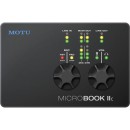MOTU MicroBook IIc Audio Interface: An In-Depth Review
- High-quality audio interfacing with 96 kHz/24-bit resolution.
- Compact and portable design suitable for mobile recording.
- USB 2.0 connectivity for compatibility with Mac and PC.
- Four simultaneous inputs and six outputs for versatile routing.
- Built-in hardware DSP for EQ, compression, and reverb effects.
- Includes CueMix FX software for advanced mixing and monitoring.
- Phantom power for condenser microphones.
- Dedicated headphone output with independent volume control.
- Rugged, ergonomic design with durable metal chassis.
Detailed Specifications and Honest Evaluation
The MOTU MicroBook IIc is a compact and versatile audio interface designed for musicians, podcasters, and audio engineers who need professional-grade sound in a portable package. This interface is known for its high-quality audio performance, offering up to 96 kHz/24-bit recording and playback. It features a robust metal chassis, making it durable for both studio and on-the-go use. The MicroBook IIc is compatible with both Mac and Windows systems, and it also supports iOS devices, providing flexibility for various recording setups.
One of the standout features of the MicroBook IIc is its comprehensive connectivity options. It includes a balanced XLR mic input with a built-in preamp, a Hi-Z guitar input, stereo line inputs, and a stereo line output. Additionally, it offers a headphone output with independent volume control, allowing for precise monitoring. The device is powered via USB, eliminating the need for an external power supply and simplifying the setup process.
The interface also comes with advanced software for mixing and processing audio. The included CueMix FX software provides a user-friendly interface for controlling the built-in DSP effects, such as reverb, EQ, and compression. This software enhances the flexibility of the MicroBook IIc, making it suitable for a wide range of audio applications, from live performances to studio recordings. With its combination of portability, connectivity, and professional audio quality, the MOTU MicroBook IIc is an excellent choice for anyone looking to enhance their audio production capabilities.
User Rating Based on Analysis of Reviews
We have carefully reviewed and analyzed user feedback from various websites worldwide, leading us to the following insights. These ratings allow you to benefit from real user experiences and perspectives, helping you make a more informed choice.
Purchase Value
75% of users were satisfied with the purchase value of the MOTU MicroBook IIc, citing its competitive pricing for the range of features offered. Many users appreciated the high-quality sound output, versatile connectivity options, and the inclusion of software that enhanced its value. They felt that the interface provided a professional-level performance at a cost-effective price point.
25% of users expressed dissatisfaction, feeling that the interface was overpriced for the features it offered compared to other products in the market. Some users experienced issues with software compatibility or found the setup process more challenging than expected, which detracted from the perceived value.
Quality of Materials
85% of users praised the MOTU MicroBook IIc for its robust build quality. They noted the durable materials used in its construction and the overall sturdy feel of the device. Many users were confident that the interface could withstand regular use without showing signs of wear, making it ideal for both studio and mobile applications.
15% of users were not satisfied with the quality of materials, pointing out that certain components, like knobs and jacks, felt less durable. A few users experienced physical defects or failures over time, which led them to question the long-term reliability of the product.
Audio Quality
90% of users were highly satisfied with the audio quality, mentioning that the interface delivered clear, detailed sound with low latency. The preamps were particularly praised for their transparency and low noise, making it a favorite among musicians and producers seeking high fidelity in recordings.
10% of users encountered issues with audio quality, such as occasional distortion or noise. Some felt that the sound output didn't meet their expectations for professional studio-grade equipment, leading to a less favorable impression.
Ease of Use
80% of users found the MOTU MicroBook IIc easy to use, appreciating its intuitive design and straightforward controls. The accompanying software interface was highlighted for its user-friendly layout, which helped users quickly navigate and make necessary adjustments without extensive technical knowledge.
20% of users reported challenges with ease of use, particularly during the initial setup and installation process. Some users found the software interface cumbersome and difficult to navigate, which detracted from their overall experience.
Portability
88% of users were pleased with the portability of the MOTU MicroBook IIc, noting its compact size and lightweight design. It was highly regarded as a portable solution for on-the-go recording, making it a preferred choice for traveling musicians and audio professionals.
12% of users felt the portability was compromised by the need for additional accessories or cables that made transport less convenient. Some also mentioned that the compact design resulted in a lack of physical controls, which required more reliance on software adjustments.
Software Compatibility
70% of users were satisfied with the software compatibility of the MOTU MicroBook IIc, as it integrated well with various digital audio workstations (DAWs) and operating systems. Users appreciated the seamless connectivity and reliable performance across different platforms.
30% of users faced issues with software compatibility, encountering problems with driver installation or integration with specific DAWs. These challenges led to frustration and impacted their ability to use the interface effectively in their setup.
Customer Support
65% of users found the customer support for the MOTU MicroBook IIc helpful, appreciating the responsiveness and expertise of the support team in addressing their queries and issues. Many users felt that support agents were knowledgeable and provided effective solutions.
35% of users experienced dissatisfaction with customer support, citing delays in response times and difficulty in reaching knowledgeable agents. Some users felt that their issues were not adequately resolved, leading to a negative support experience.
Durability
82% of users were satisfied with the durability of the MOTU MicroBook IIc, noting that it held up well under regular and even rigorous use. The solid construction gave users confidence in its ability to withstand the demands of professional environments.
18% of users were concerned about durability, with some reporting hardware failures or wear over time. These issues led to doubts about the long-term reliability of the interface and its components.
Latency
87% of users were satisfied with the low latency performance of the MOTU MicroBook IIc, highlighting its ability to provide real-time monitoring and recording without noticeable delay. This was particularly appreciated in live performance and recording settings.
13% of users experienced issues with latency, which affected their ability to effectively monitor and record in real-time. Some users felt that the latency performance was not up to par with other interfaces within the same price range.
Versatility
84% of users appreciated the versatility of the MOTU MicroBook IIc, citing its multiple input and output options that catered to a range of audio tasks. Users valued the interface's ability to handle both simple and complex recording scenarios effectively.
16% of users felt limited by the versatility of the interface, noting that it lacked certain features or connectivity options that were available in competing products. This led to a perception that the interface was not suitable for more advanced or specific recording needs.
Design
83% of users appreciated the sleek and functional design of the MOTU MicroBook IIc, which was both aesthetically pleasing and practical. The layout of controls was deemed logical and accessible, enhancing the overall user experience.
17% of users were not satisfied with the design, mentioning that the compact form factor led to cramped control placement. Some users also felt that the visual design did not reflect the premium nature of the device.
Connectivity Options
86% of users were pleased with the connectivity options provided by the MOTU MicroBook IIc, which included a variety of inputs and outputs for different audio sources. This flexibility allowed users to integrate the interface into diverse setups with ease.
14% of users found the connectivity options lacking, particularly in terms of digital inputs or outputs. Some users felt that the available connections did not fully meet their specific needs for more complex audio rigs.
Preamp Quality
89% of users were satisfied with the preamp quality of the MOTU MicroBook IIc, praising its clean and transparent sound. The preamps were noted for their ability to accurately capture audio without adding unwanted noise or coloration.
11% of users were less impressed with the preamp quality, reporting occasional issues with noise or distortion. Some users felt that the preamps did not perform as well as those in higher-end interfaces.
Frequency Response
88% of users were satisfied with the frequency response of the MOTU MicroBook IIc, noting the interface's ability to accurately reproduce a wide range of frequencies without loss of detail. This was particularly valued in critical listening and mixing applications.
12% of users encountered issues with frequency response, feeling that certain frequencies were not as well represented as they had hoped. This occasionally led to challenges in achieving the desired sound balance.
User Manual
67% of users found the user manual for the MOTU MicroBook IIc helpful, providing clear instructions for setup and operation. The manual was appreciated for covering essential topics and troubleshooting tips.
33% of users were dissatisfied with the user manual, finding it lacking in detail or clarity. Some users felt that it did not adequately cover advanced features or potential troubleshooting scenarios, leading to confusion.
Software Features
78% of users were satisfied with the software features of the MOTU MicroBook IIc, appreciating the range of tools available for audio processing and management. The software was seen as a valuable addition that enhanced the overall functionality of the interface.
22% of users felt that the software features were limited or not as intuitive as they would have liked. Some users experienced difficulties with certain functions or felt that the software did not add significant value to the product.
A/D Conversion
90% of users were impressed with the A/D conversion quality of the MOTU MicroBook IIc, noting its ability to accurately capture audio with clarity and precision. The conversion process was praised for maintaining the integrity of the original sound.
10% of users were dissatisfied with the A/D conversion, experiencing issues with fidelity or dynamic range. Some users felt that the conversion did not meet their expectations for professional-grade audio equipment.
D/A Conversion
89% of users were satisfied with the D/A conversion quality of the MOTU MicroBook IIc, mentioning that playback was crisp and detailed. The conversion process was appreciated for preserving the nuances of the original recording.
11% of users found the D/A conversion lacking, reporting issues with clarity or depth. Some users felt that the conversion did not fully capture the intended sound quality, which was a concern for critical listening applications.
Compatibility with Instruments
85% of users were satisfied with the MOTU MicroBook IIc's compatibility with various instruments, appreciating its ability to handle different input levels and types with ease. This flexibility was beneficial for musicians using multiple instruments in their setups.
15% of users faced challenges with instrument compatibility, encountering issues with signal levels or connectivity. Some users felt that the interface did not adequately support certain instrument types, which limited its versatility in their specific use cases.
Onboard Effects
74% of users appreciated the onboard effects available in the MOTU MicroBook IIc, finding them useful for quick adjustments and enhancing recordings. The effects were seen as a convenient addition for users without extensive external processing equipment.
26% of users were not impressed with the onboard effects, feeling that they were limited or of lower quality compared to standalone units. Some users expressed a desire for more variety or customization options within the interface.
In this section, we will delve into the detailed specifications of the MOTU MicroBook IIc Audio Interface, examining its key features and functionalities. We will also explore the advantages and disadvantages of this device to provide you with a comprehensive understanding of its capabilities and limitations.
Pros:
- Compact and portable design, making it easy to transport.
- High-quality sound with up to 96 kHz/24-bit audio resolution.
- Versatile connectivity options including USB 2.0 and multiple input/output ports.
- Offers built-in mixing and effects processing.
- Compatible with both Mac and Windows operating systems.
Cons:
- Limited number of input channels compared to larger interfaces.
- Lacks advanced features found in more expensive audio interfaces.
- USB bus-powered, which may not be ideal for all setups.
- No MIDI input/output, limiting its use with MIDI devices.
- Might require additional software for optimal performance.
General
| Channels of I/O | 4 Input / 6 Output |
|---|---|
| Maximum Sampling Rate | 96 kHz / 24-Bit |
| Number of Microphone Inputs | 1 |
The Channels of I/O specification indicates the number of audio input and output channels available on the MOTU MicroBook IIc. With 4 input channels and 6 output channels, this interface allows for flexible routing and monitoring of audio signals. The input channels can be used to connect various audio sources such as microphones or instruments, while the output channels enable you to send audio to speakers, headphones, or additional processing equipment. This configuration is particularly beneficial for small recording setups or live performances, as it provides the necessary versatility for a range of audio tasks.Show More
The Maximum Sampling Rate refers to the highest frequency at which the audio interface can record and playback sound, measured in kilohertz (kHz). The MicroBook IIc supports a maximum sampling rate of 96 kHz at 24-bit resolution. This means that the audio quality is quite high, capturing more detail and nuance in your recordings. A higher sampling rate allows for greater fidelity and a broader frequency response, which is essential for professional audio applications, ensuring that the sound is reproduced accurately and with clarity.
The Number of Microphone Inputs highlights the number of dedicated microphone preamps available on the device, with the MicroBook IIc offering one microphone input. This is important for users who need to connect a microphone for recording vocals or instruments. The quality of the microphone input can significantly affect the overall sound quality, as a good preamp can enhance the signal before it is converted to digital form. Although there is one mic input, the multiple channels of I/O allow for other audio sources to be integrated as well, making this interface versatile for different recording scenarios.
Connectivity
| Analog Audio I/O | 1x XLR 3-Pin Mic Input 1x 1/4" TS Hi-Z Input 2x 1/4" TRS Balanced/Unbalanced Line Input 1x 1/8" / 3.5 mm TRS Unbalanced Line Input 2x 1/4" TRS Monitor Output 1x 1/8" / 3.5 mm TRS Unbalanced Output 1x 1/4" TRS Headphone Output |
|---|---|
| Digital Audio I/O | 1x RCA Coaxial S/PDIF Output |
| Host Connection | 1x USB-B |
| Host Connection Protocol | USB 2.0 |
| USB (Non-Host) | 1x Micro-USB (Power Input) |
| MIDI I/O |
The Analog Audio I/O section of the MOTU MicroBook IIc specifies the types and numbers of inputs and outputs available for audio signals. It features a variety of connections, including a single XLR mic input designed for microphones, a Hi-Z input for instruments, and multiple line inputs for connecting various audio sources. The presence of both balanced and unbalanced line inputs and outputs allows for flexibility in connecting different equipment, while dedicated monitor and headphone outputs ensure clear audio monitoring during recording and playback.Show More
In terms of Digital Audio I/O, the MicroBook IIc includes a single RCA Coaxial S/PDIF output. This digital output allows for high-quality audio transfer to other digital devices, ensuring minimal signal degradation. The S/PDIF connection is particularly useful for connecting to digital mixers or audio interfaces, allowing for a cleaner audio path compared to analog connections.
The Host Connection feature includes a USB-B port that facilitates the connection of the interface to a computer or other host devices. This is crucial for transferring audio data and controlling the interface via software. The USB 2.0 protocol ensures efficient data transfer speeds, which is important for maintaining audio quality during recording and playback. Additionally, the USB (Non-Host) option, which includes a Micro-USB for power input, provides flexibility in how the device can be powered, making it suitable for mobile recording setups.
Lastly, the MIDI I/O specification indicates that the MicroBook IIc does not support MIDI connectivity. While this may limit the interface's ability to connect with MIDI devices, it keeps the design straightforward and focused on high-quality audio I/O, making it an excellent choice for users primarily interested in audio recording and playback.
Digital Audio
| Sample Rates | 44.1 / 48 / 88.2 / 96 kHz |
|---|---|
| Bit Depths | 24-Bit |
Sample Rates refer to the frequency at which audio samples are captured and processed. In the case of the MOTU MicroBook IIc, it supports multiple sample rates including 44.1 kHz, 48 kHz, 88.2 kHz, and 96 kHz. The choice of sample rate can significantly impact audio quality and fidelity. Higher sample rates like 88.2 kHz and 96 kHz are often preferred for professional recordings, as they can capture more detail and provide a more accurate representation of the original sound. However, they also require more processing power and storage space.Show More
Bit Depths indicate the number of bits used to represent each audio sample. The MOTU MicroBook IIc operates at a bit depth of 24-Bit, which allows for a greater dynamic range and improved signal-to-noise ratio compared to lower bit depths such as 16-Bit. This means that recordings can capture quieter sounds without distortion and can provide more headroom for loud sounds, resulting in a cleaner and more nuanced audio reproduction. A higher bit depth is especially advantageous in professional audio production and mixing.
Compatibility
| OS Compatibility | 7 or Later macOS 10.6.8 or Later Windows 7 Windows 8 Windows 10 |
|---|---|
| Processor Requirement | Mac: Intel PC: 1 GHz Intel Pentium 4 |
| RAM Requirements | 4 GB |
| Storage Requirements | 250 GB |
| Required Hardware | Available USB 2.0 Port |
OS Compatibility: The MOTU MicroBook IIc is designed to work seamlessly with various operating systems. It supports macOS versions 10.6.8 and later, as well as Windows operating systems from Windows 7 through Windows 10. This broad compatibility ensures that users can connect the audio interface to a wide range of computers, regardless of their OS preference, allowing for flexibility and ease of use in different environments.Show More
Processor Requirement: For optimal performance, the MicroBook IIc requires specific processor capabilities. On Mac systems, it necessitates an Intel processor, while on PC, it requires at least a 1 GHz Intel Pentium 4 processor. These requirements ensure that the device can process audio data efficiently, minimizing latency and ensuring smooth operation during recording or playback.
RAM Requirements: The audio interface requires a minimum of 4 GB of RAM. This specification is crucial for handling multiple audio tracks and effects simultaneously without causing system slowdowns or crashes. More RAM allows for better multitasking and ensures that the audio interface can operate effectively alongside other software and plugins, especially in professional audio production settings.
Storage Requirements: With a requirement of 250 GB of storage, the MicroBook IIc ensures that users have ample space for audio files, projects, and software. Sufficient storage is vital for storing high-quality audio recordings, sample libraries, and any additional resources needed for music production, making it easier to manage and access files without running into storage limitations.
Required Hardware: An available USB 2.0 port is necessary for connecting the MicroBook IIc to your computer. This requirement highlights the interface's reliance on USB connectivity for data transfer, which is essential for maintaining a stable and high-quality audio connection. USB 2.0 ports are common in most computers, ensuring compatibility and ease of setup for users looking to integrate the interface into their audio workflow.
Power
| Power Requirements | USB Bus Power |
|---|
The Power Requirements specification indicates that the MOTU MicroBook IIc operates using USB Bus Power. This means that the device draws power directly from the USB port of a connected computer or laptop rather than requiring an external power supply. This feature is particularly advantageous for mobile users and those with limited workspace, as it simplifies setup and enhances portability.Show More
By relying on USB Bus Power, users can easily connect the MicroBook IIc to their devices and start using it without the hassle of additional cables or power adapters. This design choice not only streamlines the user experience but also makes the audio interface suitable for various environments, whether in a studio, a home office, or on the go. Overall, this power requirement promotes convenience and flexibility for audio recording and playback tasks.
Physical
| Dimensions | 5.5 x 3.6 x 1.25" / 140 x 92 x 32 mm |
|---|
The Dimensions specification of the MOTU MicroBook IIc audio interface indicates its physical size, measured in both imperial and metric units. With dimensions of 5.5 x 3.6 x 1.25 inches or 140 x 92 x 32 mm, this compact device is designed for portability, making it ideal for musicians and audio professionals who need a reliable interface that can be easily transported. Its small footprint allows it to fit into various setups without taking up too much space, which is particularly beneficial for mobile recording or live performance scenarios.Show More
Having a compact size like this also contributes to the overall usability of the audio interface. It can be easily integrated into a laptop bag or a small equipment case, allowing users to carry it along with other gear without adding significant weight or bulk. This is particularly advantageous for traveling musicians or sound engineers who require a high-quality interface on the go. Overall, the dimensions ensure that the MOTU MicroBook IIc is not only functional but also convenient for users who value both performance and portability.
Packaging Info
| Package Weight | 1.6 lb |
|---|---|
| Box Dimensions (LxWxH) | 7.35 x 5.5 x 3.45" |
Package Weight refers to the total weight of the MOTU MicroBook IIc Audio Interface, which is 1.6 lbs. This lightweight design makes it highly portable and ideal for musicians and audio professionals who need to transport their equipment frequently. A lower weight allows for easier handling and setup, which is particularly beneficial during live performances or when recording in different locations.Show More
Box Dimensions indicate the physical size of the packaging, measured at 7.35 x 5.5 x 3.45 inches. These dimensions give users an idea of how much space the product will occupy when stored or transported. Compact dimensions make it easier to fit the interface into bags, cases, or on shelves, enhancing its usability for those who are often on the move or have limited workspace. Additionally, these dimensions suggest that the interface is designed to be user-friendly and accessible without taking up too much room in a studio or on stage.
Customer Questions
How do I connect the MOTU MicroBook IIc to my computer?
To connect the MOTU MicroBook IIc to your computer, use the provided USB cable. Connect one end to the USB port on the MicroBook IIc and the other end to a USB port on your computer. Make sure your computer is powered on and recognizes the device.
What should I do if my computer doesn't recognize the MicroBook IIc?
If your computer doesn't recognize the MicroBook IIc, try the following steps: 1) Ensure the USB cable is securely connected. 2) Try a different USB port. 3) Restart your computer. 4) Install the latest drivers from the MOTU website. 5) Check your computer's device manager for any errors.
How can I install the drivers for the MicroBook IIc?
Visit the MOTU website and navigate to the Downloads section. Search for the MicroBook IIc, download the latest driver for your operating system, and run the installer. Follow the on-screen instructions to complete the installation.
How do I update the firmware for the MicroBook IIc?
To update the firmware, download the latest firmware update from the MOTU website. Connect the MicroBook IIc to your computer via USB and open the downloaded firmware update file. Follow the on-screen instructions to complete the firmware update process.
Why am I experiencing latency issues with the MicroBook IIc?
Latency issues can be resolved by adjusting the buffer size in your audio software settings. Lowering the buffer size can reduce latency, but be careful as it may increase CPU usage. Ensure you are using the latest drivers and your computer meets the recommended specifications.
How do I set up the MicroBook IIc for recording?
Connect your microphone or instrument to the appropriate input on the MicroBook IIc. Open your recording software, select the MicroBook IIc as the input device, and configure the input channels as needed. Adjust the gain and monitor levels for optimal recording.
What should I do if I don't hear any sound from the MicroBook IIc?
If you don't hear any sound, check the following: 1) Ensure the MicroBook IIc is selected as the output device in your audio settings. 2) Verify that your speakers or headphones are properly connected. 3) Adjust the output volume on the MicroBook IIc. 4) Check your audio software's output settings.
How do I resolve crackling or popping sounds with the MicroBook IIc?
Crackling or popping sounds can often be resolved by increasing the buffer size in your audio software settings. Ensure all cables are securely connected and consider using high-quality cables. Check for interference from other electronic devices.
Can I use the MicroBook IIc with an iOS device?
Yes, the MicroBook IIc can be used with an iOS device. You will need an Apple Lightning to USB Camera Adapter to connect the MicroBook IIc to your iOS device. Ensure your iOS device is updated to the latest software version for compatibility.
What are the power requirements for the MicroBook IIc?
The MicroBook IIc is bus-powered, meaning it draws power directly from the USB connection to your computer or iOS device. Ensure your device's USB port provides sufficient power for operation. If using a powered USB hub, make sure it is connected and functioning properly.