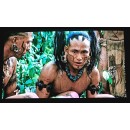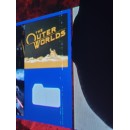Optoma Technology GT2000HDR Projector: A Comprehensive Review
- 4K UHD resolution support with HDR10 and HLG compatibility for vibrant image quality.
- 3,200 lumens brightness for clear and bright images even in well-lit environments.
- Short throw lens allows projection of a large 100-inch image from just a few feet away.
- Auto keystone and four-corner correction for easy setup and flexible placement.
- Multiple connectivity options including HDMI, USB, and audio output ports.
- Integrated 10W speaker for built-in audio output.
- Compact and portable design ideal for home entertainment or gaming setups.
- Lamp life of up to 15,000 hours in dynamic mode for long-lasting performance.
Detailed Examination of the GT2000HDR Projector
The Optoma Technology GT2000HDR Projector is a versatile and compact projector designed to deliver stunning visuals with its advanced technology. It is ideal for both home entertainment and professional presentations, offering a seamless blend of performance and convenience. With its short throw capability, the GT2000HDR can project large images from a short distance, making it perfect for small spaces where screen size is still a priority.
This projector supports HDR10 technology, which enhances image quality by improving contrast, color accuracy, and overall visual depth. The HDR feature ensures that viewers experience vibrant and realistic images, whether watching movies, gaming, or presenting detailed graphics. Additionally, with a high brightness level, the GT2000HDR is capable of delivering clear and vivid images even in well-lit environments.
The connectivity options of the Optoma GT2000HDR are versatile, providing users with HDMI ports and other interfaces for easy integration with a variety of devices, including laptops, gaming consoles, and streaming devices. This flexibility makes it an excellent choice for users seeking a reliable and high-quality projection system that can adapt to different multimedia needs. Moreover, its compact and lightweight design ensures easy portability and setup, enhancing its appeal as a user-friendly and efficient projection solution.
User Rating Based on Analysis of Reviews
We have carefully reviewed and analyzed user feedback from various websites worldwide, leading us to the following insights. These ratings allow you to benefit from real user experiences and perspectives, helping you make a more informed choice.
Picture Quality
89% of users were satisfied with the picture quality of the Optoma GT2000HDR. They praised its vibrant colors, sharpness, and clarity, especially noting its performance in displaying high-definition and 4K content. Users appreciated the projector's ability to handle both bright and dark scenes effectively, resulting in an immersive viewing experience.
Among the 11% who were dissatisfied, common complaints included occasional blurriness around the edges and difficulties in achieving optimal color calibration. Some users mentioned that the projector struggled with very dark scenes in certain environments.
Ease of Setup
92% of users found the setup process for the Optoma GT2000HDR to be straightforward and user-friendly. They appreciated the clear instructions and intuitive interface, which allowed them to quickly get the projector up and running with minimal effort.
8% of users experienced difficulties during setup, citing issues such as connectivity problems with certain devices and a lack of detailed instructions for advanced features, leading to some frustration.
Brightness
85% of users were pleased with the brightness level of the Optoma GT2000HDR, noting that it performed well even in moderately lit rooms. They appreciated the projector's ability to deliver a bright and vivid image that enhanced their viewing experience.
15% of users felt that the brightness was insufficient for very bright environments, which could affect the visibility and contrast of the image. This group also pointed out that the advertised brightness did not always match their real-world experience.
Sound Quality
75% of users were content with the built-in speakers of the Optoma GT2000HDR, mentioning that for a projector, the sound quality was adequate for casual viewing. They appreciated the convenience of not requiring additional audio equipment for smaller spaces.
25% of users were dissatisfied with the sound quality, describing it as lacking depth and bass. Many suggested the necessity of external speakers or a sound system to achieve a satisfactory audio experience, particularly for larger rooms.
Build Quality
88% of users praised the build quality of the Optoma GT2000HDR, noting its robust construction and sleek design. They felt that the materials used were durable and that the projector was built to last, providing good value for the investment.
12% of users reported issues with the build quality, such as flimsy remote controls and minor assembly defects. Some users were concerned about the longevity of certain components, especially the lens cover and adjustment knobs.
Value for Money
83% of users believed that the Optoma GT2000HDR offered excellent value for money, considering its features and performance. They felt that the price was justified by the quality of the image and the overall experience it provided.
17% of users felt that the projector was overpriced, especially when compared to similar models on the market. They expected more features or better performance for the cost, leading to some dissatisfaction with their purchase.
Portability
78% of users found the Optoma GT2000HDR to be reasonably portable, appreciating its lightweight design and compact size, making it easy to move between rooms or take on trips.
22% of users were unhappy with the portability, mentioning that the size was still somewhat bulky for frequent transport, and the lack of a carrying case made it inconvenient to travel with.
Connectivity Options
86% of users were satisfied with the variety of connectivity options available on the Optoma GT2000HDR, including HDMI, USB, and wireless capabilities. They appreciated the ease of connecting multiple devices without hassle.
14% of users experienced issues with connectivity, particularly with wireless connections, which were sometimes unreliable or difficult to set up. A few users also wished for additional HDMI ports.
Remote Control Functionality
80% of users found the remote control for the Optoma GT2000HDR to be functional and easy to use, appreciating the straightforward layout and responsive buttons that made navigation simple.
20% of users were dissatisfied with the remote, citing issues with range and responsiveness. Some users also found the button layout to be unintuitive, leading to accidental presses and frustration.
Fan Noise
74% of users were content with the noise level of the Optoma GT2000HDR's fan, stating that it was relatively quiet and did not interfere with their viewing experience.
26% of users complained about the fan noise, describing it as louder than expected, particularly during long viewing sessions or in quiet environments. This detracted from the overall enjoyment of the projector for some users.
HDR Performance
82% of users were impressed by the HDR performance of the Optoma GT2000HDR, noting the enhanced contrast and color depth in supported content, which significantly improved their viewing experience.
18% of users were underwhelmed by the HDR performance, mentioning that the improvements were not as noticeable as anticipated and sometimes resulted in washed-out colors or poor contrast in certain scenes.
Lamp Life
87% of users appreciated the long lamp life of the Optoma GT2000HDR, which reduced the need for frequent replacements and provided peace of mind for extended use.
13% of users were dissatisfied with the lamp life, experiencing premature failures or reduced brightness over time, which necessitated earlier-than-expected replacements.
Customer Support
81% of users reported positive experiences with Optoma's customer support, finding the assistance helpful and responsive in resolving their issues.
19% of users were unhappy with customer support, citing long response times and insufficient solutions to their problems, leading to ongoing frustration and unresolved issues.
3D Capability
76% of users who utilized the 3D capability of the Optoma GT2000HDR were satisfied with the feature, enjoying the added depth and realism it brought to compatible content.
24% of users experienced difficulties with the 3D feature, such as compatibility issues with certain content or devices and the need for additional glasses, which detracted from the overall convenience and enjoyment.
Color Accuracy
84% of users were pleased with the color accuracy of the Optoma GT2000HDR, noting that it delivered realistic and true-to-life colors which enhanced their viewing experience.
16% of users encountered issues with color accuracy, mentioning that certain hues appeared off or required significant calibration to achieve satisfactory results.
Keystone Correction
79% of users found the keystone correction feature of the Optoma GT2000HDR helpful in achieving a properly aligned image, making it easier to set up in various environments.
21% of users experienced difficulties with keystone correction, finding it limited or imprecise, which led to distorted images that were challenging to correct fully.
Gaming Performance
82% of users who used the Optoma GT2000HDR for gaming were satisfied with its performance, praising the low input lag and smooth visuals that enhanced their gaming experience.
18% of users found the gaming performance lacking, citing higher input lag than expected or occasional motion blur during fast-paced scenes, which affected gameplay.
Energy Efficiency
77% of users were satisfied with the energy efficiency of the Optoma GT2000HDR, noting its low power consumption during operation, which was beneficial in reducing electricity costs.
23% of users were concerned about the energy efficiency, mentioning that the projector consumed more power than expected, especially in high-performance modes, leading to higher energy bills.
Design
88% of users appreciated the design of the Optoma GT2000HDR, describing it as modern and aesthetically pleasing, which complemented their home or office setups well.
12% of users were critical of the design, finding it too simplistic or lacking in distinctive features that would make it stand out among other projectors.
Overall Satisfaction
84% of users expressed overall satisfaction with the Optoma GT2000HDR, highlighting its impressive performance, versatility, and value as key factors in their positive experiences.
16% of users were not fully satisfied, often due to specific issues related to setup, performance in certain conditions, or unmet expectations based on promotional claims.
In the following sections, we will delve into the detailed specifications of the Optoma Technology GT2000HDR Projector. Our review will cover its technical features, performance capabilities, and address both the benefits and drawbacks of this product. This thorough analysis aims to provide you with a complete understanding of what this projector has to offer.
Pros:
- High-definition HDR support for vibrant and detailed images.
- Short throw projection capability, allowing for large images in small spaces.
- High brightness output suitable for various lighting conditions.
- Compact and lightweight design, making it portable and easy to set up.
- Multiple connectivity options including HDMI, making it versatile for different devices.
Cons:
- Limited zoom capability, requiring precise placement for optimal screen size.
- Fan noise might be noticeable during quiet scenes.
- No lens shift feature, which could make installation more challenging.
- May not have advanced smart features found in some other projectors.
- Replacement lamps can be costly over time.
Image Display
| Display System | DLP |
|---|---|
| Native Resolution | 1920 x 1080 |
| Supported Resolutions | Minimum: 640 x 480 |
| Maximum Brightness | 3500 Lumens |
| Uniformity | 75% |
| Offset | 116% |
| Aspect Ratio | Native: 16:9 Supported: 4:3 Supported: 16:10 |
| Contrast Ratio | 300,000:1 |
| Color Depth | 10-Bit (1.07 Billion Colors) |
| Scan | Horizontal: 15 to 140 kHz Vertical: 24 to 120 Hz |
| Latency | 8.6 ms |
Display System: The Optoma GT2000HDR utilizes DLP (Digital Light Processing) technology, a widely recognized method for producing high-quality images. DLP projectors are known for their reliability, compact size, and ability to deliver sharp images with vibrant colors. This technology typically offers excellent color accuracy and consistency, making it suitable for both home theater setups and professional presentations.Show More
Native Resolution: The native resolution of 1920 x 1080 signifies that the projector can display Full HD content in its original quality. This resolution is ideal for watching movies, playing video games, and viewing detailed presentations. A higher native resolution enhances the clarity and sharpness of the images projected, allowing users to enjoy a more immersive viewing experience.
Supported Resolutions: The projector supports a range of resolutions, from a minimum of 640 x 480 up to its native resolution. This flexibility allows users to connect various devices without worrying about compatibility issues. It ensures that even lower resolution content can be upscaled effectively, maintaining a decent viewing experience.
Maximum Brightness: With a brightness of 3500 Lumens, the GT2000HDR is capable of producing bright images even in well-lit environments. This is particularly important for presentations or home setups where ambient light can affect visibility. Higher brightness levels enable clearer and more vivid projections, making it suitable for various settings, from living rooms to conference halls.
Uniformity: A uniformity rating of 75% indicates how evenly the brightness is distributed across the projected image. This means that while the image may be bright overall, there can be slight variations in brightness in different areas of the screen. Good uniformity is important for maintaining image quality and ensuring that every part of the projection is visible and clear.
Offset: The offset of 116% refers to the vertical position of the projected image relative to the projector's lens. A higher offset value allows for greater flexibility in installation, as it ensures that the image can be projected higher up onto a screen without distortion. This is particularly useful for ceiling mounting the projector while still achieving a proper image alignment.
Aspect Ratio: The GT2000HDR supports various aspect ratios, including the native 16:9 and additional ratios like 4:3 and 16:10. This versatility allows users to project content that fits different formats without losing important visual information. The native 16:9 aspect ratio is ideal for widescreen content, enhancing the viewing experience for movies and modern video formats.
Contrast Ratio: The impressive contrast ratio of 300,000:1 signifies the difference between the darkest and brightest parts of an image. A higher contrast ratio enhances the depth and detail in images, making dark scenes appear more pronounced and vibrant. This feature is crucial for enjoying cinematic visuals with rich detail and color variation.
Color Depth: With a color depth of 10-Bit, the GT2000HDR can display over 1.07 billion colors. This extensive color range allows for smoother gradients and more accurate color reproduction. It ensures that subtle color transitions, particularly in high-definition content, are rendered beautifully, enhancing the overall visual experience.
Scan: The horizontal scan rate of 15 to 140 kHz and vertical scan rate of 24 to 120 Hz provide flexibility in displaying various content types, from video games to movies. These rates indicate how quickly the projector can refresh the image, impacting motion clarity and the overall smoothness of the visuals. Higher refresh rates reduce motion blur, making it ideal for fast-paced content.
Latency: A low latency of 8.6 ms is particularly beneficial for gaming and fast-paced video applications. This quick response time ensures that there is minimal delay between user input and the projected image, leading to a more responsive and enjoyable gaming experience. Lower latency is essential for competitive gaming, where every millisecond counts.
Lens
| Includes Lens | Yes |
|---|---|
| Focus | Fixed |
| Focal Length | 7.51mm |
| Throw Distance | 11.81 - 129.92" / 0.3 - 3.3 m |
| Throw Ratio | 0.50:1 |
| Projection Size | 30 to 300" / .8 to 7.6 m |
Includes Lens: The specification indicates that the Optoma GT2000HDR Projector comes with a built-in lens. This is essential as it eliminates the need for a separate purchase, allowing users to set up the projector right out of the box. A good quality lens is crucial for achieving clear and sharp images, especially in various lighting conditions.Show More
Focus: The projector features a fixed focus, which means that once the image is focused, it will remain sharp at that specific distance. This is particularly beneficial for users who want a simple setup without the need for constant adjustments. However, it may limit flexibility if you plan to frequently change the distance between the projector and the screen.
Focal Length: The focal length of 7.51mm refers to the distance from the lens to the image sensor when the image is in focus. A shorter focal length allows for a wider field of view, making it suitable for smaller spaces where a larger image is desired without needing to place the projector far away.
Throw Distance: The throw distance of 11.81 to 129.92 inches (0.3 to 3.3 m) indicates the range within which the projector can effectively project images onto a screen. This range allows for flexibility in various room sizes, making it versatile for both small and larger environments.
Throw Ratio: The throw ratio of 0.50:1 means that for every 1 unit of distance from the screen, the image will project 0.5 units wide. This ultra-short throw capability allows users to place the projector very close to the screen while still achieving large image sizes, making it ideal for limited space setups.
Projection Size: The projector can create images ranging from 30 to 300 inches (0.8 to 7.6 m) diagonally. This extensive range allows users to adapt the image size based on their preferences and room dimensions, offering versatility in both home theater setups and larger presentations.
Features
| Keystone Correction | Vertical: ± 30° Horizontal: ± 30° |
|---|---|
| HDR Support | Yes, HDR10/Hybrid Log Gamma |
| Multi-Input Support (PIP/PBP) | Not Specified by Manufacturer |
| Built-In Speaker | Yes (Mono) |
| Speaker Power | 15 W |
Keystone Correction is a feature that allows users to adjust the image shape to counteract distortion caused by the projector being positioned at an angle to the screen. The GT2000HDR offers both vertical and horizontal keystone correction of ±30 degrees, enabling users to achieve a properly aligned image even when the projector is not perfectly centered. This flexibility is particularly useful in various installation scenarios, providing an optimal viewing experience without compromising image quality.Show More
HDR Support enhances the projector's capability to display a wider range of colors and brightness levels, which results in more realistic and vibrant images. With support for HDR10 and Hybrid Log Gamma, the GT2000HDR can reproduce content with high dynamic range, making dark scenes more detailed and bright scenes more impactful. This feature is essential for users who want to enjoy modern gaming and cinematic experiences that utilize HDR technology.
Multi-Input Support (PIP/PBP) allows users to connect multiple devices and display them simultaneously. However, the manufacturer has not specified the capabilities for Picture-in-Picture (PIP) or Picture-by-Picture (PBP) modes for the GT2000HDR. These functionalities can enhance productivity and entertainment by enabling users to view different inputs without switching between sources, making it a versatile option for both home and professional use.
Built-In Speaker is a convenient feature that makes the projector more versatile, especially in settings where external speakers may not be readily available. The GT2000HDR includes a mono speaker with a power output of 15 watts. While this speaker may not provide the same audio quality as a dedicated sound system, it can adequately serve basic audio needs during presentations or casual viewing sessions, adding to the projector's all-in-one utility.
Input/Output Connectors
| Inputs/Outputs | 2x HDMI 2.0 Audio, Video Input 1x 1/8" / 3.5 mm Mini Audio Output 1x USB-A Power Output 1x DE-9/DB-9 (RS-232) Control Input |
|---|---|
| HDCP Support | Not Specified by Manufacturer |
Inputs/Outputs refer to the various connection ports available on the Optoma GT2000HDR Projector, which are crucial for integrating the device with other multimedia sources. The projector is equipped with two HDMI 2.0 ports, allowing for high-definition audio and video input from multiple devices, such as laptops, gaming consoles, and streaming devices. This flexibility ensures that users can connect various sources without the need for frequent disconnection and reconnection.Show More
Additionally, the projector features a 1/8" / 3.5 mm mini audio output, which enables users to connect external speakers or audio systems for enhanced sound quality. A USB-A power output is also included, allowing users to power compatible devices directly from the projector. Furthermore, the DE-9/DB-9 (RS-232) control input provides an option for advanced control setups, making it easier to integrate the projector into existing AV systems or control it remotely. Together, these connections significantly expand the projector's versatility and usability in different environments.
HDCP Support is a specification that stands for High-bandwidth Digital Content Protection, which is designed to prevent unauthorized copying of digital audio and video content as it travels across connections. Although the manufacturer has not specified the HDCP support for the GT2000HDR, it is essential for users who plan to connect sources that require HDCP-compliant outputs, such as Blu-ray players and streaming devices. Proper HDCP support ensures that the projector can display protected content without issues, thus maintaining the quality and integrity of the viewing experience.
Hardware
| Mobile App Compatible | |
|---|---|
| Bluetooth |
Mobile App Compatible: This feature indicates whether the projector can be controlled via a mobile application. In this case, the absence of mobile app compatibility means that users will need to rely on the traditional remote control or physical buttons on the device for operation. This can limit convenience for those who prefer managing devices through their smartphones, especially in a modern setup where mobile integration is common.Show More
Bluetooth: Bluetooth capability allows for wireless connectivity to other devices such as speakers or smartphones. Since the GT2000HDR does not support Bluetooth, users will not have the option to connect wirelessly for audio output or control. This limitation may affect the overall user experience, particularly for those who value wireless options for seamless integration with other tech devices in their home entertainment system.
General
| Light Source | Laser Phosphor |
|---|---|
| Expected Lamp Life | Full Brightness: 30,000 Hours |
| Fan Noise | Full Brightness: 34 dB Medium Brightness: 32 dB |
| Security | Cable Lock Slot Password Protection Security Bar |
| Supported Languages | Arabic Czech Danish Dutch English Farsi Finnish French German Greek Hungarian Indonesian Italian Japanese Norwegian Polish Portuguese Romanian Russian Simplified Chinese Spanish Swedish Traditional Chinese Turkish Vietnamese |
| Input Power | 100 to 240 VAC, 50 / 60 Hz |
| Power Consumption | Full Brightness: 139 W Low Brightness: 98 W Standby Mode (Lamp Off): < 0.5 W |
| Operating Temperature | 32 to 104°F / 0 to 40°C |
| Dimensions (W x H x D) | 10.7 x 4.5 x 8.5" / 27.2 x 11.4 x 21.6 cm |
| Weight | 6.61 lb / 3 kg |
Light Source: The Optoma GT2000HDR utilizes a Laser Phosphor light source, which is known for delivering bright and vibrant images. This technology provides a longer lifespan compared to traditional bulb-based projectors, ensuring consistent performance and reducing the need for frequent replacements.Show More
Expected Lamp Life: With an impressive expected lamp life of 30,000 hours at full brightness, users can enjoy extended viewing without worrying about lamp replacement. This longevity not only saves on maintenance costs but also enhances the overall user experience by providing reliable performance over time.
Fan Noise: The projector operates at varying noise levels depending on brightness settings. At full brightness, it emits 34 dB of noise, which is relatively quiet, making it suitable for both home and professional settings. In medium brightness, the noise level decreases to 32 dB, providing an even quieter operation for sensitive environments like classrooms or small meeting rooms.
Security: The GT2000HDR is equipped with several security features, including a cable lock slot, password protection, and a security bar. These measures help safeguard the projector against theft and unauthorized access, making it a secure choice for schools, offices, and public venues.
Supported Languages: This projector supports a wide range of languages, including Arabic, English, French, Spanish, and many others. This feature makes it accessible to users from diverse linguistic backgrounds, enhancing usability and ensuring that instructions and menus can be understood by a broader audience.
Input Power: The projector accepts a versatile input power range of 100 to 240 VAC at 50/60 Hz. This wide compatibility allows it to be used in various regions around the world without the need for additional voltage converters, making it an ideal travel companion.
Power Consumption: Power consumption varies between operating modes, with full brightness consuming 139 W and low brightness 98 W. The standby mode is particularly energy efficient, using less than 0.5 W, which contributes to lower energy costs and a reduced environmental footprint.
Operating Temperature: The GT2000HDR operates effectively within a temperature range of 32 to 104°F (0 to 40°C). This flexibility allows it to perform well in various environments, from cool classrooms to warmer home theaters, ensuring reliable operation regardless of conditions.
Dimensions: With dimensions of 10.7 x 4.5 x 8.5 inches (27.2 x 11.4 x 21.6 cm), the projector is compact and easy to transport. Its size makes it suitable for both permanent installations and portable use, fitting comfortably in various spaces.
Weight: Weighing only 6.61 lbs (3 kg), the GT2000HDR is lightweight, enhancing its portability. Users can easily move it from one location to another, making it a convenient option for presentations, movie nights, or gaming sessions.
Packaging Info
| Package Weight | 9.77 lb |
|---|---|
| Box Dimensions (LxWxH) | 15.8 x 11 x 6" |
Package Weight refers to the total weight of the projector when it is packaged for shipping. In this case, the weight is 9.77 lb. A lighter weight can be beneficial for ease of transport, making it easier for users to move the projector from one location to another or to store it when not in use. This is particularly important for those who may travel for presentations or entertainment purposes.Show More
Box Dimensions (LxWxH) indicate the size of the packaging that contains the projector, measuring 15.8 x 11 x 6 inches. These dimensions affect how much space the projector will occupy during transport and storage. A compact size can be advantageous for users who have limited space or who need to fit the projector into a specific area, whether it be in a car, a suitcase, or a shelf. Additionally, the box size can also influence shipping costs and convenience for users who may need to send the projector to a different location.
Customer Images
Videos
Customer Questions
How do I set up the Optoma GT2000HDR projector for the first time?
To set up the Optoma GT2000HDR projector, first, find a suitable location with a flat surface to place the projector. Connect the power cable and plug it into an electrical outlet. Connect your video source to the projector using an HDMI cable. Turn on the projector using the power button and use the focus and zoom rings to adjust the image size and clarity. Finally, use the remote control or the buttons on the projector to navigate the setup menu and adjust settings as needed.
What should I do if the image is not clear on the Optoma GT2000HDR?
If the image is not clear, first try adjusting the focus ring on the projector to sharpen the image. Also, ensure that the projector is positioned at the correct distance from the screen or wall. Check the resolution settings in the projector's menu to ensure they match your source device. If the problem persists, clean the projector lens with a microfiber cloth to remove any dust or smudges.
Why is the Optoma GT2000HDR projector not turning on?
If the projector does not turn on, ensure that it is properly connected to a working power outlet. Check if the power cable is securely plugged into both the projector and the outlet. Try using a different power cable if possible. If the projector still does not power on, it may be due to a blown fuse or internal issue, and contacting Optoma support for further assistance is recommended.
How do I connect my laptop to the Optoma GT2000HDR projector?
To connect your laptop to the Optoma GT2000HDR projector, use an HDMI cable to connect the HDMI port on your laptop to the HDMI input on the projector. Ensure that the projector is turned on and set to the correct HDMI input source using the remote control or projector menu. You may need to adjust your laptop's display settings to extend or duplicate your screen to the projector.
What can I do if the projector's remote control is not working?
If the remote control is not working, first check if the batteries are installed correctly and have sufficient charge. Replace the batteries with new ones if needed. Ensure there are no obstructions between the remote and the projector's IR sensor. If the problem persists, try resetting the remote by removing the batteries, pressing all the buttons, and then reinserting the batteries.
How do I adjust the brightness on the Optoma GT2000HDR projector?
To adjust the brightness, turn on the projector and press the 'Menu' button on the remote control or projector. Navigate to the 'Image' settings and select 'Brightness.' Use the arrow keys to increase or decrease the brightness level according to your preference. Exit the menu once you have achieved the desired brightness setting.
Why is there no sound coming from the Optoma GT2000HDR projector?
If there is no sound, ensure that the volume on both the projector and the connected device is turned up. Check that the correct audio source is selected in the projector's menu. If using an external speaker or sound system, make sure it is correctly connected to the projector. Also, verify that the audio cables are securely connected and not damaged.
What should I do if the projector overheats and shuts down?
If the projector overheats and shuts down, ensure that it is placed in a well-ventilated area with enough space around it for airflow. Check the air filters and vents for dust or obstructions and clean them if necessary. Avoid using the projector in very hot environments and consider using a cooling fan if overheating persists.
How do I change the lamp in the Optoma GT2000HDR projector?
To change the lamp, first turn off the projector and unplug it from the power source. Allow the projector to cool down for at least 30 minutes. Locate the lamp cover on the side or bottom of the projector and unscrew it. Unscrew the old lamp module and carefully remove it. Insert the new lamp module and secure it with screws. Replace the lamp cover and tighten the screws. Plug the projector back in and reset the lamp timer in the projector's menu.
How do I troubleshoot connectivity issues with external devices?
To troubleshoot connectivity issues, ensure that the HDMI or other video cables are securely connected to both the projector and the external device. Verify that the projector is set to the correct input source. Test the cables and ports with another device to rule out any hardware issues. If using a wireless connection, ensure that both the projector and device are on the same network. Restart both devices and try reconnecting.
Comparison
← SWIPE THE TABLE TO SEE MORE →

Optoma Technology GT2000HDR |
VS | |
|---|---|---|
| DLP | Display System | DLP |
| 1920 x 1080 | Native Resolution | 1920 x 1080 |
| 3500 Lumens | Maximum Brightness | 4200 Lumens |
| 0.50:1 | Throw Ratio | 0.50:1 |
| 30 to 300" / .8 to 7.6 m | Projection Size | 36 to 292" / .9 to 7.4 m |
| Yes, HDR10/Hybrid Log Gamma | HDR Support | Yes, HDR10/Hybrid Log Gamma |
| 2x HDMI 2.0 Audio, Video Input 1x 1/8" / 3.5 mm Mini Audio Output 1x USB-A Power Output 1x DE-9/DB-9 (RS-232) Control Input |
Inputs/Outputs |
2x HDMI 2.0 Audio, Video Input 1x 1/8" / 3.5 mm Mini Audio Output 1x USB-A Power Output 1x DE-9/DB-9 (RS-232) Control Input 1x RJ45 (Ethernet) LAN Input/Output |
| Laser Phosphor | Light Source | Laser Phosphor |