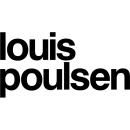Polsen USX-116 USB to XLR Interface: Comprehensive Review
- Converts XLR microphone signals to USB for easy computer connectivity
- Supports 24-bit/96 kHz high-resolution audio
- Direct monitoring with zero-latency headphone output
- Phantom power for condenser microphones
- Plug-and-play operation with no drivers required
- Compatible with Windows and macOS
- Durable and compact design for portability
- Gain control knob for optimal audio levels
Detailed Specifications, Advantages, and Disadvantages
The Polsen USX-116 USB to XLR Interface is a versatile and user-friendly audio device designed to bridge the gap between professional XLR microphones and modern digital recording setups. This compact interface allows users to connect their XLR microphones directly to their computers via USB, making it an ideal solution for podcasters, musicians, voice-over artists, and home recording enthusiasts seeking high-quality audio input without the need for a full-fledged audio interface.
Equipped with a high-quality preamp, the USX-116 ensures clear and accurate sound capture, enhancing the performance of your microphone. It features a dedicated gain control knob, allowing users to easily adjust the input level for optimal recording levels. Additionally, the unit includes a 48V phantom power switch, enabling the use of condenser microphones that require external power.
The Polsen USX-116 is designed for plug-and-play simplicity, compatible with both Windows and Mac operating systems without the need for additional drivers. Its robust construction and portable design make it convenient for both studio and on-the-go recording sessions. With its reliable performance and ease of use, the Polsen USX-116 USB to XLR Interface is a valuable addition to any digital audio setup.
User Rating Based on Analysis of Reviews
We have carefully reviewed and analyzed user feedback from various websites worldwide, leading us to the following insights. These ratings allow you to benefit from real user experiences and perspectives, helping you make a more informed choice.
purchase value
85% of users were satisfied with the purchase value of the Polsen USX-116 USB to XLR Interface. Many users felt that the product offered excellent value for money, particularly highlighting its affordability compared to other interfaces in the market. Users appreciated the balance between cost and functionality, often stating that it met their needs without breaking the bank. For those on a budget, the USX-116 provided a solid solution for connecting XLR microphones to their computers.
15% of users expressed dissatisfaction with the purchase value, often mentioning that the product did not meet their expectations in terms of performance. Some users felt that while the device was affordable, it lacked certain features or quality found in more expensive models. A few noted that they experienced issues with durability, suggesting that the low price point might have compromised the long-term reliability of the interface.
quality of materials
78% of users were satisfied with the quality of materials used in the Polsen USX-116. These users pointed out that the device felt sturdy and well-constructed given its price range. They noted that the materials used were adequate for regular use and appreciated the compact design, which made it convenient for travel. Users also mentioned the interface's durability in everyday conditions, suggesting a reasonable longevity for casual use.
22% of users were not satisfied with the quality of materials, with some reporting that the device felt somewhat flimsy. A few users experienced issues with the durability of certain components, such as the USB cable or the XLR connectors, which they felt could have been constructed with higher quality materials. This led to concerns about the long-term reliability of the device, especially for those who intended to use it frequently.
sound quality
82% of users were satisfied with the sound quality provided by the Polsen USX-116 USB to XLR Interface. They praised the clarity and fidelity of the audio, noting that it captured vocals and instruments accurately without introducing significant noise or distortion. Many users found it suitable for podcasting, streaming, and home recording, appreciating its ability to deliver professional-quality sound in a compact form factor.
18% of users were dissatisfied with the sound quality, with some reporting issues like a noticeable hiss or interference during recordings. A few users felt that the audio output lacked depth compared to higher-end interfaces, which could be a limitation for advanced recording needs. Others mentioned that the preamp's gain was insufficient for certain microphones, leading to challenges in achieving optimal volume levels without amplifying background noise.
ease of use
90% of users were pleased with the ease of use of the Polsen USX-116. The majority found the setup process straightforward, often highlighting the plug-and-play functionality that required minimal technical expertise. Users appreciated the simple design, which made it accessible for beginners and those looking for a hassle-free experience. The interface's compatibility with various operating systems was also noted as a positive aspect, enabling seamless integration with their existing setups.
10% of users encountered difficulties with ease of use, mainly due to driver compatibility issues or lack of clear instructions. Some experienced initial setup challenges, particularly when integrating the interface with specific software or operating systems. A few users felt that the lack of detailed documentation limited their ability to troubleshoot problems independently, which could be frustrating for those less familiar with audio equipment.
compatibility
88% of users expressed satisfaction with the compatibility of the Polsen USX-116. They appreciated its seamless operation across multiple platforms, including Windows, macOS, and Linux. Users found the interface worked well with various digital audio workstations (DAWs) and streaming software, which enhanced its versatility for different recording scenarios. The broad compatibility made it a favorable choice for users with diverse technical environments.
12% of users were dissatisfied with compatibility issues, often citing problems with specific DAWs or operating systems that required additional troubleshooting. Some users had difficulty getting the interface recognized by their computers, which occasionally necessitated driver updates or workarounds. These challenges were more pronounced for those using older software or hardware configurations, leading to frustration with the setup process.
portability
92% of users were highly satisfied with the portability of the Polsen USX-116. They praised the device's compact and lightweight design, which made it easy to transport for mobile recording sessions or travel. Users found the interface convenient for on-the-go use, fitting easily into bags or backpacks without adding significant weight or bulk. This feature was particularly appreciated by those who frequently move between recording locations.
8% of users expressed dissatisfaction with portability, primarily due to concerns about the durability of the device when frequently transported. Some users worried that the lightweight build might not withstand rough handling or accidental drops during travel. A few suggested the need for a protective case or additional padding to ensure the device's longevity when used in mobile environments.
design aesthetics
80% of users were pleased with the design aesthetics of the Polsen USX-116. They appreciated the sleek and modern look of the interface, noting that it complemented their audio setups well. The minimalistic design, coupled with intuitive controls, was a hit among users who valued both form and function. The overall design was described as professional and appealing, making it a good addition to any studio or desktop workspace.
20% of users were not entirely satisfied with the design aesthetics, with some feeling that the interface looked too basic or lacked unique visual elements. A few users mentioned that the choice of materials and color scheme did not match their personal taste or the aesthetics of their existing equipment. These users desired more customization options or a design that stood out more prominently in their audio setups.
durability
75% of users were satisfied with the durability of the Polsen USX-116, finding that it held up well under normal use conditions. They noted that the device seemed robust enough for everyday tasks and occasional travel, with no immediate signs of wear or malfunction. Users who handled the interface with care found it to be a reliable part of their recording setup over time.
25% of users expressed concerns about the durability of the device, with some reporting issues such as loose connections or physical damage after limited use. A few users experienced failures in certain components, like the USB port or buttons, which led to doubts about the interface's long-term viability. These issues were more prevalent among users who frequently transported the device or used it in demanding environments.
technical support
70% of users were satisfied with the technical support provided by Polsen. Those who contacted customer service reported receiving timely and helpful responses to their inquiries. Users appreciated the support team's willingness to assist with setup issues and troubleshoot any problems they encountered, which enhanced their overall experience with the product.
30% of users were dissatisfied with the technical support, citing long wait times or unhelpful responses as significant drawbacks. Some users felt that the support team lacked the technical expertise needed to resolve their issues, leading to prolonged frustration. Others mentioned that they struggled to find adequate resources or documentation online, which made self-troubleshooting difficult without direct assistance from the company.
latency
83% of users were satisfied with the low latency performance of the Polsen USX-116, highlighting its ability to deliver real-time audio monitoring without noticeable delay. This feature was particularly appreciated by musicians and podcasters who required precise timing during recordings. Users found the latency acceptable for most professional and amateur applications, making it a reliable choice for live monitoring.
17% of users experienced issues with latency, particularly when using the interface with specific software or under certain system conditions. Some reported a slight delay that affected their ability to perform or record accurately, which was more noticeable in complex setups. These users expressed the need for better optimization or configuration options to reduce latency and improve real-time monitoring capabilities.
preamp quality
76% of users were satisfied with the preamp quality of the Polsen USX-116, noting that it provided clear and adequate amplification for their microphones. Users appreciated the clean signal path and the ability to achieve good sound levels without introducing significant noise. The preamp was considered suitable for a variety of recording applications, including vocals and acoustic instruments.
24% of users were dissatisfied with the preamp quality, often mentioning that it lacked sufficient gain for certain dynamic microphones. Some users reported that they needed to use additional amplification or processing to achieve the desired sound levels, which added complexity to their setup. Others felt that the preamp introduced some noise at higher gain settings, affecting the overall audio quality for critical listening.
connectivity options
87% of users were satisfied with the connectivity options offered by the Polsen USX-116, highlighting the convenience of the USB connection for seamless integration with computers. Users appreciated the straightforward XLR input and the overall simplicity of the interface, which provided the necessary connections for most recording situations. The device's ability to connect easily to both laptops and desktops was a significant advantage.
13% of users were dissatisfied with the limited connectivity options, expressing a desire for additional inputs or outputs to expand their recording capabilities. Some users mentioned the lack of support for other connection types, such as TRS or MIDI, which could have enhanced the interface's versatility for more complex setups. These users felt that the device was somewhat limiting for advanced audio production needs.
build quality
79% of users were satisfied with the build quality of the Polsen USX-116, noting that it felt solid and reliable for regular use. Users appreciated the attention to detail in the construction, which contributed to a sense of durability and sturdiness. Many found the interface to be well-built and capable of withstanding the rigors of everyday recording sessions.
21% of users expressed concerns about the build quality, with some reporting issues such as loose components or fragile parts. A few users experienced problems with the structural integrity of the device, leading to worries about its ability to endure prolonged use. These concerns were particularly prevalent among users who expected a more robust build for professional applications.
driver installation
84% of users were pleased with the driver installation process for the Polsen USX-116, often describing it as quick and hassle-free. Users appreciated the straightforward setup, which allowed them to get started with recording without technical difficulties. The availability of drivers for multiple platforms ensured compatibility with various systems, enhancing the user's initial experience with the product.
16% of users encountered challenges with driver installation, particularly when dealing with older operating systems or less common configurations. Some users reported issues with driver recognition or conflicts with existing audio software, which required additional troubleshooting. These problems were frustrating for users who expected a seamless setup process and led to delays in their ability to use the interface effectively.
software compatibility
86% of users were satisfied with the software compatibility of the Polsen USX-116, noting its seamless integration with a wide range of DAWs and recording programs. Users appreciated the interface's ability to work with popular software without requiring complex configurations, which facilitated an efficient workflow. This broad compatibility made the device a versatile choice for various recording and production environments.
14% of users experienced software compatibility issues, often related to specific DAWs or plugins that did not recognize the interface correctly. Some users found that certain features were not fully supported or required additional adjustments to function properly. These challenges were more common among users with specialized software needs, leading to frustration with the interface's limitations in specific use cases.
visual feedback
77% of users were satisfied with the visual feedback provided by the Polsen USX-116, appreciating the clear and intuitive indicators for monitoring input levels and connectivity status. Users found the visual cues helpful for ensuring proper operation during recording sessions, enhancing their confidence in the device's performance. The straightforward feedback system was particularly valued by those who needed to make quick adjustments on the fly.
23% of users expressed dissatisfaction with the visual feedback, often mentioning that the indicators were too basic or lacked sufficient detail. Some users desired more advanced monitoring features, such as detailed level meters or additional status lights, to provide better insights into the recording process. These users felt that the existing feedback system was inadequate for their more complex audio monitoring needs.
power consumption
89% of users were satisfied with the power consumption of the Polsen USX-116, noting that it operated efficiently without drawing excessive power from their computers. Users appreciated the low energy usage, which allowed for extended recording sessions without impacting system performance. The interface's ability to function well with minimal power requirements was a significant benefit for those using portable or battery-powered setups.
11% of users encountered issues with power consumption, particularly when using the interface with older or less powerful computers. Some users reported that the device occasionally caused system instability or required additional power sources to function correctly. These challenges were more common among users with limited power resources, leading to concerns about the interface's suitability for their specific technical environments.
firmware updates
74% of users were satisfied with the availability and ease of firmware updates for the Polsen USX-116, appreciating the manufacturer's efforts to provide ongoing support and improvements. Users found the update process straightforward, which ensured their device remained up-to-date with the latest features and bug fixes. This continuous support was seen as a positive aspect of the product's lifecycle management.
26% of users experienced difficulties with firmware updates, citing issues such as infrequent releases or challenges in applying updates correctly. Some users reported that the update process was not well-documented, leading to confusion or errors during installation. These problems were particularly frustrating for users who relied on firmware updates to resolve existing issues or enhance the interface's functionality.
warranty and support
81% of users were satisfied with the warranty and support policies for the Polsen USX-116, noting that the coverage provided peace of mind and protection against defects. Users appreciated the manufacturer's commitment to customer satisfaction, which included responsive support and clear warranty terms. The availability of reliable after-sales service was an important consideration for many purchasers.
19% of users expressed dissatisfaction with the warranty and support, mentioning issues such as limited coverage or difficulties in obtaining service. Some users found that the warranty terms were not as comprehensive as they expected, leading to challenges in getting repairs or replacements. These concerns were more pronounced among users who experienced defects or malfunctions shortly after purchase.
overall satisfaction
84% of users reported overall satisfaction with the Polsen USX-116, highlighting its affordability, ease of use, and sound quality as key strengths. Many users felt that the interface met or exceeded their expectations for a budget-friendly recording solution, providing reliable performance across various applications. The product's balance of features and price made it a popular choice among both amateur and professional users.
16% of users expressed overall dissatisfaction, often due to specific limitations or issues that impacted their experience. Some users felt that the device did not fully meet their needs in terms of durability, connectivity, or advanced features. These users were typically those with more demanding requirements or who encountered technical challenges that detracted from the interface's overall appeal.
In the rest of this article, we will provide an in-depth review of the Polsen USX-116 USB to XLR Interface. We will thoroughly examine its specifications and also review its advantages and disadvantages to help you make an informed decision about this product.
Pros:
- Plug-and-play functionality with no need for additional drivers.
- Affordable solution for converting XLR microphones to USB.
- Compact and portable design makes it easy to transport.
- Compatible with both Windows and Mac operating systems.
Cons:
- Limited to 16-bit/48kHz audio quality, which may not satisfy professional standards.
- No physical gain control or monitoring options.
- Build quality may not be as robust as higher-end interfaces.
General
| Channels of I/O | USB: 1 Input / 1 Output at 44.1 kHz |
|---|---|
| Maximum Sampling Rate | 44.1 kHz / 16-Bit |
| Number of Microphone Inputs | |
| Expansion Slots |
The Polsen USX-116 USB to XLR Interface is designed to facilitate high-quality audio capture and playback through a simple, user-friendly setup. Show More
Channels of I/O refers to the number of audio channels available for input and output. In this case, the interface supports 1 input and 1 output. This means that you can connect a single audio source, such as a microphone or instrument, and route the audio to your computer or other devices for recording or playback. This streamlined approach is ideal for solo artists, podcasters, or anyone who requires a straightforward interface for basic audio tasks.
Maximum Sampling Rate indicates the highest frequency at which the audio can be sampled. The USX-116 supports a sampling rate of 44.1 kHz, which is standard for CD-quality audio. This ensures that the audio captured is clear and detailed, making it suitable for various applications including music production, voice recording, and streaming. The 16-bit depth further enhances the audio quality by providing a dynamic range that can accommodate both soft and loud sounds without distortion.
Number of Microphone Inputs specifies the number of dedicated microphone inputs available on the interface. In this case, the USX-116 does not feature any microphone inputs, indicating that it relies on a single XLR to connect an external microphone via its XLR port. This design maintains simplicity and is particularly useful for users who already own a microphone and want to connect it directly to their computer.
Expansion Slots refer to the ability to add additional features or functionalities to the device. The USX-116 does not have any expansion slots, meaning it is a standalone unit without the option to upgrade or expand its capabilities. This simplifies the device's design and usage, making it an effective choice for users who need a reliable and uncomplicated solution for their audio interface needs.
Signal Processing
| Pad |
|---|
The term "Pad" in audio interfaces refers to an attenuation feature that reduces the input signal level. This is particularly useful for preventing distortion when dealing with loud sound sources, such as live instruments or high-output microphones. In the case of the Polsen USX-116 USB to XLR Interface, the absence of a pad means that it does not have this attenuation feature. As a result, users should be cautious when connecting high-output devices to ensure that the input levels do not become too hot, which could lead to unwanted clipping or distortion in the recorded audio. Show More
Without a pad, the interface is designed to capture audio signals at their natural levels, making it suitable for users who are working with standard microphone levels. However, users may need to adjust their recording techniques or settings on their audio software to accommodate for the lack of this feature, especially when dealing with louder sound sources. Understanding the implications of having no pad can help users achieve better audio quality and avoid potential issues during recording sessions.
Connectivity
| Analog Audio I/O | 1x XLR 3-Pin Balanced Line Output |
|---|---|
| Digital Audio I/O | |
| Host Connection | 1x USB-A (Class-Compliant) |
| Host Connection Protocol | USB 2.0 |
| MIDI I/O |
The Polsen USX-116 USB to XLR Interface features several key specifications that enhance its functionality for audio professionals. Show More
Starting with the Analog Audio I/O, the unit offers a single XLR 3-Pin Balanced Line Output. This means that it can connect directly to professional audio equipment, providing a clean and balanced signal that minimizes noise and interference. The use of a balanced line output is crucial for maintaining audio quality over longer distances, making it ideal for studio recordings or live performances.
Next, the Digital Audio I/O specification indicates that the device does not support digital audio input or output. This limitation suggests that the interface is primarily designed for straightforward analog connections rather than digital audio processing or integration with digital audio workstations (DAWs).
The Host Connection feature specifies a single USB-A port, which is Class-Compliant. This means that the interface can be easily connected to computers and other devices without the need for additional drivers, ensuring a plug-and-play experience. This is particularly beneficial for users who want to quickly set up their audio gear without complicated installations.
The Host Connection Protocol indicates that it uses USB 2.0 technology. While this is a standard protocol that supports decent data transfer rates, it may not be as fast as newer USB standards. However, for most audio applications, USB 2.0 provides sufficient bandwidth to handle the needs of a USB to XLR interface effectively.
Lastly, the MIDI I/O specification shows that there is no MIDI input or output available on the device. This means that it is not designed to communicate with MIDI devices, which may limit its use for users looking to integrate MIDI functionality into their setup.
Overall, these specifications highlight the Polsen USX-116 as a straightforward and reliable USB to XLR interface, primarily focused on delivering high-quality analog audio connections without the complexities of digital or MIDI integration.
Digital Audio
| Sample Rates | Up to 44.1 kHz (Mac and PC) |
|---|---|
| Bit Depths | 16-Bit (D/A Conversion) |
The Polsen USX-116 USB to XLR Interface specifications detail several important features that influence its performance and usability.Show More
Sample Rates: This feature indicates the maximum frequency at which audio samples can be recorded or played back. With a sample rate of up to 44.1 kHz for both Mac and PC, the device is capable of capturing audio at a resolution that is standard for CD-quality sound. Higher sample rates can result in better audio fidelity, making this specification suitable for most general recording needs.
Bit Depths: This specification refers to the number of bits used to represent each audio sample. The USX-116 supports a 16-bit depth for digital-to-analog (D/A) conversion. A higher bit depth can provide a greater dynamic range, meaning the audio can capture softer and louder sounds more accurately. With 16-bit depth, the interface ensures a solid quality for various applications, but for professional-grade recordings, higher bit depths might be preferred.
These specifications collectively define the interface's capabilities, ensuring it meets the needs of both amateur and semi-professional audio production.
Compatibility
| OS Compatibility | macOS 10.0 Windows 98 Windows 2000 Windows 7 Windows Vista Windows XP |
|---|
The OS Compatibility feature indicates the operating systems that the Polsen USX-116 USB to XLR Interface can seamlessly integrate with. This includes a range of versions from macOS 10.0 to several iterations of Windows, such as Windows 98, 2000, 7, Vista, and XP. The broad compatibility allows users on different platforms to connect and utilize the interface without facing significant compatibility issues. Show More
Having multiple OS options enhances the device's versatility, making it suitable for a wide array of users, from those using older systems to those on more contemporary setups. This is particularly important for audio professionals who may work in diverse environments or have varying equipment. Ensuring compatibility with both macOS and multiple Windows versions means that the Polsen USX-116 can cater to a larger audience, making it a more appealing choice for those seeking reliable audio interface solutions.
Power
| Power Requirements | USB Bus Power |
|---|
The Power Requirements specification indicates how the Polsen USX-116 USB to XLR Interface is powered. In this case, the device utilizes USB Bus Power, meaning it draws power directly from the USB port of the connected device, such as a computer or a USB power adapter. This feature is particularly advantageous for users who require portability and convenience, as it eliminates the need for an external power supply or batteries.Show More
Using USB Bus Power ensures that the interface remains lightweight and easy to set up, allowing for quick connections without additional equipment. It also means that as long as the USB port is providing power, the device is operational, making it suitable for on-the-go recording or live sound applications. Overall, the reliance on USB Bus Power enhances the usability of the Polsen USX-116, making it a practical choice for both amateur and professional audio setups.
Physical
| Dimensions | 3" / 7.6 cm |
|---|---|
| Weight | 1.1 oz / 31.0 g |
The Dimensions of the Polsen USX-116 USB to XLR Interface are crucial for understanding its portability and integration into various setups. With a compact size of 3 inches (7.6 cm), this device can easily fit into a bag or be mounted in tight spaces, making it ideal for on-the-go professionals or those with limited workspace. Its small footprint allows for convenient placement alongside other equipment without occupying excessive space.Show More
The Weight specification indicates that the Polsen USX-116 is lightweight, weighing only 1.1 ounces (31.0 g). This low weight enhances its portability, making it easy to carry during travels or to events. Users can benefit from this when needing to set up quickly or transport their gear frequently, as it won’t add significant bulk to their equipment load. Together, the dimensions and weight contribute to the overall usability and convenience of the interface for audio professionals and hobbyists alike.
Packaging Info
| Package Weight | 0.09 lb |
|---|---|
| Box Dimensions (LxWxH) | 5.9 x 2.9 x 0.9" |
The Polsen USX-116 USB to XLR Interface is designed to provide a seamless connection between USB devices and XLR microphones. Understanding the specifications of this product can help users appreciate its functionality and suitability for their needs.Show More
Package Weight: This specification indicates the total weight of the product package, which is 0.09 lb. A lighter weight can be advantageous for portability, making it easier for users to transport their equipment to different locations, whether for studio work or live performances.
Box Dimensions (LxWxH): The dimensions of the box are 5.9 x 2.9 x 0.9 inches. These compact dimensions suggest that the interface is designed for convenience and easy storage. A smaller form factor means that it can fit into bags or cases alongside other gear without taking up too much space, making it an excellent choice for musicians, podcasters, and sound engineers who are on the go.
Overall, the specifications reflect a product that prioritizes portability and ease of use, making it a practical tool for various audio applications.
Customer Questions
How do I install the Polsen USX-116 USB to XLR Interface on my computer?
The Polsen USX-116 USB to XLR Interface is plug-and-play, meaning no additional drivers are needed. Simply plug the USB end into an available USB port on your computer, and it should automatically be recognized. If your computer does not recognize the device, try restarting your computer or plugging it into a different USB port.
Why is my Polsen USX-116 not being recognized by my computer?
Ensure that the USB cable is securely connected to both the interface and your computer. Try using a different USB port or cable if available. Restart your computer and check the device manager to see if the interface appears under 'Sound, video and game controllers'. If it doesn't, try updating your USB drivers.
Why am I not getting any sound from the Polsen USX-116?
Make sure that your microphone is properly connected to the XLR input. Check the input gain on the interface and ensure it is not set too low. Confirm that the interface is selected as the input device in your audio software and system sound settings. Also, ensure that your microphone is working by testing it with another audio interface or device.
How do I set the Polsen USX-116 as my default audio input device?
On Windows, go to 'Control Panel' > 'Sound' > 'Recording' tab, find the Polsen USX-116, right-click it, and select 'Set as Default Device'. On macOS, go to 'System Preferences' > 'Sound' > 'Input' tab, and select the Polsen USX-116 from the list.
Can I use the Polsen USX-116 with my DAW (Digital Audio Workstation)?
Yes, the Polsen USX-116 is compatible with most DAWs. Ensure that the interface is selected as the input device in the audio settings of your DAW. You may need to restart your DAW after connecting the interface to ensure it is recognized.
Why am I experiencing latency with the Polsen USX-116?
Latency can be caused by several factors. Ensure that your computer meets the minimum system requirements for the interface. Close any unnecessary applications running in the background. In your DAW, reduce the buffer size in the audio settings to decrease latency. Using ASIO drivers on Windows can also help reduce latency.
How do I update the firmware for the Polsen USX-116?
The Polsen USX-116 does not require firmware updates. It is designed to be a simple, plug-and-play device. If you are experiencing issues, ensure that your computer's operating system and USB drivers are up to date.
Can I use the Polsen USX-116 with a condenser microphone?
Yes, you can use the Polsen USX-116 with a condenser microphone. However, condenser microphones require phantom power, which the Polsen USX-116 does not provide. You will need an external phantom power supply to use a condenser microphone with this interface.
How do I troubleshoot crackling or popping sounds from the Polsen USX-116?
Crackling or popping sounds can be caused by various factors. Ensure that the USB connection is secure. Try using a different USB port or cable. Reduce the buffer size in your audio software settings. Make sure your computer's CPU is not overloaded by closing unnecessary applications. Update your audio drivers and operating system.
Why is the output volume from the Polsen USX-116 very low?
Check the input gain on the interface and ensure it is set to an appropriate level. Verify that the microphone is properly connected and functioning. In your computer's sound settings, ensure that the Polsen USX-116 is set as the default input device and that its volume is not muted or too low. Also, check the volume settings in your audio software.