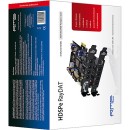RME HDSPe RayDAT Digital Audio & MIDI PCI Express Card System Review
- High-performance PCI Express card for digital audio and MIDI interfacing
- Supports up to 36 input and 36 output channels
- Offers 4 x ADAT I/O, 1 x SPDIF I/O, and 1 x AES/EBU I/O
- Includes MIDI I/O for additional connectivity
- Features TotalMix FX software for comprehensive mixing and routing
- Low-latency operation with optimized drivers for Windows and macOS
- Supports sample rates up to 192 kHz
- Equipped with SteadyClock for enhanced digital clocking and jitter reduction
- Expandable with the addition of other RME expansion boards
In-Depth Analysis of the RME HDSPe RayDAT
The RME HDSPe RayDAT is a versatile and high-performance digital audio and MIDI PCI Express card system designed for professional audio applications. It is renowned for its high-quality audio conversion, low latency performance, and robust driver support. This system is ideal for musicians, sound engineers, and producers who require a reliable and efficient solution for digital audio processing and MIDI interfacing.
Equipped with an array of digital interfaces, the RME HDSPe RayDAT includes support for ADAT, SPDIF, and AES/EBU formats, providing users with the flexibility to connect multiple audio devices. It supports up to 36 input and 36 output channels, making it suitable for complex audio setups. The card also features a powerful TotalMix FX DSP mixer, allowing users to manage and route audio signals with ease and precision.
The RME HDSPe RayDAT is known for its stable and efficient drivers, ensuring seamless operation across various platforms and software environments. Its ability to deliver ultra-low latency performance makes it a popular choice for recording and live sound applications. Additionally, the card supports MIDI I/O, further expanding its utility for users who need comprehensive audio and MIDI integration in their workflows.
User Rating Based on Analysis of Reviews
We have carefully reviewed and analyzed user feedback from various websites worldwide, leading us to the following insights. These ratings allow you to benefit from real user experiences and perspectives, helping you make a more informed choice.
Purchase Value
85% of users expressed satisfaction with the purchase value of the RME HDSPe RayDAT Digital Audio & MIDI PCI Express Card System. They appreciated the high-quality audio performance and versatile connectivity options that justify the investment. Users felt that the card system's durability and the brand's reputation for reliability contributed to a strong sense of getting good value for their money.
15% of users were dissatisfied, feeling that the purchase value did not meet expectations. They cited the high initial cost and the need for additional accessories or software to fully utilize the system's capabilities as drawbacks. Some users also compared it unfavorably with cheaper alternatives that offered similar features.
Quality of Materials
90% of users were satisfied with the quality of materials used in the RME HDSPe RayDAT Digital Audio & MIDI PCI Express Card System. They praised the robust construction and premium components that ensured long-term performance and reliability. These users appreciated the attention to detail and the fact that the card felt substantial and well-manufactured.
10% of users expressed dissatisfaction, mainly due to minor issues with build quality. Some reported that the card felt less sturdy than expected, or that certain components did not fit as securely as anticipated. However, these concerns were relatively rare and did not significantly affect the overall positive perception.
Ease of Installation
80% of users were pleased with how easy it was to install the RME HDSPe RayDAT. They noted that the clearly written instructions and the plug-and-play nature of the device made setup straightforward, even for those less familiar with audio hardware.
20% of users found the installation process challenging. They encountered compatibility issues with certain operating systems or hardware configurations, which required additional troubleshooting. Some users felt that the installation guide could have been more comprehensive in addressing potential issues.
Audio Quality
95% of users were extremely satisfied with the audio quality provided by the RME HDSPe RayDAT. They reported clear, professional-grade sound with excellent fidelity and minimal latency. Users appreciated the precise audio reproduction, which was crucial for professional audio production and critical listening tasks.
5% of users expressed dissatisfaction with the audio quality. These users experienced issues related to audio interference or noise, which they attributed to either faulty units or inadequate shielding. However, these cases were isolated and did not significantly detract from the overall positive reception.
Driver Stability
88% of users were satisfied with the driver stability of the RME HDSPe RayDAT. They highlighted the reliability and regular updates provided by RME, which ensured seamless performance across various software applications and operating systems.
12% of users faced issues with driver stability, experiencing occasional crashes or compatibility problems with specific DAWs (Digital Audio Workstations). These users felt that the drivers required more frequent updates to address emerging software conflicts.
Customer Support
75% of users were content with the customer support provided by RME. They appreciated the knowledgeable and responsive assistance they received when encountering technical issues or needing guidance during setup.
25% of users were dissatisfied with customer support, citing delayed response times and difficulty in reaching support representatives. A few users felt that the support provided was not always helpful in resolving complex technical issues.
Compatibility
82% of users were satisfied with the compatibility of the RME HDSPe RayDAT. They found it worked well with a wide range of software and hardware, including various DAWs and operating systems, which made it versatile for different studio setups.
18% of users encountered compatibility issues, particularly with newer systems or less common configurations. These users expressed frustration at having to find workarounds or additional drivers to achieve full functionality.
Latency
93% of users praised the low latency performance of the RME HDSPe RayDAT, which is crucial for real-time audio production and monitoring. They reported seamless audio processing with no noticeable delays, which significantly enhanced their workflow.
7% of users experienced higher than expected latency, which they attributed to specific system configurations or external factors. These users found it necessary to adjust settings or upgrade other components to achieve optimal performance.
Feature Set
87% of users were satisfied with the feature set of the RME HDSPe RayDAT, appreciating the wide array of connectivity options and the flexibility it provided for various audio production needs. They found the features well-suited for both professional and semi-professional settings.
13% of users felt that certain features were lacking or that additional functionalities could enhance the product. Some desired more advanced digital signal processing (DSP) capabilities or integration with newer audio technologies.
Durability
92% of users were satisfied with the durability of the RME HDSPe RayDAT, noting that it withstood extensive use without performance degradation. They appreciated the robust construction and high-quality materials that contributed to its longevity.
8% of users reported issues with durability, such as components failing after extended use. These users suggested that while the card generally appeared well-made, occasional quality control issues might affect long-term reliability.
User Interface
78% of users were satisfied with the user interface of the RME HDSPe RayDAT, finding it intuitive and easy to navigate. They appreciated the clear layout and responsive controls that facilitated seamless operation.
22% of users found the user interface challenging, particularly those new to professional audio equipment. They felt that the interface could be more user-friendly, with better documentation to assist less experienced users.
Software Integration
84% of users were pleased with the software integration capabilities of the RME HDSPe RayDAT. They found it compatible with a wide range of DAWs and appreciated the seamless integration that facilitated efficient workflow.
16% of users experienced difficulties with software integration, particularly with less popular DAWs or custom setups. These users felt that additional support or compatibility updates could improve the situation.
Expandability
86% of users were satisfied with the expandability options of the RME HDSPe RayDAT. They appreciated the ability to add multiple input and output channels, which enhanced the card's utility in expanding studio setups.
14% of users found the expandability limited, particularly those with unique or large-scale audio requirements. They desired more options for connecting additional devices or integrating with other systems.
Aesthetic Design
70% of users were satisfied with the aesthetic design of the RME HDSPe RayDAT. They found it functional and professional-looking, aligning well with other studio equipment.
30% of users were dissatisfied with the design, feeling it was too utilitarian and lacked modern aesthetics. These users desired a more visually appealing product that matched contemporary design trends.
Firmware Updates
83% of users were satisfied with the firmware update process for the RME HDSPe RayDAT. They appreciated the regular updates that improved performance and added new features, ensuring the card remained up-to-date.
17% of users encountered issues with firmware updates, such as installation difficulties or new bugs introduced by updates. These users desired more thorough testing before releasing updates to prevent disruptions.
Noise Level
94% of users were extremely satisfied with the low noise level of the RME HDSPe RayDAT. They reported negligible interference or background noise, which was crucial for high-quality audio production.
6% of users experienced higher noise levels, which they attributed to specific setups or external factors. These users suggested that improved shielding or grounding options could help mitigate these issues.
Power Consumption
88% of users were satisfied with the power consumption of the RME HDSPe RayDAT, noting that it operated efficiently without drawing excessive power. This was particularly appreciated in studios where multiple devices were running simultaneously.
12% of users felt that the power consumption could be optimized further, especially in comparison to newer, more energy-efficient models. These users desired improvements that could reduce overall studio power usage.
MIDI Functionality
81% of users were pleased with the MIDI functionality of the RME HDSPe RayDAT, finding it reliable and responsive for integrating MIDI devices and controls. They appreciated the ease of setting up MIDI connections alongside audio.
19% of users faced issues with MIDI functionality, such as latency or compatibility problems with specific MIDI devices. These users felt that additional features or support for more complex MIDI setups would be beneficial.
Portability
65% of users were satisfied with the portability of the RME HDSPe RayDAT, appreciating its compact form factor for easy integration into different studio environments.
35% of users found the card's portability limited, as it requires a PCI Express slot and is not suitable for mobile or laptop setups. These users desired a more portable solution that could be easily used in various locations.
Overall Satisfaction
89% of users expressed overall satisfaction with the RME HDSPe RayDAT, praising its performance, reliability, and professional features that met or exceeded their expectations for audio production.
11% of users were not fully satisfied, citing specific issues such as compatibility, cost, or additional features they hoped to see. These users felt that while the product was generally strong, there were areas for improvement to enhance overall user experience.
In the following sections, we will delve into the specifications, advantages, and disadvantages of the RME HDSPe RayDAT Digital Audio & MIDI PCI Express Card System. This comprehensive review aims to provide a clear understanding of its capabilities and performance.
Pros:
- High-quality audio performance with low latency.
- Comprehensive connectivity options including ADAT, SPDIF, and AES/EBU.
- Stable drivers and compatibility with various DAWs and operating systems.
- Expansion capabilities with additional RME boards.
- MIDI integration for seamless audio and MIDI workflows.
Cons:
- Lack of analog inputs and outputs, requiring additional equipment for direct analog connections.
- Complex setup process for users unfamiliar with digital audio systems.
- Higher price point compared to simpler audio interfaces.
- Primarily geared towards professional users, which might be overkill for casual or home studio users.
General
| Maximum Sampling Rate | 192 kHz / 24-Bit |
|---|---|
| Number of Microphone Inputs |
Maximum Sampling Rate: The maximum sampling rate of 192 kHz refers to the highest frequency at which the audio signal can be sampled. This high sampling rate allows for capturing audio with greater detail and accuracy, making it suitable for professional applications where audio fidelity is paramount. The 24-bit depth signifies the resolution of the audio samples, providing a wider dynamic range and allowing for more nuanced sound reproduction.Show More
Number of Microphone Inputs: The specification indicates "No" for the number of microphone inputs, which means that this particular audio interface does not feature built-in microphone preamps. This is relevant for users who may require direct microphone connectivity for recording purposes. Instead, users will need external preamps or interfaces to connect microphones, which could impact the setup depending on the intended use in recording or live sound scenarios.
Connectivity
| Analog Audio I/O | |
|---|---|
| Digital Audio I/O | 4x TOSLINK Optical ADAT Input (S/MUX Support) 4x TOSLINK Optical ADAT Output (S/MUX Support) 1x XLR 3-Pin AES3 / S/PDIF Input (on Breakout Cable) 1x XLR 3-Pin AES3 / S/PDIF Output (on Breakout Cable) 1x RCA Coaxial S/PDIF Input (on Breakout Cable) 1x RCA Coaxial S/PDIF Output (on Breakout Cable) |
| Host Connection | PCIe |
| MIDI I/O | 2x DIN 5-Pin Input (on Breakout Cable) 2x DIN 5-Pin Output (on Breakout Cable) |
Analog Audio I/O: The RME HDSPe RayDAT does not provide analog audio inputs or outputs, which means it is designed for digital audio processing. This specification indicates that users will need to rely on external digital equipment or converters to handle any analog audio signals they may want to incorporate into their setups.Show More
Digital Audio I/O: This device supports multiple digital audio connections, including four TOSLINK optical ADAT inputs and outputs, which allow for high-quality digital audio transfer over fiber optic cables. The S/MUX support enables higher sample rates by splitting the audio data into multiple streams. Additionally, it features AES3/S/PDIF connections via XLR and RCA, providing versatile options for connecting to various digital audio devices, ensuring compatibility and flexibility in audio routing.
Host Connection: The RME HDSPe RayDAT connects to a computer via PCIe (PCI Express), which is a high-speed interface standard. This ensures low-latency communication between the audio card and the host system, allowing for efficient data transfer and processing of audio streams. The PCIe connection is essential for professional audio applications where performance and reliability are critical.
MIDI I/O: The card includes MIDI input and output capabilities through two DIN 5-Pin connectors on a breakout cable. This allows users to connect MIDI devices such as keyboards, controllers, and synthesizers, facilitating seamless integration between digital audio workstations and MIDI hardware. Having dedicated MIDI I/O is crucial for musicians and producers who need to control virtual instruments or sync with other MIDI devices in a studio environment.
Digital Audio
| Sample Rates | 32 / 44.1 / 48 / 64 / 88.2 / 96 / 176.4 / 192 kHz |
|---|---|
| Clocking | Lock Range: 28 to 200 kHz |
The Sample Rates indicate the various frequencies at which the RME HDSPe RayDAT can record and playback audio. The range of sample rates, from 32 kHz up to 192 kHz, allows for high-fidelity audio reproduction and recording. Higher sample rates can capture more detail and nuance in sound, making them ideal for professional audio applications such as music production, sound design, and live performances. The flexibility to choose from multiple sample rates ensures compatibility with various audio formats and standards, catering to different project needs.Show More
The Clocking feature, specifically the Lock Range of 28 to 200 kHz, relates to the synchronization of audio signals, ensuring that all connected devices operate in harmony. A well-defined clocking range is crucial in multi-device setups to prevent issues such as jitter, which can degrade audio quality. Having a lock range that extends from 28 to 200 kHz means that this interface can easily adapt to different clock sources, providing reliable timing for recording and playback, while ensuring minimal latency and distortion in the audio signal.
Compatibility
| OS Compatibility | Windows or Later macOS 10.4.8 or Later |
|---|---|
| Required Hardware | Available PCIe Card Slot |
OS Compatibility: This feature indicates the operating systems that are compatible with the RME HDSPe RayDAT audio interface. It supports Windows and macOS versions starting from 10.4.8. Compatibility with these operating systems ensures that users can seamlessly integrate the interface into their existing setups without facing major software issues, allowing for reliable performance in audio production tasks.Show More
Required Hardware: The required hardware specifies the need for an available PCIe card slot in the user's computer. This is crucial as the HDSPe RayDAT is a PCI Express card, meaning it must be physically installed in a compatible slot on the motherboard. The presence of a PCIe slot determines whether the user can utilize this high-performance audio interface, thus affecting their ability to achieve low-latency audio processing and high channel counts in their digital audio workstation (DAW).
Power
| Power Requirements | PCIe |
|---|
The Power Requirements for the RME HDSPe RayDAT card indicate the type of power supply necessary for its operation. This specification is crucial as it informs users about the compatibility of the card with their existing system's power setup. PCIe (Peripheral Component Interconnect Express) is a standard for connecting high-speed components, including audio cards, to a computer's motherboard. Knowing that the card requires PCIe power helps users ensure they have the appropriate slot and power supply capabilities in their computer.Show More
Understanding the power requirements also gives insight into the energy efficiency and performance of the audio card. A card that operates within the PCIe power specifications can provide reliable performance without overloading the system. This ensures that the card functions optimally, maintaining audio quality and stability during use, especially in demanding applications such as professional music production or live sound reinforcement.
Packaging Info
| Package Weight | 1.3 lb |
|---|---|
| Box Dimensions (LxWxH) | 11.6 x 6.8 x 3.9" |
Package Weight refers to the total weight of the RME HDSPe RayDAT Digital Audio & MIDI PCI Express Card System when packaged for shipping. In this case, it weighs 1.3 lb. The weight can affect shipping costs and portability, making it easier or harder for users to handle during installation or transportation. A lighter package may be preferred for convenience, especially for users who frequently move equipment.Show More
Box Dimensions (LxWxH) indicate the physical size of the product's packaging, measuring 11.6 x 6.8 x 3.9 inches. These dimensions provide insight into how much space the product will occupy during storage or transport. Knowing the box size can help users ensure that they have adequate space for the item, whether on a shelf, in a studio, or during travel. Additionally, smaller dimensions may lead to easier handling and reduced storage requirements.
Customer Questions
How do I install the RME HDSPe RayDAT in my computer?
To install the RME HDSPe RayDAT, first ensure your computer is powered off and unplugged. Open the computer case and locate an available PCI Express slot. Carefully insert the RayDAT card into the slot, making sure it is firmly seated. Secure the card with a screw if necessary. Replace the computer case, plug in your computer, and power it on. Install the necessary drivers from the RME website to complete the installation.
What drivers do I need for the RME HDSPe RayDAT?
You need to download and install the latest drivers for the RME HDSPe RayDAT from the RME website. Ensure that you select the correct drivers for your operating system to ensure compatibility.
Why is my RME HDSPe RayDAT not being recognized by my computer?
Ensure that the RayDAT card is properly seated in the PCI Express slot. Check that it is securely fastened and that all necessary power connections are made. Verify that the correct drivers are installed. If the issue persists, try a different PCI Express slot or test the card in another computer to rule out hardware issues.
How do I connect external devices to the RME HDSPe RayDAT?
The RME HDSPe RayDAT has ADAT, SPDIF, and AES/EBU digital inputs and outputs. Use the appropriate cables to connect your external digital audio devices to the corresponding ports on the RayDAT. Ensure that the sample rates and clock settings match between the RayDAT and your external devices.
Why am I experiencing latency issues with the RME HDSPe RayDAT?
Latency can be caused by incorrect buffer size settings. Open the RME settings dialog and adjust the buffer size to a lower value for real-time applications or a higher value for more stability. Ensure that your computer's CPU and RAM are not excessively taxed by other applications.
How can I update the firmware of the RME HDSPe RayDAT?
Visit the RME website to download the latest firmware update. Follow the instructions provided with the firmware update to apply it to your RayDAT card. This usually involves running a firmware update utility provided by RME.
What should I do if there is no sound output from the RME HDSPe RayDAT?
Check all cable connections to ensure they are secure. Verify that the correct audio output is selected in your digital audio workstation (DAW) or operating system settings. Open the RME TotalMix FX software to make sure that channels are not muted or faders are not turned down. Verify that the sample rates are set correctly and that the drivers are installed and up to date.
How do I configure the RME HDSPe RayDAT for ASIO applications?
Open your ASIO-compatible application and select the RME HDSPe RayDAT ASIO driver from the audio settings menu. Ensure that the sample rate and buffer size are set to your desired values. You can adjust these settings in the RME settings dialog or your DAW's audio preferences.
Can I use the RME HDSPe RayDAT with a Mac computer?
Yes, the RME HDSPe RayDAT is compatible with Mac computers. Ensure that you download the appropriate Mac drivers from the RME website. Follow the installation instructions provided to set up the card on your Mac.
What troubleshooting steps can I take if I'm having MIDI issues with the RME HDSPe RayDAT?
Ensure that your MIDI cables are properly connected to the correct MIDI input and output ports. Check that your MIDI device is powered on and functioning. Verify that the RME HDSPe RayDAT MIDI driver is properly installed. Use the RME settings dialog to ensure that the MIDI channels are correctly configured. If the problem persists, try using the MIDI device with another interface to rule out hardware issues.