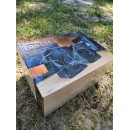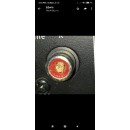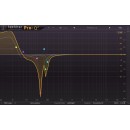Mackie CR4-X vs PreSonus ERIS 3.5: Which Studio Monitor is Right for You?
When comparing the Mackie CR4-X Studio Monitor Speaker with the PreSonus ERIS 3.5 Studio Monitor Speaker, both models offer distinct features that cater to different user needs and preferences. The Mackie CR4-X is designed with a larger 4-inch woofer, providing a more robust bass response, which is ideal for users who prefer a bit more low-end punch in their audio. The PreSonus ERIS 3.5, on the other hand, features a 3.5-inch woofer, which offers a balanced sound profile that is particularly suitable for small studio setups or desktop use where space is a constraint.
In terms of design and build quality, the Mackie CR4-X stands out with its sleek and professional look, featuring a brushed metal front panel and distinct green accents, which add a modern appeal. This model also includes a convenient front-panel volume knob and a headphone jack, making it user-friendly for quick audio adjustments. Meanwhile, the PreSonus ERIS 3.5 has a more understated design with rounded edges and a black finish, and it also offers front-panel controls, including a volume knob and headphone output, which make it accessible for users who need quick access to essential functions.
Regarding sound quality, the Mackie CR4-X is noted for its clear and accurate audio reproduction, making it suitable for home studios and multimedia creation. The enhanced bass response and overall sound clarity ensure that users get a true representation of their audio projects. The PreSonus ERIS 3.5, while smaller, is renowned for its neutral frequency response, which is critical for mixing and mastering audio. It delivers a detailed and precise sound, allowing users to detect subtle nuances in their tracks, which is essential for professional audio work.
Ultimately, the choice between the Mackie CR4-X and the PreSonus ERIS 3.5 largely depends on individual needs and setup requirements. If you require a monitor with a more powerful bass and a larger sound presence, the Mackie CR4-X is a solid choice. However, if space is limited and you need a monitor with a more neutral and balanced sound, the PreSonus ERIS 3.5 might be the better option. Both models provide excellent value and performance, making them popular choices among audio enthusiasts and professionals alike.
In this section, we will delve into the detailed specifications, strengths, and weaknesses of the Mackie CR4-X and PreSonus ERIS 3.5 studio monitor speakers. Our comprehensive analysis will help you understand the key differences and make an informed decision on which monitor best suits your audio needs.
Comprehensive Specs and Features Comparison
| User Rating Based on Analysis of Reviews | |
|---|---|
|
Show More |
| Pros: | |
|---|---|
|
|
| Cons: | |
|---|---|
|
|
| Key Specs | |
|---|---|
| Monitor Type & Configuration | |
| Active 2-Way | Active 2-Way |
| Total Power Output | |
| 50 W per Monitor | 25 W RMS per Monitor |
| Tweeter | |
| 1x 0.75" / 19.1 mm Silk Dome | 1x 1" / 25.4 mm Silk Dome |
| Woofer | |
| 1x 4" / 10.16 cm Polypropylene Cone |
1x 3.5" / 11.4 cm Cone |
| Frequency Range | |
| 60 Hz to 20 kHz (-10 dB) 65 Hz to 20 kHz (-3 dB) |
80 Hz to 20 kHz |
| Audio I/O | |
| 2x 1/4" TRS Balanced/Unbalanced Input 1x Stereo 2RCA Unbalanced Input 1x 1/8" / 3.5 mm TRS Unbalanced Input 2x Push Terminal Unbalanced Output 1x 1/8" / 3.5 mm TRS Unbalanced Output |
2x 1/4" TRS Balanced Input 1x Stereo 2RCA Unbalanced Input 1x 1/8" / 3.5 mm TRS Unbalanced Input 2x Binding Post Pair Output 1x 1/8" / 3.5 mm TRS Headphone Output |
| Digital Audio I/O | |
| Network I/O | |
| Wireless | |
The Mackie CR4-X and the PreSonus ERIS 3.5 are both active 2-way studio monitor speakers designed for personal and professional audio applications. The CR4-X delivers a total power output of 50 W per monitor, significantly more than the ERIS 3.5, which has a total power output of 25 W RMS per monitor. This higher power rating of the Mackie model may result in a louder and more dynamic listening experience.Show More
In terms of driver specifications, the Mackie CR4-X features a 1x 0.75" silk dome tweeter and a 1x 4" polypropylene cone woofer. In contrast, the PreSonus ERIS 3.5 includes a 1x 1" silk dome tweeter and a smaller 1x 3.5" cone woofer. The larger woofer in the Mackie model contributes to a lower frequency response, with a frequency range of 60 Hz to 20 kHz (-10 dB) and 65 Hz to 20 kHz (-3 dB). The ERIS 3.5 has a narrower frequency range, extending from 80 Hz to 20 kHz, which may limit its bass response compared to the CR4-X.
Both monitors offer a variety of audio input options, including 2x 1/4" TRS balanced inputs, 1x stereo 2RCA unbalanced input, and 1x 1/8" TRS unbalanced input. However, the Mackie CR4-X also includes 2x push terminal unbalanced outputs and a 1/8" TRS unbalanced output, providing more connectivity options. The PreSonus ERIS 3.5 features binding post pair outputs and a 1/8" TRS headphone output, giving users the ability to monitor audio directly without additional equipment.
Neither model features digital audio I/O, network I/O, or wireless capabilities, making them strictly analog studio monitors. Ultimately, the choice between the Mackie CR4-X and the PreSonus ERIS 3.5 will depend on the specific needs and preferences of users, particularly regarding power output, driver size, and connectivity options.
| General | |
|---|---|
| Number of Included Monitors | |
| Stereo Pair | Stereo Pair |
| Enclosure | |
| Bass-Reflex/Ported | Bass-Reflex/Ported |
| Total Power Output | |
| 50 W per Monitor | 25 W RMS per Monitor |
The Mackie CR4-X Studio Monitor Speaker and the PreSonus ERIS 3.5 Studio Monitor Speaker both feature a stereo pair configuration, making them suitable for creating a balanced audio environment for music production or mixing. Each monitor in the Mackie set is designed to provide a more powerful audio experience with a total power output of 50 W per monitor. In contrast, the PreSonus monitors offer a lower total power output of 25 W RMS per monitor, which may result in a quieter performance, especially in larger spaces.Show More
Both models utilize a bass-reflex/ported enclosure, which enhances low-frequency response and overall sound quality. This design feature is critical for studio monitors, as it allows for better bass reproduction, which can be essential for mixing and mastering music. While both speakers excel in this area, the Mackie CR4-X's higher power output may provide a more dynamic range and clarity in bass-heavy tracks compared to the PreSonus ERIS 3.5.
In summary, the Mackie CR4-X Studio Monitor Speaker stands out with its higher power output of 50 W per monitor, offering greater volume and potentially richer sound quality. Meanwhile, the PreSonus ERIS 3.5, while still a solid option with its 25 W RMS per monitor, may be more suitable for smaller spaces or users who prioritize a more compact design. Ultimately, the choice between these two models will depend on the specific audio needs and environment of the user.
| Drivers per Monitor | |
|---|---|
| Tweeter | |
| 1x 0.75" / 19.1 mm Silk Dome | 1x 1" / 25.4 mm Silk Dome |
| Woofer | |
| 1x 4" / 10.16 cm Polypropylene Cone |
1x 3.5" / 11.4 cm Cone |
| Amplifiers | |
| Full-Range: 50 W Peak Class-D | Full-Range: 2 x 25 W RMS Class-AB |
The Mackie CR4-X Studio Monitor Speaker features a 0.75" silk dome tweeter and a 4" polypropylene cone woofer, providing a balanced sound profile suitable for various audio applications. With a total power output of 50 W peak Class-D amplification, these monitors are designed to deliver impactful sound, making them ideal for both casual listening and professional monitoring environments.Show More
In contrast, the PreSonus ERIS 3.5 Studio Monitor Speaker is equipped with a 1" silk dome tweeter and a smaller 3.5" cone woofer. The speaker's amplification is rated at 2 x 25 W RMS Class-AB, which provides a clear and accurate sound reproduction but with less power than the Mackie model. The smaller woofer size may limit the bass response compared to the CR4-X, but it allows for a more compact design that can fit into tighter spaces.
Both models utilize silk dome tweeters, which are known for their smooth high-frequency response. However, the Mackie CR4-X boasts a larger woofer, allowing it to produce deeper bass tones, while the PreSonus ERIS 3.5 takes a more compact approach, potentially favoring clarity and precision over power. Ultimately, the choice between these two studio monitors may depend on the specific requirements of the user, including space constraints and the desired audio characteristics.
| Performance | |
|---|---|
| Frequency Range | |
| 60 Hz to 20 kHz (-10 dB) 65 Hz to 20 kHz (-3 dB) |
80 Hz to 20 kHz |
| Maximum Sound Pressure Level (SPL) | |
| 100 dB | 97 dB |
When comparing the Mackie CR4-X Studio Monitor Speaker and the PreSonus ERIS 3.5 Studio Monitor Speaker, one of the key differentiators is their frequency range. The Mackie CR4-X offers a frequency range of 60 Hz to 20 kHz (-10 dB) and 65 Hz to 20 kHz (-3 dB), which allows for a broader low-end response compared to the PreSonus ERIS 3.5, which has a frequency range of 80 Hz to 20 kHz. This gives the Mackie CR4-X an advantage in delivering deeper bass frequencies, which can enhance the overall sound experience in music production and mixing.Show More
Another important aspect to consider is the maximum sound pressure level (SPL) of each speaker. The Mackie CR4-X boasts a maximum SPL of 100 dB, providing a louder output which can be beneficial in larger studio environments or when higher volume levels are required. In contrast, the PreSonus ERIS 3.5 has a maximum SPL of 97 dB, making it slightly less powerful in terms of output. This difference may affect the listening experience depending on the user's specific needs and the size of the space in which the monitors are used.
Additionally, the PreSonus ERIS 3.5 features protections and limiting through output current limiting, which can help prevent damage to the speaker during high-volume playback. The Mackie CR4-X does not specify similar protection features, which may be a consideration for users who prioritize durability and reliability in their equipment. Overall, while both studio monitors offer valuable features, the choice between the Mackie CR4-X and PreSonus ERIS 3.5 will largely depend on the user's specific requirements regarding frequency response, output volume, and protective measures.
| Signal Processing | |
|---|---|
| EQ | |
|
1x HF Shelf 1x LF Shelf |
|
| Phase Adjustment | |
The Mackie CR4-X Studio Monitor Speaker is a straightforward option for those seeking reliable sound reproduction without the complexities of additional features. It lacks an EQ, filters, and parametric EQ, providing a more neutral listening experience. With a crossover frequency set at 3 kHz, this monitor focuses on delivering balanced audio across the frequency spectrum without customizable adjustments. The absence of a phase adjustment further solidifies its simplicity, making it a solid choice for users who prefer a plug-and-play solution without the need for extensive sound tailoring.Show More
In contrast, the PreSonus ERIS 3.5 Studio Monitor Speaker offers a bit more flexibility with its built-in EQ capabilities. It features a 1x HF Shelf and 1x LF Shelf, allowing users to make basic adjustments to high and low frequencies to better suit their listening environment or personal preferences. Similar to the Mackie model, the PreSonus monitor also does not include a phase adjustment, which keeps the user experience straightforward. However, the inclusion of EQ options provides a level of customization that may appeal to those who want to fine-tune their audio output.
When comparing these two speakers, the key difference lies in the EQ capabilities. The Mackie CR4-X is designed for those who favor a more direct approach to monitoring without the need for additional sound shaping tools, while the PreSonus ERIS 3.5 caters to users looking for some degree of control over their audio with its shelving EQ features. Ultimately, the choice between these two will depend on the user's preference for simplicity versus a modest degree of customization.
| Connectivity | |
|---|---|
| Audio I/O | |
| 2x 1/4" TRS Balanced/Unbalanced Input 1x Stereo 2RCA Unbalanced Input 1x 1/8" / 3.5 mm TRS Unbalanced Input 2x Push Terminal Unbalanced Output 1x 1/8" / 3.5 mm TRS Unbalanced Output |
2x 1/4" TRS Balanced Input 1x Stereo 2RCA Unbalanced Input 1x 1/8" / 3.5 mm TRS Unbalanced Input 2x Binding Post Pair Output 1x 1/8" / 3.5 mm TRS Headphone Output |
| Digital Audio I/O | |
| Network I/O | |
| USB | |
| Wireless | |
The Mackie CR4-X Studio Monitor Speaker features a versatile set of audio inputs, including 2x 1/4" TRS Balanced/Unbalanced Inputs, 1x Stereo 2RCA Unbalanced Input, and 1x 1/8" / 3.5 mm TRS Unbalanced Input. Additionally, it offers 2x Push Terminal Unbalanced Outputs and 1x 1/8" / 3.5 mm TRS Unbalanced Output. This variety allows for flexible connectivity with different audio sources and devices.Show More
In comparison, the PreSonus ERIS 3.5 Studio Monitor Speaker also provides a range of audio I/O options, including 2x 1/4" TRS Balanced Inputs, 1x Stereo 2RCA Unbalanced Input, and 1x 1/8" / 3.5 mm TRS Unbalanced Input. However, it differs slightly in output options with 2x Binding Post Pair Outputs and an added 1x 1/8" / 3.5 mm TRS Headphone Output, making it convenient for headphone monitoring directly from the monitor.
Both speakers lack Digital Audio I/O, Network I/O, USB, Wireless, and Mobile App Compatibility, indicating that they are focused primarily on traditional analog connections. The Mackie CR4-X and PreSonus ERIS 3.5 thus cater to users who prefer straightforward connectivity without digital integration.
| Physical | |
|---|---|
| Color | |
| Black | Black |
| Monitor Orientation | |
| Vertical | Vertical |
| Dimensions (W x H x D) | |
| 6.1 x 8.9 x 8.3" / 15.5 x 22.6 x 21.1 cm (Each) | 5.5 x 8.3 x 6" / 139.7 x 210.8 x 152.4 mm (Each) |
| Weight | |
| 10.1 lb / 4.6 kg (Pair) | 3.1 lb / 1.4 kg (Pair) |
The Mackie CR4-X Studio Monitor Speaker features a sleek black finish and is designed for vertical monitor orientation. Constructed from MDF, it ensures durability while maintaining sound quality. With an operating temperature range of 32 to 104°F / 0 to 40°C, this model is versatile for various environments. The dimensions of each speaker are 6.1 x 8.9 x 8.3 inches (15.5 x 22.6 x 21.1 cm), and the pair weighs a total of 10.1 lb / 4.6 kg, making it a solid option for studio setups.Show More
In contrast, the PreSonus ERIS 3.5 Studio Monitor Speaker also comes in a black color and maintains a vertical monitor orientation. However, it has a more compact design with dimensions of 5.5 x 8.3 x 6 inches (139.7 x 210.8 x 152.4 mm) for each speaker. This model is significantly lighter, with a total weight of 3.1 lb / 1.4 kg for the pair, making it easier to transport and fit into smaller studio spaces.
Both models offer excellent audio performance, but the Mackie CR4-X provides a larger speaker size and weight, potentially translating to deeper bass and higher sound pressure levels. Meanwhile, the PreSonus ERIS 3.5 focuses on portability and space efficiency, ideal for users with limited workspace or those who prioritize mobility in their monitoring setup.
| Packaging Info | |
|---|---|
| Package Weight | |
| 11.635 lb | 8.785 lb |
| Box Dimensions (LxWxH) | |
| 19.9 x 10.9 x 8.9" | 15.4 x 11.5 x 8.9" |
The Mackie CR4-X Studio Monitor Speaker has a package weight of 11.635 lb, making it somewhat heavier than its competitor. This weight could imply a more robust build quality or additional features that contribute to its overall performance. The box dimensions are 19.9 x 10.9 x 8.9", which indicate a larger footprint that may impact placement options in smaller studio spaces.Show More
In contrast, the PreSonus ERIS 3.5 Studio Monitor Speaker is lighter, with a package weight of 8.785 lb. This lighter weight can be advantageous for those who need to transport their studio monitors frequently or have limited space. The box dimensions for the ERIS 3.5 are 15.4 x 11.5 x 8.9", making it more compact and potentially easier to fit in tight studio environments or on smaller desks.
In summary, the Mackie CR4-X offers a sturdier option with its heavier weight and larger dimensions, while the PreSonus ERIS 3.5 provides a more portable and compact solution for users with space constraints. Choosing between these two studio monitors will depend on the specific requirements of your studio setup and personal preferences in terms of size and weight.
| Customer Images | |
|---|---|
| Videos | |
|---|---|
|
|
|