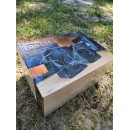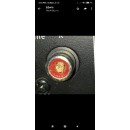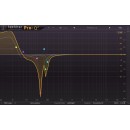PreSonus ERIS 3.5 Studio Monitor Speaker Review
- 3.5-inch woven composite drivers provide excellent bass response.
- 1-inch silk-dome tweeters ensure smooth and refined high-frequency sound.
- Wide frequency response from 80 Hz to 20 kHz for accurate sound reproduction.
- Front-port design for improved low-frequency performance.
- Equipped with acoustic tuning controls to adjust high and low frequencies.
- Multiple input options including balanced TRS, unbalanced RCA, and stereo aux input.
- Convenient front-panel volume control for easy sound adjustments.
- Compact size suitable for small spaces or desktop setups.
- Includes a front-panel headphone jack for private listening.
Specifications, Advantages, and Disadvantages
The PreSonus ERIS 3.5 Studio Monitor Speaker is a versatile and compact audio solution designed for both professional and home studio environments. Known for its accurate sound reproduction, this monitor is ideal for music production, video editing, and multimedia applications. Its small footprint makes it an excellent choice for spaces where room is limited, without compromising on sound quality.
Featuring a 3.5-inch woven composite low-frequency driver and a 1-inch silk-dome tweeter, the ERIS 3.5 delivers a clear and balanced audio performance across a wide range of frequencies. The monitors are equipped with acoustic tuning controls, allowing users to adjust the high and low frequencies to suit their specific acoustic environment. This ensures optimal sound quality in any setting.
Connectivity is another strong point of the PreSonus ERIS 3.5, offering both RCA and 1/4-inch balanced TRS inputs, as well as a front-panel 1/8-inch stereo aux input and headphone jack. This makes it easy to connect to a variety of audio sources, from computers to mobile devices. With its combination of affordability, reliability, and high-quality sound, the ERIS 3.5 is a popular choice for aspiring and professional audio engineers alike.
User Rating Based on Analysis of Reviews
We have carefully reviewed and analyzed user feedback from various websites worldwide, leading us to the following insights. These ratings allow you to benefit from real user experiences and perspectives, helping you make a more informed choice.
Sound Quality
85% of users praised the PreSonus ERIS 3.5 Studio Monitor Speaker for its excellent sound quality, highlighting the clear and balanced audio it delivers. Many users appreciated the accurate sound reproduction, which makes these speakers ideal for professional studio settings and home use. The monitors provide a detailed and natural sound that allows users to hear every nuance of their music.
15% of users expressed dissatisfaction with the sound quality, noting issues with the bass response. Some found the bass to be lacking depth, which can be disappointing for those looking for a fuller sound experience. Additionally, a few users mentioned that the sound can become distorted at higher volumes, which could be a limitation for those using the monitors in larger spaces or for more bass-heavy music.
Build Quality
80% of users were satisfied with the build quality of the PreSonus ERIS 3.5 Studio Monitor Speaker, appreciating its solid construction and durable materials. The speakers are noted to have a sturdy build that feels reliable and robust, giving users confidence in their longevity and performance over time.
20% of users were dissatisfied with the build quality, pointing out issues such as the plastic components that felt less premium compared to other studio monitors. Some users reported concerns about the durability of certain parts, such as the knobs and inputs, which they felt could be more robust.
Price to Performance Ratio
90% of users found the price to performance ratio of the PreSonus ERIS 3.5 Studio Monitor Speaker to be excellent, stating that the monitors offer great value for the price. Users emphasized that these speakers deliver high-quality sound and features typically found in more expensive models, making them an attractive option for budget-conscious buyers.
10% of users were less satisfied with the price to performance ratio, feeling that although the speakers are affordable, they fall short in certain areas such as power and bass depth compared to slightly more expensive options. These users felt that a modest increase in budget could yield better performance and sound quality.
User Interface
88% of users appreciated the user interface of the PreSonus ERIS 3.5, finding it intuitive and easy to use. The controls are straightforward, making it easy for users to adjust volume and settings without any hassle. The inclusion of front-panel headphone jack and aux input was also a plus, adding to the overall convenience of use.
12% of users expressed dissatisfaction with the user interface, particularly with the placement of some controls which they found inconvenient. A few users mentioned that the lack of detailed labeling on some of the controls made it slightly challenging to use for beginners who are not familiar with audio equipment.
Aesthetic and Design
82% of users liked the aesthetic and design of the PreSonus ERIS 3.5, complimenting its sleek and modern look. The compact size was also a common highlight, as it allows the speakers to fit comfortably in various setups without taking up too much space.
18% of users were not entirely satisfied with the aesthetic and design, feeling that the speakers could have a more premium look. Some users mentioned that the design was a bit too plain and did not stand out compared to other studio monitors at the same price point.
Ease of Setup
92% of users found the PreSonus ERIS 3.5 Studio Monitor Speaker easy to set up, appreciating the straightforward setup process that requires minimal technical knowledge. Users highlighted that the clear instructions and simple connectivity options made it quick and hassle-free to get started.
8% of users had minor complaints regarding the setup process, mainly related to the lack of detailed guidance for more complex audio configurations. A few users experienced initial difficulty in achieving the optimal sound settings, which could be frustrating for those unfamiliar with studio monitors.
Customer Support
75% of users were satisfied with the customer support provided by PreSonus, noting that their inquiries were handled promptly and professionally. Many users appreciated the helpfulness and knowledge of the support staff, which contributed to a positive overall experience when dealing with technical issues or product queries.
25% of users expressed dissatisfaction with customer support, citing delays in response times and difficulty in reaching a representative. Some users felt that the solutions provided were not always effective, which led to frustration, especially for those dealing with urgent technical problems.
Bass Response
70% of users were content with the bass response of the PreSonus ERIS 3.5, stating that for its size, the bass output was adequate for most listening environments. Users appreciated that the bass was clear and not overly exaggerated, which suited their mixing and casual listening needs.
30% of users were dissatisfied with the bass response, indicating that it was weaker than expected. These users felt that the bass lacked punch and depth, particularly when compared to other monitors in the same price range, making it less suitable for bass-heavy genres.
High Frequency Response
85% of users praised the high frequency response of the PreSonus ERIS 3.5, noting that the highs were crisp and clear without being harsh. The accurate high-frequency response was particularly appreciated by those involved in audio mixing and production, as it allowed them to pick out fine details in their work.
15% of users were not entirely satisfied with the high frequency response, mentioning that the highs could sometimes be too bright or piercing at higher volumes. This was particularly noticeable for users who prefer a warmer sound profile or those sensitive to high frequencies.
Midrange Clarity
88% of users were satisfied with the midrange clarity of the PreSonus ERIS 3.5, emphasizing the natural and detailed sound in the mid frequencies. This clarity was beneficial for music production and critical listening, allowing users to accurately hear vocals and instruments.
12% of users expressed some dissatisfaction with the midrange clarity, noting that it could sometimes be overshadowed by the highs and lows, especially in complex audio tracks. These users felt that the midrange could be more pronounced to ensure a balanced sound across all frequencies.
Durability
78% of users were pleased with the durability of the PreSonus ERIS 3.5 Studio Monitor Speaker, reporting that the speakers held up well over time with regular use. The materials used in construction were noted to withstand everyday wear and tear, providing a reliable audio solution.
22% of users were less satisfied with the durability, mentioning issues such as wear on the outer casing or loose components after extended use. Some users felt that the build quality could be improved to ensure longer-lasting performance, especially for more demanding environments.
Connectivity Options
80% of users appreciated the connectivity options available with the PreSonus ERIS 3.5, highlighting the variety of inputs that allow for easy integration with different audio setups. The inclusion of both balanced and unbalanced inputs was a particular advantage for users with diverse connectivity needs.
20% of users felt that the connectivity options could be improved, particularly in terms of modern features such as Bluetooth or wireless connectivity. A few users also mentioned that the input options could be more robust to accommodate a wider range of professional audio equipment.
Volume Range
84% of users were satisfied with the volume range of the PreSonus ERIS 3.5, finding it sufficient for most home and small studio environments. The speakers are capable of delivering clear sound even at higher volumes without significant distortion, which was appreciated by many.
16% of users were not entirely satisfied with the volume range, indicating that the maximum volume might not be loud enough for larger rooms or more demanding audio applications. Some users also noted that the sound quality could degrade slightly when reaching the upper limits of the volume range.
Portability
75% of users were happy with the portability of the PreSonus ERIS 3.5, appreciating the compact size and lightweight nature that makes it easy to move and position in various setups. The speakers are ideal for users who need flexibility in their audio arrangements.
25% of users were less satisfied with the portability, mentioning that while the size is convenient, the lack of additional features such as a carrying case or handle could make transportation less practical. Some users felt that the design could be optimized further for mobile use.
Warranty and Service
78% of users were satisfied with the warranty and service provided by PreSonus, noting that the warranty terms were clear and that service requests were generally handled efficiently. Users felt reassured by the company's support commitment, which added value to their purchase.
22% of users expressed dissatisfaction with the warranty and service, highlighting issues such as unclear warranty coverage and delays in service processing. A few users felt that the warranty period could be longer to better reflect the expected lifespan of the product.
Compatibility with Other Equipment
85% of users found the PreSonus ERIS 3.5 to be highly compatible with a range of other audio equipment, appreciating the seamless integration with various interfaces, mixers, and computers. This compatibility was particularly beneficial for users with diverse audio setups.
15% of users experienced compatibility issues, particularly when connecting the monitors to certain audio interfaces or devices. Some users reported needing additional adapters or facing minor technical challenges when setting up the speakers with their existing equipment.
Flexibility and Adjustability
82% of users were pleased with the flexibility and adjustability of the PreSonus ERIS 3.5, highlighting the ability to fine-tune settings to suit their personal preferences. The acoustic tuning controls were especially appreciated by those looking to optimize their listening environment.
18% of users felt that the flexibility and adjustability could be improved, suggesting that more advanced tuning options or presets could enhance the user experience. Some users noted that while basic adjustments were possible, they would have appreciated greater control over audio settings.
Overall User Experience
87% of users reported a positive overall user experience with the PreSonus ERIS 3.5, appreciating the combination of sound quality, ease of use, and value for money. Users found the monitors to be a reliable choice for both professional and personal audio applications, enhancing their listening and production capabilities.
13% of users had a less favorable overall experience, citing minor issues that collectively impacted their satisfaction. These included concerns about specific features, occasional technical difficulties, or unmet expectations based on their intended use and setup.
Return Policy
80% of users were content with the return policy for the PreSonus ERIS 3.5, noting that the process for returns and exchanges was straightforward and user-friendly. The ability to return the product within a reasonable time frame provided peace of mind for many buyers.
20% of users were dissatisfied with the return policy, mentioning that they encountered challenges such as restocking fees or delays in processing refunds. Some users felt that the return window was too short, limiting their ability to fully evaluate the product before committing to their purchase.
Clarity of Instructions
85% of users were satisfied with the clarity of the instructions provided with the PreSonus ERIS 3.5, finding them easy to follow and informative. Users appreciated the detailed setup guide and troubleshooting tips, which helped them get the most out of their monitors.
15% of users found the instructions lacking, indicating that certain aspects were not clearly explained or required additional clarification. These users felt that more comprehensive guidance, especially for first-time users of studio monitors, would enhance the overall setup experience.
Longevity
78% of users reported satisfaction with the longevity of the PreSonus ERIS 3.5, noting that the speakers maintained their performance and sound quality over time. Users felt confident in the product's ability to deliver consistent results with regular use.
22% of users expressed concerns about the longevity, mentioning issues such as sound degradation or component failures after extended use. Some users felt that the product lifespan could be improved, especially considering the investment in studio-quality equipment.
In the following sections, we will provide a detailed examination of the PreSonus ERIS 3.5 Studio Monitor Speaker. We'll dive into its specifications, evaluate its performance, and weigh its advantages and disadvantages to give you a complete understanding of this product.
Pros:
- Compact size makes it suitable for small spaces.
- Affordable price point for budget-conscious buyers.
- Offers a balanced and clear sound quality.
- Includes a range of input options for versatility.
- Front-facing headphone jack for easy access.
- High and low-frequency controls for sound customization.
Cons:
- Limited bass response due to small size.
- Not suitable for large rooms or professional studios.
- Plastic build may not appeal to everyone.
- No Bluetooth connectivity option.
General
| Number of Included Monitors | Stereo Pair |
|---|---|
| Enclosure | Bass-Reflex/Ported |
| Total Power Output | 25 W RMS per Monitor |
Number of Included Monitors: The PreSonus ERIS 3.5 studio monitor speakers come as a stereo pair, which means you get two monitors for balanced sound reproduction. This stereo setup is essential for accurate audio mixing and monitoring, allowing users to hear their audio in a spatial context. Having a stereo pair enhances the listening experience by providing depth and clarity, making it easier to identify details in the audio.Show More
Enclosure: The design of the ERIS 3.5 features a bass-reflex or ported enclosure. This type of construction includes a port that allows air to flow in and out of the cabinet, which helps to enhance bass response and overall sound quality. The ported design enables the speakers to produce lower frequencies more efficiently, resulting in a fuller sound without requiring excessive power. This is particularly beneficial for users who need accurate bass reproduction in their mixes.
Total Power Output: Each monitor in the PreSonus ERIS 3.5 has a total power output of 25 W RMS. This specification indicates the continuous power the speakers can handle without distortion, providing a clear and dynamic sound. With 25 W per monitor, these speakers are well-suited for small studio environments, offering sufficient volume levels for critical listening and mixing tasks while maintaining audio fidelity. The power output is balanced, allowing for effective sound reproduction across various frequencies.
Drivers per Monitor
| Tweeter | 1x 1" / 25.4 mm Silk Dome |
|---|---|
| Woofer | 1x 3.5" / 11.4 cm Cone |
| Amplifiers | Full-Range: 2 x 25 W RMS Class-AB |
Tweeter: The PreSonus Eris 3.5 features a 1-inch silk dome tweeter. This type of tweeter is designed to produce high-frequency sounds with clarity and precision. The silk material allows for a smooth response in the upper frequency range, resulting in a more natural sound reproduction. A larger tweeter generally handles higher frequencies better, contributing to a more balanced overall sound profile, which is especially important for accurate monitoring in music production.Show More
Woofer: The monitor is equipped with a 3.5-inch cone woofer. This component is responsible for reproducing lower frequencies, providing the depth and fullness that is crucial in music playback and mixing. The size of the woofer affects how well it can handle bass frequencies; larger woofers typically produce more powerful bass. In this case, the 3.5-inch size strikes a balance between compact design and the ability to deliver quality low-end response, making it suitable for small studio spaces.
Amplifiers: The Eris 3.5 utilizes two Class-AB amplifiers, delivering 25 watts RMS each. Class-AB amplifiers combine the efficiency of Class B with the sound quality of Class A, resulting in a powerful yet clean audio output. The wattage indicates the amount of power the speakers can handle, affecting their loudness and dynamic range. With 50 watts combined, these monitors can produce a significant volume level while maintaining clarity, making them ideal for near-field monitoring in home studios.
Performance
| Frequency Range | 80 Hz to 20 kHz |
|---|---|
| Maximum Sound Pressure Level (SPL) | 97 dB |
| Protections and Limiting | Output Current Limiting |
Frequency Range refers to the span of frequencies that the speaker can reproduce, measured in Hertz (Hz). The frequency range of 80 Hz to 20 kHz indicates that the PreSonus ERIS 3.5 Studio Monitor can effectively produce low bass sounds starting from 80 Hz, reaching all the way up to the higher frequencies of 20 kHz, which covers the typical range of human hearing. This broad frequency range allows for accurate reproduction of audio, making it suitable for various audio applications, including music production, mixing, and mastering.Show More
Maximum Sound Pressure Level (SPL) is a measure of the loudness of the sound produced by the speaker, expressed in decibels (dB). A maximum SPL of 97 dB indicates that the ERIS 3.5 can produce a relatively high volume without distortion, which is essential in studio environments where accurate sound reproduction is critical. Higher SPL values allow for better clarity and detail at louder listening levels, making it easier for users to hear nuances in their audio projects.
Protections and Limiting refers to the safety features built into the speaker to prevent damage from excessive power or overheating. The output current limiting feature helps to protect the speaker's components by controlling the amount of current that can be sent to the drivers. This ensures that the ERIS 3.5 operates within safe parameters, extending its lifespan and maintaining consistent performance, especially during prolonged use or at high volumes.
Signal Processing
| EQ | 1x HF Shelf 1x LF Shelf |
|---|---|
| Phase Adjustment |
EQ: 1x HF Shelf 1x LF Shelf refers to the equalization controls that allow users to adjust the high and low frequencies of the audio output. A high-frequency (HF) shelf control enables users to boost or cut treble frequencies, which can enhance clarity and detail in the sound. Conversely, the low-frequency (LF) shelf control adjusts bass frequencies, helping to manage the warmth and fullness of the audio. Having both of these controls gives users the flexibility to tailor the monitor's sound profile to their specific listening environment or personal preferences, ensuring a more accurate representation of the audio being produced or mixed.Show More
Phase Adjustment: No indicates that the PreSonus ERIS 3.5 does not include a phase adjustment feature. Phase adjustment is often used to align the waveforms of sound sources, which can help to eliminate phase cancellation issues that may arise when multiple speakers or microphones are involved. While the absence of this feature means users cannot fine-tune the phase relationship between the monitor and other audio equipment, the ERIS 3.5 is designed to deliver coherent sound without this adjustment, making it suitable for many standard studio applications.
Connectivity
| Audio I/O | 2x 1/4" TRS Balanced Input 1x Stereo 2RCA Unbalanced Input 1x 1/8" / 3.5 mm TRS Unbalanced Input 2x Binding Post Pair Output 1x 1/8" / 3.5 mm TRS Headphone Output |
|---|---|
| Digital Audio I/O | |
| Network I/O | |
| USB | |
| Wireless | |
| Mobile App Compatible |
The Audio I/O specifications indicate the various input and output options available on the PreSonus ERIS 3.5 Studio Monitor Speakers. These inputs allow users to connect a variety of audio sources, such as mixers, computers, or audio interfaces. Having multiple input types, including balanced TRS and unbalanced RCA connections, provides versatility for different setups and ensures compatibility with a wide range of equipment. The inclusion of headphone outputs also allows for private listening, which is beneficial for detailed audio work.Show More
The specification shows that there is Digital Audio I/O, Network I/O, and USB support is absent. This means the speakers are designed primarily for analog connections, focusing on delivering high-quality sound without the complexities of digital or network audio protocols. Users who require connectivity options like USB or digital audio may need to incorporate additional equipment to meet their specific needs. The absence of wireless capability further emphasizes the monitor's focus on traditional wired connections, which are often favored in professional audio environments for their reliability and sound quality.
Additionally, the lack of a Mobile App Compatible feature indicates that the ERIS 3.5 monitors do not have dedicated software for control or customization from mobile devices. Users looking for advanced control options might find this limiting; however, the simplicity of the design can be advantageous for those who prefer straightforward operation without the need for additional apps or setups. Overall, the specifications of the ERIS 3.5 highlight its focus on providing quality sound through conventional audio connections, making it a solid choice for professionals and enthusiasts alike.
Physical
| Color | Black |
|---|---|
| Monitor Orientation | Vertical |
| Dimensions (W x H x D) | 5.5 x 8.3 x 6" / 139.7 x 210.8 x 152.4 mm (Each) |
| Weight | 3.1 lb / 1.4 kg (Pair) |
Color: The color of the PreSonus ERIS 3.5 Studio Monitor Speakers is black. This neutral color is not only aesthetically pleasing but also allows the speakers to blend seamlessly into various studio environments, whether they are placed on a desk, in a studio, or in a home setup. The choice of color can influence the overall look of your workspace, making it feel more professional and organized.Show More
Monitor Orientation: These studio monitors are designed for vertical orientation. This design choice typically enhances the listening experience by allowing sound to travel more directly towards the listener. Vertical monitors often provide a better stereo image and can help in accurately reproducing sound across the frequency spectrum, which is essential for mixing and mastering audio.
Dimensions (W x H x D): The dimensions of the speakers are 5.5 x 8.3 x 6 inches (139.7 x 210.8 x 152.4 mm) for each unit. These compact dimensions make the ERIS 3.5 monitors suitable for smaller studio spaces or desktop setups where space is limited. Their size allows for easy placement without compromising audio quality, making them an ideal choice for home studios or mobile setups.
Weight: The weight of the ERIS 3.5 monitors is 3.1 lb (1.4 kg) for the pair. This lightweight design ensures that they are easy to transport and reposition as needed. The manageable weight does not sacrifice stability, allowing users to set up their monitors securely in various environments without the concern of tipping or movement during use.
Packaging Info
| Package Weight | 8.785 lb |
|---|---|
| Box Dimensions (LxWxH) | 15.4 x 11.5 x 8.9" |
The Package Weight of the PreSonus ERIS 3.5 Studio Monitor Speaker is an important specification, as it gives an indication of the overall build quality and material used in the speaker's construction. At 8.785 lb, the weight suggests that the monitors are sturdy enough to handle regular use while remaining portable for easy transport. A heavier weight often implies the use of durable components, which can contribute to better sound quality and performance.Show More
The Box Dimensions (LxWxH) at 15.4 x 11.5 x 8.9 inches provide insight into the size of the packaging, which is useful for shipping and storage considerations. These dimensions indicate a compact design, making the ERIS 3.5 monitors suitable for smaller studio spaces or for users who need a more portable setup. The dimensions also suggest that they can easily fit on most desks or shelves, ensuring that they won't take up excessive space while still delivering quality audio performance.
Customer Images
Videos
Customer Questions
How do I connect my PreSonus ERIS 3.5 Studio Monitors to my computer?
To connect your PreSonus ERIS 3.5 Studio Monitors to your computer, use a 1/8-inch stereo cable to connect the headphone output of your computer to the 1/8-inch stereo input on the back of the left speaker. Alternatively, you can use RCA cables to connect the RCA outputs on your audio interface to the RCA inputs on the monitors.
What should I do if there is no sound coming from my PreSonus ERIS 3.5 Studio Monitors?
First, ensure that the power switch on the back of the left speaker is turned on and that the volume knob is turned up. Check that all cables are securely connected. Confirm that your audio source is playing and that the volume is not muted or too low. If using an audio interface, ensure it is set as the default playback device on your computer.
How do I adjust the bass and treble on the PreSonus ERIS 3.5 Studio Monitors?
The PreSonus ERIS 3.5 Studio Monitors have Acoustic Tuning controls on the back of the left speaker. Use the 'High' and 'Low' knobs to adjust the treble and bass levels to your preference.
Where should I position my PreSonus ERIS 3.5 Studio Monitors for optimal sound?
Place the monitors at ear level and equidistant from each other and your listening position, forming an equilateral triangle. Keep them away from walls to minimize bass buildup and reflections. Ideally, they should be at least a few inches away from any surfaces.
What kind of cables do I need to connect the PreSonus ERIS 3.5 Studio Monitors?
The PreSonus ERIS 3.5 Studio Monitors can be connected using a 1/8-inch stereo cable for the aux input or RCA cables for the RCA inputs. Ensure you have the appropriate cables for your audio source or interface.
Why is there a humming noise coming from my PreSonus ERIS 3.5 Studio Monitors?
Humming noise could be due to a ground loop issue. Ensure that all connected devices are plugged into the same power strip or outlet. Use balanced cables if possible, and check for any interference from other electronic devices nearby.
Can I use the PreSonus ERIS 3.5 Studio Monitors with a TV?
Yes, you can connect the PreSonus ERIS 3.5 Studio Monitors to a TV using the RCA inputs or a 1/8-inch stereo cable, depending on the available outputs on your TV. Make sure to adjust the TV audio settings to output to external speakers.
How do I set up my PreSonus ERIS 3.5 Studio Monitors with an audio interface?
Connect the RCA outputs of your audio interface to the RCA inputs on the back of the left speaker using RCA cables. Ensure that the interface is set as the default playback device on your computer, and adjust the volume as needed.
My PreSonus ERIS 3.5 Studio Monitors are distorting at high volumes. What should I do?
If distortion occurs at high volumes, reduce the output volume of your audio source or interface. Ensure the monitors are not being overdriven by excessively high input levels. Adjust the Acoustic Tuning controls on the back of the left speaker to suit your listening environment.
Do I need an amplifier for the PreSonus ERIS 3.5 Studio Monitors?
No, the PreSonus ERIS 3.5 Studio Monitors are active speakers, meaning they have built-in amplifiers. Simply connect them directly to your audio source or interface without the need for an external amplifier.
Comparison
← SWIPE THE TABLE TO SEE MORE →

PreSonus ERIS 3.5 |
VS | |||||
|---|---|---|---|---|---|---|
| Active 2-Way | Monitor Type & Configuration | Active 2-Way | Active 2-Way | Active 2-Way | Active 2-Way | Active 2-Way |
| 25 W RMS per Monitor | Total Power Output | 26 W per Monitor | 25 W RMS per Monitor | 50 W per Monitor | 25 W per Monitor | 82 W |
| 1x 1" / 25.4 mm Silk Dome | Tweeter | 1x 1" / 25.4 mm Dome | 1x 1" / 25.4 mm Silk Dome | 1x 0.75" / 19.1 mm Silk Dome | 1x 0.75" / 19.1 mm Silk Dome | 1x 1" / 25.4 mm Dome |
| 1x 3.5" / 11.4 cm Cone |
Woofer |
1x 4.5" / 11.4 cm Cone |
1x 3.5" / 11.4 cm Cone |
1x 4" / 10.16 cm Polypropylene Cone |
1x 3" / 7.62 cm Polypropylene Cone |
1x 5" / 12.7 cm Cone |
| 80 Hz to 20 kHz | Frequency Range |
83 Hz to 20 kHz (-3 dB) 60 Hz to 22 kHz (-10 dB) |
80 Hz to 20 kHz |
60 Hz to 20 kHz (-10 dB) 65 Hz to 20 kHz (-3 dB) |
70 Hz to 20 kHz (-10 dB) 80 Hz to 20 kHz (-3 dB) |
43 Hz to 24 kHz (-10 dB) |
| 2x 1/4" TRS Balanced Input 1x Stereo 2RCA Unbalanced Input 1x 1/8" / 3.5 mm TRS Unbalanced Input 2x Binding Post Pair Output 1x 1/8" / 3.5 mm TRS Headphone Output |
Audio I/O |
2x Combo XLR-1/4" TRS Balanced Mic/Line Input (20 Kilohms) 1x 1/8" / 3.5 mm TRS Unbalanced Line Input (10 Kilohms) 1x Stereo 2RCA Unbalanced Line Input (10 Kilohms) 1x 1/8" / 3.5 mm TRS Speaker Input 1x 1/8" / 3.5 mm TRS Headphone Output 1x Binding Post Pair Speaker Output |
2x 1/4" TRS Balanced Input 1x Stereo 2RCA Unbalanced Input 1x 1/8" / 3.5 mm TRS Unbalanced Input 2x Binding Post Pair Output 1x 1/8" / 3.5 mm TRS Headphone Output |
2x 1/4" TRS Balanced/Unbalanced Input 1x Stereo 2RCA Unbalanced Input 1x 1/8" / 3.5 mm TRS Unbalanced Input 2x Push Terminal Unbalanced Output 1x 1/8" / 3.5 mm TRS Unbalanced Output |
2x 1/4" TRS Balanced/Unbalanced Input 1x Stereo 2RCA Unbalanced Input 1x 1/8" / 3.5 mm TRS Unbalanced Aux Input 2x Push Terminal Unbalanced Output 1x 1/8" / 3.5 mm TRS Unbalanced Headphone Output |
1x XLR 3-Pin Balanced Line Input 1x 1/4" TRS Balanced Line Input |
| Digital Audio I/O | ||||||
| Network I/O | ||||||
| Wireless | Bluetooth | |||||