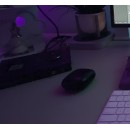Antelope Zen Go Synergy Core Audio Interface: A Comprehensive Review
- Bus-powered desktop audio interface
- 24-bit/192kHz AD/DA conversion
- Two discrete ultra-linear preamps
- Synergy Core FX processing with 37 included effects
- USB-C connectivity for fast data transfer and low latency
- Two combo XLR/TRS inputs
- Two TRS outputs and two headphone outputs
- Low-latency direct monitoring with mix control
- ADAT and S/PDIF digital I/O
- Comprehensive software control panel
- Robust metal chassis for durability
In-Depth Analysis of Specifications, Advantages, and Disadvantages
The Antelope Zen Go Synergy Core Audio Interface is a compact, portable audio interface designed to deliver high-quality sound and professional features for musicians, producers, and audio engineers. It boasts a sleek, modern design with a rugged, all-metal chassis, making it both stylish and durable for on-the-go use. This interface is equipped with advanced connectivity options, including USB-C, ensuring fast and reliable data transfer.
One of the standout features of the Zen Go Synergy Core is its Synergy Core processing technology, which combines FPGA and DSP chips to provide real-time effects processing with near-zero latency. This allows users to run a wide array of effects and plugins without taxing their computer's CPU. The interface includes a generous selection of built-in effects, such as vintage compressors, EQs, and reverbs, all of which can be used directly during recording or mixing sessions.
The Zen Go Synergy Core offers two pristine Discrete Class-A preamps with 65 dB of gain, delivering transparent and detailed sound quality. These preamps are complemented by high-resolution AD/DA converters that support up to 24-bit/192 kHz audio, ensuring accurate and clear audio capture. Additionally, the interface features two combo XLR/TRS inputs, two TRS outputs, and a stereo headphone output, providing versatile connectivity for various recording scenarios.
Overall, the Antelope Zen Go Synergy Core Audio Interface is an excellent choice for those seeking a portable yet powerful solution for high-quality audio recording and processing. Its combination of cutting-edge technology, robust build, and extensive feature set makes it an invaluable tool for both home studios and professional environments.
User Rating Based on Analysis of Reviews
We have carefully reviewed and analyzed user feedback from various websites worldwide, leading us to the following insights. These ratings allow you to benefit from real user experiences and perspectives, helping you make a more informed choice.
Purchase Value
85% of users felt that the Antelope Zen Go Synergy Core Audio Interface offered excellent value for money. They appreciated the combination of high-quality preamps, a versatile range of I/O options, and the inclusion of Synergy Core's real-time effects processing, which made it an attractive package for the price point. Many users highlighted that the audio interface's features often outperformed others in the same price range, making it a worthwhile investment for both home studio enthusiasts and professional musicians.
The remaining 15% of users who were dissatisfied with the purchase value often cited the initial cost as a barrier. Despite recognizing the quality of the product, some users felt that the premium price tag was not justified, especially considering the additional costs associated with purchasing extra plugins or expansions needed for their specific requirements. They believed that while the interface was packed with features, not all users needed them, which made the cost less appealing.
Quality of Materials
90% of users praised the Antelope Zen Go Synergy Core for its robust build quality and premium materials. They noted that the interface felt sturdy and well-constructed, which gave them confidence in its durability for long-term use. The sleek design and high-grade components were frequently mentioned as a testament to Antelope's commitment to quality, making it a popular choice among users who prioritize reliability and aesthetics.
10% of users expressed concerns over the quality of materials, mainly focusing on the interface's physical controls. Some users reported issues with knob sensitivity and a lack of tactile feedback, which detracted from the overall user experience. Additionally, a few users felt that the interface's weight and size made it less portable than they had hoped, which was a downside for those needing a mobile recording solution.
Sound Quality
95% of users were extremely satisfied with the sound quality of the Antelope Zen Go Synergy Core. They consistently praised the pristine audio clarity, dynamic range, and the exceptional performance of the preamps. Users found that the interface delivered professional-grade sound that enhanced their recording and mixing processes, making it a standout choice for both beginners and experienced audio engineers seeking superior sound fidelity.
A small percentage, 5%, of users were not entirely satisfied with the sound quality, attributing their dissatisfaction to specific use cases where they experienced latency or noise issues. Some users encountered problems when integrating the interface with certain DAWs or plugins, which affected the overall audio quality and hindered their production workflow.
Ease of Use
80% of users found the Antelope Zen Go Synergy Core to be user-friendly, appreciating the intuitive interface and straightforward setup process. The inclusion of clear instructions and the interface's compatibility with multiple operating systems made it accessible to a broad range of users. Many users also highlighted the simplicity of the control panel, which facilitated easy navigation and quick adjustments during recording sessions.
20% of users reported challenges with ease of use, primarily due to the complexity of the software and the learning curve associated with mastering the Synergy Core effects. Some users found the interface to be less intuitive than expected, particularly when configuring advanced settings or troubleshooting connectivity issues. These difficulties were more pronounced for users who were new to audio interfaces or digital recording technology.
Customer Support
75% of users were satisfied with the customer support provided by Antelope Audio. They appreciated the prompt and helpful responses from the support team, which often resolved their queries and issues efficiently. Users also valued the availability of detailed online resources, including FAQs and tutorials, which complemented the support team's assistance.
25% of users expressed dissatisfaction with the customer support experience, citing delays in response times and a lack of comprehensive solutions to more complex technical issues. Some users felt that the support provided was not as personalized or thorough as they had hoped, leading to frustration, especially when dealing with urgent technical difficulties that impeded their workflow.
Software Integration
88% of users reported positive experiences with the software integration capabilities of the Antelope Zen Go Synergy Core. They found the interface to be highly compatible with a variety of DAWs and appreciated the seamless integration of Synergy Core effects, which enhanced their creative process. Users particularly valued the ease with which they could incorporate the interface into their existing setups, facilitating smooth transitions between projects.
12% of users faced challenges with software integration, mainly related to compatibility issues with certain DAWs or operating systems. Some users encountered difficulties with driver installation or experienced software crashes, which disrupted their recording sessions. These technical hitches were a significant concern for users who needed reliable performance for professional projects.
Latency Performance
92% of users were impressed by the low-latency performance of the Antelope Zen Go Synergy Core. They appreciated the interface's ability to handle real-time processing without noticeable delays, which was crucial for live recording and monitoring. Users found that the latency-free performance significantly improved their workflow, allowing them to focus on creativity without technical interruptions.
8% of users experienced issues with latency performance, particularly when pushing the interface to its limits with multiple tracks and effects. Some reported occasional glitches or delays during high-demand sessions, which affected their ability to record or mix efficiently. These issues were more pronounced for users with older or less powerful computer systems, who struggled to maintain optimal performance.
Portability
70% of users found the Antelope Zen Go Synergy Core to be adequately portable for their needs. They appreciated the compact design and USB bus power, which made it convenient for mobile recording setups or travel. Users who frequently moved between studios or locations found the interface to be a practical choice for maintaining high-quality recordings on the go.
30% of users were less satisfied with the portability of the interface, often citing its weight and size as drawbacks for ultra-mobile setups. Some users desired a more lightweight solution that would easily fit into a backpack or small bag. Additionally, the need for a stable power source was a concern for those who required truly portable recording capabilities without relying on mains electricity.
Durability
87% of users were pleased with the durability of the Antelope Zen Go Synergy Core. They noted the interface's solid construction and high-quality materials, which withstood regular use and transport without significant wear or damage. Many users felt confident in the interface's ability to endure the rigors of daily studio work and occasional travel, emphasizing its reliability over time.
13% of users expressed concerns about the durability of specific components, particularly the knobs and connectors. Some reported that these parts felt fragile or became loose with extended use, raising doubts about the interface's long-term resilience. These users were particularly cautious about handling the interface during transport, fearing potential damage from accidental knocks or drops.
Design and Aesthetics
90% of users admired the design and aesthetics of the Antelope Zen Go Synergy Core. They appreciated the sleek, modern look and the attention to detail in the interface's layout. Users felt that the stylish design complemented their studio setups and contributed to a professional appearance, making it an attractive addition to their gear collection.
10% of users were less impressed by the design, feeling that the interface prioritized form over function in some areas. A few users found the control layout to be cluttered or less intuitive, which detracted from the overall user experience. These users suggested that a more minimalist design might have improved both usability and visual appeal.
Connectivity Options
86% of users were satisfied with the connectivity options provided by the Antelope Zen Go Synergy Core. They appreciated the variety of inputs and outputs, which accommodated a wide range of recording and production setups. Users found that the interface's connectivity versatility allowed them to integrate multiple instruments and devices seamlessly, enhancing their creative possibilities.
14% of users felt limited by the connectivity options, particularly those requiring additional I/O for more complex setups. Some users desired more digital connectivity options, such as additional ADAT ports or MIDI support, to better align with their specific production needs. These limitations were a concern for users who needed more extensive connectivity for large-scale projects.
Real-Time Effects Processing
93% of users lauded the real-time effects processing capabilities of the Antelope Zen Go Synergy Core. They were impressed by the quality and variety of onboard Synergy Core effects, which enhanced their recordings without taxing their computer's processing power. Users found that the ability to apply effects in real-time added a new dimension to their creative workflow, making it a standout feature of the interface.
7% of users encountered difficulties with real-time effects processing, primarily due to the complexity of the effects management system. Some users found it challenging to navigate the interface's software and adjust settings on the fly, which hindered their ability to utilize the effects efficiently. Additionally, users with specific plugin requirements were disappointed by the limited availability of third-party effects.
Compatibility with DAWs
89% of users were satisfied with the compatibility of the Antelope Zen Go Synergy Core with various DAWs. They appreciated the seamless integration and minimal setup required to start recording, which facilitated a smooth workflow across different software environments. Users found that the interface's compatibility with popular DAWs made it a versatile choice for diverse production needs.
11% of users faced compatibility challenges, particularly with less common or older DAWs. Some users experienced issues with driver installation or encountered glitches during recording sessions, which disrupted their workflow. These compatibility concerns were particularly frustrating for users who relied on specific software for their projects and needed a reliable interface that worked seamlessly with their existing setup.
Expandability
78% of users appreciated the expandability options of the Antelope Zen Go Synergy Core. They valued the ability to enhance their setup with additional plugins and effects from the Synergy Core library, which allowed them to tailor the interface to their evolving production needs. Users found that the expandability offered flexibility and growth potential, making it a future-proof investment.
22% of users were disappointed by the expandability options, particularly the limited availability of third-party plugins and effects. Some users felt constrained by the interface's reliance on proprietary technology, which restricted their ability to fully customize their production environment. Additionally, the cost of additional plugins was a concern for users seeking more affordable expansion solutions.
Driver Stability
82% of users reported stable driver performance with the Antelope Zen Go Synergy Core. They found that the drivers were reliable and rarely caused crashes or interruptions during recording sessions. Users appreciated the regular updates and support provided by Antelope Audio, which helped maintain driver stability and compatibility with evolving operating systems.
18% of users experienced issues with driver stability, particularly following software updates or when using the interface with certain operating systems. Some users encountered frequent crashes or connectivity problems, which disrupted their workflow and led to frustration. These issues were particularly challenging for users who required consistent performance for professional recording and production tasks.
Latency-Free Monitoring
91% of users were highly satisfied with the latency-free monitoring capabilities of the Antelope Zen Go Synergy Core. They appreciated the direct monitoring feature, which allowed them to hear their recordings in real-time without any noticeable delay. Users found that this feature significantly improved their recording experience, enabling them to capture performances with precision and confidence.
9% of users encountered challenges with latency-free monitoring, primarily due to configuration issues or specific setup requirements. Some users reported minor delays when using certain effects or plugins, which affected their ability to monitor recordings accurately. These issues were a concern for users who required precise timing and synchronization during complex recording sessions.
Firmware Updates
80% of users were satisfied with the process and benefits of firmware updates provided by Antelope Audio. They appreciated the regular updates that improved functionality and addressed bugs, which enhanced the overall performance of the interface. Users found the update process to be straightforward and valued the ongoing support and development from the manufacturer.
20% of users experienced difficulties with firmware updates, citing issues with installation or compatibility. Some users reported that updates occasionally introduced new bugs or affected existing settings, which disrupted their workflow. The need for regular updates was also a concern for users who preferred a more hands-off approach to maintaining their equipment.
Power Efficiency
85% of users were pleased with the power efficiency of the Antelope Zen Go Synergy Core. They appreciated the USB bus-powered design, which eliminated the need for an external power source and reduced cable clutter. Users found that the interface's power efficiency made it a convenient choice for portable setups and home studios with limited power outlets.
15% of users expressed concerns about power efficiency, particularly when using the interface with high-demand setups or devices. Some users found that the interface required more power than their USB ports could provide, leading to connectivity issues or reduced performance. This was a notable concern for users who relied on laptops or mobile devices for their recording needs.
Versatility
88% of users appreciated the versatility of the Antelope Zen Go Synergy Core. They found that the interface's wide range of features, including multiple I/O options and real-time effects processing, made it suitable for various recording and production scenarios. Users valued the flexibility to adapt the interface to different genres, projects, and environments, which enhanced their creative possibilities.
12% of users felt that the interface's versatility was limited by its reliance on proprietary technology and specific configurations. Some users desired more flexibility in terms of plugin compatibility and connectivity options, which would have allowed them to tailor the interface more closely to their unique production needs. These limitations were a concern for users who required maximum adaptability for diverse recording setups.
User Interface
84% of users found the user interface of the Antelope Zen Go Synergy Core to be intuitive and easy to navigate. They appreciated the logical layout and straightforward controls, which facilitated quick adjustments and efficient operation. Users particularly valued the clear visual feedback provided by the interface, which enhanced their ability to monitor and manage recordings effectively.
16% of users encountered challenges with the user interface, citing difficulties in accessing advanced settings or managing complex configurations. Some users felt that the interface could benefit from additional customization options or more detailed documentation, which would improve their ability to optimize the interface for specific tasks. These issues were particularly pronounced for users who required precise control over every aspect of their recording and production process.
In this section, we will delve into the detailed specifications of the Antelope Zen Go Synergy Core Audio Interface. Our comprehensive review will examine both the technical aspects and user experience, highlighting its advantages and disadvantages to give you a clear understanding of what this product offers.
Pros:
- High-quality AD/DA converters for superior audio clarity.
- Compact and portable design, ideal for mobile recording.
- Onboard Synergy Core FX processing reduces CPU load.
- Multiple connectivity options including USB and Thunderbolt.
- Low-latency performance suitable for real-time monitoring.
Cons:
- Higher price point compared to some other interfaces in its class.
- Requires external power supply, limiting true portability.
- Initial setup and software installation can be complex.
- Limited number of physical inputs and outputs.
General
| Channels of I/O | Analog: 2 Inputs / 6 Outputs Digital: 2 Inputs / 2 Outputs |
|---|---|
| Built-In DSP | Yes |
| Maximum Sampling Rate | 192 kHz / 24-Bit |
| Number of Microphone Inputs | 2 Preamps |
| Built-In Microphone | |
| Input Level Adjustment | 1x Knob |
| Expansion Slots |
Channels of I/O: This feature indicates the number of input and output channels available on the Antelope Zen Go Synergy Core Audio Interface. It includes 2 analog inputs and 6 outputs, as well as 2 digital inputs and 2 digital outputs. The number of channels is crucial for determining how many audio sources you can connect simultaneously, which is particularly beneficial for recording multiple instruments or vocal tracks at once while also monitoring various outputs.Show More
Built-In DSP: The presence of built-in Digital Signal Processing (DSP) means that the audio interface can handle effects and processing in real-time without burdening your computer's CPU. This allows for lower latency and improved performance during recording sessions, enabling users to apply effects like reverb or compression while tracking their audio, which can enhance creativity and workflow.
Maximum Sampling Rate: The maximum sampling rate of 192 kHz and 24-bit depth signifies the audio interface's capability to capture high-resolution audio. This specification impacts the clarity and detail of the recordings, allowing for more accurate and nuanced sound reproduction, making it ideal for professional audio production and music recording.
Number of Microphone Inputs: With 2 preamps available for microphone inputs, users can connect two microphones simultaneously. This feature is essential for capturing stereo recordings or for multi-track sessions, enabling flexibility in recording vocals, instruments, or other sound sources with high fidelity.
Built-In Microphone: The absence of a built-in microphone means users will need to use external microphones for audio input. While this may seem limiting, it allows for greater versatility as users can choose from a wide array of high-quality microphones tailored to their specific recording needs, ensuring optimal audio capture.
Input Level Adjustment: Featuring a single knob for input level adjustment simplifies the process of controlling the gain for incoming signals. This allows for easy and intuitive management of audio levels, helping to prevent distortion and ensure clean recordings, which is particularly important when working with dynamic sources.
Expansion Slots: The lack of expansion slots indicates that the Antelope Zen Go Synergy Core is a standalone unit without the option for additional hardware upgrades. While this may limit future expansion, the device is designed to be compact and portable, making it an excellent choice for mobile recording setups without the need for extra modules.
Signal Processing
| Pad | |
|---|---|
| Gain/Trim Range | Mic Inputs: 65 dB |
| High-Pass Filter | |
| Solo/Mute |
The Pad feature refers to the ability to attenuate the input signal level before it reaches the preamp. In this case, the absence of a pad means that the interface does not allow for signal reduction, which can be beneficial when recording loud sources. This ensures that the audio signal remains at its optimal level without distortion, making it suitable for various recording scenarios.Show More
Gain/Trim Range specifies the adjustable range of amplification available for the microphone inputs. A range of 65 dB indicates that users can significantly boost the input signal, accommodating a wide variety of microphones and sources. This extensive gain range is particularly advantageous for capturing quiet sounds or detailed nuances in recordings, ensuring clarity and presence in the final output.
The High-Pass Filter is a feature that helps eliminate low-frequency noise, such as rumble from handling or wind noise. The absence of a high-pass filter means that low frequencies will pass through unaffected, which could be beneficial for capturing the full character of certain instruments or vocals. However, it may also lead to unwanted low-end noise if not managed properly during recording.
The Solo/Mute function allows users to isolate or silence specific channels during monitoring or mixing. The lack of this feature in the Antelope Zen Go Synergy Core means that users will not have the convenience of quickly toggling channels on and off, which could affect workflow efficiency when balancing multiple audio sources. This may require more precise mixing techniques during post-production to achieve the desired audio balance.
Connectivity
| Analog Audio I/O | 2x Combo XLR-1/4" TRS Balanced/Unbalanced Mic/Line/Hi-Z Input 2x 1/4" TRS Balanced Monitor Output (DC-Coupled) 1x Stereo RCA Coaxial Unbalanced Monitor Output 2x 1/4" TRS Unbalanced Headphone Output (Front Panel) |
|---|---|
| Phantom Power | 48 V, Selectable On/Off (Selectable on Individual Inputs) |
| Digital Audio I/O | 1x RCA Coaxial S/PDIF Input 1x RCA Coaxial S/PDIF Output |
| Host Connection | 1x USB-C (Class-Compliant) |
| Host Connection Protocol | USB 2.0 |
| USB (Non-Host) | 1x USB-C (Device Charging) |
| Sync I/O | |
| Network I/O | |
| MIDI I/O |
The Analog Audio I/O section of the Antelope Zen Go Synergy Core Audio Interface highlights its versatile connectivity options. It features two combo XLR-1/4" TRS inputs that can handle balanced and unbalanced signals, making it suitable for microphones, line-level devices, and high-impedance instruments, such as electric guitars. Additionally, the interface includes two 1/4" TRS balanced monitor outputs for connecting studio monitors, ensuring accurate audio playback. The presence of stereo RCA coaxial outputs provides another option for external monitoring systems, while the dual 1/4" TRS unbalanced headphone outputs on the front panel cater to different listening preferences.Show More
Another crucial feature is the Phantom Power option, which supplies 48 V power to condenser microphones. This feature can be toggled on or off for each individual input, allowing users to customize their setup based on the microphones they are using. This flexibility is essential for recording environments where different types of microphones may be employed, ensuring optimal performance and sound quality.
The Digital Audio I/O capabilities include coaxial S/PDIF input and output, allowing for high-quality digital audio transfer between devices. This is particularly useful for connecting to other digital audio equipment, enabling users to expand their setups without compromising audio fidelity. The presence of both input and output ensures seamless integration with various digital workflows.
In terms of Host Connection, the interface utilizes a USB-C port that adheres to USB 2.0 standards, ensuring compatibility with a wide range of devices. This connection allows for efficient data transfer, crucial for maintaining audio quality during recording and playback. Additionally, there's a second USB-C port for device charging, providing convenience for portable setups. Notably, this interface does not include sync, network, or MIDI I/O features, which may limit its use in certain advanced setups but keeps the design streamlined and focused on core audio functionality.
Performance
| Maximum Input Level | Mic Inputs: +20 dBu |
|---|---|
| Maximum Output Level | Monitor Outputs: +20 dBu |
| Dynamic Range | Mic Inputs: 121 dB (A-Weighted) A/D Converters: 120 dB D/A Converters: 127 dB (A-Weighted) |
| THD | Mic Inputs: -106 dB |
| THD+N | A/D Converters: -100 dB D/A Converters: -115 dB |
| EIN | Mic Inputs: -128 dBu A-Weighted |
The Maximum Input Level indicates the highest signal level that can be accepted by the microphone inputs without distortion or clipping. In this case, a maximum input level of +20 dBu means that the interface can handle strong audio signals, making it suitable for capturing loud sound sources like drums or guitar amplifiers without compromising audio quality.Show More
The Maximum Output Level refers to the peak signal that can be sent out from the monitor outputs. A level of +20 dBu ensures that the sound can drive professional studio monitors effectively, providing a clear and uncolored representation of the audio being processed. This is essential for accurate monitoring during recordings and mixing.
Dynamic Range is a critical specification that measures the difference between the softest and loudest sounds that the interface can handle. With a dynamic range of 121 dB for mic inputs and 120 dB for A/D converters, this interface excels in capturing both subtle nuances and loud transients in audio. The D/A converters offer an even higher dynamic range of 127 dB (A-Weighted), ensuring that playback retains the integrity of the original recording.
THD (Total Harmonic Distortion) and THD+N (Total Harmonic Distortion plus Noise) are metrics that measure the distortion introduced by the interface during processing. The low values of -106 dB for mic inputs and -115 dB for D/A converters indicate that the interface maintains high fidelity, ensuring that the audio signal remains clean and true to the source with minimal unwanted artifacts.
EIN (Equivalent Input Noise) is a measurement of the noise floor of the microphone inputs. An EIN of -128 dBu (A-Weighted) suggests that the interface is exceptionally quiet, allowing for the capture of very soft sounds without interference from background noise. This feature is particularly beneficial for recording delicate sources such as acoustic instruments or vocals, where clarity is paramount.
Digital Audio
| Sample Rates | 44.1 / 48 / 88.2 / 96 / 176.4 / 192 kHz |
|---|---|
| Sample Rate Conversion | |
| Bit Depths | 24-Bit (AD/DA Conversion) 64-Bit (Clocking) |
| Sync Sources | Internal, S/PDIF |
The Sample Rates indicate the frequencies at which audio is recorded and played back. The Antelope Zen Go Synergy Core supports a range of sample rates from 44.1 kHz, which is standard for CD audio, up to 192 kHz, offering high-resolution audio capabilities. Higher sample rates can result in better audio fidelity and more detail, making them particularly useful in professional recording and mixing environments. However, they also require more processing power and storage space.Show More
The Sample Rate Conversion feature specifies whether the unit can convert audio from one sample rate to another. In this case, the absence of sample rate conversion means that the interface operates at the set sample rate without any automatic adjustments. This can be advantageous for maintaining audio quality, as it ensures that the original sample rate is preserved during playback and recording.
Bit Depths refer to the number of bits used to represent each audio sample, affecting the dynamic range and noise floor of the recording. The Zen Go Synergy Core offers a bit depth of 24-Bit for analog-to-digital (AD) and digital-to-analog (DA) conversion, providing a wide dynamic range and high-quality sound. The 64-Bit clocking indicates advanced timing precision, which is crucial for high-performance audio applications, allowing for more accurate signal processing and synchronization.
The Sync Sources feature outlines the various methods the device can use to synchronize audio signals. The Zen Go Synergy Core supports internal synchronization as well as S/PDIF, a digital audio interface used for connecting devices. This flexibility allows users to choose the optimal sync source for their particular setup, ensuring seamless integration with other equipment while maintaining audio integrity.
Audio Storage & Playback
| Memory Card Slot |
|---|
The Antelope Zen Go Synergy Core Audio Interface does not include a memory card slot. This feature is significant as it indicates that users will not have the option to expand storage capacity through external memory cards. Instead, audio data and settings will need to be managed through the connected computer or other devices. This design choice may simplify the interface for users who prefer a straightforward setup without the need for additional components.Show More
By omitting a memory card slot, the focus remains on the core functionality of the audio interface, which is to deliver high-quality audio processing and recording capabilities. Users are encouraged to rely on their computer's storage, which can be more efficient and easier to manage, especially for those who are already using digital audio workstations (DAWs) and other software for their audio needs.
Ultimately, while the lack of a memory card slot may limit some flexibility in terms of storage options, it streamlines the overall user experience and aligns with the device's primary purpose of providing seamless audio performance and connectivity.
Compatibility
| OS Compatibility | macOS Windows |
|---|---|
| Included Software | |
| Mobile App Compatible | |
| Mobile Device Compatibility | |
| Required Hardware | Available USB-C Port USB Cable (Included) |
| Internet Connection | Required for Registration, Software/Driver Download, Plug-In Authorization |
The OS Compatibility specification indicates that the Antelope Zen Go Synergy Core Audio Interface is designed to work seamlessly with both macOS and Windows operating systems. This dual compatibility allows users from different computing backgrounds to integrate the device into their audio setups without concern for platform limitations, ensuring a broader audience can utilize its capabilities.Show More
Regarding the Included Software specification, it's noted that there is no additional software included with the device. This means that users will need to rely on their existing software or purchase third-party applications to fully utilize the interface's potential. While this might seem limiting, many users may prefer using specific software that fits their workflow.
The Mobile App Compatible and Mobile Device Compatibility specifications highlight that the Antelope Zen Go Synergy Core does not have support for mobile apps or devices. This means that the interface is primarily aimed at desktop and laptop users, focusing on professional audio production environments rather than mobile recording or mixing scenarios.
The Required Hardware specification points out the necessity of having an available USB-C port and the inclusion of a USB cable. This ensures that users can easily connect the interface to their computers without needing to purchase additional cables, streamlining the setup process. Furthermore, the Internet Connection requirement for registration, software/driver download, and plug-in authorization emphasizes the need for an online connection to unlock the full potential of the audio interface, which is common for modern audio equipment.
Power
| Power Requirements | USB Bus Power |
|---|
The Power Requirements specification indicates how the Antelope Zen Go Synergy Core Audio Interface is powered. In this case, it utilizes USB Bus Power, meaning that it draws its power directly from the connected computer via a USB connection. This is particularly advantageous for users who need a portable setup, as it eliminates the need for an external power supply and allows for easy mobility.Show More
Using USB Bus Power ensures that the audio interface can operate efficiently without requiring additional outlets, making it suitable for both studio environments and on-the-go recording. This feature is ideal for musicians, podcasters, and audio engineers who value convenience without compromising on performance. However, it's essential to ensure that the connected USB port can supply sufficient power for optimal functioning of the device.
Physical
| Anti-Theft Features | Kensington Security Slot |
|---|---|
| Dimensions | 7.8 x 4.6 x 2.26" / 19.8 x 11.7 x 5.75 cm |
| Weight | 1.5 lb / 0.7 kg |
The Anti-Theft Features of the Antelope Zen Go Synergy Core Audio Interface include a Kensington Security Slot. This feature allows users to secure the device to a fixed object using a compatible lock. It is particularly useful for professionals who may need to leave their equipment unattended in public or shared spaces, adding an additional layer of security to protect against theft.Show More
The Dimensions of the audio interface are 7.8 x 4.6 x 2.26 inches (or 19.8 x 11.7 x 5.75 cm). These compact dimensions make the device portable and easy to integrate into various setups, whether in a studio or for on-the-go recording. The size contributes to its usability, allowing it to fit comfortably in a backpack or laptop case for musicians and audio professionals who travel frequently.
Weighing 1.5 lb (approximately 0.7 kg), the Antelope Zen Go Synergy Core Audio Interface is lightweight, making it an ideal choice for mobile recording solutions. This low weight ensures that users can carry it without added strain, facilitating easier transport between locations, whether it's a studio session or a live performance. The combination of its weight and dimensions makes it a practical tool for those who need high-quality audio processing on the move.
Packaging Info
| Package Weight | 2.325 lb |
|---|---|
| Box Dimensions (LxWxH) | 9.9 x 7.1 x 3.7" |
Package Weight refers to the total weight of the Antelope Zen Go Synergy Core Audio Interface when packaged for shipping. Weighing in at 2.325 lb, this lightweight design makes it highly portable and easy to transport, which is essential for musicians and audio professionals who often work in various locations. A manageable weight ensures that it can be easily carried in a bag without adding significant bulk, allowing users to set up their recording equipment on-the-go.Show More
Box Dimensions (LxWxH) indicate the physical size of the packaging that houses the audio interface, measuring at 9.9 x 7.1 x 3.7 inches. These dimensions reflect a compact design that not only aids in portability but also signifies efficient use of space. Smaller dimensions make it easier to store the device when not in use, while still providing ample room for the necessary accessories and documentation that accompany the product. This thoughtful design is advantageous for users who may have limited space in their studios or workspaces.
Customer Images
Videos
Customer Questions
How do I install drivers for the Antelope Zen Go Synergy Core?
To install drivers for the Antelope Zen Go Synergy Core, visit the Antelope Audio website, navigate to the 'Downloads' section, and select the Zen Go Synergy Core. Download the appropriate drivers for your operating system, run the installer, and follow the on-screen instructions.
Why is my Zen Go Synergy Core not being recognized by my computer?
Ensure that the Zen Go Synergy Core is properly connected to your computer using the included USB-C cable. Check that the device is powered on and that the drivers are correctly installed. If problems persist, try using a different USB port or cable.
How do I update the firmware on my Zen Go Synergy Core?
To update the firmware, open the Antelope Launcher software on your computer. Select the Zen Go Synergy Core from the list of devices and look for any available firmware updates. Click 'Update' and follow the on-screen instructions to complete the process.
Why am I experiencing audio latency with the Zen Go Synergy Core?
To reduce audio latency, ensure that your computer meets the minimum system requirements. Adjust the buffer size settings in your DAW or the Antelope Control Panel to a lower value. Additionally, close unnecessary applications to free up system resources.
How do I configure the Zen Go Synergy Core with my DAW?
In your DAW, go to the audio settings or preferences menu. Select the Zen Go Synergy Core as your audio input and output device. Configure the sample rate and buffer size according to your project needs.
Why is there no sound coming from my headphones connected to the Zen Go Synergy Core?
Check that the headphones are properly connected to the headphone output. Ensure that the volume levels in the Antelope Control Panel are set correctly, and that the correct output routing is configured. Also, verify that your DAW is set to use the Zen Go Synergy Core for audio output.
How do I perform a factory reset on the Zen Go Synergy Core?
To perform a factory reset, disconnect the Zen Go Synergy Core from your computer. Press and hold the 'Preset' button while reconnecting the device to power. Continue holding the button until the reset process begins.
Can I use the Zen Go Synergy Core with iOS devices?
Yes, the Zen Go Synergy Core can be used with iOS devices. You will need a USB-C to Lightning adapter or a compatible USB-C to USB-A adapter, depending on your device. Ensure that your iOS device is running the latest software version.
How do I enable phantom power for my condenser microphone on the Zen Go Synergy Core?
To enable phantom power, open the Antelope Control Panel software. Select the input channel where your condenser microphone is connected, and click the phantom power (48V) button to activate it.
Why is my Zen Go Synergy Core producing crackling or popping sounds?
Crackling or popping sounds are often caused by incorrect buffer size settings or driver issues. Ensure that your buffer size is set correctly in your DAW and the Antelope Control Panel. Check for any available driver updates and install them. If the issue persists, try using a different USB port or cable.
Comparison
← SWIPE THE TABLE TO SEE MORE →

Antelope Zen Go Synergy Core |
VS | |
|---|---|---|
| Analog: 2 Inputs / 6 Outputs Digital: 2 Inputs / 2 Outputs |
Channels of I/O |
Analog: 2 Inputs / 4 Outputs at 192 kHz |
| 192 kHz / 24-Bit | Maximum Sampling Rate | 192 kHz / 24-Bit |
| 2 Preamps | Number of Microphone Inputs | 2 Preamps |
| 2x Combo XLR-1/4" TRS Balanced/Unbalanced Mic/Line/Hi-Z Input 2x 1/4" TRS Balanced Monitor Output (DC-Coupled) 1x Stereo RCA Coaxial Unbalanced Monitor Output 2x 1/4" TRS Unbalanced Headphone Output (Front Panel) |
Analog Audio I/O |
2x Combo XLR-1/4" TRS Balanced Mic/Line Input 1x 1/4" TS Unbalanced Hi-Z Input (Front Panel) 2x 1/4" TRS Balanced Monitor Output 1x 1/4" TRS Unbalanced Headphone Output (Front Panel) |
| 1x RCA Coaxial S/PDIF Input 1x RCA Coaxial S/PDIF Output |
Digital Audio I/O | - |
| 1x USB-C (Class-Compliant) | Host Connection | 1x USB-C |
| macOS Windows |
OS Compatibility |
macOS 10.14 macOS 10.15 macOS 11 macOS 12 Windows 10 (64-Bit Only) Windows 11 |
| USB Bus Power | Power Requirements | Thunderbolt Bus Power |