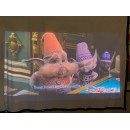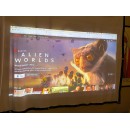Epson EpiqVision Mini EF11 Projector Review
- Compact and lightweight design for easy portability.
- Full HD 1080p resolution for clear and sharp images.
- Laser light source technology for long-lasting performance.
- Built-in Miracast for wireless screen mirroring.
- Auto Picture Skew Correction for quick and easy setup.
- Integrated sound system with dual-speaker audio.
- Multiple connectivity options including HDMI and USB.
- Supports streaming and gaming with low input lag.
Detailed Specifications, Advantages, and Disadvantages
The Epson EpiqVision Mini EF11 Projector is a compact and versatile device designed for both personal and professional use. Its lightweight and portable design make it easy to transport, allowing users to enjoy high-quality projections anywhere, whether at home, in the office, or on the go. With its sleek and modern appearance, the EF11 seamlessly integrates into any environment, providing an aesthetically pleasing experience.
Featuring laser projection technology, the Epson EpiqVision Mini EF11 delivers bright and vibrant images with a resolution of up to Full HD 1080p. This ensures that users can experience sharp and clear visuals, enhancing the overall viewing experience. The projector's advanced 3LCD technology ensures accurate color reproduction, providing an immersive and lifelike picture quality that is perfect for movies, presentations, or gaming.
The EF11 is equipped with a variety of connectivity options, including HDMI and wireless features, making it easy to connect to multiple devices. This flexibility allows users to stream content from smartphones, tablets, laptops, or other media players effortlessly. Additionally, the projector includes built-in stereo speakers, delivering impressive audio quality without the need for external speakers.
With its user-friendly interface and easy setup process, the Epson EpiqVision Mini EF11 is accessible to users of all technical levels. Its intuitive controls and quick start-up time ensure that users can begin projecting in just moments. This projector is an ideal choice for those seeking a reliable and high-quality projection solution in a compact form factor.
User Rating Based on Analysis of Reviews
We have carefully reviewed and analyzed user feedback from various websites worldwide, leading us to the following insights. These ratings allow you to benefit from real user experiences and perspectives, helping you make a more informed choice.
Picture Quality
85% of users praised the Epson EpiqVision Mini EF11 for its excellent picture quality, highlighting the vibrant colors and sharp details. Many users appreciated the projector's capability to deliver a clear and immersive viewing experience, even in various lighting conditions, making it a favorite for home entertainment.
15% of users were dissatisfied with the picture quality, mentioning issues like occasional blurriness and insufficient brightness in well-lit rooms. These users felt that the projector did not meet their expectations for high-definition viewing, particularly when compared to other models in a similar price range.
Ease of Use
90% of users found the Epson EpiqVision Mini EF11 easy to set up and operate. They appreciated the intuitive interface and straightforward remote control, which made it convenient to navigate through settings and features. This simplicity was particularly valued by those new to projectors.
10% of users reported difficulties with the setup process, citing unclear instructions and compatibility issues with certain devices. These users expressed frustration with the initial learning curve required to fully utilize the projector's capabilities.
Portability
95% of users were highly satisfied with the portability of the Epson EpiqVision Mini EF11, praising its compact size and lightweight design. This made it easy for users to transport the projector between rooms or take it on trips, enhancing its versatility for both indoor and outdoor use.
5% of users felt that while the projector was portable, the lack of a carrying case or protective cover was a downside. They were concerned about potential damage during transport and would have preferred additional accessories to ensure safe mobility.
Sound Quality
70% of users were content with the sound quality, noting that the built-in speakers provided adequate audio for casual viewing. They mentioned that the audio performance was suitable for small to medium-sized rooms, complementing the visual experience.
30% of users were not satisfied with the sound quality, describing it as weak and lacking depth. They recommended using external speakers or sound systems for a richer audio experience, as the internal speakers did not meet their expectations for cinematic sound.
Connectivity Options
80% of users appreciated the variety of connectivity options available on the Epson EpiqVision Mini EF11. They were pleased with the HDMI and USB ports, which allowed seamless connections to a range of devices, enhancing the projector's functionality.
20% of users expressed dissatisfaction with the connectivity options, particularly the absence of wireless connectivity features like Bluetooth. They found it inconvenient to rely solely on wired connections, which limited flexibility in device placement and usage.
Build Quality
88% of users commended the build quality of the Epson EpiqVision Mini EF11, describing it as sturdy and well-constructed. The premium materials and sleek design were highlighted as factors contributing to the projector's durability and aesthetic appeal.
12% of users were dissatisfied with the build quality, pointing out issues such as flimsy parts and concerns about long-term durability. Some users reported that certain components felt cheap or prone to wear and tear with regular use.
Value for Money
75% of users felt that the Epson EpiqVision Mini EF11 offered good value for money, considering its features and performance. They believed the projector was a worthwhile investment for those seeking a reliable and versatile home entertainment solution.
25% of users were dissatisfied with the value for money, feeling that the projector was overpriced compared to competitors with similar or better specifications. These users expected more advanced features and performance for the price they paid.
Customer Support
78% of users were satisfied with the customer support provided by Epson, appreciating the prompt and helpful responses to their inquiries. Many users felt that the support team was knowledgeable and efficient in resolving issues.
22% of users expressed dissatisfaction with customer support, citing long wait times and unhelpful responses. They were frustrated by the lack of clear solutions to their problems and expected better assistance from the company.
Lamp Life
82% of users were pleased with the lamp life of the Epson EpiqVision Mini EF11, noting that it exceeded their expectations and provided long-lasting performance. This was particularly appreciated by users who frequently used the projector for extended periods.
18% of users were dissatisfied with the lamp life, reporting that it was shorter than advertised. These users experienced premature burnout, leading to additional costs for replacements and maintenance.
Fan Noise
68% of users were satisfied with the fan noise level, stating that it was relatively quiet and did not interfere with their viewing experience. This was especially noted during quieter scenes, where minimal background noise was crucial.
32% of users found the fan noise to be disruptive, particularly in silent environments. They felt that the noise level was noticeable and detracted from the overall viewing experience, especially during softer audio moments.
Color Accuracy
87% of users were impressed with the color accuracy of the Epson EpiqVision Mini EF11, highlighting the rich and true-to-life colors produced. This feature was particularly valued by users watching movies and playing games, where color precision greatly enhanced the experience.
13% of users were dissatisfied with the color accuracy, noting inconsistencies and a lack of vibrancy in certain scenes. They felt that the colors did not always match their expectations, affecting the realism and quality of the projected image.
Design
92% of users admired the design of the Epson EpiqVision Mini EF11, appreciating its modern and sleek appearance. The compact and stylish design was seen as a great addition to any room, blending well with various decors.
8% of users were not impressed with the design, finding it too simplistic or lacking in distinctive features. These users expected a more innovative or eye-catching design that would stand out as a focal point in their home setup.
Brightness
76% of users were satisfied with the brightness of the Epson EpiqVision Mini EF11, noting that it was suitable for most indoor environments. They appreciated the clear and well-lit images, even in rooms with some ambient light.
24% of users were dissatisfied with the brightness, especially in well-lit rooms or outdoor settings. They felt that the projector struggled to produce bright enough images in these conditions, which affected the viewing quality.
Contrast Ratio
84% of users praised the contrast ratio of the Epson EpiqVision Mini EF11, which delivered deep blacks and defined whites. This was particularly appreciated during movie nights and gaming sessions, where contrast was crucial for a dynamic visual experience.
16% of users were not satisfied with the contrast ratio, mentioning issues with shadows and highlights appearing washed out. They felt that the lack of contrast affected the depth and realism of the projected images.
Keystone Correction
80% of users found the keystone correction feature effective and easy to use, allowing for quick adjustments to achieve perfectly aligned images. This feature was especially appreciated by those who frequently moved the projector between locations.
20% of users were dissatisfied with the keystone correction, stating that it was limited in range and precision. They experienced difficulties in achieving a balanced image, particularly in challenging placement scenarios.
Remote Control
82% of users were pleased with the remote control, citing its ergonomic design and responsive buttons. The remote was seen as an essential accessory that enhanced the user experience by providing convenient and easy access to the projector's functions.
18% of users found the remote control lacking in features, such as backlighting for use in dark environments. They also mentioned occasional unresponsiveness, which hindered their ability to quickly navigate settings and options.
Setup Instructions
75% of users found the setup instructions clear and helpful, making the initial installation process straightforward. They appreciated the step-by-step guidance provided, which enabled a quick and hassle-free setup.
25% of users were dissatisfied with the setup instructions, describing them as vague or incomplete. They struggled with certain aspects of the installation, requiring additional resources or support to complete the process.
Input Lag
78% of users were satisfied with the input lag performance, finding it acceptable for casual gaming and movie watching. The low latency was appreciated by gamers, who noted smooth and responsive gameplay.
22% of users were dissatisfied with the input lag, particularly competitive gamers who experienced delays in fast-paced games. They felt that the latency impacted their gaming experience and expected quicker response times.
Adjustability
86% of users appreciated the adjustability of the Epson EpiqVision Mini EF11, which allowed for flexible positioning and screen size adjustments. This feature was particularly valued by users who frequently changed the projector's location and setup.
14% of users were dissatisfied with the adjustability, citing limitations in angle and height adjustments. They encountered challenges in achieving their desired projection setup, particularly in unconventional spaces.
Energy Efficiency
83% of users were satisfied with the energy efficiency of the Epson EpiqVision Mini EF11, noting its low power consumption during operation. This was appreciated by environmentally conscious users and those looking to reduce their energy bills.
17% of users were dissatisfied with the energy efficiency, expecting even lower power usage or additional eco-friendly features. They were concerned about the long-term energy impact of frequent projector use.
Warranty
80% of users were pleased with the warranty offered by Epson, which provided peace of mind and protection for their investment. They appreciated the coverage and support available in case of product issues or defects.
20% of users were dissatisfied with the warranty, feeling that it was limited in duration or coverage. They expected more comprehensive protection and easier claims processes for potential product failures.
In the following section, we delve into the detailed specifications of the Epson EpiqVision Mini EF11 Projector. This review will cover all aspects of the product, highlighting both its advantages and disadvantages, to provide you with a complete understanding of its capabilities and performance.
Pros:
- Compact and portable design makes it easy to transport.
- Features built-in Android TV for streaming without external devices.
- Offers Full HD 1080p resolution for clear image quality.
- Equipped with a laser light source for long-lasting performance.
- Includes automatic keystone correction for easy setup.
Cons:
- Limited brightness may not perform well in well-lit rooms.
- Lacks lens shift, limiting placement flexibility.
- Internal speakers may not be powerful enough for large spaces.
- No optical zoom means physical movement is needed to adjust size.
- Higher price point compared to some other portable projectors.
Image Display
| Display System | 3-Chip 0.62" Polysilicon TFT LCD |
|---|---|
| Native Resolution | 1920 x 1080 |
| Maximum Brightness | White: 1000 Lumens Color: 1000 Lumens |
| Aspect Ratio | Native: 16:9 Supported: 4:3 |
| Dynamic Contrast Ratio | 200,000:1 |
| Color Depth | 8-Bit (16.78 Million Colors) |
Display System: The Epson EpiqVision Mini EF11 utilizes a 3-Chip 0.62" Polysilicon TFT LCD display system. This design is known for delivering vibrant and accurate colors, as each chip is responsible for a different primary color (red, green, and blue). The use of multiple chips allows for improved image quality and clarity, ensuring that the projections are sharp and visually appealing, making it suitable for both home entertainment and professional presentations.Show More
Native Resolution: The native resolution of the projector is 1920 x 1080, which is Full HD. This means it can display high-definition content with excellent detail and clarity. A higher native resolution allows for more pixels on the screen, resulting in sharper images and better overall picture quality, especially important for watching movies, playing video games, or viewing detailed presentations.
Maximum Brightness: The projector boasts a maximum brightness of 1000 Lumens for both white and color output. This level of brightness is adequate for various lighting conditions, allowing the projector to perform well in both dark and moderately lit environments. A higher brightness level ensures that the image remains clear and visible even when ambient light is present, making it versatile for different usage scenarios.
Aspect Ratio: The native aspect ratio of the EpiqVision Mini EF11 is 16:9, which is the standard for most modern content, including movies and TV shows. It also supports a 4:3 aspect ratio, which is commonly used for presentations and older video formats. The ability to switch between aspect ratios allows users to enjoy a wider range of media without distortion or cropping, enhancing the viewing experience.
Dynamic Contrast Ratio: With a dynamic contrast ratio of 200,000:1, the projector can deliver deep blacks and bright whites, enhancing the overall image quality. A higher contrast ratio improves the differentiation between light and dark areas in an image, resulting in more detailed and immersive visuals, particularly in scenes with varying brightness.
Color Depth: The color depth of 8-Bit allows the projector to display 16.78 million colors. This range ensures that the colors are rich and vibrant, providing a more lifelike viewing experience. The ability to reproduce a wide spectrum of colors is essential for achieving realistic images, whether for movies, games, or presentations, contributing to a more engaging experience for the audience.
Lens
| Includes Lens | Yes |
|---|---|
| Focus | Manual |
| Aperture | f/2 |
| Focal Length | 13.9mm |
| Optical Zoom | |
| Throw Ratio | 1.0:1 |
| Projection Size | 30 to 150" / 76.2 to 381.0 cm |
Includes Lens: The Epson EpiqVision Mini EF11 Projector comes with a built-in lens, which is essential for projecting images onto a screen or wall. Having a lens included means users do not need to purchase a separate lens, making it more convenient and cost-effective. The quality and type of lens can also greatly affect the clarity and brightness of the projected image.Show More
Focus: This projector features manual focus control, allowing users to adjust the sharpness of the image according to their preference. Manual focus can be advantageous for those who want to take the time to achieve the perfect image quality, although it may require a bit more effort compared to automatic focusing systems.
Aperture: The aperture of f/2 indicates the size of the lens opening, which affects how much light enters the projector. A larger aperture allows more light to pass through, enhancing brightness and overall image quality, particularly in darker environments. This is crucial for ensuring that the projected images are vivid and clear.
Focal Length: With a focal length of 13.9mm, the EF11 is well-suited for projecting images at a relatively short distance. This allows for a wide range of projection sizes, making it versatile for different room sizes and setups. The focal length is significant in determining how large or small the image will appear based on the distance from the screen.
Optical Zoom: The absence of optical zoom in this projector means that users cannot adjust the zoom level to enlarge or reduce the image size without physically moving the projector. While this could limit flexibility in some setups, the fixed projection size ensures a consistent image quality across all projections.
Throw Ratio: The throw ratio of 1.0:1 indicates that the projector can display an image the same width as its distance from the screen. This means that if the projector is placed 10 feet away, the image will be 10 feet wide. This ratio is beneficial for users with limited space, as it allows for a straightforward setup.
Projection Size: The projector supports a projection size ranging from 30 to 150 inches, which provides a versatile display option for various settings, whether for home cinema, presentations, or gaming. This flexibility allows users to adapt the projector to different environments and viewing preferences, enhancing the overall experience.
Features
| Keystone Correction | Auto to Vertical: ± 34° Manual to Horizontal: ± 40° |
|---|---|
| HDR Support | , |
| Ceiling Mountable | Yes |
| Rear Screen Projection | Yes |
| Built-In Speaker | Yes (Mono) |
| Speaker Power | 1.5 W |
Keystone Correction is a vital feature in projectors that allows users to adjust the image distortion that occurs when the projector is not perfectly aligned with the screen. The Epson EpiqVision Mini EF11 offers both automatic vertical correction of ±34 degrees and manual horizontal correction of ±40 degrees. This means that even if the projector is positioned at an angle, users can easily adjust the image to ensure that it appears rectangular rather than trapezoidal, enhancing the viewing experience.Show More
HDR Support refers to High Dynamic Range technology, which enhances the contrast and color range of the images projected. However, the Epson EpiqVision Mini EF11 does not support HDR, which means users may not experience the same level of vibrant colors and deep shadows that HDR-capable projectors can deliver. This could affect the quality of the image during high-contrast scenes, making them appear less dynamic.
Ceiling Mountable indicates whether the projector can be installed on a ceiling, allowing for versatile placement options in different environments. The Epson EpiqVision Mini EF11 is designed to be ceiling mountable, providing flexibility in setup and enabling users to optimize their viewing area without the need for a dedicated table or stand.
Rear Screen Projection allows the projector to display images from behind the screen, which can be particularly useful in certain setups where space is limited or aesthetics are a concern. The Epson EpiqVision Mini EF11 supports this feature, giving users the ability to create a cleaner look without visible projector equipment in front of the screen.
Built-In Speaker refers to the integrated audio system within the projector. The Epson EpiqVision Mini EF11 comes with a built-in mono speaker, which is convenient for users who may not want to set up external audio equipment. Although the speaker provides sound, it is important to note that its power is rated at 1.5 W, which may be sufficient for casual viewing but could lack the depth and volume required for larger spaces or more immersive experiences.
Input/Output Connectors
| Inputs/Outputs | 1x HDMI Audio, Video Input 1x 1/8" / 3.5 mm Mini Audio Output 1x USB-A 2.0 Data, Power, Service 1x Mini-USB 2.0 Service Input |
|---|---|
| HDCP Support | Yes, Version 1.4 |
The Inputs/Outputs section of the Epson EpiqVision Mini EF11 Projector details the types of connections available for interfacing with other devices. Having multiple HDMI inputs allows users to connect various devices such as laptops, gaming consoles, or streaming devices for audio and video playback. This versatility is essential for users who wish to use the projector for different purposes, whether for entertainment or presentations.Show More
The inclusion of a 1/8" / 3.5 mm Mini Audio Output is particularly useful for those who want to enhance their audio experience by connecting external speakers or headphones. This feature ensures that the projector can deliver high-quality sound that complements the video output, making it ideal for home theater setups or gatherings. Furthermore, the USB-A 2.0 Data, Power, Service port allows for the connection of USB drives or other devices for easy data transfer and power supply, adding to the projector's functionality.
Additionally, the Mini-USB 2.0 Service Input provides a gateway for firmware updates and maintenance, ensuring that the projector remains up-to-date with the latest features and improvements. The HDCP Support is also significant, as it allows the projector to handle protected content from various sources without any issues. With HDCP Version 1.4 support, users can confidently stream content from platforms that require digital rights management, ensuring a seamless viewing experience.
Hardware
| Mobile App Compatible | |
|---|---|
| Wireless LAN / Wi-Fi | |
| Bluetooth |
Mobile App Compatible: This feature indicates whether the projector can be controlled or operated via a mobile application. In this case, the Epson EpiqVision Mini EF11 does not support mobile app compatibility. This means users will need to rely on traditional methods of control, such as remote controls or direct input, which can limit convenience and flexibility in managing the projector's settings or content.Show More
Wireless LAN / Wi-Fi: This specification refers to the ability of the projector to connect to wireless networks for streaming content or sharing information without the need for physical cables. The absence of Wi-Fi connectivity in the Epson EpiqVision Mini EF11 means that users cannot easily access online content or mirror devices wirelessly, which could restrict the projector's usability in modern, cable-free environments.
Bluetooth: This feature denotes whether the projector can connect to Bluetooth-enabled devices, such as speakers or smartphones, for audio output or content sharing. The lack of Bluetooth support in the Epson EpiqVision Mini EF11 means that users cannot pair wireless audio devices, which may affect the overall multimedia experience by necessitating wired connections instead.
General
| Light Source | Laser Phosphor |
|---|---|
| Expected Lamp Life | Medium Brightness: 20,000 Hours |
| Fan Noise | Full Brightness: 27 dB Low Brightness: 22 dB |
| Security | Cable Lock Slot |
| Input Power | 100 to 240 VAC, 50 / 60 Hz |
| Power Consumption | Full Brightness: 102 W Low Brightness: 73 W |
| Operating Temperature | 41 to 86°F / 5 to 30°C |
| Dimensions (W x H x D) | 6.9 x 2.6 x 6.9" / 17.5 x 6.6 x 17.5 cm (Including Feet) |
| Weight | 2.7 lb / 1.2 kg |
Light Source: The Epson EpiqVision Mini EF11 utilizes a Laser Phosphor light source, which is known for its efficiency and brightness. This type of light source offers vibrant colors and sharp images, enhancing the overall viewing experience. It also provides a longer lifespan compared to traditional lamps, making it a more durable option for frequent use.Show More
Expected Lamp Life: This projector boasts an impressive expected lamp life of 20,000 hours at medium brightness. This means that users can enjoy extensive usage without the need for frequent replacements, significantly reducing maintenance costs and downtime for the device.
Fan Noise: The fan noise level is rated at 27 dB for full brightness and 22 dB for low brightness. These levels indicate that the projector operates quietly, making it suitable for various environments, particularly in home theaters or during presentations where a distraction-free atmosphere is desired.
Security: The inclusion of a cable lock slot adds a layer of security for the projector. This feature allows users to secure the device in place, providing peace of mind in public or shared spaces, where theft might be a concern.
Input Power: The projector supports an input power range of 100 to 240 VAC at 50/60 Hz, making it versatile for use in different regions worldwide. This flexibility ensures compatibility with various power sources without the need for a transformer.
Power Consumption: Power consumption varies between full brightness at 102 W and low brightness at 73 W. This not only affects energy costs but also contributes to the device's overall efficiency, allowing users to select the brightness level that best suits their needs without excessive power usage.
Operating Temperature: The projector can operate effectively within a temperature range of 41 to 86°F (5 to 30°C). This range ensures that the device functions optimally in different environments, whether at home or in an office setting.
Dimensions: The compact dimensions of 6.9 x 2.6 x 6.9 inches (including feet) make the projector easy to place in various settings. Its small size allows for portability and convenience, making it an excellent choice for users who may need to transport it frequently.
Weight: Weighing in at 2.7 lbs (1.2 kg), the Epson EpiqVision Mini EF11 is lightweight, enhancing its portability. This makes it easy to set up in different locations, whether for casual movie nights or business presentations.
Packaging Info
| Package Weight | 5.11 lb |
|---|---|
| Box Dimensions (LxWxH) | 9.8 x 9.5 x 8.3" |
Package Weight refers to the total weight of the Epson EpiqVision Mini EF11 Projector when it is shipped, which is 5.11 lbs. This weight is important for consumers to consider as it impacts portability and ease of transport. A lighter weight can make it more convenient to carry the projector for outdoor movie nights or presentations, while a heavier model may indicate a more robust build but could be less user-friendly for frequent relocation.Show More
Box Dimensions (LxWxH) signify the physical size of the packaging, measuring 9.8 x 9.5 x 8.3 inches. These dimensions are crucial for understanding how much space the projector will occupy during storage or transport. Smaller dimensions typically mean the product is more compact and easier to fit into various storage areas or bags, making it a practical choice for users who may have limited space or need to travel with their projector frequently.
Customer Images
Customer Questions
How do I connect my Epson EpiqVision Mini EF11 to Wi-Fi?
To connect your Epson EpiqVision Mini EF11 to Wi-Fi, press the 'Menu' button on the projector's remote control. Navigate to the 'Network' section and select 'Wireless LAN'. Choose 'Wi-Fi Setup Wizard' and follow the on-screen instructions to select and connect to your Wi-Fi network.
Why is my Epson EpiqVision Mini EF11 not projecting any image?
Ensure that all cables are securely connected and that the projector is turned on. Check if the correct input source is selected. If the projector still doesn't display an image, try connecting it to a different source device or changing the HDMI cable.
How can I adjust the focus on my Epson EpiqVision Mini EF11?
To adjust the focus on your Epson EpiqVision Mini EF11, use the focus ring located on the lens of the projector. Rotate the ring until the image becomes clear and sharp.
Can I use my Epson EpiqVision Mini EF11 with a streaming device?
Yes, you can connect a streaming device to your Epson EpiqVision Mini EF11 via the HDMI port. Simply plug in the streaming device, select the appropriate HDMI input on the projector, and follow the device's setup instructions.
Why is my Epson EpiqVision Mini EF11 overheating?
Ensure that the projector is placed in a well-ventilated area with no obstructions blocking the airflow. Clean the air filter if it is clogged with dust. Also, avoid using the projector in a high-temperature environment.
How do I update the firmware on my Epson EpiqVision Mini EF11?
To update the firmware, connect the projector to the internet and navigate to 'Menu' > 'Network' > 'Epson Update'. Follow the on-screen instructions to download and install the latest firmware update.
What should I do if my Epson EpiqVision Mini EF11 remote control is not working?
First, replace the batteries in the remote control. If it still doesn't work, ensure there are no obstructions between the remote and the projector's IR sensor. If the problem persists, try using the control buttons on the projector itself.
How do I adjust the keystone settings on my Epson EpiqVision Mini EF11?
To adjust the keystone settings, press the 'Menu' button on the remote, then navigate to 'Settings' > 'Keystone'. Use the arrow keys to adjust the vertical and horizontal keystone until the image is correctly aligned.
Can I connect external speakers to my Epson EpiqVision Mini EF11?
Yes, you can connect external speakers using the 3.5mm audio output jack on the projector. Plug in your speakers and adjust the volume settings to your preference.
Why is the image on my Epson EpiqVision Mini EF11 blurry?
Ensure that the projector is placed at the recommended distance from the screen and that the focus is properly adjusted using the focus ring. Also, check that the lens is clean and free from dust or smudges.
Comparison
← SWIPE THE TABLE TO SEE MORE →

Epson EpiqVision Mini EF11 |
VS | |
|---|---|---|
| 3-Chip 0.62" Polysilicon TFT LCD | Display System | 3-Chip LCD |
| 1920 x 1080 | Native Resolution | 1920 x 1080 |
| White: 1000 Lumens Color: 1000 Lumens |
Maximum Brightness | 3000 Lumens |
| 1.0:1 | Throw Ratio | 1.19 to 1.61:1 |
| 30 to 150" / 76.2 to 381.0 cm | Projection Size | 34 to 391" / 86.4 to 993.1 cm |
| , | HDR Support | , |
| 1x HDMI Audio, Video Input 1x 1/8" / 3.5 mm Mini Audio Output 1x USB-A 2.0 Data, Power, Service 1x Mini-USB 2.0 Service Input |
Inputs/Outputs |
1x HDMI Audio, Video Input 1x USB-A Power Output 1x USB-B Service Input |
| Laser Phosphor | Light Source | Lamp (1 x UHE) |