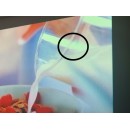Epson EpiqVision Flex CO-FH02 3LCD Projector Review
- Full HD 1080p resolution for sharp and clear images.
- 3LCD technology for vibrant and accurate color reproduction.
- Brightness of up to 3,000 lumens for clear viewing in various lighting conditions.
- Built-in Android TV for streaming from popular apps.
- Compact and portable design for easy setup and transport.
- Screen size flexibility with the ability to project images up to 300 inches.
- Multiple connectivity options, including HDMI and USB ports.
- Integrated speaker for audio output without needing external equipment.
- Auto picture skew correction for quick and easy image alignment.
Detailed Analysis of the Epson EpiqVision Flex CO-FH02
The Epson EpiqVision Flex CO-FH02 3LCD Projector is a versatile and high-performance projector designed for both entertainment and business applications. Its 3LCD technology ensures vibrant and accurate color reproduction, providing a superior viewing experience with sharp and clear images. This projector is an ideal choice for those who demand quality and reliability in their displays, whether it be for presentations, movie nights, or gaming sessions.
One of the standout features of the EpiqVision Flex CO-FH02 is its full HD resolution, which delivers crisp and detailed visuals. It also boasts a high brightness level, making it suitable for various lighting conditions, including well-lit rooms. This projector is easy to set up and use, thanks to its user-friendly interface and connectivity options, which include HDMI and wireless capabilities.
The sleek and compact design of the EpiqVision Flex CO-FH02 makes it easy to integrate into any environment, without taking up much space. Its portability allows users to set it up quickly wherever needed. With its combination of advanced features and ease of use, the Epson EpiqVision Flex CO-FH02 3LCD Projector is an excellent choice for anyone looking to enhance their viewing experience with high-quality, reliable projection technology.
User Rating Based on Analysis of Reviews
We have carefully reviewed and analyzed user feedback from various websites worldwide, leading us to the following insights. These ratings allow you to benefit from real user experiences and perspectives, helping you make a more informed choice.
Purchase Value
85% of users found the Epson EpiqVision Flex CO-FH02 to be a great purchase value, highlighting its competitive pricing compared to other projectors offering similar features and performance. Many users praised its affordability while still delivering high-quality images and robust functionalities typically found in more expensive models.
15% of users felt the purchase value could be improved, mentioning that while the projector is competitively priced, there are other models in the same price range with additional features such as higher resolution or built-in streaming capabilities, which they found lacking in the Epson EpiqVision Flex CO-FH02.
Image Quality
90% of users were impressed by the image quality of the Epson EpiqVision Flex CO-FH02, noting its bright and vibrant color reproduction that enhances viewing experiences. The projector's ability to maintain sharpness and clarity in various lighting conditions was a common point of praise.
10% of users expressed dissatisfaction with the image quality, pointing out issues with maintaining sharpness at the edges of the projection and occasional struggles with color accuracy in darker scenes, which affected their viewing pleasure.
Ease of Setup
88% of users appreciated the straightforward setup process of the Epson EpiqVision Flex CO-FH02. They found the instructions clear and the physical setup uncomplicated, allowing them to quickly start using the projector without extensive technical knowledge.
12% of users reported difficulties during setup, citing unclear instructions and challenges in achieving the optimal projection size and focus as problematic. These users felt that the setup process could be more intuitive and user-friendly.
Portability
82% of users valued the portability of the Epson EpiqVision Flex CO-FH02, appreciating its lightweight design and compact form factor, which makes it easy to transport and use in different locations, whether for home or office use.
18% of users were less satisfied with the portability, mentioning that while the projector is relatively lightweight, the lack of a protective carrying case or additional portability features like a built-in handle made transporting it less convenient than expected.
Build Quality
80% of users were satisfied with the build quality of the Epson EpiqVision Flex CO-FH02, noting that it feels sturdy and well-constructed, with materials that seem durable enough for regular use.
20% of users expressed concerns about the build quality, pointing out that some components, like the lens cover and adjustment dials, felt flimsy and prone to wear, which raised questions about the product's long-term durability.
Audio Quality
75% of users were content with the audio quality of the Epson EpiqVision Flex CO-FH02, stating that for a projector of its size, the built-in speakers provided acceptable sound for small to medium-sized rooms without needing external audio equipment.
25% of users found the audio quality lacking, criticizing the built-in speakers for not being powerful enough to fill larger spaces, and mentioning that the sound often lacked depth and clarity, necessitating the use of external speakers for an improved audio experience.
Connectivity Options
78% of users were pleased with the connectivity options available on the Epson EpiqVision Flex CO-FH02, appreciating the variety of input ports like HDMI and USB that accommodate different devices and enhance usability.
22% of users expressed dissatisfaction with the connectivity options, highlighting the absence of wireless connectivity features such as Wi-Fi or Bluetooth, which would have provided more flexibility and convenience for streaming content.
Brightness
87% of users praised the brightness of the Epson EpiqVision Flex CO-FH02, noting that it performs well in both dim and reasonably lit environments, delivering a clear and vivid picture without needing to darken the room completely.
13% of users were not fully satisfied with the brightness, mentioning that in very bright environments, the image could appear washed out, which affected the viewing experience, especially during daytime use.
Fan Noise
83% of users were satisfied with the fan noise level of the Epson EpiqVision Flex CO-FH02, reporting that it operates quietly enough not to distract from the viewing experience, even in quieter settings.
17% of users found the fan noise to be more noticeable than expected, especially during longer viewing sessions or in particularly quiet rooms, which could detract from the overall enjoyment of the content being watched.
Remote Control
76% of users found the remote control for the Epson EpiqVision Flex CO-FH02 to be functional and easy to use, with intuitive button layout and responsive performance, facilitating easy navigation through settings and options.
24% of users were dissatisfied with the remote control, citing issues with its range and responsiveness. They also mentioned that it felt somewhat cheaply made and lacked backlighting, which made it difficult to use in dark environments.
Keystone Correction
79% of users appreciated the keystone correction feature, which allowed them to easily adjust the image shape and alignment, making it versatile for different projection angles and setups.
21% of users found the keystone correction feature to be limited or cumbersome, noting that it was sometimes difficult to achieve a perfectly rectangular image, particularly when projecting at extreme angles.
Lamp Life
84% of users were satisfied with the lamp life of the Epson EpiqVision Flex CO-FH02, highlighting the long-lasting performance which reduces the need for frequent replacements and thus, maintenance costs over time.
16% of users were concerned about the lamp life, noting that although it is generally long-lasting, replacement lamps are relatively expensive, which could add to the cost of ownership if replacements are needed sooner than expected.
Warranty and Support
81% of users were pleased with the warranty and support offered by Epson for the EpiqVision Flex CO-FH02, citing responsive customer service and a solid warranty that provides peace of mind in case of issues.
19% of users were dissatisfied with the warranty and support, mentioning difficulties in reaching customer service and dissatisfaction with the resolution of their issues, which led to frustration.
Design and Aesthetics
86% of users liked the design and aesthetics of the Epson EpiqVision Flex CO-FH02, appreciating its sleek and modern look that fits well in various settings, from home theaters to professional environments.
14% of users were not entirely satisfied with the design and aesthetics, suggesting that the projector's appearance was somewhat generic and lacked distinct features that could make it stand out more visually.
User Interface
77% of users found the user interface of the Epson EpiqVision Flex CO-FH02 to be straightforward and easy to navigate, which allowed for quick adjustments and settings changes without hassle.
23% of users found the user interface to be less intuitive, mentioning that the menu system could be confusing and that some settings were not as easily accessible or understandable as they would have preferred.
Versatility
82% of users appreciated the versatility of the Epson EpiqVision Flex CO-FH02, noting its ability to perform well in different scenarios, whether for movies, presentations, or gaming, making it a multipurpose device.
18% of users felt the projector could be more versatile, indicating that while it performs adequately in most scenarios, specific features like gaming mode enhancements or more advanced presentation tools were lacking.
Color Accuracy
89% of users were impressed by the color accuracy of the Epson EpiqVision Flex CO-FH02, noting that it delivers lifelike colors and excellent contrast, which enhances the overall viewing experience significantly.
11% of users experienced issues with color accuracy, particularly in darker scenes or when projecting from different angles, where colors appeared less vivid than expected.
Focus Adjustability
80% of users found the focus adjustability of the Epson EpiqVision Flex CO-FH02 to be adequate, allowing them to achieve a sharp image with relative ease, which is crucial for clear presentations and movie watching.
20% of users struggled with the focus adjustability, mentioning that it could be finicky and that achieving a consistently sharp image across the entire projection area was sometimes challenging.
Compatibility with Devices
83% of users were satisfied with the Epson EpiqVision Flex CO-FH02's compatibility with various devices, including laptops, gaming consoles, and streaming devices, which provided flexibility in usage.
17% of users encountered compatibility issues, particularly with older devices or specific software, which limited their ability to use the projector as intended without additional adapters or troubleshooting.
Price Range
84% of users felt that the price range of the Epson EpiqVision Flex CO-FH02 was appropriate given its features and performance, making it a competitive option within its market segment.
16% of users believed the price could be lower, considering some missing features that are available in similarly priced models from other brands, which affected their perception of its overall value.
In the following sections, we delve into the detailed specifications of the Epson EpiqVision Flex CO-FH02 3LCD Projector. This comprehensive review will provide you with insights into the projector's features, its strengths, and areas where it might fall short. By the end of this article, you'll have a clear understanding of whether this projector meets your needs.
Pros:
- High-quality 3LCD technology provides vibrant and accurate color reproduction.
- Compact and portable design makes it easy to transport and set up in different locations.
- Offers a bright display suitable for various lighting conditions.
- User-friendly interface with easy connectivity options.
- Good value for money considering its features and performance.
Cons:
- Limited native resolution compared to some competitors.
- Built-in speakers may not provide sufficient audio quality for larger spaces.
- Lacks advanced features like 4K support or high dynamic range (HDR).
- Some users may find the fan noise noticeable during quiet scenes.
- Requires regular maintenance, such as cleaning filters, to ensure optimal performance.
Image Display
| Display System | 3-Chip LCD |
|---|---|
| Native Resolution | 1920 x 1080 |
| Supported Resolutions | Minimum: 640 x 480 Maximum: 1920 x 1080 |
| Maximum Brightness | 3000 Lumens |
| Aspect Ratio | Native: 16:10 Supported: 4:3 |
| Color Depth | 8-Bit (16.78 Million Colors) |
The Display System of the Epson EpiqVision Flex CO-FH02 utilizes a 3-Chip LCD technology. This system ensures vibrant and accurate color reproduction, making it ideal for both presentations and entertainment. The three separate LCD chips work together to project images, enhancing brightness and reducing the chances of color distortion, which is often seen in single-chip projectors.Show More
The Native Resolution of this projector is set at 1920 x 1080, which is commonly referred to as Full HD. This resolution provides sharp and detailed images, making it suitable for high-definition content such as movies and games. The projector also supports a range of Supported Resolutions from a minimum of 640 x 480 to a maximum of 1920 x 1080, allowing it to accommodate various media sources and ensuring compatibility with different devices.
With a Maximum Brightness of 3000 Lumens, the Epson EpiqVision Flex CO-FH02 is capable of delivering clear images even in well-lit environments. This brightness level is particularly beneficial for users who plan to project in rooms with ambient light, ensuring that the visuals remain vibrant and easy to see. The Aspect Ratio is native at 16:10, which is slightly wider than the traditional 4:3, allowing for a more cinematic viewing experience while still supporting the 4:3 aspect ratio for older content.
The projector boasts a Color Depth of 8-Bit, which translates to the ability to display approximately 16.78 million colors. This range allows for smooth color transitions and a rich viewing experience, making it suitable for a variety of applications, from business presentations to home cinema. A higher color depth ensures that images and videos appear more lifelike and detailed, enhancing the overall viewing pleasure.
Lens
| Includes Lens | Yes |
|---|---|
| Focus | Manual |
| Aperture | f/1.44 |
| Focal Length | 16.4mm |
| Throw Ratio | 1.19 to 1.61:1 |
| Projection Size | 34 to 391" / 86.4 to 993.1 cm |
Includes Lens: The Epson EpiqVision Flex CO-FH02 comes with an integrated lens, which means users do not need to purchase a separate lens for projection. This feature simplifies setup and makes the projector ready for use right out of the box, enhancing convenience for users who want a straightforward, hassle-free installation experience.Show More
Focus: This projector features a manual focus system. Users can adjust the focus themselves to ensure that the image is sharp and clear. Manual focus allows for precise control over image clarity, which can be particularly beneficial in environments where the projector's distance from the screen may vary or if users have specific preferences for image sharpness.
Aperture: With an aperture of f/1.44, this projector allows a significant amount of light to enter, which can help produce brighter images, especially in well-lit environments. A wider aperture generally contributes to better performance in terms of brightness and can enhance the overall viewing experience, particularly for presentations or movie screenings.
Focal Length: The focal length of 16.4mm indicates the distance from the lens to the image sensor when the subject is in focus. This specification is important as it affects the size of the projected image and the projector's ability to focus at different distances. A shorter focal length can allow for larger images from shorter distances, which is beneficial for smaller spaces.
Throw Ratio: The throw ratio of 1.19 to 1.61:1 determines how far the projector needs to be from the screen to produce a specific image size. A lower throw ratio means the projector can be placed closer to the screen while still achieving a large image, making this projector suitable for smaller rooms or spaces where distance is limited.
Projection Size: The projection size range of 34 to 391 inches (86.4 to 993.1 cm) allows for a versatile viewing experience, accommodating various screen sizes and environments. This flexibility means it can be used for intimate settings, such as home theaters, as well as larger venues, making it suitable for different applications, from gaming to presentations.
Features
| Keystone Correction | Auto to Vertical: ± 30° Manual to Horizontal: ± 30° |
|---|---|
| HDR Support | , |
| Digital Zoom | 1.35x |
| Multi-Input Support (PIP/PBP) | Not Specified by Manufacturer |
| Built-In Speaker | Yes (Mono) |
| Speaker Power | 5 W |
Keystone Correction refers to the projector's ability to adjust the image to ensure it appears rectangular, even when the projector is not perfectly aligned with the screen. The specifications indicate that it offers automatic vertical correction of ±30 degrees and manual horizontal correction of ±30 degrees. This means users can enjoy a clear and properly shaped image regardless of how the projector is positioned, making it easier to set up in various environments.Show More
HDR Support indicates whether the projector can display High Dynamic Range content, which enhances color and contrast for a more vibrant picture. In this case, the specification states that there is no HDR support, which may limit the projector's ability to showcase the full range of colors and details found in HDR content. Users looking for a projector to display HDR movies or games may want to consider this limitation.
Digital Zoom allows users to enlarge the projected image without losing quality. The specification mentions a 1.35x zoom, which means that users can adjust the size of the image to fit their screen or viewing area, providing flexibility in setup. This feature is particularly useful for adjusting the image size in tight spaces or when the projector cannot be moved closer or further away from the screen.
Multi-Input Support (PIP/PBP) refers to the projector's capability to display multiple input sources simultaneously, either through Picture-in-Picture (PIP) or Picture-by-Picture (PBP) modes. The manufacturer has not specified this feature, so users may need to check further if they require this functionality. This could be beneficial for presentations or situations where viewing multiple sources at once is essential.
Built-In Speaker denotes that the projector comes with an integrated audio output system. The specification mentions it has a mono speaker, which indicates that it is designed for basic sound output. While convenient for simple use, the sound quality may not match that of dedicated external speakers, which could be a consideration for users looking for enhanced audio experiences during movies or presentations.
Speaker Power refers to the wattage of the built-in speaker, which in this case is specified at 5 watts. This power level is suitable for small to medium spaces, providing adequate sound for general viewing. However, for larger rooms or more immersive audio experiences, users may want to consider external audio solutions to enhance sound quality and volume.
Input/Output Connectors
| Inputs/Outputs | 1x HDMI Audio, Video Input 1x USB-A Power Output 1x USB-B Service Input |
|---|---|
| HDCP Support | Not Specified by Manufacturer |
The Epson EpiqVision Flex CO-FH02 projector features multiple inputs and outputs, which are crucial for connecting various devices. The inclusion of an HDMI audio and video input allows users to connect high-definition devices, such as laptops, gaming consoles, or streaming devices, ensuring superior video and audio quality during presentations or movie screenings. Meanwhile, the USB-A power output provides the convenience of charging compatible devices, making it easier to manage your tech setup without the need for additional power sources.Show More
Additionally, the USB-B service input is primarily designed for maintenance and firmware updates, allowing the manufacturer or service personnel to connect directly to the projector for troubleshooting or enhancements. This feature ensures that the projector can remain up-to-date with the latest firmware, potentially improving performance and functionality over time.
HDCP support is also a vital aspect of a projector's specifications, as it indicates the device's ability to handle digital content protection. While the manufacturer has not specified the HDCP support for this model, generally, it is important for viewing copyrighted content from streaming services or Blu-ray players. Ensuring that a projector is HDCP compliant helps avoid playback issues and ensures a seamless viewing experience when using protected media sources.
Hardware
| Virtual Assistant | Google Assistant Built-in |
|---|---|
| Operating System | Android TV |
| Wireless LAN / Wi-Fi | Yes, Built-in |
| Bluetooth | 5.0 |
The Virtual Assistant feature highlights the inclusion of Google Assistant, which allows users to control the projector and access various functionalities using voice commands. This integration enhances user convenience, enabling hands-free operation for searching content, adjusting settings, or managing media playback. With Google Assistant built-in, users can easily interact with their device, making it a more intuitive experience.Show More
The Operating System of the Epson EpiqVision Flex CO-FH02 is Android TV, which provides a user-friendly interface and access to a wide range of streaming services and applications. This operating system allows users to enjoy their favorite shows, movies, and games directly on the projector without the need for additional devices. The Android TV ecosystem supports regular updates and a vast library of content, enriching the overall viewing experience.
The Wireless LAN / Wi-Fi capability indicates that the projector can connect to wireless networks, facilitating easy access to the internet. This feature allows users to stream content directly from online platforms, eliminating the need for physical connections. With built-in Wi-Fi, users can enjoy a seamless experience while projecting content from their smart devices or accessing cloud-based services.
Bluetooth 5.0 technology enhances the projector's connectivity options by allowing users to pair it with other Bluetooth-enabled devices, such as speakers and headphones. This version of Bluetooth offers improved range, speed, and capacity compared to its predecessors, ensuring a stable connection for audio streaming and control. The inclusion of Bluetooth 5.0 means users can easily expand their audio options, creating a more immersive viewing experience.
General
| Light Source | Lamp (1 x UHE) |
|---|---|
| Lamp Power | 188 W |
| Expected Lamp Life | Medium Brightness: 6000 Hours Low Brightness: 12,000 Hours |
| Fan Noise | Medium Brightness: 37 dB Low Brightness: 29 dB |
| Input Power | 100 to 240 VAC, 50 / 60 Hz |
| Power Consumption | Medium Brightness: 284 W Low Brightness: 223 W Standby Mode (Lamp Off): 0.5 W |
| Certifications | RoHS |
| Operating Temperature | 37 to 72°F / 5 to 40°C |
| Dimensions (W x H x D) | 12.5 x 8.3 x 3.4" / 31.8 x 21.1 x 8.6 cm (Including Feet) 12.5 x 8.3 x 3.2" / 31.8 x 21.1 x 8.1 cm (Excluding Feet) |
| Weight | 5.7 lb / 2.6 kg |
The Light Source of the Epson EpiqVision Flex CO-FH02 is a UHE lamp. The lamp's power is rated at 188 W, which helps determine the brightness and clarity of the projected image. A higher wattage typically allows for a brighter display, which is important for viewing in well-lit environments.Show More
The Expected Lamp Life varies depending on the brightness setting used. In medium brightness, the lamp lasts around 6,000 hours, while in low brightness, it can last up to 12,000 hours. This long lifespan reduces the frequency of lamp replacements, making it cost-effective and convenient for users.
Fan Noise is a crucial specification for projectors, especially in quiet settings. The CO-FH02 emits 37 dB of noise in medium brightness and only 29 dB in low brightness. Lower noise levels create a more immersive viewing experience, allowing users to focus on the content without distractions.
The Input Power requirement ranges from 100 to 240 VAC at 50/60 Hz, making this projector versatile for use in various regions with different electrical standards. This adaptability enhances its usability for travelers and in different locations.
Power Consumption is another important specification, indicating how much electricity the projector uses. In medium brightness, it consumes 284 W, while in low brightness, it uses 223 W. In standby mode, it only uses 0.5 W, which is efficient for energy savings when not in use.
The Certifications such as RoHS ensure that the projector meets certain environmental standards, indicating it is free from hazardous substances, which is important for eco-conscious consumers.
Operating Temperature is specified between 37 to 72°F (5 to 40°C), which indicates the range in which the projector performs optimally. Operating outside this range could affect performance and longevity.
The Dimensions of the projector are 12.5 x 8.3 x 3.4 inches (including feet) and 12.5 x 8.3 x 3.2 inches (excluding feet). This compact size makes it portable and easy to set up in various locations without occupying much space.
Lastly, the Weight of the projector is 5.7 lb (2.6 kg), which contributes to its portability. A lighter projector is easier to carry, making it suitable for both home and on-the-go use.
Packaging Info
| Package Weight | 8.31 lb |
|---|---|
| Box Dimensions (LxWxH) | 15.2 x 13.1 x 6.5" |
Package Weight: The weight of the projector package is an important specification that affects portability and ease of transport. At 8.31 lbs, the Epson EpiqVision Flex CO-FH02 is relatively lightweight for a projector, making it convenient for users who need to move it between locations, such as classrooms, offices, or home entertainment setups. A lighter package can also mean easier handling and less strain on the user when setting up or storing the device.Show More
Box Dimensions (LxWxH): The dimensions of the packaging, listed as 15.2 x 13.1 x 6.5 inches, provide insight into the overall size of the product. These measurements indicate that the projector is compact enough to fit into most bags or storage spaces without requiring excessive room. The dimensions also suggest that the projector is designed for easy setup and use in various environments, allowing users to find suitable locations for projecting images and videos without hassle.
Customer Images
Customer Questions
How do I connect my Epson EpiqVision Flex CO-FH02 to Wi-Fi?
To connect your Epson EpiqVision Flex CO-FH02 to Wi-Fi, go to the projector's menu, select 'Network', then 'Network Configuration'. Choose 'Wireless LAN' and then 'Search SSID'. Select your network from the list, enter the password, and save the settings.
What should I do if my projector is not turning on?
If your Epson EpiqVision Flex CO-FH02 is not turning on, ensure that the power cable is securely connected to both the projector and the power outlet. Check if the power outlet is working by testing it with another device. If the problem persists, try using a different power cable.
How can I adjust the image size on my Epson EpiqVision projector?
To adjust the image size on your Epson EpiqVision Flex CO-FH02, you can physically move the projector closer or further from the screen. Additionally, use the zoom and focus controls on the projector to fine-tune the image size and clarity.
Why is there no sound coming from my projector?
If there is no sound coming from your Epson EpiqVision Flex CO-FH02, make sure the volume is turned up on both the projector and the connected device. Check the audio cable connections and ensure the projector is not muted. If using HDMI, verify that the correct audio output is selected on your device.
How do I update the firmware on my Epson projector?
To update the firmware on your Epson EpiqVision Flex CO-FH02, go to the Epson support website, download the latest firmware for your model, and follow the provided instructions to install it. Usually, this involves placing the firmware file on a USB drive and connecting it to the projector.
My projector's image is blurry, how can I fix it?
If the image from your Epson EpiqVision Flex CO-FH02 is blurry, try adjusting the focus ring on the projector lens until the image becomes clear. Ensure the projector is properly aligned with the screen and the surface is flat. Clean the lens with a soft, dry cloth if necessary.
How do I connect my external speakers to the projector?
To connect external speakers to your Epson EpiqVision Flex CO-FH02, use the audio out port on the projector. Connect a 3.5mm audio cable from the projector's audio out port to the input of your speakers. Ensure the projector's audio settings are configured to output sound through the external speakers.
How can I troubleshoot a 'No Signal' message on my projector?
If your Epson EpiqVision Flex CO-FH02 shows a 'No Signal' message, check that the input source is correct. Ensure the HDMI or VGA cable is securely connected to both the projector and the source device. Try using a different cable or input port if the issue persists.
What should I do if the projector is overheating?
If your Epson EpiqVision Flex CO-FH02 is overheating, ensure the projector is in a well-ventilated area and not near heat sources. Check that the air vents are not blocked and clean the air filter if needed. Reduce the brightness setting to lower the operating temperature.
How do I reset the projector to factory settings?
To reset your Epson EpiqVision Flex CO-FH02 to factory settings, access the projector's menu, navigate to 'Settings', and select 'Reset'. Choose 'Reset All' to restore all settings to their default values. Confirm the reset when prompted.
Comparison
← SWIPE THE TABLE TO SEE MORE →

Epson EpiqVision Flex CO-FH02 |
VS | ||||
|---|---|---|---|---|---|
| 3-Chip LCD | Display System | DLP | 3-Chip 0.62" Polysilicon TFT LCD | 3-Chip Polysilicon TFT LCD | 1-Chip 0.33" DMD DLP |
| 1920 x 1080 | Native Resolution | 1920 x 1080 | 1920 x 1080 | 1280 x 800 | 1920 x 1080 |
| 3000 Lumens | Maximum Brightness | 3800 Lumens (ANSI) |
White: 1000 Lumens Color: 1000 Lumens |
White: 3000 Lumens Color: 3000 Lumens |
700 Lumens (ISO) |
| 1.19 to 1.61:1 | Throw Ratio | 1.49 to 1.64:1 | 1.0:1 | 1.27 to 1.71:1 | 1.2:1 |
| 34 to 391" / 86.4 to 993.1 cm | Projection Size | 30 to 300" / .8 to 7.6 m | 30 to 150" / 76.2 to 381.0 cm | 34 to 378" / 86.4 to 960.1 cm | 40 to 200" / 1.0 to 5.1 m |
| , | HDR Support | , | , | , | Yes, HDR10/Hybrid Log Gamma |
| 1x HDMI Audio, Video Input 1x USB-A Power Output 1x USB-B Service Input |
Inputs/Outputs |
2x HDMI 1.4a Audio, Video Output 1x USB-A 2.0 Power Input/Output 1x Mini-USB Service Input/Output 1x 1/8" / 3.5 mm Mini Audio Input 1x 1/8" / 3.5 mm Mini Audio Output 1x DE-9/DB-9 (RS-232) Control Input/Output |
1x HDMI Audio, Video Input 1x 1/8" / 3.5 mm Mini Audio Output 1x USB-A 2.0 Data, Power, Service 1x Mini-USB 2.0 Service Input |
1x HDMI Audio, Video Input 1x USB-A Data, Power Output 1x USB-B Service Input |
1x HDMI Audio, Video Input 1x USB-A 2.0 Data Input 1x 1/8" / 3.5 mm Mini Audio Output |
| Lamp (1 x UHE) | Light Source | Lamp | Laser Phosphor | Lamp (1 x UHE) | LED |