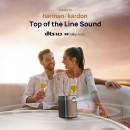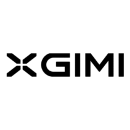Xgimi Halo+ Portable Projector: In-Depth Review
- Native 1080p Full HD resolution for clear and crisp images.
- Built-in Harman Kardon speakers for high-quality sound.
- Android TV 10.0 operating system with access to apps and streaming services.
- Auto keystone correction and auto focus for easy setup and alignment.
- Compact and portable design with a built-in battery for up to 2.5 hours of playtime.
- Up to 800 ANSI lumens brightness for vibrant projections in various lighting conditions.
- Multiple connectivity options including HDMI, USB, and Bluetooth.
- Supports Chromecast for wireless content streaming.
- Voice control capabilities with Google Assistant.
Specifications, Pros, and Cons of the Xgimi Halo+ Portable Projector
The Xgimi Halo+ Portable Projector is a cutting-edge device designed for those who value both convenience and high-quality visuals. This projector is ideal for home entertainment or on-the-go presentations, offering a remarkable blend of portability and performance. With its sleek and compact design, the Xgimi Halo+ can easily fit into a backpack, making it perfect for travel or moving between rooms in your home.
Equipped with a bright 900 ANSI lumens lamp, the Xgimi Halo+ delivers vibrant and sharp images, even in moderately lit environments. It supports a native resolution of 1080p, ensuring clear and detailed picture quality. Additionally, the projector boasts a throw ratio that allows for flexible placement options, enabling users to project large images from a relatively short distance.
One of the standout features of the Xgimi Halo+ is its smart capabilities. It runs on an Android TV operating system, providing access to a wide array of apps and streaming services directly from the projector. This feature eliminates the need for additional devices, streamlining the user experience. Furthermore, the projector includes built-in Harman Kardon speakers, delivering rich and immersive sound, enhancing the overall viewing experience.
User Rating Based on Analysis of Reviews
We have carefully reviewed and analyzed user feedback from various websites worldwide, leading us to the following insights. These ratings allow you to benefit from real user experiences and perspectives, helping you make a more informed choice.
Purchase Value
85% of users were satisfied with the purchase value of the Xgimi Halo+ Portable Projector. They found the projector to be competitively priced given its features and performance. Many appreciated the high-quality image projection and portable design, which made it a versatile choice for both home and outdoor use, justifying its price point.
15% of users expressed dissatisfaction with the purchase value, citing that the price was higher than what they expected for a portable projector. These users felt that the cost did not fully align with the performance, especially when compared to other similar products in the market that offered more affordable options.
Quality of Materials
90% of users praised the quality of materials used in the Xgimi Halo+ Portable Projector. They reported that the device felt robust and durable, with a sleek design that matched its premium price tag. Users appreciated the attention to detail in its construction, which contributed to its aesthetic appeal and long-lasting performance.
10% of users were not satisfied with the quality of materials, mentioning that certain parts felt flimsy or less durable than expected. These users were concerned about the longevity of the projector, especially if subjected to frequent transport or outdoor conditions.
Image Quality
92% of users were highly satisfied with the image quality of the Xgimi Halo+ Portable Projector. They noted that the projector delivered sharp, vibrant images with accurate color reproduction, which enhanced their viewing experience. The clarity and brightness were particularly praised, making it suitable for both dim and moderately lit environments.
8% of users were dissatisfied with the image quality, mentioning issues such as occasional blurring or color inaccuracies. Some users experienced difficulties in achieving the optimal focus, which affected the overall sharpness of the projected image, particularly in less controlled lighting conditions.
Portability
95% of users were impressed with the portability of the Xgimi Halo+ Portable Projector. They highlighted its compact size and lightweight design, which made it easy to carry and set up in various locations. The built-in battery was also praised for allowing hours of unplugged use, further enhancing its portability.
5% of users felt that the portability could be improved, noting that the projector, while compact, was still slightly heavier than they preferred for frequent transport. Additionally, some users mentioned that the battery life was not as long as expected, which limited the projector's use in completely wireless settings.
Ease of Use
88% of users found the Xgimi Halo+ Portable Projector easy to use, appreciating its intuitive interface and straightforward setup process. Many users were pleased with the quick connectivity options and user-friendly remote control, which made operating the projector a hassle-free experience.
12% of users experienced challenges with ease of use, particularly during the initial setup phase. Some users found the user interface to be less intuitive, requiring more time to familiarize themselves with the settings and functionalities. Connectivity issues with certain devices also contributed to their dissatisfaction.
Sound Quality
80% of users were satisfied with the sound quality of the Xgimi Halo+ Portable Projector. They appreciated the built-in speakers, which provided clear and ample sound for most viewing situations, eliminating the need for additional audio equipment in smaller settings.
20% of users expressed dissatisfaction with the sound quality, noting that the built-in speakers lacked the depth and bass needed for a fully immersive audio experience. These users often preferred using external speakers or sound systems to enhance the audio quality during movie nights or presentations.
Brightness
87% of users were satisfied with the brightness of the Xgimi Halo+ Portable Projector. They found that the projector delivered a bright and vivid image, even in moderately lit rooms, which made it versatile for various viewing environments and times of day.
13% of users felt that the brightness was insufficient for their needs, particularly in brighter environments or outdoor settings. These users noted that the image could appear washed out if the room was not sufficiently darkened, limiting its usability in some situations.
Connectivity Options
89% of users were satisfied with the connectivity options available on the Xgimi Halo+ Portable Projector. They appreciated the variety of ports and wireless connectivity features, including HDMI, USB, Bluetooth, and Wi-Fi, which allowed them to easily connect different devices and stream content without hindrances.
11% of users experienced issues with connectivity, particularly with wireless features such as Bluetooth and Wi-Fi. Some reported intermittent connectivity or compatibility issues with specific devices, which required additional troubleshooting or alternative connection methods.
Battery Life
78% of users were satisfied with the battery life of the Xgimi Halo+ Portable Projector. They found it sufficient for short sessions or presentations without needing to connect to a power source, which enhanced its portability and convenience.
22% of users were dissatisfied with the battery life, stating that it did not last as long as they expected, especially during extended viewing sessions. This limited the projector's use in truly portable scenarios where power outlets were unavailable.
Customer Support
82% of users were pleased with the customer support provided by Xgimi. They found the support team responsive and helpful in addressing their queries and concerns, which contributed positively to their overall product experience.
18% of users were dissatisfied with customer support, mentioning delays in response times or unhelpful interactions that did not resolve their issues effectively. This negatively impacted their perception of the brand's commitment to customer satisfaction.
Durability
84% of users were satisfied with the durability of the Xgimi Halo+ Portable Projector. They reported that the projector withstood regular use and occasional transport without any significant wear and tear, indicating its resilience and robust build quality.
16% of users had concerns about the durability, particularly regarding the longevity of certain components or the projector's ability to withstand rough handling. These users were worried about potential issues arising from frequent use or transportation.
Design
93% of users loved the design of the Xgimi Halo+ Portable Projector. They appreciated its sleek, modern look and compact form factor, which made it an attractive addition to any setting, whether in a home theater or a professional environment.
7% of users were not entirely satisfied with the design, feeling that it could have been more ergonomic or included additional aesthetic features that matched their personal preferences. Some also noted that the projector's design did not fully complement the decor of their intended use spaces.
Setup Process
86% of users found the setup process of the Xgimi Halo+ Portable Projector to be straightforward and quick. They appreciated the clear instructions and intuitive design that made it easy to get started with minimal effort.
14% of users encountered difficulties during the setup process, mentioning unclear instructions or challenges with initial configuration. This led to frustration for some users who expected a more seamless out-of-the-box experience.
Remote Control
83% of users were satisfied with the remote control that came with the Xgimi Halo+ Portable Projector, finding it functional and easy to use. They appreciated the layout of the buttons and the reliability of the remote's connectivity with the projector.
17% of users were dissatisfied with the remote control, citing issues such as limited range, unresponsive buttons, or a lack of specific functionalities that they expected. This affected their overall user experience, especially when trying to control the projector from a distance.
Software/Interface
80% of users were pleased with the software/interface of the Xgimi Halo+ Portable Projector, noting its smooth operation and user-friendly navigation. The presence of smart features and apps was also appreciated by many users.
20% of users expressed dissatisfaction with the software/interface, experiencing lag or bugs that affected the performance. Some users found the interface to be less intuitive than expected, requiring more time to get accustomed to its layout and functions.
Projection Size
88% of users were satisfied with the projection size capabilities of the Xgimi Halo+ Portable Projector. They appreciated the flexibility to adjust the size according to their viewing needs without compromising on image quality.
12% of users were dissatisfied with the projection size, mentioning that achieving the maximum advertised size resulted in a loss of image clarity or brightness. This limitation was a concern for those who intended to use the projector in larger spaces.
Keystone Correction
86% of users were happy with the keystone correction feature of the Xgimi Halo+ Portable Projector. They found it effective in adjusting the image for optimal alignment and geometry, even when the projector was placed at an angle.
14% of users experienced issues with the keystone correction, finding it less precise or cumbersome to adjust. Some users reported that the feature did not always maintain the corrected image during longer viewing sessions, requiring frequent readjustments.
Fan Noise
79% of users were content with the fan noise level of the Xgimi Halo+ Portable Projector, stating that it was quiet enough not to distract from their viewing experience. The low noise level was appreciated, especially in quieter settings.
21% of users were dissatisfied with the fan noise, finding it louder than expected, particularly during extended use or high-performance settings. This was a distraction for some users, affecting their enjoyment of movies or presentations.
Compatibility
84% of users were satisfied with the compatibility of the Xgimi Halo+ Portable Projector with various devices and content formats. They appreciated the projector's ability to seamlessly connect to different devices, including laptops, smartphones, and streaming devices.
16% of users faced compatibility issues, particularly with certain older devices or specific content formats. This required additional adapters or software updates, which was an inconvenience for those expecting plug-and-play functionality.
Build Quality
88% of users were satisfied with the build quality of the Xgimi Halo+ Portable Projector. They reported that it felt sturdy and well-constructed, withstanding regular use and transport without any issues.
12% of users had concerns about the build quality, mentioning minor defects or quality control issues such as loose components or uneven casing. These users were worried about potential long-term durability issues.
In the following sections, we will delve into the detailed specifications of the Xgimi Halo+ Portable Projector. Our review will cover both the advantages and disadvantages of this product, offering a comprehensive analysis to help you make an informed decision.
Pros:
- Portable and compact design for easy transport.
- High-quality image projection with 1080p resolution.
- Built-in Android TV for streaming without additional devices.
- Good brightness for a portable projector, making it usable in various lighting conditions.
- Integrated battery for cordless operation.
Cons:
- Limited battery life compared to some competitors.
- Sound quality may not be sufficient for larger spaces without external speakers.
- Higher price point compared to some other portable projectors.
- May require additional adapters for certain connectivity options.
- Requires a flat and stable surface for optimal projection.
Image Display
| Display System | 1-Chip 0.33" DMD DLP |
|---|---|
| Native Resolution | 1920 x 1080 |
| Maximum Brightness | 700 Lumens (ISO) |
| Supported 3D Formats | Frame Packing Side by Side |
| Latency | 26.5 ms |
Display System: The Xgimi Halo+ utilizes a 1-Chip 0.33" DMD DLP (Digital Light Processing) technology, which is known for its high-quality image projection. This system comprises a single chip that utilizes micro-mirrors to reflect light, producing sharp and vibrant images. The compact size of the 0.33" chip helps in making the projector portable while still maintaining impressive picture quality.Show More
Native Resolution: With a native resolution of 1920 x 1080, the Halo+ delivers Full HD content, ensuring that images and videos appear clear and detailed. This resolution is ideal for modern media consumption, allowing users to enjoy movies, games, and presentations with excellent clarity and color accuracy, enhancing the overall viewing experience.
Maximum Brightness: The projector boasts a maximum brightness of 700 Lumens (ISO), which determines how well the projector performs in various lighting conditions. A higher brightness level allows for better visibility in well-lit rooms, making it suitable for both indoor and outdoor use. This feature ensures that users can enjoy their content without straining their eyes, even in moderately lit environments.
Supported 3D Formats: The Halo+ supports various 3D formats, including Frame Packing and Side by Side. This capability allows users to experience immersive 3D content by projecting two images simultaneously, creating depth perception. This feature is particularly appealing for movie enthusiasts and gamers who wish to enjoy a more engaging viewing experience.
Latency: With a latency of 26.5 ms, the Halo+ offers a responsive experience, which is particularly crucial for gaming and fast-paced content. Lower latency means less delay between the input from your device and the projected image, ensuring smoother gameplay and a more seamless interaction with media. This makes the projector suitable for various applications, from gaming to presentations.
Lens
| Includes Lens | Yes |
|---|---|
| Focus | Auto |
| Throw Ratio | 1.2:1 |
| Projection Size | 40 to 200" / 1.0 to 5.1 m |
Includes Lens: The Xgimi Halo+ Portable Projector comes equipped with a built-in lens, which is essential for projecting images and videos onto a screen or wall. The quality and specifications of the lens significantly affect the clarity, brightness, and overall image quality. A good lens can enhance the viewing experience by ensuring that images are sharp and well-defined, making it suitable for various environments, whether indoors or outdoors.Show More
Focus: The projector features an auto-focus capability, which automatically adjusts the image for optimal sharpness without requiring manual intervention. This is particularly beneficial for users who may not have the technical expertise to focus a projector manually. With auto-focus, users can quickly set up the projector and start enjoying their content with minimal hassle, ensuring a crisp and clear image every time.
Throw Ratio: The Xgimi Halo+ has a throw ratio of 1.2:1, which indicates the distance required to project an image of a certain size. A lower throw ratio allows the projector to create larger images from shorter distances, making it versatile for different room sizes. This feature is particularly advantageous in smaller spaces where users want to maximize the screen size without having to place the projector far away.
Projection Size: The projector can display images ranging in size from 40 to 200 inches, allowing users to customize their viewing experience based on their preferences and the available space. This versatility ensures that whether for a cozy movie night or a large gathering, the projector can accommodate various scenarios. The ability to project large images enhances the overall experience, making it suitable for both casual viewing and presentations.
Features
| Keystone Correction | Auto to Vertical: ± 40° Auto to Horizontal: ± 40° |
|---|---|
| HDR Support | Yes, HDR10/Hybrid Log Gamma |
| Multi-Input Support (PIP/PBP) | Not Specified by Manufacturer |
| Ceiling Mountable | Yes |
| Rear Screen Projection | Yes |
| Built-In Speaker | Yes (Stereo) |
| Speaker Power | 10 W |
The Keystone Correction feature is essential for ensuring a properly aligned image when projecting from different angles. With an auto vertical adjustment of ±40° and an auto horizontal adjustment of ±40°, users can easily correct any distortion that occurs if the projector is not perfectly aligned with the screen. This flexibility allows for a more versatile setup, making it easier to achieve a square image regardless of where the projector is positioned.Show More
HDR Support refers to the projector's capability to display high dynamic range content, which enhances the contrast and color accuracy of the images. The inclusion of HDR10 and Hybrid Log Gamma means that users can enjoy better brightness and a wider color spectrum, resulting in a more immersive viewing experience, especially in scenes with varying light levels.
The Multi-Input Support (PIP/PBP) feature allows for the simultaneous display of multiple input sources, although the specific capabilities for Picture-in-Picture (PIP) or Picture-by-Picture (PBP) are not detailed by the manufacturer. This can be particularly useful for users who want to multitask or compare content side by side, enhancing the projector's versatility in various settings.
With the Ceiling Mountable option, the Xgimi Halo+ can be installed on the ceiling, offering flexibility in installation and saving space. Similarly, the Rear Screen Projection feature allows for projecting from behind the screen, which can be beneficial in certain environments where front projection is not feasible. Both features add to the projector's adaptability to different room layouts.
The Built-In Speaker is a convenient addition that provides stereo sound without the need for external speakers. With a speaker power of 10 W, this feature ensures that users can enjoy a decent audio experience directly from the projector. This can be particularly advantageous for casual viewing or mobile use, where additional sound equipment may not be practical.
Input/Output Connectors
| Inputs/Outputs | 1x HDMI Audio, Video Input 1x USB-A 2.0 Data Input 1x 1/8" / 3.5 mm Mini Audio Output |
|---|---|
| HDCP Support | Not Specified by Manufacturer |
| Media/Memory Card Slot |
Inputs/Outputs refer to the various connection options available on the Xgimi Halo+ Portable Projector. These ports allow users to connect different devices such as laptops, gaming consoles, or streaming devices. Having an HDMI port is crucial for high-quality video and audio input, while the USB-A port enables users to access media content directly from USB drives. The presence of a 1/8" audio output allows for the connection of external speakers or headphones, enhancing the audio experience during presentations or movie viewing.Show More
HDCP Support is a feature that indicates whether the projector can play protected content from sources like Blu-ray players or streaming services. While the manufacturer does not specify the HDCP support for the Xgimi Halo+, having HDCP compatibility is essential for users who want to enjoy content from these sources without interruption. This ensures that the projector can handle encrypted signals properly, allowing for a seamless viewing experience.
Media/Memory Card Slot refers to the capability of the projector to read content directly from memory cards. In the case of the Xgimi Halo+, the absence of a media card slot means that users will need to rely on other connection methods, such as USB or HDMI, to display their content. This limitation might affect users who prefer to use SD cards for easy access to their media files, as they will need to convert those files or use different devices to connect to the projector.
Hardware
| Virtual Assistant | Google Assistant Built-in |
|---|---|
| Operating System | Android TV |
| Mobile App Compatible | |
| Internal Storage | 16 GB |
| Wireless LAN / Wi-Fi | Yes, Built-in |
| Bluetooth | 5.0 |
Virtual Assistant: The Xgimi Halo+ comes with Google Assistant built-in, allowing users to control the projector and access various features through voice commands. This integration enables a more hands-free experience, making it easier to search for content, adjust settings, and control playback without needing a remote control. The convenience of voice commands enhances user interaction, especially in a home entertainment setting.Show More
Operating System: The projector operates on Android TV, which provides access to a wide range of streaming apps and services, including popular platforms like Netflix, YouTube, and more. This operating system ensures that users have a smooth and user-friendly interface, complete with regular updates and a robust app ecosystem. The Android TV platform also allows for easy navigation and content discovery, making it a versatile choice for entertainment.
Mobile App Compatible: The Xgimi Halo+ does not support mobile app compatibility, meaning users cannot control the projector or access its features directly through a smartphone application. While this may limit certain functionalities for some users, the built-in features and voice control capabilities can still provide a satisfactory experience without relying on mobile devices.
Internal Storage: With 16 GB of internal storage, the projector allows users to download and store apps, games, and other content directly on the device. This storage capacity is sufficient for a variety of applications, enabling users to customize their viewing experience with their preferred entertainment options without needing external storage solutions.
Wireless LAN / Wi-Fi: The Xgimi Halo+ is equipped with built-in Wi-Fi, enabling seamless connectivity to the internet. This feature is essential for streaming content, downloading applications, and accessing online resources. The availability of Wi-Fi enhances the projector's usability, making it a great option for users who want to enjoy internet-based content without the hassle of cables.
Bluetooth: With Bluetooth 5.0 technology, the Xgimi Halo+ allows users to connect to a variety of external devices wirelessly. This includes connecting to Bluetooth speakers, headphones, or other compatible accessories for an enhanced audio experience. The 5.0 version ensures a stable connection with improved range and lower power consumption, allowing for a more efficient and enjoyable viewing experience.
General
| Light Source | LED |
|---|---|
| Expected Lamp Life | Medium Brightness: 25,000 Hours |
| Fan Noise | Medium Brightness: 30 dB |
| Input Power | 100 to 240 VAC, 50 / 60 Hz |
| Power Consumption | Medium Brightness: 90 W |
| Dimensions (W x H x D) | 5.7 x 4.5 x 6.8" / 145.0 x 113.5 x 171.5 mm |
| Weight | 3.5 lb / 1.6 kg |
The Light Source of the Xgimi Halo+ Portable Projector is LED, which is known for its energy efficiency and longevity. LED light sources produce bright and vibrant images with lower heat output compared to traditional lamps. This technology not only enhances the overall viewing experience but also contributes to the projector's extended lifespan, making it a reliable choice for users.Show More
Regarding the Expected Lamp Life, the Halo+ boasts an impressive lifespan of 25,000 hours at medium brightness. This means that users can enjoy countless movie nights and presentations without worrying about frequent lamp replacements, offering excellent value and convenience over time. A longer lamp life translates to less maintenance and an overall more enjoyable user experience.
The Fan Noise level is measured at 30 dB during medium brightness, which is relatively quiet. This low noise level ensures that users can focus on their content without distractions, whether they are watching a film or giving a presentation. A quieter projector is particularly important in home theater setups or in professional environments where concentration is key.
The Input Power specification allows the projector to operate on a wide range of voltages (100 to 240 VAC) and frequencies (50 / 60 Hz). This versatility makes it suitable for use in various regions around the world, accommodating different electrical standards without the need for additional converters. It enhances the projector's portability, allowing users to easily set it up in different locations.
In terms of Power Consumption, the Halo+ consumes 90 W at medium brightness. This efficient power usage means that the projector can operate without significantly increasing electricity bills, making it an economical choice for users who plan to use it frequently. Moreover, lower power consumption typically results in reduced heat generation, contributing to the longevity of the device.
The Dimensions of the projector (5.7 x 4.5 x 6.8 inches) highlight its compact design, making it highly portable and easy to store. Its small footprint allows users to set it up in various environments without requiring large amounts of space, perfect for both home use and travel. The lightweight design, at just 3.5 lbs (1.6 kg), further enhances its portability, allowing users to carry it with ease.
Packaging Info
| Package Weight | 7 lb |
|---|---|
| Box Dimensions (LxWxH) | 12.7 x 9.6 x 9.6" |
The Package Weight of the Xgimi Halo+ Portable Projector is an important specification that indicates how heavy the device is when packaged. Weighing in at 7 lb, this weight reflects the projector's portability, making it suitable for users who intend to transport it frequently. A lightweight design generally enhances user convenience, allowing for easy setup in various locations, whether for outdoor movie nights or business presentations.Show More
The Box Dimensions (12.7 x 9.6 x 9.6 inches) provide insight into the overall size of the packaging, which is a good indicator of how compact the projector is. These dimensions suggest that the projector is designed to be compact and easily storable, fitting into standard bags or shelves without taking up excessive space. The size also impacts how easily users can carry the projector, contributing to its appeal for those who value portability in their tech devices.
Customer Images
Videos
Customer Questions
How do I connect the Xgimi Halo+ to Wi-Fi?
To connect the Xgimi Halo+ to Wi-Fi, power on the projector, navigate to Settings > Network, and select Wi-Fi. Choose your Wi-Fi network from the list and enter the password when prompted. Once connected, you should see a confirmation message.
Why is my Xgimi Halo+ not turning on?
Ensure the projector is charged or connected to a power source. Check that the power button is pressed firmly. If the projector still doesn’t turn on, try resetting it by holding the power button for 10 seconds.
Can I use the Xgimi Halo+ with a Bluetooth speaker?
Yes, you can connect the Xgimi Halo+ to a Bluetooth speaker. Go to Settings > Bluetooth, turn on Bluetooth, and select your speaker from the list of available devices.
How do I adjust the focus on the Xgimi Halo+?
The Xgimi Halo+ features automatic focus adjustment. If needed, you can manually adjust the focus using the focus wheel located on the side of the projector.
What should I do if the image is not clear?
Ensure the projector is placed on a flat surface and is perpendicular to the screen. Use the focus wheel to adjust the sharpness, and check that the lens is clean.
How do I update the software on the Xgimi Halo+?
To update the software, go to Settings > System Update, and check for updates. If an update is available, follow the on-screen instructions to download and install it.
Why is there no sound coming from my Xgimi Halo+?
Check the volume level on the projector and ensure it’s not muted. If using external speakers, verify the connection. Additionally, ensure that the correct audio output is selected in Settings > Sound.
How can I connect my smartphone to the Xgimi Halo+?
You can connect your smartphone using screen mirroring. Go to the input source on the projector and select the screen mirroring option. Follow the on-screen instructions to connect your smartphone.
How do I reset my Xgimi Halo+ to factory settings?
To reset the projector, go to Settings > Device Preferences > Reset. Confirm the reset, and the projector will reboot with factory settings.
Why is my Xgimi Halo+ overheating?
Ensure that the projector is placed in a well-ventilated area and that there are no obstructions blocking the air vents. Clean the air vents regularly to prevent dust buildup, which can cause overheating.
Comparison
← SWIPE THE TABLE TO SEE MORE →

Xgimi Halo+ |
VS | |
|---|---|---|
| 1-Chip 0.33" DMD DLP | Display System | 3-Chip LCD |
| 1920 x 1080 | Native Resolution | 1920 x 1080 |
| 700 Lumens (ISO) | Maximum Brightness | 3000 Lumens |
| 1.2:1 | Throw Ratio | 1.19 to 1.61:1 |
| 40 to 200" / 1.0 to 5.1 m | Projection Size | 34 to 391" / 86.4 to 993.1 cm |
| Yes, HDR10/Hybrid Log Gamma | HDR Support | , |
| 1x HDMI Audio, Video Input 1x USB-A 2.0 Data Input 1x 1/8" / 3.5 mm Mini Audio Output |
Inputs/Outputs |
1x HDMI Audio, Video Input 1x USB-A Power Output 1x USB-B Service Input |
| LED | Light Source | Lamp (1 x UHE) |