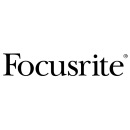Focusrite Vocaster Two USB-C Audio Interface Review
- Two high-quality microphone inputs with Focusrite preamps.
- USB-C connectivity for fast and reliable data transfer.
- Integrated loopback function for capturing system audio.
- 48V phantom power for condenser microphones.
- High-resolution 24-bit/48kHz audio quality.
- Direct monitoring feature for zero-latency tracking.
- Compact and portable design.
- Compatible with both macOS and Windows operating systems.
Detailed Specifications and Performance Analysis
The Focusrite Vocaster Two USB-C Audio Interface is a versatile and user-friendly device designed to meet the needs of podcasters, streamers, and content creators. Featuring high-quality preamps and professional-grade audio conversion, the Vocaster Two ensures crystal-clear sound capture and playback. Its intuitive interface allows for seamless integration with your computer and various recording software, making it an ideal choice for both beginners and experienced users.
One of the standout features of the Vocaster Two is its dual XLR inputs, which support a wide range of microphones and instruments. The USB-C connectivity ensures fast data transfer and low latency, providing a smooth recording experience. Additionally, the interface includes onboard controls for gain, volume, and mute, allowing for real-time adjustments without disrupting your workflow.
The Vocaster Two also boasts Focusrite's renowned build quality, ensuring durability and reliability for long-term use. Whether you're recording a solo podcast or a multi-guest interview, this audio interface delivers exceptional sound quality and ease of use, making it an excellent investment for any content creator.
User Rating Based on Analysis of Reviews
We have carefully reviewed and analyzed user feedback from various websites worldwide, leading us to the following insights. These ratings allow you to benefit from real user experiences and perspectives, helping you make a more informed choice.
Purchase Value
87% of users were satisfied with the purchase value of the Focusrite Vocaster Two USB-C Audio Interface. They appreciated the competitive pricing for the features and quality offered, noting that it provided excellent functionality for both beginners and professionals. Users found the bundled software and ease of use to be a great bonus, making it a worthwhile investment for those looking to enhance their audio recording setup.
13% of users felt the purchase value did not meet their expectations. They mentioned that for the price, they anticipated better build quality or additional features that are available in competing products. Some users were also disappointed with the lack of certain advanced features, which they felt would justify the cost.
Quality of Materials
82% of users were content with the quality of materials used in the Focusrite Vocaster Two USB-C Audio Interface. They praised the robust construction and durable materials, which provided confidence in the product's longevity. Many users highlighted the professional feel of the interface, affirming that it was built to withstand regular use.
18% of users were dissatisfied with the quality of materials. These users reported issues with the casing, describing it as feeling cheaper than expected. Some expressed concerns about the long-term durability, fearing that the materials might not hold up under extensive use.
Sound Quality
92% of users were highly satisfied with the sound quality produced by the Focusrite Vocaster Two USB-C Audio Interface. They noted the clarity and depth of the audio recordings, attributing it to the high-quality preamps and reliable performance. Users appreciated the minimal noise and interference, which enhanced their recording experience significantly.
8% of users were not satisfied with the sound quality. Complaints centered around occasional static or interference that could affect recordings in specific environments. A few users also mentioned that the sound output did not meet their personal expectations for professional studio recordings.
Ease of Use
90% of users found the Focusrite Vocaster Two USB-C Audio Interface to be easy to use. They praised the intuitive interface and straightforward setup process, which allowed them to start recording quickly without a steep learning curve. The interface's user-friendly design was particularly appreciated by beginners.
10% of users encountered difficulties with ease of use. Some users noted that the software integration was not as seamless as they had hoped, leading to initial setup frustrations. There were also comments regarding the lack of detailed instructions, which could make it challenging for less tech-savvy users.
Portability
85% of users were satisfied with the portability of the Focusrite Vocaster Two USB-C Audio Interface. They appreciated its compact size and lightweight design, making it easy to transport for on-the-go recording sessions. Users found it convenient to use in various environments without sacrificing performance.
15% of users felt the portability could be improved. Some mentioned that while the device is compact, the need for additional cables and accessories could detract from its portability. Others noted that a more rugged design would be beneficial for travel.
Connectivity Options
88% of users were pleased with the connectivity options provided by the Focusrite Vocaster Two USB-C Audio Interface. They valued the multiple input and output options, which allowed for versatile recording setups. The inclusion of USB-C was particularly noted as a modern and efficient feature.
12% of users were dissatisfied with the connectivity options. Some users commented on the lack of certain inputs or outputs that they needed for their specific use cases. Other users found the connectivity options limited compared to some competing products that offer more flexibility.
Customer Support
84% of users reported positive experiences with customer support for the Focusrite Vocaster Two USB-C Audio Interface. They found the support team responsive and helpful in resolving issues quickly. Many users appreciated the comprehensive resources and tutorials available online.
16% of users were not satisfied with customer support. They noted delays in receiving responses or solutions. Some users experienced difficulty in accessing support resources or found the available information insufficient for troubleshooting their specific problems.
Software Integration
83% of users were satisfied with the software integration of the Focusrite Vocaster Two USB-C Audio Interface. They appreciated the seamless connectivity with popular DAWs and the included software bundle, which enhanced their recording capabilities out of the box.
17% of users were dissatisfied with the software integration. They reported compatibility issues with certain software or operating systems, which hindered their ability to use the interface effectively. Some users also found the supplied software to be less intuitive or lacking in features they desired.
Durability
80% of users were happy with the durability of the Focusrite Vocaster Two USB-C Audio Interface. They commended the sturdy build and reliable performance over time, which met their expectations for a long-lasting audio interface.
20% of users had concerns about durability. Reports included minor component failures or wear and tear that appeared sooner than expected. Some users suggested that certain parts of the interface could be made with more resilient materials.
Aesthetic Design
89% of users were impressed with the aesthetic design of the Focusrite Vocaster Two USB-C Audio Interface. They appreciated the sleek and modern look, which complemented their studio setups. Users felt that the design reflected the high-quality nature of the product.
11% of users were not impressed with the aesthetic design. Some felt the design was too minimalistic and lacked distinctive features that would make it stand out. Others mentioned that certain color or style options would have been a welcome addition.
Latency Performance
91% of users were satisfied with the latency performance of the Focusrite Vocaster Two USB-C Audio Interface. They highlighted the low-latency monitoring as a key feature that improved their recording experience, allowing for seamless and real-time audio capture.
9% of users experienced issues with latency performance. A few users reported noticeable delays during monitoring or recording, which affected their workflow. There were suggestions for further optimization to handle more complex recording setups.
Compatibility with Devices
86% of users found the Focusrite Vocaster Two USB-C Audio Interface to be compatible with a wide range of devices. They appreciated its ability to integrate smoothly with different platforms, making it versatile for various recording environments.
14% of users faced compatibility issues with the interface. Some users mentioned difficulties in connecting the interface with older devices or specific operating systems. There were calls for improved drivers or updates to enhance compatibility across more devices.
Preamp Quality
94% of users praised the preamp quality of the Focusrite Vocaster Two USB-C Audio Interface. They noted the clean and powerful sound the preamps delivered, which significantly enhanced their recordings. Users valued the high gain levels and low noise performance.
6% of users were not satisfied with the preamp quality. Some reported that the preamps did not meet their specific needs for high-end professional recordings, citing a lack of warmth or character compared to other high-end interfaces.
Driver Stability
79% of users were content with the driver stability of the Focusrite Vocaster Two USB-C Audio Interface. They found the drivers to be reliable, with minimal crashes or issues during operation, which allowed for consistent recording sessions.
21% of users encountered driver stability issues. Some users reported frequent driver crashes or occasional disconnections that disrupted their workflow. There were also mentions of needing regular updates to maintain compatibility with new software versions.
Microphone Compatibility
88% of users were satisfied with the microphone compatibility of the Focusrite Vocaster Two USB-C Audio Interface. They appreciated its ability to work well with a variety of microphone types, including dynamic and condenser mics, without requiring additional equipment.
12% of users faced issues with microphone compatibility. Some users reported that certain microphones did not perform as well with the interface, requiring additional adjustments or gear to achieve desired results. There were also comments about phantom power limitations with some condenser mics.
Bundled Software
83% of users were pleased with the bundled software provided with the Focusrite Vocaster Two USB-C Audio Interface. They found the included software to be a valuable addition, offering useful tools and features that enhanced their recording capabilities.
17% of users were not impressed with the bundled software. Some found the software to be basic or lacking in advanced features they needed. Others mentioned compatibility issues with their existing setups, reducing the effectiveness of the included software.
Input/Output Flexibility
85% of users appreciated the input/output flexibility of the Focusrite Vocaster Two USB-C Audio Interface. They valued the variety of ports and options available, allowing for diverse recording setups and easy integration with other audio equipment.
15% of users felt that input/output flexibility could be improved. Some users desired additional inputs or outputs to accommodate more complex recording scenarios. There were also suggestions for more customizable options to better suit individual needs.
Control Options
87% of users were satisfied with the control options available on the Focusrite Vocaster Two USB-C Audio Interface. They appreciated the intuitive controls and easy access to essential functions, which simplified the recording process and allowed for quick adjustments.
13% of users were not completely satisfied with the control options. Some felt that certain controls were too limited or lacked advanced settings they were accustomed to in other interfaces. There were also suggestions for more customizable controls to enhance usability.
Visual Feedback
86% of users were content with the visual feedback provided by the Focusrite Vocaster Two USB-C Audio Interface. They appreciated the clear and informative visual indicators, which helped them monitor levels and make adjustments easily during recording sessions.
14% of users found the visual feedback lacking. Some users mentioned that the indicators were not as detailed or informative as they would like, making it difficult to fine-tune settings. Others suggested improvements in the visibility or design of the visual feedback elements.
Overall Satisfaction
89% of users expressed overall satisfaction with the Focusrite Vocaster Two USB-C Audio Interface. They highlighted the product's consistent performance, high-quality sound, and ease of use as key factors contributing to their positive experience. Many users felt it was an excellent choice for both amateur and professional recording needs.
11% of users were not entirely satisfied with their overall experience. Some users cited specific issues such as compatibility or durability concerns that affected their satisfaction. There were also comments about the interface not meeting their specific requirements or expectations in certain aspects.
In this section, we delve into the detailed specifications of the Focusrite Vocaster Two USB-C Audio Interface. Our review covers all aspects of this product, including its key features, advantages, and disadvantages, to provide you with a thorough understanding of its performance and value.
Pros:
- High-quality preamps for clear audio recording.
- USB-C connectivity for fast data transfer.
- Compact and portable design.
- Direct monitoring feature with zero latency.
- Compatible with major recording software.
Cons:
- Limited to two input channels.
- No MIDI input/output.
- Can be relatively expensive compared to entry-level interfaces.
- Requires external power supply.
General
| Channels of I/O | Analog: 2 Input / 2 Output Digital: Digital I/O |
|---|---|
| Built-In DSP | |
| Maximum Sampling Rate | 48 kHz / 24-Bit |
| Number of Microphone Inputs | 2 |
| Built-In Microphone | |
| Input Level Adjustment | 1x Knob |
| Expansion Slots |
The specifications of the Focusrite Vocaster Two USB-C Audio Interface highlight its functionality and performance capabilities, making it suitable for various audio applications.Show More
Channels of I/O refers to the number of input and output channels available on the device. In this case, the Vocaster Two offers 2 analog input channels and 2 analog output channels. This means you can connect two microphones or instruments simultaneously while also outputting audio to two different devices, making it versatile for recording and mixing.
Digital I/O indicates whether the interface supports digital input and output connections. The Vocaster Two does not provide any digital I/O options, which means it focuses solely on analog connections. This can be beneficial for users who prefer a straightforward analog setup without the complexity of digital routing.
Built-In DSP relates to the device's capability to process audio signals with digital signal processing. The Vocaster Two lacks built-in DSP, which means that any effects or processing must be handled externally, either through software or outboard gear. This could be a consideration for users who desire real-time processing without additional latency.
Maximum Sampling Rate indicates the highest rate at which the audio interface can capture and process sound. The Vocaster Two supports a maximum sampling rate of 48 kHz at 24-bit depth. This standard quality is sufficient for many recording applications, providing a good balance between sound fidelity and file size.
Number of Microphone Inputs specifies how many microphones can be connected directly to the interface. With 2 microphone inputs, users can easily set up dual microphone configurations for interviews, podcasts, or musical recordings, enhancing versatility in audio capture.
Built-In Microphone denotes whether the device has an integrated microphone. The Vocaster Two does not include a built-in microphone, which emphasizes its role as an interface designed to work with external microphones for higher quality audio capture.
Input Level Adjustment features a single knob that allows users to control the input level for connected microphones or instruments. This simple yet effective control enables easy adjustments to prevent audio clipping or distortion, ensuring optimal recording levels.
Expansion Slots indicate any potential for adding more features or functionality to the interface. The Vocaster Two does not offer expansion slots, which means that its capabilities are fixed and cannot be upgraded with additional hardware. This can simplify the user experience but may limit future expansion opportunities.
Signal Processing
| Pad | |
|---|---|
| Gain/Trim Range | Up to 70 dB |
| High-Pass Filter | |
| Solo/Mute | Mute per Input Channel |
The specifications for the Focusrite Vocaster Two USB-C Audio Interface highlight several important features that impact its performance and usability for audio recording.Show More
Pad: The absence of a pad feature indicates that the interface does not have a built-in attenuation option for reducing the input signal level. This could be a consideration for users who work with particularly loud sound sources, as a pad can help prevent distortion by lowering the input gain. Without this feature, users will need to be mindful of their input levels to avoid clipping.
Gain/Trim Range: The Vocaster Two offers a substantial gain/trim range of up to 70 dB. This wide range allows users to amplify weak signals effectively, making it suitable for various sources such as vocals, instruments, or line-level devices. A high gain range is particularly beneficial in ensuring that softer sounds are captured clearly without introducing noise or distortion.
High-Pass Filter: The absence of a high-pass filter means that users will not have the ability to cut low-frequency sounds that can muddy the audio, such as handling noise or rumble. While some users may prefer the full frequency capture, others might find the lack of this feature requires additional post-processing to clean up their audio recordings.
Solo/Mute: The interface provides a mute function per input channel. This feature allows users to silence individual audio sources during monitoring or mixing, which is useful for focusing on specific elements of the mix without interference from other channels. While it does not offer a solo feature, the mute capability still provides flexibility in managing audio playback.
Connectivity
| Analog Audio I/O | 2x XLR 3-Pin Balanced Mic Input 1x 1/8" / 3.5 mm TRRS Unbalanced Smartphone In/Out 2x 1/4" TRS Unbalanced Headphone Output 2x 1/4" TRS Balanced Monitor Output |
|---|---|
| Phantom Power | 48 V, Selectable On/Off (on 2 Channels) |
| Digital Audio I/O | |
| Host Connection | 1x USB-C (Class-Compliant) |
| Host Connection Protocol | USB 3.0 / 3.1/3.2 Gen 1 |
| USB (Non-Host) | |
| Sync I/O | |
| Network I/O | |
| MIDI I/O | |
| Wireless | Bluetooth |
The Focusrite Vocaster Two USB-C Audio Interface offers a variety of analog audio input and output options tailored for content creators, podcasters, and musicians. The interface features 2x XLR 3-Pin Balanced Mic Inputs, which allow you to connect professional microphones directly for high-quality audio recording, ensuring minimal noise and maximum clarity. Additionally, there is a 1x 1/8" / 3.5 mm TRRS Unbalanced Smartphone In/Out that enables you to connect a smartphone for easy integration of phone calls or app audio into your recordings. The 2x 1/4" TRS Unbalanced Headphone Outputs provide monitoring options for two users simultaneously, making it ideal for interviews or collaborative sessions. For connecting speakers or studio monitors, the 2x 1/4" TRS Balanced Monitor Outputs ensure a clean and professional sound.Show More
Regarding Phantom Power, the Vocaster Two comes equipped with selectable 48 V phantom power on two channels, which is crucial for powering condenser microphones that require additional voltage for optimal performance. This feature enhances the versatility of the interface, allowing users to connect various types of microphones to suit different recording needs.
In terms of digital connections, the interface does not feature Digital Audio I/O, which means that all audio processing is done in the analog domain. The Host Connection utilizes a USB-C port, supporting USB 3.0 / 3.1/3.2 Gen 1 standards, ensuring fast data transfer rates and reliable connectivity with computers and other devices. The absence of Sync I/O, Network I/O, and MIDI I/O indicates that this interface is focused on straightforward audio tasks without the complexities of syncing with other digital devices or networks. Finally, the inclusion of Wireless Bluetooth functionality allows for easy wireless audio streaming, providing added convenience for users wanting to connect devices without physical cables.
Performance
| Frequency Response | Inputs: 20 Hz to 20 kHz +0/-0.5 dB 1/8" / 3.5 mm Line Outputs: 20 Hz to 20 kHz 1/4" Line Outputs: 20 Hz to 20 kHz ±0.15 dB 1/4" Headphone Outputs: 20 Hz to 20 kHz ±0.5 dB |
|---|---|
| Maximum Input Level | Mic Inputs: +12.5 dBu (Min Gain) Aux Inputs: +1 dBu |
| Maximum Output Level | 1/4" Line Outputs: +14 dBu 1/4" Headphone Outputs: +6.5 dBu at 0 dBFS 1/8" / 3.5 mm Aux Outputs: -26 dBu 1/8" / 3.5 mm Line Outputs: -24.5 dBu |
| Headphone Output Power | 28 mW into 33 Ohms 8.5 mW into 270 Ohms |
| Impedance | Mic Inputs: 3 Kilohms Aux Inputs: 18 Kilohms 1/4" Line Outputs: 440 Ohms 1/4" Headphone Outputs: 5 Ohms 1/8" / 3.5 mm Outputs: 220 Ohms |
| THD+N | Inputs: ≤ -94 dB 1/4" Line Outputs: ≤ -96 dB 1/4" Headphone Outputs: -96 dB 1/8" / 3.5 mm Outputs: -73 dB |
The Frequency Response specification indicates the range of audio frequencies that the Vocaster Two can effectively handle. The values for inputs, outputs, and headphone outputs are all set between 20 Hz and 20 kHz, which covers the full range of human hearing. Maintaining a response of +0/-0.5 dB or ±0.15 dB ensures that the audio signal remains faithful to the original sound without significant coloration, making it ideal for both music production and podcasting.Show More
Next, the Maximum Input Level shows the highest signal level the inputs can handle before distortion occurs. For example, the mic inputs can take a maximum of +12.5 dBu with minimum gain, which is beneficial when capturing loud sound sources without clipping. The aux inputs can handle +1 dBu, allowing for additional versatility in connecting various audio sources.
The Maximum Output Level reveals the peak levels the outputs can achieve without distortion. The 1/4" line outputs can reach +14 dBu, providing strong and clear signals for connecting to other audio equipment. Meanwhile, the headphone outputs can deliver +6.5 dBu, ensuring you can monitor your audio effectively, even with higher impedance headphones.
The Headphone Output Power is crucial for determining how loud the audio will be in your headphones. The Vocaster Two offers 28 mW into 33 Ohms, providing ample power for standard headphones, while also delivering 8.5 mW into 270 Ohms, accommodating high-impedance models without compromising audio quality.
Moving on to Impedance, this specification affects how well the device interacts with other audio equipment. The mic inputs have an impedance of 3 Kilohms, making them compatible with a wide range of microphones. The 1/4" line outputs have an impedance of 440 Ohms, which is suitable for connecting to various audio devices, while the headphone outputs are optimized for low impedance at 5 Ohms, ensuring efficient power transfer.
Lastly, the THD+N (Total Harmonic Distortion plus Noise) values provide insights into the audio quality. The lower the dB value, the cleaner the audio signal. For instance, inputs and outputs are rated at ≤ -94 dB for inputs and ≤ -96 dB for outputs, indicating minimal distortion and excellent audio fidelity. This ensures that your recordings and playback maintain high quality, making the Vocaster Two a reliable choice for audio professionals and enthusiasts alike.
Digital Audio
| Sample Rates | Up to 48 kHz |
|---|---|
| Sample Rate Conversion | |
| Bit Depths | 24-Bit |
| Sync Sources | Internal |
The specifications of the Focusrite Vocaster Two USB-C Audio Interface highlight key aspects that affect audio quality and performance. Show More
Sample Rates indicate the frequency at which audio is sampled. The Vocaster Two supports sample rates of up to 48 kHz, which is suitable for most recording scenarios, providing a good balance between audio fidelity and file size. Higher sample rates can capture more detail in audio, making them ideal for professional recordings.
Sample Rate Conversion refers to the ability of the interface to convert audio from one sample rate to another. The Vocaster Two does not feature sample rate conversion, meaning that users should ensure their recording settings match the sample rate of their audio source to avoid potential issues with playback or quality.
Bit Depths define the number of bits used to represent each sample in digital audio. The Vocaster Two operates at a bit depth of 24-Bit, which allows for a greater dynamic range and more detailed sound compared to lower bit depths. This is particularly beneficial for capturing nuances in music and voice recordings.
Sync Sources indicate the timing reference used for synchronizing audio. The Vocaster Two utilizes an internal sync source, which means it generates its own clock signal for audio processing. This is standard for most USB audio interfaces and helps ensure stable and reliable audio playback and recording.
Audio Storage & Playback
| Media/Memory Card Slot |
|---|
The Media/Memory Card Slot specification indicates whether the Focusrite Vocaster Two USB-C Audio Interface has the capability to accept external storage media, such as SD cards. In this case, the absence of a media or memory card slot means that users will not be able to directly record audio onto a removable storage device. Instead, the device relies on a connection to a computer for recording and storing audio, which is typical for USB audio interfaces. Show More
This feature is particularly important for those who prioritize portability and ease of use, as a media card slot can allow for standalone recording without needing a computer. However, the Vocaster Two is designed for streamlined integration with digital audio workstations (DAWs) on computers, making it an excellent choice for podcasting, streaming, or music production where direct computer connection is preferred. The lack of a media card slot does not detract from its functionality but emphasizes its intended use within a connected setup.
Compatibility
| OS Compatibility | macOS Windows iPadOS |
|---|---|
| Mobile App Compatible | Yes: iPadOS Only |
| Mobile Device Compatibility | iPad (with USB-C) |
| Required Hardware | Available USB-A Port |
The OS Compatibility feature indicates the operating systems that the Focusrite Vocaster Two USB-C Audio Interface can seamlessly work with. It supports macOS, Windows, and iPadOS, making it versatile for users across different platforms. This compatibility ensures that whether you’re working on a desktop or a mobile device, you can easily integrate the audio interface into your setup without worrying about software conflicts or limited functionality.Show More
The Mobile App Compatible specification highlights that the device can work with mobile applications, specifically on iPadOS. This feature is particularly beneficial for users who prefer to create or edit audio content on their iPads, allowing for a more portable and flexible recording experience. It opens up possibilities for on-the-go productions, making it easier to capture high-quality audio wherever you may be.
When it comes to Mobile Device Compatibility, this specification emphasizes that the interface is designed to work with iPad devices that have a USB-C connection. This compatibility means users can connect their iPads directly to the audio interface, facilitating a streamlined workflow for recording and mixing.
Lastly, the Required Hardware feature points out that users need an available USB-A port to connect the Focusrite Vocaster Two. This requirement is important to note, as it ensures that users have the necessary hardware to utilize the interface effectively, preventing any connectivity issues that could hinder their creative process.
Power
| Power Requirements | AC/DC Power Adapter (Not Included) or USB Bus Power |
|---|---|
| AC/DC Power Adapter | 5 VDC at 1 A (Not Included) |
| Power Consumption | 4.5 W (Maximum) |
The Power Requirements section of the Focusrite Vocaster Two USB-C Audio Interface outlines the necessary power sources for the device to function effectively. Users can choose between two options for powering the interface: an AC/DC power adapter or USB bus power. Show More
The AC/DC power adapter is rated at 5 VDC at 1 A, although it's important to note that this adapter is not included with the purchase of the device. This means that users will need to source a compatible adapter separately if they prefer this method of powering the interface. On the other hand, USB bus power allows for convenient operation by drawing power directly from a connected computer or USB power source, making it a flexible option for mobile setups.
Additionally, the Power Consumption specification indicates that the maximum power consumption of the Vocaster Two is 4.5 W. This figure helps users understand the energy requirements of the interface, ensuring they have adequate power supply options for optimal performance. Overall, these power requirements offer versatility in how the device can be powered, catering to both stationary and portable recording environments.
Physical
| Dimensions | 8.8 x 4.4 x 2" / 22.4 x 11.3 x 5 cm |
|---|---|
| Weight | 0.8 lb / 0.4 kg (without Accessories) |
The dimensions of the Focusrite Vocaster Two USB-C Audio Interface are specified as 8.8 x 4.4 x 2 inches (22.4 x 11.3 x 5 cm). This compact size makes it highly portable, allowing users to easily fit it into a backpack or carry-on bag. Such dimensions are ideal for musicians, podcasters, or content creators who need to transport their audio equipment frequently, whether for live performances or recording sessions away from home.Show More
In terms of weight, the interface is lightweight at 0.8 lb (0.4 kg) without accessories. This low weight contributes to its portability, making it easy to handle and set up in various environments. Users will appreciate this feature, especially if they are frequently on the go or working in different locations, as it minimizes the physical burden of carrying audio equipment. Overall, the combination of its compact dimensions and lightweight design enhances the usability and convenience of the Focusrite Vocaster Two, catering to the needs of mobile audio professionals.
Packaging Info
| Package Weight | 1.915 lb |
|---|---|
| Box Dimensions (LxWxH) | 10.8 x 7.6 x 3.1" |
The Package Weight of 1.915 lb indicates the total weight of the Vocaster Two USB-C Audio Interface when packaged for shipping. This weight is important for users to consider when factoring in shipping costs or portability. A lighter package generally makes it easier to transport, whether for personal use or professional gigs.Show More
The Box Dimensions (LxWxH) of 10.8 x 7.6 x 3.1 inches provide the physical size of the product's packaging. These dimensions are crucial for users who need to ensure that the device will fit in their workspace or travel bag. Knowing the dimensions helps in planning for storage and transport, ensuring that the interface can be easily accommodated in various setups without unnecessary hassle.
Customer Images
Videos
Customer Questions
How do I set up the Focusrite Vocaster Two with my computer?
To set up the Focusrite Vocaster Two with your computer, connect the interface to your computer using the provided USB-C cable. Download and install the necessary drivers from the Focusrite website, then follow the on-screen instructions to complete the installation. Once installed, select the Vocaster Two as your primary audio input and output device in your computer's sound settings.
Why isn't my microphone being detected by the Vocaster Two?
Ensure that your microphone is properly connected to the XLR input on the Vocaster Two. Check that the gain knob is turned up and that phantom power (if required) is enabled by pressing the '48V' button. Also, verify that the Vocaster Two is selected as the input device in your recording software.
How can I get rid of the latency issues while recording?
To minimize latency, open your recording software's settings and look for the buffer size or latency settings. Lower the buffer size to reduce latency. Additionally, ensure that you are using the latest drivers for your Vocaster Two, as updated drivers can also help reduce latency.
Why am I not hearing any sound through my headphones?
Make sure your headphones are securely plugged into the headphone jack on the Vocaster Two. Check the headphone volume knob and ensure it is turned up. Also, verify that the Vocaster Two is selected as the output device in both your computer's sound settings and your recording software.
How can I update the firmware on my Focusrite Vocaster Two?
To update the firmware on your Vocaster Two, visit the Focusrite website and download the latest firmware update utility. Connect your device to the computer, run the utility, and follow the on-screen instructions to complete the update process.
Why is my recording too quiet or too loud?
Adjust the gain knob on the Vocaster Two to ensure that your input levels are appropriate. Aim for the signal level to peak around -6dB to -3dB to avoid clipping while ensuring a strong signal. You can monitor levels using the LED indicators on the interface or within your recording software.
Can I use the Focusrite Vocaster Two with mobile devices?
Yes, the Focusrite Vocaster Two can be used with mobile devices that support USB audio input. You will need an appropriate adapter to connect the USB-C cable to your mobile device. Ensure that your mobile device is compatible and supports external audio interfaces.
How do I set up multiple microphones on the Vocaster Two?
Connect each microphone to the corresponding XLR input on the Vocaster Two. Adjust the gain for each microphone individually using the respective gain knobs. Ensure that each input is correctly set up in your recording software, and assign each microphone to a separate track if needed.
Why is there a humming or buzzing sound in my recordings?
A humming or buzzing sound can be caused by ground loops or interference. Ensure that all cables are securely connected and that there are no loose connections. Try using balanced XLR cables for your microphones and avoid running audio cables parallel to power cables. If the issue persists, consider using a ground loop isolator.
How do I connect external instruments to the Vocaster Two?
To connect external instruments, use the 1/4-inch line input on the Vocaster Two. Depending on your instrument, you may need a DI box to match the impedance and level of the signal. Make sure to set the input level appropriately using the gain knob and select the Vocaster Two as the input device in your recording software.
Comparison
← SWIPE THE TABLE TO SEE MORE →

Focusrite Vocaster Two |
VS | ||
|---|---|---|---|
| Analog: 2 Input / 2 Output Digital: Digital I/O |
Channels of I/O | 1 Input / 2 Outputs |
Analog: 2 Inputs / 2 Outputs at 192 kHz |
| 48 kHz / 24-Bit | Maximum Sampling Rate | 48 kHz / 24-Bit | 192 kHz / 24-Bit |
| 2 | Number of Microphone Inputs | 1 Preamp | 2 |
| 2x XLR 3-Pin Balanced Mic Input 1x 1/8" / 3.5 mm TRRS Unbalanced Smartphone In/Out 2x 1/4" TRS Unbalanced Headphone Output 2x 1/4" TRS Balanced Monitor Output |
Analog Audio I/O |
1x XLR 3-Pin Balanced Mic Input 1x 1/8" / 3.5 mm TRRS Unbalanced Smartphone In/Out 1x 1/4" TRS Unbalanced Headphone Output 2x 1/4" TRS Balanced Monitor Output 1x 1/8" / 3.5 mm TRS Unbalanced Main Output |
2x XLR 3-Pin Balanced Mic Input 2x 1/4" TRS Balanced/Unbalanced Line/Hi-Z Input (Front Panel) 2x 1/4" TRS Balanced Monitor Output 1x 1/4" TRS Headphone Output (Front Panel) |
| Digital Audio I/O | - | ||
| 1x USB-C (Class-Compliant) | Host Connection | 1x USB-C (Class-Compliant) | 1x USB-C |
| macOS Windows iPadOS |
OS Compatibility |
macOS Windows iPadOS |
macOS Windows |
| AC/DC Power Adapter (Not Included) or USB Bus Power | Power Requirements | AC/DC Power Adapter (Not Included) or USB Bus Power | USB Bus Power, USB Power Adapter (Not Included) |