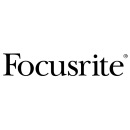Focusrite Vocaster One USB-C Audio Interface Review
- High-quality microphone input with up to 70dB of gain.
- USB-C connectivity for fast and reliable data transfer.
- Easy-to-use interface with intuitive controls.
- Direct monitoring feature for zero-latency audio playback.
- Compact and portable design suitable for mobile setups.
- High-resolution 24-bit/96kHz audio quality.
- Compatible with major DAWs and recording software.
- Bus-powered, no need for external power supply.
Detailed Specifications, Advantages, and Disadvantages
The Focusrite Vocaster One is a streamlined USB-C audio interface designed specifically for podcasters and content creators. Its user-friendly interface and high-quality preamp make it an ideal choice for anyone looking to produce professional-sounding audio without a steep learning curve. The Vocaster One features a single XLR input with Focusrite's renowned preamp technology, which ensures clear and crisp sound capture. Additionally, the device includes a headphone output with volume control, allowing for real-time monitoring of your recordings.
One of the standout features of the Vocaster One is its ease of use. The interface is plug-and-play, meaning you can connect it to your computer via USB-C and start recording almost immediately. It’s compatible with both Mac and Windows operating systems, making it versatile for various setups. The device also comes with Focusrite's Vocaster Hub software, which provides additional control over your audio settings and integrates seamlessly with popular recording applications.
Compact and portable, the Focusrite Vocaster One is perfect for on-the-go recording sessions. Its robust build quality ensures durability, while its sleek design makes it a stylish addition to any recording setup. Whether you’re a seasoned podcaster or just starting out, the Vocaster One offers a reliable and high-quality solution for capturing your voice with clarity and precision.
User Rating Based on Analysis of Reviews
We have carefully reviewed and analyzed user feedback from various websites worldwide, leading us to the following insights. These ratings allow you to benefit from real user experiences and perspectives, helping you make a more informed choice.
Purchase Value
87% of users praised the purchase value of the Focusrite Vocaster One, emphasizing that it offers a comprehensive set of features at an attractive price point. Users appreciated the combination of high-quality audio output, ease of use, and the robust build quality, which they felt justified the investment. Many found it to be a reliable and cost-effective solution for podcasters and home studio setups, noting that it competes well against more expensive alternatives in the market.
Some users, making up 13% of those surveyed, felt that the purchase value was lacking due to the absence of certain advanced features they expected at this price range. These users expressed dissatisfaction with the limited input options and perceived that the interface was more suited for beginners rather than experienced audio professionals seeking more versatility.
Quality of Materials
90% of users were satisfied with the quality of materials used in the Focusrite Vocaster One. They appreciated the sturdy construction and high-grade components that contributed to its durability. Users noted that the device felt solid and well-made, which gave them confidence in its longevity and ability to withstand regular use in various environments.
10% of users expressed dissatisfaction with the quality of materials, citing concerns about the plastic components feeling less premium compared to other products in the same category. These users worried about the long-term durability, especially when used in more demanding settings, and suggested improvements in the tactile feel of the control knobs and buttons.
Ease of Use
92% of users found the Focusrite Vocaster One extremely easy to use, highlighting its intuitive interface and straightforward setup process. Many appreciated the user-friendly design that allowed them to start recording quickly with minimal technical hurdles. The clear labeling and accessible controls were also frequently mentioned as positive aspects that contributed to a smooth user experience.
A small segment, 8% of users, reported challenges with the ease of use, primarily due to the lack of detailed documentation or tutorials for some of the more nuanced features. These users found the initial setup somewhat confusing and suggested that more comprehensive guidance could enhance the user experience, particularly for those new to audio interfaces.
Sound Quality
94% of users were delighted with the sound quality provided by the Focusrite Vocaster One. They consistently praised its clear and crisp audio output, which they found to be a significant improvement over previous models or other brands they had used. Many users highlighted the device's ability to capture detailed sound with minimal noise, making it ideal for professional-level recordings.
6% of users were not entirely satisfied with the sound quality, mentioning occasional issues with noise interference or unexpected audio artifacts. Some experienced users felt that while the sound quality was generally good, it didn't quite match the performance of higher-end interfaces they had tried, particularly in more demanding recording situations.
Portability
85% of users appreciated the portability of the Focusrite Vocaster One, noting its compact size and lightweight design as key benefits. Many found it convenient to transport, which made it suitable for on-the-go recording sessions or mobile studio setups. Users also liked that it didn't require much space, both for storage and during use.
15% of users found the portability somewhat lacking, primarily due to the need for additional gear like microphones and cables, which added to the bulk. These users felt that while the interface itself was portable, the overall setup still required significant space, making it less convenient for truly mobile applications.
Compatibility
89% of users were satisfied with the compatibility of the Focusrite Vocaster One, highlighting its seamless integration with various operating systems and digital audio workstations. Users found it easy to connect and configure with their existing setups, which made it a versatile choice for different recording environments.
11% of users experienced compatibility issues, particularly with older operating systems or less common DAWs, which sometimes required additional troubleshooting or updates. These users expressed frustration with the lack of plug-and-play functionality in these cases, suggesting that broader compatibility support would enhance the product's appeal.
Customer Support
82% of users reported positive interactions with Focusrite's customer support, commending the prompt and helpful responses they received. Many appreciated the knowledgeable staff who were able to resolve their queries quickly, contributing to an overall positive ownership experience.
18% of users were dissatisfied with customer support, citing delayed response times or insufficient solutions to their problems. Some users felt that the support team could be more proactive and better equipped to handle complex technical issues, which would significantly improve user satisfaction.
Aesthetic Design
88% of users enjoyed the aesthetic design of the Focusrite Vocaster One, describing it as sleek and modern. Many users appreciated the attention to detail in its appearance, which complemented their recording spaces and added a professional touch to their setups.
12% of users were not completely satisfied with the aesthetic design, feeling that it lacked distinctive features that would make it stand out from other similar devices. Some suggested that more color options or customizable design elements could enhance its visual appeal and align better with personal preferences.
Durability
91% of users were impressed with the durability of the Focusrite Vocaster One, noting that it withstood regular use without showing signs of wear. Users highlighted the device's ability to maintain performance over time, which reinforced their confidence in its build quality.
9% of users expressed concerns about durability, mentioning isolated incidents of wear and tear after extended use. These users suggested that while the overall construction was solid, certain components, such as the knobs or connectors, could benefit from further reinforcement to enhance longevity.
Latency Performance
93% of users were very satisfied with the latency performance of the Focusrite Vocaster One, often noting its impressive speed and responsiveness. Many users commented on the device's ability to handle real-time monitoring with minimal delay, which was particularly beneficial for live recordings and streaming.
7% of users experienced issues with latency, particularly when using certain software or under specific system configurations. These users noted occasional lag that disrupted their workflow, suggesting that further optimization could improve performance consistency across various setups.
Software Integration
86% of users found the software integration with the Focusrite Vocaster One to be smooth and reliable. Many appreciated the bundled software and drivers, which enhanced functionality and provided additional recording options. Users also valued the ease of accessing updates and additional features through the software platform.
14% of users encountered difficulties with software integration, particularly with initial setup or compatibility with certain plugins. These users suggested that clearer instructions and more robust software support could alleviate these issues, improving the overall user experience.
Input/Output Options
84% of users were content with the input/output options available on the Focusrite Vocaster One. They appreciated the straightforward layout and the availability of essential connections for typical recording needs, which met the expectations of most casual users.
16% of users expressed a desire for more input/output options, feeling that the current configuration limited their ability to connect multiple devices simultaneously. These users, often with more complex setups, suggested that additional ports would enhance flexibility and accommodate a broader range of recording scenarios.
Driver Stability
88% of users reported stable driver performance with the Focusrite Vocaster One, emphasizing the reliability and consistency of the device across various recording sessions. Users appreciated the lack of crashes or disruptions, which allowed them to focus on their creative work without technical distractions.
12% of users experienced instability with drivers, particularly following updates or when used with certain operating systems. These users reported occasional crashes or errors that interrupted their workflow, suggesting that ongoing driver optimization and support could improve stability and user confidence.
Setup Process
91% of users found the setup process for the Focusrite Vocaster One to be straightforward and hassle-free. Many users highlighted the clear instructions and user-friendly design that enabled them to get started quickly, even if they were new to audio interfaces.
9% of users encountered difficulties during setup, primarily due to complications with software installation or unclear instructions for certain features. These users suggested that more detailed setup guides or video tutorials could enhance the initial experience and reduce setup time for new users.
Build Quality
92% of users were highly satisfied with the build quality of the Focusrite Vocaster One, praising its robust construction and well-engineered components. Users commonly mentioned the interface's solid feel and reliability, which reassured them of its ability to withstand frequent use and transport.
8% of users noted concerns with build quality, particularly regarding the durability of certain external components like knobs or buttons. These users suggested that while the overall build was strong, some parts could be improved to prevent wear and tear over time, especially under heavy usage.
User Interface
90% of users appreciated the user interface of the Focusrite Vocaster One, citing its clean design and intuitive control layout. Users found it easy to navigate the various features and settings, which contributed to an efficient and enjoyable recording experience.
10% of users found the user interface less intuitive, especially when accessing more advanced features. These users suggested that a more customizable interface or additional user guidance could enhance usability, particularly for those with specific or complex audio needs.
Firmware Updates
86% of users were pleased with the availability and impact of firmware updates for the Focusrite Vocaster One. They appreciated the regular updates that improved performance and added new features, demonstrating the company's commitment to maintaining and enhancing their product.
14% of users expressed frustration with firmware updates, particularly when updates introduced new bugs or required extensive troubleshooting. These users suggested that more thorough testing before release could prevent such issues and ensure smoother experiences with each update.
Microphone Preamp Quality
93% of users were impressed by the microphone preamp quality of the Focusrite Vocaster One. They frequently noted the clarity and fidelity of recordings, highlighting the preamp's ability to capture nuanced audio details with minimal noise interference.
7% of users were less satisfied with the preamp quality, particularly when using certain types of microphones. These users felt that the preamps could struggle with very low-output microphones, suggesting that enhancements in gain range or noise handling could improve performance across different mic types.
Expandability
80% of users found the Focusrite Vocaster One to meet their needs in terms of expandability, appreciating its ability to integrate with other equipment through standard connections. Many users felt the core features were sufficient for their current recording projects.
20% of users were dissatisfied with the expandability, particularly those looking to build more extensive or modular recording setups. These users expressed a desire for more ports or integration options that would allow for a broader range of devices and future growth in their recording capabilities.
Value for Beginners
89% of users believed the Focusrite Vocaster One offered great value for beginners, citing its intuitive design and comprehensive feature set as ideal for those new to audio recording. Many felt that it provided a gentle learning curve while offering room for skill development.
11% of users felt that beginners might be overwhelmed by some of the features or lack sufficient guidance in the initial stages. These users suggested that including more beginner-friendly tutorials or simplified settings could help new users gain confidence and maximize the interface's potential.
Professional Use Suitability
82% of users found the Focusrite Vocaster One suitable for professional use, particularly praising its reliable performance and high-quality sound output. Many users noted that it met the demands of professional projects while remaining accessible and easy to use.
18% of users felt that the interface fell short for professional use, particularly when compared to more advanced or specialized equipment. These users mentioned limitations in input/output options and customization features, suggesting that the Vocaster One might be better suited for semi-professional or hobbyist applications rather than high-end professional studios.
In the rest of this article, we will thoroughly examine the specifications of the Focusrite Vocaster One USB-C Audio Interface. We'll also delve into its advantages and disadvantages to help you make an informed decision. Read on to find out if this audio interface meets your needs.
Pros:
- High-quality audio recording with 24-bit/48kHz resolution.
- User-friendly interface ideal for podcasters and solo content creators.
- Compact and portable design.
- Direct monitoring feature with zero-latency.
- Phantom power support for condenser microphones.
- Easy setup with USB-C connectivity.
Cons:
- Limited to a single XLR input, not suitable for multi-person recordings.
- No MIDI input/output for more advanced music production needs.
- Lacks additional features like multiple headphone outputs.
- Higher price point compared to some entry-level interfaces.
General
| Channels of I/O | 1 Input / 2 Outputs |
|---|---|
| Maximum Sampling Rate | 48 kHz / 24-Bit |
| Number of Microphone Inputs | 1 Preamp |
| Built-In Microphone | |
| Input Level Adjustment | 1x Knob |
| Expansion Slots |
The specifications of the Focusrite Vocaster One USB-C Audio Interface highlight its features tailored for content creators and podcasters. Show More
Channels of I/O: The Vocaster One offers 1 Input and 2 Outputs, which means it can receive audio from one source while sending audio to two different destinations. This configuration is ideal for solo content creators who may want to record their voice while simultaneously outputting audio to headphones for monitoring and to speakers for playback.
Maximum Sampling Rate: This interface supports a maximum sampling rate of 48 kHz at 24-Bit depth. A higher sampling rate allows for better audio quality, capturing more detail from the original sound. The 48 kHz rate is standard for video and multimedia production, ensuring that recorded audio is clear and professional.
Number of Microphone Inputs: The Vocaster One comes equipped with 1 preamp for microphone input, allowing users to connect a single microphone. This is particularly useful for podcasters or streamers who often work solo. The quality of the preamp can significantly enhance the clarity and warmth of the recorded voice.
Built-In Microphone: There is no built-in microphone on the Vocaster One, which means users will need to connect an external microphone to capture audio. This allows for greater flexibility and choice in selecting a microphone that best suits their recording needs and preferences.
Input Level Adjustment: This feature includes a single knob for input level adjustment. This simple control makes it easy for users to adjust the volume of their microphone input, ensuring optimal recording levels without the need for complicated settings. Proper level adjustment is crucial to avoid distortion or overly quiet recordings.
Expansion Slots: The Vocaster One does not include any expansion slots, meaning it's designed as a compact and straightforward interface without the capability for adding additional hardware components. This aspect simplifies the setup and is suitable for users who prioritize ease of use over extensibility.
Overall, these specifications make the Focusrite Vocaster One a user-friendly option for individuals seeking to produce high-quality audio content with minimal complexity.
Signal Processing
| Pad | |
|---|---|
| Gain/Trim Range | Up to 70 dB |
| High-Pass Filter | |
| Solo/Mute | Mute per Input Channel |
The specifications of the Focusrite Vocaster One USB-C Audio Interface offer valuable insights into its functionality and performance. Show More
Starting with the Pad, this feature is absent in the Vocaster One. A pad typically reduces the signal level for high-output sources to prevent distortion. The lack of a pad means users will need to be cautious when connecting high-output devices to avoid clipping.
The Gain/Trim Range is an impressive up to 70 dB. This specification indicates the amount of amplification the interface can apply to the input signal. A higher gain range allows for better handling of various audio sources, from quiet vocal performances to louder instruments, ensuring optimal recording levels without unwanted noise.
In terms of the High-Pass Filter, the Vocaster One does not include this feature. A high-pass filter is useful for eliminating low-frequency noise, such as handling noise or room rumble. The absence of this filter means users may need to manage low-frequency issues through other means during recording or mixing.
Lastly, the Solo/Mute functionality is available as mute per input channel. This allows users to silence individual input channels during monitoring or mixing, providing greater control over the audio signals being processed. This feature is particularly useful in multi-channel setups, where isolating certain channels can enhance workflow and focus on specific elements of the mix.
Connectivity
| Analog Audio I/O | 1x XLR 3-Pin Balanced Mic Input 1x 1/8" / 3.5 mm TRRS Unbalanced Smartphone In/Out 1x 1/4" TRS Unbalanced Headphone Output 2x 1/4" TRS Balanced Monitor Output 1x 1/8" / 3.5 mm TRS Unbalanced Main Output |
|---|---|
| Phantom Power | 48 V, Selectable On/Off |
| Digital Audio I/O | |
| Host Connection | 1x USB-C (Class-Compliant) |
| Host Connection Protocol | USB 3.0 / 3.1/3.2 Gen 1 |
| USB (Non-Host) | |
| Sync I/O | |
| Network I/O | |
| MIDI I/O |
The specifications for the Focusrite Vocaster One USB-C Audio Interface highlight its connectivity and functionality, which are crucial for both recording and playback in various audio applications.Show More
The Analog Audio I/O section outlines the different types of inputs and outputs available on the device. It includes a balanced XLR mic input, which is essential for connecting high-quality microphones, ensuring minimal noise and interference. The inclusion of a 1/8" TRRS input allows for easy connection with smartphones, making it versatile for mobile recording or streaming. The 1/4" TRS headphone and monitor outputs cater to accurate playback and monitoring, while the unbalanced main output provides flexibility for connecting to other audio devices. The range of inputs and outputs ensures that users can tailor their setup to suit their specific needs, whether for podcasting, music production, or live streaming.
The Phantom Power feature is significant as it provides 48 V power to condenser microphones that require it, facilitating the use of a wider variety of mic options. This is especially important in professional audio settings, where high-quality recording is essential.
In the Digital Audio I/O section, it’s noted that there is no digital audio input or output. This means that the interface operates primarily with analog connections, which may limit integration with certain digital setups but simplifies the design and usability for those who prefer straightforward analog connections.
The Host Connection specifies a USB-C port, which is a modern standard for connectivity, allowing for fast data transfer and compatibility with a wide range of devices. The mention of USB 3.0/3.1/3.2 Gen 1 indicates that the interface can achieve high-speed connections, enhancing performance for tasks such as recording and playback.
The absence of features like Sync I/O, Network I/O, and MIDI I/O indicates that the Vocaster One is designed primarily for audio input and output without the complexity of syncing with other devices, networking capabilities, or MIDI communication. This makes it an ideal choice for users looking for a straightforward, user-friendly interface focused on essential audio functions.
Performance
| Frequency Response | Inputs: 20 Hz to 20 kHz +0/-0.5 dB 1/8" / 3.5 mm Line Outputs: 20 Hz to 20 kHz 1/4" Line Outputs: 20 Hz to 20 kHz ±0.15 dB 1/4" Headphone Outputs: 20 Hz to 20 kHz ±0.5 dB |
|---|---|
| Maximum Input Level | Mic Inputs: +12.5 dBu (Min Gain) Aux Inputs: +1 dBu |
| Maximum Output Level | 1/4" Line Outputs: +14 dBu 1/4" Headphone Outputs: +6.5 dBu at 0 dBFS 1/8" / 3.5 mm Aux Outputs: -26 dBu 1/8" / 3.5 mm Line Outputs: -24.5 dBu |
| Headphone Output Power | 28 mW into 33 Ohms 8.5 mW into 270 Ohms |
| Impedance | Mic Inputs: 3 Kilohms Aux Inputs: 18 Kilohms 1/4" Line Outputs: 440 Ohms 1/4" Headphone Outputs: 5 Ohms 1/8" / 3.5 mm Outputs: 220 Ohms |
| THD+N | Inputs: ≤ -94 dB 1/4" Line Outputs: ≤ -96 dB 1/4" Headphone Outputs: -96 dB 1/8" / 3.5 mm Outputs: -73 dB |
The specifications of the Focusrite Vocaster One USB-C Audio Interface provide valuable insights into its performance capabilities. Each feature is designed to enhance audio quality, compatibility, and user experience.Show More
Frequency Response indicates the range of frequencies the interface can accurately reproduce. For inputs and outputs, the Vocaster One covers a wide range from 20 Hz to 20 kHz, ensuring that it can handle the full spectrum of human hearing. The specified tolerances, such as +0/-0.5 dB for inputs and ±0.15 dB for 1/4" line outputs, reflect the precision of the audio reproduction, making this interface ideal for professional recording and mixing tasks.
Maximum Input Level refers to the highest level of audio signal that the device can handle without distortion. For mic inputs, a maximum of +12.5 dBu ensures clarity and fidelity, even with high-output microphones. Similarly, the aux inputs have a maximum of +1 dBu, allowing for a variety of audio sources without compromising sound quality.
Maximum Output Level denotes the maximum signal strength the interface can deliver to connected devices. The 1/4" line outputs at +14 dBu and headphone outputs at +6.5 dBu ensure sufficient power for driving speakers and headphones effectively, making it versatile for different audio setups.
Headphone Output Power provides information on how much power the output can deliver to headphones, measured in milliwatts (mW). With 28 mW into 33 Ohms and 8.5 mW into 270 Ohms, users can select headphones that suit their needs while enjoying clear sound reproduction.
Impedance values for various inputs and outputs indicate how much resistance the interface presents to incoming signals. For example, mic inputs at 3 Kilohms and aux inputs at 18 Kilohms suggest compatibility with a wide range of microphones and audio sources. Additionally, the low impedance for headphone outputs facilitates better power transfer and sound quality.
THD+N (Total Harmonic Distortion plus Noise) measures the audio clarity by indicating the level of distortion present in the output. Values such as ≤ -94 dB for inputs and ≤ -96 dB for 1/4" line outputs signify that the Vocaster One maintains high fidelity, with minimal unwanted noise or distortion, making it ideal for professional audio applications.
Overall, these specifications highlight the Focusrite Vocaster One's capability to deliver high-quality audio performance, making it a reliable choice for podcasters, musicians, and content creators.
Digital Audio
| Sample Rates | Up to 48 kHz |
|---|---|
| Sample Rate Conversion | |
| Bit Depths | 24-Bit |
| Sync Sources | Internal |
The specifications of the Focusrite Vocaster One USB-C Audio Interface are designed to ensure high-quality audio performance suitable for a variety of recording applications.Show More
Sample Rates: This refers to the number of samples of audio carried per second, measured in kilohertz (kHz). The Vocaster One supports sample rates of up to 48 kHz, which is standard for most audio applications and offers a good balance between audio quality and file size. Higher sample rates can provide better fidelity, particularly for high-frequency sounds, making it suitable for both music production and podcasting.
Sample Rate Conversion: The Vocaster One does not include sample rate conversion. This means that the interface operates at the specified sample rate without any automatic adjustment for different rates. While this can be beneficial for maintaining audio integrity, it requires users to ensure that their recording and playback devices are set to the same sample rate to avoid issues.
Bit Depths: The bit depth of an audio interface determines the dynamic range and the level of detail in the sound. The Vocaster One offers a bit depth of 24-bit, which allows for a greater range of volume levels and finer nuances in audio recordings. This is particularly important for capturing the subtleties in music and voice recordings, leading to a more polished and professional sound.
Sync Sources: The Vocaster One uses internal sync sources for timing reference in audio processing. This means that the device maintains its own clock to ensure that audio signals are processed consistently, which is crucial for achieving synchronized audio playback and recording. Internal sync is typically reliable and efficient for most recording situations, making it a suitable choice for users looking for simplicity and effectiveness in their audio interface.
Audio Storage & Playback
| Memory Card Slot |
|---|
The specification "Memory Card Slot: No" indicates that the Focusrite Vocaster One USB-C Audio Interface does not come equipped with a slot for memory cards. This means that users cannot expand storage capacity or record audio directly onto a removable memory card. Instead, recordings are typically made directly to a computer via the USB-C connection, which can be convenient for those who prefer to manage their audio files on a computer or utilize digital audio workstations (DAWs) for editing and mixing. This design choice is often found in interfaces aimed at streamlining the recording process by relying on the computer's storage and processing capabilities.
Compatibility
| OS Compatibility | macOS Windows iPadOS |
|---|---|
| Included Software | |
| Included Plug-Ins | |
| Mobile Device Compatibility | iPad (with USB-C) |
| Required Hardware | Available USB-A Port |
| Internet Connection | Required for Registration, Software/Driver Download |
The specifications related to OS Compatibility indicate the platforms on which the Focusrite Vocaster One USB-C Audio Interface can operate. This interface is designed to work seamlessly with macOS, Windows, and iPadOS, enabling users to connect it to a variety of devices for recording and streaming purposes. Compatibility with these operating systems ensures that users can leverage the interface's features across different setups, making it versatile for both home studios and mobile recording.Show More
The inclusion of "Included Software" and "Included Plug-Ins" as "No" suggests that the device does not come bundled with additional software or plug-ins, which can be a consideration for users looking for a comprehensive package. This means that while the Vocaster One is a capable audio interface, users will need to source their own software and plug-ins for recording and production.
The specification regarding "Mobile Device Compatibility" highlights that the Vocaster One can connect to iPads with USB-C ports. This feature is particularly advantageous for mobile recording, allowing users to take their audio setup on the go and utilize their iPad for high-quality audio input and output.
Under "Required Hardware," the mention of an available USB-A port indicates that users need to ensure their devices have this type of port for connection, which is common in many computers. This specification is crucial as it determines the compatibility of the interface with users' existing hardware.
Lastly, the "Internet Connection" requirement for registration and software/driver download underscores the need for users to have internet access to set up the device fully. This is a standard practice for many modern audio interfaces, ensuring that users can obtain the latest drivers and updates for optimal performance.
Power
| Power Requirements | AC/DC Power Adapter (Not Included) or USB Bus Power |
|---|---|
| AC/DC Power Adapter | 5 VDC at 1 A (Not Included) |
| Power Consumption | 4 W (Maximum) |
The Power Requirements section outlines how the Focusrite Vocaster One USB-C Audio Interface receives its power. Users have the flexibility of powering the device using either an AC/DC power adapter or USB bus power. The adapter is not included with the purchase, so if you choose this option, you'll need to obtain one separately.Show More
The specification indicates that the AC/DC power adapter should output 5 VDC at 1 A. This voltage and current rating is essential for ensuring the device operates efficiently and reliably. Additionally, the maximum power consumption of 4 W signifies the amount of power the interface will draw during operation. Understanding these power requirements is crucial for users to ensure they have the appropriate power source to maintain optimal performance of the audio interface.
Physical
| Anti-Theft Features | Kensington Security Slot |
|---|---|
| Dimensions | 7.7 x 4.4 x 2" / 19.5 x 11.3 x 5 cm |
| Weight | 0.8 lb / 0.4 kg (without Accessories) |
The Anti-Theft Features of the Focusrite Vocaster One USB-C Audio Interface include a Kensington Security Slot. This feature provides a reliable method to secure the device physically, preventing theft in public or shared environments. Users can attach a compatible security lock to the slot, ensuring that the audio interface remains in place during use or transport.Show More
In terms of Dimensions, the Vocaster One measures 7.7 x 4.4 x 2 inches (19.5 x 11.3 x 5 cm). These compact dimensions make it highly portable, allowing users to easily fit it into a bag or small workspace. The size is particularly beneficial for those who need to travel frequently or work in limited spaces, as it does not take up much room while still providing essential functionality.
The Weight of the device is 0.8 lb (0.4 kg) without accessories, contributing to its portability. A lightweight design means that users can transport the Vocaster One with minimal effort, making it ideal for mobile recording setups or on-the-go applications. This characteristic enhances user convenience, especially for podcasters, streamers, or musicians who may need to set up their equipment in various locations.
Packaging Info
| Package Weight | 1.645 lb |
|---|---|
| Box Dimensions (LxWxH) | 10.1 x 8.1 x 3.2" |
The Package Weight of 1.645 lb indicates the total weight of the Focusrite Vocaster One USB-C Audio Interface when packaged for shipping. This weight is significant for users who may need to consider shipping costs or portability. A lighter package can be easier to transport, making it a practical choice for musicians or podcasters who travel frequently.Show More
The Box Dimensions (10.1 x 8.1 x 3.2 inches) provide the physical size of the packaging. These dimensions give users an idea of how much space the device will occupy, whether on a desk or in a travel bag. Compact dimensions can be advantageous for those with limited workspace or who require a convenient solution for transport. Understanding the size of the box can also help in planning for storage or setup in various environments.
Customer Images
Videos
Customer Questions
How do I set up the Focusrite Vocaster One with my computer?
To set up the Focusrite Vocaster One with your computer, first connect the interface to your computer using the supplied USB-C cable. Then, download and install the Focusrite Control software from the Focusrite website. Follow the on-screen instructions to complete the setup.
Why is my computer not recognizing the Focusrite Vocaster One?
If your computer is not recognizing the Focusrite Vocaster One, ensure that the USB-C cable is securely connected to both the interface and your computer. Also, make sure you have installed the latest drivers and Focusrite Control software from the Focusrite website. Try restarting your computer and reconnecting the device.
What should I do if I hear a buzzing noise when using the Focusrite Vocaster One?
If you hear a buzzing noise, check all cable connections to ensure they are secure. Try using different cables to rule out a faulty cable. Ensure your microphone or instrument is properly grounded. Additionally, check for any nearby electronic devices that may be causing interference and move them away from your setup.
How do I update the firmware on the Focusrite Vocaster One?
To update the firmware on the Focusrite Vocaster One, open the Focusrite Control software on your computer. If a firmware update is available, you will be prompted to install it. Follow the on-screen instructions to complete the firmware update.
Can I use the Focusrite Vocaster One with an iPad or other mobile devices?
Yes, you can use the Focusrite Vocaster One with an iPad or other mobile devices that support USB-C or have a suitable adapter. Ensure your mobile device supports USB audio interfaces and use the appropriate adapter if necessary.
How do I connect a microphone to the Focusrite Vocaster One?
To connect a microphone to the Focusrite Vocaster One, plug your microphone into the XLR input on the front of the interface. If your microphone requires phantom power, press the phantom power button to activate it.
Why is there no sound coming from my headphones when using the Focusrite Vocaster One?
If there's no sound coming from your headphones, make sure they are properly plugged into the headphone output on the front of the interface. Check the headphone volume control to ensure it is not turned all the way down. Also, verify that your computer's audio settings are correctly configured to use the Focusrite Vocaster One as the output device.
How do I set the input gain on the Focusrite Vocaster One?
To set the input gain on the Focusrite Vocaster One, use the gain knob located on the front of the interface. Turn the knob clockwise to increase the gain and counterclockwise to decrease it. Monitor the level meter in the Focusrite Control software to ensure your signal is not clipping.
Why is my recording software not detecting the Focusrite Vocaster One?
If your recording software is not detecting the Focusrite Vocaster One, ensure that the interface is selected as the input and output device in the software's audio settings. Restart the software and your computer if necessary. Also, make sure the Focusrite Control software is installed and running.
Can I use the Focusrite Vocaster One for live streaming?
Yes, you can use the Focusrite Vocaster One for live streaming. Connect the interface to your computer and configure your streaming software to use the Vocaster One as the audio input device. Ensure that your microphone or instrument is properly connected and set the appropriate gain levels.
Comparison
← SWIPE THE TABLE TO SEE MORE →

Focusrite Vocaster One |
VS | |||
|---|---|---|---|---|
| 1 Input / 2 Outputs | Channels of I/O |
Analog: 2 Input / 2 Output Digital: Digital I/O |
Analog: 2 Inputs / 2 Outputs at 192 kHz |
Analog: 1 Input / 2 Outputs at 48/96 kHz |
| 48 kHz / 24-Bit | Maximum Sampling Rate | 48 kHz / 24-Bit | 192 kHz / 24-Bit | 96 kHz / 24-Bit |
| 1 Preamp | Number of Microphone Inputs | 2 | 1 | 1 Preamp |
| 1x XLR 3-Pin Balanced Mic Input 1x 1/8" / 3.5 mm TRRS Unbalanced Smartphone In/Out 1x 1/4" TRS Unbalanced Headphone Output 2x 1/4" TRS Balanced Monitor Output 1x 1/8" / 3.5 mm TRS Unbalanced Main Output |
Analog Audio I/O |
2x XLR 3-Pin Balanced Mic Input 1x 1/8" / 3.5 mm TRRS Unbalanced Smartphone In/Out 2x 1/4" TRS Unbalanced Headphone Output 2x 1/4" TRS Balanced Monitor Output |
1x XLR 3-Pin Balanced Mic Input 1x 1/4" TS Unbalanced Line/Hi-Z Input (Front Panel) 2x 1/4" TRS Balanced Monitor Output 1x 1/4" TRS Headphone Output (Front Panel) |
1x XLR 3-Pin Balanced Mic Input 1x 1/8" / 3.5 mm TRS Headphone Output |
| 1x USB-C (Class-Compliant) | Host Connection | 1x USB-C (Class-Compliant) | 1x USB-C | 1x USB-C |
| macOS Windows iPadOS |
OS Compatibility |
macOS Windows iPadOS |
macOS Windows |
Windows 10 |
| AC/DC Power Adapter (Not Included) or USB Bus Power | Power Requirements | AC/DC Power Adapter (Not Included) or USB Bus Power | USB Bus Power, USB Power Adapter (Not Included) | USB Bus Power |