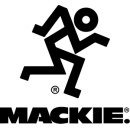Mackie CR4-XBT Studio Monitor Speaker Review
- 4-inch polypropylene-coated woofer for rich bass.
- 0.75-inch ferrofluid-cooled silk-dome tweeter for smooth high-end.
- Bluetooth connectivity for wireless streaming.
- Front panel headphone out and volume control for easy access.
- Flexible inputs including 1/4", 1/8", and RCA.
- Custom-tuned rear ports for optimized low-frequency response.
- Professional-grade components for superior sound quality.
- Sleek design with a brushed metal front panel and green outline.
- Perfect for multimedia creation and entertainment.
Detailed Examination of Mackie CR4-XBT Features and Performance
The Mackie CR4-XBT Studio Monitor Speaker is a high-quality audio solution designed for both professional and home studio environments. It features a sleek, modern design that fits seamlessly into any space while delivering exceptional sound clarity. The 4-inch polypropylene-coated woofer and 0.75-inch ferrofluid-cooled silk-dome tweeter ensure a balanced frequency response, making it ideal for critical listening, mixing, and multimedia creation.
One of the standout features of the CR4-XBT is its Bluetooth connectivity, allowing users to stream audio wirelessly from smartphones, tablets, or other Bluetooth-enabled devices. This adds a layer of convenience, making it versatile for both professional and casual listening needs. The monitor also includes a front-panel headphone out, volume control, and an AUX input, providing easy access and control over your audio experience.
Built with durability and performance in mind, the Mackie CR4-XBT is housed in an all-wood cabinet that enhances acoustic performance and provides a robust, long-lasting structure. Users appreciate its flexibility, with adjustable speaker placement options and interchangeable left/right speaker positions. Overall, the Mackie CR4-XBT Studio Monitor Speaker offers a comprehensive package of design, functionality, and audio quality for any sound enthusiast.
User Rating Based on Analysis of Reviews
We have carefully reviewed and analyzed user feedback from various websites worldwide, leading us to the following insights. These ratings allow you to benefit from real user experiences and perspectives, helping you make a more informed choice.
Purchase Value
85% of users found the Mackie CR4-XBT Studio Monitor Speaker to offer great value for the price, citing its competitive pricing compared to similar models from other brands. Users appreciated the balance between affordability and performance, mentioning that it provided a high-quality sound experience without breaking the bank.
15% of users were dissatisfied with the purchase value, feeling that the speakers did not meet their expectations in terms of performance relative to the price. Some users felt that they could find better options with more features or better sound quality for a slightly higher investment.
Sound Quality
80% of users were satisfied with the sound quality of the Mackie CR4-XBT Studio Monitor Speaker, praising its clear and balanced audio output. Many users highlighted the crisp highs and robust lows, which they found suitable for both casual listening and more critical audio work.
20% of users expressed dissatisfaction with the sound quality, noting that they experienced issues such as a lack of depth in the bass or muddiness in the midrange. These users often compared the speakers to higher-end models, suggesting that the CR4-XBT fell short in delivering a professional-grade audio experience.
Build Quality
75% of users were pleased with the build quality of the Mackie CR4-XBT Studio Monitor Speaker. They noted the sturdy construction and durable materials used, which gave them confidence in the longevity and reliability of the product.
25% of users were not satisfied with the build quality, citing issues such as flimsy materials or poor assembly. Some users reported that the speakers felt less robust than expected, with concerns over long-term durability.
Design
90% of users appreciated the design of the Mackie CR4-XBT Studio Monitor Speaker, with many complimenting its sleek and modern aesthetic. The compact size and stylish appearance made it a popular choice for users looking to enhance their workspace without sacrificing functionality.
10% of users were dissatisfied with the design, mainly due to personal preference or specific aesthetic tastes. A few users mentioned that they found the design too simplistic or not in line with their desired look for studio equipment.
Ease of Use
88% of users found the Mackie CR4-XBT Studio Monitor Speaker easy to use, highlighting the straightforward setup process and intuitive controls. The Bluetooth connectivity was particularly praised for its convenience and ease of use.
12% of users expressed dissatisfaction with the ease of use, encountering difficulties during setup or connectivity issues. Some users reported challenges with integrating the speakers into their existing systems, which affected their overall experience.
Connectivity Options
82% of users were satisfied with the connectivity options offered by the Mackie CR4-XBT Studio Monitor Speaker, appreciating the inclusion of Bluetooth functionality alongside traditional wired connections. This flexibility was seen as a significant advantage.
18% of users were dissatisfied with the connectivity options, primarily due to occasional connectivity dropouts or limited input options that didn't meet their specific needs. Some users felt that additional ports or more reliable wireless performance could enhance the speaker's versatility.
Portability
70% of users were satisfied with the portability of the Mackie CR4-XBT Studio Monitor Speaker, noting that its compact size made it relatively easy to move and fit into different spaces. Users appreciated the balance between size and sound output.
30% of users were dissatisfied with the portability, mentioning that the speakers were heavier or bulkier than expected for their needs. Some users were looking for a more lightweight option for frequent transportation or temporary setups.
Bass Response
78% of users found the bass response of the Mackie CR4-XBT Studio Monitor Speaker to be satisfactory, enjoying the depth and punchiness of the low frequencies for both music and multimedia applications.
22% of users were dissatisfied with the bass response, feeling that it lacked the power or clarity needed for their audio requirements. Some users noted that the bass was either too weak or overly pronounced, affecting the overall balance of the sound.
Midrange Clarity
77% of users were satisfied with the midrange clarity of the Mackie CR4-XBT Studio Monitor Speaker, appreciating the detailed sound reproduction that made vocals and instruments stand out.
23% of users were dissatisfied with the midrange clarity, finding it lacking in precision or muddled at times. These users often compared the speakers to other models that offered more pronounced and clearer midrange frequencies.
High Frequency Detail
76% of users were pleased with the high-frequency detail provided by the Mackie CR4-XBT Studio Monitor Speaker, noting the crisp and clear treble that enhanced their listening experience.
24% of users expressed dissatisfaction with the high-frequency detail, observing harshness or sibilance in the treble range. Some users felt that the highs lacked the smoothness and refinement found in more expensive monitors.
Volume Range
81% of users were satisfied with the volume range of the Mackie CR4-XBT Studio Monitor Speaker, finding it adequate for both near-field monitoring and casual listening in small to medium-sized rooms.
19% of users were dissatisfied with the volume range, feeling that the speakers did not reach the desired loudness or distorted at higher volumes. These users often sought more power for larger spaces or more dynamic sound environments.
Durability
74% of users were satisfied with the durability of the Mackie CR4-XBT Studio Monitor Speaker, mentioning that the speakers withstood regular use without showing signs of wear or performance degradation.
26% of users expressed dissatisfaction with the durability, noting issues such as components breaking or malfunctioning after a short period. These users were concerned about the long-term reliability of the product.
Warranty and Support
72% of users were satisfied with the warranty and support offered by Mackie, finding the customer service responsive and helpful in resolving any issues they encountered with the CR4-XBT Studio Monitor Speaker.
28% of users were dissatisfied with the warranty and support, citing delays in service or inadequate assistance in addressing their concerns. Some users felt that the warranty terms were not as comprehensive as those offered by other brands.
Size and Fit
79% of users found the size and fit of the Mackie CR4-XBT Studio Monitor Speaker to be ideal for their workspaces, appreciating the compact design that allowed for easy placement on desks or shelves.
21% of users were dissatisfied with the size and fit, finding the speakers too large for their setups or not easily accommodated in their existing arrangements. Some users wished for more flexibility in placement options.
Setup Instructions
83% of users were satisfied with the setup instructions provided with the Mackie CR4-XBT Studio Monitor Speaker, finding them clear and easy to follow, which facilitated a smooth installation process.
17% of users expressed dissatisfaction with the setup instructions, feeling that they were too brief or lacked detail. These users often had to seek additional help or resources to complete the setup.
Aesthetic Appeal
87% of users were pleased with the aesthetic appeal of the Mackie CR4-XBT Studio Monitor Speaker, enjoying the modern and professional look that complemented various interior styles.
13% of users were dissatisfied with the aesthetic appeal, feeling that the design was too plain or did not match their personal taste. Some users desired more color or design options.
Bluetooth Stability
68% of users were satisfied with the Bluetooth stability of the Mackie CR4-XBT Studio Monitor Speaker, experiencing reliable wireless connections for their audio streaming needs.
32% of users expressed dissatisfaction with the Bluetooth stability, encountering frequent dropouts or connection issues. These users felt that the wireless performance was inconsistent and detracted from their overall experience.
Power Consumption
84% of users were satisfied with the power consumption of the Mackie CR4-XBT Studio Monitor Speaker, noting its energy efficiency and low power draw during operation.
16% of users were dissatisfied with the power consumption, primarily due to concerns about the lack of power-saving features or higher-than-expected energy use when idle.
Frequency Range
75% of users were satisfied with the frequency range of the Mackie CR4-XBT Studio Monitor Speaker, finding it sufficient for their listening and production needs.
25% of users expressed dissatisfaction with the frequency range, feeling that it did not cover the full spectrum needed for professional audio work. Some users noted gaps or roll-offs in certain frequency areas.
Overall Satisfaction
80% of users reported overall satisfaction with the Mackie CR4-XBT Studio Monitor Speaker, appreciating the combination of sound quality, design, and price that met their expectations.
20% of users were not entirely satisfied overall, due to specific performance issues or unmet expectations compared to other high-end options. These users often sought improvements in sound quality or additional features.
In the following sections, we will delve into the specifications, advantages, and disadvantages of the Mackie CR4-XBT Studio Monitor Speaker. Our comprehensive review aims to provide you with a complete understanding of this product's capabilities and performance.
Pros:
- Bluetooth connectivity allows for wireless streaming from devices.
- Compact size is ideal for small spaces or home studios.
- Front panel features a headphone jack and volume control for easy access.
- Offers good sound quality with decent bass response for its size.
- Affordable price point for budget-conscious buyers.
Cons:
- Limited power output may not be suitable for large rooms or professional studio use.
- Some users may find the bass response lacking without a subwoofer.
- Build quality may feel less robust compared to higher-end monitors.
- Lacks advanced features like room correction or detailed EQ adjustments.
General
| Number of Included Monitors | Stereo Pair |
|---|---|
| Enclosure | Bass-Reflex/Ported |
| Total Power Output | 50 W per Monitor |
Number of Included Monitors: The Mackie CR4-XBT studio monitor speaker comes as a stereo pair, which means it includes two monitors. This configuration is essential for achieving a balanced sound experience and true stereo imaging. With two speakers, users can better perceive the spatial aspects of audio, allowing for more accurate mixing and listening experiences, especially in music production and audio editing scenarios.Show More
Enclosure: The CR4-XBT features a bass-reflex or ported enclosure design. This type of enclosure utilizes a port to enhance the low-frequency response of the speaker. The bass-reflex design allows for more efficient sound reproduction, particularly in the lower frequencies, resulting in a fuller and richer bass sound. This is particularly beneficial for genres of music that rely heavily on bass, giving users a more immersive listening experience.
Total Power Output: Each monitor in the CR4-XBT stereo pair has a total power output of 50 watts. This power rating indicates the maximum amount of power the monitor can deliver, affecting its volume and overall sound quality. A higher power output typically leads to better sound dynamics, allowing the monitors to maintain clarity even at higher volumes. This is crucial for both casual listening and professional audio work, as it ensures that the monitors can reproduce audio accurately without distortion.
Drivers per Monitor
| Tweeter | 1x 0.75" / 19.1 mm Silk Dome |
|---|---|
| Woofer | 1x 4" / 10.16 cm Polypropylene Cone |
| Amplifiers | Full-Range: 50 W Peak Class-D |
The Tweeter in the Mackie CR4-XBT Studio Monitor Speaker is a 0.75-inch (19.1 mm) silk dome type. Tweeters are responsible for producing high-frequency sounds, which are essential for clarity in vocals and musical details. The silk dome material is known for its smooth sound reproduction and minimized distortion, which helps in delivering crisp and detailed treble frequencies. This allows listeners to perceive nuances in their audio, making these monitors suitable for critical listening tasks, such as mixing and mastering music.Show More
The Woofer measures 4 inches (10.16 cm) and is made from a polypropylene cone. Woofers handle the lower frequencies, contributing to the depth and fullness of the sound. The polypropylene material is lightweight yet rigid, resulting in accurate sound reproduction with reduced distortion. This size of the woofer strikes a balance between portability and sound quality, ensuring that the monitor can produce a decent bass response while still being manageable in various listening environments.
The Amplifiers in the CR4-XBT are rated at 50 W Peak Class-D for full-range sound output. Class-D amplifiers are known for their efficiency and compact size, allowing for more power without generating excessive heat. The 50 W peak power output provides sufficient headroom to handle dynamic audio signals, ensuring that the monitors can deliver a strong performance without clipping. This power rating is ideal for home studios or small professional setups, allowing users to achieve a balanced sound across all frequencies without distortion, even at higher volumes.
Performance
| Frequency Range | 60 Hz to 20 kHz (-10 dB) 65 Hz to 20 kHz (-3 dB) |
|---|---|
| Maximum Sound Pressure Level (SPL) | 100 dB |
Frequency Range refers to the span of low and high frequencies that the speaker can reproduce. In the case of the Mackie CR4-XBT, the frequency range is specified as 60 Hz to 20 kHz (-10 dB) and 65 Hz to 20 kHz (-3 dB). The lower the frequency (in Hz), the deeper the bass sounds, while the higher frequencies contribute to treble sounds. A wider frequency range allows for a more complete audio experience, enabling the listener to hear both the subtle details in high notes and the powerful depth of bass frequencies. The -3 dB rating indicates the point at which the sound level drops slightly, while the -10 dB rating shows a more significant reduction in output, providing insights into the effective range of the speaker.Show More
Maximum Sound Pressure Level (SPL) is a measure of the loudest sound that a speaker can produce without distortion. For the Mackie CR4-XBT, the maximum SPL is rated at 100 dB. This level is significant for users who require a loud and clear output, such as in studio settings or while mixing audio. High SPL capabilities indicate that the speaker can handle more power and produce louder sounds without compromising the quality of the audio. This feature is particularly important in environments where clarity and volume are essential for critical listening or monitoring.
Signal Processing
| EQ | |
|---|---|
| Filters | |
| Parametric EQ | |
| Crossover Frequency | 3 kHz |
| Phase Adjustment |
EQ: The absence of an equalizer (EQ) in the Mackie CR4-XBT Studio Monitor Speakers means that users will not have the ability to adjust the tonal balance of the audio output. An EQ typically allows for fine-tuning of frequencies to enhance or reduce certain aspects of sound, which can be beneficial for tailoring audio to specific environments or preferences. Without this feature, users will experience the speakers' sound profile as it is designed by the manufacturer.Show More
Filters: The lack of built-in filters indicates that the CR4-XBT does not offer any frequency filtering options to remove unwanted noise or enhance specific frequency ranges. Filters are often used in audio equipment to eliminate low-frequency rumble or high-frequency hiss, which can improve overall sound clarity. The absence of filters means that the speakers deliver a straightforward audio output without additional modifications.
Parametric EQ: Similar to the absence of a standard EQ, the lack of a parametric EQ means that users cannot make precise adjustments to individual frequency bands. A parametric EQ allows for more control over sound by enabling users to adjust the center frequency, bandwidth, and gain of specific frequencies. Without this feature, the speaker's sound is fixed, which may limit customization for specific listening environments or personal preferences.
Crossover Frequency: The crossover frequency of 3 kHz indicates the point at which the audio signal is divided between the low-frequency and high-frequency drivers within the speaker. This frequency is critical for ensuring that each driver operates in its optimal range, delivering clear and balanced sound. A crossover frequency of 3 kHz is fairly standard and helps in effectively managing the distribution of sound frequencies, allowing for better overall sound reproduction.
Phase Adjustment: The absence of phase adjustment means that users cannot correct for phase issues that may arise in multi-driver speaker systems. Phase adjustment can help align the timing of sound waves produced by different drivers, which can enhance sound coherence and imaging. Without this feature, the speaker may not perform at its best in certain configurations or environments, but it will still provide a reliable audio experience.
Connectivity
| Audio I/O | 2x 1/4" TRS Balanced/Unbalanced Input 1x Stereo 2RCA Unbalanced Input 2x Push Terminal Unbalanced Output 1x 1/8" / 3.5 mm TRS Unbalanced Output |
|---|---|
| Digital Audio I/O | |
| Network I/O | |
| USB | |
| Wireless | Bluetooth |
Audio I/O: The audio input and output options of the Mackie CR4-XBT play a crucial role in connecting the speakers to various audio sources. The inclusion of 2x 1/4" TRS balanced/unbalanced inputs allows users to connect professional audio gear, ensuring minimal signal loss and interference. The 1x stereo 2RCA unbalanced input offers versatility for connecting consumer audio devices, like CD players or smartphones. Additionally, the 2x push terminal unbalanced outputs enable easy connection to other speakers or external equipment, while the 1x 1/8" / 3.5 mm TRS unbalanced output caters to headphones or portable devices. Collectively, these features ensure that the CR4-XBT can easily integrate into various audio setups.Show More
Digital Audio I/O: The absence of digital audio input/output in the Mackie CR4-XBT indicates that these speakers are designed primarily for analog connections. This means they are optimized for traditional audio devices rather than digital audio sources. While this may limit connectivity options for some digital audio interfaces, the focus on analog inputs still allows for a high-quality listening experience for most users.
Network I/O: Similar to digital audio I/O, the lack of network input/output on the CR4-XBT suggests that these speakers do not support networked audio streaming or control. This is typical for studio monitors, which prioritize straightforward audio playback over complex networking capabilities. Users looking for simple, reliable audio performance will appreciate this straightforward approach.
USB: The absence of USB connectivity in the Mackie CR4-XBT means that users cannot connect these speakers directly to a computer or digital audio workstation via USB. While this may be a drawback for those seeking a direct digital connection, the variety of other analog inputs compensates by allowing connections to multiple audio sources, ensuring flexibility in setup.
Wireless: The inclusion of Bluetooth wireless connectivity is a significant feature of the CR4-XBT, allowing users to stream audio from compatible devices without the need for cables. This adds convenience for casual listening, making it easy to connect smartphones, tablets, or laptops. The wireless capability is particularly beneficial for home studio environments where minimizing cable clutter can enhance both aesthetics and functionality.
Power
| AC Input Power | 100 to 240 VAC, 50/60 Hz |
|---|---|
| Power Consumption | 60 W |
AC Input Power refers to the electrical power requirements for the Mackie CR4-XBT Studio Monitor Speakers. With a range of 100 to 240 VAC, this means that the speakers can operate efficiently in various countries and regions without the need for a voltage converter. The 50/60 Hz specification indicates the frequency of the electrical current, which is standard for most audio equipment. This flexibility allows users to plug in the speakers in different locations without worrying about compatibility issues.Show More
Power Consumption indicates the amount of electrical power the speakers will draw during operation, which is listed as 60 W for the Mackie CR4-XBT. This value is important for users concerned about energy efficiency and overall operating costs. A lower power consumption typically means less impact on electricity bills and a smaller carbon footprint, making it a consideration for environmentally conscious users. Additionally, understanding power consumption helps users ensure that their power supply can handle the equipment without overloading.
Physical
| Color | Black |
|---|---|
| Monitor Orientation | Vertical |
| Enclosure Material | MDF |
| Mounting Points | |
| Operating Temperature | 32 to 104°F / 0 to 40°C |
| Dimensions (W x H x D) | 6.1 x 8.9 x 8.3" / 15.5 x 22.6 x 21.1 cm (Each) |
| Weight | 10.1 lb / 4.6 kg (Pair) |
Color: The Mackie CR4-XBT speakers come in a sleek black finish, providing a professional and modern aesthetic that can seamlessly blend into any studio or home setup. The color not only adds to the visual appeal but also helps in reducing distractions, allowing users to focus on their audio work without visual clutter.Show More
Monitor Orientation: These studio monitors are designed for vertical orientation, which is ideal for achieving optimal sound dispersion and listening angles. Vertical placement helps in ensuring that the drivers are aligned correctly with the listener's ears, promoting a more accurate soundstage and enhancing the overall listening experience.
Enclosure Material: Constructed from Medium Density Fiberboard (MDF), the enclosure of the CR4-XBT is engineered to minimize resonance and unwanted vibrations. MDF is a popular material used in audio equipment as it provides a dense and stable structure, allowing for clearer sound reproduction and improved audio fidelity.
Mounting Points: The absence of mounting points indicates that the CR4-XBT speakers are primarily designed for standalone placement rather than professional studio mounting. This flexibility allows users to easily position the monitors on desks or shelves without the need for additional hardware, making them convenient for various setups.
Operating Temperature: The CR4-XBT operates efficiently in a temperature range of 32 to 104°F (0 to 40°C), ensuring reliable performance in typical indoor environments. This specification is crucial for maintaining optimal sound quality and preventing overheating, thus prolonging the lifespan of the speakers.
Dimensions (W x H x D): The compact size of the CR4-XBT, measuring 6.1 x 8.9 x 8.3 inches (15.5 x 22.6 x 21.1 cm) for each speaker, makes them suitable for small studio spaces or desktop setups. Their dimensions allow for easy placement without taking up too much space while still delivering robust sound quality.
Weight: Weighing 10.1 lb (4.6 kg) for the pair, the CR4-XBT speakers strike a balance between portability and stability. This weight ensures that the monitors can be moved easily when needed, while also being hefty enough to stay securely in place during use, preventing unwanted movement that could affect audio performance.
Packaging Info
| Package Weight | 11.61 lb |
|---|---|
| Box Dimensions (LxWxH) | 16.8 x 11 x 9" |
The Package Weight of 11.61 lb indicates the total weight of the Mackie CR4-XBT Studio Monitor Speakers when packaged. This weight is an important factor for potential users to consider, especially for shipping and handling purposes. A lighter weight can make transportation easier, while a heavier package might indicate a more robust build. In this case, the weight suggests a sturdy design that can withstand regular use, while still being manageable for most users.Show More
The Box Dimensions (LxWxH) of 16.8 x 11 x 9 inches provide the physical size of the packaging. These dimensions are crucial for understanding how much space the speakers will occupy, both in storage and when setting up a workspace. Knowing the box size also helps users determine if the speakers will fit into their desired setup or if additional space is needed. A compact design can be beneficial for users with limited desk space, while still allowing for high-quality sound output.
Customer Images
Customer Questions
How do I connect the Mackie CR4-XBT Studio Monitors to my computer?
To connect the Mackie CR4-XBT Studio Monitors to your computer, use the included 1/8” stereo cable. Connect one end to the headphone jack or line-out of your computer and the other end to the AUX IN on the back of the powered speaker. If your computer has Bluetooth capability, you can also pair the monitors wirelessly by putting the speakers in Bluetooth pairing mode and selecting them from your device’s Bluetooth menu.
Why is there no sound coming from my Mackie CR4-XBT Studio Monitors?
Ensure that the speakers are powered on and the volume knob is turned up. Check all cable connections between the speakers and your audio source to ensure they are secure. Also, verify that your audio source is outputting sound and that the correct audio output is selected. If using Bluetooth, ensure the speakers are paired with your device.
Can I use the Mackie CR4-XBT Studio Monitors with a turntable?
Yes, you can use the Mackie CR4-XBT Studio Monitors with a turntable. However, if your turntable does not have a built-in preamp, you will need to connect it to an external phono preamp before connecting to the speakers. Use RCA cables to connect the preamp to the input on the back of the powered monitor.
How do I pair the Mackie CR4-XBT Studio Monitors with Bluetooth?
To pair your Mackie CR4-XBT Studio Monitors with Bluetooth, press and hold the Bluetooth button on the front panel of the powered speaker until the LED starts flashing. Then, on your device, navigate to the Bluetooth settings and select 'Mackie CR4-XBT' from the list of available devices. Once connected, the LED will stay lit.
What should I do if the Bluetooth connection keeps dropping?
If the Bluetooth connection is dropping, ensure that the speakers are within range of your Bluetooth device and that there are no obstacles blocking the signal. Additionally, try resetting the Bluetooth connection by forgetting the device in your Bluetooth settings and re-pairing. Check for other sources of wireless interference and move closer to the speakers if needed.
How do I set up the Mackie CR4-XBT for the best sound quality?
To set up your Mackie CR4-XBT for optimal sound quality, position the speakers at ear level and form an equilateral triangle with your listening position. Ensure there are no obstructions in front of the speakers and adjust the volume and tone controls to your preference. Consider adding acoustic treatment to your room to reduce reflections and improve sound clarity.
Can I connect headphones to the Mackie CR4-XBT Studio Monitors?
Yes, you can connect headphones to the Mackie CR4-XBT Studio Monitors. Use the headphone output jack located on the front panel of the powered speaker. When headphones are connected, the monitor speaker outputs will be muted.
What cables are included with the Mackie CR4-XBT Studio Monitors?
The Mackie CR4-XBT Studio Monitors include a stereo RCA to 1/8” cable for connecting to your audio source, a speaker-to-speaker cable for connecting the powered and passive monitors, and a 1/8” stereo cable for connecting devices to the AUX input.
How do I switch between input sources on the Mackie CR4-XBT?
To switch between input sources on the Mackie CR4-XBT, use the input selector switch located on the front panel of the powered speaker. This switch allows you to toggle between the Bluetooth, AUX, and RCA inputs.
Why is the sound distorted at high volumes on my Mackie CR4-XBT Studio Monitors?
If the sound is distorted at high volumes, lower the volume on your audio source or the speaker itself. Distortion can occur if the input signal is too strong. Make sure the volume settings are balanced between your source device and the speakers. Consider using the built-in EQ settings to adjust the sound for better clarity.
Comparison
← SWIPE THE TABLE TO SEE MORE →

Mackie CR4-XBT |
VS | |
|---|---|---|
| Active 2-Way | Monitor Type & Configuration | Active 2-Way |
| 50 W per Monitor | Total Power Output | 25 W RMS per Monitor |
| 1x 0.75" / 19.1 mm Silk Dome | Tweeter | 1x 1" / 25.4 mm Silk Dome |
| 1x 4" / 10.16 cm Polypropylene Cone |
Woofer |
1x 4.5" / 11.4 cm Cone |
| 60 Hz to 20 kHz (-10 dB) 65 Hz to 20 kHz (-3 dB) |
Frequency Range | 70 Hz to 20 kHz |
| 2x 1/4" TRS Balanced/Unbalanced Input 1x Stereo 2RCA Unbalanced Input 2x Push Terminal Unbalanced Output 1x 1/8" / 3.5 mm TRS Unbalanced Output |
Audio I/O |
2x 1/4" TRS Balanced Line Input 1x Stereo 2RCA Unbalanced Line Input 1x 1/8" / 3.5 mm TRS Unbalanced Line Input 1x 1/8" / 3.5 mm TRS Unbalanced Headphone Output 2x Push Terminal Passive Speaker Output |
| Digital Audio I/O | ||
| Network I/O | ||
| Bluetooth | Wireless | Bluetooth |