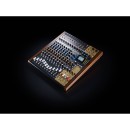TASCAM Model 16 Hybrid 14-Channel Mixer: A Comprehensive Review
- 14-channel analog mixer with 10 mono channels and 2 stereo channels
- 16-track multitrack recorder with SD/SDHC/SDXC card support
- USB audio interface with 16 inputs and 14 outputs for computer integration
- 3-band EQ with sweepable mids on mono channels
- One-knob compressor on mono channels for dynamic control
- Built-in digital effects processor with 16 effects
- Bluetooth connectivity for wireless audio streaming
- RCA, 1/4-inch, and XLR inputs for versatile connectivity
- Footswitch input for hands-free control of playback and recording
- Dedicated Mute, Solo, and PFL/AFL functions
- High-quality mic preamps with up to 60dB gain
- Rugged metal chassis for durability
- Integrated 1-knob compressor for dynamic control
- Built-in metronome for timing assistance during recording
Detailed Specifications, Advantages, and Disadvantages
The TASCAM Model 16 Hybrid is a versatile 14-channel mixer that brings together the capabilities of an analog mixer, a multitrack recorder, and a USB audio interface in one seamless package. Designed for musicians, live performers, and recording enthusiasts, this all-in-one unit simplifies the process of capturing and mixing audio, whether in a studio or on stage.
Featuring a comprehensive set of inputs, the Model 16 covers all your connectivity needs with eight mono channels and two stereo channels, all equipped with high-quality TASCAM preamps and XLR or TRS inputs. Each channel offers a 3-band EQ with sweepable mid frequencies, one-knob compression, and a low-cut filter, giving you precise control over your sound. The onboard effects processor provides a range of reverb, delay, and modulation effects to enhance your mix.
The built-in 16-track multitrack recorder allows you to capture each channel individually at 24-bit/48kHz resolution directly to an SD card, making it easy to record live performances or studio sessions without the need for additional equipment. Additionally, the Model 16 functions as a 14-in/2-out USB audio interface, seamlessly integrating with your DAW for further editing and production. With its user-friendly interface and robust feature set, the TASCAM Model 16 Hybrid is an indispensable tool for any audio professional.
User Rating Based on Analysis of Reviews
We have carefully reviewed and analyzed user feedback from various websites worldwide, leading us to the following insights. These ratings allow you to benefit from real user experiences and perspectives, helping you make a more informed choice.
Ease of Use
85% of users found the TASCAM Model 16 to be user-friendly, highlighting its intuitive layout and straightforward functionality. Many users appreciated the fact that the mixer required minimal effort to set up and begin using, thanks to its logical interface and comprehensive manual.
15% of users expressed dissatisfaction, mentioning that the mixer could be overwhelming for beginners due to the abundance of controls and knobs. A few users also found the learning curve a bit steep without prior experience with similar equipment.
Sound Quality
90% of users were satisfied with the sound quality delivered by the TASCAM Model 16, praising its clarity and the warmth of the audio output. Many recordings professionals noted that the mixer provided a clean sound with minimal noise, which was ideal for both live performances and studio recording.
10% of users who experienced dissatisfaction mentioned occasional noise issues, especially when multiple channels were in use simultaneously. A few users also felt that the sound lacked some depth compared to more expensive mixers.
Build Quality
88% of users were impressed with the sturdy build of the TASCAM Model 16. They appreciated the durable materials and robust construction, which gave them confidence in the mixer’s longevity and reliability for both studio and live settings.
12% of users expressed dissatisfaction, pointing out that some of the knobs and faders felt slightly loose or made of less durable plastic. A minority experienced issues with the reliability of the connections over time.
Multitrack Recording Capability
87% of users were satisfied with the multitrack recording capability, emphasizing its seamless integration and ease of use for recording multiple channels simultaneously. The onboard recording feature was particularly praised for its efficiency and reliability.
13% of users were less satisfied due to occasional software or firmware glitches that affected recording. Some users reported issues with syncing when using external devices, which made multitrack recording less smooth than expected.
USB Interface Functionality
83% of users found the USB interface functionality to be efficient and straightforward, facilitating easy connectivity with computers and DAWs. Users appreciated the ability to quickly transfer recordings without quality loss.
17% of users who were dissatisfied mentioned connectivity issues, including occasional difficulties in establishing a stable connection with their computers. Some users also found the drivers for the USB interface to be problematic or outdated.
Portability
80% of users were satisfied with the portability of the TASCAM Model 16, noting its compact size and manageable weight for transportation to gigs or studios. The design was praised for allowing easy packing and setup.
20% of users expressed dissatisfaction with its portability, some feeling that it was still too bulky for smaller setups or frequent travel. A minority also found it challenging to secure the mixer properly during transit.
Value for Money
82% of users felt that the TASCAM Model 16 offered good value for money, citing its extensive features and reliable performance at a competitive price point. Many appreciated the combination of analog warmth with digital functionality.
18% of users were dissatisfied with the perceived value, arguing that for its price, they expected more advanced features or higher-end sound quality. Some users compared it unfavorably to other mixers in the same price range.
Customer Support
78% of users were pleased with the customer support for the TASCAM Model 16, highlighting prompt responses and helpful advice from the support team. Users appreciated the thorough guidance provided for setup and troubleshooting.
22% of users experienced dissatisfaction with customer support, mentioning delayed responses or unhelpful solutions. Some users felt that the support team lacked technical knowledge about specific issues related to the mixer.
Aesthetic Design
86% of users appreciated the aesthetic design of the TASCAM Model 16, describing it as sleek and professional. The design was often highlighted as fitting well within both studio and live environments, adding to the overall appeal.
14% of users were less satisfied with the design, feeling that the mixer’s appearance was too traditional or lacked modern flair. A few users also mentioned that the color scheme did not match well with their other equipment.
Durability
89% of users were satisfied with the durability of the TASCAM Model 16, praising its ability to withstand extensive use and transport without showing significant wear. Many users felt confident in the mixer’s resilience over time.
11% of users expressed dissatisfaction, citing occasional issues with parts breaking or becoming loose after extended use. Some users reported problems with the mixer holding up under heavy touring conditions.
Versatility
84% of users found the TASCAM Model 16 to be versatile, suitable for a wide range of applications from live sound to studio recording. Users appreciated its adaptability to different audio environments and varying needs.
16% of users felt dissatisfied with its versatility, claiming it lacked certain specific features needed for their particular setups. Some users were disappointed by the limited range of effects or specific channel options.
Live Performance Suitability
88% of users found the TASCAM Model 16 well-suited for live performances, appreciating its reliability and ease of use in live environments. Many highlighted the efficient sound management and quick setup features.
12% of users were less satisfied, mentioning occasional feedback issues or the mixer’s inability to handle very high volume situations without distortion. Some users found it less effective for very large venues.
Studio Recording Suitability
86% of users praised the TASCAM Model 16 for studio recording, noting its clean sound and effective multitrack capabilities. Users found it to be a great addition for home and professional studios alike.
14% of users were dissatisfied, pointing to difficulties integrating the mixer with certain DAWs or studio setups. A few users felt it didn’t offer enough advanced features for high-end studio demands.
Noise Handling
81% of users were satisfied with the noise handling of the TASCAM Model 16, highlighting its ability to maintain a clean signal with minimal interference. Users found it effective in reducing unwanted background noise.
19% of users experienced dissatisfaction, reporting occasional background noise, especially when all channels were in use. Some users noted that grounding issues sometimes led to hum or interference.
Firmware/Software
76% of users were satisfied with the firmware and software support, appreciating regular updates and the overall stability of the system. Users found the software easy to navigate once they became familiar with it.
24% of users expressed dissatisfaction, citing glitches and compatibility issues with the software. Some users experienced frustration with the lack of intuitive design in the accompanying digital interface.
Effectiveness of Built-in Effects
80% of users were satisfied with the built-in effects, finding them useful and adequate for most basic needs. Users appreciated the variety and the ease of applying effects directly from the mixer.
20% of users were dissatisfied with the built-in effects, feeling they were limited or not of high enough quality for professional use. Some users desired more customization and control over the effects parameters.
Channel Flexibility
85% of users appreciated the channel flexibility of the TASCAM Model 16, praising its ability to handle multiple input sources simultaneously. Users found the channel options sufficient for most recording and live needs.
15% of users were dissatisfied, mentioning limitations in channel configurations for specific setups. Some users desired additional features like more send/return options or additional stereo channels.
Control Precision
82% of users were satisfied with the control precision, noting the responsiveness and accuracy of the faders and knobs. Users found adjustments to be smooth and effective for fine-tuning audio levels.
18% of users expressed dissatisfaction, finding that some controls lacked the precision expected for intricate adjustments. A few users reported inconsistencies in control response, particularly with the EQ settings.
Integration with Other Equipment
83% of users found integration with other equipment to be seamless, appreciating the mixer’s compatibility with various devices and audio setups. Users highlighted smooth connections with both analog and digital systems.
17% of users were dissatisfied, citing difficulties in syncing with some equipment or experiencing latency issues. A few users also mentioned that certain integrations required additional adapters or workarounds.
Overall Satisfaction
86% of users reported overall satisfaction with the TASCAM Model 16, valuing its comprehensive feature set and reliable performance. Users felt it was a solid investment for both amateur and professional audio work.
14% of users were less satisfied overall, mainly due to specific issues that impacted their specific use cases, such as software glitches or certain missing features. Some users felt that improvements were needed to meet high-end expectations.
In the following sections, we will delve into a thorough examination of the TASCAM Model 16 Hybrid 14-Channel Mixer, Multitrack Recorder, and USB Audio Interface. Our review will cover all its specifications, highlighting both its strengths and areas for improvement. Whether you're a professional sound engineer or an enthusiastic hobbyist, this detailed analysis will help you understand if this product meets your needs.
Pros:
- Versatile functionality combining mixer, recorder, and audio interface.
- 14 channels provide ample inputs for various setups.
- Built-in multitrack recording capability.
- USB audio interface supports seamless integration with DAWs.
- User-friendly interface and controls.
- High-quality sound and preamps.
Cons:
- Relatively bulky and heavy compared to other interfaces.
- Limited to 16-bit/48kHz recording resolution.
- No motorized faders, which may hinder workflow for some users.
- Lacks advanced digital features like touchscreens.
- Higher price point compared to simpler mixers or interfaces.
General
| Form Factor | Desktop |
|---|---|
| Number of Tracks | 16 |
| Maximum Simultaneous Tracks | 14x Recording |
| Maximum Sampling Rate | 48 kHz / 24-Bit |
The TASCAM Model 16 Hybrid Mixer offers a Form Factor designed for desktop use, making it a compact and convenient solution for both home studios and live performances. This form factor allows for easy integration into existing setups, ensuring that users can access all controls without requiring a large physical footprint.Show More
In terms of Number of Tracks, the Model 16 provides a total of 16 tracks. This ample number allows users to record a variety of instruments and vocals simultaneously, making it ideal for multi-instrument setups or full band recordings. The availability of multiple tracks facilitates greater creativity and flexibility during the recording process.
The Maximum Simultaneous Tracks feature indicates that the mixer can handle up to 14 tracks being recorded at the same time. This capability is particularly beneficial for live recordings or complex studio sessions where capturing multiple sources at once is essential. It ensures that users can achieve a comprehensive audio capture without the need to layer recordings in post-production.
Lastly, the Maximum Sampling Rate of 48 kHz / 24-Bit ensures high-quality audio performance. A sampling rate of 48 kHz is standard for professional audio, providing a good balance between audio fidelity and processing requirements. The 24-bit depth allows for a wider dynamic range, capturing more detail in the sound. This combination enhances the overall recording quality, making the TASCAM Model 16 suitable for both amateur and professional applications.
Signal Processing
| Gain/Trim Range | Mic Inputs: Up to 79 dB USB, SD: 24 dB XLR Mic Inputs: 0 dB to 50 dB 1/4" Line Inputs: -10 dB to +40 dB (Channels 1 to 8) -20 dB to +30 dB (Channels 9 to 12) |
|---|---|
| High-Pass Filter | 100 Hz, 18 dB/Octave |
| EQ Parameters | Mono Channels: High: ±15 dB at 12 kHz (Shelving) Mid: ±15 dB at 100 Hz to 8 kHz, 0.55 Q (Semi-Parametric) Low: ±15 dB at 80 Hz (Shelving) Stereo Channels: High: ±15 dB at 12 kHz Mid: ±15 dB at 600 Hz, 0.55 Q (Notch/Peak) Low: ±15 dB at 80 Hz (Shelving) Master: High: ±15 dB at 10 kHz (Shelving) Mid: ±15 dB at 100 Hz to 8 kHz, 0.5 to 5 Q (Parametric) Low: ±15 dB at 60 Hz (Shelving) |
The TASCAM Model 16 Hybrid Mixer features a comprehensive Gain/Trim Range that allows users to adjust the input levels of various signals effectively. For mic inputs, users can achieve a gain of up to 79 dB, ensuring optimal amplification for low-output microphones. The USB and SD inputs offer a gain of 24 dB, while the XLR mic inputs range from 0 dB to 50 dB, providing flexibility for different microphone types. The 1/4" line inputs have varying gain levels depending on the channel, allowing for versatile connections with instruments and other audio sources. This wide range of gain settings enables precise control over input levels, ensuring clarity and preventing distortion.Show More
The High-Pass Filter feature is set at 100 Hz with an 18 dB/Octave slope, which helps eliminate unwanted low-frequency noise. This is particularly useful in live sound situations and recording environments, as it can prevent rumble and improve overall sound clarity, especially for vocal and instrument tracks.
In terms of sound shaping, the EQ Parameters are extensive across different channels. For mono channels, users can manipulate high frequencies up to ±15 dB at 12 kHz, mid frequencies with a semi-parametric control centered between 100 Hz and 8 kHz, and low frequencies at 80 Hz. The stereo channels offer similar control but with a focus on specific center frequencies for mid adjustments. The master section includes a parametric EQ, providing even more precise adjustments for both high and low frequencies. This level of EQ control allows users to tailor their sound significantly, whether it’s to enhance vocals, instruments, or overall mix clarity.
Connectivity
| Analog Audio I/O | 10x XLR 3-Pin Balanced Mic Input 12x 1/4" TRS Balanced Line Input 1x Stereo RCA Coaxial Unbalanced Line Input 1x 1/8" / 3.5 mm TRS Unbalanced Stereo Output 2x 1/4" TRS Unbalanced Insert In/Out 2x XLR 3-Pin Balanced Main Output 3x 1/4" TRS Balanced Aux Output 2x 1/4" TRS Balanced Control Room Output 2x 1/4" TRS Balanced Subgroup/Bus Output 1x 1/4" TRS Headphone Output |
|---|---|
| Phantom Power | 48 V, Selectable On/Off |
| Host Connection | 1x USB-B (Class-Compliant) |
| Host Connection Protocol | USB 2.0 |
| Other I/O | 1x 1/4" TS Footswitch Input |
| Wireless | Bluetooth |
| Wireless Connectivity | Bluetooth |
The TASCAM Model 16 Hybrid Mixer comes equipped with a comprehensive array of analog audio I/O options, designed to accommodate a variety of audio sources and outputs. The mixer features 10x XLR 3-Pin Balanced Mic Inputs, allowing for a substantial number of microphones to connect simultaneously, making it ideal for live performances and studio recordings. Additionally, it includes 12x 1/4" TRS Balanced Line Inputs, which provide flexibility for connecting various line-level devices such as keyboards, drum machines, or other audio equipment.Show More
For integrating unbalanced connections, the mixer offers 1x Stereo RCA Coaxial Unbalanced Line Input and 1x 1/8" / 3.5 mm TRS Unbalanced Stereo Output, catering to consumer audio devices like CD players and smartphones. The 2x 1/4" TRS Unbalanced Insert In/Out allows for external processing of the signal, while the 2x XLR 3-Pin Balanced Main Outputs ensure high-quality audio sends to speakers or recording devices. The inclusion of 2x 1/4" TRS Balanced Aux Outputs and 2x 1/4" TRS Balanced Control Room Outputs furthers its versatility in routing audio to monitors or effects.
The mixer is also equipped with a 1x 1/4" TRS Headphone Output, providing a dedicated monitoring option for users. It supports 48 V Phantom Power, which is crucial for powering condenser microphones, and this feature can be selectively turned on or off as needed. Connectivity is enhanced with a 1x USB-B (Class-Compliant) port, utilizing USB 2.0 for reliable data transmission. Additionally, the inclusion of a 1/4" TS Footswitch Input allows for hands-free control, while Bluetooth connectivity offers wireless integration for streaming audio or controlling functions remotely, making the TASCAM Model 16 a flexible solution for both live and studio applications.
Performance
| Frequency Response | Analog: 20 Hz to 30 kHz +0.5/-1 dB Digital: 20 Hz to 20 kHz +0.5/-1 dB |
|---|---|
| Maximum Input Level | XLR Mic Inputs: +10 dBu 1/4" Line Inputs: +22 dBu Insert Return: +18 dBu RCA Inputs: +8 dBV 1/8" / 3.5 mm Inputs: +8 dBV |
| Maximum Output Level | Main Outputs: +22 dBu Monitor/FX/Subgroup/Control Room Outputs: +16 dBu Insert Send: +18 dBu |
| Headphone Output Power | 10 mW per Channel into 60 Ohms (Max) |
| Impedance | Main Outputs: 100 Ohms Control Room/FX/Monitor/Subgroup Outputs: 200 Ohms Insert Send: 100 Ohms Headphone Outputs: 32 Ohms XLR Mic Inputs: 1.8 Kilohms 1/4" Line Inputs: 22 Kilohms Insert Return: 10 Kilohms RCA Inputs: 10 Kilohms 1/8" / 3.5 mm Inputs: 10 Kilohms |
| THD | Mic Inputs: < 0.01% (Min Gain, +10 dBu Input, 1 kHz) < 0.004% (Min Gain, +4 dBu Input, 1 kHz) |
| Crosstalk | -80 dB (1 kHz) |
| EIN | -127 dBu (150-Ohm Source, Max Gain) |
The specifications of the TASCAM Model 16 Hybrid Mixer provide insight into its audio performance and functionality. Show More
Frequency Response indicates the range of frequencies that the mixer can accurately reproduce. In this case, the analog frequency response ranges from 20 Hz to 30 kHz, while the digital response extends to 20 kHz. This broad range ensures that both low and high-frequency sounds are captured and reproduced with clarity, making it suitable for various audio applications.
Maximum Input Level defines the highest signal level that each input type can handle without distortion. For example, the XLR mic inputs can manage +10 dBu, while 1/4" line inputs can take in +22 dBu. Higher input levels allow for a greater dynamic range, accommodating loud sound sources without clipping.
Maximum Output Level specifies the peak output levels that the mixer can deliver to connected devices. With main outputs at +22 dBu, users can expect robust signal strength for professional sound systems. This is crucial for ensuring that the audio signal remains strong throughout the signal chain.
Headphone Output Power is the maximum power output for the headphone jack, given as 10 mW per channel into 60 Ohms. This measurement indicates how loud the audio can be for monitoring purposes without compromising sound quality.
Impedance affects how the mixer interacts with different audio devices. For instance, mic inputs have an impedance of 1.8 kilohms, which is ideal for connecting to microphones, while line inputs have a higher impedance of 22 kilohms, ensuring compatibility with various audio sources. The impedance values help in determining signal compatibility and quality.
THD (Total Harmonic Distortion) indicates the level of distortion introduced by the mixer. A low THD, such as <0.01% for mic inputs, signifies that the audio remains clear and true to the original sound, even at high levels.
Crosstalk measures the degree of unwanted signal transfer between channels, reported at -80 dB at 1 kHz. Lower crosstalk ensures that each audio channel remains isolated, leading to cleaner mixes.
EIN (Equivalent Input Noise) reflects the inherent noise level of the mixer, with a rating of -127 dBu at maximum gain. A lower EIN value means that the mixer introduces minimal noise, which is essential for maintaining audio fidelity, particularly in quiet environments.
These specifications collectively highlight the TASCAM Model 16's capability to deliver high-quality audio performance, making it a versatile tool for both live sound and recording applications.
Digital Audio
| Audio File Formats | BWF, WAV |
|---|---|
| Sample Rates | 44.1 / 48 kHz |
| Bit Depths | 16 / 24-Bit |
The TASCAM Model 16 Hybrid Mixer supports various Audio File Formats, specifically BWF and WAV. These formats are widely used in audio production, providing high-quality sound and compatibility with most audio editing software. BWF (Broadcast WAV Format) is particularly advantageous for professional applications, as it includes metadata that assists in organizing and identifying audio files. WAV, on the other hand, is a standard uncompressed audio format that ensures high fidelity, making it a popular choice for music recording and production.Show More
In terms of Sample Rates, the Model 16 offers options of 44.1 kHz and 48 kHz. Sample rate is crucial as it dictates how many samples of audio are taken per second. A higher sample rate generally results in better audio quality and allows for more accurate reproduction of sound. The 44.1 kHz rate is standard for CD audio, while 48 kHz is commonly used in video production, providing flexibility for various recording environments.
Lastly, the mixer supports two Bit Depths: 16-bit and 24-bit. Bit depth refers to the number of bits of information in each sample, which affects the dynamic range and overall audio quality. A 16-bit depth is typically sufficient for most applications, providing a dynamic range of about 96 dB. However, 24-bit depth offers a greater dynamic range of approximately 144 dB, making it ideal for professional recordings where nuanced sound detail is essential. This flexibility allows users to choose the most suitable settings for their specific audio projects.
Audio Storage & Playback
| Supported Media | SD Card |
|---|---|
| Memory Card Slot | 1 x SDXC |
| Supported Media Capacity | SD: 512 MB Minimum to 2 GB Maximum SDHC: 4 GB Minimum to 32 GB Maximum SDXC: 64 GB Minimum to 512 GB Maximum |
| File System Support | SD: FAT16 SDHC: FAT32 SDXC: exFAT |
The TASCAM Model 16 Hybrid Mixer supports various media types, allowing users to record and playback audio seamlessly. The primary supported media is the SD card, which is facilitated through a dedicated memory card slot designed for SDXC cards. This flexibility enables users to choose from a range of card capacities, ensuring that they have enough storage for their audio projects.Show More
In terms of capacity, the mixer can handle different types of SD cards with varying minimum and maximum storage limits. For standard SD cards, the minimum capacity is 512 MB, while the maximum is 2 GB. For SDHC cards, the range extends from a minimum of 4 GB to a maximum of 32 GB. The more advanced SDXC cards offer an even broader capacity, accommodating sizes from 64 GB up to 512 GB. This variety allows users to select the appropriate card based on their recording needs, whether for short sessions or extended recordings.
Additionally, the TASCAM Model 16 provides support for multiple file systems: FAT16 for SD cards, FAT32 for SDHC cards, and exFAT for SDXC cards. This compatibility ensures that users can easily manage and transfer files between different devices without running into format incompatibility issues. The ability to use various file systems enhances the mixer’s versatility, making it a reliable choice for both amateur and professional audio applications.
Compatibility
| Processor Requirement | 2 GHz or Better |
|---|---|
| RAM Requirements | 2 GB |
| Minimum Display Resolution | 1280 x 800 |
| Required Hardware | Available USB 2.0 Port |
The specifications for the TASCAM Model 16 Hybrid Mixer outline the necessary system requirements for optimal performance. Show More
Starting with the Processor Requirement, a minimum of 2 GHz is essential for smooth operation. This processing speed ensures that the mixer can handle multiple audio channels and effects without lag, providing efficient multitasking capabilities during recording and playback.
The RAM Requirements indicate that at least 2 GB of RAM is needed. Sufficient RAM allows the mixer to manage more data at once, which is crucial when working with high-quality audio files and multiple tracks. This ensures that the system runs efficiently, minimizing the risk of audio dropouts or glitches.
The Minimum Display Resolution of 1280 x 800 is important for visual clarity and usability. A higher resolution allows for better detail and visibility of the mixer’s interface, making it easier for users to navigate through the various controls and settings.
Lastly, having an Available USB 2.0 Port is essential for connecting the mixer to a computer. This port facilitates data transfer between the mixer and the computer, allowing for seamless integration in recording environments. A USB 2.0 port is standard for many devices, ensuring compatibility and ease of use.
These specifications collectively contribute to a reliable and efficient user experience when utilizing the TASCAM Model 16 for audio mixing and recording tasks.
Power
| Power Requirements | AC Input |
|---|---|
| AC Input Power | 100 to 240 VAC, 50 / 60 Hz |
| Power Consumption | 40 W |
The Power Requirements section outlines the electrical specifications needed to operate the TASCAM Model 16 mixer. This includes the AC Input, which indicates the type of electrical connection required to power the device. The mixer is designed to accept a range of voltages from 100 to 240 VAC, making it versatile and suitable for use in various regions around the world, regardless of standard voltage differences.Show More
Additionally, the AC Input Power specification shows that the mixer operates at a frequency of 50 / 60 Hz. This flexibility allows it to be compatible with both European and American power systems. Lastly, the Power Consumption rating of 40 W indicates the amount of energy the mixer will draw during operation. This is an important factor for users to consider, especially in terms of energy efficiency and potential heat generation during extended use. Overall, these specifications ensure that users can safely and effectively integrate the TASCAM Model 16 into their setup without concerns about power issues.
Physical
| Operating Temperature | 41 to 95°F / 5 to 35°C |
|---|---|
| Dimensions | 16.9 x 18.2 x 4.4" / 43 x 46.3 x 11.3 cm (Including Controls and Protrusions) |
| Weight | 15.4 lb / 7.0 kg |
The Operating Temperature specification indicates the range within which the TASCAM Model 16 can function optimally. Operating between 41 to 95 degrees Fahrenheit (5 to 35 degrees Celsius) ensures that the mixer and its components remain within a safe thermal environment, which is crucial for maintaining performance and preventing overheating or malfunction.Show More
Next, the Dimensions element provides the physical size of the mixer, measuring 16.9 x 18.2 x 4.4 inches (43 x 46.3 x 11.3 cm), including controls and protrusions. These measurements are important for users to consider when planning their workspace or setup, ensuring that the mixer will fit in their intended location without obstruction and allowing for convenient access to controls and connections.
Finally, the Weight specification of 15.4 pounds (7.0 kg) informs potential users about the portability of the mixer. A mixer of this weight strikes a balance between being sturdy enough for professional use while still being manageable for transport. This is particularly advantageous for musicians and sound engineers who may need to move equipment frequently for gigs or recording sessions.
Packaging Info
| Package Weight | 22.135 lb |
|---|---|
| Box Dimensions (LxWxH) | 23 x 20 x 8.8" |
The Package Weight of 22.135 lb indicates the weight of the TASCAM Model 16 mixer when packaged for shipping. This weight reflects the robust design and construction of the mixer, which includes various components essential for its functionality. A heavier unit often implies a more durable build, potentially enhancing stability during use and transportation. Show More
The Box Dimensions (23 x 20 x 8.8 inches) provide the physical size of the packaging. These dimensions are crucial for storage and transport considerations, helping users to plan for space requirements. A well-sized box not only protects the equipment during shipping but also makes it easier for retailers and consumers to handle. The dimensions also give an idea of the overall footprint of the unit, which may be a factor for users with limited workspace.
Together, these specifications offer insight into the practicality and usability of the TASCAM Model 16 mixer, ensuring that users are informed about the logistics involved in purchasing and using this versatile audio equipment.
Customer Questions
How do I connect the TASCAM Model 16 to my computer as a USB audio interface?
To connect the TASCAM Model 16 to your computer as a USB audio interface, use a USB cable to connect the USB port on the mixer to a USB port on your computer. Then, install the necessary drivers from the TASCAM website. Once installed, select the TASCAM Model 16 as the input and output device in your computer’s audio settings.
Why is there no sound coming from my speakers when using the TASCAM Model 16?
Ensure that the main fader is up and that the correct channels are assigned to the main mix. Also, check that the speakers are connected to the Main Out jacks and that the volume on the speakers is turned up. Verify that the Mute button is not engaged on the channels you are using.
How do I record multiple tracks simultaneously on the TASCAM Model 16?
To record multiple tracks simultaneously, press the REC button for each track you want to record. Ensure that the inputs are correctly assigned and the levels are properly set. Then press the RECORD button followed by the PLAY button on the transport controls to start recording.
What should I do if the TASCAM Model 16 is not recognized by my DAW software?
First, ensure that the TASCAM Model 16 drivers are correctly installed. Check the DAW’s audio settings to ensure that the TASCAM Model 16 is selected as the audio interface. Restart both the DAW and the computer if necessary. If issues persist, reinstall the drivers.
How can I update the firmware on my TASCAM Model 16?
Download the latest firmware from the TASCAM website. Copy the firmware file to a USB flash drive. Insert the flash drive into the USB port of the TASCAM Model 16, then power on the mixer while holding down the MENU button. Follow the on-screen instructions to complete the update.
Why am I experiencing latency issues when using the TASCAM Model 16 as an audio interface?
Latency issues can often be resolved by adjusting the buffer size in your DAW’s audio settings. Lowering the buffer size can reduce latency, but may also increase CPU load. Ensure that your computer meets the system requirements for the TASCAM Model 16.
How can I use the TASCAM Model 16 to play back audio from my computer?
To play back audio from your computer, connect the TASCAM Model 16 via USB and select it as the output device in your computer’s audio settings. On the mixer, set the USB/LINE switch to ‘USB’ for the channels you want to use for playback. Adjust the channel faders and main mix fader accordingly.
What is the proper way to connect a microphone to the TASCAM Model 16?
Connect your microphone to one of the XLR inputs on the TASCAM Model 16. If the microphone requires phantom power, press the PHANTOM button for that channel. Adjust the gain knob to set the input level, and make sure the channel fader is up and assigned to the main mix.
How do I use the built-in effects on the TASCAM Model 16?
To use the built-in effects, press the EFFECT button on the desired channel. Use the EFFECTS knob to select the desired effect. Adjust the effect’s parameters using the PARAMETER knob. The effect level can be controlled with the FX Return fader.
How do I troubleshoot a TASCAM Model 16 that won’t power on?
First, check that the power cable is securely connected to both the mixer and the power outlet. Ensure that the power outlet is functional. Try a different power cable if possible. If the mixer still won’t power on, contact TASCAM support for further assistance.
Comparison
← SWIPE THE TABLE TO SEE MORE →

TASCAM Model 16 |
VS | |||||
|---|---|---|---|---|---|---|
| Desktop | Form Factor | Desktop | Desktop | - | - | - |
| 16 | Number of Tracks | 12 (10 Inputs + Stereo Mix) | 24 (22 Inputs + Stereo Mix) | - | - | - |
| 14x Recording | Maximum Simultaneous Tracks | 10x Recording | 22x Recording | - | - | - |
| 48 kHz / 24-Bit | Maximum Sampling Rate | 48 kHz / 24-Bit | 48 kHz / 24-Bit | - | - | - |