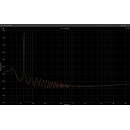Universal Audio Volt 1 USB-C Audio/MIDI Interface Review
- 24-bit/192 kHz audio conversion for professional sound quality
- Vintage Mic Preamp mode for rich, classic analog tones
- USB-C connectivity for high-speed data transfer and low latency
- 1-in/2-out configuration, suitable for solo recording and small setups
- Monitor control with direct monitoring for zero-latency recording
- Compact and rugged design for portability and durability
- Includes Ableton Live Lite, UJAM's Virtual Drummer DEEP, Virtual Bassist DANDY, and LABS from Spitfire Audio
- MIDI I/O for connecting keyboards, controllers, and other MIDI gear
Complete Specifications, Advantages, and Disadvantages
The Universal Audio Volt 1 USB-C Audio/MIDI Interface is a robust and user-friendly solution for musicians, podcasters, and content creators looking to achieve professional-grade audio quality on a budget. This compact device features a single high-performance mic preamp, derived from Universal Audio's renowned analog designs, ensuring pristine audio capture with minimal noise and distortion. The Volt 1's preamp also includes a vintage mode, which adds the rich, warm character of classic tube preamps to your recordings, making it ideal for vocals and instruments.
Equipped with a USB-C connection, the Volt 1 offers fast and reliable data transfer, ensuring low-latency performance for seamless recording and monitoring. This interface also includes MIDI I/O for easy integration with your MIDI controllers and instruments, enhancing your creative workflow. Its rugged metal chassis and sleek design make it a durable and stylish addition to any desktop or mobile recording setup.
Universal Audio's Volt 1 is also bundled with a suite of professional audio software, providing everything you need to start producing high-quality recordings right out of the box. This makes it an excellent choice for both beginners and seasoned professionals who need a portable, high-quality audio interface that delivers exceptional sound and versatility.
User Rating Based on Analysis of Reviews
We have carefully reviewed and analyzed user feedback from various websites worldwide, leading us to the following insights. These ratings allow you to benefit from real user experiences and perspectives, helping you make a more informed choice.
Purchase Value
85% of users praised the Universal Audio Volt 1 Audio Interface as an excellent value for the money. They highlighted its affordability compared to other interfaces with similar features, noting that it provides high-quality sound and robust performance without breaking the bank. Many users appreciated the inclusion of features typically found in more expensive models, such as the vintage mic preamp mode, which enhances the warmth and richness of vocal recordings.
15% of users felt that the purchase value was not up to their expectations. Some users mentioned that they expected more features for the price, such as additional input/output options or digital displays. A few also noted that while the interface was reasonably priced, they encountered issues with software compatibility that detracted from their overall satisfaction.
Quality of Materials
90% of users were satisfied with the quality of materials used in the Volt 1 Audio Interface. They commended its sturdy build and premium feel, noting that the metal casing provides confidence in its durability and longevity. Many users appreciated the solid knobs and switches, which contribute to a professional and reliable user experience.
10% of users expressed dissatisfaction with the materials used. Some reported that the knobs felt slightly loose or that the interface showed signs of wear and tear more quickly than expected. A few users also noted that the plastic components did not match the metal parts in terms of perceived quality.
Sound Quality
92% of users were highly satisfied with the sound quality of the Volt 1 Audio Interface. They frequently mentioned the clarity and depth of the audio recordings, praising the interface for its ability to capture subtle details in both vocal and instrumental recordings. Users were particularly impressed with the vintage preamp feature, which they felt added an authentic analog warmth to their recordings.
8% of users were not completely satisfied with the sound quality. Some users encountered issues with noise or hums, which they attributed to the interface's preamp. Others felt that while the sound quality was generally good, it did not live up to the high standards set by other Universal Audio products they had experienced.
Ease of Use
88% of users found the Volt 1 Audio Interface easy to use. They appreciated its straightforward setup process and intuitive controls, which allowed them to start recording quickly without needing to consult the manual extensively. The simplicity of the interface was often highlighted as a benefit, particularly by those who were new to audio recording.
12% of users reported some difficulties with ease of use. A few users struggled with the initial software installation, citing a lack of clear instructions. Others mentioned that the interface's minimalistic design sometimes led to confusion about certain functions, especially for users accustomed to more complex setups.
Software Compatibility
80% of users reported satisfaction with the software compatibility of the Volt 1 Audio Interface. They appreciated its seamless integration with popular digital audio workstations (DAWs) such as Pro Tools and Ableton Live. Users also valued the included software bundle, which provided additional tools for enhancing their recordings.
20% of users experienced issues with software compatibility. Some users encountered difficulties getting the interface to work with their preferred DAW, particularly on Windows operating systems. Others reported problems with driver installations or noted that certain software features were not as robust as they had hoped.
Portability
87% of users were pleased with the portability of the Volt 1 Audio Interface. They highlighted its compact size and lightweight design, which made it easy to transport and use in various locations. Musicians and podcasters who frequently travel appreciated the ability to maintain their recording quality on the go.
13% of users found portability to be a minor issue. Some users mentioned that while the interface was small, it required additional equipment, such as power supplies or cables, which reduced its overall portability. A few also noted that the device's size came at the expense of having fewer input/output options.
Durability
89% of users were satisfied with the durability of the Volt 1 Audio Interface. They noted that the solid construction and choice of materials provided a robust device capable of withstanding frequent use and occasional travel-related bumps. Users felt confident that the interface could handle their recording needs over an extended period.
11% of users expressed concerns about durability. Some reported that after several months of use, the interface developed minor issues such as loose connections or scratchy knobs. A few users felt that while the initial build quality seemed strong, the long-term durability was less certain.
Design Aesthetics
93% of users were impressed with the design aesthetics of the Volt 1 Audio Interface. They frequently commented on its sleek and modern look, noting that the interface added a professional appearance to their recording setup. The attention to design detail was a common point of praise, with many users appreciating the interface's stylish yet functional form.
7% of users were not fully satisfied with the design aesthetics. Some felt that the interface's minimalist design was too basic, lacking visual indicators or features they expected in a professional audio device. Others expressed a preference for more traditional or rugged designs that conveyed a different sense of reliability.
Customer Support
78% of users were satisfied with the customer support provided for the Volt 1 Audio Interface. They appreciated the helpfulness and responsiveness of the support team, noting that issues were resolved promptly. Users who reached out with questions or technical difficulties found the support representatives knowledgeable and courteous.
22% of users were disappointed with the customer support experience. Some reported long wait times for responses or felt that their issues were not addressed adequately. A few users mentioned that the support team lacked detailed knowledge about specific technical problems, which led to frustration and delays in resolving their concerns.
Feature Set
84% of users were satisfied with the feature set of the Volt 1 Audio Interface. They appreciated the essential features provided, such as the vintage preamp mode and direct monitoring capabilities, which enhanced their recording experience. The simplicity of the feature set was often seen as an advantage, especially for users who preferred a straightforward approach to audio recording.
16% of users felt that the feature set was lacking. Some expressed a desire for more advanced features, such as multiple input channels or more sophisticated monitoring options. Others noted that while the existing features worked well, they hoped for additional capabilities to justify the investment further.
Latency Performance
86% of users were satisfied with the latency performance of the Volt 1 Audio Interface. They appreciated the low-latency monitoring, which allowed them to record without noticeable delays. Users found the interface responsive and efficient, contributing to a smooth recording and mixing experience.
14% of users experienced issues with latency performance. Some reported occasional latency spikes during recording sessions, which affected their workflow. A few users noted that while the latency was generally low, it was not as competitive as higher-end models, which was a slight drawback for professional use.
Input/Output Options
83% of users found the input/output options of the Volt 1 Audio Interface satisfactory. They appreciated the simplicity and functionality of the available connections, which met their basic recording needs. Users who primarily focused on solo recordings or small projects felt that the interface provided adequate connectivity.
17% of users desired more input/output options. Some mentioned that the single input channel was limiting for more complex recording setups. Others hoped for additional digital outputs or MIDI connections to expand the interface's versatility and integration with other equipment.
Compatibility with Devices
79% of users were satisfied with the device compatibility of the Volt 1 Audio Interface. They appreciated its ability to connect seamlessly with both Mac and Windows systems. Users found it easy to integrate the interface with various recording devices and microphones, contributing to a flexible setup.
21% of users encountered compatibility issues with their devices. Some reported difficulties in establishing stable connections with certain computers or operating systems. Others mentioned that while the interface worked well with newer devices, older systems sometimes required additional troubleshooting or lacked support.
User Manual Quality
82% of users found the user manual for the Volt 1 Audio Interface helpful and informative. They appreciated the clear instructions and detailed diagrams, which facilitated a smooth setup and understanding of the interface's features. Users valued the manual as a reliable resource for troubleshooting common issues.
18% of users were dissatisfied with the quality of the user manual. Some felt that the manual lacked depth and did not cover more advanced features or troubleshooting steps. Others expressed a preference for more comprehensive guides or video tutorials to complement the written instructions.
Power Supply Options
81% of users were satisfied with the power supply options for the Volt 1 Audio Interface. They appreciated the USB power option, which eliminated the need for additional adapters and made the interface more portable. Users found the power options sufficient for their recording needs.
19% of users experienced issues with the power supply options. Some reported that the USB power was not always reliable, especially when connected to certain laptops or low-power USB ports. Others wished for an included power adapter as an alternative, particularly for studio settings where consistent power was crucial.
Build Quality
88% of users were satisfied with the build quality of the Volt 1 Audio Interface. They praised its solid construction and high-quality components, which contributed to a sense of reliability and durability. Users felt confident in the interface's ability to withstand regular use and travel without compromising performance.
12% of users had concerns about the build quality. Some noted minor issues such as loose knobs or connectors, which detracted from the overall impression of robustness. A few users felt that while the build was generally good, it did not fully match the premium expectations associated with Universal Audio products.
Driver Stability
77% of users were satisfied with the driver stability of the Volt 1 Audio Interface. They appreciated the reliable performance and minimal need for updates, which allowed them to focus on recording without technical interruptions. Users found the drivers compatible with most DAWs and operating systems.
23% of users experienced issues with driver stability. Some reported frequent crashes or glitches, particularly when using certain DAWs or plugins. Others mentioned that driver updates were not as frequent or comprehensive as they would have liked, leading to occasional compatibility problems.
Noise Levels
84% of users were satisfied with the noise levels of the Volt 1 Audio Interface. They noted the clean and quiet operation, which minimized background noise during recordings. Users appreciated the interface's ability to maintain high audio fidelity, even in less-than-ideal acoustic environments.
16% of users encountered issues with noise levels. Some reported occasional hums or interference, which they attributed to the interface's preamp or power supply. Others felt that while the noise levels were generally low, they were not as competitive as those of higher-end models, affecting their satisfaction.
Overall User Experience
89% of users were highly satisfied with their overall experience using the Volt 1 Audio Interface. They appreciated the combination of quality sound, ease of use, and affordability, which made it a popular choice for both beginners and experienced users. The interface was often praised for enhancing their recording capabilities while maintaining simplicity.
11% of users had a less favorable overall experience. Some encountered initial setup challenges or compatibility issues that dampened their enthusiasm. Others felt that while the interface performed well, it did not offer enough features or flexibility to fully meet their specific recording needs.
Aesthetic Appeal
91% of users were satisfied with the aesthetic appeal of the Volt 1 Audio Interface. They frequently commented on its modern, sleek design and how it complemented their home or studio setups. Users appreciated the attention to design detail, which enhanced both the visual and functional aspects of the interface.
9% of users were not completely satisfied with the aesthetic appeal. Some felt that the design was too minimalistic, lacking visual indicators or a distinctive look. Others expressed a preference for a more rugged or traditional design, which they associated with professional audio equipment.
In this section, we delve into the detailed specifications of the Universal Audio Volt 1 USB-C Audio/MIDI Interface. We will comprehensively review its features, performance, and usability. Additionally, we will discuss the advantages and disadvantages of this audio interface to help you make an informed decision.
Pros:
- High-quality audio conversion with 24-bit/192 kHz resolution.
- Compact and portable design, ideal for mobile recording.
- Includes vintage mic preamp mode for classic analog tones.
- USB-C connectivity for fast and reliable data transfer.
- MIDI I/O for connecting external MIDI devices.
- Compatible with both Mac and Windows operating systems.
Cons:
- Limited to a single input and output, not suitable for larger recording setups.
- No onboard DSP for real-time effects processing.
- Basic monitoring options, lacking advanced features like multiple headphone outputs.
- Requires external power supply, not bus-powered.
- Higher price point compared to some other entry-level interfaces.
General
| Channels of I/O | Analog: 1 Input / 2 Outputs |
|---|---|
| Maximum Sampling Rate | 192 kHz / 24-Bit |
| Number of Microphone Inputs | 1 Preamp |
| Input Level Adjustment | 1x Knob |
| Expansion Slots |
The Universal Audio Volt 1 USB-C Audio/MIDI Interface is designed for musicians and audio professionals looking for high-quality audio recording and playback. The specifications provide insight into its capabilities and performance.Show More
Channels of I/O: This indicates the number of input and output channels available on the interface. In this case, the Volt 1 offers 1 input and 2 outputs. This configuration allows users to connect a microphone or instrument while simultaneously sending audio to monitors or other devices. Having more outputs can enhance flexibility in monitoring setups and signal routing.
Maximum Sampling Rate: The Volt 1 supports a maximum sampling rate of 192 kHz at 24-bit depth. This specification determines the audio quality and detail captured in recordings. Higher sampling rates and bit depths result in clearer and more accurate sound reproduction, making this interface suitable for professional-grade audio work.
Number of Microphone Inputs: This feature indicates that the Volt 1 includes 1 preamp specifically for microphone input. A quality preamp is crucial for amplifying the microphone signal while maintaining sound integrity. Having a dedicated preamp allows for better control over the audio capture, ensuring that vocals and instruments sound their best.
Input Level Adjustment: The Volt 1 features a single knob for adjusting input levels. This user-friendly control allows for quick and easy adjustments to the incoming signal, ensuring optimal recording levels without distortion. A well-adjusted input level is vital for achieving high-quality recordings.
Expansion Slots: The absence of expansion slots in the Volt 1 means that the interface is designed to be a compact and straightforward solution for audio recording. While this limits the ability to add additional features or inputs later, it simplifies the device and makes it more accessible for users who may not need extensive customization. This design choice emphasizes ease of use for beginners and those seeking a portable, all-in-one solution.
Signal Processing
| Pad | |
|---|---|
| High-Pass Filter | |
| Solo/Mute |
The Universal Audio Volt 1 USB-C Audio/MIDI Interface comes with specific features designed to cater to different audio recording needs. Show More
Pad: The absence of a pad feature means that the Volt 1 does not provide an attenuation option for high-level signals. A pad can be useful in preventing distortion when recording loud sources, such as drums or brass instruments. Without this feature, users must be cautious when connecting strong signals to avoid clipping.
High-Pass Filter: The lack of a high-pass filter indicates that the Volt 1 does not offer a built-in option to remove low-frequency content from audio signals. High-pass filters are commonly used to eliminate unwanted low-end rumble or noise, which can be particularly beneficial in vocal recordings or when capturing instruments that do not require low frequencies. Users will need to manage low-frequency content through external processing or post-production.
Solo/Mute: The absence of solo and mute functions means that individual channels cannot be isolated or silenced directly on the interface. These features are typically used in mixing environments to focus on specific audio tracks or to silence tracks without affecting the overall mix. Without these controls, users may need to rely on their recording software to achieve similar functionality.
Overall, while the Volt 1 offers essential connectivity and audio quality, the lack of these features may require users to adopt alternative methods for managing their audio signals during recording and mixing.
Connectivity
| Analog Audio I/O | 1x Combo XLR-1/4" TRS Balanced/Unbalanced Mic/Line/Hi-Z Input (Front Panel) 2x 1/4" TRS Balanced Monitor Output 1x 1/4" TRS Unbalanced Headphone Output (Front Panel) |
|---|---|
| Phantom Power | 48 V, Selectable On/Off |
| Digital Audio I/O | |
| Host Connection | 1x USB-C |
| Host Connection Protocol | USB 2.0 |
| USB (Non-Host) | |
| Sync I/O | |
| Network I/O | |
| MIDI I/O | 1x DIN 5-Pin Input 1x DIN 5-Pin Output |
The Universal Audio Volt 1 USB-C Audio/MIDI Interface features a range of specifications designed to enhance audio recording and playback capabilities. Show More
Starting with the Analog Audio I/O, this interface offers a versatile input and output configuration. It includes a single combo XLR-1/4" TRS input on the front panel, which can accommodate microphones, line sources, or high-impedance instruments. This flexibility is crucial for users who may need to connect various types of audio gear. Additionally, it has two balanced 1/4" TRS monitor outputs for connecting studio monitors, ensuring high-quality audio playback. The inclusion of a 1/4" TRS unbalanced headphone output on the front panel allows for convenient monitoring of audio signals.
The Phantom Power feature provides 48 volts of power, which can be turned on or off as needed. This is particularly important for using condenser microphones that require external power to function properly. The ability to select phantom power enhances the interface's versatility, accommodating different types of microphones.
In terms of Digital Audio I/O, the Volt 1 does not include any digital inputs or outputs, which may limit its connectivity options for users who rely on digital audio sources. However, the Host Connection utilizes a USB-C interface that supports USB 2.0, providing a reliable and efficient way to connect to computers. It does not support USB (Non-Host) connections, which means it can only operate as a host device.
For MIDI I/O, the interface includes one DIN 5-Pin input and one DIN 5-Pin output, allowing users to connect MIDI devices such as keyboards or controllers. This feature is essential for musicians and producers who want to integrate MIDI into their audio workflows.
Overall, the specifications of the Universal Audio Volt 1 reflect a compact and efficient audio interface that caters to various recording and monitoring needs, making it suitable for both home studios and mobile recording setups.
Digital Audio
| Sample Rates | Up to 192 kHz |
|---|---|
| Sample Rate Conversion | |
| Bit Depths | 24-Bit |
| Latency | Zero-Latency Direct Monitoring |
| Sync Sources | Internal |
The Universal Audio Volt 1 USB-C Audio/MIDI Interface offers several key specifications that enhance its performance and usability for audio recording and production. Show More
Sample Rates: The Volt 1 supports sample rates of up to 192 kHz, which indicates the number of times audio is sampled per second. Higher sample rates allow for greater audio fidelity and quality, making it suitable for professional recording environments where clarity and detail are paramount.
Sample Rate Conversion: This feature is marked as "No," meaning that the interface does not perform automatic sample rate conversion. Users will need to ensure that their recording settings are compatible with the sample rates supported by the interface to avoid potential issues with audio playback and recording.
Bit Depths: With a bit depth of 24-bit, the Volt 1 captures audio with a wide dynamic range, allowing for more nuanced sound recordings. The higher the bit depth, the more detail and accuracy can be captured in the sound, which is particularly important for professional audio applications.
Latency: The interface boasts zero-latency direct monitoring, which allows users to hear their input signals in real-time without any delay. This feature is essential for musicians and vocalists who need to monitor their performance accurately while recording, ensuring a seamless recording experience.
Sync Sources: The Volt 1 utilizes internal sync sources, which means it relies on its own clock for timing during audio playback and recording. This is a standard approach for most audio interfaces and ensures stable performance without the need for external synchronization.
Overall, these specifications contribute to the Volt 1's capability to deliver high-quality audio performance, making it an excellent choice for both home studios and professional settings.
Audio Storage & Playback
| Memory Card Slot |
|---|
The Universal Audio Volt 1 USB-C Audio/MIDI Interface does not feature a memory card slot. This specification indicates that the device does not support external memory cards for storage or playback. Instead, the Volt 1 primarily interfaces with a computer or other devices for audio recording and processing. Show More
The absence of a memory card slot means that users will rely on their computer's storage for saving projects, recordings, and audio files. This can streamline the workflow, as users typically manage their audio sessions directly on their computers, but it also means that users will need to ensure they have sufficient storage available on their devices. Overall, while the lack of a memory card slot may limit certain standalone functionalities, the Volt 1's design focuses on providing high-quality audio interface capabilities effectively through USB-C connectivity.
Compatibility
| OS Compatibility | macOS 10.14 or Later Windows 10 (64-Bit Only) 14 or Later iPadOS 14 or Later |
|---|---|
| Processor Requirement | Mac: Intel Apple M1 PC: Intel AMD |
| Mobile Device Compatibility | iPad Pro iPad iPhone |
| Required Hardware | Available USB 2.0 Port USB Cable (Included) |
| Internet Connection | Required for Registration, Software/Driver Download |
The OS Compatibility specification indicates the operating systems that the Universal Audio Volt 1 USB-C Audio/MIDI Interface supports. Users need to ensure that their devices are running the specified versions of macOS (10.14 or later), Windows (10, 64-Bit only), or iPadOS (14 or later) to guarantee optimal performance and compatibility with the interface. This is crucial as it affects the functionality and reliability of the device when integrated into a user’s audio setup.Show More
The Processor Requirement outlines the types of processors that are compatible with the audio interface. For Mac users, compatible processors include Intel and Apple M1, while for PC users, Intel and AMD processors are supported. This specification is essential because it ensures that the interface can process audio signals efficiently, minimizing latency and maximizing sound quality.
The Mobile Device Compatibility feature shows that the Volt 1 can be used with various Apple devices, such as the iPad Pro, iPad, and iPhone. This versatility allows users to leverage the interface for portable recording and music production, making it an appealing choice for musicians and creators on the go.
The Required Hardware specification specifies that an available USB 2.0 port is necessary for connecting the interface, along with a USB cable which is included in the purchase. This ensures that users can easily set up the device without needing extra accessories, as long as they have the appropriate port available on their computer or mobile device.
Lastly, the Internet Connection requirement highlights the need for an internet connection to register the device and download necessary software or drivers. This is an important step for users to unlock the full capabilities of their interface, as required software can enhance the functionality and performance of the device in their audio production environment.
Power
| Power Requirements | AC/DC Power Adapter (Not Included) or USB Bus Power |
|---|---|
| AC/DC Power Adapter | 5 VDC (Not Included) |
The Power Requirements feature indicates the kind of power supply needed to operate the Universal Audio Volt 1 USB-C Audio/MIDI Interface. Users have the option to power the device either through an AC/DC power adapter or via USB bus power from a connected computer. The specification notes that the AC/DC power adapter is not included with the product, highlighting the necessity for users to procure it separately if they prefer this method of power supply.Show More
When opting for the AC/DC power adapter, it specifies a requirement of 5 VDC, which is a standard voltage for many electronic devices. This ensures that the interface receives adequate power for optimal performance, especially during demanding audio processing tasks. On the other hand, USB bus power is advantageous for mobile setups, as it enables users to operate the interface without needing an additional power source, making it a convenient choice for on-the-go recording. Overall, understanding these power requirements helps users ensure they have the correct setup for seamless operation of their audio interface.
Physical
| Anti-Theft Features | Kensington Security Slot |
|---|
The Universal Audio Volt 1 USB-C Audio/MIDI Interface comes equipped with anti-theft features, specifically a Kensington Security Slot. This feature is crucial for users who might be concerned about the security of their audio equipment, especially in public or shared spaces like studios or performance venues. Show More
The Kensington Security Slot allows users to attach a compatible security cable, which can help prevent theft by physically securing the device to a stationary object. This is particularly beneficial for professionals who rely on their gear for work and want to ensure that their investment is protected. By incorporating this feature, the Volt 1 provides an added layer of security, allowing users to focus on their creative tasks without the constant worry of their equipment being stolen.
Packaging Info
| Package Weight | 1.945 lb |
|---|---|
| Box Dimensions (LxWxH) | 8.1 x 7.7 x 3.8" |
The Package Weight of the Universal Audio Volt 1 USB-C Audio/MIDI Interface is 1.945 lbs. This measurement indicates the total weight of the package when shipped, which includes the interface itself and any accompanying materials or accessories. A lighter package can be advantageous for shipping and portability, making it easier for users to transport the device to different locations, whether for studio sessions or live performances.Show More
The Box Dimensions are specified as 8.1 x 7.7 x 3.8 inches. These dimensions provide a clear idea of the physical size of the packaging. Compact dimensions suggest that the device itself is likely designed to be portable and user-friendly. Smaller boxes can also be beneficial for storage and organization, allowing users to easily fit the interface into their equipment bags or studio setups without taking up excessive space. Overall, these specifications reflect the product's design intent to balance functionality with convenience for musicians and audio engineers.
Customer Images
Videos
Customer Questions
How do I install the drivers for the Universal Audio Volt 1?
To install the drivers for the Universal Audio Volt 1, visit the Universal Audio website and navigate to the support section. Download the latest drivers compatible with your operating system and follow the on-screen instructions to complete the installation.
Why is my computer not recognizing the Volt 1 interface?
Ensure that the USB-C cable is securely connected to both the Volt 1 and your computer. Try using a different USB-C port or cable if available. Additionally, make sure that the drivers are properly installed and the interface is powered on.
How can I set up the Volt 1 in my DAW?
Open your DAW and navigate to the audio settings or preferences menu. Select the Universal Audio Volt 1 as your input and output device. You may need to restart your DAW for the changes to take effect.
Why am I experiencing latency issues with the Volt 1?
To reduce latency, adjust the buffer size in your DAW's audio settings. A smaller buffer size will reduce latency but may increase CPU usage. Ensure that your computer meets the system requirements for the Volt 1 and that there are no background processes consuming excessive resources.
How do I connect MIDI devices to the Volt 1?
The Volt 1 does not have dedicated MIDI ports. To connect MIDI devices, you will need to use a separate MIDI interface or a USB-MIDI cable.
Why is there no sound coming from my speakers or headphones?
Check that the Volt 1 is selected as the output device in your computer's sound settings and in your DAW. Make sure that the volume levels on both the interface and your speakers or headphones are turned up. Verify that the cables are securely connected and not damaged.
How can I update the firmware of the Volt 1?
To update the firmware, download the latest firmware update from the Universal Audio website. Follow the provided instructions to apply the update, which typically involves connecting the interface to your computer and running the update utility.
Can I use the Volt 1 with my iPad or other mobile devices?
Yes, you can use the Volt 1 with iPads or other mobile devices that support USB-C or USB-A connections. You may need an appropriate adapter to connect the interface to your device. Ensure that the device can provide adequate power to the interface or use an external power source.
What should I do if I hear crackling or popping noises during playback or recording?
Crackling or popping noises can be caused by high buffer sizes, CPU overload, or outdated drivers. Lower the buffer size in your DAW, close unnecessary applications, and ensure that you have the latest drivers installed. Additionally, check your cables for any signs of damage.
How do I set the gain levels correctly on the Volt 1?
Adjust the gain knob on the Volt 1 while monitoring the input levels in your DAW or the interface's meters. Aim for a level that peaks around -6 dB to -3 dB to avoid clipping and ensure a clean recording. If necessary, use the pad switch to lower the input level for high-output sources.
Comparison
← SWIPE THE TABLE TO SEE MORE →

Universal Audio Volt 1 |
VS | ||
|---|---|---|---|
| Analog: 1 Input / 2 Outputs |
Channels of I/O |
Analog: 2 Inputs / 2 Outputs at 192 kHz |
Analog: 2 Inputs / 4 Outputs |
| 192 kHz / 24-Bit | Maximum Sampling Rate | 192 kHz / 24-Bit | 96 kHz / 24-Bit |
| 1 Preamp | Number of Microphone Inputs | 1 | 2 Preamps |
| 1x Combo XLR-1/4" TRS Balanced/Unbalanced Mic/Line/Hi-Z Input (Front Panel) 2x 1/4" TRS Balanced Monitor Output 1x 1/4" TRS Unbalanced Headphone Output (Front Panel) |
Analog Audio I/O |
1x XLR 3-Pin Balanced Mic Input 1x 1/4" TS Unbalanced Line/Hi-Z Input (Front Panel) 2x 1/4" TRS Balanced Monitor Output 1x 1/4" TRS Headphone Output (Front Panel) |
2x Combo XLR-1/4" TRS Balanced/Unbalanced Mic/Hi-Z Input 2x RCA Coaxial Unbalanced Line Output 1x 1/8" / 3.5 mm TRS Unbalanced Aux Input 1x 1/8" / 3.5 mm TS Unbalanced Mic Input (Front Panel) 1x 1/8" / 3.5 mm TRRS Unbalanced Headphone/Headset In/Out (Front Panel) 1x 1/4" TRS Unbalanced Headphone Output (Front Panel) |
| 1x USB-C | Host Connection | 1x USB-C | 1x USB-B |
| macOS 10.14 or Later Windows 10 (64-Bit Only) 14 or Later iPadOS 14 or Later |
OS Compatibility |
macOS Windows |
Windows 7 Windows 8.1 Windows 10 macOS 10.9 or Later 7 or Later iPadOS |
| AC/DC Power Adapter (Not Included) or USB Bus Power | Power Requirements | USB Bus Power, USB Power Adapter (Not Included) | DC Input or USB Bus Power |