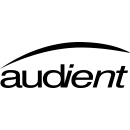Audient EVO 16 24x24 USB Audio Interface: Comprehensive Review
- 24x24 simultaneous input/output channels
- 8 digitally controlled EVO preamps
- Smartgain feature for automatic gain adjustment
- Ultra-low latency performance
- High-quality AD/DA converters
- 8 line outputs
- 2 dedicated JFET instrument inputs
- 2 headphone outputs with independent volume control
- Expandable via ADAT inputs/outputs
- Intuitive software control with EVO Mixer
Detailed Specifications, Advantages, and Disadvantages
The Audient EVO 16 is a sophisticated 24x24 USB audio interface designed to meet the needs of modern musicians, producers, and content creators. This compact yet powerful device offers exceptional audio quality, boasting 8 professional-grade EVO preamps that deliver pristine sound with ultra-low noise and distortion. With Smartgain technology, the EVO 16 simplifies the recording process by automatically setting the perfect gain levels, ensuring optimal audio capture every time.
The interface features a comprehensive I/O configuration, including 8 analog inputs and outputs, 2 dedicated JFET instrument inputs, and both ADAT and SPDIF connectivity for expanded digital routing options. This flexibility allows users to seamlessly integrate the EVO 16 into any studio setup, whether recording solo projects or managing complex multi-microphone sessions.
Additionally, the EVO 16 is equipped with an intuitive, user-friendly control interface, complete with a high-resolution LCD screen and one-knob control for easy navigation and adjustments. Its robust build quality and sleek design make it a reliable and stylish addition to any recording environment. With its blend of advanced features and ease of use, the Audient EVO 16 stands out as a top choice for audio professionals seeking a versatile and high-performing audio interface.
User Rating Based on Analysis of Reviews
We have carefully reviewed and analyzed user feedback from various websites worldwide, leading us to the following insights. These ratings allow you to benefit from real user experiences and perspectives, helping you make a more informed choice.
Overall Purchase Value
85% of users felt that the Audient EVO 16 Audio Interface provides excellent value for money. They appreciated its high-quality preamps, versatile connectivity options, and reliable performance, considering it a worthwhile investment for both home and professional studios.
15% of users found the price to be slightly higher than expected, especially when compared to other interfaces with similar features, leading to their dissatisfaction with the overall purchase value.
Sound Quality
90% of users praised the sound quality of the Audient EVO 16, highlighting its clear and transparent audio reproduction. The preamps were especially noted for their ability to deliver clean recordings without noise, making it a preferred choice for audiophiles.
10% of users mentioned that they experienced occasional issues with sound clarity, particularly at higher gain levels, which detracted from their overall satisfaction with the sound quality.
Build Quality
88% of users were satisfied with the build quality of the Audient EVO 16, describing it as robust and durable. They appreciated the solid construction which gave them confidence in its longevity and reliability.
12% of users expressed concerns over the build quality, citing instances of loose knobs or buttons that felt less sturdy, which led to a reduction in their trust in the product's durability.
Ease of Use
84% of users found the Audient EVO 16 intuitive and user-friendly, with a straightforward setup process and easy-to-navigate controls, making it accessible for both beginners and seasoned recording professionals.
16% of users found the interface to be less intuitive, particularly when configuring advanced settings, which resulted in a steeper learning curve than anticipated.
Software Compatibility
80% of users were satisfied with the software compatibility of the Audient EVO 16, noting seamless integration with various DAWs and operating systems, which enhanced their overall recording experience.
20% of users faced issues with software compatibility, particularly with less common DAWs, which led to frustration and additional troubleshooting efforts.
Latency Performance
87% of users were pleased with the low latency performance of the Audient EVO 16, which allowed for real-time monitoring and smooth recording sessions, crucial for professional audio production.
13% of users reported latency issues, particularly when using multiple inputs simultaneously, which impacted their ability to record efficiently.
Design Aesthetics
82% of users appreciated the sleek and modern design of the Audient EVO 16, which not only looked professional but also complemented their studio setup aesthetically.
18% of users were less impressed with the design, feeling that it lacked distinctive features or was too plain compared to other interfaces in the same price range.
Customer Support
78% of users were satisfied with the customer support provided by Audient, citing prompt responses and helpful assistance in resolving their inquiries and technical issues.
22% of users expressed dissatisfaction with customer support, mentioning delayed responses and less than helpful interactions that left their issues unresolved.
Portability
75% of users found the Audient EVO 16 to be reasonably portable, with a compact design that made it easy to transport for mobile recording sessions.
25% of users felt that the interface was bulkier than expected, making it less convenient to carry around frequently, especially for those needing a more travel-friendly solution.
Durability
83% of users were confident in the durability of the Audient EVO 16, with many reporting that it withstood everyday use without showing signs of wear or malfunction.
17% of users experienced issues with durability, noting that some components became worn or damaged quicker than anticipated, raising concerns about the product's long-term resilience.
Input/Output Options
86% of users were satisfied with the input/output options available on the Audient EVO 16, appreciating its flexibility to accommodate various recording setups and equipment.
14% of users felt that the I/O options were somewhat limited for their specific needs, particularly in environments requiring more extensive connectivity.
Driver Stability
81% of users were happy with the driver stability of the Audient EVO 16, experiencing smooth operation without frequent crashes or disconnections during use.
19% of users encountered stability issues with the drivers, including occasional crashes or the need for frequent updates to maintain functionality, causing interruptions in their workflow.
Expandability
79% of users appreciated the expandability options of the Audient EVO 16, allowing them to grow their setup with additional gear as their recording needs evolved.
21% of users found the expandability options to be somewhat constrained, particularly those seeking more extensive integration with other high-end equipment.
Headphone Amplifier Quality
85% of users were impressed with the quality of the headphone amplifier in the Audient EVO 16, providing clear and loud monitoring essential for detailed audio work.
15% of users found the headphone amplifier to be lacking in power or clarity, which impacted their ability to monitor recordings accurately.
Preamp Quality
89% of users praised the preamp quality of the Audient EVO 16, noting its ability to deliver pristine audio with a low noise floor, making it ideal for capturing high-quality recordings.
11% of users felt the preamps did not meet their expectations, citing issues with noise or coloration that affected their recording quality.
A/D Conversion
88% of users were satisfied with the A/D conversion capabilities of the Audient EVO 16, highlighting its ability to convert analog signals to digital with high fidelity and precision.
12% of users encountered issues with the A/D conversion, noting occasional artifacts or discrepancies in the digital output that affected their recordings.
D/A Conversion
86% of users were pleased with the D/A conversion of the Audient EVO 16, which provided accurate and detailed playback for critical listening scenarios.
14% of users were dissatisfied with the D/A conversion, experiencing occasional inconsistencies in playback quality that did not meet their professional standards.
Metering and Monitoring
82% of users appreciated the metering and monitoring features of the Audient EVO 16, which offered clear visual feedback and control over their audio levels.
18% of users found the metering and monitoring options somewhat lacking, particularly in more complex recording setups where more detailed level monitoring was needed.
Visual Display
77% of users liked the visual display features of the Audient EVO 16, considering it helpful for quick adjustments and monitoring during sessions.
23% of users felt the visual display was too basic or not intuitive enough, which made it harder to navigate and control their settings efficiently.
Power Supply
80% of users were content with the power supply of the Audient EVO 16, finding it reliable and easy to integrate into their existing power setups without issues.
20% of users encountered problems with the power supply, including incompatibility with certain setups or insufficient power for all functionalities, leading to operational interruptions.
In this section, we will thoroughly review the specifications, advantages, and disadvantages of the Audient EVO 16 24x24 USB Audio Interface. Our aim is to provide you with an in-depth understanding of its features and performance, helping you make an informed decision.
Pros:
- High-quality preamps with clean and transparent audio.
- 24x24 I/O configuration provides ample connectivity options.
- Smartgain feature for automatic gain adjustment.
- Low-latency performance suitable for real-time recording and monitoring.
- Durable and compact design, making it portable.
Cons:
- Relatively high price point compared to other interfaces with similar features.
- Lack of onboard DSP effects.
- Some users may find the software interface less intuitive.
- Limited compatibility with older operating systems.
General
| Channels of I/O | 24 Inputs / 24 Outputs |
|---|---|
| Built-In DSP | |
| Maximum Sampling Rate | 96 kHz / 24-Bit |
| Number of Microphone Inputs | 8 Preamps |
| Built-In Microphone | |
| Input Level Adjustment | Automatic Knob |
| Expansion Slots |
The Audient EVO 16 is a versatile audio interface that offers a range of specifications tailored for both amateur and professional audio production. Show More
Channels of I/O: With 24 inputs and 24 outputs, this interface allows for extensive routing and flexibility in your audio setup. This means you can connect multiple instruments, microphones, and other audio sources simultaneously, making it ideal for larger recording sessions or complex setups.
Built-In DSP: The absence of built-in Digital Signal Processing (DSP) means that the EVO 16 does not have internal effects processing. While this might limit some real-time effects applications directly within the interface, it also allows users to maintain a cleaner signal path and rely on external processing tools or software for effects and mixing.
Maximum Sampling Rate: The EVO 16 supports a maximum sampling rate of 96 kHz at 24-bit depth. This high-quality audio specification ensures that recordings capture a wide frequency range and dynamic range, providing clarity and detail in the audio. Higher sampling rates are particularly beneficial for professional audio work, where fidelity is crucial.
Number of Microphone Inputs: Featuring 8 preamps, the EVO 16 can accommodate a significant number of microphones for recording, making it perfect for band recordings, podcasts, or any scenario where multiple vocal or instrument recordings are needed. Quality preamps are essential for ensuring that your recordings sound clear and professional.
Built-In Microphone: The absence of a built-in microphone indicates that the EVO 16 is designed for users who prefer to use external microphones, allowing for greater flexibility in choosing the best mic for the application and ensuring higher quality recordings.
Input Level Adjustment: The automatic knob for input level adjustment simplifies the process of setting optimal levels for recording. This feature helps prevent clipping and ensures a balanced signal, making it user-friendly for those who may not be familiar with manual gain adjustments.
Expansion Slots: The lack of expansion slots means that the EVO 16 is a standalone unit without the capability to add additional hardware directly. This design keeps the interface simple and user-friendly, but it may limit future upgrades or expansions for users who require additional features.
Overall, the Audient EVO 16 is designed to provide high-quality audio recording capabilities with flexibility and ease of use, making it a solid choice for various audio applications.
Signal Processing
| Pad | Line: -10 dB |
|---|---|
| Gain/Trim Range | 58 dB (Mic/Line/DI Inputs) |
| Solo/Mute | Solo, Mute per Input Channel |
The specifications of the Audient EVO 16 24x24 USB Audio Interface include several important features that enhance its functionality and usability for audio recording and production.Show More
The Pad feature allows you to reduce the input level of the audio signal by a specified amount, in this case, -10 dB. This is particularly useful when recording loud sound sources, such as drums or guitar amplifiers, to prevent distortion and clipping. By applying the pad, you can ensure a cleaner signal without sacrificing audio quality.
The Gain/Trim Range indicates the adjustable sensitivity of the mic, line, and direct input (DI) channels, with a range of 58 dB. This extensive range provides flexibility for capturing various sound sources, from quiet vocals to louder instruments. A wider gain range allows users to achieve optimal levels without introducing noise or distortion, making it easier to work with a diverse array of recording situations.
Lastly, the Solo/Mute function allows you to isolate or silence individual input channels. This is an essential feature for mixing and monitoring, as it enables users to focus on specific sounds or instruments during a session. By having the ability to solo or mute channels per input, users can create a more efficient workflow, ensuring that each element of their mix receives the attention it deserves.
Connectivity
| Analog Audio I/O | 2x Combo XLR-1/4" TRS Balanced/Unbalanced Mic/Line/Hi-Z Input (Front Panel) 6x Combo XLR-1/4" TRS Balanced Mic/Line Input 8x 1/4" TRS Balanced Line Output 2x 1/4" TRS Unbalanced Headphone Output |
|---|---|
| Phantom Power | 48 V ± 4 V, Selectable On/Off (Selectable on Individual Inputs) |
| Phantom Power Current | 10 mA per Channel |
| Digital Audio I/O | 2x TOSLINK Optical ADAT / S/PDIF Input 2x TOSLINK Optical ADAT / S/PDIF Output |
| Host Connection | 1x USB-C |
| Host Connection Protocol | USB 2.0 |
| USB (Non-Host) | |
| Sync I/O | 1x BNC Word Clock Output |
| Network I/O | |
| MIDI I/O |
The Audient EVO 16 is a versatile USB audio interface designed for both professional and home studio environments. Its analog audio inputs and outputs provide a range of connectivity options to accommodate various audio sources and devices. Show More
Starting with the Analog Audio I/O, the interface features a combination of XLR and 1/4" TRS inputs that can handle mic, line, and Hi-Z signals, allowing for flexible recording setups. The inclusion of multiple inputs, including 2 front-panel and 6 rear-panel options, means users can connect a variety of instruments and microphones simultaneously. Additionally, the 8 balanced line outputs enable seamless monitoring and routing of audio signals, while the unbalanced headphone outputs provide direct monitoring capabilities for musicians or audio engineers.
Phantom power is crucial for powering condenser microphones, and the EVO 16 offers 48 V ± 4 V, which is selectable on individual inputs. This feature ensures that users can easily switch phantom power on or off as needed, providing versatility based on the type of microphones being used. The phantom power current of 10 mA per channel ensures adequate power delivery without risking damage to sensitive equipment.
For digital audio connections, the EVO 16 supports TOSLINK optical inputs and outputs for ADAT and S/PDIF, which facilitate high-quality digital audio transfer. This is especially useful for connecting to other digital devices or expanding audio setups. The USB-C host connection, compliant with USB 2.0, provides a reliable interface for connecting to computers, while the absence of a network or MIDI I/O indicates a streamlined focus on audio functionality.
Lastly, the inclusion of a BNC word clock output allows for synchronization with other digital audio equipment, ensuring that all devices remain in time during multi-device setups. Overall, the Audient EVO 16's specifications highlight its flexibility and suitability for a wide range of audio applications.
Performance
| Frequency Response | Mic, Line: 10 Hz to 40 kHz ±0.5 dB Hi-Z: 10 Hz to 20 kHz ±0.5 dB Headphone: 10 Hz to fs/2 ±0.5 dB Digital A/D Converters: 10 Hz to fs/2 ±0.5 dB Digital D/A Converters: 10 Hz to fs/2 ±0.5 dB |
|---|---|
| Maximum Input Level | Mic/Line: +16 dBu Hi-Z: +10 dBu |
| Maximum Output Level | Headphone: +11.25 dBu Line: +12 dBu |
| Impedance | Mic Inputs: > 3 Kilohms (Balanced) Line Inputs: > 10 Kilohms (Balanced) Hi-Z Inputs: 500 Kilohms Line Outputs: < 50 Ohms Headphone Outputs: < 50 Ohms |
| Dynamic Range | Digital A/D Converters: 112.5 dBA (A-Weighted) Digital D/A Converters: 121 dBA (A-Weighted) |
| SNR | Mic/Line/Hi-Z Inputs: 100 dB |
| THD+N | Mic/Line Inputs: < 0.0015% Hi-Z Inputs: < 0.1% Digital A/D Converters: < 0.001% Digital D/A Converters: < 0.001% Headphone Outputs: < 0.001% |
| CMRR | Mic: > 80 dB (1 kHz) |
The specifications of the Audient EVO 16 24x24 USB Audio Interface provide a comprehensive overview of its performance capabilities. Show More
Frequency Response refers to the range of frequencies that the device can accurately reproduce. For the EVO 16, the frequency response for Mic and Line inputs is from 10 Hz to 40 kHz, which ensures that it can capture a wide array of sounds, including the deep bass and high treble notes. The Hi-Z inputs, specifically designed for high-impedance instruments, extend from 10 Hz to 20 kHz, while the frequency response for headphone and digital converters matches the high standards expected in professional audio, ensuring clear and precise sound reproduction across the spectrum.
Maximum Input Level indicates the highest signal level that the interface can handle without distortion. The Mic/Line inputs can accommodate signals up to +16 dBu, while the Hi-Z inputs can take in up to +10 dBu. This feature is crucial for capturing loud sound sources without clipping, making it suitable for various recording scenarios, from vocals to electric guitars.
Maximum Output Level specifies the peak output signal that the device can deliver to headphones and line outputs. The headphone output can reach +11.25 dBu, and the line output can go up to +12 dBu. This ensures that users can drive high-impedance headphones effectively, providing sufficient volume levels for monitoring.
Impedance is a measure of resistance that affects how audio signals interact with other equipment. The mic inputs have an impedance of over 3 Kilohms, which is suitable for most microphones, while line inputs have over 10 Kilohms. Hi-Z inputs are notably high at 500 Kilohms, ideal for connecting instruments. The low output impedances (< 50 Ohms) for both line and headphone outputs ensure compatibility with a broad range of audio equipment and prevent signal degradation.
Dynamic Range is a measurement of the range between the smallest and largest signals that can be processed without distortion. The EVO 16 boasts a dynamic range of 112.5 dBA for its A/D converters and 121 dBA for D/A converters, indicating it can capture very quiet sounds while still handling loud signals effectively, essential for high-fidelity recording.
SNR (Signal-to-Noise Ratio) measures the level of desired signal compared to the level of background noise. With an SNR of 100 dB for mic, line, and Hi-Z inputs, the EVO 16 minimizes noise interference, allowing for clean and professional audio recordings.
THD+N (Total Harmonic Distortion plus Noise) indicates the level of distortion in the output signal. The EVO 16 maintains exceptionally low THD+N levels across its inputs and outputs, ensuring that the audio remains clear and true to the source with minimal coloration.
CMRR (Common Mode Rejection Ratio) is a measure of how well the device can reject noise that is common to both input lines. With a CMRR greater than 80 dB at 1 kHz for mic inputs, the EVO 16 effectively reduces the interference from electrical noise, enhancing the clarity of recordings.
Overall, these specifications highlight the EVO 16's capability to deliver high-quality audio performance that meets the demands of professional recording environments.
Digital Audio
| dBFS Reference Level | Inputs: +10.5 dBu = 0 dBFS Outputs: +12 dBu = 0 dBFS |
|---|---|
| Sample Rates | 44.1 / 48 / 88.2 / 96 kHz |
| Bit Depths | 24-Bit |
The specifications of the Audient EVO 16 24x24 USB Audio Interface provide essential information regarding its performance and functionality, particularly in relation to audio quality and processing capabilities.Show More
dBFS Reference Level indicates the reference level for digital audio signals in dB Full Scale (dBFS). For the EVO 16, the input reference level is set at +10.5 dBu, meaning that this is the level at which the input signal will reach 0 dBFS in the digital domain. Similarly, the output reference level is +12 dBu, which indicates the maximum output level that corresponds to 0 dBFS. This specification is important as it helps users understand the interface's headroom and how it interacts with other audio equipment. A higher reference level can provide more headroom, reducing the risk of distortion when processing audio signals.
Sample Rates define the number of samples taken per second in digital audio recording. The EVO 16 supports sample rates of 44.1, 48, 88.2, and 96 kHz. Higher sample rates allow for more accurate audio reproduction and are particularly beneficial when dealing with high-frequency sounds or complex audio signals. The choice of sample rate can affect the overall sound quality and is often selected based on the intended application, such as music production or live sound.
Bit Depths refer to the number of bits used to represent each audio sample. The EVO 16 operates at a bit depth of 24-bit, which allows for a higher dynamic range compared to lower bit depths like 16-bit. This increased dynamic range provides more detail in the audio signal, allowing for quieter sounds to be captured without distortion and giving the user greater flexibility during mixing and mastering processes. A 24-bit depth is commonly preferred in professional audio production for its enhanced quality and fidelity.
Audio Storage & Playback
| Memory Card Slot |
|---|
The Memory Card Slot feature indicates whether the Audient EVO 16 has the capability to accept external memory cards for data storage or audio recording. In this case, the specification states "No," meaning that the device does not support memory cards as a means of expanding storage or recording directly onto removable media. Show More
This feature is important for users who may want to record audio directly onto a portable device without the need for a computer. The absence of a memory card slot means that users will need to rely on using the USB connection to interface with a computer for audio recording and playback. While this may limit some standalone recording capabilities, it also simplifies the device's design and functionality, focusing on high-quality audio processing and connectivity.
Compatibility
| OS Compatibility | macOS Windows |
|---|---|
| Mobile App Compatible |
The Audient EVO 16 24x24 USB Audio Interface is designed to be compatible with both macOS and Windows operating systems. This compatibility ensures that a wide range of users can easily integrate the interface into their existing setups, whether they are using a Mac or a PC. Having support for these two major operating systems allows for seamless operation across various digital audio workstations (DAWs) and audio production software, making it an ideal choice for music producers, podcasters, and audio engineers.Show More
However, it's important to note that the EVO 16 does not have mobile app compatibility. This means that users will not be able to control or interact with the interface through a mobile application. While this may limit some functionalities that a mobile app could provide, the device is designed to deliver high-quality audio performance and robust features directly through a computer connection. Users can expect reliable operation and excellent audio fidelity without the need for a smartphone interface, focusing on professional audio production tasks.
Power
| Power Requirements | AC Input |
|---|---|
| AC Input Power | 90 to 250 VAC, 50 / 60 Hz |
| Power Consumption | 20 W |
The "Power Requirements" section details the electrical specifications necessary for the Audient EVO 16 audio interface to function effectively. This includes the AC input voltage and frequency, as well as the power consumption. Show More
The AC Input specification indicates the range of voltage that the device can accept, which is between 90 to 250 VAC. This wide range ensures that the EVO 16 can operate in various regions around the world without the need for a voltage converter, making it versatile for both studio and mobile applications. The frequency, noted as 50/60 Hz, refers to the alternating current frequency used in different countries, ensuring compatibility with local electrical systems.
The Power Consumption value of 20 W signifies the amount of power the device requires to operate. A lower power consumption is often desirable as it can lead to decreased electricity costs and a lower environmental impact. However, it must be balanced with the performance needs of the device; in this case, 20 W is sufficient to power the advanced features and functionalities of the EVO 16 while remaining energy-efficient. Overall, these specifications ensure that users can confidently connect the device to their power source without concerns over compatibility or excessive energy use.
Physical
| Rackmount Size | 1 RU |
|---|---|
| Dimensions | 16.1 x 14.5 x 3.5" / 40.9 x 36.8 x 8.9 cm |
| Weight | 8.8 lb / 4.0 kg |
The specifications of the Audient EVO 16 USB Audio Interface provide essential information regarding its physical characteristics and form factor. Show More
Rackmount Size: The EVO 16 is designed to fit into a standard 1U rackmount space. This means it occupies one unit of rack space, making it an ideal choice for studio setups where space efficiency is crucial. This compact design allows for easy integration into existing equipment racks, helping to maintain an organized workspace.
Dimensions: Measuring 16.1 x 14.5 x 3.5 inches (or 40.9 x 36.8 x 8.9 cm), the dimensions of the EVO 16 indicate that it has a relatively slim profile. Such dimensions are beneficial for both portability and fitting within tight spaces. The length and width provide ample surface area for connectivity options while keeping the height manageable for rack installations.
Weight: Weighing in at 8.8 pounds (4.0 kg), the EVO 16 is lightweight for a professional audio interface. This weight ensures that it is easy to transport for mobile recording setups while still being robust enough to withstand regular use in a studio environment. The manageable weight contributes to the overall portability of the device without compromising on build quality.
Overall, these specifications highlight the EVO 16's practicality and versatility, making it a suitable option for both studio and live sound applications.
Packaging Info
| Package Weight | 8.82 lb |
|---|---|
| Box Dimensions (LxWxH) | 17.6 x 15.4 x 3.5" |
The Package Weight of the Audient EVO 16 is 8.82 lb, which indicates the total weight of the product when packaged for shipping. This weight is an important consideration for users who may need to transport the device or consider shipping costs. A heavier weight might suggest a more robust design or additional features, while also impacting portability.Show More
The Box Dimensions (LxWxH) of 17.6 x 15.4 x 3.5 inches provide the specific measurements of the packaging. This information is useful for those looking to understand how the unit will fit into their setup or storage space. The dimensions indicate that the EVO 16 has a relatively compact form factor, making it suitable for both studio setups and mobile recording needs, while still being spacious enough to accommodate its advanced features.
Customer Images
Videos
Customer Questions
How do I install the drivers for the Audient EVO 16?
To install the drivers for the Audient EVO 16, visit the Audient website and navigate to the EVO 16 product page. Download the appropriate drivers for your operating system (Windows or macOS). Run the installer and follow the on-screen instructions to complete the installation.
Why isn't my computer recognizing the Audient EVO 16?
Ensure that the EVO 16 is properly connected to your computer via the USB cable. Try using a different USB port or cable to rule out a faulty connection. Also, verify that you have installed the necessary drivers from the Audient website. Restart your computer if the problem persists.
How do I set up the Audient EVO 16 in my DAW (Digital Audio Workstation)?
Open your DAW and go to the audio settings/preferences. Select the Audient EVO 16 as your audio input and output device. Configure the buffer size and sample rate according to your needs. Make sure to save these settings.
What should I do if I experience latency issues with the EVO 16?
To reduce latency, go to your DAW's audio settings and lower the buffer size. Ensure that you are using the latest drivers from the Audient website. If the issue persists, try closing other applications to free up CPU resources.
How can I update the firmware on the Audient EVO 16?
Download the latest firmware update from the Audient website. Open the EVO Control software and connect your EVO 16 to your computer. Follow the steps provided in the firmware update guide included with the download.
Why is there no sound coming from my headphones connected to the EVO 16?
Check that your headphones are properly plugged into the headphone output. Open the EVO Control software and ensure that the headphone output is not muted and the volume is turned up. Also, verify that your DAW is sending audio to the correct output channel.
How do I connect external hardware (e.g., mic preamps) to the EVO 16?
Connect your external hardware to the EVO 16 using the appropriate inputs (e.g., XLR, TRS). In the EVO Control software, route the inputs to the desired channels. Configure your DAW to recognize these inputs for recording.
Why is my microphone not working with the EVO 16?
Ensure that the microphone is properly connected to an input on the EVO 16 using an XLR cable. Check that phantom power (+48V) is enabled if you are using a condenser microphone. Open the EVO Control software and verify that the input gain is set correctly.
How do I use the Smartgain feature on the Audient EVO 16?
To use Smartgain, press the Smartgain button on the EVO 16. Select the channels you want to set up by pressing the corresponding channel buttons. Play or sing at your normal level, and the Smartgain feature will automatically adjust the gain for optimal recording levels.
What should I do if the EVO Control software is not opening?
Ensure that you have installed the latest version of the EVO Control software from the Audient website. Restart your computer and try opening the software again. If the problem persists, uninstall and reinstall the software.
Comparison
← SWIPE THE TABLE TO SEE MORE →

Audient EVO 16 |
VS | |||
|---|---|---|---|---|
| 24 Inputs / 24 Outputs | Channels of I/O |
Analog: 8 Inputs / 10 Outputs Digital: 10 Inputs / 10 Outputs |
Analog: 6 Inputs / 4 Outputs |
Analog: 4 Inputs / 4 Outputs at 96 kHz |
| 96 kHz / 24-Bit | Maximum Sampling Rate | 192 kHz / 24-Bit | 192 kHz / 24-Bit | 96 kHz / 24-Bit |
| 8 Preamps | Number of Microphone Inputs | 8 Preamps | 4 Preamps | 4 Preamps |
| 2x Combo XLR-1/4" TRS Balanced/Unbalanced Mic/Line/Hi-Z Input (Front Panel) 6x Combo XLR-1/4" TRS Balanced Mic/Line Input 8x 1/4" TRS Balanced Line Output 2x 1/4" TRS Unbalanced Headphone Output |
Analog Audio I/O |
2x Combo XLR-1/4" TRS Balanced/Unbalanced Mic/Line/Hi-Z Input 6x Combo XLR-1/4" TRS Balanced Mic/Line Input 10x 1/4" TRS Balanced/Unbalanced Line/Monitor Output 2x 1/4" TRS Unbalanced Headphone Output |
4x Combo XLR-1/4" TRS Balanced/Unbalanced Mic/Line/Hi-Z Input 2x 1/4" TRS Balanced Line Input 2x 1/4" TRS Unbalanced Headphone Output 4x 1/4" TRS Balanced Line Output (DC-Coupled) |
4x Combo XLR-1/4" TRS Balanced Mic/Line Input (Pin 2 Hot) 1x 1/4" TS Unbalanced Hi-Z Input (Front Panel) 4x 1/4" TRS Balanced Line Output (Tip Hot) 2x 1/4" TRS Unbalanced Headphone Output |
| 2x TOSLINK Optical ADAT / S/PDIF Input 2x TOSLINK Optical ADAT / S/PDIF Output |
Digital Audio I/O |
1x RCA Coaxial S/PDIF Input 1x RCA Coaxial S/PDIF Output 1x TOSLINK Optical ADAT / S/PDIF Input (S/MUX Support) 1x TOSLINK Optical ADAT Input (S/MUX Support) 1x TOSLINK Optical ADAT / S/PDIF Output (S/MUX Support) 1x TOSLINK Optical ADAT Output (S/MUX Support) |
- | - |
| 1x USB-C | Host Connection | 1x USB-C | 1x USB-C | 1x USB-C |
| macOS Windows |
OS Compatibility |
macOS 10.12 macOS 10.13 macOS 10.14 macOS 10.15 macOS 11 Windows 7 or Later |
macOS 10.11 or Later (64-Bit Only) macOS 10.13 or Later (64-Bit Only) Windows 10 or Later (64-Bit Only) |
macOS 10.7.5 or Later Windows 7 or Later (32-/64-Bit) |
| AC Input | Power Requirements | AC Input | AC/DC Power Adapter (Included) | USB Bus Power |