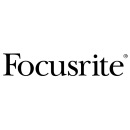Focusrite Scarlett 18i20 (3rd Gen) USB-C Audio/MIDI Interface Review
- Eight Scarlett mic preamps with Air mode for enhanced high-end detail.
- 24-bit/192kHz AD/DA converters for high-resolution audio.
- USB-C connectivity for faster data transfer and improved performance.
- Two high-headroom instrument inputs for guitar or bass.
- Eight balanced line inputs for connecting synths or other line-level audio sources.
- Ten balanced outputs, including a pair of monitor outputs with anti-thump technology.
- Two independent headphone outputs with dedicated volume controls.
- MIDI I/O for connecting external MIDI gear.
- Word clock output for syncing with external digital devices.
- Included software bundle with DAWs and virtual instruments.
In-Depth Look at Specifications, Advantages, and Disadvantages
The Focusrite Scarlett 18i20 USB-C Audio/MIDI Interface (3rd Generation) is a professional-grade audio interface designed for musicians, producers, and audio engineers. It features eight of Focusrite’s acclaimed mic preamps, delivering exceptional sound quality with low noise and high headroom. The 18i20 also provides 18 inputs and 20 outputs, making it ideal for complex recording and mixing sessions. This includes two front-panel instrument inputs for easy access, along with ADAT, S/PDIF, and MIDI connectivity to accommodate a variety of gear.
This third-generation model comes with an upgraded USB-C connection, ensuring fast data transfer and reduced latency. It also includes Focusrite’s Air mode, which adds brightness and presence to vocal recordings, emulating the classic ISA preamp sound. The interface supports sample rates up to 24-bit/192kHz, ensuring high-resolution audio capture and playback.
The Scarlett 18i20 is not only robust and versatile but also user-friendly, with intuitive software control via Focusrite Control. This software allows for easy routing and mixing, giving users comprehensive control over their audio setup. Additionally, the interface is bundled with a suite of software, including Ableton Live Lite, Pro Tools First Focusrite Creative Pack, and a collection of plugins and virtual instruments to get you started right out of the box.
In summary, the Focusrite Scarlett 18i20 USB-C Audio/MIDI Interface (3rd Generation) offers high-quality audio performance, extensive connectivity options, and user-friendly controls, making it a reliable choice for both home studios and professional environments.
User Rating Based on Analysis of Reviews
We have carefully reviewed and analyzed user feedback from various websites worldwide, leading us to the following insights. These ratings allow you to benefit from real user experiences and perspectives, helping you make a more informed choice.
Purchase Value
85% of users appreciated the purchase value of the Focusrite Scarlett 18i20, primarily due to its comprehensive feature set relative to its price point. Users highlighted that the interface offers high-quality preamps, plenty of inputs and outputs, and stable performance, making it a solid investment for both amateur and professional audio setups. Many users felt that the interface provides a similar level of quality to more expensive equipment, which adds to its perceived value.
15% of users found the purchase value lacking, often due to their expectations not being met when comparing the interface to more high-end alternatives. Some users felt that while the features are impressive, the price was still slightly too high for their needs, particularly when they did not require all the functionality offered. Additionally, a few users experienced issues with the software that influenced their perception of value.
Quality of Materials
90% of users praised the quality of materials used in the Focusrite Scarlett 18i20, noting its robust and durable build. Many users commented on the solid construction, which inspires confidence in its longevity and ability to withstand regular studio use. The sleek design and sturdy knobs and buttons were particularly appreciated, contributing to a professional feel.
10% of users were dissatisfied with the quality of materials, citing minor issues such as plastic components that felt less durable. Some users also mentioned that the unit was heavier than expected, which affected portability for those who frequently move equipment between locations. Despite these concerns, they were relatively few compared to the overall satisfaction.
Ease of Use
80% of users found the Focusrite Scarlett 18i20 user-friendly, with straightforward setup and intuitive controls. The interface's compatibility with popular DAWs was a significant advantage, allowing for seamless integration into existing workflows. Many users appreciated the clear labeling and logical layout, which reduced the learning curve for new users.
20% of users experienced difficulties with ease of use, often related to initial setup issues or software installation challenges. Some users found the multiple input and output options overwhelming without prior experience, leading to confusion. A few users also encountered problems with firmware updates, which impacted their overall experience.
Sound Quality
92% of users were highly satisfied with the sound quality provided by the Focusrite Scarlett 18i20, praising its clarity and precision. The high-quality preamps and converters were frequently highlighted for their ability to deliver professional-grade audio, even in demanding recording environments. Users appreciated the clean and transparent sound, which enhanced their production capabilities.
8% of users were less impressed with the sound quality, often due to specific issues such as noise interference or perceived limitations in dynamic range. A few users noted that while the sound quality was generally good, it did not meet their high expectations based on previous experiences with more expensive equipment.
Customer Support
75% of users reported positive experiences with Focusrite's customer support, citing helpful and responsive service when resolving issues. Many users appreciated the availability of online resources and tutorials, which facilitated troubleshooting and enhanced their understanding of the product.
25% of users were dissatisfied with customer support, often due to delayed response times or unresolved technical issues. Some users felt that the support team lacked sufficient knowledge to address their specific problems, leading to frustration. Additionally, a few users encountered difficulties accessing timely help during critical situations.
Software Integration
78% of users were satisfied with the software integration capabilities of the Focusrite Scarlett 18i20, noting its compatibility with various digital audio workstations. The inclusion of bundled software was seen as a valuable addition, enhancing the overall production experience and providing additional creative tools.
22% of users faced challenges with software integration, often due to compatibility issues or difficulties in installing and configuring the bundled applications. Some users reported that the software did not always function as expected, leading to frustration and additional troubleshooting efforts.
Latency Performance
82% of users were pleased with the low-latency performance of the Focusrite Scarlett 18i20, which facilitated smooth recording and playback without noticeable delays. The use of USB-C connectivity was particularly praised for its speed and reliability, contributing to an efficient workflow.
18% of users experienced latency issues, often related to specific system configurations or software settings. Some users found that achieving optimal performance required additional tweaking and adjustments, which detracted from their overall satisfaction.
Portability
70% of users found the Focusrite Scarlett 18i20 reasonably portable, appreciating its compact design that allowed for easy transportation between studio sessions. The sturdy build was seen as an advantage for those who needed to move the interface frequently.
30% of users were less satisfied with the portability, mainly due to the interface's weight and size. Some users felt that it was not the most convenient option for mobile recording setups, especially when compared to lighter and more compact alternatives.
Durability
88% of users commended the durability of the Focusrite Scarlett 18i20, noting its ability to withstand regular use without significant wear and tear. The robust construction and quality materials were frequently mentioned as factors that contributed to its long-lasting performance.
12% of users raised concerns about durability, often due to specific issues such as loose knobs or minor cosmetic damage over time. Some users felt that certain components could be improved to ensure even greater resilience under heavy use.
Aesthetic Design
85% of users appreciated the aesthetic design of the Focusrite Scarlett 18i20, praising its sleek and modern appearance. The interface's visual appeal was seen as a reflection of its professional quality, enhancing the overall studio environment.
15% of users were less impressed with the aesthetic design, often citing subjective preferences for different styles or colors. Some users felt that while the design was functional, it lacked the distinctive flair they preferred in studio equipment.
Compatibility
80% of users were satisfied with the compatibility of the Focusrite Scarlett 18i20, highlighting its seamless integration with various operating systems and audio software. The interface's ability to work with both Mac and Windows platforms was a significant advantage for many users.
20% of users encountered compatibility issues, often related to specific software or hardware configurations. Some users had difficulties with driver installations or experienced conflicts with existing equipment, which impacted their overall satisfaction.
Input/Output Options
90% of users were highly satisfied with the extensive input and output options available on the Focusrite Scarlett 18i20. The multiple channels and connectivity choices were seen as a key feature, providing flexibility for various recording and mixing setups.
10% of users found the input/output options overwhelming, particularly if they had simpler recording needs. Some users felt that the abundance of choices added unnecessary complexity to their workflow, especially if they did not utilize all the available connections.
Preamps
91% of users were impressed with the quality of the preamps in the Focusrite Scarlett 18i20, noting their clean and transparent sound. Many users highlighted the preamps as a standout feature, enhancing the overall audio quality and allowing for precise capture of sound sources.
9% of users had concerns about the preamps, often related to specific use cases or preferences for different tonal characteristics. Some users felt that the preamps could be improved to offer greater warmth or coloration, depending on their recording style.
Stability
87% of users reported stable and reliable performance from the Focusrite Scarlett 18i20, with minimal crashes or technical issues during use. The interface's dependability was seen as a crucial factor for uninterrupted recording sessions.
13% of users experienced stability issues, often related to software glitches or firmware updates. Some users encountered occasional crashes or connectivity problems, which disrupted their workflow and required additional troubleshooting.
Driver Support
77% of users were satisfied with the driver support for the Focusrite Scarlett 18i20, noting regular updates and compatibility with major operating systems. Many users appreciated the ease of accessing drivers and the proactive approach to resolving potential issues.
23% of users had challenges with driver support, often related to installation difficulties or outdated drivers causing compatibility issues. Some users felt that the support for certain operating systems could be improved to ensure smoother performance.
Bundled Software
83% of users appreciated the bundled software that comes with the Focusrite Scarlett 18i20, finding it to be a valuable addition to their audio production toolkit. The inclusion of DAWs and plugins was particularly appreciated, providing users with a complete package to start recording and mixing.
17% of users were less impressed with the bundled software, often due to limitations in functionality or compatibility issues with their preferred DAWs. Some users felt that the software did not add significant value to their setup, especially if they already owned similar tools.
USB-C Connectivity
89% of users praised the USB-C connectivity of the Focusrite Scarlett 18i20, citing its fast data transfer rates and reliable connection. The modern interface was seen as a significant improvement over older connectivity standards, enhancing overall performance.
11% of users encountered issues with USB-C connectivity, often related to compatibility with existing equipment or the need for additional adapters. Some users felt that while USB-C is advantageous, it required them to upgrade other components in their setup, which was not always convenient.
Control Software
79% of users found the control software for the Focusrite Scarlett 18i20 to be intuitive and effective for managing various settings and configurations. The software's interface was praised for its user-friendly design and ease of use.
21% of users faced challenges with the control software, often due to bugs or limitations in functionality. Some users reported difficulties in navigating the interface or accessing advanced settings, which impacted their overall experience.
Recording Quality
90% of users were satisfied with the recording quality achieved with the Focusrite Scarlett 18i20, noting its ability to capture clear and detailed audio. The interface's performance in various recording scenarios was highly praised, contributing to professional-grade results.
10% of users were less satisfied with the recording quality, often due to specific issues such as noise or interference in certain environments. Some users felt that while the quality was generally good, it did not meet their expectations for more critical recording applications.
Versatility
88% of users appreciated the versatility of the Focusrite Scarlett 18i20, highlighting its ability to adapt to a wide range of recording and mixing tasks. The interface's flexibility in handling different audio sources and configurations was seen as a key strength.
12% of users found the versatility to be limited, often due to specific needs that the interface could not accommodate. Some users felt that while the interface was versatile, it lacked certain specialized features required for particular audio production tasks.
In the following sections, we will delve into the detailed specifications of the Focusrite Scarlett 18i20 USB-C Audio/MIDI Interface (3rd Generation). We will also explore its advantages and disadvantages to provide a comprehensive understanding of this product. This thorough examination aims to help you make an informed decision about whether this audio interface suits your needs.
Pros:
- High-quality preamps with Air mode for enhanced sound.
- 8 mic/line inputs and 10 line outputs for versatile connectivity.
- USB-C connectivity for faster data transfer and low latency.
- Comprehensive software bundle including DAWs and plug-ins.
- Expandable via ADAT for additional inputs and outputs.
Cons:
- Higher price point compared to entry-level interfaces.
- Might be overkill for small home studios with minimal input needs.
- No Thunderbolt support, which might be preferable for some users.
General
| Channels of I/O | Analog: 8 Inputs / 10 Outputs Digital: 10 Inputs / 10 Outputs |
|---|---|
| Built-In DSP | |
| Maximum Sampling Rate | 192 kHz / 24-Bit |
| Number of Microphone Inputs | 8 Preamps |
| Built-In Microphone | |
| Input Level Adjustment | 8x Knob |
| Expansion Slots |
The Focusrite Scarlett 18i20 USB-C Audio/MIDI Interface (3rd Generation) is designed to provide a versatile audio recording solution, making it suitable for musicians, podcasters, and audio engineers. Show More
Channels of I/O: The Scarlett 18i20 features a total of 8 analog inputs and 10 outputs, along with 10 digital inputs and 10 outputs. This extensive channel count allows users to connect multiple instruments, microphones, and other audio gear simultaneously, making it ideal for recording bands or complex setups. The ability to handle both analog and digital signals enhances its flexibility in various audio production scenarios.
Built-In DSP: This interface does not include built-in digital signal processing (DSP). While this means it relies on external software for effects and processing, it also keeps the device straightforward and potentially reduces latency, allowing for a more direct recording experience.
Maximum Sampling Rate: The Scarlett 18i20 supports a maximum sampling rate of 192 kHz and a bit depth of 24-bit. This high-quality audio specification ensures that recordings capture fine details and nuances in sound, making it suitable for professional-level audio production.
Number of Microphone Inputs: With 8 microphone preamps, the Scarlett 18i20 allows for multiple vocalists or instruments to be recorded at once. High-quality preamps are crucial for capturing clean and clear audio, providing users with professional-grade sound quality.
Built-In Microphone: The device does not come with a built-in microphone. This design choice emphasizes the interface's role as a connection hub for external microphones, allowing users the freedom to choose their preferred mics for specific recording needs.
Input Level Adjustment: The interface features 8 input level knobs, which enable users to adjust the gain for each input channel individually. This hands-on control is essential for achieving optimal recording levels and preventing distortion, making it easier to tailor the audio capture to the specific requirements of the session.
Expansion Slots: The Scarlett 18i20 does not include expansion slots. This means that the interface is a self-contained unit and does not support additional hardware upgrades. This can simplify its use but may limit future expandability for users looking to enhance their setup further.
Signal Processing
| Pad | -10 dB (Switchable per Channel) |
|---|---|
| Gain/Trim Range | Mic/Line Inputs: 56 dB |
| High-Pass Filter | |
| Solo/Mute | Mute per Master |
The specifications of the Focusrite Scarlett 18i20 USB-C Audio/MIDI Interface (3rd Generation) highlight several important features that enhance its functionality for audio recording and mixing. Show More
The Pad feature allows for a -10 dB attenuation on each channel, which is switchable. This is particularly useful for managing high sound levels that might cause distortion during recording, ensuring that the audio input remains clean and clear without clipping.
The Gain/Trim Range is specified at 56 dB for the Mic/Line inputs. This range indicates the amount of amplification the interface can provide to the incoming audio signals. A wider gain range allows for greater flexibility in capturing various sound sources, from quiet vocals to loud instruments, making it versatile for different recording scenarios.
The High-Pass Filter is marked as "No," meaning that this interface does not include a built-in high-pass filter. Such filters are often used to eliminate low-frequency noise, so the absence of this feature may require users to manage low-end frequencies through software or external processing.
Lastly, the Solo/Mute function is described as "Mute per Master," meaning that the muting functionality applies to the master output rather than individual channels. This can be beneficial for quickly silencing the overall output without affecting the monitoring of individual tracks, allowing for more efficient workflow during mixing sessions.
Connectivity
| Analog Audio I/O | 2x Combo XLR-1/4" TRS Balanced/Unbalanced Mic/Line/Hi-Z Input 6x Combo XLR-1/4" TRS Balanced Mic/Line Input 10x 1/4" TRS Balanced/Unbalanced Line/Monitor Output 2x 1/4" TRS Unbalanced Headphone Output |
|---|---|
| Phantom Power | 48 V, Selectable On/Off (on 8 Channels) |
| Digital Audio I/O | 1x RCA Coaxial S/PDIF Input 1x RCA Coaxial S/PDIF Output 1x TOSLINK Optical ADAT / S/PDIF Input (S/MUX Support) 1x TOSLINK Optical ADAT Input (S/MUX Support) 1x TOSLINK Optical ADAT / S/PDIF Output (S/MUX Support) 1x TOSLINK Optical ADAT Output (S/MUX Support) |
| Host Connection | 1x USB-C |
| Host Connection Protocol | USB 2.0 |
| USB (Non-Host) | |
| Sync I/O | 1x BNC Word Clock Output |
| Network I/O | |
| MIDI I/O | 1x DIN 5-Pin Input 1x DIN 5-Pin Output |
The Focusrite Scarlett 18i20 USB-C Audio/MIDI Interface (3rd Generation) offers a variety of inputs and outputs designed for professional audio recording and production. Show More
Starting with the Analog Audio I/O, this interface features multiple combo XLR/TRS inputs which are versatile for accommodating microphones, line-level signals, and high-impedance instruments. The presence of 6 combo inputs allows for a diverse setup, while the 10 line outputs provide ample routing options for sending audio to monitors or other devices. The inclusion of headphone outputs ensures that monitoring can be done in different setups, making it ideal for both studio and live environments.
The Phantom Power feature, providing 48 V, is essential for powering condenser microphones, which require this voltage to operate effectively. The selectable on/off function on 8 channels enhances flexibility, allowing users to choose which inputs require phantom power without affecting the others.
In terms of Digital Audio I/O, the interface supports multiple digital connections including S/PDIF and ADAT formats, which facilitate high-quality digital audio transfer. This is particularly useful for connecting to other digital gear, expanding your setup or integrating with digital audio workstations (DAWs).
For Host Connection, the USB-C port allows for fast data transfer and connectivity to computers, and the USB 2.0 protocol ensures compatibility with a wide range of systems. The interface does not function as a USB host, which means it is designed to connect directly to a computer rather than to other USB devices.
The Sync I/O feature includes a BNC word clock output, allowing for synchronization with other digital audio equipment, ensuring all devices are perfectly aligned in terms of timing, which is crucial in multi-device setups.
Lastly, the MIDI I/O section provides the capability to connect MIDI devices, enabling the interface to send and receive MIDI signals. This is particularly beneficial for integrating keyboards, controllers, and other MIDI-compatible instruments into your audio production environment. Overall, these specifications provide a comprehensive toolkit for serious audio professionals looking to enhance their recording and production capabilities.
Performance
| Frequency Response | 20 Hz to 20 kHz ±0.1 dB |
|---|---|
| Maximum Input Level | Mic Inputs: +9 dBu (Min Gain) +16 dBu (Min Gain, with Pad) Hi-Z Inputs: +12.5 dBu (Min Gain) +14 dBu (Min Gain, with Pad) Line Inputs: +22 dBu (Min Gain) +29 dBu (Min Gain, with Pad) |
| Maximum Output Level | Line Outputs: +15.5 dBu (Balanced) Headphone Outputs: +7 dBu |
| Impedance | Mic Inputs: 3 Kilohms Hi-Z Inputs: 1.5 Megohms Line Inputs: 60 Kilohms Line Outputs: 430 Ohms Headphone Outputs: < 1 Ohm |
| Dynamic Range | Mic Inputs: 111 dBA Hi-Z Inputs: 110 dBA Line Inputs: 110.5 dBA Line Outputs: 108.5 dBA Headphone Outputs: 104 dBA |
| THD+N | Mic Inputs: < 0.0012% Hi-Z Inputs: < 0.03% Line Inputs: < 0.002% Line Outputs: < 0.002% Headphone Outputs: < 0.002% |
| EIN | Mic Inputs: -128 dB A-Weighted |
The specifications of the Focusrite Scarlett 18i20 USB-C Audio/MIDI Interface provide key insights into its performance capabilities, essential for both amateur and professional audio applications. Show More
Frequency Response indicates the range of frequencies the device can accurately reproduce, from 20 Hz to 20 kHz. This range encompasses the full spectrum of human hearing, ensuring that both low bass and high treble sounds are captured and reproduced with precision. The ±0.1 dB specification reflects minimal deviation, which is crucial for maintaining sound quality.
Maximum Input Level specifies the highest level of signal the interface can handle before distortion occurs. With different values for Mic, Hi-Z, and Line Inputs, the interface is versatile, accommodating a variety of audio sources. Higher input levels allow for more dynamic range and versatility in capturing loud sounds without clipping.
Maximum Output Level defines the peak output the interface can deliver to connected devices, such as monitors or headphones. A higher output level for Line Outputs ensures that audio signals can drive professional speakers effectively, while the specified level for Headphone Outputs indicates suitability for a range of headphones without compromising audio fidelity.
Impedance values for the inputs and outputs describe how much resistance the interface presents to incoming signals. Lower impedance for Mic Inputs allows for better compatibility with dynamic microphones, while the high impedance for Hi-Z Inputs is ideal for instruments like electric guitars.
Dynamic Range measures the difference between the loudest and softest sounds the interface can process without distortion. A higher dynamic range for Mic Inputs (111 dBA) suggests excellent clarity and detail, which is vital for professional recording environments.
THD+N (Total Harmonic Distortion + Noise) indicates the level of distortion and noise present in the output signal. Values below 0.003% for various inputs and outputs showcase the interface's ability to maintain audio integrity, making it suitable for high-fidelity recordings.
EIN (Equivalent Input Noise) reflects the inherent noise level of the interface when no audio signal is present. A low EIN value of -128 dB A-Weighted for Mic Inputs signifies that the interface can capture quiet sounds without introducing significant noise, thereby enhancing the overall recording quality.
In summary, these specifications collectively illustrate the Focusrite Scarlett 18i20's capability to deliver high-quality audio recordings and playback, making it a valuable tool for musicians, producers, and audio engineers.
Digital Audio
| Sample Rates | Up to 192 kHz (AD/DA Conversion) |
|---|---|
| Sample Rate Conversion | |
| Bit Depths | Up to 24-Bit (AD/DA Conversion) |
| Sync Sources | ADAT, Internal, S/PDIF |
The specifications for the Focusrite Scarlett 18i20 USB-C Audio/MIDI Interface (3rd Generation) highlight its capabilities in audio processing and connectivity. Show More
Sample Rates indicate the maximum frequency at which audio signals can be sampled. The Scarlett 18i20 supports sample rates of up to 192 kHz for analog-to-digital (AD) and digital-to-analog (DA) conversion. Higher sample rates allow for more detailed audio capture, making it ideal for professional recordings where clarity and fidelity are paramount.
Sample Rate Conversion refers to the ability to change the sample rate of audio signals during processing. In this instance, the absence of sample rate conversion means the device does not automatically adjust the sample rate between different devices or formats. Users will need to ensure that all connected devices operate at matching sample rates to prevent potential issues with audio playback or recording.
Bit Depths indicate the amount of data used to represent each audio sample. The Scarlett 18i20 supports bit depths of up to 24-Bit for AD and DA conversion. A higher bit depth provides greater dynamic range and lower noise levels in recordings, resulting in a more detailed and nuanced sound.
Sync Sources refer to the various methods by which the audio interface can synchronize its clock with other devices. The Scarlett 18i20 offers multiple sync options, including ADAT, Internal, and S/PDIF. This flexibility allows for seamless integration with other audio equipment, ensuring that all devices operate in perfect timing, essential for high-quality audio production.
Audio Storage & Playback
| Memory Card Slot |
|---|
The Memory Card Slot feature refers to the capability of an audio interface to accept external storage media, such as SD cards, for recording or playback purposes. In the case of the Focusrite Scarlett 18i20, there is no memory card slot included. This means that users will need to rely on their computer's storage or external hard drives for saving audio files. While this might limit some flexibility in terms of portable recording setups, it simplifies the device's design and keeps the focus on providing high-quality audio processing and connectivity options. Overall, the absence of a memory card slot is not a significant drawback for users who typically work within a digital audio workstation (DAW) environment.
Compatibility
| OS Compatibility | macOS 10.12 macOS 10.13 macOS 10.14 macOS 10.15 macOS 11 Windows 7 or Later |
|---|---|
| Mobile App Compatible | Yes: iPadOS Only |
| Mobile Device Compatibility | |
| Required Hardware | Available USB 2.0 Port USB Cable (Included) |
| Internet Connection | Required for Software/Driver Download |
The OS Compatibility feature indicates the operating systems that the Focusrite Scarlett 18i20 can be used with. This model is compatible with various versions of macOS, starting from 10.12 up to macOS 11, as well as Windows 7 and later. This wide range of compatibility ensures that users can integrate the audio interface seamlessly into their existing setups, regardless of whether they are using a Mac or a PC.Show More
The Mobile App Compatible specification highlights the device's ability to work with mobile applications, specifically on iPadOS. This allows users to control and manage their audio settings directly from their iPad, providing added flexibility and convenience for mobile recording or mixing. However, it is important to note that this interface does not support mobile device compatibility for other platforms or devices.
The Required Hardware details the essential components needed to use the Scarlett 18i20. A USB 2.0 port is necessary for connection, and the required USB cable is included with the device, simplifying the setup process. This ensures that users can start using the interface right out of the box without needing to purchase additional accessories.
Finally, the Internet Connection requirement signifies that users will need internet access to download the necessary software and drivers to operate the device effectively. This is a standard procedure for most audio interfaces, as it allows for the installation of the latest updates and ensures optimal performance.
Power
| Power Requirements | AC Input |
|---|---|
| AC Input Power | 100 to 240 VAC, 50 / 60 Hz |
| Power Consumption | 30 W |
The Power Requirements section of the Focusrite Scarlett 18i20 USB-C Audio/MIDI Interface outlines the electrical specifications necessary for the device to operate effectively. Understanding these requirements is essential for users to ensure they have the correct power source to avoid any operational issues.Show More
The AC Input indicates the range of voltage that the device can accept, which is between 100 to 240 VAC. This broad range makes the interface versatile for use in various regions worldwide, accommodating different electrical standards.
The AC Input Power specifies the frequency of the electricity supply, which is either 50 or 60 Hz. This detail is important for compatibility with local power grids, ensuring that the device functions correctly without risking damage or poor performance.
Lastly, the Power Consumption value of 30 W informs users about the amount of power the device will draw when in use. Knowing the power consumption helps in planning the overall power setup, especially if multiple devices are being used simultaneously, ensuring that the power supply can handle the load without any interruptions or overload issues.
Physical
| Rackmount Size | 1 RU (with Included Hardware) |
|---|---|
| Dimensions | 19 x 10.23 x 1.83" / 48.3 x 25.98 x 4.65 cm |
| Weight | 7.2 lb / 3.3 kg |
The Rackmount Size of the Focusrite Scarlett 18i20 indicates that it is designed to fit into a standard 19-inch rack and occupies 1 rack unit (1 RU) of space. This feature is crucial for users who need to integrate the audio interface into a professional studio setup or a live sound environment, allowing for efficient use of space and easy accessibility.Show More
The Dimensions provide essential information about the physical size of the unit. At 19 x 10.23 x 1.83 inches, the Scarlett 18i20 is compact enough to fit into various studio configurations without taking up excessive room. This size allows for versatile placement options, whether on a desk or within a rack system, making it suitable for both home studios and professional environments.
The Weight of 7.2 lb (3.3 kg) indicates that the unit is relatively lightweight, which is beneficial for portability. Musicians and audio engineers who need to transport their equipment for live performances or remote recordings will find this feature advantageous, as it allows for easier handling and setup without compromising on durability or performance.
Packaging Info
| Package Weight | 9.8 lb |
|---|---|
| Box Dimensions (LxWxH) | 23.7 x 12.8 x 3.5" |
The Package Weight of the Focusrite Scarlett 18i20 is 9.8 lb, indicating the total weight of the product when packaged for shipping. This weight is significant for users who may need to consider shipping costs, portability, or storage options. A heavier unit might suggest a more robust build and potentially more features or components included in the device.Show More
The Box Dimensions measure 23.7 x 12.8 x 3.5 inches, providing insight into the physical size of the package. These dimensions are important for users to understand how much space the product will occupy during transport or when stored. Additionally, knowing the dimensions helps users plan for installation and workspace arrangement, ensuring they have adequate space to accommodate the interface and any associated equipment.
Customer Images
Videos
Customer Questions
How do I install the Focusrite Scarlett 18i20 drivers?
To install the Focusrite Scarlett 18i20 drivers, visit the Focusrite website, navigate to the Downloads section, and select your product. Download the appropriate driver for your operating system and follow the installation prompts.
Why is my Scarlett 18i20 not recognized by my computer?
Ensure that you are using the provided USB-C cable and that it is properly connected. Verify that you have installed the latest drivers and firmware updates from the Focusrite website. Try connecting to a different USB port and restarting your computer.
How do I set up the Scarlett 18i20 with my DAW?
Open your DAW and navigate to the audio settings. Select the Scarlett 18i20 as your audio input and output device. Adjust the buffer size and sample rate as needed, and ensure your DAW is using the ASIO driver (Windows) or Core Audio driver (Mac).
Why am I experiencing latency issues with the Scarlett 18i20?
To reduce latency, lower the buffer size in your DAW's audio settings. Ensure you are using the latest drivers and firmware. Close unnecessary applications to free up system resources and consider using the direct monitoring feature on the Scarlett 18i20.
How do I update the firmware on the Scarlett 18i20?
Download the latest firmware updater from the Focusrite website. Connect your Scarlett 18i20 to your computer via USB-C, then run the updater and follow the on-screen instructions to complete the firmware update.
Why is there no sound output from my Scarlett 18i20?
Check that the Scarlett 18i20 is selected as the output device in your operating system and DAW settings. Ensure your speakers or headphones are properly connected and the volume levels are adjusted correctly. Verify that the output routing in Focusrite Control is set up correctly.
How do I configure Focusrite Control for the Scarlett 18i20?
Open Focusrite Control and select your Scarlett 18i20 from the list of devices. Use the software to configure inputs, outputs, and routing settings. Save your configurations for future use. Consult the Focusrite Control user guide for detailed instructions.
How do I use the MIDI ports on the Scarlett 18i20?
Connect your MIDI device to the MIDI IN or OUT port on the Scarlett 18i20. Open your DAW and ensure the Scarlett 18i20 is selected as the MIDI input and output device. Configure MIDI tracks and settings within your DAW to use the connected MIDI device.
Why is my microphone input too quiet on the Scarlett 18i20?
Ensure the gain knob for the microphone input is turned up sufficiently. Check that phantom power (48V) is enabled if you are using a condenser microphone. Verify that your microphone and cable are functioning properly and that the correct input is selected in your DAW.
How do I perform a factory reset on the Scarlett 18i20?
To perform a factory reset, open Focusrite Control, navigate to the Device Settings menu, and select the option to reset the Scarlett 18i20 to its factory settings. This will restore all settings to their default values.
Comparison
← SWIPE THE TABLE TO SEE MORE →

Focusrite Scarlett 18i20 (3rd Generation) |
VS | |||||
|---|---|---|---|---|---|---|
| Analog: 8 Inputs / 10 Outputs Digital: 10 Inputs / 10 Outputs |
Channels of I/O |
Analog: 8 Inputs / 10 Outputs at 192 kHz Digital: 10 Inputs / 10 Outputs at 48 kHz |
24 Inputs / 24 Outputs |
Analog: 8 Inputs / 10 Outputs Digital: 10 Inputs / 10 Outputs |
Analog: 8 Input / 6 Output at 192 kHz Digital: 10 Input / 2 Output |
Analog: 8 Inputs / 12 Outputs Digital: 10 Inputs / 10 Outputs |
| 192 kHz / 24-Bit | Maximum Sampling Rate | 192 kHz / 24-Bit | 96 kHz / 24-Bit | 192 kHz / 24-Bit | 192 kHz / 24-Bit | 192 kHz / 24-Bit |
| 8 Preamps | Number of Microphone Inputs | 8 Preamps | 8 Preamps | 8 Preamps | 4 Preamps | 2 Preamps |
| 2x Combo XLR-1/4" TRS Balanced/Unbalanced Mic/Line/Hi-Z Input 6x Combo XLR-1/4" TRS Balanced Mic/Line Input 10x 1/4" TRS Balanced/Unbalanced Line/Monitor Output 2x 1/4" TRS Unbalanced Headphone Output |
Analog Audio I/O |
2x Combo XLR-1/4" TRS Balanced/Unbalanced Mic/Line/Hi-Z Input (Front Panel) 6x Combo XLR-1/4" TRS Balanced Mic/Line Input 2x 1/4" TRS Balanced Monitor Output (DC-Coupled) 8x 1/4" TRS Balanced Line Output (DC-Coupled) 2x 1/4" TRS Unbalanced Headphone Output |
2x Combo XLR-1/4" TRS Balanced/Unbalanced Mic/Line/Hi-Z Input (Front Panel) 6x Combo XLR-1/4" TRS Balanced Mic/Line Input 8x 1/4" TRS Balanced Line Output 2x 1/4" TRS Unbalanced Headphone Output |
2x Combo XLR-1/4" TRS Balanced/Unbalanced Mic/Line/Hi-Z Input (Front Panel) 6x Combo XLR-1/4" TRS Balanced/Unbalanced Mic/Line Input 2x 1/4" TRS Balanced Monitor Output 8x 1/4" TRS Balanced Line Output 2x 1/4" TRS Unbalanced Headphone Output (Front Panel) |
2x Combo XLR-1/4" TRS Balanced/Unbalanced Mic/Line/Hi-Z Input (Front Panel) 2x Combo XLR-1/4" TRS Balanced Mic/Line Input (Front Panel) 4x 1/4" TRS Balanced Line Input 4x 1/4" TRS Balanced Line Output 2x 1/4" TRS Unbalanced Headphone Output (Front Panel) |
2x Combo XLR-1/4" TRS Balanced/Unbalanced Mic/Line/Hi-Z Input (Front Panel) 6x 1/4" TRS Balanced Line Input 10x 1/4" TRS Balanced Line Output (DC-Coupled) 1x 1/4" TRS Unbalanced Headphone Output (Front Panel) |
| 1x RCA Coaxial S/PDIF Input 1x RCA Coaxial S/PDIF Output 1x TOSLINK Optical ADAT / S/PDIF Input (S/MUX Support) 1x TOSLINK Optical ADAT Input (S/MUX Support) 1x TOSLINK Optical ADAT / S/PDIF Output (S/MUX Support) 1x TOSLINK Optical ADAT Output (S/MUX Support) |
Digital Audio I/O |
1x TOSLINK Optical ADAT Input (S/MUX Support) 1x TOSLINK Optical ADAT Output (S/MUX Support) 1x RCA Coaxial S/PDIF Input 1x RCA Coaxial S/PDIF Output |
2x TOSLINK Optical ADAT / S/PDIF Input 2x TOSLINK Optical ADAT / S/PDIF Output |
1x TOSLINK Optical ADAT Input (S/MUX Support) 1x TOSLINK Optical ADAT Output (S/MUX Support) 1x RCA Coaxial S/PDIF Input 1x RCA Coaxial S/PDIF Output |
1x RCA Coaxial S/PDIF Input 1x RCA Coaxial S/PDIF Output 1x TOSLINK Optical ADAT Input |
1x TOSLINK Optical ADAT / S/PDIF Input 1x TOSLINK Optical ADAT / S/PDIF Output 1x RCA Coaxial S/PDIF Input 1x RCA Coaxial S/PDIF Output |
| 1x USB-C | Host Connection | 1x USB-C (Class-Compliant) | 1x USB-C | 1x USB-C | 1x USB-C | 1x USB-C (Class-Compliant) |
| macOS 10.12 macOS 10.13 macOS 10.14 macOS 10.15 macOS 11 Windows 7 or Later |
OS Compatibility |
macOS 10.13 or Later (64-Bit Only) Windows 10 (64-Bit Only) 10 or Later 6 or Later |
macOS Windows |
macOS 10.11 or Later macOS 11 Windows 7 or Later |
macOS 10.12 or Later Windows 7 or Later iPadOS |
macOS 10.11 or Later Windows 10 13.5 or Later |
| AC Input | Power Requirements | AC/DC Power Adapter (Included) | AC Input | AC Input | AC/DC Power Adapter (Included) | AC/DC Power Adapter (Included) |