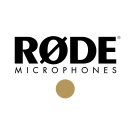RODE AI-1 USB-C Audio Interface Review
- High-quality preamp for pristine audio capture
- Single combo jack input for both XLR and 1/4-inch cables
- Class-compliant USB-C connection for plug-and-play operation
- 24-bit resolution and up to 96kHz sampling rate
- Zero-latency headphone output with level control
- Robust and compact design for portability
- Phantom power supply for condenser microphones
- Compatible with both Windows and Mac operating systems
Detailed Specifications, Pros & Cons
The RODE AI-1 USB-C Audio Interface is a versatile and user-friendly audio interface designed for musicians, podcasters, and content creators. This compact device offers high-quality audio recording and playback, making it an excellent choice for both home studios and on-the-go setups. It features a single Neutrik combo jack input, which accommodates both XLR and 1/4" connections, allowing users to connect a wide range of microphones and instruments.
The AI-1 boasts a Class-A servo-biased preamp, delivering pristine audio quality with low noise and high gain. Its 24-bit/96kHz resolution ensures professional-grade sound reproduction, capturing every nuance of your performance. The interface is powered via USB-C, providing a simple and reliable connection to your computer without the need for an external power source.
In addition to its high-quality input, the AI-1 includes a high-powered headphone amplifier and balanced 1/4" outputs for studio monitors, ensuring clear and accurate monitoring. Its plug-and-play compatibility with both Mac and Windows operating systems makes setup a breeze, allowing users to focus on their creative work. The RODE AI-1 USB-C Audio Interface is a robust and efficient solution for anyone looking to elevate their audio production capabilities.
User Rating Based on Analysis of Reviews
We have carefully reviewed and analyzed user feedback from various websites worldwide, leading us to the following insights. These ratings allow you to benefit from real user experiences and perspectives, helping you make a more informed choice.
purchase value
85% of users were satisfied with the purchase value of the RODE AI-1 USB-C Audio Interface. They appreciated the combination of high-quality audio output and affordable pricing, making it accessible for both amateur and professional audio enthusiasts. Users felt that the interface offered excellent performance without breaking the bank, which was especially appealing to those who were budget-conscious.
15% of users expressed dissatisfaction with the purchase value, citing that similar products with more features were available at a comparable price. Some users felt that the interface lacked advanced options that could have justified the price point, leading them to believe they were not getting the best value for their money.
quality of materials
90% of users were pleased with the quality of materials used in the RODE AI-1 USB-C Audio Interface. Many commented on its robust build and high-quality components, which contributed to a perception of durability and reliability. Users appreciated the metal casing, which provided a sturdy feel and assured them of the product's longevity.
10% of users were dissatisfied with the quality of materials, mentioning that the unit felt heavier and bulkier than expected. A few users experienced issues with the knobs and buttons, reporting that they felt loose or less responsive over time, which detracted from the overall quality perception.
ease of use
88% of users found the RODE AI-1 USB-C Audio Interface easy to use, highlighting its plug-and-play functionality and straightforward design. The interface was praised for its intuitive controls, which made it accessible to beginners and professionals alike, allowing users to focus more on their creative process rather than technical setup.
12% of users were not satisfied with the ease of use, mainly due to initial setup challenges. Some users encountered difficulties with driver installation and compatibility issues with certain operating systems, which required additional troubleshooting and technical knowledge.
sound quality
92% of users were highly satisfied with the sound quality provided by the RODE AI-1 USB-C Audio Interface. They praised its ability to deliver clear and crisp audio, which significantly enhanced their recording and playback experiences. Users noted that the preamps were quiet and offered a professional-grade sound that exceeded their expectations.
8% of users were disappointed with the sound quality, pointing out occasional noise interference and less than optimal performance when compared to higher-end models. A few users experienced problems with signal stability, which affected the overall audio output during critical recording sessions.
compatibility
83% of users were satisfied with the compatibility of the RODE AI-1 USB-C Audio Interface with various devices and operating systems. They appreciated that it worked seamlessly with most popular DAWs and platforms, allowing them to integrate it easily into their existing setups without significant adjustments.
17% of users faced compatibility issues, particularly with older operating systems and less common DAWs. Some users reported that the interface required specific drivers that were not readily available or resulted in latency problems, which hampered their recording sessions.
design
87% of users were satisfied with the design of the RODE AI-1 USB-C Audio Interface. They appreciated its sleek and modern appearance, as well as the compact size which made it portable and easy to incorporate into any workspace. The minimalist design was also noted as a positive aspect, providing an aesthetically pleasing addition to their audio gear.
13% of users were dissatisfied with the design, noting that the interface's compactness sometimes made it feel cramped, especially when connecting multiple devices. A few users expressed a preference for more visible labeling on the controls and connections, which could have improved usability in low-light environments.
durability
89% of users expressed satisfaction with the durability of the RODE AI-1 USB-C Audio Interface. They were impressed by its robust construction, which they felt could withstand regular use and transport without easily succumbing to wear and tear. The metal casing was specifically mentioned as a factor that contributed to its perceived durability.
11% of users were not satisfied with the durability, reporting issues like premature wear on the knobs and switches. Some users experienced loose connections after extended use, which undermined their confidence in the product's long-term reliability.
portability
86% of users were satisfied with the portability of the RODE AI-1 USB-C Audio Interface. They appreciated its lightweight design and compact form factor, which made it easy to transport and ideal for on-the-go recording sessions. The interface was often praised for fitting comfortably into backpacks and small carry cases.
14% of users were dissatisfied with the portability, citing that the interface, while compact, required additional cables and adapters for certain setups, which added to the bulk. Some users found it inconvenient to constantly disconnect and reconnect the device when moving between locations.
latency
84% of users were satisfied with the low latency performance of the RODE AI-1 USB-C Audio Interface. They found that it provided smooth and responsive audio processing, which was crucial for live monitoring and recording applications. Many users highlighted its real-time performance as a key benefit.
16% of users experienced dissatisfaction with latency issues, particularly when using the interface with certain DAWs or plugins. Some users noted occasional delays that affected the synchronization of audio tracks, which was problematic for time-sensitive recordings.
driver stability
82% of users were satisfied with the driver stability of the RODE AI-1 USB-C Audio Interface. They reported a reliable connection and consistent performance across various sessions, which minimized interruptions and technical difficulties during critical tasks.
18% of users were dissatisfied with driver stability, encountering frequent disconnections and crashes. Some users struggled with maintaining a stable connection, especially during extended recording sessions, which affected their workflow and productivity.
customer support
81% of users were satisfied with the customer support provided by RODE for the AI-1 USB-C Audio Interface. They appreciated the prompt and helpful responses from support staff, which resolved their queries effectively and enhanced their overall experience with the product.
19% of users were dissatisfied with customer support, reporting delays in response times and a lack of comprehensive solutions to their problems. Some users felt that the support team lacked technical knowledge, which left their issues unresolved.
software integration
80% of users were satisfied with the software integration capabilities of the RODE AI-1 USB-C Audio Interface. They found it compatible with a wide range of DAWs and appreciated the seamless integration with most audio editing software, which facilitated a smooth workflow.
20% of users were dissatisfied with software integration, citing challenges in setting up the interface with specific DAWs. Some users experienced difficulties in configuring settings to achieve optimal performance, which was frustrating and time-consuming.
innovation
78% of users appreciated the innovative features of the RODE AI-1 USB-C Audio Interface, particularly its USB-C connectivity and compact design. They felt that these features represented a forward-thinking approach to audio interface design, catering to modern user needs.
22% of users were dissatisfied with the innovation aspect, feeling that the interface lacked groundbreaking features or advanced functionalities that could set it apart from competitors. Some users expected more cutting-edge technology or additional inputs/outputs to enhance versatility.
input/output options
75% of users were satisfied with the input/output options available on the RODE AI-1 USB-C Audio Interface. They found the single XLR input sufficient for their basic recording needs and appreciated the simplicity of the interface's design.
25% of users were dissatisfied with the limited input/output options, expressing a desire for more flexibility, such as additional inputs or a MIDI connection. Users who required more complex setups felt restricted by the interface's minimal connectivity options.
aesthetic appeal
88% of users were satisfied with the aesthetic appeal of the RODE AI-1 USB-C Audio Interface. They praised its sleek and minimalist design, which complemented their existing audio gear and added a touch of sophistication to their setups.
12% of users were not impressed with the aesthetic appeal, describing it as too plain and lacking distinctive features. Some users felt that a more visually striking design could enhance the product's appeal and make it stand out in a crowded market.
versatility
77% of users were satisfied with the versatility of the RODE AI-1 USB-C Audio Interface, finding it adaptable to various recording environments and applications. They appreciated its ability to handle different audio tasks effectively, from podcasting to music production.
23% of users were dissatisfied with the versatility, noting that the interface was limited in terms of expandability and connectivity. Users seeking a more comprehensive solution for diverse audio needs felt that the interface's options were too constrained.
mic preamp quality
91% of users were satisfied with the mic preamp quality of the RODE AI-1 USB-C Audio Interface. They praised the clarity and low noise performance, which enhanced the quality of their recordings and exceeded their expectations for an interface in this price range.
9% of users were dissatisfied with the mic preamp quality, reporting occasional noise and signal issues. Some felt that the preamp lacked the warmth and richness found in higher-end models, which affected the overall sound quality.
headphone output quality
89% of users were satisfied with the headphone output quality of the RODE AI-1 USB-C Audio Interface. They found the output to be powerful and clear, allowing for accurate monitoring and mixing during recording sessions.
11% of users were dissatisfied with the headphone output quality, mentioning a lack of volume and clarity with certain headphones. Some users experienced distortion at higher volumes, which impacted their ability to monitor audio effectively.
USB-C connectivity
90% of users appreciated the USB-C connectivity of the RODE AI-1 USB-C Audio Interface, which provided fast data transfer and a stable connection. Users noted that it was a significant improvement over older USB standards, enhancing their overall experience.
10% of users were dissatisfied with the USB-C connectivity, mainly due to compatibility issues with older devices or the need for additional adapters. Some users found it inconvenient to upgrade their existing setups to accommodate the new standard.
build quality
93% of users were satisfied with the build quality of the RODE AI-1 USB-C Audio Interface. They praised its sturdy construction and premium materials, which gave them confidence in the product's durability and long-term use.
7% of users expressed concerns about the build quality, reporting minor defects or inconsistencies in the finish. Some users experienced issues with the durability of certain components, such as the knobs and switches, which affected their overall satisfaction.
In this section, we will delve into the detailed specifications of the RODE AI-1 USB-C Audio Interface. We'll also explore its advantages and disadvantages to provide a well-rounded understanding of this product.
Pros:
- High-quality preamps and audio conversion.
- Rugged and compact design.
- Easy setup and operation with plug-and-play functionality.
- Compatible with both Mac and Windows.
- Includes balanced outputs for studio monitors.
Cons:
- Limited to a single input channel, which may not be suitable for multi-input recording needs.
- No midi input/output.
- Pricier compared to some other single-input interfaces.
- Lacks onboard controls for gain and monitoring.
General
| Channels of I/O | 1 Input / 2 Output |
|---|---|
| Built-In DSP | |
| Maximum Sampling Rate | 96 kHz / 24-Bit |
| Number of Microphone Inputs | 1 |
| Built-In Microphone | |
| Input Level Adjustment | 2x Knob |
| Expansion Slots |
The RODE AI-1 USB-C Audio Interface is designed to provide high-quality audio input and output for various applications, such as home recording, podcasting, and streaming. Below are the key specifications that define its functionality:Show More
Channels of I/O: The AI-1 features 1 input and 2 outputs. This means it can accept one audio source, such as a microphone or instrument, while simultaneously allowing for two different output channels. This configuration is ideal for users who need to monitor their recordings in real-time or send audio to multiple destinations, such as speakers or headphones.
Built-In DSP: This interface does not include built-in digital signal processing (DSP). DSP can enhance audio signals by applying effects or adjustments in real-time, but the absence of this feature in the AI-1 suggests that users may need to rely on external software or hardware for audio processing.
Maximum Sampling Rate: The AI-1 supports a maximum sampling rate of 96 kHz at 24-bit resolution. This high sampling rate ensures that the audio captured is of excellent quality, providing a greater level of detail and fidelity. The 24-bit depth allows for a wider dynamic range, meaning louder and softer sounds can be recorded without distortion, making it suitable for professional audio applications.
Number of Microphone Inputs: With one dedicated microphone input, the AI-1 is tailored for solo recording scenarios, such as vocal tracks or instrument captures. This single input is often enough for users working on voiceovers, podcasts, or music where only one microphone is needed at a time.
Built-In Microphone: The AI-1 does not come with a built-in microphone. This design choice allows users to select and connect their preferred external microphones, enabling them to achieve the sound quality and characteristics that best suit their needs.
Input Level Adjustment: The interface includes a 2x knob for adjusting the input level. This feature allows users to control the gain of the audio signal being recorded, ensuring that it is neither too quiet (which can lead to noise) nor too loud (which can cause distortion). This level of control is essential for achieving optimal recording conditions.
Expansion Slots: There are no expansion slots available on the AI-1. This means that the interface is a standalone unit without the capability to add additional components or features. While this may limit future upgrades, it simplifies the design and operation for users who may not need extensive customization.
Overall, the specifications of the RODE AI-1 USB-C Audio Interface position it as a user-friendly and efficient tool for anyone looking to produce high-quality audio without unnecessary complexities.
Signal Processing
| Gain/Trim Range | Inputs: 0 to 45 dB |
|---|---|
| High-Pass Filter | |
| Solo/Mute |
The RODE AI-1 USB-C Audio Interface features a Gain/Trim Range for its inputs, which spans from 0 to 45 dB. This range allows users to adjust the audio input level, ensuring that the sound is neither too quiet nor too loud, which can lead to distortion. A higher gain setting is useful for capturing softer sounds, while a lower setting is ideal for louder sources, making it versatile for various audio recording situations.Show More
The absence of a High-Pass Filter means that this interface does not offer the ability to cut off low-frequency sounds, such as rumble or handling noise. This feature can be beneficial for recording sources that require a full frequency response, but it may present challenges when trying to eliminate unwanted low frequencies in certain environments.
Similarly, the lack of a Solo/Mute function indicates that users cannot isolate or silence individual channels directly on the interface. This could limit workflow efficiency when monitoring multiple inputs, as users would need to rely on software or a mixer to manage audio routing and control. Overall, these specifications suggest a straightforward and effective interface designed for users who prioritize simplicity in their recording setup.
Connectivity
| Analog Audio I/O | 1x Combo XLR-1/4" TRS Mic/Line Input 2x 1/4" TRS Balanced Line Output 1x 1/4" TRS Headphone Output |
|---|---|
| Phantom Power | 48 V |
| Digital Audio I/O | |
| Host Connection | USB-C |
| Host Connection Protocol | Not Specified by Manufacturer |
| USB (Non-Host) | |
| Sync I/O | |
| Network I/O | |
| MIDI I/O |
The RODE AI-1 USB-C Audio Interface features a range of specifications that enhance its functionality and usability for audio production. Show More
Starting with Analog Audio I/O, this interface is equipped with a 1x Combo XLR-1/4" TRS Mic/Line Input, which allows you to connect a variety of microphones and line-level instruments. Additionally, there are 2x 1/4" TRS Balanced Line Outputs for connecting to monitors or other audio equipment, ensuring a clean and professional sound. The inclusion of a 1x 1/4" TRS Headphone Output allows for direct monitoring of your audio without latency, which is crucial during recording and mixing sessions.
The Phantom Power feature supplies 48 V to microphones that require it, specifically condenser mics. This is essential for ensuring that these types of microphones operate effectively, providing the necessary power for optimal audio capture.
In terms of Digital Audio I/O, the AI-1 does not support this feature, focusing instead on high-quality analog connections. The Host Connection utilizes USB-C, providing a modern and efficient connection to computers for seamless audio transfer. However, the Host Connection Protocol is not specified by the manufacturer, which means that users may need to refer to documentation for compatibility details.
The absence of USB (Non-Host), Sync I/O, Network I/O, and MIDI I/O indicates that the AI-1 is primarily designed for straightforward recording and playback without the need for additional synchronization or networking capabilities. This simplicity can be advantageous for users who want a reliable, no-frills interface for their audio needs. Overall, the RODE AI-1 is tailored for those looking for quality analog connections and ease of use in their audio production setups.
Performance
| Frequency Response | 20 Hz to 20 kHz ±1 dB |
|---|---|
| Maximum Output Level | Monitor Outputs: -6 dBu |
| Headphone Output Power | 24 mW into 32 Ohms 245 mW into 300 Ohms |
| Impedance | Hi-Z Inputs: 0.9 Megohm Mic Inputs: 1.3 Kilohms |
| Dynamic Range | 104 dBu |
| EIN | -128 dBA |
The RODE AI-1 USB-C Audio Interface boasts impressive technical specifications that cater to a variety of audio applications. Show More
Starting with the Frequency Response, which ranges from 20 Hz to 20 kHz with a tolerance of ±1 dB, this specification indicates the range of audible frequencies the device can reproduce accurately. A broader frequency response allows for richer sound reproduction, ensuring that both low bass notes and high treble tones are captured and played back without distortion.
Next, the Maximum Output Level for monitor outputs is stated at -6 dBu. This level is important as it defines the maximum signal strength that can be sent to speakers or headphones without clipping or distortion, thus ensuring clear audio playback during monitoring sessions.
The Headphone Output Power of 24 mW into 32 Ohms and 245 mW into 300 Ohms indicates how much power the interface can deliver to headphones of varying impedances. Higher power output can drive headphones more effectively, allowing for better sound quality, especially in professional monitoring situations where accurate audio representation is crucial.
The Impedance of the Hi-Z inputs is 0.9 Megohm, while the Mic inputs have an impedance of 1.3 Kilohms. These values are significant as they impact the sensitivity and compatibility of the audio interface with different microphones and instruments. A higher impedance typically means better performance with passive instruments and microphones, allowing for a cleaner signal.
The Dynamic Range of 104 dBu reflects the difference between the smallest and largest signal levels the interface can handle without distortion. A wider dynamic range is essential for capturing both quiet and loud sounds accurately, making it ideal for recording dynamic performances.
Lastly, the EIN (Equivalent Input Noise) of -128 dBA represents the amount of background noise the interface introduces into the signal. A lower EIN value indicates a quieter system, which is particularly beneficial in professional audio applications where clarity and detail are paramount.
Digital Audio
| Sample Rates | 44.1 / 48 / 88.2 / 96 kHz |
|---|---|
| Sample Rate Conversion | |
| Bit Depths | 24-Bit |
| Latency | Zero-Latency Direct Monitoring |
| Clocking | Internal: |
The RODE AI-1 USB-C Audio Interface features a variety of specifications that enhance its functionality for audio recording and playback. Show More
Sample Rates: The AI-1 supports sample rates of 44.1, 48, 88.2, and 96 kHz. Sample rates determine how many samples of audio are taken per second. Higher sample rates can capture more detail and nuances in sound, making them ideal for professional audio production. The flexibility in sample rates allows users to choose the best option for their specific recording needs.
Sample Rate Conversion: The AI-1 does not include sample rate conversion. This means that if you are recording or playing back audio at different sample rates, it will not automatically adjust to match. Users need to ensure that their project settings match the sample rate selected on the interface to avoid potential audio quality issues.
Bit Depths: The interface supports 24-bit audio, which provides a higher dynamic range and better sound quality compared to lower bit depths, such as 16-bit. This is particularly beneficial for capturing the subtle details in recordings, making it suitable for a variety of audio applications, from music production to podcasting.
Latency: The AI-1 features zero-latency direct monitoring. This allows users to hear their input signals in real-time without any noticeable delay, which is crucial for recording vocals or instruments. This feature enhances the recording experience, enabling musicians and vocalists to perform more naturally without distractions.
Clocking: The AI-1 uses internal clocking to manage timing for audio data. Internal clocking is standard for most audio interfaces and provides a stable reference for audio playback and recording. It ensures that audio signals are synchronized, minimizing the risk of timing issues that can arise during multi-track recordings.
Overall, these specifications make the RODE AI-1 USB-C Audio Interface a versatile tool suitable for both home studios and professional environments, ensuring high-quality audio capture and playback.
Compatibility
| OS Compatibility | macOS 10.10 or Later Windows 7 or Later |
|---|
The OS Compatibility feature indicates the operating systems that the RODE AI-1 USB-C Audio Interface can effectively work with. It is compatible with macOS versions starting from 10.10 and Windows versions from 7 onward. This means users can seamlessly integrate the audio interface with a wide range of computers running these operating systems, ensuring flexibility for both Mac and PC users. Compatibility with newer versions of these OS platforms also suggests that the device will likely perform reliably with updated software environments, leading to better audio performance and stability.Show More
This specification is crucial for potential users as it helps them determine whether the AI-1 will work with their existing hardware without the need for additional software or driver installations. By supporting multiple operating systems, the device appeals to a broader audience, making it suitable for professionals and hobbyists alike who may be using different types of computers. This versatility can significantly enhance a user's audio recording and production experience.
Power
| Power Requirements | USB Bus Power |
|---|
The Power Requirements specification for the RODE AI-1 USB-C Audio Interface indicates that it operates using USB Bus Power. This means that the device draws its power directly from the USB connection to your computer, eliminating the need for an external power supply. This feature is particularly beneficial for users who prioritize portability and convenience, as it allows for easy setup and use in various environments, whether in a home studio or on the go.Show More
Using USB Bus Power also means that the AI-1 can be quickly connected and powered without the hassle of finding an outlet or managing additional cables. This design is ideal for musicians, podcasters, and audio professionals who need a reliable audio interface that can be powered through their laptop or desktop, making it a versatile choice for both studio and mobile recording applications.
Physical
| Dimensions | 4.9 x 3.9 x 1.5" / 124 x 100 x 38 mm |
|---|---|
| Weight | 19.8 oz / 561.3 g |
The dimensions of the RODE AI-1 USB-C Audio Interface are 4.9 x 3.9 x 1.5 inches (124 x 100 x 38 mm). These measurements indicate the compact nature of the device, making it highly portable and suitable for various settings, from home studios to mobile recording setups. A smaller form factor allows for easy placement alongside other equipment without taking up excessive space, which is particularly beneficial for those with limited workspace.Show More
In terms of weight, the RODE AI-1 weighs 19.8 ounces (561.3 grams). This relatively lightweight design enhances its portability, enabling users to transport it effortlessly. Whether for travel or everyday use, a lightweight audio interface is essential for musicians, podcasters, and content creators who need a reliable yet convenient solution for high-quality audio input and output.
Packaging Info
| Package Weight | 1.155 lb |
|---|---|
| Box Dimensions (LxWxH) | 7 x 5.1 x 2.55" |
The Package Weight of 1.155 lb indicates the total weight of the RODE AI-1 USB-C Audio Interface when packaged. This information is essential for shipping and handling considerations, as it affects the shipping costs and logistics. A lightweight package can be more economical to ship and is generally easier to handle, making it a practical aspect for both sellers and buyers.Show More
The Box Dimensions (LxWxH) of 7 x 5.1 x 2.55 inches describe the physical size of the packaging. Knowing the dimensions is useful for storage and transport, especially if space is a constraint. Smaller boxes are often easier to store and may fit better in various environments, such as studios or home offices. Additionally, the compact size indicates that the product is designed to be portable, which is a significant advantage for users who need to move their audio interface between locations.
Customer Images
Customer Questions
How do I connect the RODE AI-1 USB-C Audio Interface to my computer?
To connect the RODE AI-1 to your computer, use the included USB-C to USB-A cable. Plug the USB-C end into the AI-1 and the USB-A end into your computer. If your computer has a USB-C port, you can use a USB-C to USB-C cable.
Why is my RODE AI-1 not being recognized by my computer?
Ensure that the USB cable is properly connected. Try using a different USB port or a different cable. Also, check if the device requires driver installation—though the AI-1 is generally plug-and-play, some systems may need specific drivers.
How do I install drivers for the RODE AI-1?
The RODE AI-1 is designed to be plug-and-play, so no additional drivers are usually required. If you encounter issues, visit the RODE website to check for any available updates or drivers specific to your operating system.
Why is there no sound coming from my headphones when connected to the RODE AI-1?
Ensure that the headphones are connected to the headphone output on the front of the AI-1. Check the volume knob and make sure it's turned up. Also, verify that the computer's audio output is set to the AI-1.
How do I set the RODE AI-1 as my default audio device on my computer?
On Windows, go to Control Panel > Hardware and Sound > Sound, then select the AI-1 and click 'Set Default.' On macOS, go to System Preferences > Sound, then select the AI-1 under both the 'Input' and 'Output' tabs.
Why is my microphone not working with the RODE AI-1?
Ensure the microphone is properly connected to the XLR input. Check that the gain knob is turned up. If you're using a condenser microphone, make sure the 48V phantom power switch is turned on.
How do I enable phantom power on the RODE AI-1?
To enable phantom power, press the 48V button located on the front of the RODE AI-1. This will provide the necessary power for condenser microphones.
Why is there a delay or latency in my audio playback?
Latency issues can often be resolved by adjusting the buffer size in your audio software settings. Lower buffer sizes reduce latency, but may increase CPU load. Ensure you're using the latest firmware or drivers for the AI-1.
Can I use the RODE AI-1 with a tablet or smartphone?
Yes, you can use the AI-1 with a tablet or smartphone that supports USB audio. You may need a USB OTG adapter for Android devices or a USB-C to Lightning adapter for iOS devices.
How do I update the firmware on my RODE AI-1?
Visit the RODE website and navigate to the AI-1 product page. Download the latest firmware update and follow the provided instructions. Usually, this involves connecting the AI-1 to your computer, running the update software, and following on-screen prompts.
Comparison
← SWIPE THE TABLE TO SEE MORE →

RODE AI-1 |
VS | ||||
|---|---|---|---|---|---|
| 1 Input / 2 Output | Channels of I/O |
Analog: 2 Inputs / 2 Outputs at 192 kHz |
Analog: 2 Inputs / 2 Outputs at 96 kHz |
Analog: 2 Inputs / 2 Outputs at 192 kHz |
Analog: 2 Inputs / 2 Outputs at 96 kHz |
| 96 kHz / 24-Bit | Maximum Sampling Rate | 192 kHz / 24-Bit | 96 kHz / 24-Bit | 192 kHz / 24-Bit | 96 kHz / 24-Bit |
| 1 | Number of Microphone Inputs | 1 | 1 Preamp | 2 | 2 Preamps |
| 1x Combo XLR-1/4" TRS Mic/Line Input 2x 1/4" TRS Balanced Line Output 1x 1/4" TRS Headphone Output |
Analog Audio I/O |
1x XLR 3-Pin Balanced Mic Input 1x 1/4" TS Unbalanced Line/Hi-Z Input (Front Panel) 2x 1/4" TRS Balanced Monitor Output 1x 1/4" TRS Headphone Output (Front Panel) |
1x Combo XLR-1/4" TRS Balanced Mic/Line Input 1x 1/4" TRS Unbalanced Hi-Z Input (Front Panel) 2x 1/4" TRS Balanced Monitor Output 1x 1/4" TRS Unbalanced Headphone Output (Front Panel) 1x 1/8" / 3.5 mm TRS Unbalanced Headphone Output (Front Panel) |
2x XLR 3-Pin Balanced Mic Input 2x 1/4" TRS Balanced/Unbalanced Line/Hi-Z Input (Front Panel) 2x 1/4" TRS Balanced Monitor Output 1x 1/4" TRS Headphone Output (Front Panel) |
2x Combo XLR-1/4" TRS Balanced Mic/Line Input 1x 1/4" TS Unbalanced Hi-Z Input 2x 1/4" TRS Balanced Monitor Output 1x 1/4" TRS Unbalanced Headphone Output |
| Digital Audio I/O | - | - | |||
| USB-C | Host Connection | 1x USB-C | 1x USB-C | 1x USB-C | 1x USB-C |
| macOS 10.10 or Later Windows 7 or Later |
OS Compatibility |
macOS Windows |
macOS 10.11.6 or Later macOS 11.1 or Later Windows 7 or Later 6 or Later iPadOS |
macOS Windows |
macOS 10.7.5 or Later Windows 7 or Later (32-/64-Bit) 6 or Later |
| USB Bus Power | Power Requirements | USB Bus Power, USB Power Adapter (Not Included) | USB Bus Power | USB Bus Power, USB Power Adapter (Not Included) | USB Bus Power |