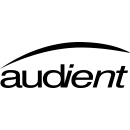Audient EVO 4 USB-C Audio Interface: A Comprehensive Review
- Smartgain Mode for automatic gain adjustment
- Two EVO preamps with 58dB gain range
- High-performance 24-bit/96kHz AD/DA converters
- Two combo XLR/TRS inputs
- Two TRS outputs for monitors
- JFET instrument input for DI recording
- Headphone output with independent volume control
- USB-C connectivity for fast and reliable performance
- Loopback functionality for easy streaming and podcasting
- Compact and portable design
Detailed Specifications and Review
The Audient EVO 4 USB-C Audio Interface is a compact and versatile audio interface designed for musicians, podcasters, and content creators seeking high-quality sound with ease of use. Featuring two EVO preamps with 58dB gain range, the EVO 4 delivers studio-grade audio performance with an ultra-low noise floor. Its high-performance 24-bit/96kHz converters ensure pristine audio capture and playback, making it an ideal choice for professional and home studios alike.
One of the standout features of the EVO 4 is its Smartgain function, which automatically sets the input levels for optimal recording, eliminating guesswork and ensuring consistent results. The interface includes two combo inputs (XLR/TRS) for microphones and instruments, as well as a JFET instrument input for direct guitar or bass recording. Additionally, it offers two TRS outputs for monitors and a headphone output with independent volume control, providing flexible monitoring options.
With its sleek, modern design and intuitive controls, the EVO 4 is user-friendly and portable, powered via USB-C for convenience and compatibility with a wide range of devices. The included software bundle, featuring Cubase LE and Cubasis LE 3, provides a comprehensive solution for recording, editing, and producing audio. Overall, the Audient EVO 4 USB-C Audio Interface combines professional-grade audio quality with innovative features, making it an excellent choice for creators at any level.
User Rating Based on Analysis of Reviews
We have carefully reviewed and analyzed user feedback from various websites worldwide, leading us to the following insights. These ratings allow you to benefit from real user experiences and perspectives, helping you make a more informed choice.
Purchase Value
85% of users found the purchase value of the Audient EVO 4 USB-C Audio Interface to be excellent. They praised its affordability compared to other interfaces offering similar quality and features. The combination of professional-grade sound and user-friendly interface made the EVO 4 a worthwhile investment for both beginners and experienced users.
15% of users felt dissatisfied, mainly due to expectations of more advanced features at a similar price point. Some users compared it to higher-tier audio interfaces and found the EVO 4 lacking in certain premium functionalities.
Quality of Materials
80% of users appreciated the build quality of the Audient EVO 4, noting its sturdy construction and durability. The materials used in its design were considered robust, ensuring longevity and consistent performance over time.
20% of users expressed dissatisfaction with the materials, describing them as feeling somewhat 'plasticky' or less premium than expected. These users anticipated a more metallic finish and felt the interface could be more resistant to wear and tear.
Ease of Use
90% of users lauded the EVO 4 for its ease of use, highlighting the intuitive layout and straightforward setup process. The Smartgain feature was particularly praised for simplifying the recording process, making it accessible even for those new to audio interfaces.
10% of users found the learning curve steeper than anticipated, especially when integrating the device with certain DAWs or when seeking to maximize its potential features. This minority felt that initial setup instructions could be more comprehensive.
Sound Quality
92% of users were highly satisfied with the sound quality delivered by the Audient EVO 4. They noted the clarity and precision in audio capture, attributing these qualities to the high-quality preamps and converters. The interface was often compared favorably to more expensive models.
8% of users expressed dissatisfaction, pointing out occasional background noise or interference in specific recording environments. These users expected a completely noise-free experience and suggested that the noise floor could be improved.
Portability
88% of users were pleased with the portability of the EVO 4, finding its compact design and lightweight nature perfect for mobile recording setups. This portability was a major plus for users who needed to work in various locations.
12% of users felt the interface could be even more compact for easier transport in smaller bags or cases. Additionally, some mentioned that while the device was portable, the accompanying cables could be more travel-friendly.
Driver Stability
82% of users reported stable and reliable performance from the EVO 4's drivers, noting minimal dropouts or latency issues during recording sessions. The drivers were generally easy to install and provided consistent results across different systems.
18% of users encountered stability issues, such as occasional disconnections or compatibility problems with specific operating systems. These users suggested improvements in firmware updates to address these concerns.
Customer Support
78% of users found the customer support for Audient products, including the EVO 4, to be responsive and helpful. Many appreciated the prompt responses and effective solutions provided by the support team.
22% of users were dissatisfied, citing slow response times and unresolved issues. Some users felt that the support team could be more knowledgeable about technical problems specific to the EVO 4.
Design Aesthetics
86% of users appreciated the sleek and modern design of the EVO 4. The minimalist aesthetic and easy-to-read controls were particularly appealing, making the interface a visually attractive addition to any studio setup.
14% of users were less impressed with the design, finding it somewhat plain or lacking distinctive features that make it stand out. They suggested more customizable options or color variations to enhance its visual appeal.
Feature Set
84% of users were satisfied with the feature set of the EVO 4, especially the innovative Smartgain function and loopback capabilities. These features were highly valued by podcasters and streamers for their convenience and functionality.
16% of users felt that the feature set could be expanded. Some expected additional inputs or outputs and more advanced routing options, which they believed would enhance the interface's versatility and appeal.
Integration with DAWs
87% of users reported seamless integration of the EVO 4 with various DAWs, highlighting the ease of setting up and using the interface with popular software like Ableton Live and Logic Pro. The compatibility across multiple platforms was a significant benefit.
13% of users faced challenges with DAW integration, noting occasional issues with recognition or configuration settings. These users suggested that more detailed guidance or tutorials could assist in resolving such problems.
Latency
89% of users were happy with the low latency performance of the EVO 4, praising its ability to deliver real-time monitoring without noticeable delay. This capability was crucial for live recording and streaming applications.
11% of users experienced latency issues, particularly when using older systems or during high-demand tasks. They recommended optimization options or settings adjustments to further reduce latency.
Durability
81% of users felt confident in the durability of the EVO 4, mentioning the solid construction and resilience of the device under regular use. This durability was a key factor in their positive long-term experience.
19% of users questioned the device's longevity, citing concerns over the durability of knobs and connectors. They suggested improvements in the build quality of these components to enhance overall durability.
Setup Process
88% of users found the setup process of the EVO 4 straightforward and quick, allowing them to start recording within minutes. The simplicity of connecting and configuring the device was a major convenience for users.
12% of users experienced difficulties during setup, often related to driver installation or configuration with their computer systems. They recommended clearer instructions or more detailed setup guides to assist new users.
Headphone Output Quality
85% of users praised the quality of the headphone output, noting the clear and accurate sound reproduction. This aspect was particularly important for monitoring and mixing tasks.
15% of users felt the headphone output could be improved, mentioning issues like insufficient volume levels or slight distortion at higher volumes. They suggested enhancements to the amplifier quality for better performance.
Microphone Preamp Quality
91% of users were impressed with the microphone preamp quality, which provided clean and transparent sound capture with minimal noise. This feature was highly valued by musicians and vocalists for its professional-level performance.
9% of users were less satisfied, citing specific instances of noise or interference in certain environments. They suggested that further refinement in preamp design could mitigate these issues.
USB-C Connectivity
93% of users appreciated the USB-C connectivity, which ensured fast data transfer and reliable power delivery. This modern connection standard was a key advantage for users with newer devices.
7% of users encountered connectivity issues, often related to incompatible cables or ports. They recommended clearer compatibility information and potentially including a USB-C to USB-A adapter.
Loopback Functionality
86% of users found the loopback functionality of the EVO 4 extremely useful, especially for podcasting and live streaming. This feature allowed for easy routing of audio from different sources, enhancing the flexibility of the interface.
14% of users struggled with configuring loopback settings, experiencing difficulties in achieving the desired audio routing. They suggested more detailed instructions or user support for this feature.
Compatibility with Operating Systems
84% of users were satisfied with the operating system compatibility of the EVO 4, highlighting its smooth operation on both Windows and macOS platforms. The plug-and-play nature was a significant convenience for many users.
16% of users faced compatibility issues, particularly with Linux systems or during updates to newer OS versions. They recommended expanding support and providing more frequent driver updates.
Control Knob Functionality
82% of users valued the functionality of the control knob, which allowed for precise adjustments and easy navigation of settings. The tactile feel and responsiveness were often highlighted as positive aspects.
18% of users felt the control knob could be improved, noting occasional issues with responsiveness or durability. They suggested enhancements to the knob's design for a smoother user experience.
Overall Satisfaction
88% of users expressed overall satisfaction with the Audient EVO 4, citing its combination of high-quality sound, user-friendly features, and reliable performance as key factors in their positive experience. The interface met or exceeded expectations for most users.
12% of users were less satisfied overall, often due to specific issues like driver stability or feature limitations that impacted their experience. They recommended addressing these concerns to improve the product's appeal.
In the following sections, we will delve into the detailed specifications of the Audient EVO 4 USB-C Audio Interface. We will also explore the advantages and disadvantages of this product, providing you with a thorough understanding to help you make an informed decision.
Pros:
- High-quality preamps with 58dB gain range.
- Smartgain feature for automatic level adjustment.
- Compact and portable design.
- USB-C connectivity for fast data transfer.
- Low latency performance.
- User-friendly interface with LED metering.
Cons:
- Limited to two input channels.
- Plastic construction may feel less durable.
- No MIDI input/output.
- Requires USB-C compatible devices for optimal performance.
General
| Channels of I/O | Analog: 2 Inputs / 2 Outputs at 96 kHz |
|---|---|
| Maximum Sampling Rate | 96 kHz / 24-Bit |
| Number of Microphone Inputs | 2 Preamps |
| Input Level Adjustment | 2x Automatic 1x Knob |
| Expansion Slots |
The specifications of the Audient EVO 4 USB-C Audio Interface highlight its capabilities for audio recording and playback. Show More
Channels of I/O: The EVO 4 features 2 analog inputs and 2 outputs, allowing for versatile connectivity options. This means you can connect multiple audio sources, such as microphones or instruments, and route the audio to speakers or headphones. The number of I/O channels is crucial for determining how many audio signals can be processed simultaneously, making it ideal for small recording setups.
Maximum Sampling Rate: The interface supports a maximum sampling rate of 96 kHz at 24-bit depth. This specification indicates the quality of the audio captured; a higher sampling rate allows for more accurate representation of sound, which is particularly important for professional audio recordings. The 24-bit depth enhances the dynamic range, providing clearer sound with less noise.
Number of Microphone Inputs: With 2 microphone preamps, the EVO 4 allows for connecting up to two microphones directly. This is beneficial for recording vocals or instruments, and the quality of the preamps affects the clarity and warmth of the sound captured.
Input Level Adjustment: The interface includes 2 automatic input level adjustments and a manual knob for fine-tuning. This feature helps ensure that the audio levels are optimized for recording, reducing the risk of distortion or low signal issues. Automatic adjustment is particularly useful for beginners, as it simplifies the setup process.
Expansion Slots: The lack of expansion slots means that the EVO 4 is designed to be a compact and straightforward solution without the need for additional hardware upgrades. This makes it an excellent choice for users who prefer a plug-and-play experience without the complexity of adding extra components.
Signal Processing
| Pad | |
|---|---|
| Gain/Trim Range | Mic/Line/Hi-Z Inputs: 58 dB |
| High-Pass Filter | |
| Solo/Mute | Mute per Input Channel, Master |
The Audient EVO 4 USB-C Audio Interface features several key specifications that enhance its functionality for audio recording and playback.Show More
Starting with the **Pad**, which is an option commonly found on audio interfaces to reduce the level of incoming signals, the EVO 4 does not include this feature. This means that users may need to be cautious with very high input levels to avoid distortion, as there is no attenuation available to manage these signals.
The **Gain/Trim Range** for the Mic/Line/Hi-Z inputs is specified at 58 dB. This range indicates the amount of boost available for incoming signals, allowing for fine adjustments to ensure optimal recording levels. A higher gain range is beneficial for capturing quieter sources or maintaining clarity and detail in recordings without introducing noise.
The **High-Pass Filter** is not included in the EVO 4, which means that users may not have the option to eliminate low-frequency rumble or unwanted bass frequencies during recording. This could require additional post-processing to achieve a cleaner sound, especially in environments where low-end interference is prevalent.
For **Solo/Mute** functionality, the EVO 4 provides a mute option per input channel, as well as for the master output. This feature is essential for live mixing and monitoring, allowing users to silence specific channels without disrupting the overall audio output. It provides greater control during recordings and playback sessions, enhancing the user experience.
Overall, these specifications demonstrate the EVO 4's focus on delivering a high-quality audio interface experience while catering to the needs of various recording scenarios.
Connectivity
| Analog Audio I/O | 2x Combo XLR-1/4" TRS Balanced Mic/Line Input 1x 1/4" TS Unbalanced Hi-Z Input 2x 1/4" TRS Balanced Monitor Output 1x 1/4" TRS Unbalanced Headphone Output |
|---|---|
| Phantom Power | 48 V ± 4 V, Selectable On/Off (Selectable on Individual Inputs) |
| Phantom Power Current | 10 mA per Channel |
| Digital Audio I/O | |
| Host Connection | 1x USB-C |
| Host Connection Protocol | USB 2.0 |
| USB (Non-Host) | |
| Sync I/O | |
| Network I/O | |
| MIDI I/O |
The Audient EVO 4 USB-C Audio Interface offers a range of specifications designed to meet the needs of both amateur and professional audio users. Show More
Starting with the Analog Audio I/O, the EVO 4 features two combo XLR-1/4" TRS balanced mic/line inputs, allowing for versatile connectivity options. This means you can easily connect microphones or line-level instruments. Additionally, there is a 1/4" TS unbalanced Hi-Z input, which is particularly useful for direct guitar connections. The interface also includes two balanced monitor outputs, ensuring high-quality sound delivery to your speakers, and a 1/4" TRS unbalanced headphone output for monitoring audio with clarity.
The Phantom Power feature is crucial for powering condenser microphones, which typically require external power to operate. The EVO 4 provides 48 V ± 4 V phantom power, and this can be selectively turned on or off for each individual input. With a current of 10 mA per channel, it ensures that your microphones receive enough power to function effectively while minimizing the risk of overloading.
In terms of connectivity, the Host Connection utilizes a single USB-C port with USB 2.0 protocol, making it easy to connect to computers and compatible devices. This connection type allows for fast data transfer and reliable performance. However, it's important to note that the EVO 4 does not support any digital audio I/O, sync I/O, network I/O, or MIDI I/O, which may limit its use in more complex setups. Overall, the specifications of the EVO 4 make it a straightforward yet powerful tool for recording and monitoring audio.
Performance
| Frequency Response | Mic Inputs: 10 Hz to 40 kHz ±0.5 dB Line, Hi-Z Inputs: 10 Hz to 20 kHz ±0.5 dB A/D Converters: 10 Hz to fs/2 ±0.5 dB D/A Converters: 10 Hz to fs/2 ±0.5 dB Headphone Outputs: 10 Hz to fs/2 ±0.5 dB |
|---|---|
| Maximum Input Level | Mic Inputs: +16 dBu Hi-Z Inputs: +10 dBu |
| Maximum Output Level | D/A Converters: +11 dBu |
| Headphone Output Power | 45 mW into 30 Ohms (Max) 52 mW into 60 Ohms (Max) 20 mW into 600 Ohms (Max) |
| Impedance | Mic Inputs: > 3 Kilohms (Balanced) Line Inputs: > 10 Kilohms (Balanced) Hi-Z Inputs: 1 Megohm (Unbalanced) |
| Dynamic Range | AD/DA Converters: 113 dBA |
| SNR | Mic/Line/Hi-Z Inputs: 100 dB |
| THD+N | A/D Converters: < 0.001% (1 kHz, at -1 dBFS) D/A Converters: < 0.0015% (1 kHz, at -1 dBFS) Headphone Outputs: < 0.0015% (1 kHz, at -1 dBFS) Hi-Z Inputs: < 0.3% (1 kHz) Mic/Line Inputs: < 0.0015% (1 kHz) |
| EIN | Mic/Line Inputs: < -128 dB |
| CMRR | Mic/Line Inputs: > 85 dB |
The Audient EVO 4 USB-C Audio Interface features a comprehensive set of specifications that enhance audio quality and performance across various applications. Show More
Frequency Response indicates the range of frequencies that the device can accurately capture or reproduce. For instance, the mic inputs have a frequency response of 10 Hz to 40 kHz, which means they can handle a wide range of audio signals, from deep bass to high frequencies, with minimal deviation. This is crucial for capturing the nuances of vocals and instruments. The line and Hi-Z inputs have slightly narrower ranges but are still effective for their intended uses. The A/D (Analog to Digital) and D/A (Digital to Analog) converters also maintain a wide frequency response, ensuring high fidelity in both recording and playback.
Maximum Input Level denotes the highest signal level the device can handle before distortion occurs. The mic inputs can handle a maximum of +16 dBu, while Hi-Z inputs can manage +10 dBu. This capability allows for the connection of various sound sources without compromising audio quality, ensuring that louder signals do not clip or distort.
Maximum Output Level reflects the peak level the device can output without distortion, which for the D/A converters is +11 dBu. Understanding this helps users know how much headroom they have when sending signals to speakers or other devices, crucial for maintaining audio integrity.
Headphone Output Power is an important specification for monitoring audio. With a maximum output of 45 mW into 30 Ohms, it ensures that users can drive a range of headphones effectively, providing clear and detailed audio for monitoring recordings or mixes.
Impedance values indicate how much resistance the inputs provide to the incoming signals. For instance, mic inputs have an impedance of > 3 Kilohms, which is ideal for most microphones, while Hi-Z inputs are at 1 Megohm, designed for high-impedance instruments like electric guitars. This helps match the device with a variety of audio sources for optimal performance.
Dynamic Range and SNR (Signal-to-Noise Ratio) are critical for assessing the audio clarity and fidelity. The AD/DA converters boast a dynamic range of 113 dBA, which allows for a wide range of sound levels without unwanted noise. An SNR of 100 dB for mic, line, and Hi-Z inputs further ensures that the audio captured is clean and free from background noise.
THD+N (Total Harmonic Distortion plus Noise) values are essential for evaluating audio fidelity. With extremely low distortion figures for A/D converters (< 0.001%), users can expect pristine audio quality, preserving the original sound without unwanted artifacts. This is similarly reflected in the headphone outputs and other input types.
EIN (Equivalent Input Noise) measures the noise level of the inputs, with values below -128 dB indicating that the interface maintains a very low noise floor, which is beneficial for quiet recordings.
Finally, CMRR (Common Mode Rejection Ratio) of > 85 dB for mic/line inputs is significant for minimizing noise from external sources, ensuring that the audio capture remains clean and accurate. Collectively, these specifications highlight the Audient EVO 4's capabilities in delivering high-quality audio for various recording and playback scenarios.
Digital Audio
| dBFS Reference Level | Inputs: +8 dBu = 0 dBFS Outputs: +11 dBu = 0 dBFS |
|---|---|
| Sample Rates | Up to 96 kHz |
| Sample Rate Conversion | |
| Bit Depths | Up to 24-Bit |
| Latency | 5 ms at 44.1 kHz (Dependent on Buffer Size, Input to Output) 4.1 ms at 96 kHz (Dependent on Buffer Size, Input to Output) |
| Sync Sources | Internal |
The specifications of the Audient EVO 4 USB-C Audio Interface provide a clear understanding of its performance capabilities. Show More
The dBFS Reference Level indicates the point at which the analog signal translates to digital full scale (0 dBFS). For the EVO 4, input signals are referenced at +8 dBu, meaning that signals above this level will begin to clip in the digital domain, while outputs are set at +11 dBu. This reference level is crucial for maintaining audio quality and avoiding distortion during recording and playback.
The Sample Rates feature indicates that the EVO 4 can handle audio sampling frequencies of up to 96 kHz. Higher sample rates allow for more detailed audio capture, which is particularly beneficial for music production and high-fidelity recordings.
Regarding Sample Rate Conversion, the EVO 4 does not support this feature, meaning that it does not convert audio sample rates on the fly. Users must ensure their audio sources and software match the interface's settings to avoid any issues.
The Bit Depths specification indicates that the EVO 4 can record audio at a maximum of 24-bit depth. A higher bit depth provides a greater dynamic range and finer resolution for audio capture, resulting in clearer and more nuanced recordings.
Latency is another important aspect, with the EVO 4 offering 5 ms latency at 44.1 kHz and 4.1 ms at 96 kHz, though these figures can vary based on buffer size settings. Lower latency is essential for real-time monitoring and performance, reducing delays between input and output which is critical for musicians and vocalists during recording sessions.
Lastly, the Sync Sources feature indicates that the EVO 4 operates with an internal clock. This is standard for many audio interfaces and ensures stable timing for audio playback and recording, essential for maintaining synchronization in multi-track sessions.
Audio Storage & Playback
| Memory Card Slot |
|---|
The "Memory Card Slot" specification indicates whether the Audient EVO 4 USB-C Audio Interface has the capability to accept a memory card for storage purposes. In this case, the absence of a memory card slot means that the device does not support external memory cards to store audio recordings or other data directly on the interface itself. Show More
This feature is particularly relevant for users who may be looking for portability and the ability to record audio without relying on a computer or additional storage devices. However, the EVO 4 is designed primarily for use with a computer, as it connects via USB-C and facilitates audio recording and playback through your computer's software. Therefore, while the lack of a memory card slot may limit standalone recording capabilities, the interface is optimized for digital audio workflows, allowing users to utilize their computer's storage for audio projects.
Compatibility
| OS Compatibility | macOS 10.7.5 or Later Windows 7 or Later (32-/64-Bit) 6 or Later |
|---|---|
| Processor Requirement | Mac: Intel PC: 1.6 GHz Intel Core 2 AMD |
| RAM Requirements | 1 GB |
| Required Hardware | Available USB 2.0 Port USB Cable (Included) |
| Internet Connection | Required for Registration, Software/Driver Download |
The Audient EVO 4 USB-C Audio Interface is designed to be compatible with a wide range of operating systems, specifically macOS 10.7.5 or later and Windows 7 or later, supporting both 32-bit and 64-bit systems. This compatibility ensures that users on various platforms can seamlessly integrate the interface into their audio production setups, allowing for flexibility and convenience in choosing their preferred operating system.Show More
Processor requirements are also specified, with a recommendation for Mac users to have an Intel processor and for PC users to have at least a 1.6 GHz Intel Core 2 or AMD processor. This ensures that the computer has sufficient processing power to handle audio tasks without latency or performance issues, crucial for recording and playback in real-time.
In terms of RAM requirements, the EVO 4 needs a minimum of 1 GB of RAM. Adequate RAM is essential for running audio software smoothly, as it allows for better multitasking and handling of larger projects with multiple tracks and plugins, enhancing the overall user experience.
For hardware requirements, an available USB 2.0 port is necessary, along with a USB cable, which is included with the interface. The USB 2.0 connectivity provides reliable data transfer rates essential for audio applications, ensuring that sound quality is maintained during recording and playback. Additionally, an internet connection is required for the initial registration and to download any necessary software or drivers, emphasizing the importance of keeping the device updated for optimal performance.
Power
| Power Requirements | USB Bus Power |
|---|
The Power Requirements specification indicates that the Audient EVO 4 USB-C Audio Interface operates using USB Bus Power. This means that the device draws power directly from the computer or host device it's connected to, rather than requiring an external power supply. Show More
Using USB bus power offers several advantages, particularly for portable setups. It simplifies the connectivity as you only need a single USB cable for both power and data transfer, making it ideal for mobile recording or use in various locations without the hassle of carrying additional power adapters. Additionally, this feature enhances the overall user experience by allowing for quick and easy plug-and-play operation, ensuring that users can start their audio projects with minimal setup time.
However, while USB bus power is convenient, it may limit the overall power available for additional features or connected equipment, which is something to consider if you plan to use multiple devices alongside the EVO 4. Overall, the use of USB bus power in the EVO 4 emphasizes its design for ease of use and portability, making it a suitable choice for both beginners and experienced audio professionals.
Physical
| Dimensions | 5.51 x 2.64 x 2.64" / 14 x 6.71 x 6.71 cm |
|---|---|
| Weight | 12.7 oz / 360.0 g |
The Dimensions of the Audient EVO 4 USB-C Audio Interface indicate its physical size, which is crucial for portability and ease of use in various settings. With measurements of 5.51 x 2.64 x 2.64 inches (or 14 x 6.71 x 6.71 cm), this compact design makes it suitable for home studios, mobile recording setups, or for musicians on the go. Its small footprint allows it to fit easily on a desk or travel bag without taking up too much space.Show More
The Weight of the device, listed at 12.7 oz (360.0 g), adds to its portability. A lightweight audio interface is advantageous for users who need to transport their equipment frequently, as it won't add significant bulk to their gear. This makes the EVO 4 an excellent choice for musicians, podcasters, or content creators who require a reliable audio interface that is easy to carry and set up in different locations. Overall, both the dimensions and weight contribute to the overall usability and convenience of the EVO 4 in various recording scenarios.
Packaging Info
| Package Weight | 1.29 lb |
|---|---|
| Box Dimensions (LxWxH) | 6.8 x 3.85 x 3.55" |
The Package Weight of 1.29 lb indicates the total weight of the EVO 4 audio interface when packaged for shipping. This is an important factor for users who may need to consider shipping costs or portability when moving the device. A lightweight package means that the interface is easy to transport, making it suitable for mobile recording setups or traveling musicians.Show More
The Box Dimensions (LxWxH) of 6.8 x 3.85 x 3.55 inches provide the physical size of the package. Understanding these dimensions is crucial for users who may have limited space for storage or need to fit the interface into a specific setup. Compact dimensions signify that the device can easily fit into backpacks or small gear bags, enhancing its convenience for users who require a portable audio solution. Overall, both the weight and dimensions reflect the design approach aimed at user-friendliness and portability.
Customer Images
Videos
Customer Questions
How do I set up the Audient EVO 4 with my computer?
To set up the Audient EVO 4, connect the EVO 4 to your computer using the provided USB-C cable. Download and install the latest drivers and software from the Audient website. Once installed, select the EVO 4 as your primary audio device in your computer’s sound settings.
Why isn't my microphone working with the EVO 4?
Ensure that your microphone is properly connected to the EVO 4's input and that phantom power (48V) is turned on if you're using a condenser microphone. Check the gain settings and make sure the EVO 4 is selected as the input device in your recording software.
How do I enable phantom power on the EVO 4?
To enable phantom power on the EVO 4, press and hold the 48V button. The LED indicator will light up, indicating that phantom power is active.
Why am I experiencing latency issues?
Latency issues can be resolved by adjusting the buffer size in your recording software’s audio settings. Lower buffer sizes reduce latency but can increase CPU usage, so find a balance that works for your system.
Can I use the EVO 4 with an iPad or other iOS device?
Yes, you can use the EVO 4 with an iPad or iOS device using a USB-C to USB adapter. Make sure to use a powered USB hub if additional power is needed.
How do I update the firmware on the EVO 4?
To update the firmware, download the latest firmware update from the Audient website and follow the instructions provided in the update file. Typically, this involves running the update utility while the EVO 4 is connected to your computer.
What should I do if the EVO 4 isn't being recognized by my computer?
First, try restarting your computer and reconnecting the EVO 4. If it still isn’t recognized, try using a different USB port or cable. Ensure you have installed the latest drivers from the Audient website.
How do I use the EVO 4 for direct monitoring?
For direct monitoring, press the 'Monitor Mix' button and adjust the mix between your input signal and playback from your computer using the control knob. This allows you to hear your input with zero latency.
Why is the sound quality poor or distorted?
Poor sound quality can result from incorrect gain settings. Ensure that the gain levels are set appropriately and that the input signal is not clipping. Also, check your cables and connections for any issues.
How do I connect studio monitors to the EVO 4?
Connect your studio monitors to the EVO 4's main outputs using balanced TRS cables. Adjust the monitor volume using the control knob on the EVO 4. Ensure the monitors are powered on and set to an appropriate volume level.
Comparison
← SWIPE THE TABLE TO SEE MORE →

Audient EVO 4 |
VS | |||||||
|---|---|---|---|---|---|---|---|---|
| Analog: 2 Inputs / 2 Outputs at 96 kHz |
Channels of I/O |
Analog: 2 Inputs / 2 Outputs at 96 kHz |
Analog: 2 Inputs / 2 Outputs at 192 kHz |
Analog: 2 Inputs / 2 Outputs at 192 kHz |
Analog: 2 Inputs / 2 Outputs |
1 Input / 2 Output |
Analog: 4 Inputs / 4 Outputs at 96 kHz |
Analog: 1 Input / 2 Outputs at 48/96 kHz |
| 96 kHz / 24-Bit | Maximum Sampling Rate | 96 kHz / 24-Bit | 192 kHz / 24-Bit | 192 kHz / 24-Bit | 192 kHz / 24-Bit | 96 kHz / 24-Bit | 96 kHz / 24-Bit | 96 kHz / 24-Bit |
| 2 Preamps | Number of Microphone Inputs | 1 Preamp | 1 | 2 | 2 Preamps | 1 | 4 Preamps | 1 Preamp |
| 2x Combo XLR-1/4" TRS Balanced Mic/Line Input 1x 1/4" TS Unbalanced Hi-Z Input 2x 1/4" TRS Balanced Monitor Output 1x 1/4" TRS Unbalanced Headphone Output |
Analog Audio I/O |
1x Combo XLR-1/4" TRS Balanced Mic/Line Input 1x 1/4" TRS Unbalanced Hi-Z Input (Front Panel) 2x 1/4" TRS Balanced Monitor Output 1x 1/4" TRS Unbalanced Headphone Output (Front Panel) 1x 1/8" / 3.5 mm TRS Unbalanced Headphone Output (Front Panel) |
1x XLR 3-Pin Balanced Mic Input 1x 1/4" TS Unbalanced Line/Hi-Z Input (Front Panel) 2x 1/4" TRS Balanced Monitor Output 1x 1/4" TRS Headphone Output (Front Panel) |
2x XLR 3-Pin Balanced Mic Input 2x 1/4" TRS Balanced/Unbalanced Line/Hi-Z Input (Front Panel) 2x 1/4" TRS Balanced Monitor Output 1x 1/4" TRS Headphone Output (Front Panel) |
2x Combo XLR-1/4" TRS Balanced/Unbalanced Mic/Line/Hi-Z Input 1x 1/4" TRS Unbalanced Headphone Output 2x 1/4" TRS Balanced Line Output (DC-Coupled) 2x RCA TS Unbalanced Line Output |
1x Combo XLR-1/4" TRS Mic/Line Input 2x 1/4" TRS Balanced Line Output 1x 1/4" TRS Headphone Output |
4x Combo XLR-1/4" TRS Balanced Mic/Line Input (Pin 2 Hot) 1x 1/4" TS Unbalanced Hi-Z Input (Front Panel) 4x 1/4" TRS Balanced Line Output (Tip Hot) 2x 1/4" TRS Unbalanced Headphone Output |
1x XLR 3-Pin Balanced Mic Input 1x 1/8" / 3.5 mm TRS Headphone Output |
| 1x USB-C | Host Connection | 1x USB-C | 1x USB-C | 1x USB-C | 1x USB-C | USB-C | 1x USB-C | 1x USB-C |
| macOS 10.7.5 or Later Windows 7 or Later (32-/64-Bit) 6 or Later |
OS Compatibility |
macOS 10.11.6 or Later macOS 11.1 or Later Windows 7 or Later 6 or Later iPadOS |
macOS Windows |
macOS Windows |
macOS 10.11 or Later Windows 7 or Later 9 or Later |
macOS 10.10 or Later Windows 7 or Later |
macOS 10.7.5 or Later Windows 7 or Later (32-/64-Bit) |
Windows 10 |
| USB Bus Power | Power Requirements | USB Bus Power | USB Bus Power, USB Power Adapter (Not Included) | USB Bus Power, USB Power Adapter (Not Included) | USB Bus Power | USB Bus Power | USB Bus Power | USB Bus Power |